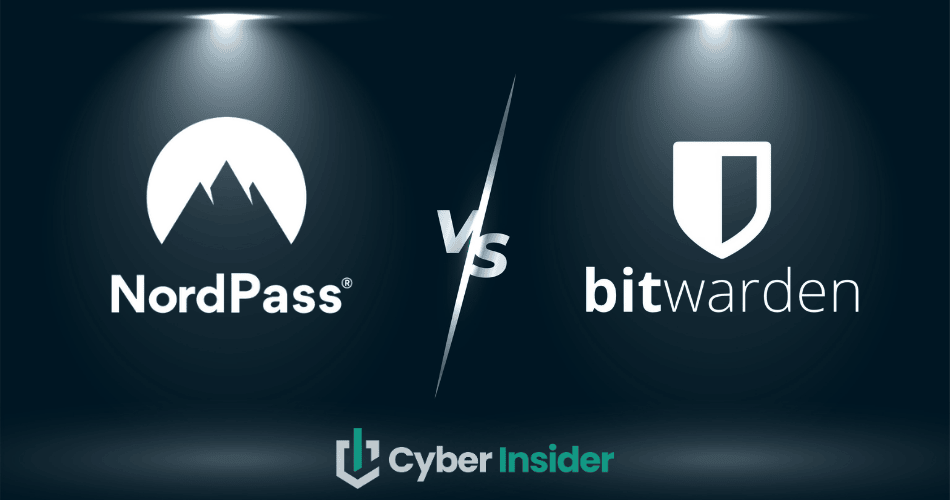
Your passwords are the fragile locks on your digital fortress, and in 2026, hackers are picking them faster than ever. Enter the ultimate showdown: NordPass versus Bitwarden, two titans of password management.
For this new and updated comparison, we put of these password managers through eight grueling tests to crown a single winner. From lightning-fast autofill to ironclad encryption and hidden gems like breach scanners, discover which one delivers unbeatable security without the headaches—whether you're a casual user or a privacy pro.
Curious how they stack up beyond that? Jump to our detailed feature showdown to see who wins the crown.
| NordPass | Bitwarden | |
| Website | NordPass.com | Bitwarden.com |
| Platforms | Windows, macOS, Linux, Android, iOS | Windows, macOS, Linux, Android, iOS |
| Browser extensions | Chrome, Edge, Firefox, Opera, Safari | Chrome, Firefox, Edge, Opera |
| Encryption | XChaCha20 | AES 256-bit |
| Support | 24/7 live chat, email, and help center | Forum, email, and help center |
| Price | $3.39/month ($1.24/month with a coupon) | $0.83/month |
| Coupon | 58% Off Coupon > | N/A |
Here’s how we’ll compare NordPass and Bitwarden, point by point:
- Background check – A quick peek into each company's roots and reputation.
- Platform availability – Can you use it on all your devices, or are you stuck with just a few?
- Core and premium features – What’s included for free, and what do you get if you’re willing to pay?
- User interface and ease of use – How smooth and intuitive is the day-to-day experience?
- Security and encryption – How well does it protect your sensitive info from prying eyes?
- Privacy policy – What kind of data do they collect, and what do they actually do with it?
- Plans and pricing – Is it a good deal, or are you better off spending your cash elsewhere?
- Customer support options – When things go wrong, how easy is it to get help?
Now it’s time to kick things off with a brief background check of NordPass and Bitwarden, side by side.
Background check: Company information and history of security incidents

| Starting price | $0.83/month |
| Platforms supported | Windows, macOS, Linux, Android, and iOS |
| Encryption | AES-256 |
| Extra privacy and security tools | Secure password sharing, password and username generator, Watchtower password health checker, Travel Mode, and 2FA/TOTP support |
| Best deal | 7-day free trial |
Bitwarden has been around since 2016, and while a cybersecurity giant may not back it, it’s built a solid reputation by doing things a little differently. Instead of keeping its code under lock and key, Bitwarden goes full transparency mode — it’s completely open-source. That means anyone can peek under the hood, suggest improvements, or just admire the clean code. It’s the digital equivalent of “nothing to hide.”
Founded by developer Kyle Spearrin and originally launched under 8Bit Solutions, Bitwarden quickly gained traction with tech-savvy users looking for a secure, no-nonsense way to manage their passwords. Today, it’s used by over 10 million individuals and 50,000 businesses worldwide. Not bad for a password manager that started out as a passion project!
The company is based in sunny Santa Barbara, California, which sounds nice until you remember it puts Bitwarden under the jurisdiction of the Five Eyes intelligence alliance. That’s a bit of a red flag for privacy purists, as these countries have a not-so-great track record when it comes to respecting online privacy. While there’s no reason to panic, it’s something worth keeping in mind.
Still, with a strong open-source ethos, global reach, and a suite of powerful features (including extras like Secrets Manager and Passwordless.dev), Bitwarden remains a top pick for users who like their password managers lean, clean, and community-driven.
Let’s shift gears and take a closer look at NordPass.

| Starting price | $3.39/month ($1.24/month with a coupon) |
| Platforms supported | Windows, macOS, Linux, Android, and iOS |
| Encryption | XChaCha20 |
| Extra privacy and security tools | Secure password sharing, 2FA, password generator, password health checker, email masking, file attachments, and data breach scanner |
| Best deal | 58% Off Coupon > |
Compared to some of the older players, NordPass is the new kid on the password manager block—launched in 2019 — but don’t let its age fool you. Backed by Nord Security (yep, the same folks behind NordVPN), this tool didn’t waste any time making a name for itself. With cybersecurity experience already under its belt, Nord Security set out to build a password manager that’s not just secure, but also sleek and simple to use — and that’s exactly what NordPass delivers.
Like all Nord products, NordPass enjoys the privacy-friendly home base of Panama. Since Panama isn’t part of the Five Eyes or other surveillance alliances, you won’t have to worry about your data being caught up in government spying schemes. That’s a big plus for anyone serious about digital privacy.
NordPass has packed in a lot over the years, like a breach scanner, passkey support, email masking, and password history recovery. Whether you're managing personal logins or running a business, it’s got tools to make life easier and more secure.
All in all, NordPass may be one of the younger contenders, but it’s growing up fast—and checking all the right boxes along the way.
As for security incidents, Bitwarden and NordPass have never been hacked or breached, which means your data should be safe with either of them.
Platform availability: Do NordPass or Bitwarden cover more ground?
Before picking a password manager, it’s smart to check which platforms it supports — both operating systems and browsers. If it doesn’t work across the tools you already use, you’ll end up juggling multiple solutions, which is not just a hassle but kind of defeats the whole purpose.
Bitwarden’s app is currently compatible with the following operating systems:
- Windows (version 8, 10, and 11)
- macOS (version 10.14 and up and Safari 14 and up)
- Linux (supports most versions)
- iOS (version 10.0 and up)
- Android (version 8 and up)
- AndroidPN Client (F-Droid client app)
When it comes to browser extensions, Bitwarden supports these:
- Google Chrome
- Mozilla Firefox
- Microsoft Edge
- Opera
- Safari
- Vivaldi
- Brave
- Tor Browser
Command-line tools (CLI) for Windows, macOS, and Linux are also available, and when nothing else is at hand you can access your password manager from any browser with Bitwarden web vault.
Now let's take a look at NordPass.
NordPass’s desktop and mobile app are available on the following operating systems:
- Windows (version 8, 32/64bit and up)
- Linux (any version supporting snap 64bit)
- macOS (version 10.13 and up)
- Android (version 8.0 and up)
- iOS (version 14.0 and up)
When it comes to browser extensions, these are available:
- Google Chrome
- Mozilla Firefox
- Microsoft Edge
- Opera
- Safari
Because Bitwarden supports more web browser extensions (and one of the top anonymous web browsers today — Tor Browser), we’ll let it win this round.
Bitwarden vs NordPass: Feature-by-feature breakdown
While different users will prioritize different aspects of a password manager when it comes to the core features, most users will look for the same:
- the ability to import/export passwords
- auto-fill and capture login information
- create strong passwords with a simple-to-use generator
Of course, there are a couple of security-focused features to look for, but we’ll leave that for the next chapter. So, if you want to find out about that first, scroll down to “Security and encryption”.
As one would expect, both Bitwarden and NordPass will safely store your credentials and other sensitive information in an encrypted vault that is shielded by a master password. Also, their freemium editions are more generous than those of most top password managers.
Here’s the list of the core features you’ll get with Bitwarden and NordPass:
- Autosaving and auto-filling login credentials
- Cross-platform support
- Categories for passwords, notes, and credit card details
- Emergency access
- Simple-to-use random password generators
- Strong industry-standard encryption
- Secure password vaults
- Securely syncing passwords across all your devices
- Secure data sharing
- Two-factor authentication (2FA)
- User-friendly dashboards
We should also mention the similarities our two contenders share when it comes to account and password recovery procedures. To cut it short, it will be a nerve-wracking experience with Bitwarden and NordPass alike, so it’s best not to forget or lose your master password, to begin with.
However, if you get struck by bad luck and fail to recall your master password, you can request a recovery code — but beware, you’ll get in only once after which you won’t be able to find it again.
And if you lose your recovery code in addition to your password — say goodbye to your account and all its content. While you can create a completely new account, you’ll have to add your items from scratch.
Alright, now let’s continue with the core capabilities, just like we did in the NordPass vs LastPass comparison. That is, importing/exporting passwords, auto-filling forms, and generating strong passwords.
After that, we’ll dive into premium features and figure out which of our contenders sticks out. If you’re more into premium than core features, scroll down to the “Premium features“ chapter.
Importing/exporting passwords
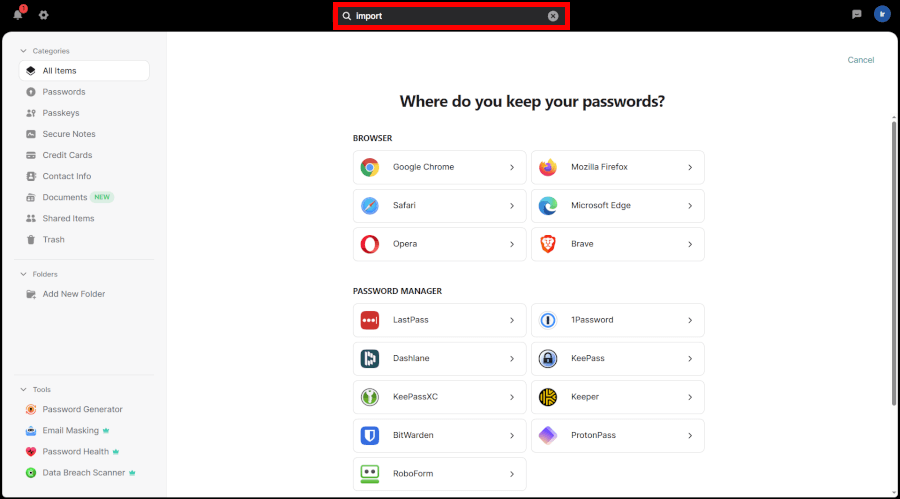
As soon as you create your account with either of the two password managers, you’ll want to start adding login credentials. As expected, there are a couple of ways you can do this — from using the .CSV file method to importing logins manually one by one.
Also, you can use the least painful method and let your new password manager import all your login from your old password manager or your web browser. However, while both of our contenders offer this functionality, with one of them, the process was almost painless while with the other it was pretty much a pain in the neck.
In summary, importing passwords with NordPass felt like a piece of cake and everything was complete in a couple of minutes. NordPass’s simple-to-understand dashboard offers a separate section for importing your passwords and other data from other password managers and browsers.
Whether you're switching from 1Password, LastPass, Keeper, RoboForm, or KeePass, NordPass makes it super easy to import your vault. It also supports quick imports from popular browsers like Chrome, Firefox, Edge, Brave, and Safari. We found this to be a standout perk in our NordPass vs 1Password comparison, too.
Unfortunately, importing items from other password managers and browsers was not as effortless with Bitwarden. As with many similar open-sourced solutions, its system doesn’t seem to be created with this action in mind. As a consequence, there isn’t a separate section where you can select a source you wish to import from and the process isn’t as clear.
Thankfully, Bitwarden's knowledgebase offers detailed step-by-step guides about importing items to your vault — you can check it out here.
Auto-filling and capturing login information
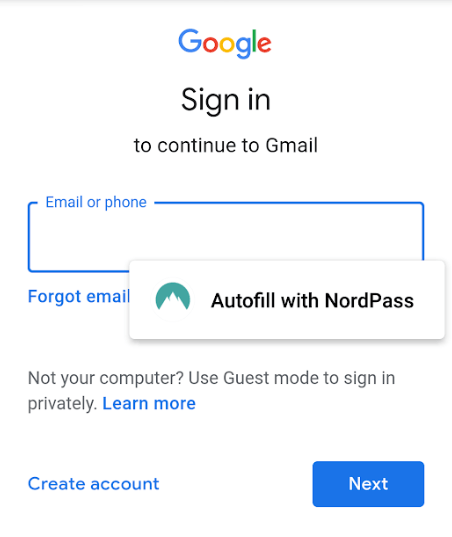
From what we’ve seen, capturing login information and auto-filling empty forms is a bit faster and easier with NordPass than with Bitwarden. Once the box for login credentials shows up, you’ll be prompted to choose one of the saved logins or save a new one. So, everything should be finished within a single click.
While we wouldn’t go as far as to call Bitwarden’s auto-filling and auto-capturing feature clunky, it isn’t as streamlined as the one with NordPass. Instead of getting the job done with a single click, you’ll have to right-click in the box, tap the Bitwarden icon, and then finally autofill the credentials you want.
So, although auto-filling and capturing login credentials is as straightforward with both our contenders, the process is somewhat swifter with NordPass.
Random password generator
To shield yourself from hackers and their password-hacking tactics you’ll want to create impossible-to-crack passwords and make your accounts unbreakable. Since most of us aren’t especially good at coming up with strong passwords, our best bet is to search for a solid random password generator that’ll save us trouble.
By good luck, both NordPass and Bitwarden provide solid random password generators that will simplify the password-creating process for you.
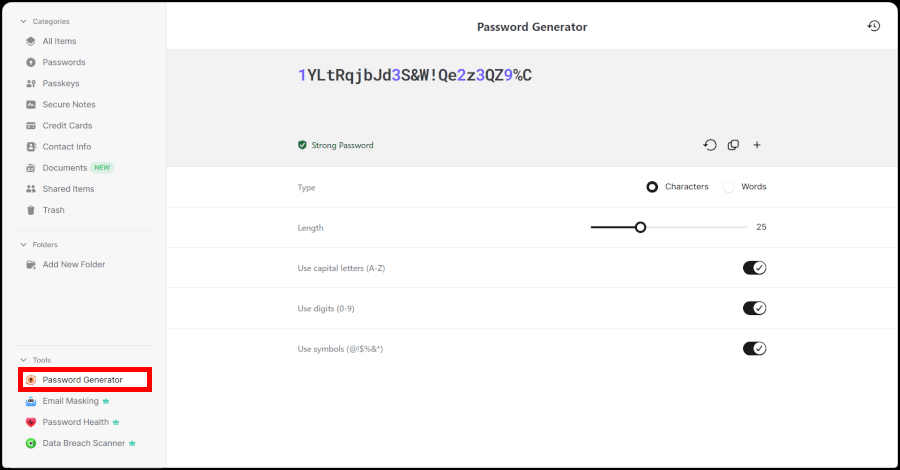
NordPass’ strong password generator can come up with passwords of up to 60 characters. These can be a combo of uppercase and lowercase characters but also digits and symbols. It also allows you to generate passphrases instead of a meaningless mix of symbols. These are as safe but much easier to remember.
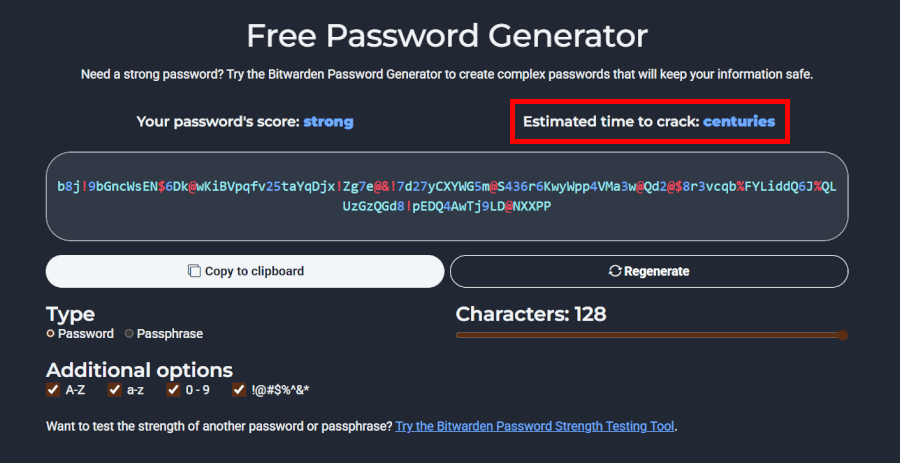
Meanwhile, with Bitwarden you can produce up to 128 characters long passwords and, like with NordPass, these can be a combination of uppercase characters, lowercase characters, numbers, and symbols.
Besides creating a password, Bitwarden will also evaluate it and estimate the time that would take for your password to be cracked — centuries in our case. And if you already have a password you’re proud of, you can check its strength with Bitwarden’s password strength testing tool.
Also, you can generate and evaluate passphrases and check a short FAQ section right under the generator — it’s a nice little touch.
Premium features
If you wish for something beyond simple, single-user password management, you’ll probably want to check out the top premium features our contenders have to offer. While some of these are cost-free, others are included in paid plans only.
So, to make this difficult decision a bit easier for you we’ve thrown together a brief list of the best premium features you can get with NordPass and Bitwarden.
Encrypted file storage
With all paid editions of Bitwarden, you’ll get 1GB of encrypted file storage and if you purchase the “Families Organization” or higher plans you’ll get 1GB for personal and 1GB for organizational items — so, 2GB in total. And this doesn't work as a miniature version of Dropbox or something like that — no, here you get to attach the files to items in your Bitwarden vault.
For instance, you could create a secure note and then attach suitable photos or documents to it — or even other files. What’s most important, all attachments you create will be encrypted and synced across all your devices together with the vault item they’re attached to.
If you want to upload data files to NordPass, you’ll have to download the NordLocker app first. However, while this isn’t as convenient as having an all-in-one solution, even with the free plan you’ll get 3GB of cloud storage — a terrific trade-off for a slight lack of convenience indeed.
Real-time data breach scanning
If any piece of your sensitive information (such as email addresses, passwords, and credit card details) has been exposed in a data breach, NordPass will give you an alert. This is thanks to its built-in data breach scanner that automatically searches through leaked databases and checks if any of these items are saved in your vault.
If any of your items have been exposed, NordPass will have them ranked and point out the most serious ones security-wise.
In terms of data breach monitoring, Bitwarden will get a co-called Vault Health Reports for all its premium users — so, all paid users. However, free users will get a similar feature but one limited to usernames.
The premium reports will reveal any exposed passwords or otherwise poor passwords, suspicious sites, inactive 2FAs, and data breaches related to individual vaults only.
Bitwarden Send and encrypted sharing
All Bitwarden premium users are entitled to a so-called Bitwarden Send, which is an encrypted sharing feature that works between all premium users. However, you can also share items with users who don’t have Bitwarden accounts, which is just awesome.
With Bitwarden Send, you can send text or files up to 500MB via desktop and up to 100 MB via mobile devices. Every time you send something, the send itself will be given a randomly generated and secure link, which can then be shared with anyone via chat, email, or any other communication channel.
NordPass also enables encrypted sharing between its users, but to share your items you’ll have to purchase a premium plan. On the other end, a free user (and even a non-user) can receive shared items. All shared items will show up in the “Shared Items” section of the NordPass vault, which makes keeping a tab on all your shared items pretty easy.
TOTP verification code support
With all Bitwarden accounts, you’ll get access to time-based one-time password (TOTPs) storage. However, TOTP code generation requires you to purchase a premium membership — that is, any of the paid plans. While it isn’t something everyone will put into use, it can match apps like Authy, and OTP, and Google Authenticator.
Random username generator
With NordPass’ username generator, you can come up with a unique and secure username for each of your social media accounts. Instead of using the same (or similar) username across all platforms and thus compromising your privacy, now you can easily create unique usernames like a dream.
The usernames themselves are a combo of words that shouldn’t be too hard to remember. Here’s what we ended up with when we tried out NordPass’ username generator: “spacexdragon”, “alienamadeus”, and “peachpancakes” — we guess these could work for Twitter.
Also, the generator will display if your username is available or taken across different platforms — YouTube, Steam, and Reddit to name a few.
Trusted contacts
Sharing passwords over the internet via unencrypted email or messaging apps isn’t a particularly safe practice — for instance, you could fall victim to a man-in-the-middle attack and get your accounts hijacked. Enter NordPass’ Trusted Contacts feature.
By adding other NordPass users to your “Trusted Contact” list, you can make sure that whenever you exchange passwords it will be via an encrypted connection and safe from cyberattacks.
Email masking
Bitwarden teams up with popular email alias services like SimpleLogin, Firefox Relay, and DuckDuckGo to help you create disposable emails right from your vault. It’s perfect for keeping your real inbox spam-free while signing up for all those newsletters and freebies.
NordPass, on the other hand, rolls out its own built-in Email Masking feature for premium users. Create alternative email addresses that forward messages straight to your main inbox — say goodbye to phishing and spam headaches.
Both get the job done to keep your email safe and sound. Whether you like Bitwarden’s team-up with third-party alias pros or NordPass’ all-in-one built-in solution, your inbox privacy is in good hands!
Passkey support
As more websites embrace passwordless logins, both NordPass and Bitwarden are staying ahead of the curve. NordPass added passkey support in 2023, making it easy to log in using biometrics or device-based authentication — no more fumbling with passwords.
Bitwarden followed suit, letting you use passkeys as a secure alternative to your master password and email. To log in, you’ll still need a second layer of verification — like a fingerprint or hardware security key — which keeps things safe and simple. Whether you prefer NordPass’s sleek approach or Bitwarden’s layered control, both make going passwordless a breeze.
Bonus points for business
Both NordPass and Bitwarden cater to businesses, but in slightly different ways.
NordPass Business keeps things clean and simple, with tools like company-wide settings, password policies, activity logs, and even Vanta integration to help with SOC 2 compliance. Add in dark web monitoring, shared folders, and easy recovery options, and you’ve got a pretty solid setup for most teams.
Bitwarden, on the other hand, is a bit more tech-heavy. With features like SAML SSO, SCIM provisioning, directory sync, and even self-hosting, it’s ideal for companies that want deep control and customization. There’s also full API access for building your own workflows.
In short? NordPass is smoother for everyday business users, while Bitwarden gives IT teams more toys to play with.
See all NordPass premium features here >>
User interface and ease of use: Is NordPass smoother than Bitwarden (or vice versa)?
Thankfully, both NordPass and Bitwarden aim to keep things simple—but one of them threw us a few unexpected curveballs.
To figure out which one’s truly easier to use, we looked at the full experience: signing up, navigating the interface, and using the core features day-to-day. Let’s see which one made password management feel like a breeze.
Sign-up and installation
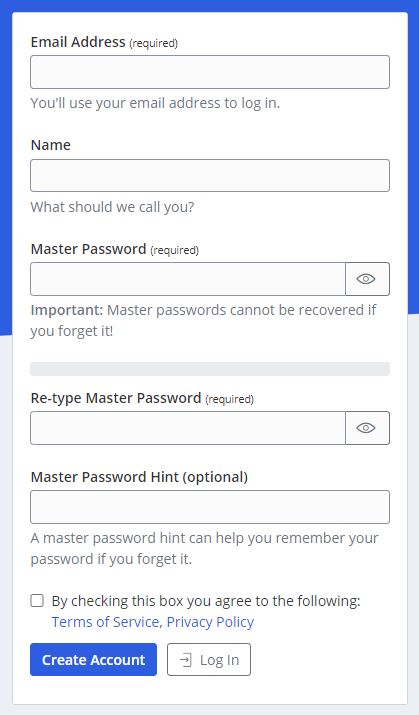
To create an account with either of our contenders you’ll be asked to surrender your email address — and you need an account to make use of these tools.
Right off the bat, Bitwarden will also ask you for a name (any name you want to be called by), master password, and master password hint — while this is optional you’ll probably want to take this option. Remember, if you forget your master password, you’ll lose your Bitwarden account and be forced to create a new one — and add all passwords from square one.
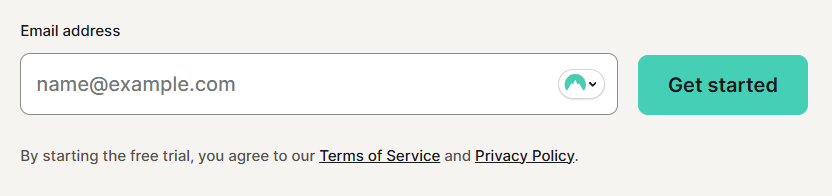
To sign up with NordPass you’ll need an email address, and as soon as you provide it you’ll get a welcome email from Nord Security. Go through it and find a link that’ll take you to the next page and walk you through the process of creating your master password and installing NordPass apps.
So, NordPass will hold your hand and walk you through the whole process while Bitwarden will let you figure everything out on your own. Nevertheless, creating accounts and installing apps with both password managers was an easygoing experience.
We should also note that if you already have an account with Nord Security (perhaps you’re using NordVPN), you’ll still need to create a separate account for NordPass.
User interface: Bitwarden vs NordPass
While using these two contenders doesn't call for a high level of technical know-how, NordPass feels more user-friendly right from the start. Its app design is consistent across all platforms while UI feels super simple to use — some users might even find it a bit too simple, especially in terms of form entries.
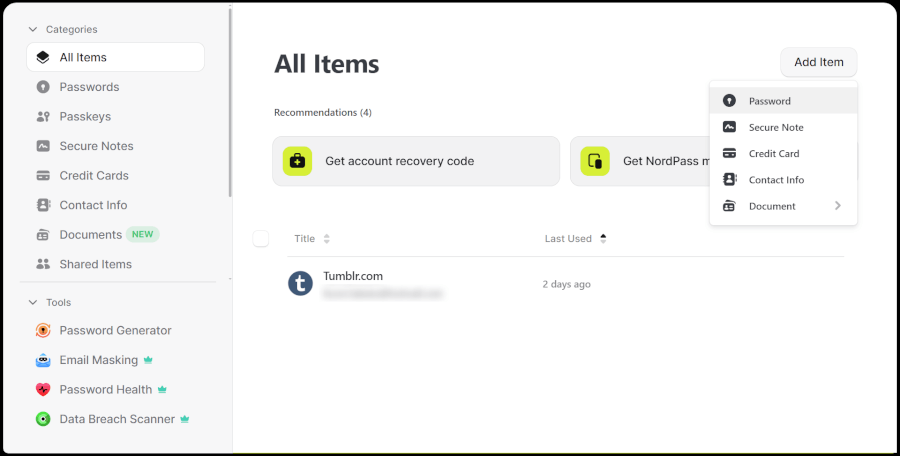
If you're not a fan of the bright screen, with NordPass you can switch on a dark theme, which is good news for those who use dark mode with everything else.
While UI is one of NordPass’s brightest spots, at the same time it’s a stumbling block for Bitwarden. Its UI isn’t nearly as user-friendly as one of its competitors or other popular password managers.
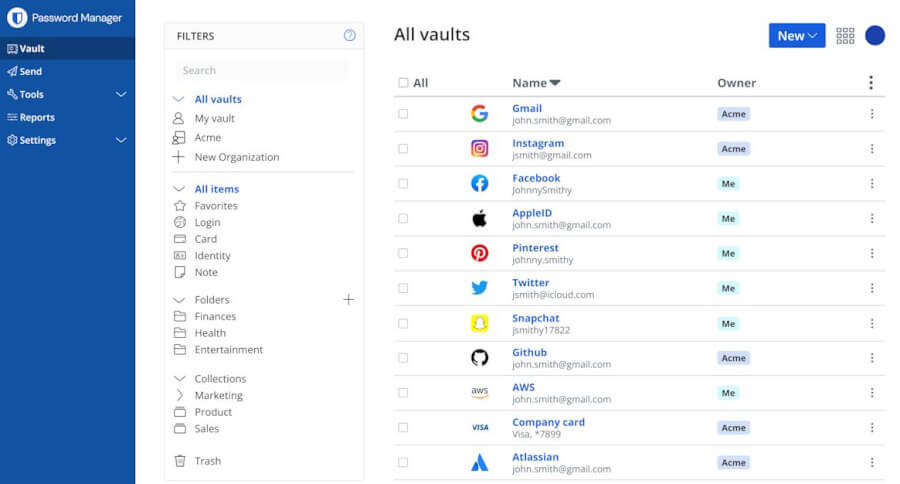
Importing passwords from other platforms isn’t as straightforward as it could have been and syncing vaults with other users can get terribly tricky. Plus, auto-saving and auto-filling credentials can feel somewhat clunky with Bitwarden.
What’s more, while Bitwarden supports a whole variety of browser extensions, user experience is inconsistent across them and can swiftly go from satisfying to annoying.
Password managers in action (summary)
As suggested above, while Bitwarden is simple to download and install, things tend to get a bit tricky after that. To figure out how to import passwords into its vault we were forced to look for a how-to guide in Bitwarden’s knowledge base. The guide itself was exceedingly easy-to-follow, but with most password managers, the process of importing/exporting passwords was so simple, one could work it out without a guide.
With NordPass, everything was easy and there was no need for consulting written guides or contacting customer support. As soon as we arrived at NordPass’ dashboard, we were welcomed by the setup guides which walked us through every step of the way — from importing passwords to syncing the app across devices. This gives NordPass a big advantage over Bitwarden in terms of usability.
Security and encryption: Which password manager protects you better?
| Security feature | NordPass | Bitwarden |
| Encryption | XChaCha20 (future-proof) | AES-256 |
| Zero-knowledge policy | ✅ | ✅ |
| MFA/2FA options | ✅ (email, Authenticator apps, security keys) | ✅ (Authenticator apps, email, security keys) |
| Secure file storage | ✅ (3GB–2TB via NordLocker) | ✅ (1GB encrypted file storage with paid plans) |
| Security audits | ✅ (Cure53 audit in 2020 and SOC 2 Type 2 in 2023) | ✅ (Multiple audits, including Insight Risk Consulting and SOC 2) |
| Data breach history | ❌ | ❌ |
Now that we’ve seen how NordPass and Bitwarden work, let’s check how they hold up in terms of security — namely, what encryption they utilize, what type of authentication tools, and whether they’ve conducted any independent security audits.
Encryption
Both NordPass and Bitwarden offer superb security as a whole, but which one has a superior encryption algorithm that’ll make sure your private data stays private?
With Bitwarden all your data will be enciphered via AES 256-bit encryption before leaving your device — so, it will be encrypted in transit between your device and Bitwarden’s servers, as well as at rest on its servers. Since this type of encryption is being used by the US government to safeguard top-secret information, your data should be safe as well.
At the same time, NordPass stays a step ahead of its competitors (Bitwarden included) and utilizes a cutting-edge ChaCha20 encryption algorithm, variant XChaCha. It’s newer, faster, and future-proof.
While Bitwarden's AES 256-bit encryption is still an industry standard, due to lightning speed, simplicity, and the fact it doesn’t require hardware, NordPass has an advantage with XChaCha20 encryption.
Multifactor security
NordPass supports multiple authentication methods, which doesn’t come as a surprise since MFA can’t be evaded with NordPass — as it shouldn’t be. These methods include identity verification via email, third-party authenticator apps, and third-party security keys. Plus, if you’ve purchased one of their business-focus plans, you can also choose which devices can be trusted.
If you want to boost your security with Bitwarden, the simplest way is to enable basic 2FA on your account — that is, verification via email and an authenticator app. However, to make use of additional authentication methods (via Duo Security, YubiKey, and FIDO), you’ll need to purchase one of the paid plans.
Secure data storage
Since we’ve already covered this subject in the “Premium features” chapter, we’re going to keep it short.
Both NordPass and Bitwarden provide encrypted data storage. However, with Bitwarden, it is limited to 1GB and available with paid plans only.
To make use of data storage with NordPass you’ll have to download the NordLocker app first — and it’s a separate install from the password manager. On the bright side, even with the free edition of the product, you’ll get a bountiful 3GB of storage space which makes it all worthwhile.
If you want more storage space and don’t mind paying for it — you can scale up your storage space up to 2TB.
Third-party security audits
Like all the best password managers, NordPass has undergone a comprehensive security audit conducted by an independent company. This audit was carried out in 2020 and the company behind it, Cure53, identified a few low-level vulnerabilities which were immediately patched up.
Likewise, Cure53 also audited Bitwarden in 2018 and you can check the complete report right here — no need to sign up to see it. This testing identified five vulnerabilities, one of which called for immediate action.
In 2020, another security audit took place and this time it was supported by Insight Risk Consulting, a London-based risk management company. While some vulnerabilities were discovered, the final results were “rather positive”. If you wish to see the report summary, click here.
In the end, we should point out that neither Bitwarden nor NordPass was ever hacked.
Privacy policy: Is NordPass or Bitwarden the better value?
As expected from a US-based password manager, Bitwarden goes with a few potential privacy problems. On top of being based in an FVEY country notorious for poor privacy laws, Bitwarden will also snatch some of your personal information (your email address, IP address, and interactions with Bitwarden’s community to name a few).
Fortunately, Bitwarden doesn’t have access to your vault, and even if it somehow gains entry to it — everything in it is encrypted.
Like Bitwarden, NordPass is built on a zero-knowledge architecture and has zero access to your data. While it does collect some statistical information (such as the strength of your master password), since the company is smartly situated in Panama, you shouldn’t be short on privacy with NordPass. NordPass also collects very little information about its users.
Plans and pricing: Are NordPass and Bitwarden a good value?
If you’re into bargain hunting, there’s no better bargain than a feature-rich freebie — and both our contenders offer free editions of their products.
Both freemium editions will let you store an unlimited number of passwords and sync them across unlimited devices too — so, they’re oddly openhanded in comparison to most popular password managers out there.
However, this generosity has some limits. With NordPass’ free plan, you won’t get some fine features like advanced 2FA, emergency access, and secure password sharing. While with Bitwarden you can securely share text with other users, file sharing is reserved for paid plans.
Now, let’s check out the paid plans and see how much they’re going to cost you. First up is Bitwarden below:
| Bitwarden plans | Free | Premium | Families |
|---|---|---|---|
| 1-year | $0/month | $1.65/month | $3.99/month |
In addition to the free edition, Bitwarden offers two personal (“Premium” and “Families”) and two business plans (“Teams Organization” and “Enterprise Organization”).
The “Premium” plan will set you back a mere $10 per year, which is less than $1 per month. The “Families” plan supports up to 6 users and will cost you $3.33 per month, which is $40 for a whole year – it’s a pretty reasonable price from our perspective.
For business users, Bitwarden offers business-oriented plans: “Teams Organization” and “Enterprise Organization” and both are billed per user.
However, if you’re running an enterprise with hundreds to thousands of users and find the out-of-the-box plans too limited, you can get in touch with Bitwarden’s sales them to set up a custom plan. There are 7-day free trials for “Families”, “Teams Organization”, and “Enterprise Organization” plans.
As for payment methods, Bitwarden accepts all major credit/debit cards, electronic bank-to-bank payments (ACH), and Bitcoin (BTC).
Now, let’s take a look at NordPass’ plans and pricing and see how it compares to Bitwarden.
| NordPass plans | Premium | Family |
|---|---|---|
| 1-year | $1.99/month | $3.69/month |
| 2-year | $1.24/month | $2.39/month |
Exclusive Deal: Get 58% OFF NordPass here >
Also, if you sign up for a free edition, you’ll get to try out the “Premium” plan for 30 days. Once the trial period runs out, you’ll have to upgrade your account to “Premium” or let it be automatically downgraded.
If you’re looking for a solution suitable for a business, then “Business” and “Enterprise” plans are worth checking out. Both will get you a complete set of business-oriented features such as a security dashboard, secure item sharing, and activity log — so you’ll be able to track all user activities within your business solution.
The Business plan costs $3.59 per user per month and is available for teams of 5 to 150 users. The Enterprise plan is priced at $5.39 per user per month for the same 5–150 user range, but companies that need support for more than 150 people can reach out to NordPass to receive a custom quote based on their specific requirements.
All personal paid plans are backed by a 30-day money-back guarantee, while the “Business” plan comes with a 14-day free trial.
Supported payment methods with NordPass include all major credit/debit cards, PayPal, Amazon Pay, Google Pay, Sofort, and cryptocurrencies (BTC, Ethereum, and Ripple).
Customer support: Is NordPass or Bitwarden more helpful?
To cut it short for those without much time on their hands, NordPass is superior to Bitwarden when it comes to the scope and accessibility of customer support.
Unlike with Bitwarden, the NordPass support team will be there for you round-the-clock and won’t cut out free users from paying ones. So, even if you’re not paying for a premium plan, you’ll get the help you need.
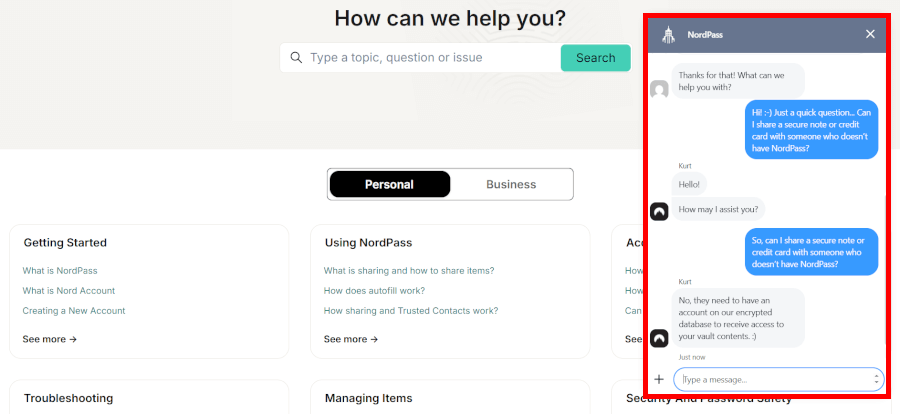
While there is priority support for premium users with Bitwarden, it will get you ticket-based email support and that’s about it — the status of priority users will bring you priority ticket queuing only.
So, get a ticket and wait in line for your email to get answered with Bitwarden.
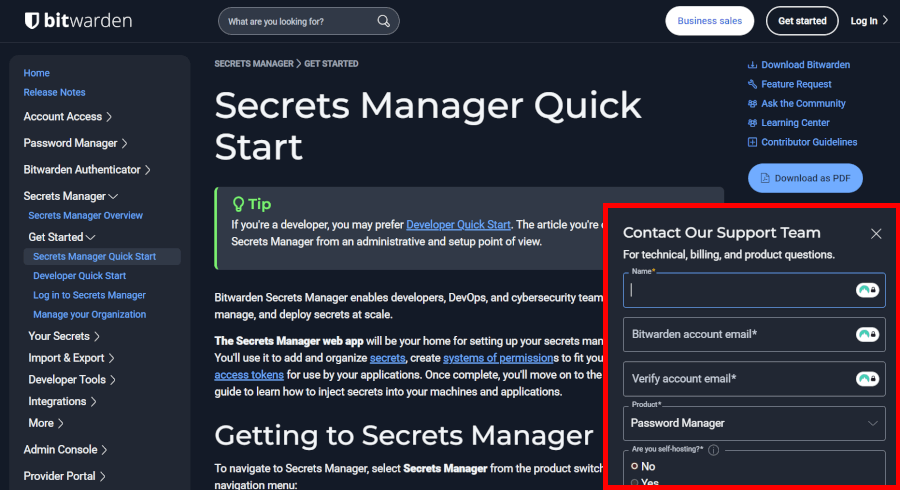
At the same time, NordPass offers 24/7 live chat and refuses to lock its customer support behind a paywall — which is why it wins this round.
When it comes to self-services, both Bitwarden and NordPass provide solid FAQ sections and piles of step-by-step guides — good news for do-it-yourself types of users.
NordPass vs Bitwarden video review
A lot of people would rather watch a video than read through a long article. For those of you who fit into this category, we've got your back. Below is the latest Bitwarden vs NordPass comparison video from our channel:
And be sure to subscribe to the CyberInsider YouTube channel for more great content.
The bottom line: NordPass or Bitwarden — What’s best for you?
If you’re on the hunt for a feature-packed, free-forever password manager, both NordPass and Bitwarden have got you covered. Unlike many others, they let you sync your passwords across all your devices without holding anything back — no strings attached!
But if you want more than just a basic solo setup, NordPass really steps up its game with extra perks and user-friendly features that make life easier. To clear up why NordPass takes the crown here, let’s run through a quick and fun recap of everything we’ve explored in this guide:
- Background check: NordPass – the company behind it is situated in a very safe privacy jurisdiction, has passed third-party audits, and has had no previous security incidents.
- Platforms availability: Bitwarden – as it supports more browsers and offers command-line tools for Windows, macOS, and Linux.
- Core and premium features: NordPass – NordPass comes on top when it comes to premium features.
- User interface and ease of use: NordPass – feels more user-friendly from the beginning to the end and the app design is consistent across all platforms.
- Security and encryption: It’s a tie – NordPass utilizes more powerful encryption and Bitwarden is an open-sourced solution. Also, neither of them has ever been hacked.
- Privacy policy: NordPass – NordPass wins without a hitch as its competitor is based in the USA.
- Plans and pricing: It’s a tie – both contenders offer a wide variety of solid plans – freemium editions included. While Bitwarden comes slightly cheaper, with NordPass you’ll get a more polished product, so we’re going to call it a tie.
- Customer support options: NordPass – unlike Bitwarden, NordPass offers 24/7 live chat support and doesn’t lock its customer support team behind a paywall.
In conclusion, while both password managers present a splendid value for money, NordPass starts with a couple of small wins and then goes on to take the prize. After all, it does most things a bit better than Bitwarden does anyway.
If you still want to see our separate hands-on reviews for both password managers and get dedicated and more in-depth analysis, you can check our NordPass review and also the Bitwarden review.
NordPass Exclusive Deal:
Get 57% Off NordPass subscription plans plus 4 months extra with the coupon below:
(Coupon is applied automatically; 30-day money-back guarantee.)
Other password manager guides:
- 1Password vs Bitwarden
- NordPass vs LastPass
- 1Password vs Dashlane
- NordPass vs 1Password
- RoboForm vs NordPass
- NordPass vs Dashlane
- Proton Pass vs NordPass
- Best Password Managers
NordPass vs Bitwarden FAQ
Both NordPass and Bitwarden take your security seriously. Bitwarden uses the trusted AES-256 encryption, while NordPass steps it up with the newer, faster XChaCha20 encryption. Both follow a zero-knowledge policy, meaning neither can see your passwords. They’ve passed independent security audits and have never been hacked. So, in terms of security, you really can’t go wrong with either one.
Yes! Moving your passwords from Bitwarden to NordPass is straightforward. NordPass supports importing data from Bitwarden and many other password managers and browsers, making the switch smooth and hassle-free. Just a few clicks and your passwords are all set up in NordPass.
Absolutely. Both password managers offer solid business features designed to keep teams secure. NordPass shines with tools like company-wide settings, password policies, and integrations for compliance. Bitwarden offers flexible plans for teams of all sizes and useful management features. Whether you run a small startup or a big company, both are great options.

Dear Sead,
Great article and very comprehensive comparison. Thank you for the interesting read! However I would like to point you towards the following detail, the article contains some outdated information regarding Nordpass being located in Panama, making it appear more attractive on the privacy level while this is unfortunately not any longer the case.
Kind Regards,
Kris
Starting from January 1, 2023, the provider of NordPass Business and NordLocker Business Services changes from nordvpn s.a. (address: PH F&F TOWER, 50th Street & 56th Street, Suite #32-D, Floor 32, Panama City, Republic of Panama) to Nord Security Inc. (address: Americas Towers, 1177 6th Avenue, 5th FLR, New York, NY 10036, United States of America). The current provider, nordvpn s.a., will cease to provide the Services on December 31, 2022. Consequently, as of January 1, 2023, the data processor of Customers’ data and, respectively, the data controller of the data specified in the Privacy Policy will change accordingly from nordvpn s.a. to Nord Security Inc.
Thanks for pointing this out as this was one of the key criteria for choosing NordPass, and concerning MISS by the article author. I will re-evaluate my choices now given the current political context in which we find ourselves.
Yes, this is just for the business side of things, not regular NordPass, which is what most of our readers are using.