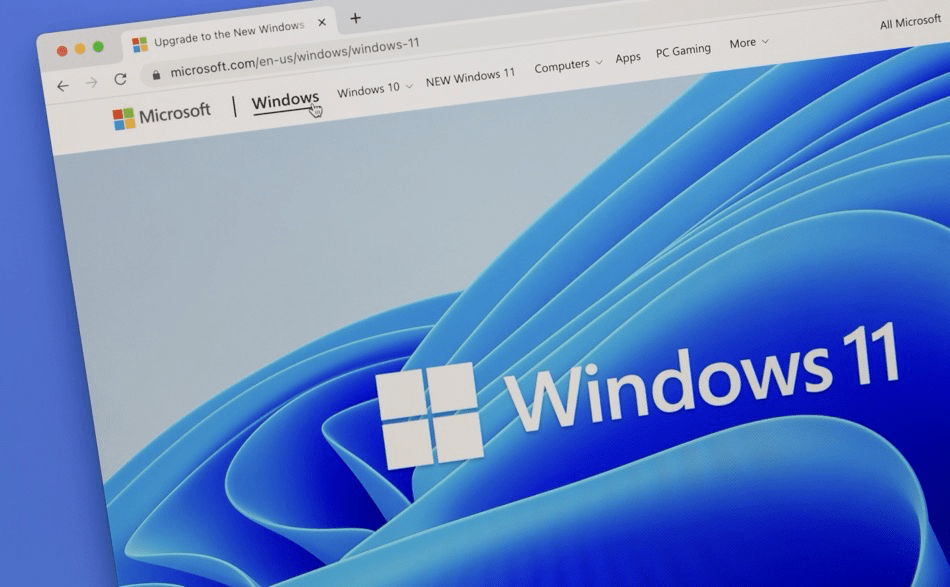
Microsoft has announced new AI-powered enhancements coming to Paint and Notepad in Windows 11, designed to give users advanced creative tools and assistive writing capabilities. Currently rolling out to Windows Insiders in the Canary and Dev channels, these updates introduce “generative fill” and “generative erase” in Paint, alongside a “rewrite” feature in Notepad, expanding the potential of these staple applications in everyday creative and productivity tasks.
Generative AI in Paint
Paint version 11.2410.28.0 introduces “generative fill,” a tool that enables users to add new elements to images by simply describing what they want to see in the scene. This AI feature supports both rectangle and free-form selections and blends new elements seamlessly into the original art style of the image. Users can make changes with ease, preview multiple generated results, and select the option that best fits their artistic vision. The feature aims to help both experienced artists and casual users enhance their creations, offering more control over digital art projects.
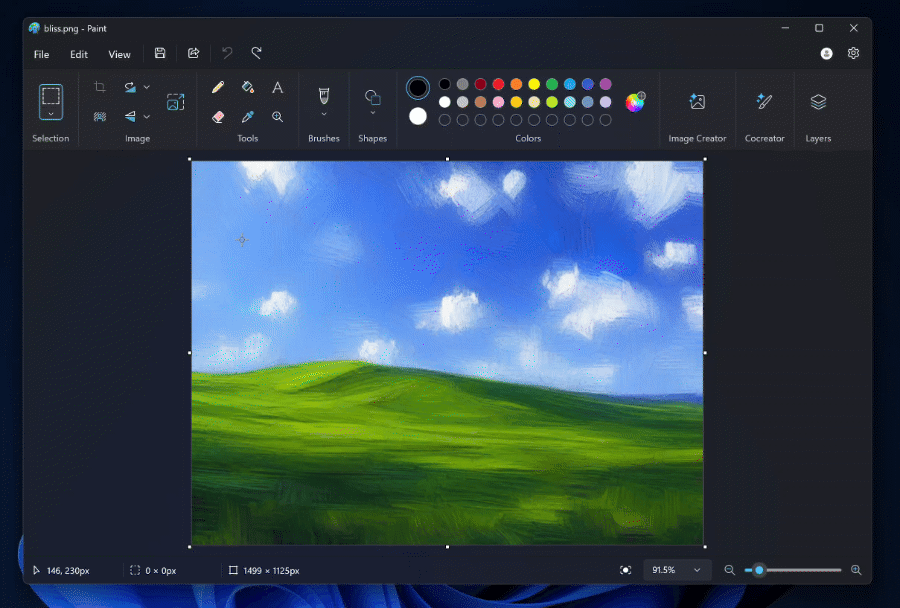
Microsoft
Additionally, Paint's “generative erase” feature allows users to remove unwanted objects from an image, automatically filling in the space to create a natural, uninterrupted background. This tool, accessible through the eraser menu, is designed for users who want to clean up or reframe their images without complicated edits. Both generative fill and erase currently support Windows Insider users in limited regions, with a focus on Snapdragon-powered Copilot+ devices for the initial rollout.
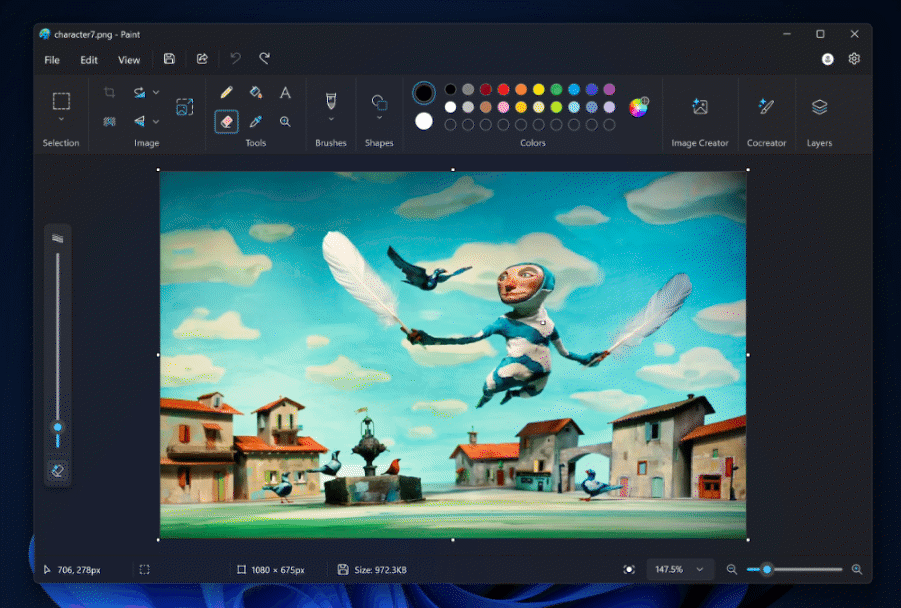
Microsoft
The existing Cocreator tool in Paint, which is a diffusion-based AI model for image generation, also received an update to improve performance, speed, and moderation. Cocreator was initially launched in preview in select markets, and Microsoft plans to extend its availability alongside improvements to ensure safer and more reliable AI outputs for users.
Text Rewriting in Notepad
Notepad, a Windows staple, is getting an AI-powered “rewrite” function in version 11.2410.15.0. This feature allows users to adjust sentence structure, tone, and length for selected text, providing three AI-generated options for each rewrite request. Users can easily explore different tones and formats, making Notepad a more versatile tool for quick content adjustments.
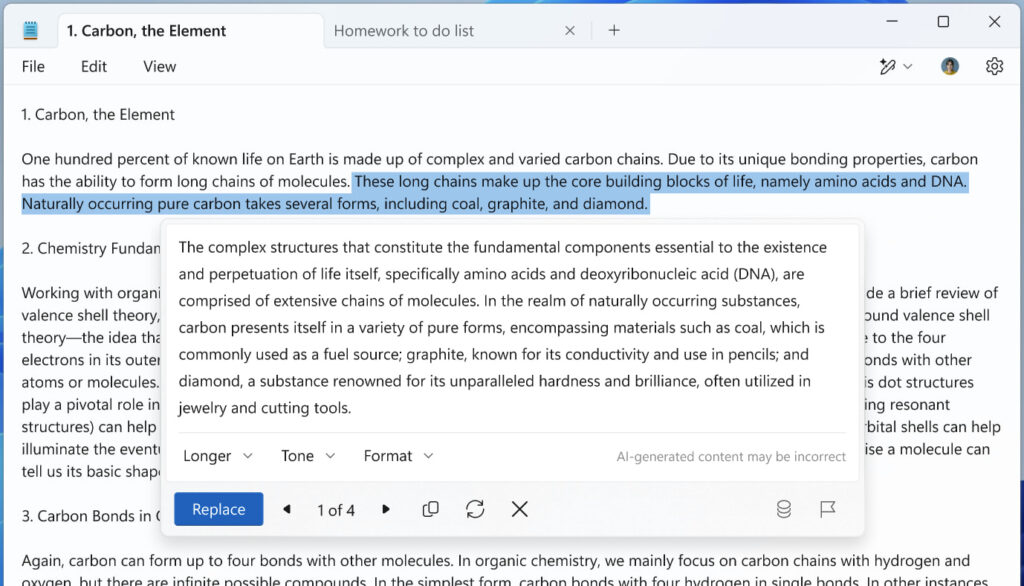
Microsoft
With the new rewrite feature, Notepad aims to support varied communication needs, from simplifying complex sentences to enhancing formality in professional contexts. Users can also revisit previous versions of their text within the tool, ensuring that edits remain flexible and reversible. The rewrite function is available to Windows Insiders in regions including the U.S., Canada, France, and the UK, and requires sign-in with a Microsoft account.
Availability
These AI enhancements for Paint and Notepad are currently available to select Windows Insiders in the Canary and Dev channels, with broader distribution depending on user feedback. By enabling AI features in these familiar applications, Microsoft aims to support both everyday users and professionals in achieving more efficient and creative outcomes.
It’s important to note that certain features, especially those relying on more intensive AI processes, will be limited to devices with AI-enhanced hardware, like Snapdragon-powered Copilot+ PCs, at least during the early stages of rollout.
Paint’s generative fill and cocreator are examples of this limited rollout, but generative erase will be accessible to all Windows 11 users without restrictions. The same applies to Notepad’s rewrite feature, which will be pushed to all users regardless of their device processing capabilities.







W11 slows my 3-year-old PC. I am staying with W10.