
Google has launched a new feature called “Preferred Sources” that allows users to personalize their news feed within the Top Stories section of Search, giving prominence to content from selected websites.
The feature is initially rolling out in the US and India and is expected to reach more users in the coming days.
The update was announced by Duncan Osborn, Product Manager for Google Search, as part of the company's ongoing effort to give users greater control over their information environment. According to Google, the feature was developed after feedback from Search Labs testers showed a strong preference for the ability to tailor Top Stories results, with over half of early users selecting four or more preferred news sources.
To set up Preferred Sources, users can search for any current news topic and click a new icon that appears beside the Top Stories section. This opens a selection menu where users can search for and choose websites they want to prioritize. Once selected, stories from these sites will appear more prominently in the Top Stories carousel or under a dedicated “From your sources” section on the results page, provided that the content is timely and relevant to the query.
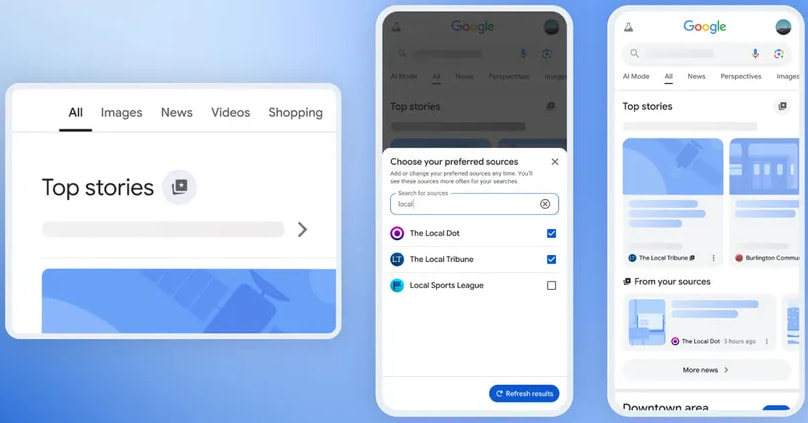
Google emphasizes that this feature doesn't exclude other sources; it simply boosts the visibility of preferred sites without removing broader coverage. Users can also adjust their source list at any time. For those who participated in the Labs experiment, their prior selections will carry over automatically.
The new customization tool aims to balance personalization with diversity in news exposure. Users can select as many sources as they like, covering everything from niche blogs to major newsrooms. Google has also made resources available for publishers to promote themselves as preferred sources, including a Help Center with embeddable buttons labeled “Add as a preferred source on Google.”
For privacy-conscious users, it's worth noting that source preferences are tied to your Google account, which means selections are likely stored as part of your search activity profile. However, Google has not detailed whether this data is used for ad targeting or personalized content recommendations outside of Search.
- To use the feature, sign into your Google account, search for any trending topic, and click the icon next to “Top Stories.”
- Choose preferred sources from the menu that appears.
- Refresh your results to start seeing stories from those sources more often.
Users can revisit and change their selections at any time in Search settings.







useless in many ways. and how is the blog above related directly to cybersecurity new? it reads more like an ad for Google.