
Copies of your personal data, including your address, phone number, family details, and more, sits on hundreds of data broker sites. It is being sold repeatedly to marketers, scammers, and anyone willing to pay, usually without your knowledge or permission. This constant exposure fuels spam calls, targeted scams, and real identity theft risks, leaving you vulnerable every day you leave it unchecked.
Deleting your digital footprint no longer requires endless manual opt-outs. The most effective solution automates the entire process, reaching over 270 data brokers with removal requests and providing regular progress reports. You'll discover why this service leads the pack and how quickly it delivers results as you read on.
Let’s get this show on the road, shall we?
Key takeaways
- The biggest danger of having your data online is that threat actors could potentially steal your identity.
- Data removal services, such as Incogni, are the easiest way to get your digital footprint under control.
- While they may seem like a one-time kind of effort, it’s worth keeping your data removal service active. Primarily because this can stop your private data from popping up online at a later date.
What exactly is a digital footprint?
A digital footprint is a term used to describe the trail of data you leave behind as you use the internet. This info can be anything: the list of websites you visit, browser data stored in cookies, information you submit online, and even the device you’re using.
If you are anything like me, the idea of strangers capturing your digital footprint must seem like a massive violation of privacy. Most people either accept this situation as it is or are simply oblivious to what exactly is going on behind the scenes.
Fortunately for us, there are still rebels who find all of this unacceptable. They've created tools and techniques that the rest of us can use to defend against those who collect, compile, barter, and sell our private data.
Why should you erase your digital footprint?
With the information contained in your digital footprint, the likes of governments, companies, and individuals can see what you do online. This information is extremely valuable to parties that want to sell you things, governmental agencies that want to spy on your every action, but also employers who want greater control over their employees.
Most concernedly, this data can also be the golden goose for various cyber criminals who can use it to compromise your accounts and even steal your identity.
Once any of these parties gets hold of your information, you’ve pretty much lost all control over it. They may sell your details to others, use them for themselves, and the government can use them to spy on you.
Anyway you slice it, data from your digital footprint can potentially come back to haunt you, which is why you should get it sorted out ASAP.
Easiest ways to keep your digital footprint in check
It may seem nearly impossible at first, but there are plenty of ways to minimize the amount of data that you’re unwittingly leaving online.
1. Remove your data from data broker websites
Most of your private data will inevitably end up in the hands of data brokers (also known as info brokers) who earn their living by selling information.
Legally speaking, data brokers are required to delete any data they have on you if you send an opt-out request. There’s a twist, though. Finding out which sites have your information and then sending effective opt-out requests isn’t always easy.
Enter online data removal services such as Incogni. These allow users to easily opt out of data brokers' sites. Simply provide basic information (completely safe and only necessary for the service to work). The tool will use automation to find your information online and send opt-out requests until your data is successfully removed.
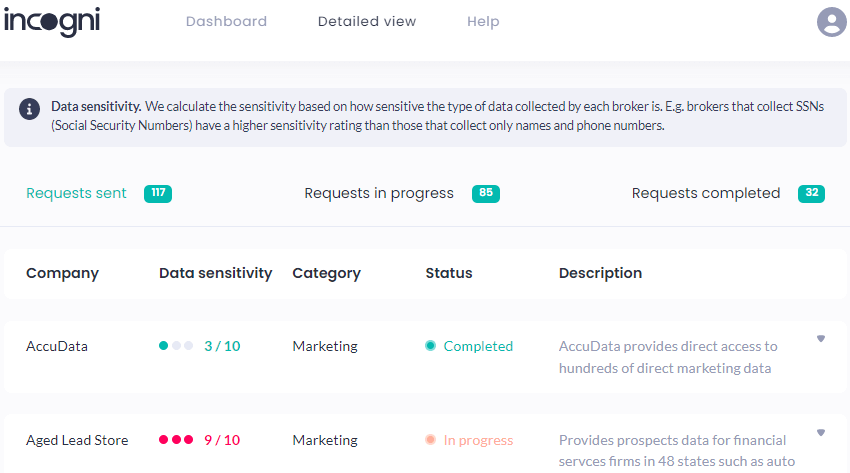
Incogni’s data broker network is continuously growing and currently supports automated removals for over 270 data broker sites. In addition to a free tier that allows self-service opt-outs, you can subscribe to the premium plan to make use of custom requests.
This function allows you to send a link to the site that has your information (but isn’t part of the regular network), and Incogni’s privacy experts will work hard until the info is gone.
Getting your data removed from a data broker's database can take weeks or months. This is why Incogni monitors what's happening and sends you regular “data removal progress reports.”
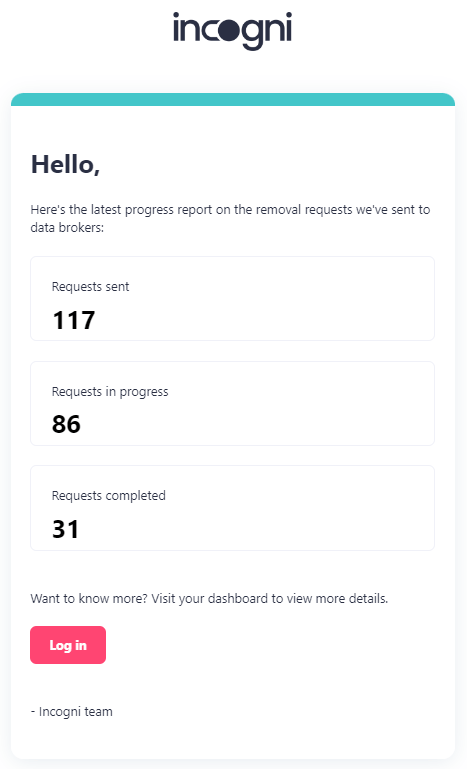
Exclusive 55% OFF Incogni Coupon:
Get 55% off Incogni with the coupon below:
(Coupon is applied automatically; 30-day money-back guarantee.)
2. Tighten up your social media privacy settings
While it may sound like closing the barn door after the horses are already gone, it really does help to strengthen security on any active social media accounts.
Look through the settings on X, Facebook, and whatever you use, and make everything private. That way, only your close circle will be able to read about your adventures in Cabo or your latest medical problem.
3. Check to see if you have compromised accounts
Once you have your social media sorted out, you might want to check if any of your accounts have been compromised. Unfortunately, with corporate databases being hacked all the time, most of us have been victims of this more than once.
A good tool to use here is called Have I Been Pwned. Enter an email address, and it will tell you if it appears in any compromised databases. In case the site finds anything, you should log into the affected site and change your password.
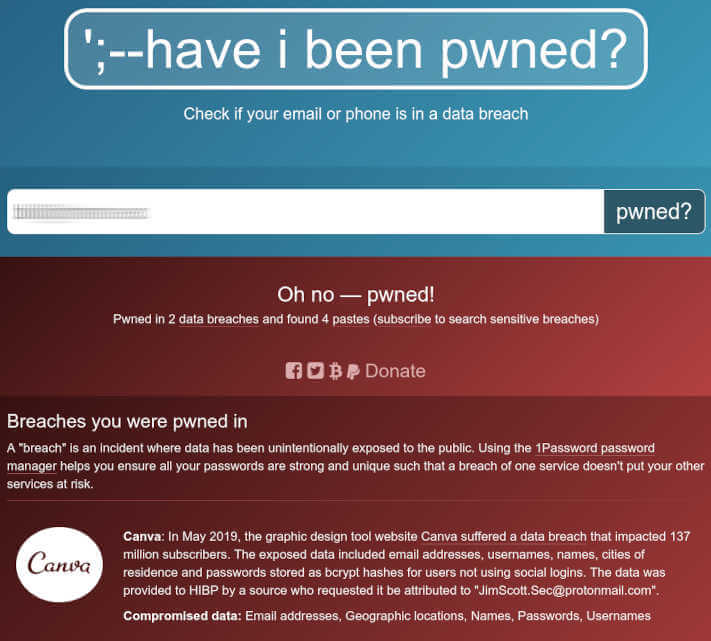
4. Close any unused accounts
It’s completely understandable if you lost track of accounts for services you haven’t used in years. This might seem like a non-issue, but these accounts only add to your digital footprint and can be a major liability if any of the services get compromised.
Even if you never end up in a breach, you’re providing companies with data they can put to good use by bombarding you with spam.
So, how do you get around deleting old accounts, considering it’s hard to remember which services you even signed up for?
Your email inbox is your best friend because it allows you to find old welcome emails. Use keywords like “welcome” or “account”. From there, simply close the accounts and you’re golden.
It also wouldn't hurt to click the Notify me tab at the top of the page to get notified the next time your email address gets exposed by some hacker.
Ready for one more cleanup job? This one will clean up your Inboxes, getting rid of annoyingly persistent emailers, spam, and phishing messages, without the senders being any the wiser. Since senders can often see who opens their messages, getting rid of the excess messages altogether eliminates one more bit of data snoops can record.
5. Clean up your inbox
Ready for one more cleanup job?
This one will cleanse your inboxes, getting rid of annoyingly persistent emailers, spam, and phishing messages without the senders being any the wiser. Since they can often see who opens their messages, doing away with excess messages altogether eliminates one more bit of data snoops can record.
The general drill is simple: unsubscribe from any mailing list and set up rules to deal with the rest of the junk. Unsubscribing from legitimate ones you no longer read usually just takes a second (click the unsubscribe link) and is the polite way to go about it.
Instead of unsubscribing from spam emails, create a rule that redirects spam messages to your email program's Spam or Trash folders. The reason you should not unsubscribe from these kinds of messages is simple. When you unsubscribe from a mailing list or other message, two things happen. First, you are telling them that you don't want to receive whatever it is they’re sending any longer. Second, the fact that you unsubscribed tells the sender that your email address is an active one and signals that you’re a valid target.
You'll also likely get blasted by other spammers, who paid first for the information that there is a real, live human monitoring the address.
The solution is simple: create an email rule for each address sending you ‘bad' email messages. Have the rule discard the bad messages as soon as they arrive.
6. Secure any active accounts
After completing the cleanup, it’s time to secure your existing accounts. Start by updating everything with strong passwords, as this will make it harder for hackers to find a way into your accounts. The downside of these passwords is that they’re impossible to remember, so it’s best to use some of the best password manager apps and track your logins that way.
Another thing you should do is learn how to use two-factor authentication (2FA) to keep any snoops far from your accounts.
7. Avoid adding to your digital footprint in the future
Now that you have a clean digital slate, you should also keep the amount of data you share online to a minimum. Here are a few suggestions:
- Install ad blockers to block ads, trackers, and other malware on your devices. There are lots of them out there, and you need to be careful when choosing one. Here's a list of the best ad blockers we have come across.
- Use temporary or disposable email addresses to sign up for sites and services.
- Use less recognizable usernames. Instead of usernames like HeinrichLongUSA, switching to usernames like HL!123randomword reduces your digital footprint.
- Consider switching to a private search engine. There are a few that are secure and don't log everything you do.
- VPNs greatly increase your online security by hiding your browsing habits from third parties. Here are some of the best VPNs you can try today.
Tracking your data removal progress (and why it matters)
Once you start using an automated data removal service, you’ll want to see real results. Top options like Incogni deliver detailed progress reports every few weeks, showing exactly which data brokers have processed your opt-out requests and which ones still need follow-up. These reports break down removals by site, so you know your personal details are actually disappearing.
You can verify progress yourself by searching your name on major people-search sites (use incognito mode to avoid leaving new traces). If your profiles vanish or become outdated over the first 3–6 months, the service is doing its job. Expect gradual improvement rather than instant erasure, since brokers operate on different timelines.
Tracking progress matters because data can resurface later from public records, new breaches, or reselling between brokers. That’s why the most effective approach keeps the service running continuously. If you do so, it will monitor and resubmit requests automatically. With ongoing protection, you maintain the cleanest possible footprint without lifting a finger.
Conclusion: Make your digital footprint no more
In case you’ve never taken any active steps in managing your digital footprint, there’s a likely possibility you’ve left behind tons of private data floating around the web. The good news is that data removal services such as Incogni expedite the process and drastically cut down on your manual labor.
By combining specific tools with a few simple privacy-conscious practices, you’ll regain full control of your digital footprint in a few months with minimal effort and drastically reduce the chances of ending up as a cybercrime statistic.
Other data removal guides:
- Best Data Removal Services
- Incogni Review
- Optery Review
- DeleteMe Review
- Privacy Bee Review
- Privacy Bee vs Incogni
- Incogni vs Optery
- Optery vs DeleteMe
- How to Delete Yourself from the Internet
- How to Massively Reduce Junk Email and Spam
- How to Not Get Doxxed
- How to Opt Out of Whitepages
- How to Stop Spam Calls and Robocalls
How to Easily Delete Your Digital Footprint FAQs
Why does your digital footprint matter?
Your digital footprint is a record of all your online activity and can impact your personal safety, since cybercriminals can track down information and employ it for malicious activity. Moreover, online information can also reveal sensitive details, which makes you vulnerable to various security threats.
How can you manage your digital footprint?
The easiest way to keep your digital footprint in check is by leveraging data removal services, adjusting privacy settings on social media platforms, deleting unused accounts, and implementing tools like VPNs to minimize the data you leave behind.
Are data removal services worth it?
Absolutely! Data removal services like Incogni leverage automation to track down which broker sites are in possession of your information and send them opt-out requests, while allowing you to monitor the entire process.
Are there any free data removal services?
Some data removal services like Incogni and Optery have free tiers that allow you to send self-service opt-out requests. However, updating to a paid plan is required if you’re expecting a thorough cleanup.

I clicked on your link to https://haveibeenpwned.com/ and found Cloudflare policing the site. It seems very incongruous to me that a privacy-focused site would use such an invasive and unaccountable service.
While haveibeenpwned.com may be a good tool for discovering email compromises, personally I can’t rate it as a good tool to use.