
Your online accounts face constant threats from data breaches and weak password habits that expose everything from emails to banking details. NordPass counters those threats with zero-knowledge XChaCha20 encryption, unlimited storage even on the free plan, and features like passkey support, email masking, and a built-in breach scanner to keep your credentials secure across all devices.
NordPass shines in 2026 with seamless autofill, reliable multi-device syncing, and 24/7 live support that make it beginner-friendly without skimping on advanced tools. This detailed review breaks down its real-world performance, current pricing with exclusive deals, pros and cons, and how it compares to rivals like Bitwarden or 1Password so you choose the password manager that fits your needs best.
In this review, we dug into everything NordPass offers, from basic password management to premium features. Curious how NordPass handles real-world scenarios? Keep reading for our hands-on impressions.
First, here’s a quick look at the key facts behind NordPass and what makes it stand out:
| Website | NordPass.com |
| Platforms | Windows, macOS, Linux, Android, iOS |
| Browser extensions | Chrome, Edge, Firefox, Opera, Safari |
| Free version | Yes (sync on 1 device only) |
| Encryption | XChaCha20 |
| Support | 24/7 support (live chat, email, and help center) |
| Price | $3.39/month ($1.28/month with a coupon) |
| Coupon | 57% Off NordPass Coupon > |
Curious whether the NordPass password manager is right for you? Here's a quick look at the highs and lows.
NordPass pros and cons
This password manager has a lot to offer with some unique pros and cons.
+ Pros
- End-to-end, zero-knowledge encryption
- Secure cloud syncing
- 24/7 live support across all plans
- Categories for passwords, secure notes, credit card details
- Sync unlimited number of passwords
- Very strong data encryption (encrypted in transit and at rest)
- Unlimited password storage (even on the free plan)
- Independent security audit
- Optional two-factor authentication (2FA)
- Encrypted item sharing
- Email masking for added privacy
- Emergency Access option
- Supports all major platforms
– Cons
- Free plan is limited to one device
- Few password filtering options
NordPass Exclusive Deal:
Get 57% Off NordPass plans plus 4 months extra with the coupon below:
(Coupon is applied automatically; 30-day money-back guarantee.)
NordPass features at a glance
NordPass doesn’t just lock up your passwords — it brings a full toolkit to help you stay secure, organized, and maybe even a little less stressed about remembering logins. Whether you’re sticking with the free version or upgrading to Premium or Family, here’s what you’ll find inside:
- Autosave and autofill — Save new logins without lifting a finger and log in with just a click. Super handy across devices and browsers.
- Top-notch encryption — Your vault is protected by the XChaCha20 algorithm and Argon2 key derivation. Translation? It’s seriously secure — both in the cloud and on your device.
- Emergency access — Let someone you trust into your vault if you’re ever locked out. Hopefully never needed, but good to have.
- Masked emails — Keep your real inbox safe with disposable email aliases. Great for newsletters you “might” unsubscribe from later.
- Cross-platform everything — Apps for Windows, macOS, Linux, Android, iOS, plus browser extensions for Chrome, Firefox, Edge, Opera, Safari, and even Brave.
- Zero-knowledge architecture — Even NordPass itself can’t peek at your data. Your secrets stay yours.
- 2FA and biometrics — Lock things down with multi-factor authentication or your face/fingerprint. Your call.
- Password import/export + history — Bring your logins from different password manager with ease, and roll back a password if you made a typo three weeks ago.
- Password health checker and data breach scanner — Find weak, reused, or exposed passwords before they bite you.
- File attachments — Store important docs (like your Wi-Fi password or backup codes) safely alongside your logins.
- Passkey support — Say hello to password-free logins on supported sites with passkeys. The future is here.
See all NordPass features here >>
Company overview: Who’s behind the NordPass password manager?
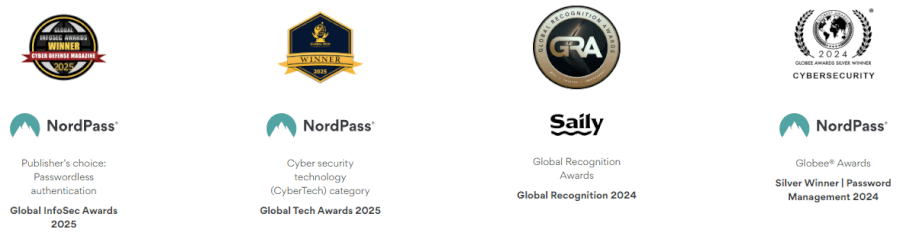
Having launched in 2019, NordPass is one of the newer products from the larger NordSecurity family. The NordSecurity brand is a longtime leader in cybersecurity, beginning in 2012 with NordVPN (arguably the best VPN available).
In terms of building trust in the company and product, NordPass has undergone an independent security audit, just like its sibling NordVPN (an audited no-logs VPN service).
NordPass apps overview: Features across devices
NordPass offers everything you need to stay synced, and the NordPass app keeps password management easy on any device. This includes:
- Windows, Mac OS, and Linux desktops
- Android and iOS mobile devices
- Browser extensions for Chrome, Firefox, Opera, Brave, and Edge
Most password managers aim to work everywhere, and NordPass is no exception. While working on this NordPass review, we tested the Windows and macOS apps side by side, and the screenshot below gives you a peek at the desktop client:
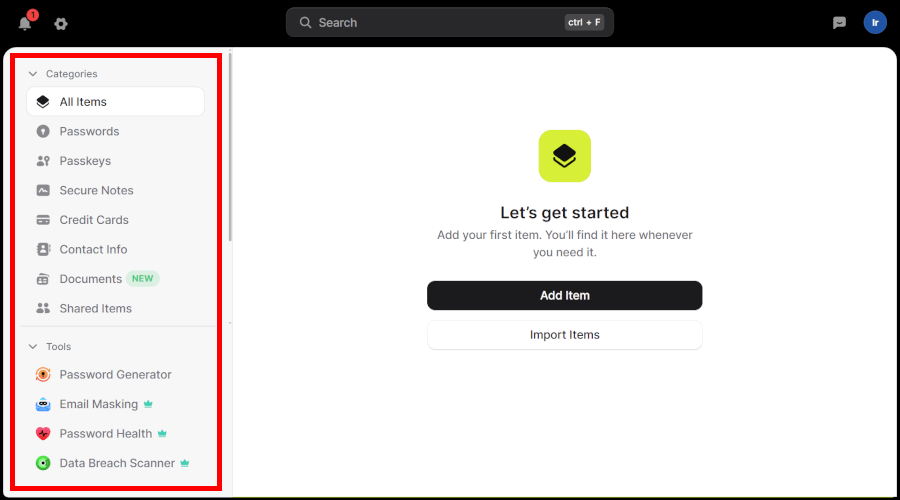
NordPass mobile apps
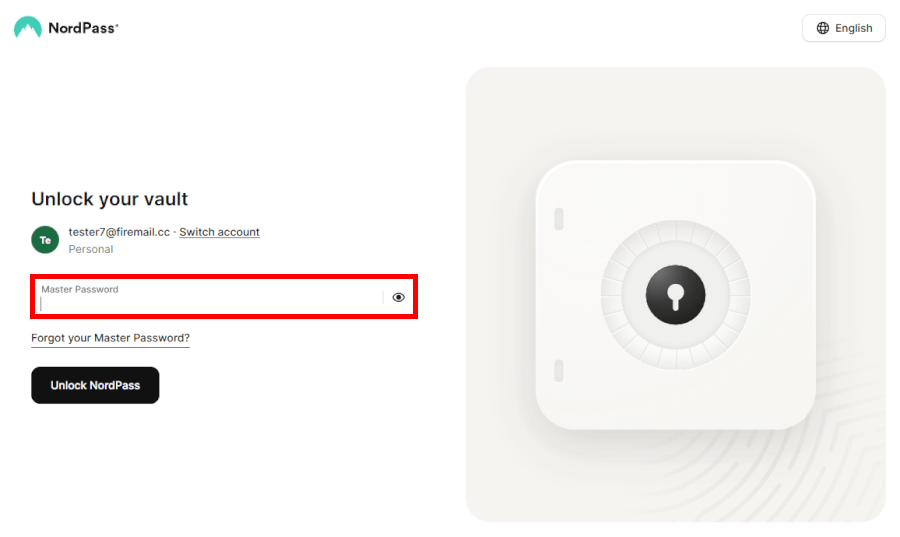
Available on Android and iOS, NordPass mobile apps are polished and packed with features:
- OCR scanning: Snap business cards or handwritten notes — NordPass parses and imports the data automatically.
- Biometric authentication – A quick fingerprint or Face ID is all it takes to unlock your vault, combining strong security with everyday convenience.
- Autofill – Once set up, NordPass can detect login pages and log you in with one click.
- Offline access – Your vault stays accessible even without an internet connection.
- Tablet support – Works just as well on Android and iPads.
The mobile app makes managing logins, notes, and credit cards a breeze. While ratings are a bit mixed, NordPass is still fresh on the scene, and improvements are on the way — something worth keeping in mind when comparing NordPass vs LastPass.
NordPass browser extensions
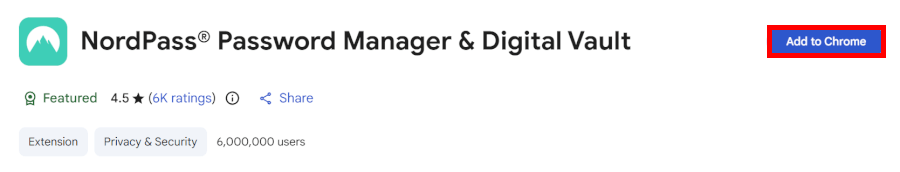
NordPass browser extensions work with Chrome, Firefox, Edge, Opera, Brave, and Safari. On Google Chrome, autofill is smooth (especially on Android), and the browser extension gives quick access to autosave and vault controls right from your toolbar.
NordPass hands-on testing
For our NordPass review, we explored Premium on both a laptop and a smartphone. You get all the features of the free version, plus neat Premium features such as email masking and extra security tools. The free plan limits you to one device, but Premium opens everything up — and comes with a 30-day money-back guarantee.
Installing NordPass: From download to vault access
Getting started with NordPass is pretty straightforward — just download the right version for your device and launch the app. Whether you're on Windows, macOS, Linux, Android, or iOS, the setup process is smooth.
The first thing you’ll notice is Nord’s move to a unified Nord Account. That means your NordPass account — and any other Nord service you use — is all in one place. Already on NordVPN or NordLocker? Even better! Your old login now works across everything, so no more juggling multiple logins — just sign in to your NordPass account, and you’re good to go.
Set up your master password
After logging in or signing up, Nord will send you a confirmation email. Once you click the link, you’ll be guided through setting up your Master Password — this is the key to your digital vault. Don't worry, they make it easy. And once that's done, you'll get a recovery code (save it somewhere safe!) just in case you ever forget your master password.
Install your NordPass browser extension
Next up: Browser integration. NordPass will prompt you to add its browser extension to Chrome, Firefox, Edge, or whichever browser you’re using. This step unlocks features like autofill and password capture — super handy.
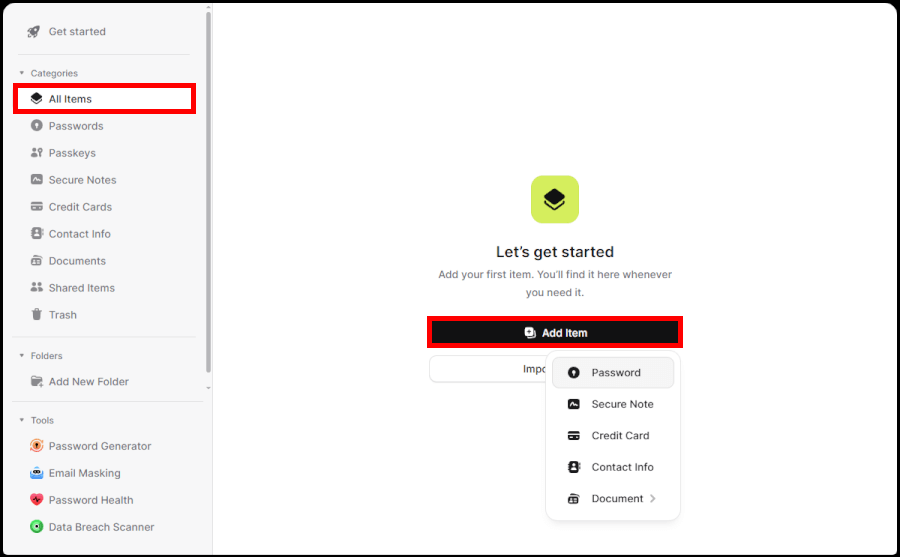
Once everything’s set up, you’ll land in your Password Vault. If it’s your first time here, it’ll be empty and ready for action.
A small but welcome improvement since our last review is the addition of new categories like Contact Info and Documents. Now you can store names, addresses, and even upload important files — perfect for speeding through online forms or keeping essential documents close and secure.
Inside the vault: Getting to know NordPass
You’ll also find a handy NordPass desktop icon, which gives you quick access to your vault.
NordPass helps you manage and protect a variety of sensitive information, including:
- Login credentials – Store login details and generate strong, unique passwords.
- Passkeys – A newer, passwordless login method supported by NordPass.
- Secure Notes – Stash personal memos, WiFi passwords, or other sensitive text securely.
- Credit Cards – Keep your payment details encrypted and ready for autofill. You can even save cards instantly by scanning them with the built-in OCR tool — no manual typing required.
- Contact Info – Save names, addresses, emails, and phone numbers for faster form-filling.
- Documents – NEW! Upload and secure your important files and IDs in your vault.
- Shared Items – Share passwords or notes safely with family or teammates.
Of course, to get started, just click “Add Item” and start filling your vault. Once you do, managing your digital life becomes smoother, safer, and way less stressful.
Add passwords, notes, and other items to NordPass
If you're already using another password manager, good news — NordPass might be able to swoop in and automatically import your saved items. Next to other password managers, NordPass offers a smooth, no-fuss import process. This password manager doesn’t go heavy on custom fields, but simplicity is clearly the goal.
No need to retype every login by hand (because honestly, who has time for that?). Even if automatic import isn’t an option, NordPass supports CSV imports from all the major players, making the switch as painless as possible.
NordPass supports secure password sharing, just like other popular password managers, making it easy to share access without sharing stress.
Want to import passwords? Type “Import” and pick your source. Easy! Here are some import options:
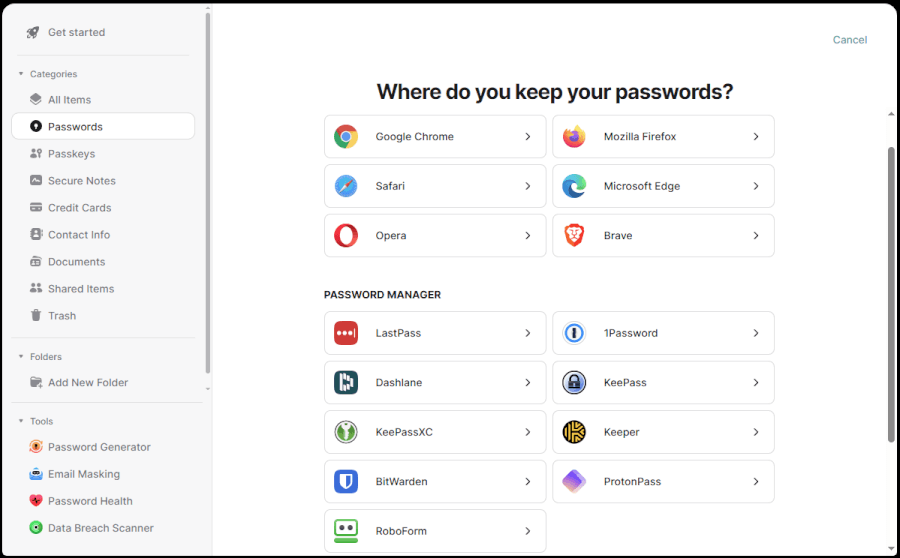
If your passwords are saved in places like iCloud, Facebook, Netflix, or other popular services, NordPass makes importing them super simple. Just type “Import” in the search bar and choose your source.
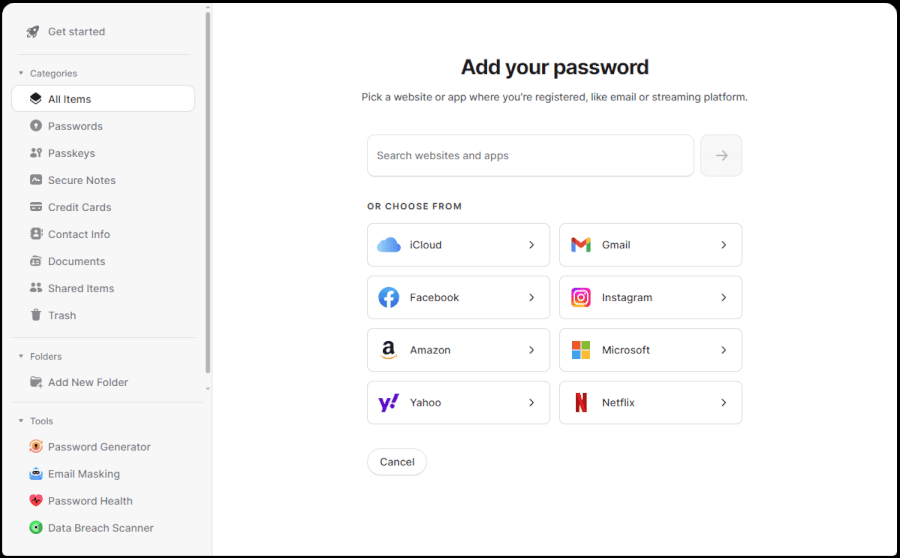
And if they’re not on the list? No problem — scroll down to “Somewhere else”, then pick “Spreadsheet” to upload a CSV file. It's a smooth way to bring all your logins into one secure place without the copy-paste headache.
Hand-enter passwords, notes, and more in NordPass
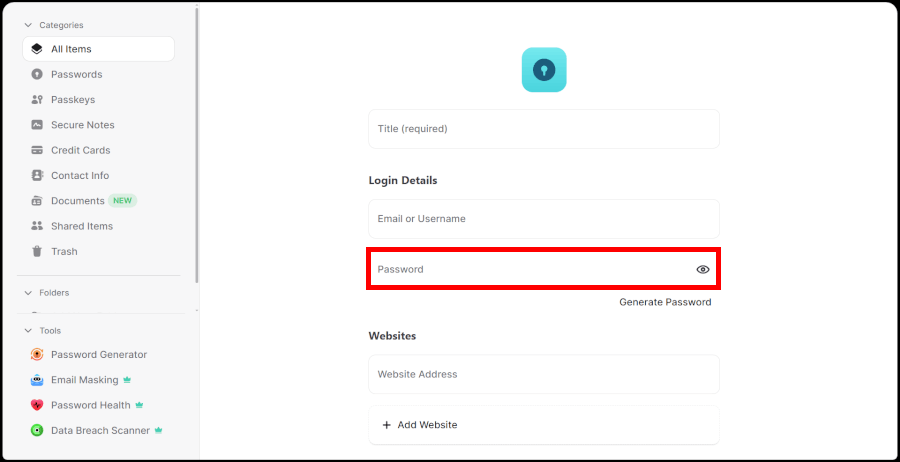
If you're starting from scratch or just prefer the hands-on approach, NordPass makes manual entry easy. Just pick the right category — like Logins, Secure Notes, or Credit Cards — head to that section in your Vault, and hit “Add.” A tailored form will pop up, ready for you to fill in the details.
Need a new password while you're at it? No problem. The form includes a built-in password generator to help you create something strong and secure on the spot (more on that in the next section).
NordPass does the heavy lifting for you
No need to type everything in yourself — NordPass can remember your login credentials for you. Just sign in to a website like you normally would, and if NordPass is running, it’ll jump in and ask if you want to save your login credentials.
Your data is encrypted on your device before being stored, which means no one can read it without your master password — not even NordPass.
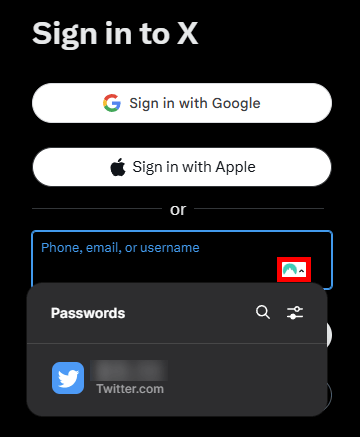
Next time you visit that site, just click the NordPass icon in the login field and — boom—you’re in. Quick, easy, and no password memorizing required.
Take control of your passwords like a Pro
Once you're inside the NordPass Vault, managing your saved items is super simple. Just type a keyword into the search bar to quickly find what you need. Depending on the type of item — whether it's a login, secure note, or saved credit card — you'll see a set of smart options pop up on the right, like here:
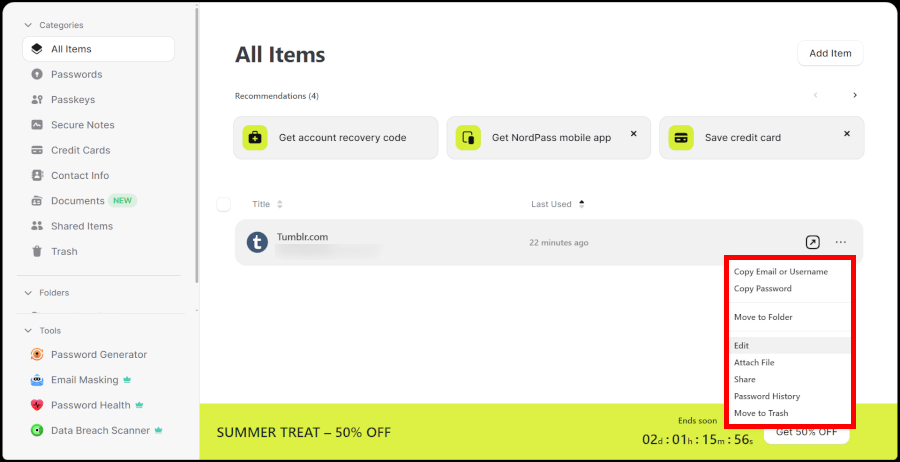
One thing we always test with password managers is how well they work offline, and here's a heads-up. NordPass lets you view your saved data when you're offline, but you won’t be able to make any changes unless you're connected to the internet. This is a good thing: It helps prevent any annoying sync issues across your devices. (We’ve seen what can happen when changes are made without syncing properly — chaos).
So whether you’re managing passwords, updating notes, or reviewing saved info, NordPass makes it all feel pretty seamless — and secure. We’ve seen similar ease of use in Bitwarden, too, but NordPass keeps things especially beginner-friendly. Oh, and don’t worry—we’re about to dive into the password generator next. It deserves its own spotlight.
Build rock-solid passwords with the NordPass generator
In today’s world of data breaches and digital snooping, a strong, unique password for each of your accounts isn’t just a nice-to-have — it’s non-negotiable. Luckily, NordPass comes with a built-in's password generator thatcomes built-in and takes the guesswork (and the frustration) out of creating tough-to-crack passwords.
Whenever you need a new password, just head to the Password Generator tool on the left sidebar. No need to click anything extra — NordPass will instantly whip up a strong, random password for you, like this:
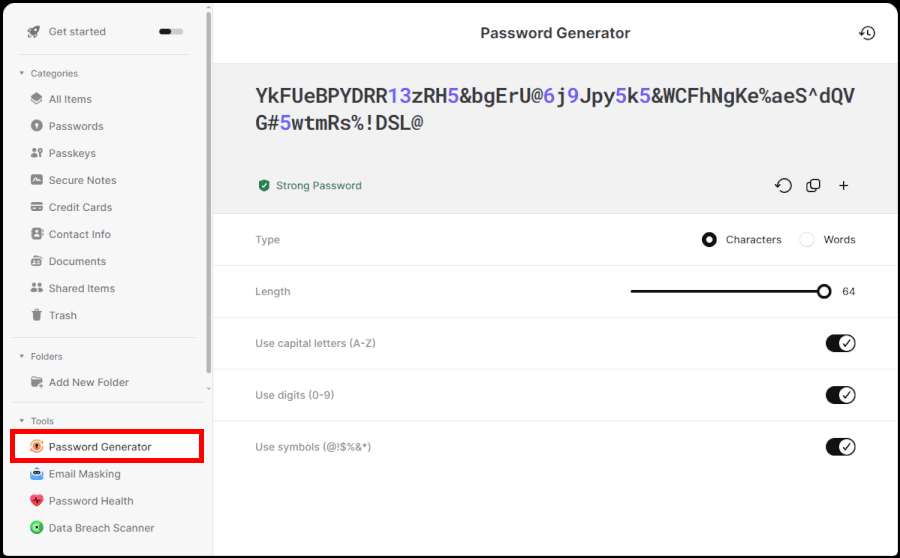
By default, it generates a 12-character password, but you can easily bump that up — all the way to 64 characters if you’re feeling extra cautious. That’s more than enough muscle to protect even your most sensitive accounts.
The NordPass password generator also gives you full control over the makeup of your password. You can toggle options to include or exclude:
- Uppercase characters
- Lowercase characters
- Numbers
- Symbols
- Ambiguous characters (like O and 0, or l and I)
It’s not flashy, but it’s flexible and user-friendly — which is exactly what most people need in a secure password generator.
How NordPass works in action
As a password manager, NordPass keeps things refreshingly simple. You get built-in password health checks and data breach scanning, so your security stays strong without extra effort.
Logging in with NordPass
When you visit a website with a login form, NordPass usually recognizes the fields and drops its little icon right inside them. Just click the icon, and you’ll see a list of saved logins for that site — no hunting around or opening menus.
This quick-access approach makes NordPass slightly faster than some competitors like Bitwarden, which require you to click their browser extension icon to access saved logins. It’s a small difference, but when you're logging in dozens of times a day, every second counts.
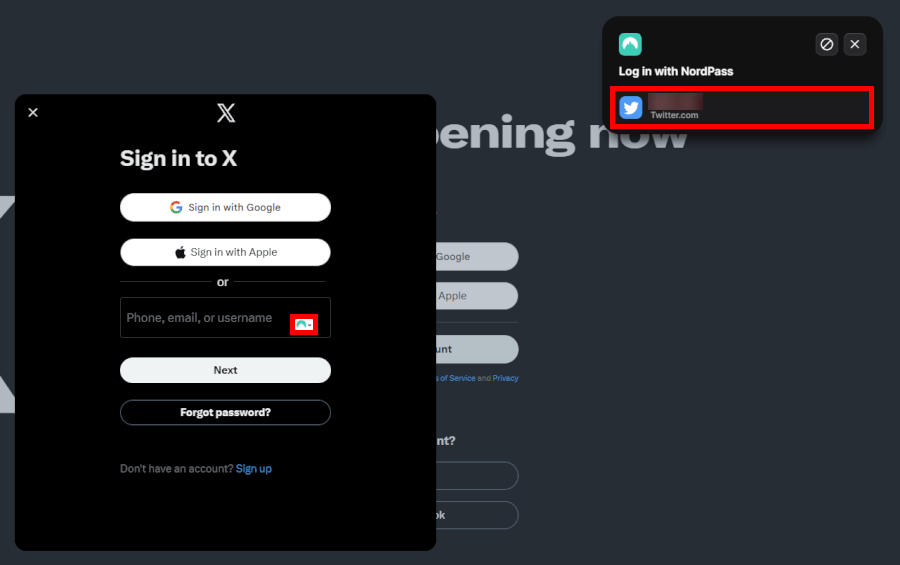
That said, not all websites follow the standard playbook. Some have unusual login forms that NordPass can’t fill automatically. If that happens, just head into your NordPass Vault, find the right item, and copy-paste the login credentials manually.
Either way, getting logged in stays smooth, secure, and hassle-free.
For everything else
Need to check a secure note, peek at a saved credit card, or clean out the digital junk drawer (aka the Trash)? Just head to the NordPass Vault and click the category you’re after from the menu on the left. You'll instantly see a list of items — click the one you want, and you're in. Simple, quick, and no fuss.
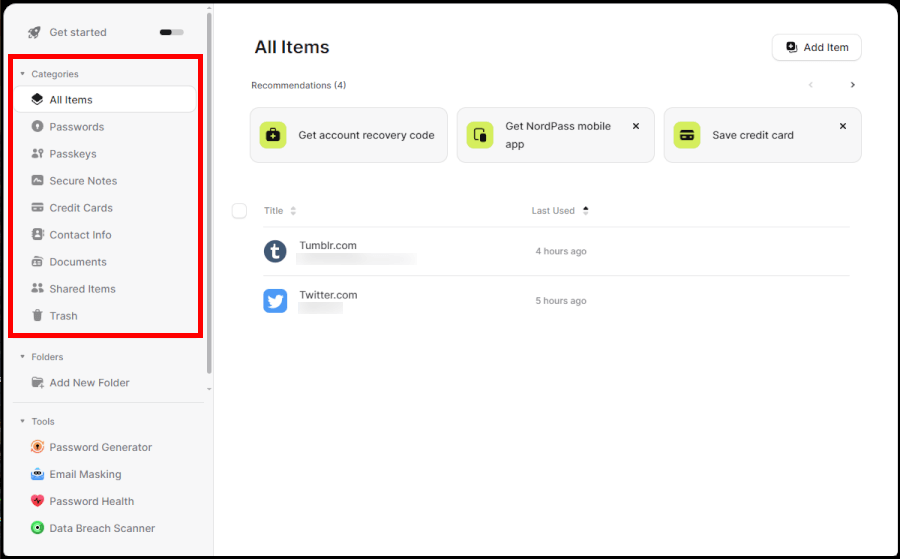
NordPass extras: Small tools, big impact
While password managers like 1Password and Bitwarden still have their loyal fans, NordPass brings its own set of clever extras to the table. Here are some standout tools we think are worth a closer look:
Password strength checker
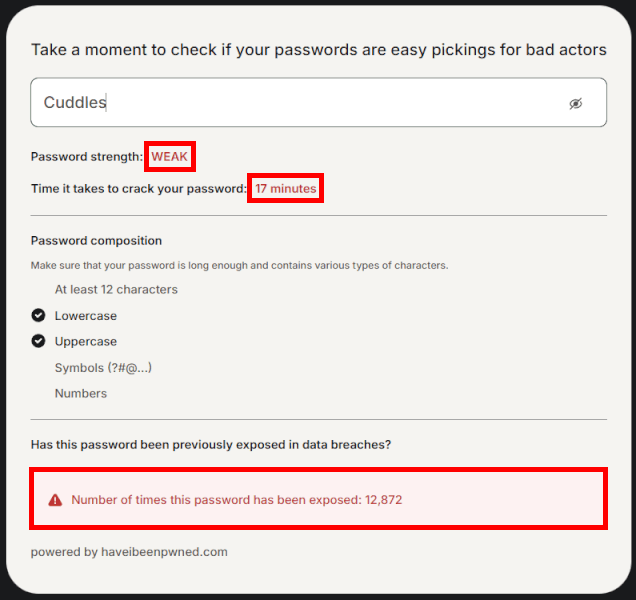
Ever wondered how secure your favorite password really is? NordPass offers a standalone password strength checker, where you can safely type in any password to see how it holds up. It checks all your passwords, flags weak passwords, and shows what’s missing — uppercase letters, symbols, or extra length. Super handy if you’re still using something like “Cuddles” (please don’t!).
Data breach scanner
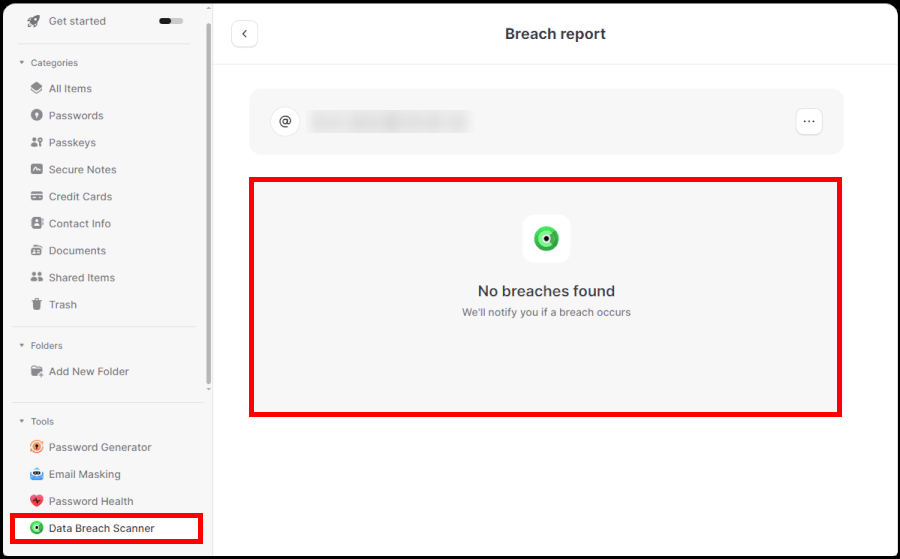
NordPass also helps you check whether your email has popped up in any known data breaches. This tool works much like Have I Been Pwned, comparing your email address against Nord Security’s database of breached credentials.
Real-time breach monitoring (Premium)
If you want a bit more peace of mind, Premium users get access to real-time breach alerts. If NordPass detects that one of your emails has been involved in a new data breach, you’ll get an instant notification — so you can take action right away (like changing your password before anyone else does).
This is especially helpful in an age where breaches are announced months after they happen. With this tool, you’ll know immediately.
Random username generator
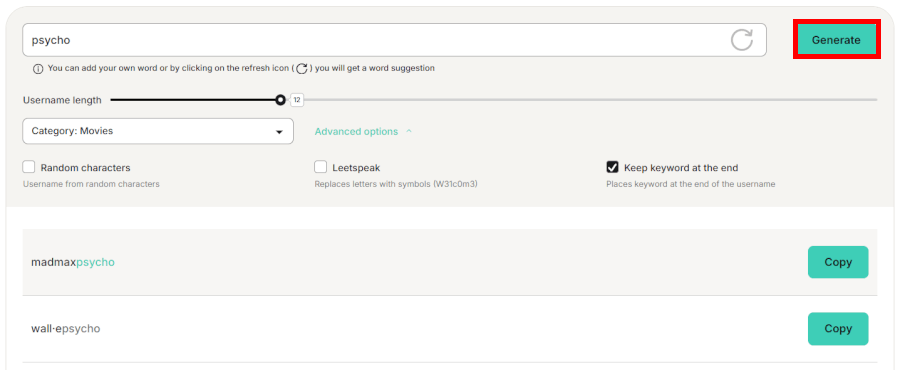
Need a unique but memorable username? NordPass has a built-in username generator that creates random but readable combinations — perfect for staying anonymous online while avoiding the hassle of adding five numbers to your name because “johnsmith” was taken.
Two-factor authentication (2FA)
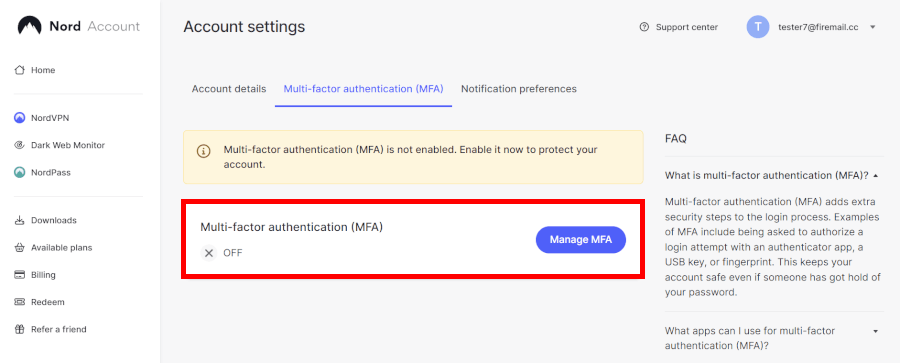
Like any top-notch password manager, NordPass takes security seriously with two-factor authentication. Pair your account with apps like Google Authenticator, Microsoft Authenticator, or Duo Mobile for an extra layer of protection. You can even use security keys for multi-factor authentication, giving your account FIDO U2F-level defense. In today’s online world, it’s a smart way to lock things down.
Encrypted sharing for everyone (not just NordPass users)
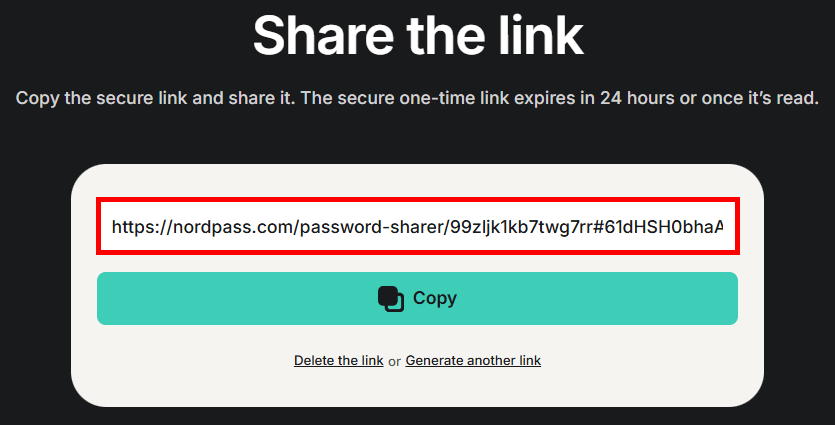
NordPass Premium users can securely share saved items — like passwords or credit card details — with others. You can even keep tabs on everything you’ve shared in the “Shared Items” section of your vault.
Trusted contacts for emergency access
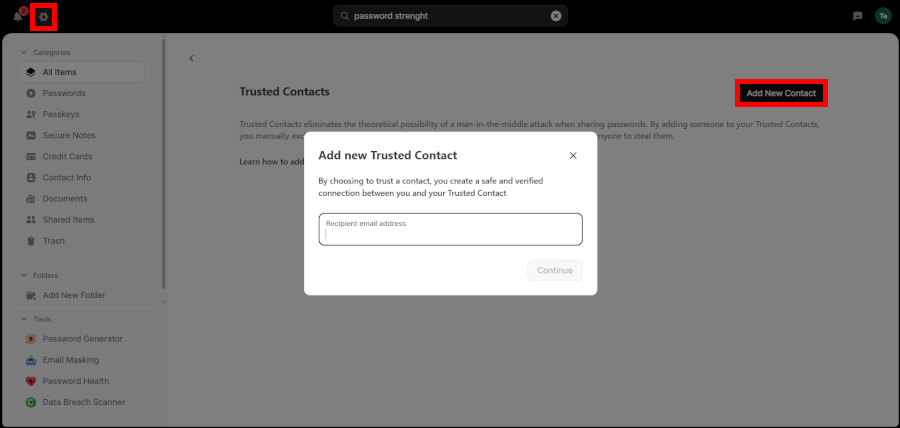
If you often share with another NordPass user, you can make them a Trusted Contact — perfect for authorizing family members for emergency access. They can unlock your password vault in an emergency or after death, without your master password. This emergency access is a premium feature, just like in other password managers like LastPass and 1Password. Keys are exchanged securely, so even shared logins and notes stay private.
Secure document storage
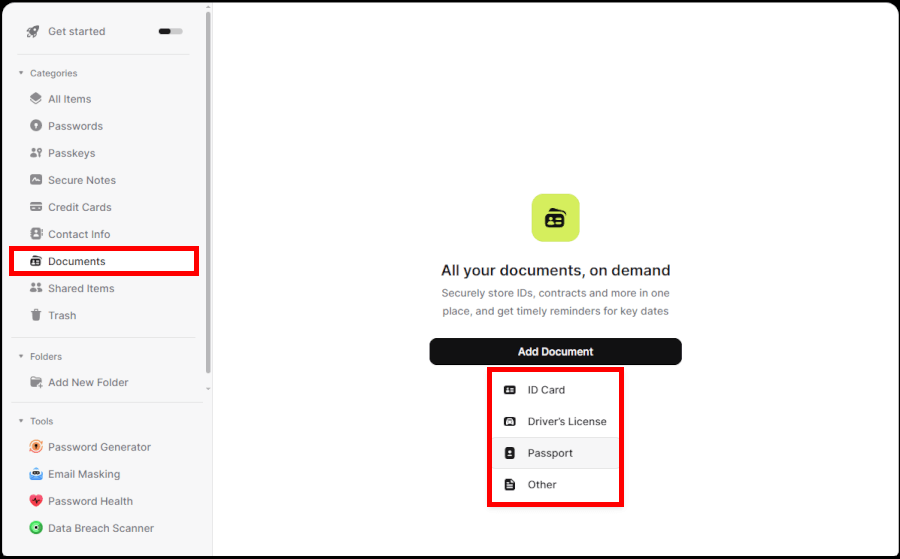
Need a safe place for your passport scan, health records, or insurance info? You can now upload and store important files securely in NordPass. Files are encrypted, organized, and available right in your Vault — no more digging through email attachments.
Passkeys: Safe, simple, and speedy
NordPass is ready for a future without passwords. With passkey support, you can store and manage secure, passwordless logins that work with supported websites and platforms. It’s faster, safer, and you won’t have to remember a thing.
NordPass support: How helpful is it?
Need a hand? NordPass offers a friendly support team for setup, troubleshooting, or emergency account recovery.
| 24/7 live chat | ✅ Responsive agents with minimal wait times |
| Email support | ✅ Reliable for non-urgent or detailed technical queries |
| Help center | ✅ Well-organized database with up-to-date articles |
| Social media support | ✅ Active assistance via official X (Twitter) and Facebook |
| AI chatbot helper | ✅ For quick navigation before reaching a human |
| Passkey assistance | ✅ Dedicated guides for modern biometric login setup |
| Master password help | ✅ Clear “worst-case scenario” recovery walkthroughs |
From our experience, the NordPass support team is reliable and responsive. We tested their 24/7 live chat and had a smooth experience: The agent was kind, quick to respond, and genuinely knew their stuff. Even the chatbot that greets you before a human takes over wasn’t half bad (we’ve seen worse).
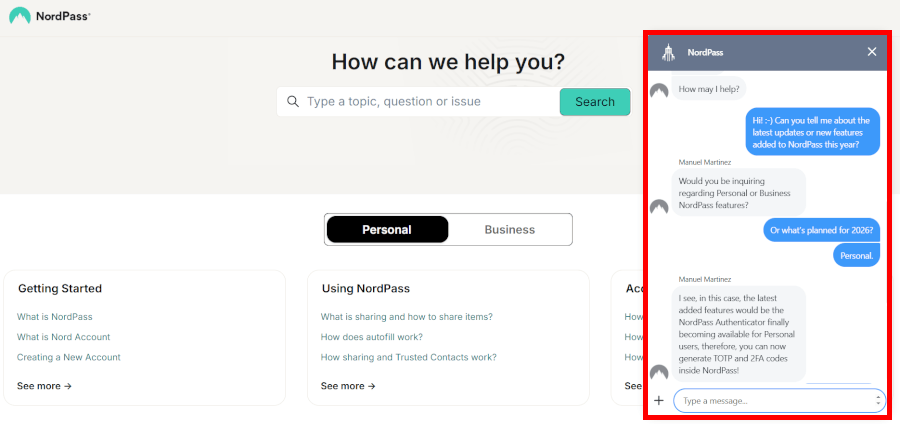
If chat isn’t your thing, you can always reach out via email, or even drop them a message on X or Facebook. Either way, you’re covered.
Their help center is nicely laid out and packed with useful articles, from basic walkthroughs to more in-depth troubleshooting. It feels like they’re actively updating it too, which is good to see, especially as NordPass keeps adding new features.
We also appreciated how easy it was to find answers without jumping through hoops. Whether you’re trying to enable passkeys or figure out what to do if you forget your master password (a nerve-wracking situation, trust us), support is just a few clicks away, and it helps.
NordPass security audits: How safe is your vault?
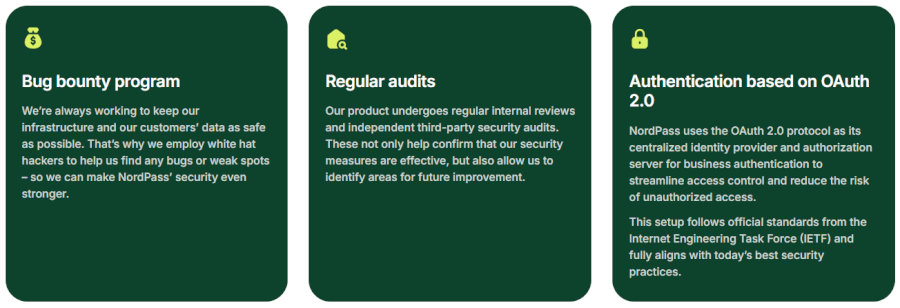
Security is at the heart of any good password manager, and NordPass has put in the work to prove it. Over the years, it’s undergone multiple independent audits — and the results have been reassuring.
Back in 2020, NordPass invited the well-known German cybersecurity firm Cure53 to conduct a full audit of its desktop app, mobile apps, and browser extension. The findings were overwhelmingly positive. Cure53 praised the clean codebase, attention to detail, and overall secure implementation across platforms. This was especially notable coming from Cure53, who’ve also audited other major players like Bitwarden and ExpressVPN.
Fast forward to more recent developments — NordPass has now completed a SOC 2 Type 2 audit. This isn’t just a technical code review — it’s a deeper evaluation of how a company handles security at the organizational level. Conducted by an independent third-party firm, the audit reviewed NordPass’s controls around data security, availability, processing integrity, and privacy over a specific period. Passing a SOC 2 Type 2 audit means NordPass has demonstrated that it not only talks the talk on security but walks the walk consistently over time.
How secure and private is NordPass?
In short? Very secure — and impressively private, too.
| Zero-knowledge architecture | ✅ Only you can see your data; even NordPass cannot peek |
| XChaCha20 encryption | ✅ Ultra-secure and faster on mobile than standard AES-256 |
| Independent security audits | ✅ Verified by Cure53 and SOC 2 Type 2 for total transparency |
| Multi-factor authentication | ✅ Adds an extra layer of defense beyond your master password |
| Biometric logins | ✅ Unlock your vault instantly with a fingerprint or FaceID |
| Secure data recovery | ✅ Safe options to regain access if you lose your master password |
Let’s start with the tech. NordPass uses XChaCha20 encryption, which is one of the most advanced (and speedy) algorithms out there. This ensures your data is locked down tight inside your vault. Add Argon2 for key strengthening and multi-layer encryption for extra protection, and you've got the digital equivalent of a bank vault reinforced with lasers.
But what really makes NordPass shine is its zero-knowledge architecture. Everything you store in your vault is encrypted before it ever leaves your device, and only you hold the keys. That means even if someone at NordPass wanted to peek (or was legally pressured to), they couldn’t — your data is yours, and yours alone.
We also appreciate the extra security touches like multi-factor authentication (MFA) and biometric logins, which add another layer of defense on top of your master password. Forgot your master password? Don’t panic — NordPass offers secure recovery options, so you're not locked out for good.
On top of that, NordPass completed a full security audit by Cure53, a respected cybersecurity firm also known for auditing big names like ExpressVPN. And in 2023, NordPass passed a SOC 2 Type 2 audit, which confirms that its internal practices — from data handling to access control — meet strict industry standards.
Put all that together, and it’s clear: NordPass isn’t just throwing buzzwords around. It’s built from the ground up to protect your privacy, with the security audits and advanced tech to prove it. And while newcomers like Proton Pass are starting to impress, NordPass already has the track record to back its promises.
NordPass pricing: Free, Premium, Family and Business compared
NordPass offers plans for everyone, from solo users to teams and families. The premium plan (NordPass Premium) upgrades the free version with NordPass premium extras like stronger security, email masking, and more storage, while the NordPass business account adds team tools and enterprise-grade protection.
NordPass Premium starts at $35.76 for the first 28 months, and the Family plan covers up to six users for $66.96 for the same period — making it a solid-value pick among password managers.
Let’s break down what you get with each plan, starting with the most accessible option.
NordPass Free: Try it before you commit
The Free plan is exactly what it sounds like — no cost, no credit card required. It’s a great way to dip your toes in, but there are some limits you’ll bump into fairly quickly.
What you get for free:
- Store unlimited passwords
- Auto-save and auto-fill login details
- Use the password generator
- Organize entries into folders
But here’s what you don’t get:
- You can only be logged in on one device at a time
- No password sharing
- No trusted contacts (for emergency access)
- No password health reports
- No breach scanner to check if your data’s been compromised
In short, NordPass Free is solid for basics, but once you start juggling devices or want to keep tabs on your security hygiene, you’ll probably want to upgrade.
NordPass Premium: Extra tools, extra peace of mind
The Premium plan is where NordPass really starts to shine. It’s designed for individuals who want more than just password storage — it brings powerful features that boost both convenience and security.
Here’s what you unlock:
- Sync across six devices – Stay logged in on multiple devices without having to constantly re-enter your credentials.
- Secure password sharing – Share passwords with other NordPass users over an encrypted channel. You can even set full or limited access with expiration times (1 hour, 1 day, 1 week, or 1 month).
- Emergency Access – Designate a trusted contact who can securely access your vault in an emergency — without needing your master password.
- Password Health tool – Identify weak, reused, or exposed passwords to tighten your security.
- Data Breach Scanner – Monitors the dark web and alerts you if your emails, passwords, or credit card details show up in a breach. It even highlights which breaches pose the biggest risk.
- Trusted Contacts – Let certain people access your vault if something happens to you.
- Biometric login and MFA – Add an extra layer of protection with multi-factor authentication and biometric sign-ins.
- Email Masking – Create disposable email addresses to protect your real inbox and stay anonymous when signing up for online services.
Pricing varies depending on how long you subscribe, but long-term plans offer major savings. At the time of writing, you can get up to 57% off with their special deal, making Premium surprisingly affordable.
| NordPass plans | Premium | Family |
|---|---|---|
| 1-year | $1.99/month | $3.69/month |
| 2-year | $1.24/month | $2.39/month |
Exclusive Deal: Get 57% OFF NordPass here >
NordPass Family: Keep your whole family safe online
The Family plan includes six separate Premium accounts, so each family member gets their own vault and privacy, while the person managing the plan can easily invite or remove users. It’s basically the Premium plan times six — but bundled at a lower cost than buying six individual subscriptions.
Perfect for families, roommates, or even a close-knit team of friends.
NordPass plans at a glance
Which NordPass plan do you need? If your not sure, the following table could clear up any confusion. Here's how the plans stack up to help you decide:
| Plan | Users | Key Upgrades Over Free | Best For |
|---|---|---|---|
| Free | 1 (limited sessions) | Unlimited storage, autosave/autofill, basic sync | Casual users or trying before buying |
| Premium | 1 | Breach scanner, email masking, secure sharing, emergency access, file attachments, 24/7 support | Solo users needing advanced security features |
| Family | Up to 6 separate vaults | All Premium features shared across accounts | Families or groups wanting individual privacy |
All paid plans include a 30-day money-back guarantee, and two-year billing drops the effective cost even lower. If you manage multiple accounts or want proactive breach alerts, the Premium or Family plan pays off quickly with the current deals. But don't worry. You can start with whichever plan matches your needs right now and easily upgrade later.
NordPass Business: Built to secure teams, big or small
The NordPass business account isn’t just about storing logins — it’s designed to help companies stay secure, compliant, and organized without making things harder for your team. Whether you’re managing a few users or an entire company, NordPass delivers powerful features that streamline access management and boost security.
Key features include:
- Centralized admin panel to oversee users, permissions, and activity
- Role-based access control so the right people have the right access
- Secure password and folder sharing with individuals or groups
- Smooth employee onboarding/offboarding with easy account recovery options
- Detailed activity logs and security reports to monitor usage and spot risks
- Data Breach Scanner to check if any company accounts have been compromised
- Password Health tool to flag weak, reused, or exposed passwords
- Company-wide settings to enforce consistent security policies across your organization — including guest sharing, MFA, item exporting, autolock, email masking, and password rules.
- Password Policy customization to set strong, company-wide password standards
- Google Workspace SSO for seamless login integration
- Vanta integration to sync with your compliance workflows via API
And despite all that power under the hood, it’s still simple enough for non-techy users to jump in and start using right away.
Here’s a quick breakdown of NordPass Business pricing to help you compare the options at a glance:
| NordPass Business plans | Price (per user/month) | Best for |
| Teams | $1.79 | Small teams who need secure password sharing |
| Business | $3.59 | Medium to large teams needing admin tools and activity reports |
| Enterprise | $5.39 | Organizations that need advanced features, integrations, and priority support |
More than just passwords — NordPass Business tackles real workplace security headaches, without the high price.
Other password manager reviews on CyberInsider:
- Bitwarden Review
- LastPass Review
- KeePass Review
- NordPass Review
- Dashlane Review
- 1Password Review
- Proton Pass Review
- Roboform Review
NordPass in 2026: How it measures up today
NordPass has really leveled up with recent updates, now holding its own among the top password managers. We love how Nord Security is tying all its tools (NordVPN, NordLocker, and more) into one unified account. If you’re already a NordVPN fan (like us), this synergy makes managing your digital security feel effortless.
The app itself is polished, reliable, and full of features that cover the essentials and then some. Sure, it may not have the family-friendly flair of 1Password, the open-source appeal of Bitwarden, or the extra-premium bells and whistles of Dashlane (which can get pricey), but NordPass strikes a solid balance of usability, security, and value.
All in all, NordPass earns our thumbs-up. With a 30-day money-back guarantee (plus a 14-day free trial for business plans), it’s easy to give it a spin — without losing any sleep over your passwords. And compared to the competition? It’s a strong, dependable choice that’s only getting better.
NordPass Exclusive Deal:
Get 57% Off NordPass plans plus 4 months extra with the coupon below:
(Coupon is applied automatically; 30-day money-back guarantee.)
Looking beyond NordPass? Our best password managers guide has you covered.
NordPass Review video
Below is an updated video review of NordPass.
If you liked that video, be sure to check out the CyberInsider YouTube channel here.
NordPass FAQ
Is NordPass safe in 2026?
Absolutely, NordPass remains one of the most secure vaults on the planet thanks to its zero-knowledge architecture and unblemished track record. This means your data is encrypted on your device before it ever reaches their servers; even if a hacker broke into NordPass HQ, they’d find nothing but scrambled, useless code.
In late 2025 and 2026, the company successfully completed its latest independent security audits, proving that its vault remains impenetrable to modern cyber threats.
What makes XChaCha20 encryption better than AES-256?
XChaCha20 is essentially the Formula 1 of encryption — it's faster, sleeker, and less prone to human error than the industry-standard AES-256. While most of the world still uses the older AES standard (which was designed for 90s-era hardware), NordPass adopted XChaCha20 because it performs significantly better on mobile devices and doesn’t require specialized hardware to be secure. It’s widely considered “future-proof,” giving you top-tier protection without the lag that usually comes with heavy-duty encryption.
Does NordPass support passkeys on both mobile and desktop?
Yes, NordPass offers seamless, full-throttle passkey support across every device you own. In 2026, you can ditch traditional passwords entirely for major sites like Google, Amazon, and Apple by storing your passkeys directly in your NordPass vault. Whether you are using a browser extension on your laptop or the app on your phone, you can log in with a simple biometric scan (like FaceID or a fingerprint), making your accounts virtually unhackable since there’s no password for a thief to steal.
Is NordPass Premium worth it compared to the free version?
If you use more than one device, the Premium plan is a non-negotiable upgrade for a frustration-free life. While the Free version is generous with unlimited password storage, it limits you to one active session, meaning you'll constantly be logged out if you switch between your phone and laptop. Premium (starting at just $1.99/month) unlocks the ability to stay logged in everywhere, plus the Data Breach Scanner—which now monitors malware logs — and Email Masking to keep your inbox free of spam.
Is NordPass included with NordVPN?
That depends on the Nord package you go with, but it is often bundled into their high-value security suites. If you buy the basic NordVPN Standard plan, you won't get the password manager; however, the NordVPN Plus and Ultimate bundles include a full NordPass Premium subscription. Many users in 2026 prefer these bundles because they offer a one-stop-shop for privacy, giving you the VPN, the password vault, and dark web monitoring for a single, discounted monthly price.

Cost per month after 68% savings for family for 25 months.