
Instagram’s latest update adds a “Map” feature that lets users share their real-time location with friends directly inside the app.
While Meta promotes it as a way to “connect with the world around you,” our view is that it transforms Instagram into a constant location broadcaster, potentially exposing users to stalking, harassment, and data exploitation.
The feature, announced by Meta last week, is opt-in by default, allowing you to selectively share your location with friends, “Close Friends,” or specific contacts. Location updates occur every time you open the app or switch back to it from the background, meaning your position can be logged multiple times a day. The data is visible to those you’ve approved and can also be overlaid with tagged posts and stories from other users.
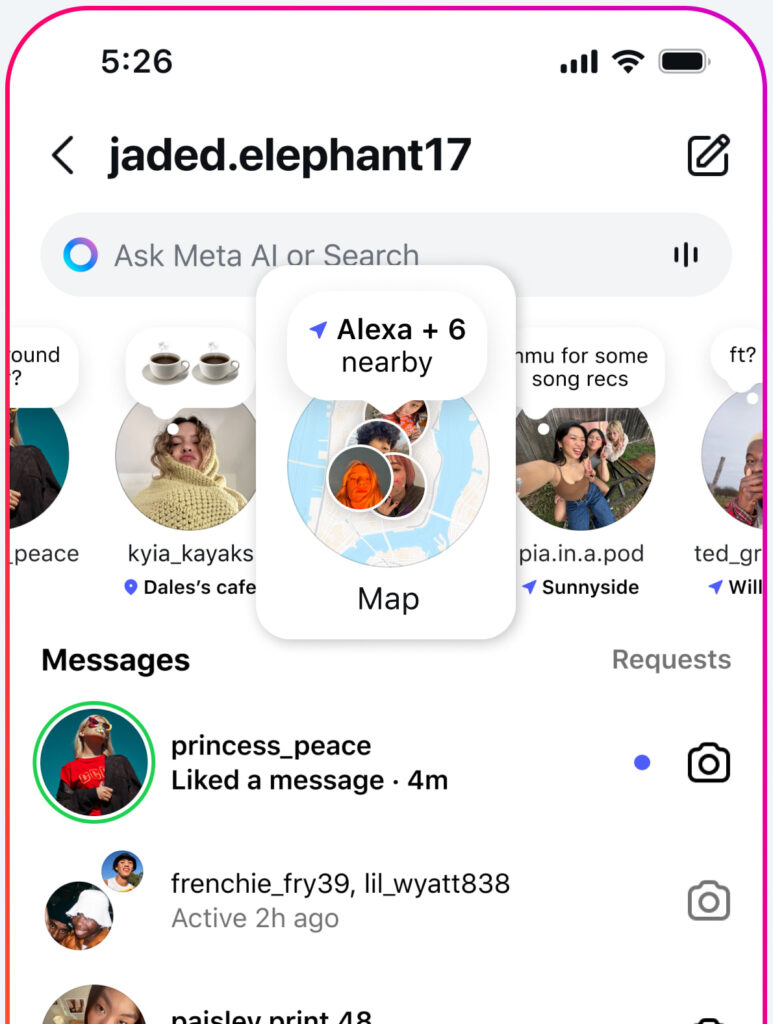
Instagram, with over two billion monthly active users, becomes one of the largest platforms to implement continuous location sharing, similar to Snapchat’s “Snap Map” but on a far broader scale. This expansion magnifies the risks: beyond strangers, threats can also come from people within your own network, especially in situations involving controlling partners, workplace boundaries, or social manipulation. Even if Instagram doesn’t currently use this location data for targeted ads, past controversies around Meta’s data handling leave room for skepticism.
Location-sharing risks extend beyond personal safety. Detailed movement patterns can be pieced together with other online data, a tactic known as the “mosaic effect,” to build comprehensive profiles of users. This can facilitate scams, identity theft, or unwanted tracking. Additionally, the feature’s visibility mechanics create a subtle social pressure: you can see friends’ locations without sharing yours, which may prompt some to enable it out of obligation rather than desire.

How to disable Instagram’s location sharing
Within Instagram
- Open the Map from your Direct Messages inbox (map icon at the top).
- Tap the Settings gear in the upper-right corner.
- Select Who can see your location → choose No One → confirm.
Or via profile settings:
- Go to your Instagram profile.
- Tap the three-line menu → Settings and Activity → Privacy and Security.
- Under “Story, Live and Location,” tap Location Sharing → set to No One.
At the device level
iPhone: Settings → Privacy & Security → Location Services → Instagram → choose Never or Ask Next Time.
Android: Settings → Apps → Instagram → Permissions → Location → choose Don’t Allow.
After making changes, restart the app and confirm your location is no longer visible by checking with a trusted contact.
Make sure to audit other apps (Snapchat, Facebook, TikTok) for similar features, review settings monthly, and ensure minors have parental controls enabled. Avoid assuming that default privacy settings remain static, as updates often reset permissions without warning and can introduce new data exposing channels.
This new Instagram Map is a textbook example of convenience cloaked in surveillance risk. Used wisely, it can be a harmless way to meet up with friends. Left unchecked, it can become a live feed of your daily movements for anyone with access. We would suggest that people keep their location private unless there’s a clear, temporary reason to share it.







Leave a Reply