
Microsoft has released the Windows 11 KB5058499 (OS Build 26100.4202) preview update, rolling out numerous new features and fixes, especially targeting Copilot+ PCs, cross-device workflows, and accessibility improvements.
Though non-security in nature, this update lays the groundwork for key AI-driven functions and addresses several long-standing system issues.
The update is part of the gradual rollout model, meaning not all users will see it immediately. According to Microsoft’s update release, this preview introduces Click to Do (preview) across more regions, expands Copilot integration, improves cross-device resume for OneDrive, and enhances energy saver management for IT admins. The Windows Backup for Organizations feature also enters limited public preview, helping enterprises seamlessly migrate Microsoft Entra-joined devices to Windows 11.
Copilot and Click to Do expansion
Microsoft’s AI push is front and center with KB5058499. The Click to Do tool, which enables intelligent text actions such as summarizing or rewriting text, is now extended to the European Economic Area (EEA) with Spanish and French language support. Notably, AMD, Intel, and Snapdragon-powered Copilot+ PCs can now access enhanced text actions using keyboard shortcuts like WIN + mouse-click or WIN + Q, providing options to rephrase, summarize, or bullet content quickly.
The Copilot experience is also more tightly integrated: users can now launch it via Win + C, personalize the Copilot key, and use Press to Talk features for voice interactions. This hands-free integration allows users to multitask while receiving immediate responses from the AI assistant.
OneDrive and cross-device syncing
A standout new capability is cross-device resume: Windows 11 PCs can now prompt users to pick up where they left off on OneDrive files viewed or edited on their iOS or Android devices within the past five minutes. This builds on Microsoft’s broader goal of seamless device continuity, improving workflow fluidity across ecosystems.
Energy and accessibility enhancements
IT administrators can now configure Energy Saver policies using Group Policy or Microsoft Intune, extending battery life by controlling background tasks and display brightness. Meanwhile, accessibility features get a boost with AI-powered image descriptions in Narrator on Copilot+ PCs, providing richer details for blind and low-vision users.
Graphics, Search, and Taskbar improvements
The update adds clearer HDR management controls, including a separate toggle for Dolby Vision, and improves Windows Search, letting users find system settings more naturally and search cloud photos by description. In the EEA, enhanced support for third-party web search providers on the taskbar is also rolling out. Additionally, admins gain new options to manage taskbar pinning policies, giving them greater control over what apps users can or cannot unpin.
Fixes and technical improvements
This cumulative update addresses several system-level issues:
- BitLocker: Fixes blue screen errors after resuming from sleep or hybrid boot on removable drives.
- Graphics kernel: Resolves game freezes after upgrading to 24H2.
- Input service: Fixes memory leaks impacting multi-user and remote desktop setups.
- Networking: Ensures proper domain recognition on Windows Server 2025 domain controllers.
- Windows Hello: Fixes facial recognition failures after sleep wake-ups.
One known issue affects Chinese, Japanese, and Korean (CJK) text rendering in Chromium-based browsers at 96 DPI, causing blurry or misaligned characters due to the introduction of Noto fonts. Microsoft recommends increasing display scaling to 125% or 150% as a temporary workaround while it investigates a permanent fix.
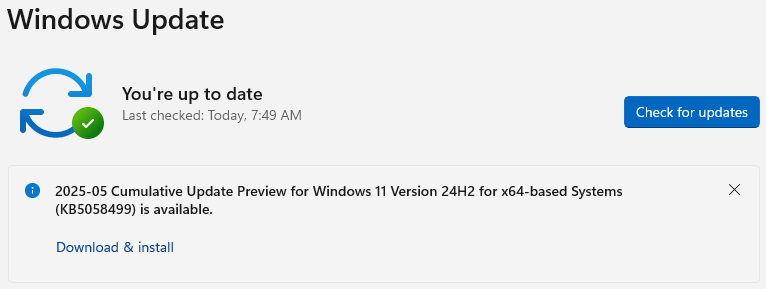
Though this is a non-security update, users are advised to install it to benefit from stability improvements. Before applying the update, ensure backups are current, particularly for enterprise environments managing group policies or using specialized peripherals. To install, navigate to Settings > Update & Security > Windows Update and check under optional updates.







Leave a Reply