
Curious if DreamHost is the web host you’ve been searching for? Whether you’re a passionate blogger, a savvy entrepreneur, or a business owner building your digital empire, picking the right host is a game-changer. Reliable speed, robust security, user-friendly features, and helpful support are the foundation of any top-tier hosting service.
Founded in 1996 and based in Brea, California, DreamHost has earned its stripes as a trusted hosting company, serving customers across the globe with solutions ranging from shared hosting to dedicated servers.
In this DreamHost review, we’ll pull back the curtain on everything that makes (or breaks) this popular provider. From pricing and features to performance and customer support, we’re putting DreamHost through its paces. You’ll get the inside scoop on speed, uptime, ease of use, and the security features that matter most.
With years of experience in the web hosting world, our team knows exactly what to look for, so you can confidently choose. Now, let’s dive in and see if DreamHost lives up to the buzz.
| Website | DreamHost.com |
| Hosting types | Shared, WordPress, VPS, cloud, and dedicated server hosting |
| Pricing | $2.59 – $625.00/month |
| Money-back guarantee | 97 days |
| Uptime guarantee | 100% |
| Server locations | The USA (Ashburn, Virginia, and Hillsboro) |
| 24/7 customer support | Yes |
| Best deal | 67% off coupon > |
Highlights from testing DreamHost
DreamHost offers a variety of hosting plans, including shared, VPS, managed WordPress, and dedicated options, catering to diverse user needs and budgets.
The hosting provider is recognized for its strong commitment to performance, offering features such as SSD storage, 100% renewable energy, and a 97-day money-back guarantee.
Despite some limitations like a less intuitive website builder and lack of Windows-based hosting, DreamHost excels in customer support and security features, making it a compelling choice for budget-conscious users.
- If you're ready to save, check out DreamHost's latest deals and discounts.
Overview of DreamHost's web hosting services: What do you get?
DreamHost is more than just a hosting provider – it’s a solution for users who value affordability, flexibility, and sustainability. Here’s what DreamHost has in store for you:
Shared, VPS, managed WordPress, cloud and dedicated hosting: DreamHost caters to a range of users, from small blogs to high-traffic business sites.
100% uptime guarantee: DreamHost offers an industry-leading guarantee, demonstrating confidence in their hosting reliability.
No overage fees: Enjoy unlimited traffic across all plans, so your site can grow without worrying about extra costs.
Eco-friendly hosting: DreamHost employs clean energy grids, energy-efficient infrastructure, and paperless practices, aligning with eco-conscious values.
Free SSL certificates: Secure your site and protect your visitors at no extra charge.
Free domain name: Annual plans include a domain name registration for the first year, simplifying setup.
User-friendly interface: DreamHost’s proprietary control panel simplifies site management, even for beginners.
97-day money-back guarantee: Test DreamHost’s services with confidence, knowing you have more than three months to decide if it’s the right fit.
DreamShield protection: Add extra layers of security, including malware detection and web application firewalls, for an additional fee.
SEO toolkit: Optimize your site’s visibility with features like keyword tracking and competitor analysis.
Free automated WordPress migrations: Switch your site to DreamHost seamlessly without downtime.
DreamHost delivers a winning mix of speed, affordability, and green hosting practices, making it a great choice for websites of all sizes. Whether you’re starting out or scaling up, DreamHost has you covered.
Pros and cons of using DreamHost
Considering DreamHost? Let’s see if it’s all it’s cracked up to be. We’ll explore its pros and cons to find out:
+ Pros
Pocket-friendly plans starting at $2.59/month
Solid site load speed and uptime
User-friendly control panel for beginners
97-day money-back guarantee for shared hosting
Strong security features
Extensive domain-management tools
Wide variety of hosting options to choose from
Unlimited data transfers per month
Generous money-back guarantee
Free automated WordPress migrations
Carbon-neutral hosting
– Cons
Data centers only in the US
No phone support
No free email with the cheapest shared hosting
No CDN included for international users
Now, let’s break down DreamHost’s pricing and see what value their hosting plans provide.
Pricing and plans: How much does DreamHost cost?
From shared hosting for beginners to powerful VPS and dedicated options for more demanding projects, DreamHost has something for everyone. Whether you’re a blogger, an entrepreneur, or a growing business, they’ve got your back.
The perks? For starters, you get unlimited bandwidth, which means you won’t hit a wall when your site gets busy. Free SSL certificates keep your visitors’ data safe, and their 100% uptime guarantee ensures your site is always ready for action. And let’s not forget their eco-friendly creds — DreamHost runs on clean energy grids, so your hosting is as green as it gets.
Still on the fence? DreamHost’s 97-day money-back guarantee has you covered. It’s like taking a hosting plan for a test drive — no pressure, no commitment.
Shared hosting plans: What do you get with DreamHost?
| Shared hosting plan | Price per month (paid monthly) | Price per month (paid yearly) | Price per month (for three years) |
| Shared Starter | $4.95/month for the first three months, then $7.99/month | $2.95/month for the first term, then $6.99/month | $2.59/month for the first term, then $5.99/month |
| Shared Unlimited | $8.95/month for the first three months, then $13.99/month | $4.95/month for the first term, then $12.99/month | $3.95/month for the first term, then $10.99/month |
Looking to kickstart your website without overspending? DreamHost’s shared hosting plans have you covered.
The “Shared Starter” plan, at just $2.59 per month (paid yearly), is perfect for hosting a single website without breaking the bank. Meanwhile, the “Shared Unlimited” plan, starting at $8.95 per month (paid yearly), lets you host multiple sites and scale up your online projects effortlessly. And with unmetered bandwidth across both plans, you can welcome all the traffic your website attracts — no surprise fees here.
DreamHost sweetens the deal with a free domain registration for the first year (on annual or longer plans) and a free SSL certificate to keep your visitors’ data secure. The “Shared Unlimited” plan steps up with 60GB of SSD storage for faster load times and email hosting to match your domain — perfect for a professional edge.
With all these features, DreamHost’s shared hosting plans are a reliable pick for anyone launching their digital journey, whether it’s a blog, portfolio, or small business site.
VPS hosting: Which plan fits your needs?
| VPS hosting plan | Price per month (paid monthly) | Price per month (paid yearly) | Price per month (for three years) |
| VPS Business | $15.00/month for the first term, then $37.99/month | $13.75/month for the first term, then $31.99/month | $10.00/month for the first term, then $24.99/month |
| VPS Professional | $30.00/month for the first term, then $69.99/month | $27.50/month for the first term, then $57.99/month | $20.00/month for the first term, then $46.99/month |
| VPS Enterprise | $60.00/month for the first term, then $137.99/month | $55.00/month for the first term, then $114.99/month | $40.00/month for the first term, then $92.99/month |
| VPS Premier | $90.00/month for the first term, then $169.99/month | $82.50/month for the first term, then $141.99/month | $60.00/month for the first term, then $114.99/month |
Designed for ambitious online projects, these plans offer dedicated resources to give your site a speed boost and rock-solid reliability — perfect for online stores, busy blogs, or demanding applications.
The “VPS Business” plan kicks things off at just $15 per month, delivering 2 GB of RAM and 60 GB of SSD storage — a solid starting point for small businesses aiming to scale. At the top end, there’s the VPS Premier plan, priced at $90 per month, which packs a punch with 12 GB of RAM and 360 GB of SSD storage.
No matter which plan you choose, DreamHost’s VPS hosting comes loaded with unlimited websites, unmetered traffic, free SSL certificates, and unlimited email accounts — all the essentials to keep your site humming along smoothly. Plus, you get the flexibility to upgrade your RAM and storage without breaking a sweat (or causing downtime), so your hosting can grow as fast as your business.
However, there’s a small catch — no root access for advanced tinkering. If you’re a seasoned pro who loves customizing every little thing, this might feel a bit limiting. But DreamHost makes up for it with managed services to handle all the nitty-gritty tasks, leaving you free to focus on what matters most.
Dedicated hosting services: Robust performance for high-traffic sites
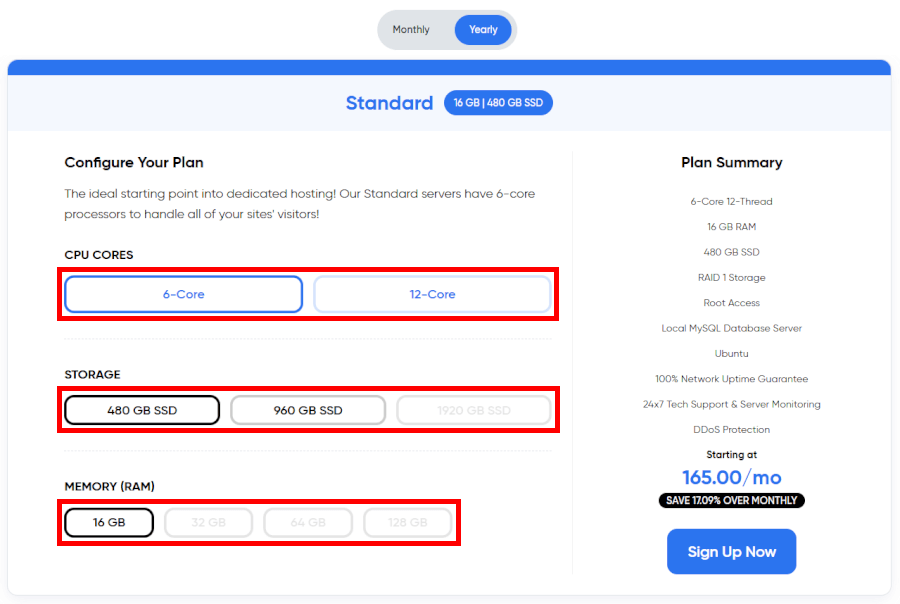
DreamHost’s dedicated hosting plans are the ultimate solution for high-traffic sites. Your site gets its own server, providing top performance, reliability, and customization.
Starting at $165 per month (with an annual commitment), the “Standard” plan includes 16 GB of RAM and 1 TB of storage, offering a strong foundation for many businesses. DreamHost’s top-tier plan boasts 128 GB of RAM and 1920 GB of SSD storage for those needing serious firepower for $625 per month. All plans come with unlimited data transfers, ensuring your site can handle heavy traffic without breaking a sweat.
One standout feature is the inclusion of RAID 1 storage, which mirrors your data for enhanced performance and reliability. Combine that with uncapped bandwidth, full root access for complete control, and a 100% network uptime guarantee, and you’ve got a hosting setup that’s as reliable as it is powerful. DreamHost backs this with robust infrastructure and 24/7 server monitoring to keep your site running smoothly around the clock.
Customizability is another strong suit. You can tailor your server’s CPU cores, RAM, and storage to match your needs, making it ideal for businesses with specific configurations or resource demands. However, DreamHost only supports Linux, so you’ll need to look elsewhere if Microsoft is your platform of choice.
Managed WordPress hosting: Is DreamHost a smart choice for WordPress sites?
| Managed WordPress hosting plan | Price per month (paid monthly) | Price per month (paid yearly) |
| DreamPress | $19.95/month for the first three months, then $23.99/month | 12.99$/month for the first term, then $19.99/month |
| DreamPress Plus | $29.95/month for the first three months, then $34.99/month | $18.99/month for the first term, then $28.99/month |
| DreamPress Pro | $79.95/month for the first three months, then $89.99/month | $49.99/month for the first term, then $74.99/month |
DreamHost’s managed WordPress hosting, “DreamPress” take care of all the heavy lifting — migrations, security updates, and optimizations — so you can focus on creating amazing content and growing your site.
Each “DreamPress” plan includes one WordPress site with generous resources — 30-120GB of storage and the ability to handle anywhere from 100K to 1M visitors per month with unmetered bandwidth. You also get perks like free priority site migration, 24/7 specialized WordPress support, and an AI Business Advisor to offer insights and recommendations.
With DreamHost’s managed WordPress hosting, you get all the tools you need — fast NGINX hosting, unlimited email, on-demand backups, and one-click staging — to build and manage a WordPress site without breaking a sweat. It’s a smart choice for anyone looking to make their mark online, without the technical headaches.
Cloud hosting: Built for scalability and success?
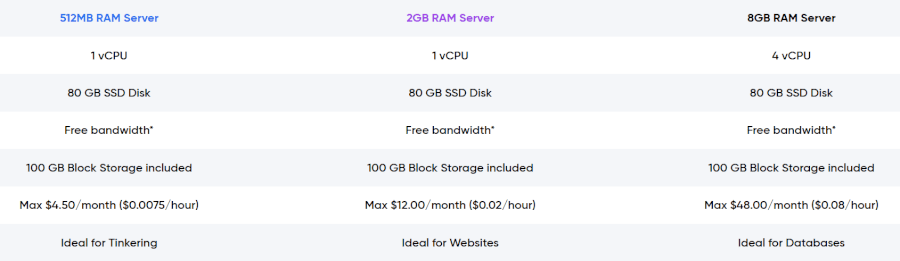
Unlike traditional hosting, which leans on a single server, cloud hosting uses multiple servers to ensure your site stays fast and reliable, even during traffic spikes. With options ranging from 512MB to 8GB RAM servers, DreamHost has plans for everyone — whether you’re running a startup or a large-scale business — all starting at just $4.50 per month.
One thing we like about DreamHost is how quickly you can get started. Your servers are ready for SSH access in under 30 seconds, powered by SSD storage, accelerated networks, and cutting-edge processors. Developers will appreciate the OpenStack-compatible APIs and the freedom to choose any operating system — Linux, BSD, or even Windows. With full root access and pre-loaded Linux distributions, the control is all yours.
Need to migrate to a private cloud as your business expands? They’ve got you covered with open-source architecture and expert support to make the transition smooth. Whether you’re chasing speed, scalability, or complete control, DreamHost’s cloud hosting has the tools to help your site thrive.
E-commerce hosting: Is DreamHost good for online stores?
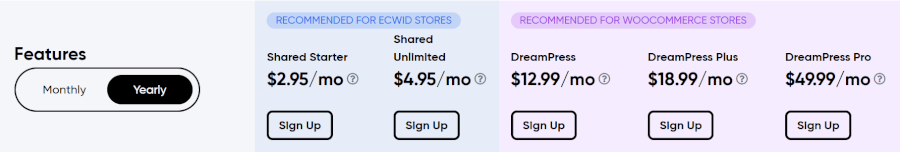
DreamHost makes launching an online store a breeze with preinstalled WooCommerce and stylish storefront themes. With WooCommerce through DreamHost, you get full control over your store — so you can manage your data and hosting needs without any hassle.
Integrating plugins like Ecwid, which starts at just $2.95/month for new users, or “Jetpack Pro” for WooCommerce directly into the WordPress dashboard is a breeze. These features enhance your store’s functionality with tools like downtime monitoring and advanced customization options.
These capabilities make DreamHost a top choice for e-commerce entrepreneurs who want to start and grow their online stores without a hitch. And with WooCommerce plans starting at $12.99/month, getting your shop up and running has never been easier.
Anonymous hosting: Is DreamHost a solid choice?
If you’re on the hunt for hosting that keeps your info under wraps, DreamHost does a pretty good job. It throws in free domain privacy, so your details stay hidden from public domain records — a big win for anyone wanting to stay off the radar. Plus, you get free SSL certificates and automated daily backups, which add a solid layer of security to your site.
That said, DreamHost isn’t perfect for true anonymity. Its data centers are all in the US, which isn’t ideal if you aim for global privacy. It also doesn’t accept cryptocurrency, which is a deal breaker for those wanting truly anonymous payment options.
Hostinger is a smarter choice. It offers free SSL certificates and weekly automated backups and lets you pay with cryptocurrency — a big plus for staying private. With its diverse data centers, you get better anonymity and performance worldwide. If keeping things private without breaking the bank is your goal, Hostinger is the way to go.
Value for money: Additional costs to consider with DreamHost
DreamHost offers great value, especially for budget-conscious users. Its shared hosting plans are among the most affordable, often outpricing competitors like Bluehost. You’ll get essentials like a free domain for the first year, free SSL certificates, and unlimited bandwidth — without extra costs.
A standout benefit is DreamHost’s 97-day money-back guarantee for shared hosting, one of the longest in the industry. However, the guarantee doesn’t apply to all plans — some only offer 30 days, while others are excluded.
Overall, DreamHost delivers solid value with its affordable entry plans and strong features. Just be aware of potential add-on costs and refund policy variations when making your choice.
Ease of use: Is DreamHost user-friendly?
From setup to site migration, DreamHost aims to make web hosting smooth and stress-free. But does it live up to the hype? Let’s break down the control panel, website creation process, and more.
First steps: Signing up and connecting a domain with DreamHost
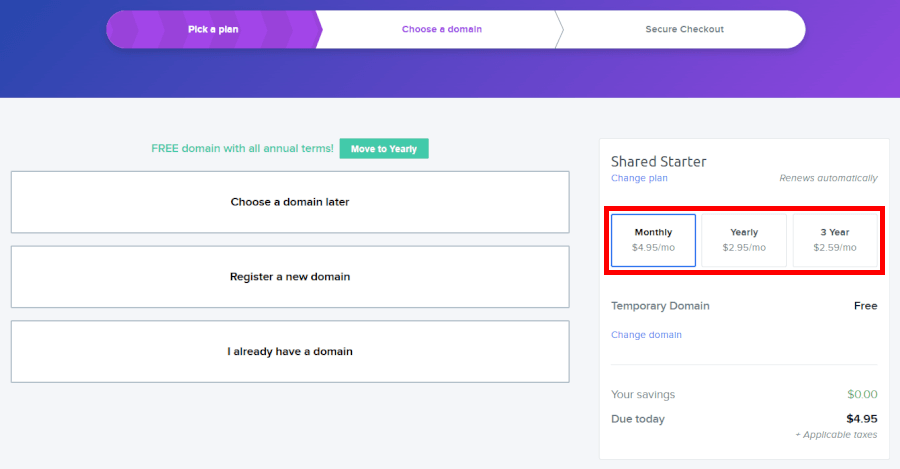
Setting up with DreamHost is smooth and straightforward, even if you’re not exactly a tech whiz. From choosing a hosting plan to getting your domain live, DreamHost guides you through it all without overcomplicating things.
The process kicks off with picking the right plan — whether you’re launching a simple personal blog or a full-blown WordPress site. If you already have a domain, transferring it over is painless — DreamHost’s dashboard is intuitive enough to do the job without a hitch.
Once your hosting and domain are connected, you’ll need to update your DNS settings if the domain is registered elsewhere. Don’t let that scare you — it’s as simple as pointing it toward DreamHost’s servers.
If you’re using WordPress, DreamHost has your back with a one-click install option during sign-up. You can even have WordPress pre-installed, which saves time and lets you dive straight into designing your site.
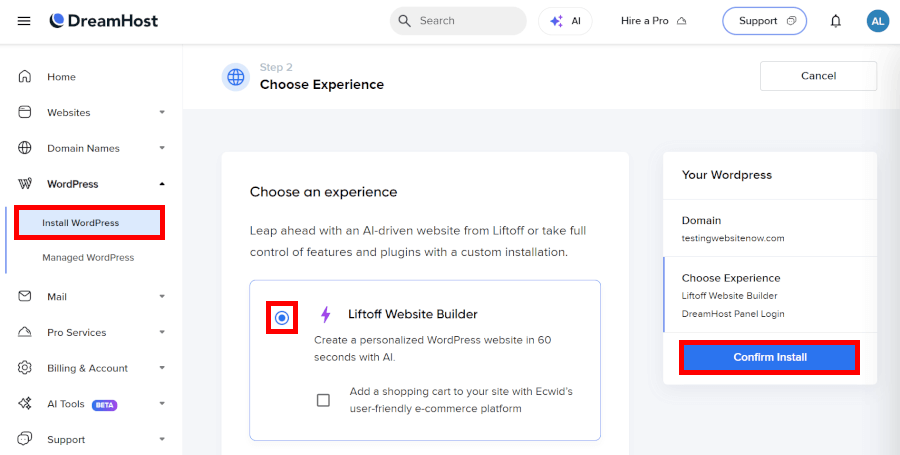
Alternatively, you can install WordPress directly through the DreamHost control panel. This installer offers handy features like automatic WordPress updates and seamless DreamPress upgrades for your WordPress site.
Dashboard and control panel
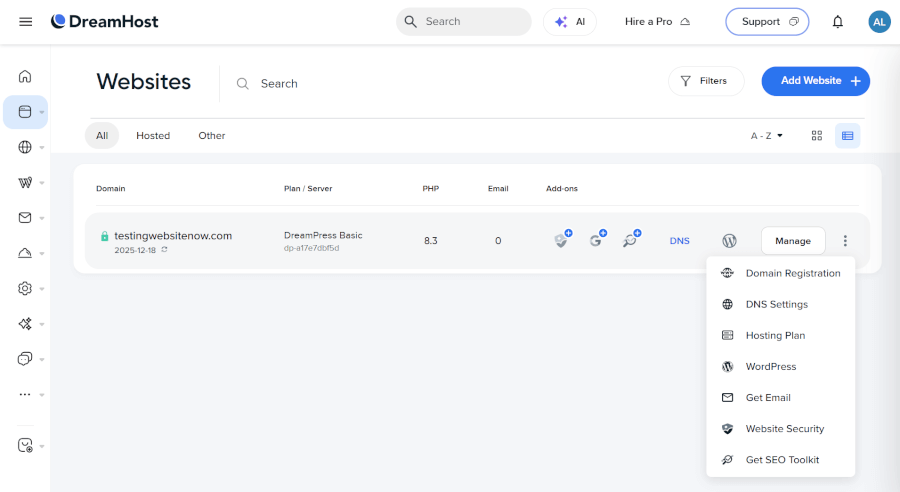
DreamHost’s custom control panel feels clean, simple, and beginner-friendly — a real win if you’re not tech-savvy. The “Grid View” is a nice touch, showing screenshots of your sites for easy visual management, almost like a mini portfolio. For basic tasks like managing domains, emails, and SSL certificates, the panel makes life pretty easy.
The “Domain Overview” gives you a clear snapshot of all your sites and lets you handle registrations, renewals, or transfers without digging around. Email management is equally straightforward, with the option to create professional addresses in seconds. Plus, integrations with Google Workspace and Titan give you flexibility if you need more advanced tools.
That said, the control panel isn’t perfect. If you’re used to something more robust, like cPanel, DreamHost’s setup might feel a bit too simplistic. For example, file management tools are tucked away and feel more geared toward advanced users, which beginners might overlook entirely.
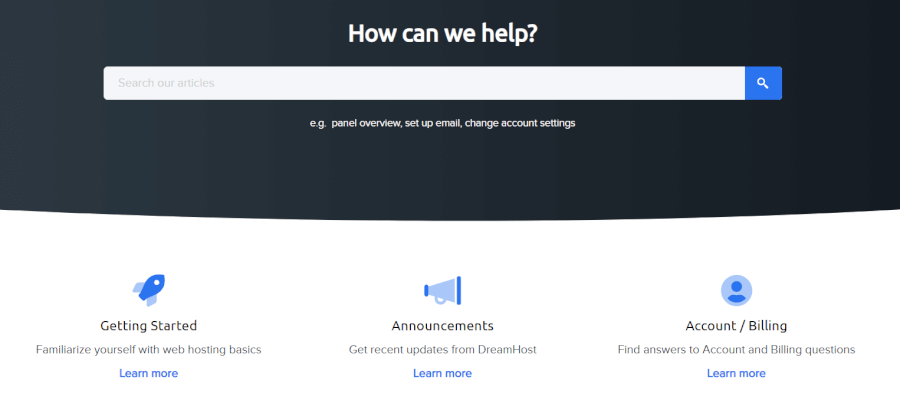
While the tutorials and support articles are fantastic — seriously, there’s a guide for everything — the constant upsell suggestions can get a bit irritating. It’s like DreamHost can’t resist nudging you to upgrade, even when you’re perfectly fine with your current plan. The screenshot below says it all:
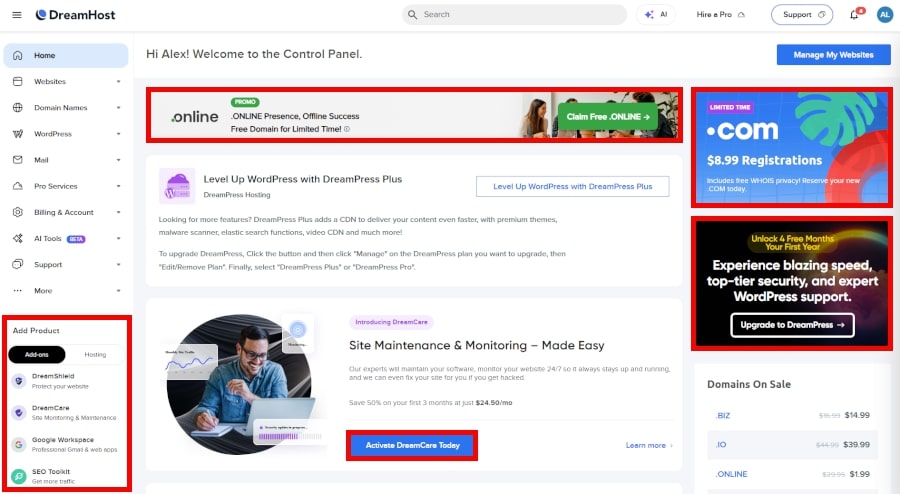
All in all, DreamHost’s control panel is polished and functional, with just enough tools to keep most users happy. It’s ideal for beginners but might leave more experienced users wanting a bit more control.
Creating your website
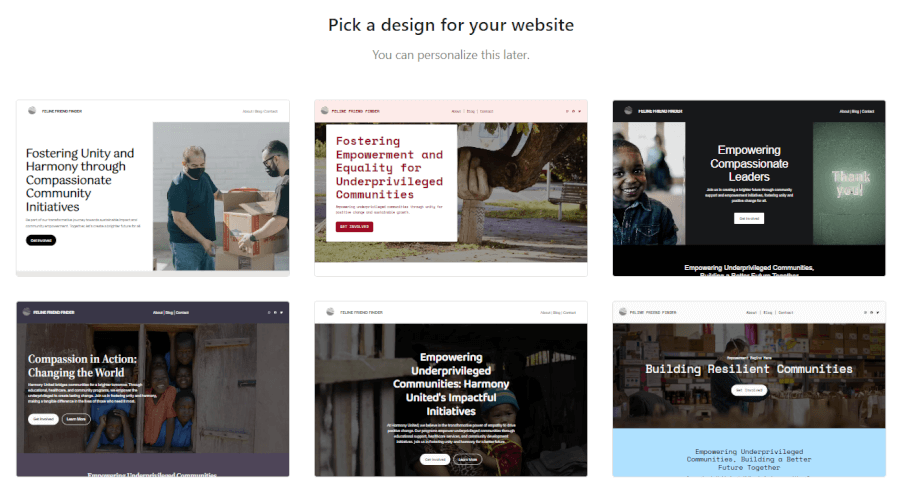
DreamHost's new Liftoff AI website builder streamlines the entire setup by asking questions about your business or needs, then automatically creates a fully customized design — complete with text, images, and layout. It’s like having your own personal web designer, minus the cost or effort. Plus, you can tweak the AI-generated content or design directly in the WordPress editor until it’s just right.
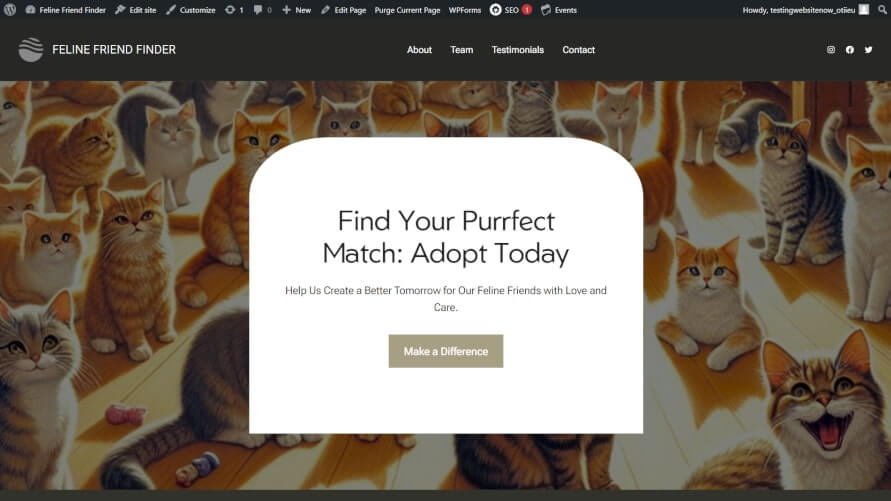
Although DreamHost is no longer an official WordPress.org recommendation, it still offers plenty of WordPress-friendly features, like one-click installs and the DreamPress managed hosting plan optimized for speed and performance. That said, the setup process isn’t the fastest. During testing, WordPress installation took over 10 minutes — a bit slower compared to hosts like Hostinger and Bluehost, which get you up and running in just a few minutes.
If you’re migrating an existing WordPress site, DreamHost has you covered with its free WordPress migration service, included in “DreamPress” plans. It’s reliable and ensures minimal downtime during the transfer, which is a nice plus for busy website owners.
If you’re after full control, DreamHost lets you build a custom website from scratch. You can hand-code your site, upload it with an FTP client, and even set up MySQL databases manually. While this option gives you ultimate flexibility, it’s best suited for those comfortable with coding — not for the faint of heart.
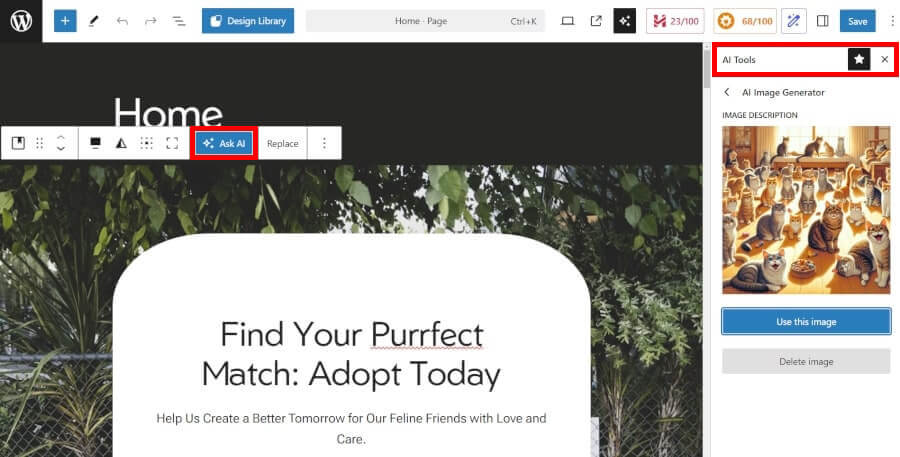
DreamHost’s variety of tools — whether AI-driven, WordPress-friendly, or built for custom coding — has something for everyone, from total beginners to hands-on pros.
Performance and uptime: How fast and reliable is DreamHost?
When it comes to performance, DreamHost doesn’t mess around. Their use of SSD storage ensures quick data retrieval and fast loading times, keeping your visitors happy. However, it’s worth noting that all DreamHost data centers are based in the USA. While this setup works great for audiences in North America, it could mean slower loading times for visitors from other regions. If your audience is global, you might want to consider adding a CDN for optimized performance worldwide.
Now here’s where DreamHost truly stands out — they guarantee 100% uptime on all their plans. That’s right — your site is promised to stay up and running, always. If DreamHost doesn’t meet this promise, you’ll receive compensation according to their transparent guidelines.
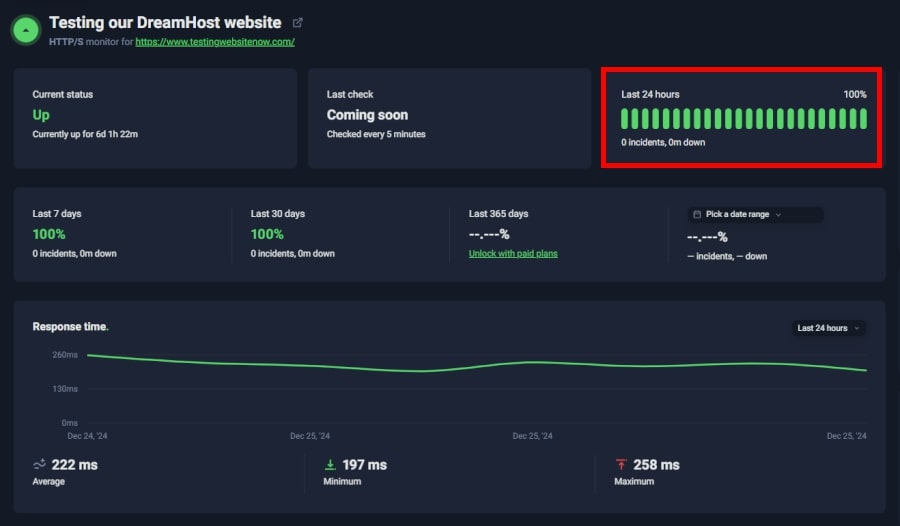
DreamHost is crushing it with 100% uptime in recent tests. No downtime, no disruptions — just consistent reliability your site can count on.
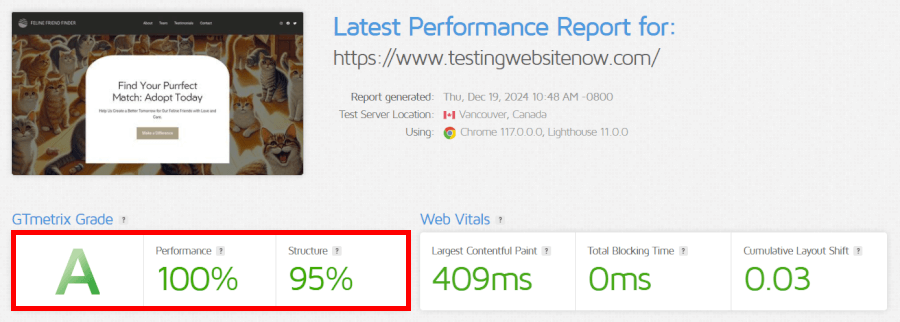
DreamHost also excelled in our speed tests, earning a GTmetrix grade A (100%). Pages loaded in just over a second, thanks to their SSD-powered infrastructure.
If uptime, speed, and transparency are what you’re after, DreamHost has you covered — just keep their data center locations in mind if you’re targeting an international audience.
DreamHost security: How reliable is your data protection?
DreamHost makes safeguarding your site effortless with tools like SSL certificates, firewalls, and daily backups. But how do these features work together to protect your data? Let’s dig into the details.
Server-side security
DreamHost doesn’t mess around when it comes to server-side security. From intrusion detection systems to regular malware scans, they’ve got your website’s back. Their team keeps an eye on things 24/7, so potential threats are caught and dealt with before you even notice.
One of their clever tricks is ditching old-school root password logins in favor of SSH key-based authentication — way more secure and hacker-unfriendly. Automatic security updates are patching vulnerabilities fast and shutting out troublemakers. Plus, with tools like Fail2ban, pesky repeated login attempts are blocked before they can cause any damage.
As for access control, identity and access management (IAM) ensures only the right people can access server resources, while multi-factor authentication (MFA) adds an extra step to keep your accounts safe. With these rock-solid measures in place, DreamHost keeps your website secure without breaking a sweat.
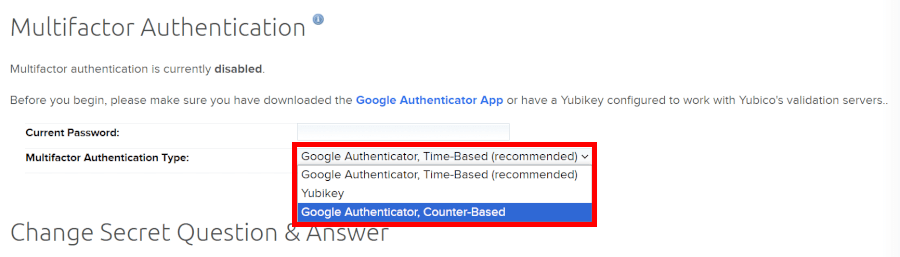
Site backups and SSL certificates
DreamHost takes the stress out of data protection with daily automatic backups. If your site ever faces data loss or corruption, recovery is just a few clicks away. Feeling extra cautious? You can create on-demand backups whenever you want for that added layer of peace of mind.
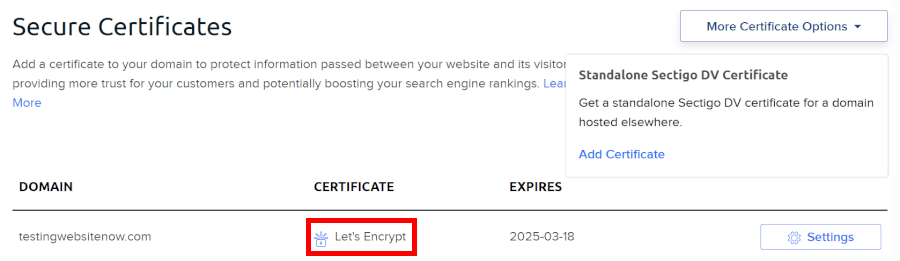
DreamHost also has your back with free SSL certificates from Let’s Encrypt. These handy certificates keep your data secure, encrypting sensitive info like login details and payment data during transmission. Even better, they renew automatically every 90 days, so you don’t have to lift a finger to maintain that all-important padlock of security on your website.
Beyond the basics: DreamHost's additional security features
DreamHost goes beyond the basics with tools like DreamShield, a premium malware removal service. While effective, it comes at an extra cost, which might not sit well with budget-conscious users. DreamShield performs daily scans, alerts you to threats, and provides actionable reports to keep your site safe.
The tool also offers proactive software update notifications for platforms like WordPress and Joomla, file access protection, and SSL scans to maintain your site’s integrity. However, these features aren’t unique and are offered by some competitors without an added fee.
DreamHost's free Domain Privacy Protection and HTTP/2 support enhance user privacy and site security, while suspicious login monitoring and unauthorized software blocking add another layer of protection. Backed by the Nightmare Labs team, DreamHost’s approach to security is robust, but the premium charges for certain features might leave users questioning the overall value.
DreamHost customer support: What kind of help can you expect?
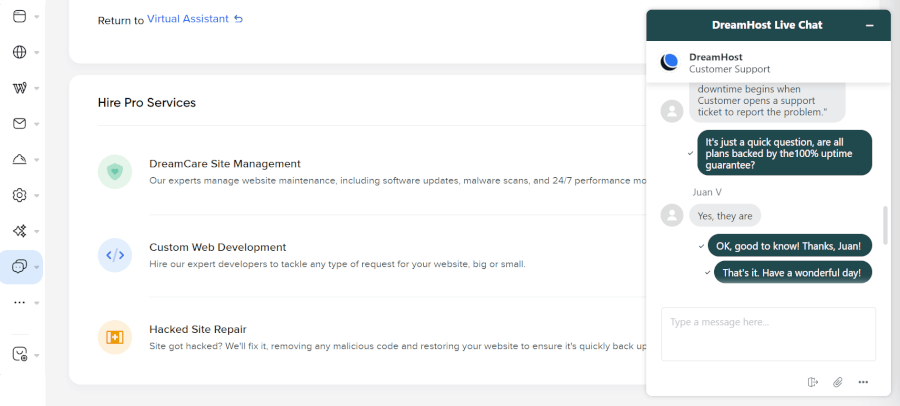
DreamHost’s Knowledge Base is a lifesaver. Packed with tutorials, troubleshooting guides, and step-by-step instructions, it’s perfect for DIY enthusiasts who prefer to figure things out on their own. It’s quick, easy, and full of answers to questions you didn’t even know you had.
DreamHost offers 24/7 live chat and email support, which is great for when things go wrong in the middle of the night (because they always do). Live chat is fast and efficient for straightforward issues, but if you’re dealing with something more complicated, you’ll likely need to submit a support ticket. The email support is thorough, but you might have to practice a little patience — it can take up to 24 hours for a response.
Unfortunately, DreamHost doesn’t have a direct phone line for support. Instead, they offer a callback service — great if you’re not in the mood for hold music, but not so great if you’re on a budget. Dedicated server and DreamHost plans include a few monthly callbacks, but for everyone else, it’s $9.95 for a single callback or $14.95 monthly for three. If you’re used to free phone support, this might feel like a bit of a buzzkill.
DreamHost used to have a community forum where users could swap advice and solutions, but it was retired in 2022. While forums can sometimes be hit or miss, it’s a shame to lose that extra layer of support. Now, your best bet for unofficial help is a good ol’ internet search.
Competition: Where does DreamHost stand?
DreamHost is a solid choice, but when it’s up against Hostinger, it’s clear who takes the crown. Hostinger wins with its user-friendly control panel, impressive performance, and unbeatable value. If you’re looking for a great deal and easy setup, Hostinger is your go-to. DreamHost, on the other hand, excels with its WordPress integration, but it can’t quite match Hostinger’s all-around offering.
Meanwhile, both DreamHost and Bluehost share a love for WordPress, but their strengths differ. Bluehost is great for beginners with its simple setup and business-friendly features, while DreamHost offers a more universal package. DreamHost shines with better performance and security, but you might need a little patience to navigate its slightly confusing interface.
GoDaddy has lots of plans, but DreamHost takes the win in affordability, features, and security. GoDaddy’s strong points lie in its performance and user-friendliness, but it lacks in security. DreamHost offers better overall value with its solid security measures and easy-to-use cPanel, though it might take a bit of a learning curve to get the hang of it.
Final thoughts: Is DreamHost the one for you?
DreamHost is a reliable and budget-friendly hosting option with a lot going for it. Its green hosting commitment and transparent pricing — no sneaky upsells here — make it stand out from the crowd. Plus, that generous 97-day money-back guarantee gives you plenty of time to test the waters.
Whether you need shared hosting for a blog, managed WordPress for your growing site, or a dedicated server for your big-league business, DreamHost’s plans have you covered. With perks like free SSL certificates, automatic WordPress updates, and solid security features, it’s got the essentials locked down. Its custom control panel is beginner-friendly but offers enough flexibility to keep seasoned developers happy too.
If you’re after a hosting provider that’s easy on your wallet, packed with features, and even eco-friendly, DreamHost is definitely worth a closer look.
DreamHost FAQ
Is DreamHost good for WordPress?
DreamHost is a strong contender for WordPress hosting, offering a range of features like automatic WordPress updates, free SSL certificates, and one-click installations. Their managed WordPress hosting, DreamPress, takes care of migrations, security updates, and optimizations, making it a hassle-free choice for WordPress users.
DreamHost is strong on WordPress, but if ease of use and quick setup matter most, hosts like Hostinger and Bluehost may better suit your needs.
Does DreamHost provide a money-back guarantee?
Yes, DreamHost offers an impressive 97-day money-back guarantee for its shared hosting plans, one of the longest in the industry. However, that this guarantee doesn't apply to all plans, so be sure to check the terms for your specific hosting package.
Is Hostinger better than DreamHost?
Hostinger often edges out DreamHost in terms of overall value and user experience. It features a user-friendly control panel and excellent performance at competitive prices. Hostinger's ease of setup and affordability make it an attractive option for beginners and budget-conscious users.
While DreamHost shines with its WordPress integration and eco-friendly practices, Hostinger's combination of features, performance, and pricing makes it a compelling choice for many users.
What website builder does DreamHost use?
DreamHost has recently introduced its Liftoff AI website builder, which simplifies the process of creating a site. It asks you questions about your business or needs and automatically generates a customized design, including text, images, and layout.
This innovative tool is integrated with WordPress, allowing you to further tweak the AI-generated content directly in the WordPress editor for a personalized touch.
This DreamHost web hosting review was last updated January 2, 2025.

Leave a Reply