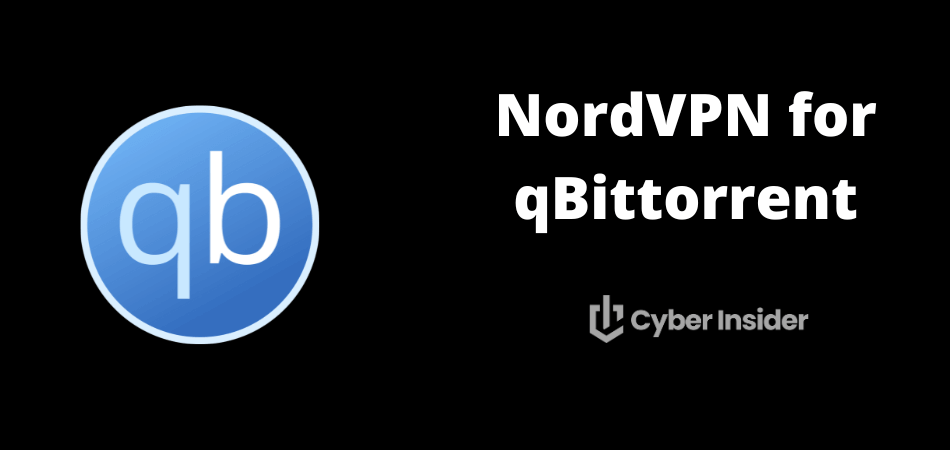
Ever wonder how to make your torrenting more secure without sacrificing performance? The combination of NordVPN and qBittorrent may be the solution you’re looking for. Torrents are a great tool for downloading files, but there are some risks to consider.
Torrenting is one of the main ways people pirate movies and other content, so lots of entities want to know exactly what you are torrenting. If you download the wrong file, you could be targeted with DMCA notices, fines, and legal threats. But for those bad things to happen, the entities involved need to know who you are. Specifically, they would need to know your IP address so they can use it to try to learn your real identity.
The right VPN can protect you from these problems. It will encrypt your internet traffic and prevent your IP address from being exposed while you are torrenting. Based on our testing, there are a few VPNs that you can count on to protect you while using qBittorrent or any other torrent client. The best VPN for this purpose is NordVPN.
Key takeaways for using NordVPN for qBittorrent
- NordVPN and qBittorrent make for a great team, with NordVPN adding its extensive server network, built-in security features, and screaming download speeds to qBittorrent's usability, reliability, minimal impact on system resources, and other powerful features.
- NordVPN's privacy and security features include an audited no-log policy, advanced VPN protocols with strong encryption, the Threat Protection ad and malware blocker, and an auto-kill switch.
- NordVPN's optimized P2P servers keep the downloads moving fast, while its encryption and IP address substitution protect you from the legal risks of torrenting while also keeping hackers and malware at bay.
- To get the best deal on NordVPN, check out the 77% off coupon here.
NordVPN is an Excellent qBittorrent VPN
| Website | NordVPN.com |
| Based in | Panama |
| Logs | No logs (audited) |
| Price | $3.09/mo. |
| Support | 24/7 live chat |
| Refund | 30 days |
| Deal | 77% Off Coupon |
NordVPN may be the best all-around VPN service available, but in this article, we will try to keep the focus on using NordVPN with the qBittorrent torrent client. As you will see, the two of them work great together.
NordVPN has optimized P2P servers designed to speed up all forms of file sharing while protecting your privacy with top-notch encryption and super-secure VPN protocols. Third-party audits show that NordVPN belongs on any list of the best no-logs VPNs.
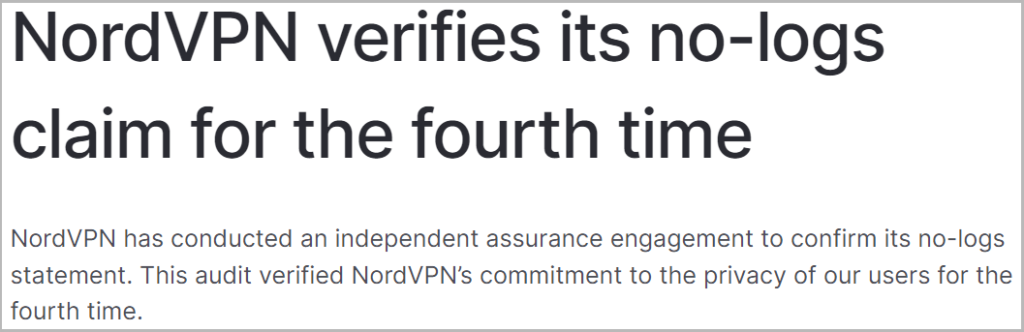
NordVPN provides apps for a wide range of devices and operating systems, including Windows, Mac, Android, and iOS. These apps all look and work much the same, making it easy for you to use NordVPN wherever you want, without having to relearn the app for each device. And because NordVPN allows you to have up to 10 devices connected simultaneously, it is a great VPN for multiple devices.
NordVPN relies on the two leading VPN protocols to protect your torrents (and everything else you do online) from all those who want to spy on you. OpenVPN, with its AES-256 encryption, and WireGuard, with its ChaCha20 encryption, are both extremely resistant to attacks. NordVPN is one of the best VPNs with WireGuard.
NordVPN's use of the WireGuard protocol as part of its own NordLynx protocol also makes this one of the fastest VPN services. How fast? This NordVPN test result is the fastest speed test result (892 Mbps) we have ever seen in our lab:
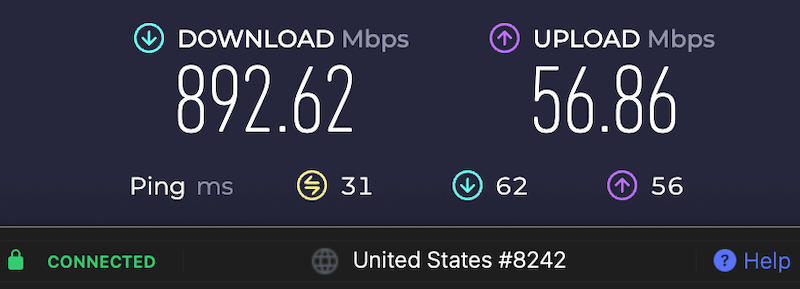
See our NordVPN vs Surfshark and NordVPN vs IPVanish comparison articles to see how NordVPN fares in speed testing against two other extremely fast VPN services.
But NordVPN has numerous other ways to protect you while torrenting. These include:
- Hiding your IP address by replacing it with the IP address of a VPN server so no one spying on the connection can tell which traffic is yours.
- VPN kill switches prevent your data from accidentally being exposed by instantly stopping internet traffic if your connection to the VPN server fails for some reason.
- Threat Protection blocks ads, malware, and trackers. Threat Protection is constantly evolving and now can include things like scanning files you download for malicious content and checking your device for apps that could be vulnerable to attack.
- Double VPN servers pass your VPN traffic through two VPN servers in two different locations, making it vastly harder for even powerful entities like national intelligence agencies to track your activities.
- RAM-only servers ensure no user data is ever stored on a server because there is literally no place to store it. Protects against situations where a hostile entity seizes a server looking for information about VPN users. This has already happened to several VPN services.
Note: NordVPN has many other features than these, such as secure file transfers with Meshnet, and you can also get the dedicated IP VPN feature if you want a fixed, private IP address.
NordVPN's combination of speed and security also makes it one of the best VPNs for Netflix and also a great VPN for BBC iPlayer. So if you want to use your VPN for streaming, then look no further than Nord.
We want to stick to the NordVPN qBittorrent topic here, but the following list shows you some of the other “best” lists NordVPN has earned a spot on during our testing against other leading VPNs:
You can find out more about NordVPN's full capabilities in our updated NordVPN review.
These are just a partial list of the security and privacy features that make NordVPN such a popular choice for qBittorrent users. Now that you understand why NordVPN is such a good option for qBittorrent it is time to talk about how to put them together on your own devices.
Let's start at the beginning, with getting yourself a NordVPN account. Read along to get an idea of what's involved, or follow the steps as you read and within a few minutes you will be ready to use NordVPN with qBittorrent for safer, more private torrenting.
Getting and Setting Up Your NordVPN Account
NordVPN offers a variety of subscription packages, with monthly, yearly, and 2-year plans. They also offer different levels of plans, with the higher priced plans including various non-VPN features like password managers, data breach scanners, and encrypted file storage.
Fortunately, we don't have to worry about all the extras. Every NordVPN plan gives you access to all the VPN's features, so even the cheapest NordVPN plan works great with qBittorrent. Likewise, even the cheapest NordVPN subscription entitles you to a 30-day money-back guarantee and 24/7 live chat support from one of the best support teams in the business.
You could jump right to the NordVPN website and sign up for a subscription, with the peace of mind of knowing you have 30 days to test the service. Once you've subscribed to NordVPN and downloaded the app for your first device, you will follow the standard installation process for that device to install the NordVPN app. From here, things get a little more specific.
Using NordVPN with qBittorrent
To use NordVPN with qBittorrent, you will need to connect your NordVPN app to one of NordVPN's 7,150+ VPN servers spread across 118 countries. NordVPN can choose a server for you, but we recommend you make the choice yourself when torrenting. This is because some countries are much friendlier to torrenters than others.
Instead of simply choosing the VPN server location nearest to you to optimize the speed of your connection, we recommend that you choose the VPN server location that is nearest to you, and is located in one of these torrent-friendly countries:
- Panama
- Iceland
- Switzerland
- Romania
Each of those countries has strong data privacy regulations. And none of them are members of the Five Eyes or other intelligence alliances. When possible, choose to connect to a server location within one of these for additional privacy.
Note: If you aren't getting the performance you want with these options, you can still choose a server that is closer to your location, as NordVPN will effectively hide your IP address and encrypt all your internet traffic.
Now that you know how to choose a good NordVPN qBittorrent VPN server location, here is how you do it. Launch the NordVPN app on your device. It should look something like this:

To do what we need to do, we need to get to the VPN window. So if you see something like this, click the VPN icon, which is circled in red in the screenshot above.
When you do, you should see a new window that looks something like this:
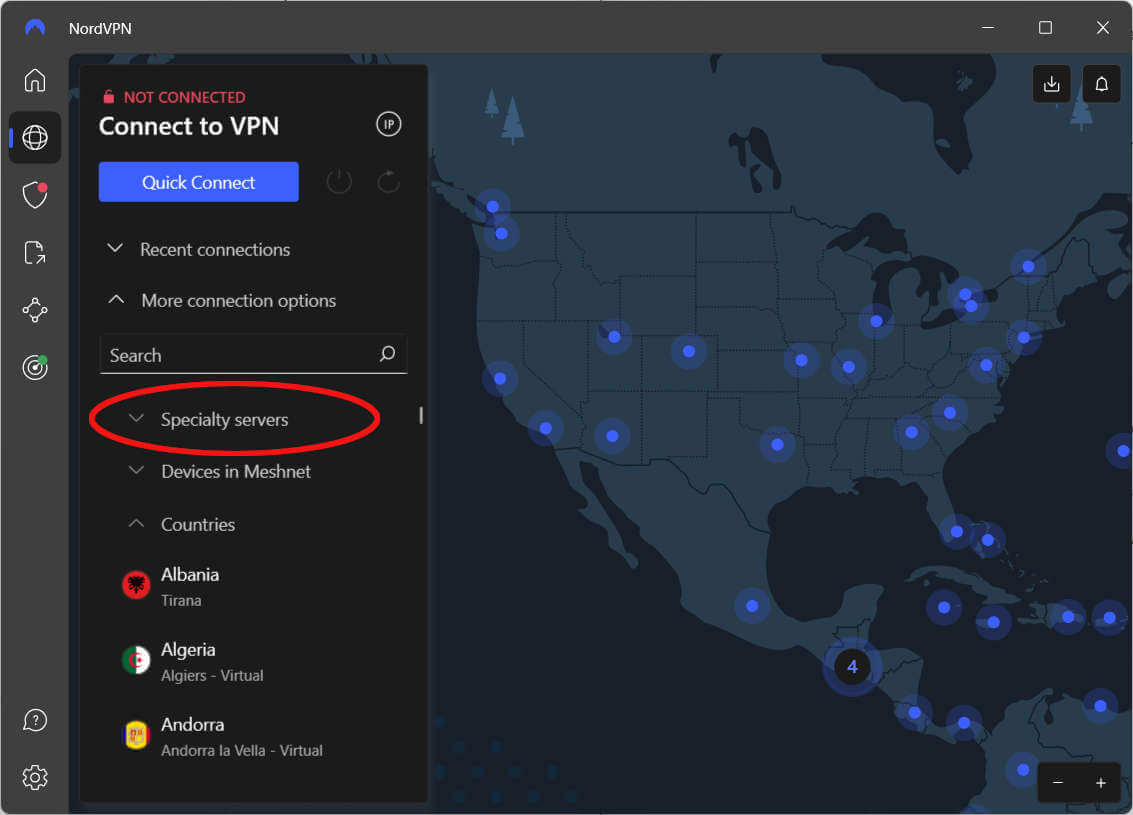
Open the Specialty servers list and find the P2P option. Hover the mouse pointer over it. After a moment a three-dot icon will appear to the right of the text. Click the icon. A P2P dialog box will appear, as you can see below.
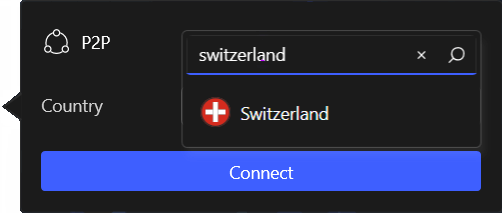
Type the name of one of the “good” or “safe” countries into the search box where I typed switzerland in the image above. NordVPN will show you your options. In this case, there is only one, Zurich, Switzerland. Click the server location you like and NordVPN will connect you to a P2P server in that location.
Before you start using NordVPN with qBittorrent, we suggest you check two other things:
- Confirm that the NordVPN kill switch is turned on.
- Confirm that Threat Protection is turned on.
Confirm that the NordVPN kill switch is Turned On
Torrenting can reveal your IP address to anyone else downloading or uploading the same file. When NordVPN is active, this is no issue. The VPN replaces your IP address so no one knows it is you uploading or downloading the file. But if your connection to the NordVPN server gets disrupted, your real IP address could be exposed. The kill switch prevents this problem by cutting your connection to the internet if the connection to the VPN server is lost.
To turn on the Kill Switch, go to Settings. In the Settings window, select Kill Switch. This opens a new window that looks something like this:
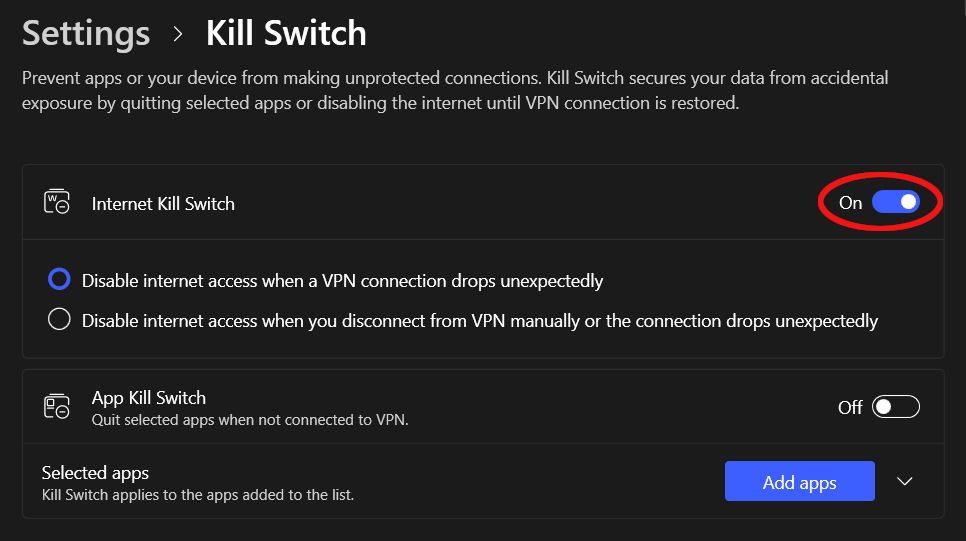
The NordVPN Windows app (shown above) provides both an Internet Kill Switch and an App Kill Switch. We recommend you activate the Internet Kill Switch, which will cut off everything when there is a problem with the connection.
Confirm that Threat Protection is Turned On for More Security and Privacy
As you are probably aware, connecting to torrenting sites does carry some risks of malware and other nastiness finding its way onto your devices. NordVPN Threat Protection is designed to protect you against those kinds of threats and more. Threat Protection is so good that it makes NordVPN the best VPN with ad-blocking currently available. Making sure that Threat Protection is turned on at all times is only logical.
To ensure that Threat Protection is turned on, launch the NordVPN app and select the Threat Protection (shield) icon. When you do, you will see a window something like this one:
Note: Since Threat Protection is always evolving, and the features are being rolled out to the various apps as they become available, the window you see may differ substantially from the one you see below.
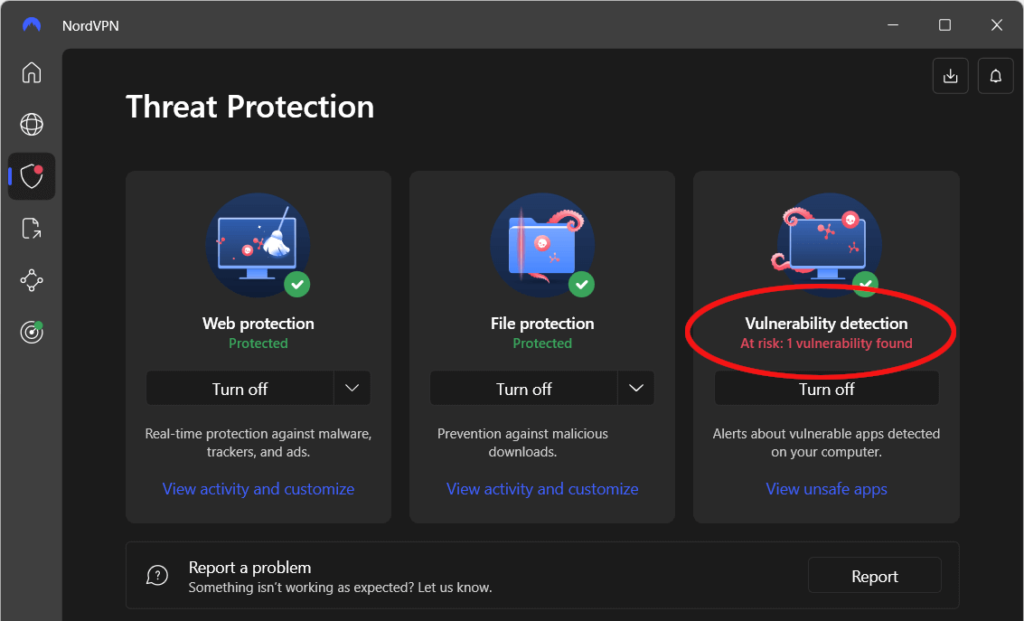
In the example above, the Vulnerability detection part of Threat Protection has detected a potential problem. Notice also that the Threat Protection icon has a red dot in the corner. This tells you that Threat Protection has detected a possible problem.
While all the aspects of Threat Protection are useful, the Web Protection features are the most important for torrenting. Clicking the blue View activity and customize link in the Web protection section opens a new window that will look something like this one:
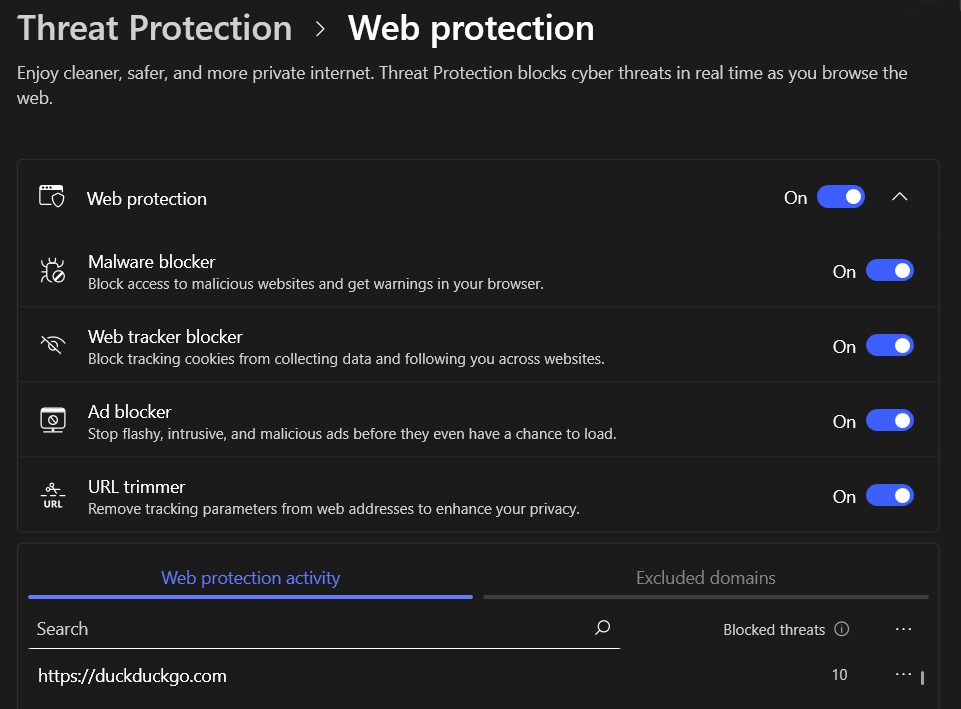
We recommend that you turn on all the available options for this window.
Now that NordVPN is installed and connected to a VPN server in a good location, and the kill switch and Threat Protection are activated, you are ready to launch qBittorrent and start downloading. There are many other NordVPN options you can activate if you wish, but according to the NordVPN engineers, most people will have no issues using qBittorrent in this manner.
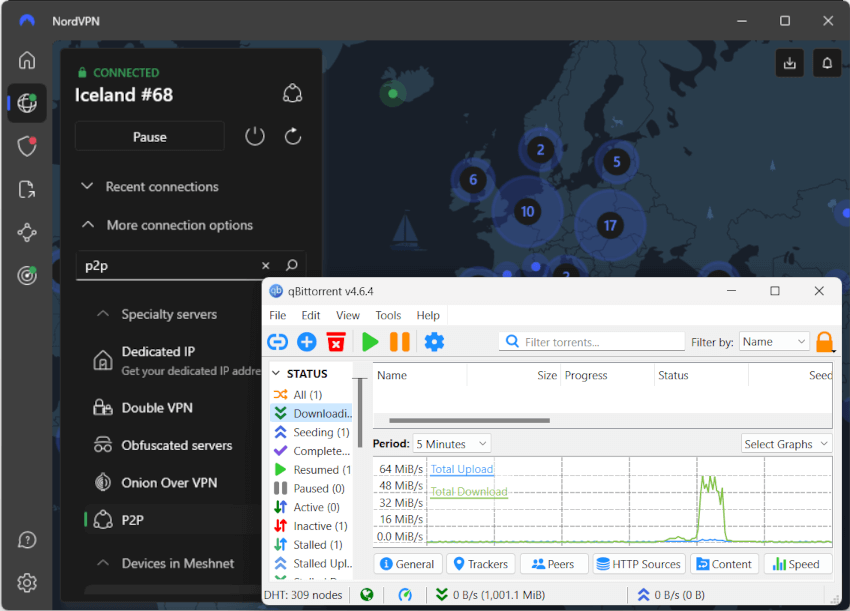
Optimizing Download Speeds when Torrenting
Speed is a critical aspect of torrenting. Nobody wants to wait hours for a file to download, right? NordVPN is fast, and its P2P servers are optimized for torrenting, so you will get excellent results without adjusting anything further. However, you can fine-tune your download speeds by adjusting the bandwidth settings in qBittorrent. This can be done by accessing the Tools menu and selecting either Options or Preferences. Then, go to the Speed tab and set the upload and download rate limits as desired.
Restricting the bandwidth for uploading frees up more bandwidth for downloading, guaranteeing that the download speed is not impeded by excessive uploading. By prioritizing the download process, you can maximize the speed of receiving the torrent files.
And speaking of speeds, you can see in the VPN comparisons below that NordVPN outperforms other leading VPNs:
Navigating Legalities and ISP Throttling
Though torrenting is legal in most places around the world, unauthorized downloading of copyrighted content can get you into serious hot water. We're talking about things like huge fines, lawsuits, and possibly even criminal charges. It’s important to only download and share content in the public domain or that has been explicitly made available for distribution through torrents.
This is why using a good VPN for qBittorrent is crucial. It will keep you safe and in the clear, no matter what the legal circumstances are in your area. This is also important if you are using a VPN in the UAE (United Arab Emirates) where there is heavy censorship and online restrictions.
VPN Alternatives for Torrent Clients
Although NordVPN is a solid option for secure torrenting, having alternatives is beneficial. Other viable options for torrenting with qBittorrent include Surfshark, ExpressVPN, and IPVanish. Each of these VPNs offers unique features and benefits for torrenting, from robust security protocols to extensive server networks.
If you are on a tight budget, you may be tempted to try torrenting with a free VPN. This is a bad idea. First, free VPNs will usually have severe limits on how much content you can download, how fast you can download, or both. Many free VPNs explicitly ban torrenting and will block you if you try.
Second, free VPNs seldom have the kind of security and specialized features that make torrenting with NordVPN safe. Out-of-date encryption, leaky VPN apps, and other such problems are relatively common with free VPN services.
Third, many free VPN services make their money by doing things you won't like, such as selling logs of your online activities or installing malware on your devices. While free VPN services may be fine for some uses, torrenting with a free VPN service is not safe.
Summary
In conclusion, NordVPN and qBittorrent make a powerful duo for secure torrenting. From installing and configuring your NordVPN account to choosing the best servers for torrenting, this guide has provided you with what you need to know to start using NordVPN with qBittorrent. While torrenting can be a legal grey area at times, with the right tools and knowledge, you can navigate the torrenting landscape securely and efficiently.
Now is the time to get started with the NordVPN qBittorrent solution for fast and secure torrenting. Use the coupon below to get the best price on a NordVPN subscription. You will get the best price available, and regardless of the version you choose, you will receive a 30-day money-back guarantee and 24/7 live chat support.
NordVPN's Cyber Deal is live:
Get 77% Off NordVPN subscription plus three extra months below:
(Coupon is applied automatically; 30-day money-back guarantee.)
Related Torrenting Articles:
- How to Use a VPN for Torrenting
- Surfshark for Torrenting
- ExpressVPN for Torrenting
- IPVanish for Torrenting
- Best VPNs for uTorrent
- NordVPN for uTorrent
- ExpressVPN for uTorrent
- Surfshark for uTorrent
- Surfshark VPN for qBittorrent
Frequently Asked Questions
Here are some of the most frequently asked questions about using qBittorrent and NordVPN together.
Can I use NordVPN for Torrenting?
Yes, NordVPN is a great option for torrenting. It has dedicated P2P servers that provide higher speeds for faster downloading of files and advanced security features that will protect your identity when you torrent with qBittorrent.
What are the benefits of utilizing NordVPN's P2P servers for torrenting?
NordVPN's P2P servers allow for faster torrenting speeds while providing an added layer of security to protect your downloads from surveillance.
What are the potential repercussions of downloading copyrighted content in certain countries?
Downloading copyrighted content in certain countries can result in warnings, fines, or even imprisonment. And there have been cases in the past where innocent torrenters accidentally got caught in the crossfire. That's why it is important to keep your identity secret by using NordVPN to hide your true IP address.
This guide to using NordVPN with qBittorrent was last updated on January 7, 2025.


Leave a Reply