
Is WP Engine the ultimate sidekick for your WordPress site, or should you keep swiping for a better match? In this WP Engine review, we’ll break down its features, performance, pricing, and support to help you decide if it’s the hosting hero your site deserves.
Web hosting isn’t just the foundation of your site — it’s the wind beneath your digital wings. A solid host ensures your site loads faster than a coffee-fueled coder, stays secure like a locked WordPress admin panel, and is supported by a team that’s more reliable than your favorite plugin. But does WP Engine tick all these boxes?
As a heavyweight in managed WordPress hosting, WP Engine has earned a reputation for delivering top-notch service and a powerful hosting platform. With its roots in Austin, Texas, and over 120,000 customers — including big names like National Geographic and Dropbox — this company isn’t just any WordPress host. It’s a brand that means business.
Why trust us? Well, we’re not just reviewers — we’re WordPress enthusiasts who’ve tinkered with themes, wrestled with plugins, and tested hosting providers like WP Engine until our servers cried for mercy. Our mission? To give you the real scoop so you can decide if WP Engine is the turbocharged host your WordPress site needs. So, if you're ready to dive in, let’s roll.
| Website | WPEngine.com |
| Hosting types | Managed WordPress, e-commerce, and reseller hosting |
| Pricing | $20.00 – $2,000/month |
| Money-back guarantee | 60 days |
| Uptime guarantee | 99.95% |
| Server locations | North America (Iowa, Oregon, South Carolina, Montreal), Europe (the Netherlands, the UK, Belgium, Finland, Germany), Asia (Israel, Singapore, Japan, Taiwan) and Australia. |
| 24/7 customer support | Yes |
Key takeaways from testing WP Engine
WP Engine specializes in managed WordPress hosting, offering enhanced speed, security, and expert customer support, making it a solid choice for WordPress users.
While WP Engine’s services are premium and priced higher than basic hosting options, they provide extensive features like automatic updates, daily backups, and 24/7 support.
WP Engine is optimized for performance, typically delivering average load times of 2 seconds or less, making it ideal for high-traffic sites.
Ready to save on hosting? Check out the latest WP Engine deals and discounts.
Overview of WP Engine's web hosting services: What’s in store?
Are you looking for a hosting service that's tailor-made for WordPress? WP Engine has built its reputation on delivering fast, secure, and reliable hosting solutions for WordPress users.
Specialized managed hosting: WP Engine focuses exclusively on managed WordPress hosting, offering customized solutions for WordPress, e-commerce, and reseller needs.
Global server coverage: With servers spread across the US, Canada, Europe, Asia, and Australia, WP Engine ensures your visitors enjoy fast and reliable access, no matter where they are.
Handy page performance tool: This tool analyzes your site’s speed and offers actionable insights. It includes metrics like load time and page size, plus historical performance data and optimization tips to keep your site zipping along.
Curated plugin restrictions: To maintain top-notch performance and security, WP Engine restricts certain plugins but also provides optimized alternatives for essential features like caching and backups.
Advanced Security Features: With automatic security patching, plugin risk scans, and a managed WAF, WP Engine keeps your site secure. Automated backups and SSL certificates add extra layers of protection.
Developer-friendly tools: WP Engine includes tools like SSH access, one-click staging, and a global CDN to support developers. Plus, it comes with 10 premium WordPress themes to make design a breeze.
24/7 customer support: WP Engine offers round-the-clock support via chat and phone. Depending on your plan, you can even access priority assistance for faster issue resolution.
60-day money-back guarantee: Try WP Engine risk-free with their 60-day money-back guarantee. If you’re not satisfied, you can request a full refund within this period.
Now, let's explore the advantages and disadvantages of opting for WP Engine.
WP Engine pros and cons
When evaluating WP Engine, it's essential to weigh both the advantages and disadvantages to determine if it's the right managed WordPress hosting solution for your needs.
+ Pros
60-day money back guarantee
Lightning-fast site speeds
Friendly WordPress expert support
Free SSL, backups, and CDN
Simple-to-use staging tools
Easy site migrations
Real-time threat detection
Built on high-end cloud infrastructure
Customizable hosting plans
– Cons
A bit pricey
No domain registration
Some plugins are restricted
Email hosting is not included
Let’s break down WP Engine’s pricing to see what you get.
Pricing and plans: How much does WP Engine cost?
WP Engine’s pricing leans on the premium side, designed for users who value performance and expert support. While it’s not the cheapest option out there, it promises features that aim to justify the cost.
Let’s break down the plans to see if they deliver.
Managed WordPress hosting: What do you get?
| Managed WordPress hosting plan | Price per month (paid monthly) | Price per month (paid yearly) |
| Essential (customizable) | $24 – $232 | $20/month – $194/month for the first year, then $360/year – $3,480/year |
| Core | $400 | $400 |
| Enterprise | $2,000 | $2,000 |
With WP Engine’s managed WordPress hosting, site management becomes easy, all while delivering premium performance and strong security. From what we've seen, the platform is packed with features that make managing a WordPress site smoother and more efficient.
One of the standout benefits is the fully managed updates for WordPress, PHP, and MySQL, which ensures your site stays up-to-date without requiring any manual effort. We found the automatic daily backups and on-demand backup options reassuring, giving you peace of mind knowing your data is safe and recoverable at any time.
For developers, WP Engine’s advanced tools are a major plus. Features like Git version control, flexible site copying, and multi-environment setups for development, staging, and production make testing and deploying updates smooth and straightforward. We found these tools to be intuitive and time-saving.
Every plan comes with free SSL certificates, daily malware scans, and plugin vulnerability detection, which gave us confidence that our sites were well-protected. WP Engine’s proactive approach to addressing potential threats is one of the reasons it stands out among competitors.
The scalability of WP Engine's plans is impressive, with options like the customizable “Essential” plan. At $20 per month, it offers essential tools for efficient site management. It's ideal for single-site users, supporting one site with 25,000 visits per month, 10 GB storage, and 75 GB bandwidth. Higher-tier plans cater to multiple sites and higher traffic, while custom enterprise solutions offer flexibility for unique business needs.
All in all, WP Engine’s managed hosting delivers convenience, performance, and security as promised. While the cost is premium, the value makes it a worthwhile option for dedicated WordPress users.
E-commerce hosting: All you need for an online store?
| E-commerce hosting plan | Price per month (paid monthly) | Price per month (paid yearly) |
| Essential eCommerce (customizable on annual billing) | $60 | $63/month – $292/month for the first term, then $360/year – $3,500/year |
| Core eCommerce | $500 | $500 |
| Enterprise eCommerce | $2,500 | $2,500 |
If you plan to set up an online store, WP Engine’s e-commerce hosting plans are packed with everything you need to get up and running quickly and efficiently. One-click WooCommerce setup? Check. Optimized store themes and WooCommerce templates? You bet. These features make launching your store a breeze, so you can focus on the fun part — growing your business. Plus, you’ll be able to support unlimited products and staff accounts, making it a great option for stores of all sizes.
The “Essential eCommerce” plan starts at $63 per month, making it a great choice for smaller stores just getting started. As your business grows, you can scale up to $292 per month for more features and resources. For those running larger operations or needing advanced capabilities, there’s the “Enterprise eCommerce” plan at $2,500 per month, which includes premium support and plenty of customization options.
While WP Engine’s e-commerce hosting plans are priced a bit higher than standard WordPress hosting, they’re worth the investment if you’re serious about your store. From seamless Stripe Connect integration to edge content delivery through a global CDN, the added features will help keep your site fast, secure, and ready for growth. Need something tailored? WP Engine’s customizable plans start at $63 per month, designed to fit your unique needs.
Reseller hosting: The perfect fit for agencies and developers?
WP Engine's reseller hosting targets agencies and developers looking to provide managed WordPress hosting services to their clients. On paper, it sounds great — easy site transfers, high-quality managed hosting, and plenty of flexibility. The ability to hand over site management once it’s built is certainly a plus for streamlining agency workflows. But does it truly live up to expectations?
WP Engine presents the “Agency Partner Program” as a growth catalyst for agencies, offering business tools and a revenue model. However, whether it’s a game-changer depends on your agency’s unique setup and priorities.
WP Engine’s reseller hosting can be a great option for agencies looking to offer managed WordPress hosting to their clients, but the pricing may raise a few eyebrows. Starting at $77 per month for the “Managed Hosting for WordPress: Growth” plan, you get 24/7 expert support, speed boosts with CDN, proactive security, plus free SSL certificates and daily backups. While WP Engine stands strong, shopping around could help you find a more budget-friendly or goal-specific alternative for your agency.
WP Engine's headless platform: The future of flexible web development?
Unlike traditional hosting, a headless setup gives you the freedom to separate your back-end content management (WordPress) from the front-end user experience. This opens the door to using modern frameworks like React or Vue.js to craft a sleek, dynamic front end while letting WordPress seamlessly manage your content behind the scenes.
So, who’s it for? If you’re building fast, high-performance websites or apps — or want to deliver content across multiple platforms like sites, mobile apps, or even smart devices — this platform could be a perfect fit. It’s especially useful for developers and agencies working on custom projects that need a little extra oomph.
WP Engine’s tools, like Atlas, make connecting front-end frameworks to WordPress super easy, so you can focus on building something awesome. Plus, you can give it a try for free or request a custom pricing plan that fits your needs.
However, it’s not all smooth sailing. Setting up and managing a headless site can be more complex than traditional hosting, especially for those without development expertise. The upfront time and cost involved in building a custom front end might not make sense for smaller projects or businesses with limited budgets.
WP Engine’s Headless Platform is a turning point for the right projects, but it’s worth considering whether the added complexity is the right move for your goals.
Anonymous hosting: Is WP Engine a solid choice?
If security is your top priority, WP Engine holds its ground with impressive features like DDoS protection and automatic malware scanning. These tools go a long way in safeguarding your data and user identity. However, when it comes to anonymous hosting, WP Engine might not be the best fit.
Unfortunately, it doesn't offer cryptocurrency payment options or other privacy-enhancing features that are key for users who want to keep their identity under wraps. If anonymity is your priority, alternatives like Hostinger, known for its affordable and privacy-focused hosting, or Namecheap, which allows cryptocurrency payments for added privacy, might be better options.
While WP Engine offers top-notch security, it may not be the best choice for those who need complete privacy. If you're looking for both strong security and anonymity, alternatives like Hostinger or Namecheap could serve you better.
Pricing and money-saving tips
New customers can enjoy promotional discounts, which may offer up to two months free on your first purchase. This is a nice little bonus to ease the cost when you're getting set up. Plus, WP Engine has a 60-day money-back guarantee on certain plans, so if you’re not satisfied, you can get your money back — no questions asked.
To make things even more affordable, consider opting for longer billing cycles. WP Engine typically offers discounted rates for annual subscriptions, which can help you save over time. If you’re migrating your site, their automated migration plugin can be a real money-saver, simplifying the process and possibly cutting down on migration fees. By using these tips, you can enjoy the benefits of WP Engine’s premium services without breaking the bank.
Ease of use: Is WP Engine easy to use?
WP Engine highlights its user-friendliness, backed by Google Cloud and designed to handle traffic spikes. While it’s generally reliable, its ease of use can vary depending on your experience level. Whether you’re a pro or just starting out, the platform’s usability may differ, but its performance stays strong.
Although it offers extensive documentation and developer tools like Git integration, we’ll soon see how well it works for those who aren’t as tech-savvy.
WP Engine hosting setup: Signing up and connecting a domain
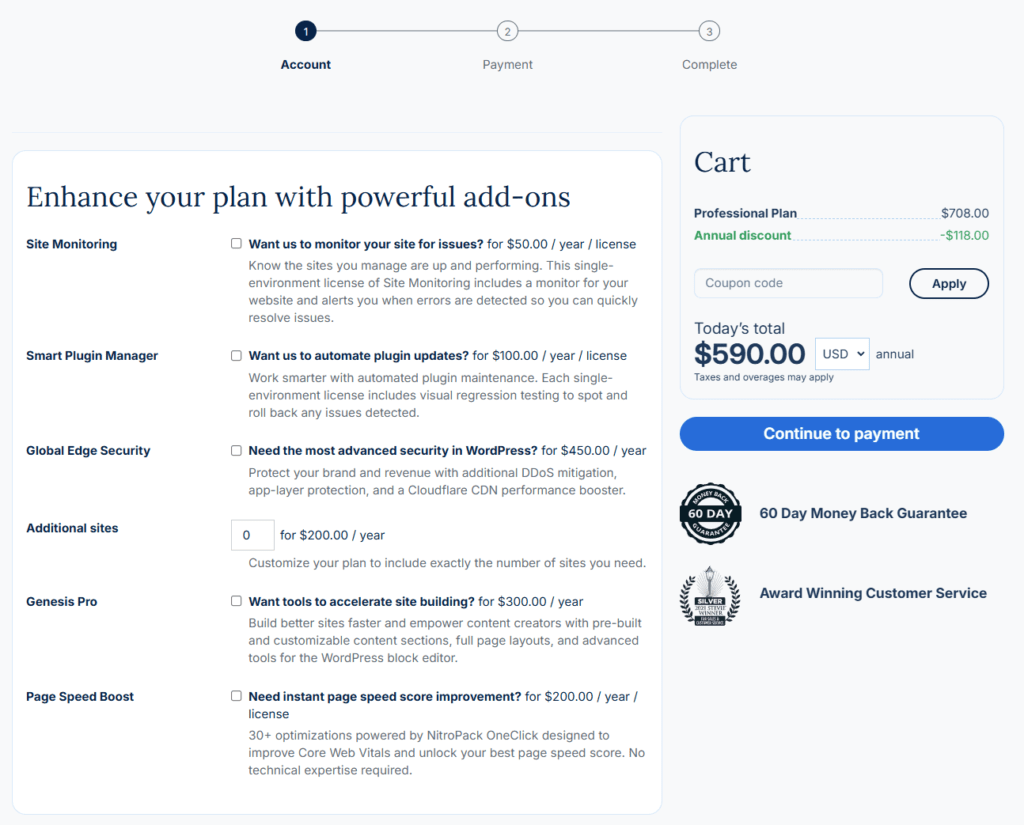
The first step is simple — pick the plan that’s the perfect fit for your site and sign up. Whether you’re building a blog or a full-fledged business site, WP Engine has plans to match your needs. Once you've chosen your plan, you’re just a few clicks away from setting up your account and getting started.
Next, you’ll need to add your custom domain in WP Engine's user portal. This is important to avoid any 404 errors. So, before switching from the WP Engine subdomain to your custom domain, make sure everything is working smoothly on the subdomain. That way, the transition will be seamless.
Once that’s done, you’ll need to update the URL settings in WordPress to reflect your new domain. This ensures that your site displays correctly in the browser.
Setting up your domain is a breeze, and if you already have a WordPress site, WP Engine’s migration plugin will help you transfer it without much hassle. However, WP Engine doesn’t offer domain registration, so you’ll need to register your domain with a service like Namecheap.
If you need help at any point, WP Engine’s support team is available 24/7 through live chat.
Using WP Engine's control panel
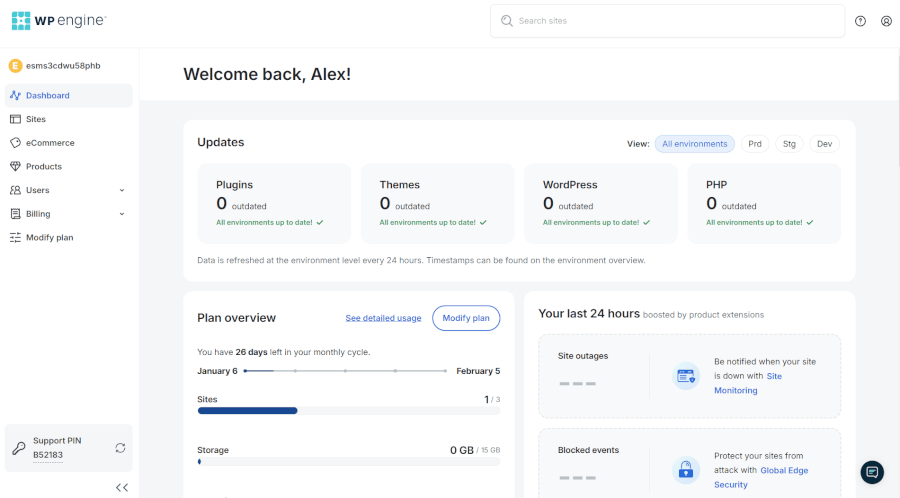
Once you're up and running, WP Engine's user portal becomes your all-in-one control center for everything related to your site. The dashboard is clean, intuitive, and organized, offering quick access to essential features like backups, managing environments, and tracking your resource usage. You’ll also see your site’s stats, such as visits and projected traffic, making it super easy to monitor your site’s growth and performance.
What sets WP Engine apart from regular shared hosting is its advanced capabilities, but don’t worry — it’s still user-friendly. While some tasks require a little more hands-on attention, helpful tooltips and explanations guide you along the way, so you’re never left in the dark.
You can quickly check for updates on plugins, themes, and PHP versions. The “Sites” page allows you to manage multiple environments and gives you control over bulk updates, backups, and cache clearing — everything you need to keep things running smoothly. Plus, with various product extensions available, you can supercharge your site’s functionality with just a few clicks.
Building a WordPress website with WP Engine
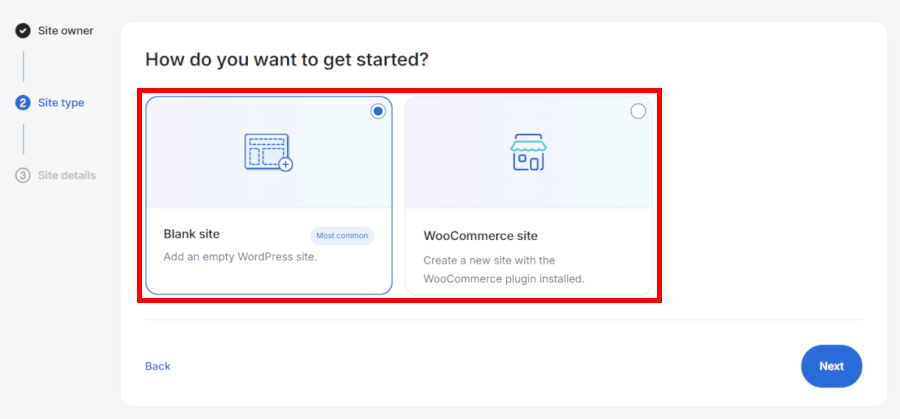
To get started, just log in to your WP Engine account and head over to the “Sites” page. Click on “Add site,” and you’ll be given the option to either build a new site or migrate an existing one. This is a superb option if you’re switching from another host.
Starting fresh? You’re in for a treat. WP Engine offers premium themes, which are beautifully designed, fast, and completely customizable. Whether you want a sleek personal blog or a polished business site, these themes give you the flexibility to bring your vision to life. You can also install plugins directly through the WordPress admin dashboard, making it easy to add anything from contact forms to social media buttons to enhance your site’s functionality.
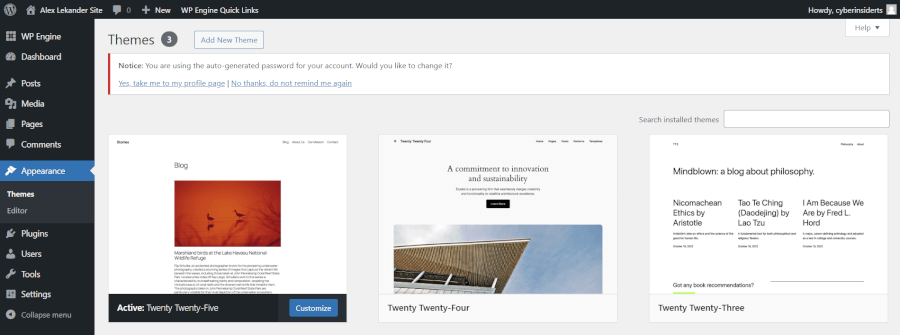
However, not everything went perfectly smoothly for us. After setting up our site, it took several hours for it to appear online, instead of the expected few minutes. We reached out to WP Engine's technical support team, and they were quick to respond, helping us get the site live after a bit of troubleshooting.
Our soon-to-be stunning site was replaced by an awful 404 error for a whole five hours — see below:
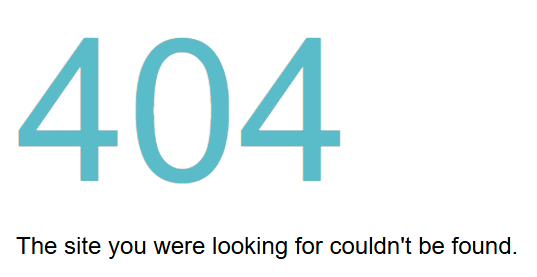
However, while we had a minor hiccup, the customer support team was helpful enough and resolved the issue at the end of the day.
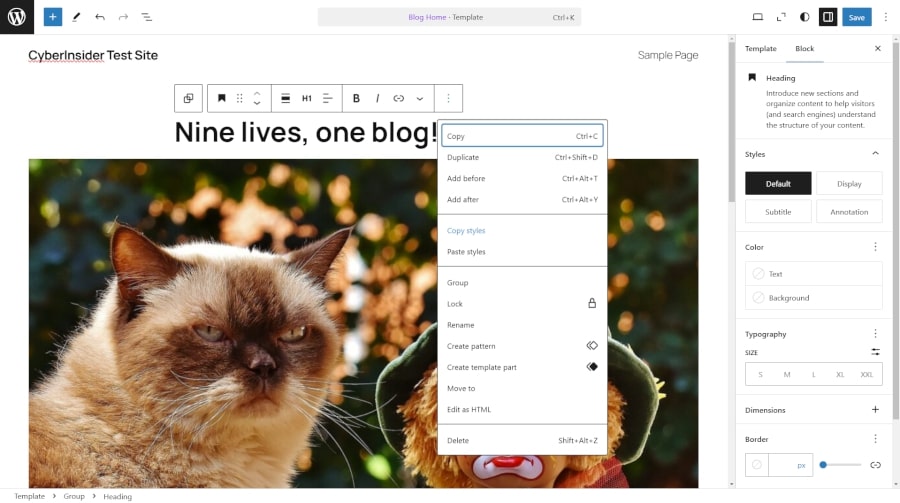
Once you’ve put the finishing touches on your site, the next step is to configure your domain settings. Point your DNS to WP Engine, and that's it — you’re ready to go live.
Unlike other web hosting platforms such as Bluehost and Hostinger, WP Engine doesn’t include an AI-powered site builder. However, it gives you everything you need to effortlessly create and manage your WordPress site with full control.
Performance and uptime: How fast and reliable is WP Engine?
WP Engine doesn’t just talk the talk when it comes to performance — it delivers. Our tests showed blazing-fast site speeds, earning a perfect 100% GTmetrix score, thanks to their EverCache technology and global CDN. If you’re tired of slow-loading pages, WP Engine feels like a breath of fresh air.
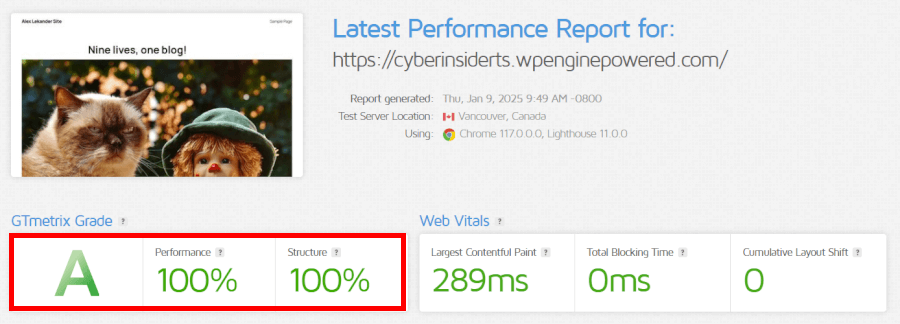
Reliability is another strong suit. UptimeRobot monitoring during our test period reported zero downtime — yes, a flawless 100% uptime record. On top of that, WP Engine offers a solid 99.95% uptime guarantee (barring Excused Downtime), calculated on a monthly basis. That means your site stays up and running nearly all the time, keeping visitors happy and engaged.
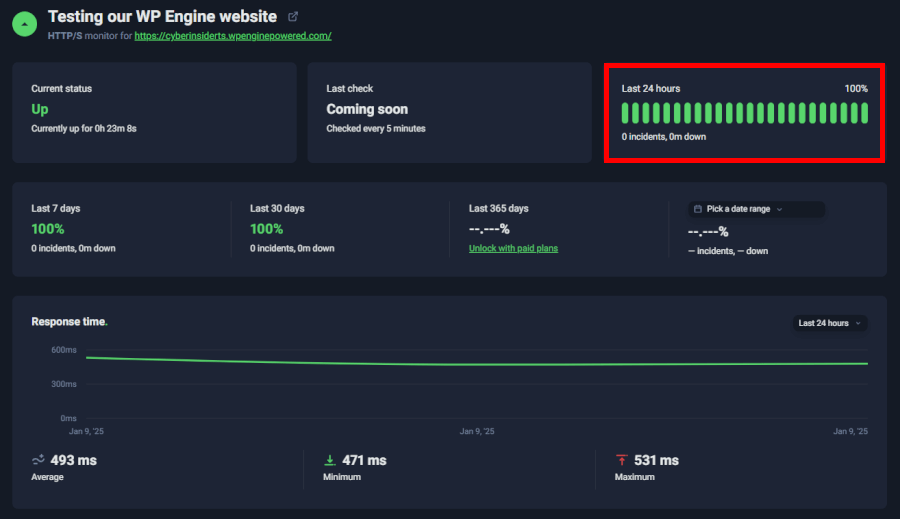
Fast speeds and consistent uptime don’t just make for happy users — they can also give you an SEO boost, keeping your WordPress site competitive and visible. With WP Engine, you get a hosting service that’s as reliable as it is speedy.
WP Engine security: How reliable is your data protection?
When it comes to security, WP Engine doesn’t cut corners. They take protection seriously and offer an impressive set of tools to keep your site safe. If you're more focused on security than total anonymity or crypto payments, WP Engine is a solid pick for reliable website protection and performance.
Here’s a closer look at some of the key security features:
Free SSL certificates: WP Engine includes Let’s Encrypt SSL certificates in all their plans, so your website’s data is automatically encrypted. If you need more advanced options, like a wildcard certificate for multiple subdomains, WP Engine has you covered (but there’s a fee for that).
Proactive threat detection: WP Engine constantly monitors your server and traffic to spot any potential threats before they reach your site. Their proprietary firewall helps filter out bad traffic, letting only the good stuff in.
Daily backups and easy restoration: One of the best parts of WP Engine’s security is their daily backups. If something goes wrong — whether it’s a security breach or an unfortunate plugin update — you can restore your website from a backup.
Global Edge Security (GES): This premium add-on includes a web application firewall (WAF), DDoS mitigation, and protection from some of the most common vulnerabilities. It’s a little extra cost but worth it if you want peace of mind.
Reinforced account security: WP Engine doesn’t just protect your website — it also safeguards your account with features like multi-factor authentication (MFA) and activity logs.
Ongoing security audits and malware scans: WP Engine performs daily malware scans and has a built-in system for hacking remediation, so if the worst happens, they’ll fix it for free. They even do regular code reviews and security audits with third-party experts to stay ahead of potential threats.
WP Engine’s security is strong, but there are some catches. Premium features like Global Edge Security cost extra, and the platform blocks some plugins that might be important to developers.
WP Engine customer support: What kind of help can you expect?
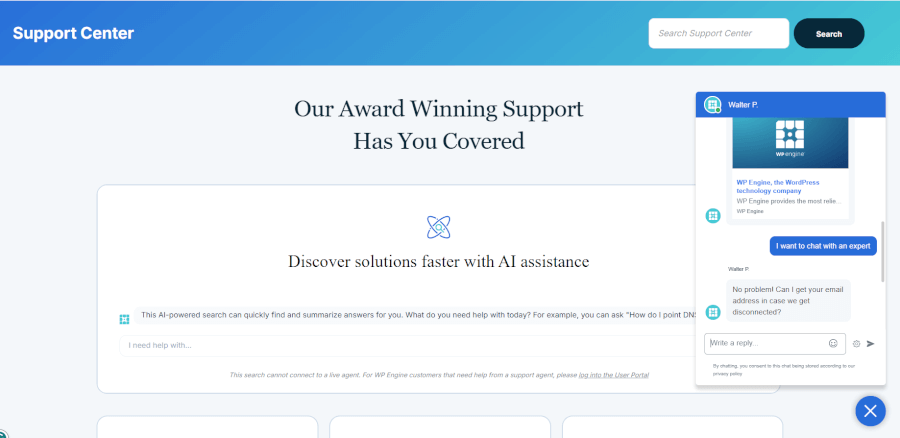
WP Engine proudly offers 24/7 customer support from WordPress experts, but does it truly live up to the hype? For those on the entry-level plan, support comes through live chat only, which can feel a bit limiting when things get tricky. Meanwhile, higher-tier plans unlock both live chat and phone support, giving you more ways to connect when you’re in a pinch.
Support typically starts with a bot that asks a few questions to pinpoint your issue before handing it off to a human agent. Most of the time, this works smoothly, but our experience wasn’t quite as seamless.
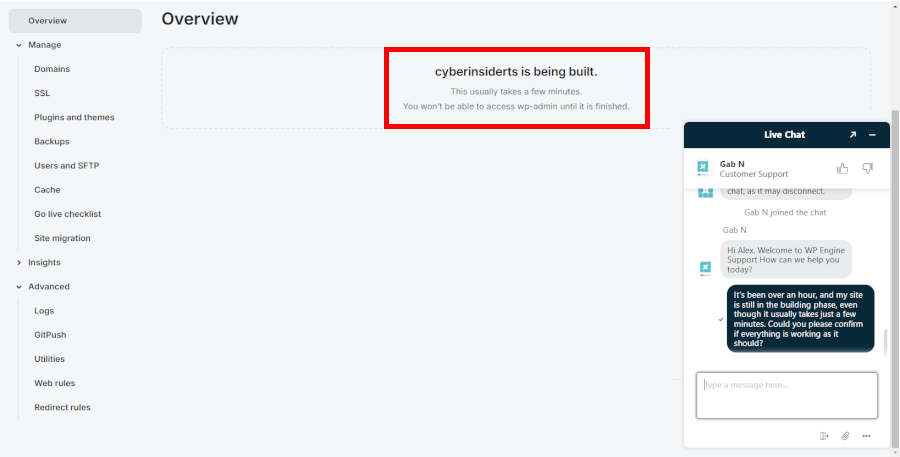
Our site failed to appear even though we were told it would be ready in “a few minutes.” A quick chat with the support agent couldn’t resolve it, and the issue had to be escalated to senior tech support. What should’ve been a simple process turned into a five-hour wait before everything was finally up and running. Definitely not ideal when you’re eager to get started.
On the bright side, if you’re a DIY type, WP Engine has an impressive library of tutorials, guides, and documentation to help you tackle issues on your own. For premium users, the personalized onboarding support is a nice touch, easing the setup process for new sites. While the support team is knowledgeable and willing to help, your experience might vary depending on your plan and the complexity of your problem.
Competition: How does WP Engine compare to competitors?
Wondering how WP Engine stacks up? Here’s a quick rundown comparing it to some of the competition and what sets it apart.
Kicking things off with Bluehost — it’s a wallet-friendly option with great WordPress integration, perfect for newbies. But when it comes to top-tier support, advanced security, and automatic backups, WP Engine really takes the lead. Bluehost may be easy on the budget, but WP Engine offers a polished, premium experience packed with performance-driven features for those looking to take their WordPress site to the next level.
Next, let’s talk about Hostinger. It’s known for its budget-friendly pricing and reliable performance, but it doesn’t focus solely on WordPress like WP Engine does. While Hostinger gives you plenty of hosting options, WP Engine takes the lead with its managed WordPress hosting, advanced security features, and dedicated support — perfect if you’re after a more streamlined, high-performance WordPress experience.
Finally, we have SiteGround. It offers great customer support and solid performance for WordPress, but WP Engine takes things to the next level with WordPress-specific optimizations and stronger security features. SiteGround is a solid choice for those on a budget, but WP Engine stands out with its advanced tools, automated updates, and top-tier security for users looking for premium WordPress hosting.
Final thoughts: Why choose WP Engine?
Choosing WP Engine for your WordPress site is like upgrading to the VIP section of web hosting. As a premium managed WordPress hosting provider, it delivers lightning-fast site speeds and the muscle to handle heavy traffic, making it a top contender for high-traffic websites. Plus, with 24/7 access to WordPress experts, help is always just a chat away.
That said, WP Engine isn’t without its trade-offs. It excels with blazing load times, robust security, and hassle-free site migrations. On the flip side, it carries a steeper price tag than some competitors and skips out on domain registration and email hosting — features you might find bundled elsewhere.
If your budget can accommodate its premium pricing, WP Engine offers exceptional value. From beginners and bloggers to businesses, developers, and freelancers, its scalable hosting options cater to diverse needs. Whether you're growing an online store or crafting a standout digital project, WP Engine delivers the reliability and performance to take your WordPress game to the next level.
WP Engine FAQs
What is WP Engine best for?
WP Engine is a go-to for WordPress users who need speed, security, and expert-level support. Whether you’re running a high-traffic site, an eCommerce store, or need advanced developer tools, WP Engine’s managed hosting keeps everything running seamlessly.
How much does WP Engine cost?
WP Engine’s pricing kicks off at $20 per month for the “Essential” plan, which covers one site with up to 25,000 visits per month. For e-commerce sites, the “Essential eCommerce” plan starts at $30 per month. If you have larger needs, they offer custom and enterprise solutions with flexible pricing to match your requirements.
Is WP Engine a DNS provider?
While WP Engine takes care of your hosting, managing DNS settings isn’t part of the package. You’ll need to use a separate registrar or DNS service to handle that part.
Can I migrate my website to WP Engine?
Yes, WP Engine makes migrating your WordPress site a breeze with their automated migration plugin. It’s super user-friendly and designed to minimize downtime, making the whole process smooth and hassle-free.
Does WP Engine offer any WordPress-specific tools?
Yes, WP Engine delivers a suite of WordPress-centric tools, including one-click staging, SSH access, Git version control, and premium themes, all aimed at giving you a smoother, more efficient site management experience.
This WP Engine web hosting review was last updated on January 11, 2025.

Leave a Reply