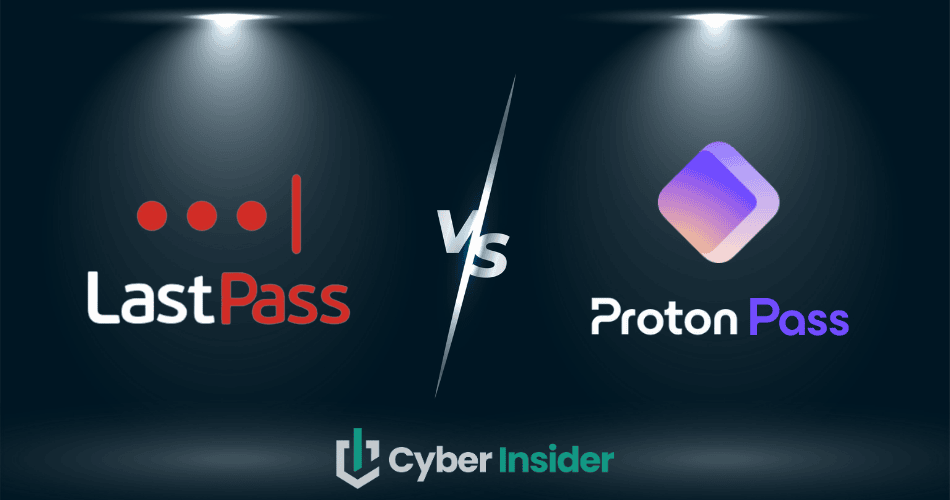
Your passwords deserve better than sticky notes and browser autofill. That’s where Proton Pass and LastPass come in — two trusted tools built to protect your digital life, but with very different philosophies.
LastPass leans on years of experience and convenience, while Proton Pass doubles down on privacy and Swiss-grade security. So, which one actually fits your lifestyle better?
Let’s find out together. Skip to the head-to-head results or keep reading to see how these two password managers compare in 2026.
| LastPass | Proton Pass | |
| Website | LastPass.com | Proton.me/pass |
| Platforms | Windows, macOS, Android, iOS | Windows, macOS, Linux, Android, iOS, web app |
| Browser extensions | Chrome, Firefox, Opera, Safari, and Edge | Chrome, Firefox, Brave, Safari, and Edge |
| Free version | ✅ | ✅ |
| Encryption | AES 256-bit | AES-GCM 256-bit |
| Support | Chatbot, email, knowledge base | Knowledge base, email, social media |
| Starting price | From $1.50/month | From 1.99/month |
| Best deal | 30-day free trial > | 60% Off Coupon > |
Here’s what we’ll compare:
- Background check – A quick look at each provider’s history and reputation.
- Platform availability – Because the best password manager is the one that works everywhere you do.
- Core and premium features – What’s included for free, and what’s locked behind a paywall.
- Ease of use – Even top-tier security should feel simple.
- Security and encryption – Where your vault’s real strength shows.
- Privacy policy – The fine print that separates privacy promises from proof.
- Plans and pricing – How much you’ll pay for peace of mind.
- Customer support – Because when things go wrong, you’ll want help that actually helps.
Ready? Let’s start with the background and reputation showdown.
Background check: Company overview and security history
Before diving into features and pricing, let’s rewind a bit. Both LastPass and Proton Pass have built strong reputations for keeping your passwords safe and your logins smooth. They’ve each taken different roads to get there — one a long-time veteran with battle scars, the other a privacy-first newcomer from Switzerland.
A quick look at their backgrounds tells us a lot about what kind of protection you’re really getting in 2026.
LastPass: The veteran with lessons learned

| Starting price | $1.50/month |
| Platforms supported | Windows, macOS, Android, iOS, Chrome, Firefox, Opera, Safari, and Edge |
| Encryption | AES 256-bit |
| Extra privacy and security tools | Security dashboard, dark web monitoring, and emergency access |
| Best deal | 30-day free trial > |
Launched back in 2008, LastPass has long been one of the most recognizable names in password management. It built its reputation on convenience — offering effortless autofill, secure sharing, and unlimited password storage across browsers and devices. For many users, it was their first taste of what true password security could look like.
But being an industry veteran comes with both perks and pitfalls. On one hand, LastPass offers time-tested tools like dark web monitoring, a built-in password generator, and two-factor authentication that help users stay ahead of online threats. On the other hand, its US headquarters in Boston means it falls under the jurisdiction of the Five Eyes Alliance, a privacy concern for users wary of government surveillance.
Then there’s the elephant in the room — security breaches. LastPass has weathered several over the years, including major incidents in 2015 and 2022. The latter was especially damaging, involving the theft of encrypted customer vaults and unencrypted personal information like email addresses and URLs. Although the stolen data couldn’t be decrypted without each user’s master password, the exposure still shook confidence in the platform.
To its credit, LastPass didn’t sweep things under the rug. After the 2022 breach, the company partnered with security firm Mandiant, rebuilt its development environment, and introduced stronger encryption practices under a zero-knowledge model. It also spun off from its parent company, GoTo, becoming an independent entity in 2024 with renewed focus on transparency and security.
Today, LastPass is in rebuilding mode — investing heavily in security infrastructure and promising more open communication with users through its Trust Center. It still offers everything most people expect from a premium password manager: Secure notes, auto-fill, password sharing, and business-grade tools for team management.
While its reputation took a hit, LastPass remains a feature-rich choice for users who value convenience and cross-platform compatibility — as long as you’re comfortable trusting a US-based service that’s still working to regain its former shine.
+ Pros
- 1GB encrypted file storage (with paid plans only)
- 2FA support
- 14-day trial with business and 30-day trial with family packages
- Automatic sync across all your devices
- Built-in, step-by-step guide for new users
- Cross-platform support
- Data is encrypted in transit and at rest
- GDPR compliance
- Individual and multi-user accounts
- Stores and encrypts passwords locally
- There’s a free plan (without no cross-device capabilities though)
- Third-party audits of internal processes conducted
– Cons
- Contacting customer support could be easier
- Collects user data and can be compelled to share some of it
- Slow customer support
- Premium plans are pretty pricey
- The company is based and stores data in the USA
- The free plan is rather limited
Proton Pass: Swiss privacy meets open-source transparency

| Starting price | 1.99/month |
| Platforms supported | Windows, macOS, Linux, iOS, Android, Chrome, Firefox, Edge, Brave, Safari |
| Encryption | AES-256 |
| Extra privacy and security tools | Hide-my-email aliases, passkeys, Proton Sentinel, password health alerts, dark web monitoring |
| Best deal | 60% Off Coupon > |
Proton Pass may be one of the newer names in the password manager arena, but it’s already earned a loyal following — especially among privacy purists. Built by the same team behind Proton Mail and Proton VPN, this tool carries the same DNA of airtight security and user-first design. And because it’s based in Switzerland, it benefits from some of the world’s strongest privacy laws — well outside the reach of FVEY surveillance alliances.
What makes Proton Pass stand out is how it merges simplicity with serious protection. It’s open-source, meaning anyone can inspect its code for hidden flaws or backdoors — a level of transparency you won’t find in most password managers. It’s also backed by independent security audits, adding another layer of trust to its already stellar reputation.
Under the hood, Proton Pass uses end-to-end, zero-knowledge encryption to lock away your data — even Proton’s engineers can’t peek inside your vault. Everything, from your passwords to metadata, stays encrypted on your device.
Beyond that core security, Proton Pass offers plenty of modern extras:
- Hide-my-email aliases that let you mask your real address when signing up for new services.
- Proton Sentinel, an AI-powered guardian that detects unusual login attempts and phishing risks.
- Password health reports and dark web monitoring, so you know if any of your credentials have leaked.
- Full support for passkeys, for those ready to step into the passwordless future.
And while all that sounds heavy-duty, the interface is anything but. Proton Pass is refreshingly easy to use, making secure password management feel smooth and natural — even for beginners. It syncs across all major platforms and browsers, and it integrates seamlessly with Proton’s wider suite (Mail, VPN, Drive, Calendar), giving you a unified privacy ecosystem.
So far, Proton Pass boasts a spotless security record, with no known breaches affecting user data. That’s rare in today’s world of digital leaks and security headlines — and it shows just how seriously Proton takes protection.
+ Pros
- End-to-end encryption for all stored data
- Open-source with regular security audits
- Integrated 2FA support
- Supports passkeys for passwordless logins
- Secure sharing feature for passwords and notes
- Cross-platform support (Windows, macOS, Linux, iOS, Android, and browsers)
- Includes a built-in email aliasing feature for privacy
- Free plan available with essential features
– Cons
- Less intuitive interface compared to competitors
- No emergency access feature
Platform availability: Proton Pass or LastPass?
What good is a password manager if it doesn’t work everywhere you do? Both Proton Pass and LastPass claim to follow you across all your gadgets — but only one truly keeps up.
| Platform / browser | Proton Pass | LastPass |
| Windows | ✅ (10+) | ✅ (8.1+) |
| macOS | ✅ (10.14+) | ✅ (latest two versions) |
| Linux | ✅ (native app) | ⚠️ (browser extension only) |
| Chrome OS | ❌ | ❌ |
| Android | ✅ (8.0+) | ✅ (12+) |
| iOS | ✅ (14.0+) | ✅ (16.0+) |
| Browser extensions | ✅ Chrome, Firefox, Edge, Opera, and Safari | ✅ Chrome, Firefox, Edge, Opera, and Safari |
At first glance, both contenders check nearly every box — from mobile apps to browser extensions across Chrome, Firefox, Edge, Opera, and Safari. But the real differences show up when you look under the hood.
Proton Pass offers full native apps across desktop and mobile platforms, including Linux — something LastPass left behind years ago. That makes Proton Pass especially appealing to privacy-conscious users and developers who live in multi-OS environments. And since its free plan supports unlimited devices, syncing your passwords between your phone, tablet, and laptop feels effortless.
LastPass, meanwhile, still delivers solid cross-platform support and polished mobile apps with biometrics. However, its free plan limits you to one device type (mobile or computer), which can be a real headache if you’re used to switching between them.
Features: Proton Pass vs LastPass — Which one wins?
When it comes to password managers, features are where the real magic happens. Both LastPass and Proton Pass bring plenty to the table — from autofill convenience to powerful privacy tools. But which one actually makes your digital life easier (and safer)?
Importing/exporting passwords
Switching password managers shouldn’t feel like an IT project — it should be quick, painless, and secure. That’s where importing and exporting tools come into play, and both Proton Pass and LastPass handle this essential task… just a little differently.
| Importing/exporting features | LastPass | Proton Pass |
| Import from browsers | ✅ Imports from Chrome, Firefox, Safari, Edge, and others via CSV files | ✅ Direct imports from major browsers with a step-by-step guide built right into the app |
| Import from other password managers | ✅ Works with exports from Bitwarden, Dashlane, KeePass, Keeper, 1Password, RoboForm, and others | ✅ Offers a smoother migration experience, including a built-in tool specifically for importing data from LastPass |
| Automatic file recognition | ⚠️ You’ll need to manually select file types before importing | ✅ Automatically detects the file type and source, making imports nearly effortless |
| Export format (unencrypted) | ✅ Allows exports as standard CSV files for use elsewhere — but they’re unencrypted, so handle with care | ✅ Lets users export as CSV or ZIP files. Exporting is a premium feature but includes more control |
| Export format (encrypted) | ✅ Offers a proprietary encrypted CSV backup that can only be used inside LastPass | ✅ Provides a PGP-encrypted JSON export, ideal for secure offline backups or transferring to compatible tools |
In practice, LastPass does a solid job when it comes to importing data from browsers and other password managers — especially if you’re coming from popular tools like Chrome or 1Password.
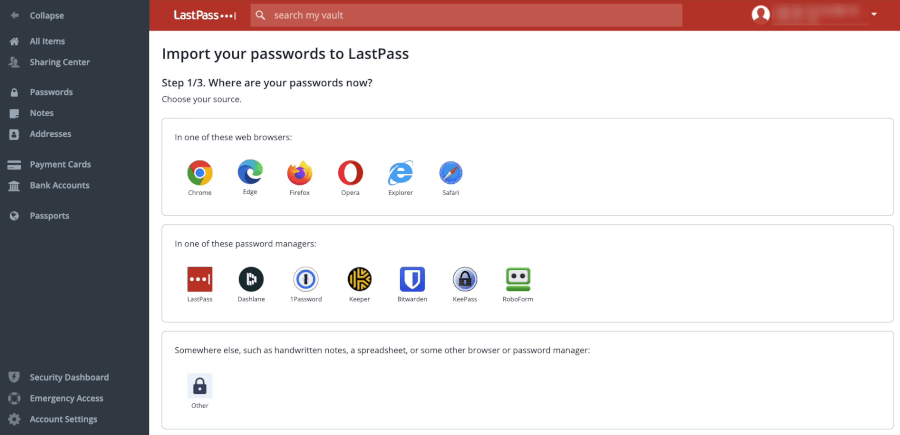
However, the process still feels a bit old-school, requiring manual CSV setup and file-type selection. It’s secure, yes, but not exactly sleek.
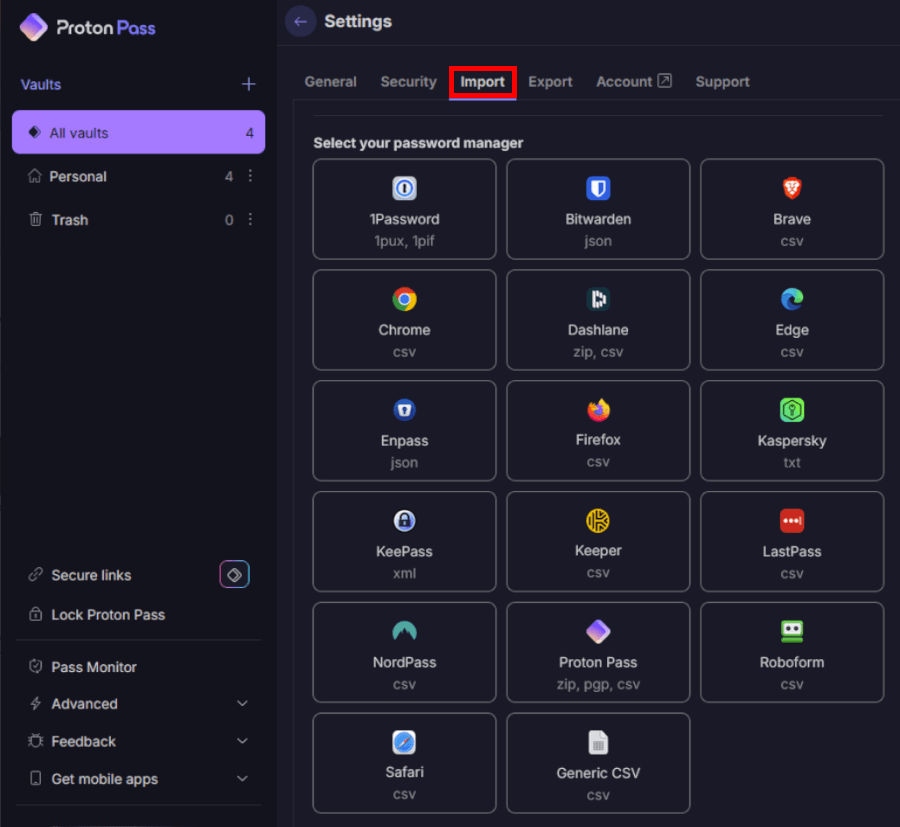
Proton Pass, meanwhile, takes a more modern, user-friendly approach. Its import wizard can recognize your exported file automatically, whether you’re coming from LastPass, Dashlane, or another manager. Plus, for those who care deeply about privacy (and if you’re eyeing Proton Pass, that’s probably you), the option to export encrypted backups with PGP is a standout feature.
Auto-filling and capturing login information
When it comes to convenience, autofill is the make-or-break feature for most password managers — and both LastPass and Proton Pass handle it impressively, though with slightly different philosophies.
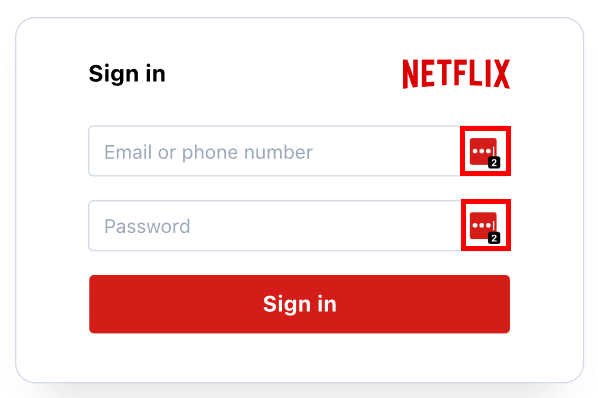
LastPass has long been known for its polished autofill system. It can automatically capture new logins as you create them, saving credentials right from your browser. The next time you visit the same site, it can instantly fill your username and password — or even log you in automatically if you enable the option. Beyond passwords, LastPass also fills out credit card details and personal info forms, turning checkout pages into a one-click affair.
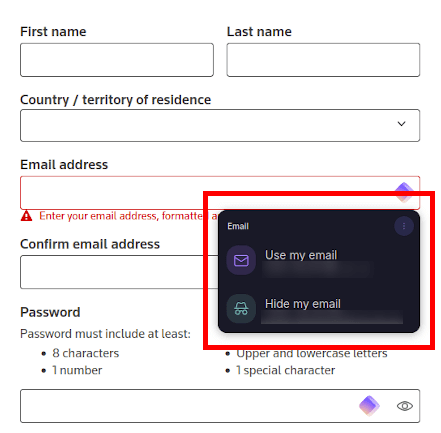
Proton Pass, on the other hand, keeps things just a bit more cautious — and more privacy-oriented. It also captures new credentials automatically, but defaults to manual autofill, meaning you have to click to confirm before your data is inserted. That extra step adds a layer of protection against malicious pages trying to trick your vault. Proton Pass also encrypts everything — not just your passwords, but even usernames and URLs — a rare level of thoroughness among password managers.
Both services support autofill in browsers and mobile apps (on Android and iOS), and both make it easy to switch between multiple logins for the same site. However, LastPass still edges ahead in sheer convenience, especially for users who want full automation and form-filling extras. Proton Pass wins points for its privacy-first design and airtight security approach, making it the safer choice for cautious users.
Random password generator
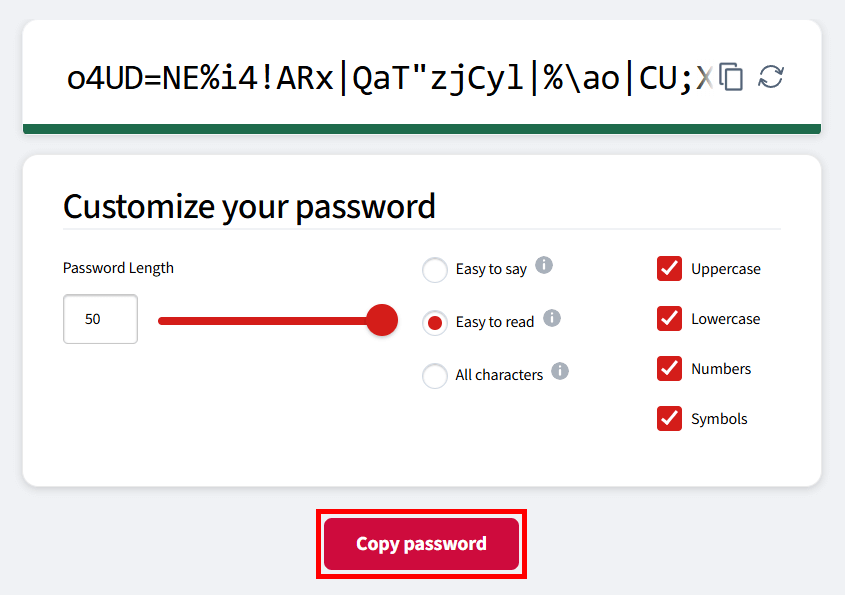
LastPass offers a highly customizable password generator that lets you fine-tune everything — from length and symbol use to whether your password should be pronounceable. It’s perfect if you like having full control over every detail of your digital security. The process is quick, too: open the extension, click “Generate Secure Password,” and you’ll have a rock-solid password in seconds.
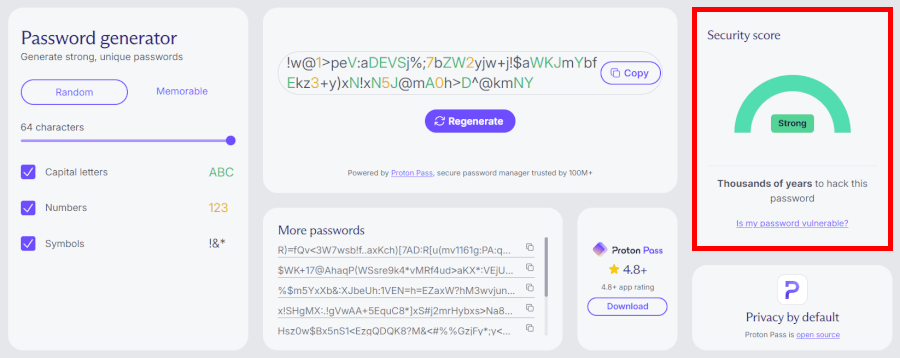
Proton Pass, on the other hand, keeps things beautifully simple. Its generator is streamlined and privacy-first, allowing you to create strong, unique passwords or even passphrases like “Galaxy4–River8–Puzzle3–Maple1.” These are easier to remember while still offering top-tier protection. The generator automatically adjusts to fit complex website rules — so you can spend less time tweaking and more time securing your accounts.
While LastPass wins on customization, Proton Pass takes the edge for its simplicity, clean interface, and unblemished security record. It’s ideal for anyone who wants effortless password strength with zero complications.
Premium features: Who’s hiding the best tricks up their sleeve?
Here’s where things get interesting — the premium perks. Both LastPass and Proton Pass go beyond the basics, packing in advanced tools and privacy-boosting extras for power users.
Proton Pass premium features: Privacy at its peak
Proton Pass’s premium plans take everything great about its free version and turn the dial up to eleven. This is where the privacy-first philosophy of Proton really shines — with extra layers of protection, smarter tools, and a few clever tricks that make managing passwords feel effortless.
Let’s unpack what you get when you go premium.
Proton Sentinel: Always on guard
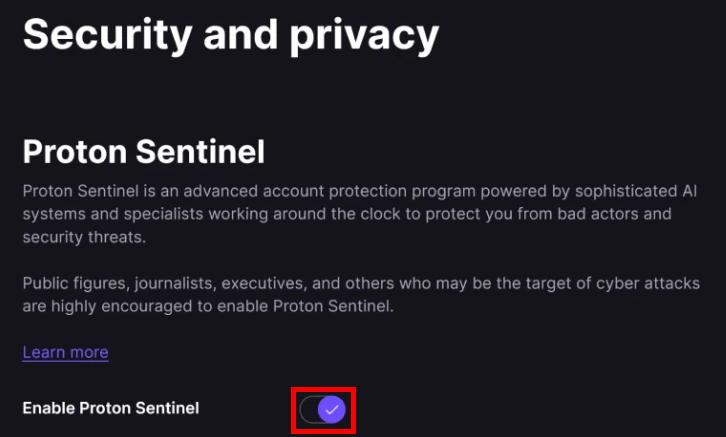
Proton Sentinel never blinks. It monitors your account around the clock, detecting and stopping unauthorized access attempts before they turn into trouble. For users who value ironclad security, this feature is pure peace of mind.
Dark web monitoring: Early warning system
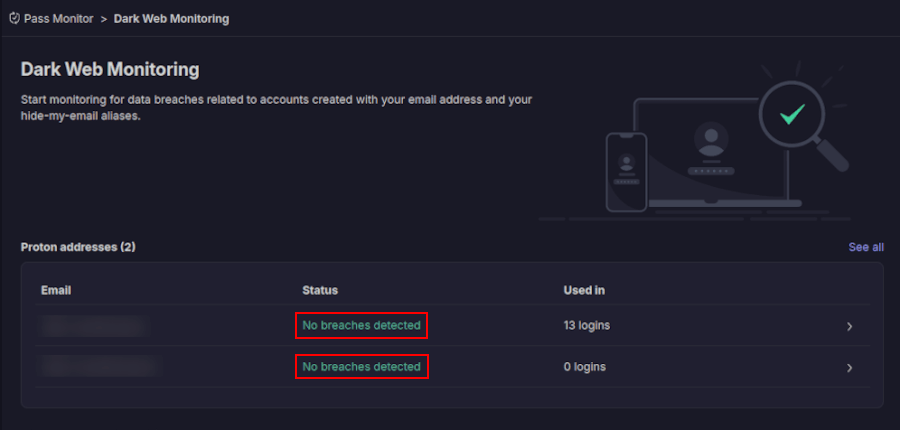
If your credentials ever show up in a data breach or on shady dark web forums, Proton Pass won’t leave you in the dark. Its dark web monitoring instantly alerts you when your personal data is exposed, allowing you to act fast and stay one step ahead of identity thieves.
Unlimited hide-my-email aliases
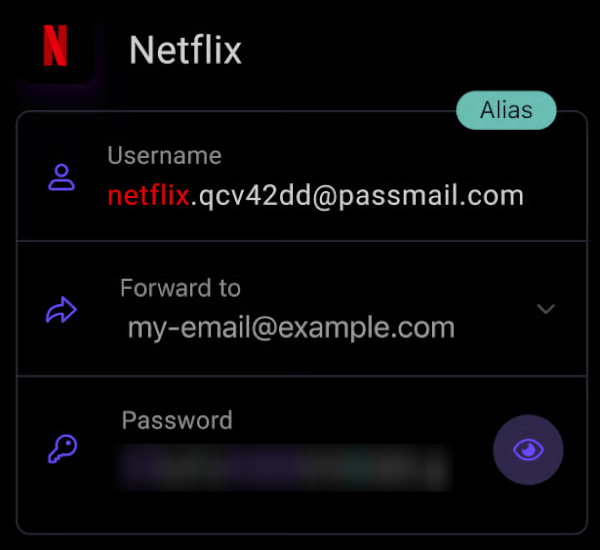
Hate spam? So does Proton. With unlimited “hide-my-email” aliases, you can sign up for services without ever revealing your real email address. Each alias forwards messages to your main inbox, so you stay reachable — but anonymous. It’s like having infinite digital disguises.
Integrated 2FA authenticator
No need for a separate authentication app — Proton Pass’s built-in 2FA authenticator generates and stores your two-factor codes right inside your vault. It’s one less app to juggle and one more reason to love Proton’s seamless, privacy-first design.
Secure file attachments
Sometimes a password isn’t enough. Proton Pass lets you attach sensitive files — like backup codes or important documents — directly to your vault entries. Everything is encrypted end to end, ensuring your private data stays private.
Secure sharing made simple
Need to share a login or note with a family member or colleague? Proton Pass’s secure sharing tool lets you do it safely through encrypted links that can even expire after a set time. You stay in control of what you share and for how long.
Emergency access
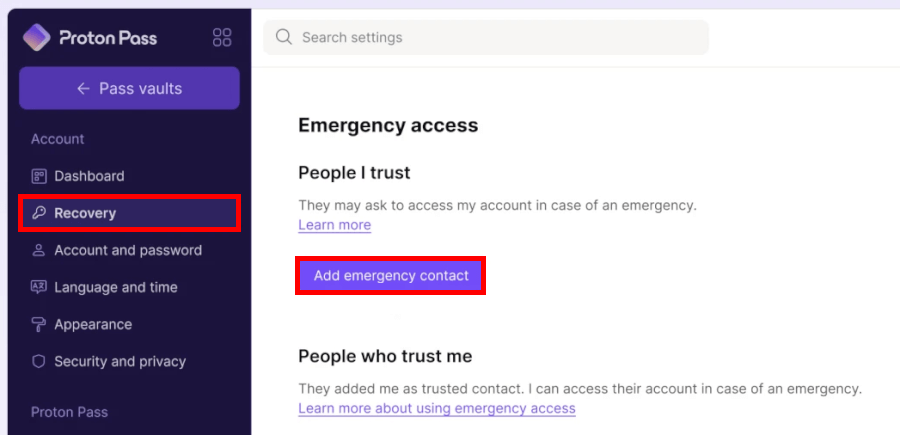
Accidents happen — but with Emergency Access, your digital life doesn’t have to be locked away forever. You can assign trusted contacts who can access your vault if you’re unavailable, ensuring your important accounts stay accessible when it matters most.
Proton Unlimited: The ultimate privacy bundle
For those who want it all, Proton Unlimited includes every premium feature across Proton’s ecosystem — Mail, VPN, Drive, Calendar, and Pass. It’s a complete privacy suite that keeps your digital life safe, encrypted, and conveniently connected.
Of course, Proton Pass isn’t the only one with premium power-ups. Let’s take a closer look at what LastPass brings to the table.
LastPass premium features: What’s behind the paywall?
While “LastPass Free” covers the basics, upgrading to Premium unlocks a suite of advanced tools designed to simplify password management, enhance security, and support families or teams. Here’s a closer look at what you get when you step up from the free tier.
Enhanced password sharing
Free users can only share passwords one-to-one, but Premium lets you share securely with multiple people at once. Whether you’re coordinating logins for family members or sharing team accounts at work, this feature keeps credentials safe without the awkward back-and-forth of unsecured messaging.
Emergency access
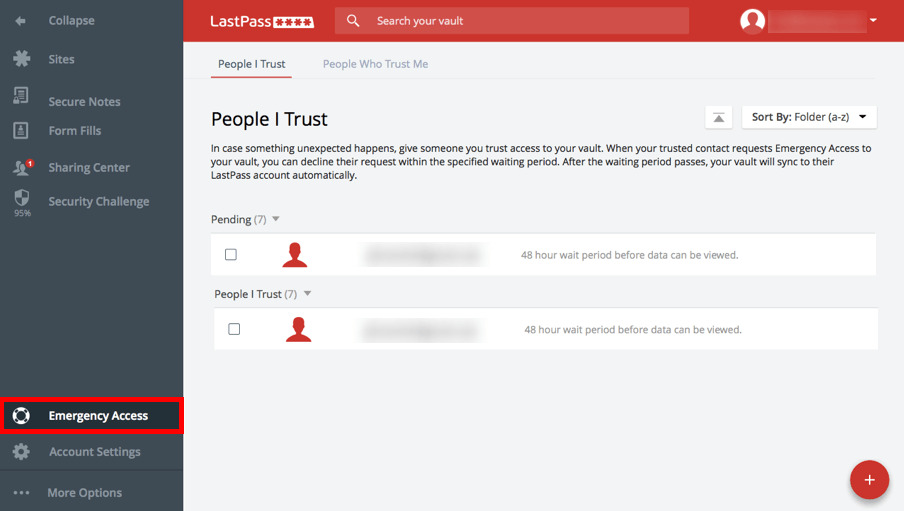
Life happens, and LastPass Premium prepares for it. The Emergency Access feature lets you designate trusted contacts who can access your vault if something unexpected occurs. You can even set a waiting period so your account isn’t opened immediately, giving you peace of mind while ensuring critical information remains available to those who need it.
Increased encrypted file storage
Need more room for sensitive documents? Premium expands your encrypted storage from 50 MB to 1 GB, providing ample space for important PDFs, scanned IDs, or other personal files, all safely protected with strong encryption.
Advanced multi-factor authentication
Premium users gain access to advanced MFA options, including hardware keys (like YubiKey) and biometric logins (fingerprint or face scan). This extra layer of security keeps your vault locked down, even if your master password is compromised.
Family and team management
For families, the family manager dashboard allows centralized control over shared vaults while keeping individual data private. Teams and businesses benefit from tools to enforce security policies, manage shared credentials, and monitor user activity, making “LastPass Premium” a scalable solution for both personal and professional use.
Security dashboard and dark web monitoring
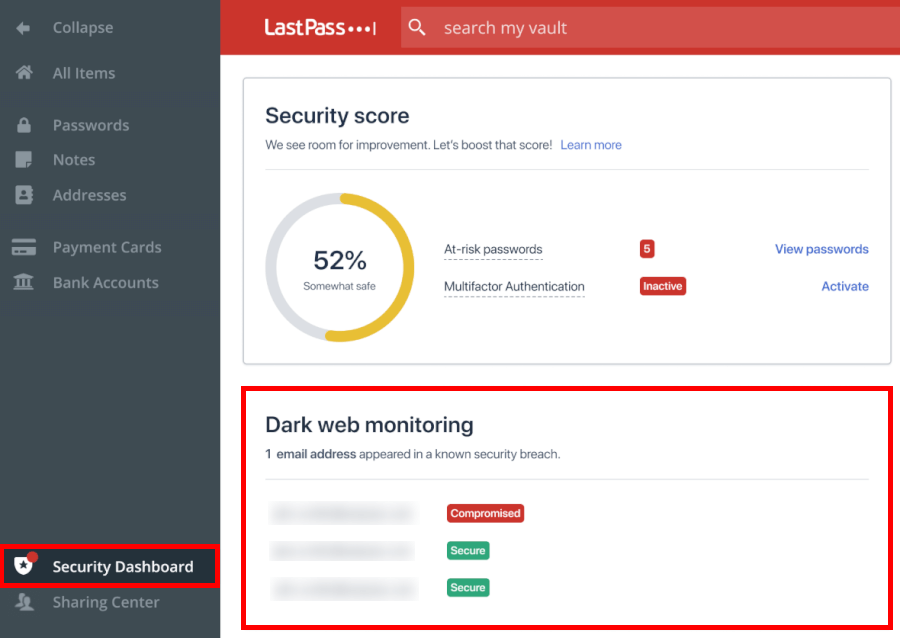
LastPass Premium ensures all security tools — like the security dashboard and dark web monitoring — are fully available across all your devices. You get a complete view of password health and instant alerts if your credentials appear in data breaches.
Ease of use: Smooth sailing or feature overload?
Proton Pass wins points for being refreshingly straightforward — everything just works. LastPass still shines with its strong autofill and sync, though the interface can get crowded.
Sign-up and installation
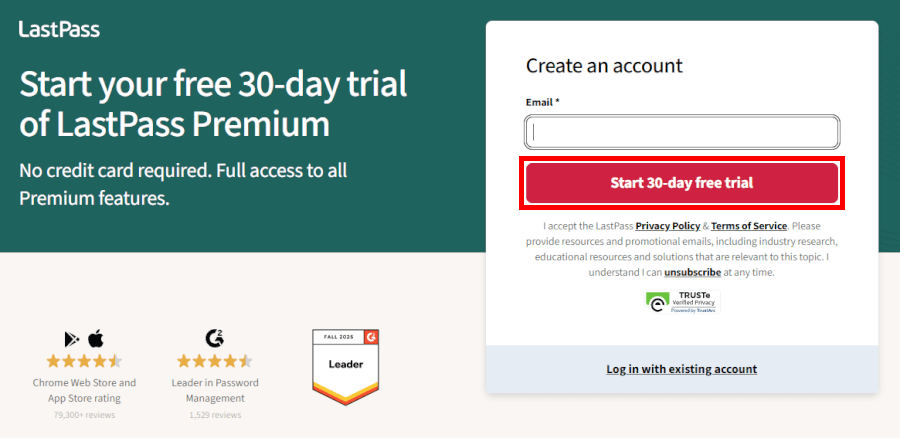
With LastPass, the process is quick and straightforward — hit the “Get LastPass Free” button, enter your email and master password, and you’re in. Installing the browser extension or mobile app feels just as effortless, and once you’re set up, LastPass walks you through adding your first password and enabling autofill. It’s all designed for speed, with minimal setup friction.
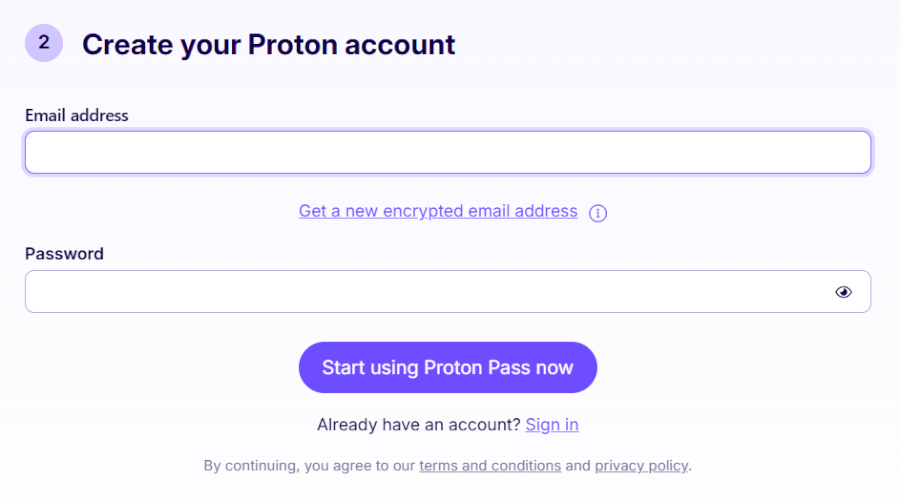
Proton Pass, on the other hand, shines for those already in the Proton ecosystem. We were able to log in instantly using a Proton Mail account, skipping extra steps entirely. Even for new users, setup is clean and intuitive — just download the app or browser extension, log in, and you’re ready to go. A recovery phrase is also provided during setup, which adds a thoughtful security touch from the very start.
User interface: Sleek minimalism vs old-school familiarity
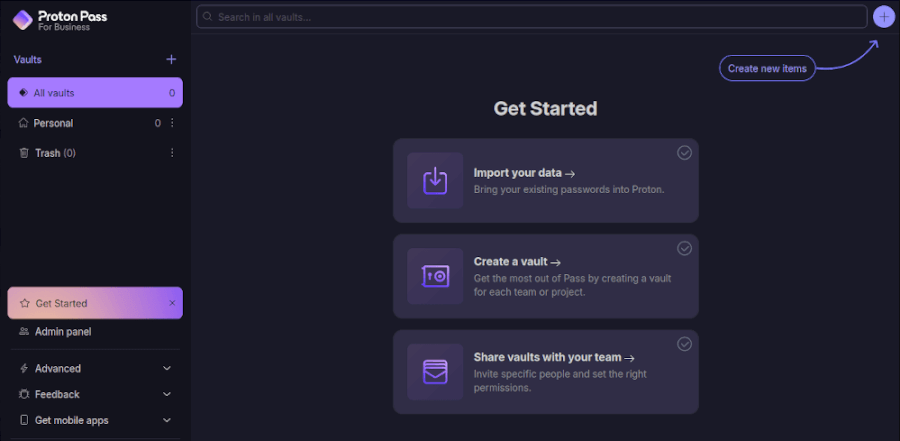
When it comes to looks and usability, Proton Pass feels like a breath of fresh air. Its minimalist design keeps everything clean and easy to find, whether you’re using the desktop vault, mobile app, or browser extension. The interface puts clarity first — no clutter, no confusion — just your logins, notes, and email aliases neatly arranged. You can even create folders like Work, Personal, or Side Projects to keep things tidy.
We especially liked the Web Vault, which lets you securely access your passwords from any browser without needing to install anything. It’s not flashy, but that’s the point — everything feels fast, smooth, and intuitive from the start.
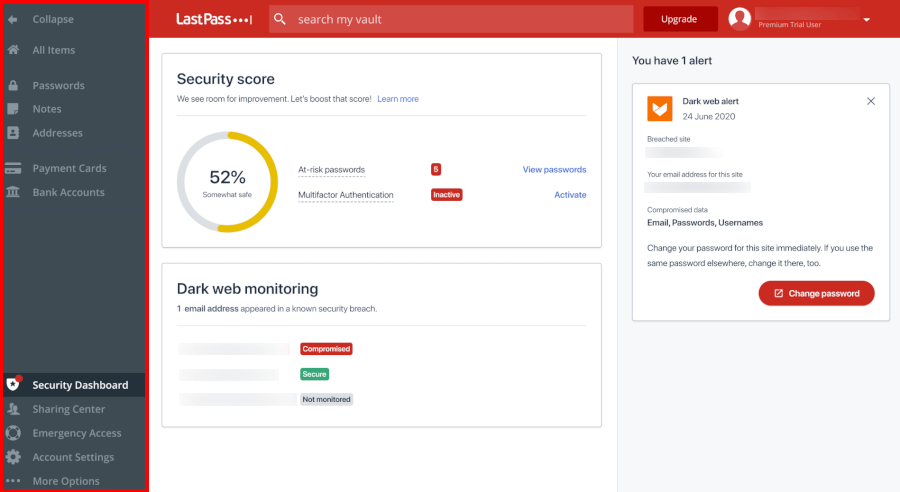
LastPass, on the other hand, takes a more traditional route. Its interface gets the job done, but it’s starting to show its age. With so many features packed in, the dashboard can feel a little crowded. Still, once you get the hang of it, it’s efficient — especially if you rely on advanced tools like “Identities” for autofilling forms or managing multiple profiles.
Overall, Proton Pass delivers a cleaner and more modern experience, while LastPass leans on familiarity and depth. The choice really depends on what you value more: simplicity and design, or function and familiarity.
Password managers in action: Proton Pass vs LastPass
Whether you’re logging into email, shopping online, or managing multiple work accounts, a password manager’s real test is in daily use. Both Proton Pass and LastPass handle the essentials well — storing credentials securely and streamlining logins — but their approach and feel differ.
| Proton Pass | LastPass | |
| User interface | Sleek, modern, and intuitive | Functional but slightly dated |
| Auto-fill and form-filling | Smooth and reliable across desktop and mobile | Robust with advanced options for complex forms |
| Setup and import | Fast, straightforward, with helpful guides and seamless import tools | Easy to set up; minor desktop app hiccups reported. |
| Overall ease of use | Winner. Intuitive and beginner-friendly, with a consistent, clean experience across platforms | Strong, but age and past stability issues can make the experience less smooth |
Proton Pass shines with a clean interface and minimalistic design that makes navigating your vault a breeze. Auto-filling credentials works seamlessly on browsers and mobile apps, and the setup process — including importing from other password managers — is fast and easy. Even users migrating from LastPass find the adjustment period short, with vaults replacing the older “identities” concept without missing a beat. Reports of minor auto-fill quirks are rare and don’t detract from the overall smooth experience.
LastPass brings a long-standing reputation and a feature-packed suite, including advanced form-filling and password sharing. Setup is simple, and the browser extensions perform reliably. The mobile experience is generally solid, though some users note desktop app glitches. While the interface may feel cluttered compared with Proton Pass, long-time users appreciate the familiarity and comprehensive tools.
Security and encryption: Who keeps your data safer?
When it comes to locking down your passwords, both Proton Pass and LastPass have strong encryption, but the details make all the difference. Let’s break it down.
| Security feature | Proton Pass | LastPass |
| Encryption | AES-256-GCM + OpenPGP | AES-256, vault |
| Password hashing | Bcrypt with SRP protocol | PBKDF2 SHA-256 with salts |
| Audits and transparency | Open-source, independent audits, bug bounty program | Periodic audits, transparency questioned after 2022 breach |
| Two-factor authentication (2FA) | ✅ Built-in TOTP authenticator, supports hardware keys | ✅ MFA via LastPass Authenticator, hardware keys supported |
| Incident history | ✅ None reported | ⚠️ Multiple breaches, including a major 2022 incident |
Proton Pass goes all-in on privacy and protection. With end-to-end encryption, every piece of data — including usernames, URLs, and secure notes — is encrypted locally before it leaves your device. That means no one, not even Proton, can read your vault.
Add Swiss jurisdiction, a strict no-tracker policy, and open-source transparency, and you’ve got a service built with security in mind from the ground up. Tools like Proton Sentinel actively block suspicious login attempts, and optional SimpleLogin email aliases keep your identity safe online. Proton Pass also undergoes regular security audits and bug bounty programs, so vulnerabilities get patched fast.
LastPass encrypts vault data with AES-256, a respected industry standard, and supports multi-factor authentication. On paper, it’s solid, but its history of breaches raises concerns.
- 2015 and 2016: Account emails, password reminders, and authentication hashes were exposed.
- 2017: Browser extensions could be exploited by malicious websites.
- 2022: Hackers accessed source code and some encrypted vault metadata, shaking user trust.
Despite these incidents, LastPass has taken major security steps, including improved endpoint security, source code updates, and bug fixes. However, its use of metadata storage and delayed breach notifications leaves a lingering trust gap.
Privacy policy: Which password manager is more private?
When it comes to privacy, Proton Pass plays in a league of its own. Built by the team behind Proton Mail, it’s designed from the ground up to protect your identity — not collect it. LastPass, on the other hand, offers a zero-knowledge model for vault contents but has raised eyebrows for its broader data collection practices and its US jurisdiction.
Let’s see how their privacy philosophies compare:
| Privacy feature | Proton Pass | LastPass |
| Open source | ✅ Fully open source | ❌ Closed source |
| Jurisdiction | Based in Switzerland, protected by some of the world’s strongest privacy laws | Based in the United States, subject to US laws and government data requests |
| Data collection | Collects only essential service data; no trackers or analytics | Collects device data, usage data, and information from third-party sources for analytics and marketing |
| Email aliases | ✅ Built-in email masking via SimpleLogin integration | ❌ Not available |
| Privacy extras | Proton Sentinel (AI + human login protection), no permanent IP logs, anonymous payments supported | Limited privacy tools, optional dark web monitoring |
Proton Pass doesn’t just promise privacy — it’s baked into everything it does. Your data is encrypted locally before it ever leaves your device, and Proton itself can’t access your vault or activity logs. Because it’s based in Switzerland, your data enjoys legal protection under some of the world’s toughest privacy laws.
We also love the small but meaningful touches: No third-party trackers, the option to pay anonymously, and tools like SimpleLogin aliases that let you hide your real email address. Add Proton Sentinel’s AI-powered login protection, and you get a system that feels like having a digital privacy bodyguard working 24/7.
LastPass still uses strong zero-knowledge encryption, meaning the company can’t peek into your vault. However, its privacy policy tells a more complicated story. As a US-based service, it collects various metadata and shares information with third-party providers for analytics and, in some cases, marketing.
There’s also the issue of transparency. While LastPass encrypts your passwords, it has been criticized for leaving URL metadata visible — something that could expose site information in the event of another breach. And with its 2022 data incident still fresh in memory, many users remain cautious about trusting it fully.
Proton Pass vs LastPass plans: Which gives you more for your money?
Choosing the right password manager isn’t just about security — it’s also about getting the most value for your money. Let’s see how Proton Pass and LastPass stack up when it comes to pricing, features, and what you actually get for your subscription.
| Pricing feature | Proton Pass | LastPass |
| Free plan | ✅ Unlimited passwords, unlimited devices, 10 email aliases | ✅ Unlimited passwords, but only on one device type |
| Free trial | ❌ | ✅ 30-day trial on “Premium” and “Families” |
| Money-back guarantee | ✅ 30 days | ❌ |
| Paid individual plan | Starts at $1.99/month (yearly) | Starts at $1.50/month |
| Family plan | $4.99/month (up to 6 users) | $2.00/month (up to 6 users) |
| Business plans | ❌ Focused on personal use | ✅ Teams $3.40/user, Business $5.60/user, Business Max $6.30/user |
| Payment options | Credit/debit, PayPal, Bitcoin, Proton credits | Credit/debit, limited PayPal via app stores |
| Credit/debit, limited PayPal via app stores | ✅ Available in Proton Unlimited (Mail, VPN, Drive, Calendar) | ❌ |
Proton Pass immediately stands out with a free plan that’s surprisingly generous. You get unlimited passwords, unlimited devices, and even 10 SimpleLogin email aliases — a rare perk for a free tier. Upgrade to the paid plans, and you unlock premium privacy and protection tools like Proton Sentinel (AI + human defense against suspicious logins) and dark web monitoring. The paid tiers are fairly priced and come with a 30-day money-back guarantee, so you can test everything risk-free.
LastPass, on the other hand, keeps things familiar with individual, family, and business plans. The free version does the basics — password storage and autofill — but limits syncing to one device type (either mobile or desktop). To get full functionality, you’ll need to step up to a premium plan. These add dark web monitoring, emergency access, and multi-factor authentication, though pricing is a bit steeper overall.
Proton Pass vs LastPass customer support: Who offers the best help?
When things go sideways with your password manager, solid support can be a real lifesaver. Both Proton Pass and LastPass offer plenty of self-help resources — but their customer support styles are worlds apart.
| Support feature | Proton Pass | LastPass |
| Live chat | ❌ | ❌ |
| Email/ticket support | ✅ Responsive via contact form or email | ✅ Available, but only for paid users |
| Help center | ✅ Extensive guides, FAQs, and troubleshooting articles | ✅ Detailed Support Center with how-tos and recovery guides |
| Community forum | ✅ Active Proton community | ✅ Community forum and official support account on X (@LastPassHelp) |
| Availability | Business hours with priority for premium users | 24/7 automated chatbot and ticket system for paid users |
Proton Pass takes a streamlined approach to support. Its Help Center is loaded with clear, practical guides that make troubleshooting straightforward, even for new users.
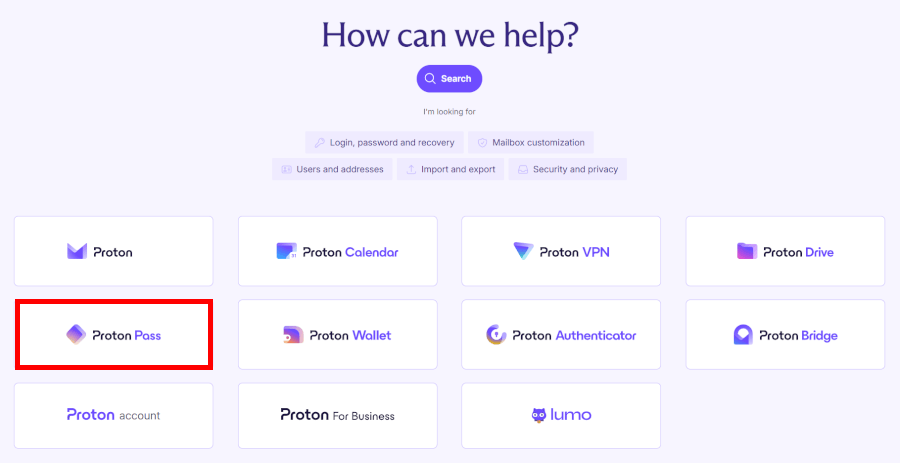
While there’s no live chat, the email and ticket responses are personal and generally quick — especially for premium subscribers. We found most issues could be solved without waiting for a reply, thanks to the quality of their documentation.
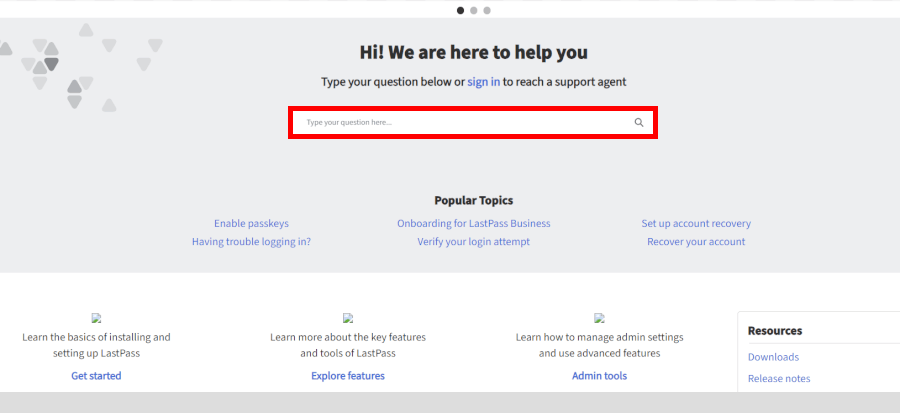
LastPass offers more contact options on paper, including a community forum, 24/7 chatbot, and phone support for business users. However, direct email support is limited to paying customers, and response times can vary. For casual users, getting personalized help can feel like navigating a maze of articles before reaching an actual human.
Which password manager should you trust with your digital keys?
Here’s how Proton Pass and LastPass measured up when we put them to the test:
- Background check: Proton Pass may be the newcomer, but it’s backed by the privacy legends behind Proton Mail — a name you can actually trust. LastPass, once the industry standard, is still recovering from the reputation hit of its past breaches.
- Ease of use: Proton Pass feels fresh, light, and built for modern users. LastPass gets the job done but carries a bit of old-school baggage in its design and navigation.
- Security and encryption: Proton Pass wins this round with full end-to-end encryption, covering even URLs and notes — something LastPass still skips. Add Proton Sentinel’s AI-driven protection, and it’s clearly built for the cautious and the curious.
- Privacy: If privacy were a competition, Proton Pass would be wearing the crown. It’s Swiss-made, open-source, and proudly tracker-free. LastPass, meanwhile, sits in the US and gathers more metadata than we’d like.
- Plans and pricing: Tie – Proton Pass gives you an unbeatable free plan with unlimited devices and email aliases. LastPass’s free plan feels more restrictive, but its paid business tiers are robust and better suited for teams.
- Customer support: Tie – Proton Pass nails it with clear, friendly guides and responsive email help. LastPass, though, offers broader 24/7 support and enterprise assistance for bigger setups.
If you care about privacy, transparency, and trust, Proton Pass is the smarter pick. It’s simple, secure, and refreshingly honest about how it protects you.
Still undecided? Try these worthy contenders:
- Bitwarden: The ultimate open-source hero with great value and customization.
- 1Password: Perfect for families and teams who want smooth sharing and smart design.
- NordPass: A user-friendly option with strong privacy features and helpful security tools.
Other password manager comparison guides:
- 1Password vs Bitwarden
- NordPass vs LastPass
- 1Password vs Dashlane
- NordPass vs 1Password
- NordPass vs RoboForm
- Bitwarden vs NordPass
- NordPass vs Dashlane
- Proton Pass vs 1Password
- Proton Pass vs NordPass
- Best Password Managers
LastPass vs Proton Pass FAQ
Is Proton Pass better than LastPass for privacy?
Yes — Proton Pass takes the privacy crown. It’s built by Proton, the Swiss company behind Proton Mail and Proton VPN, known for its strong privacy-first philosophy. All Proton Pass code is open source and independently audited, so anyone can verify how it works.
It also encrypts everything locally — even URLs and notes — before anything touches the cloud. LastPass, while offering solid encryption, stores some unencrypted metadata and has faced past trust issues after its 2022 breach.
Which password manager is more secure, Proton Pass or LastPass?
Proton Pass wins this round for its transparency and clean security record. It uses AES-256-GCM encryption combined with OpenPGP, along with modern protocols like SRP for password hashing. It’s open source, regularly audited, and includes security layers like Proton Sentinel to block suspicious logins.
LastPass also uses AES-256 encryption and supports multi-factor authentication, but its past breaches and closed-source structure make it a less transparent option.
Has Proton Pass ever been hacked like LastPass?
No — Proton Pass has had no known breaches to date. Proton’s infrastructure has a strong reputation for security, and the company has never had a vault compromise. By contrast, LastPass suffered several breaches, including a major 2022 incident that exposed encrypted vault metadata. While LastPass has since tightened its defenses, the event still left a mark on user trust.
Is Proton Pass really free to use on all devices?
Yes! Proton Pass offers one of the most generous free plans available. You can use it on unlimited devices — desktop, mobile, and browser extensions — without paying a cent. It also includes unlimited password storage and up to 10 SimpleLogin email aliases for extra identity protection. LastPass’s free plan, on the other hand, limits you to one device type (either desktop or mobile), which can feel restrictive if you switch between both.
Can you import passwords from LastPass to Proton Pass?
Yes, switching is easy. Proton Pass lets you import your existing passwords from LastPass and other managers with just a few clicks. You can export your LastPass vault as a CSV file and then upload it directly to Proton Pass through its web or desktop app. The process is quick, and Proton encrypts everything locally once imported — so your data stays protected from the start.

Leave a Reply