
Are you tired of annoying ads and the constant threat of malicious websites lurking around every corner of the internet? Enter Threat Protection, an ad blocker built into the IPVanish VPN. By blocking ads and malicious websites, it can boost your online security and privacy.
Experience a safer and more enjoyable browsing experience with this feature-rich VPN that goes beyond just ad blocking.
Key takeaways on the IPVanish ad blocker (Threat Protection)
IPVanish Threat Protection provides enhanced online privacy & security by blocking ads, trackers, and malicious websites.
- To get the best deal on IPVanish, use this 77% off coupon.
Using IPVanish with Threat Protection offers improved privacy, a smoother browsing experience, reduced data usage, and increased protection from security risks.
Comparing features of IPVanish ad blocking to that of other ad-blocker-equipped VPNs such as NordVPN and Surfshark will let you choose the service that best meets your needs.
Understanding IPVanish Threat Protection
IPVanish Threat Protection takes your online privacy and security to the next level by blocking annoying ads, trackers, and malicious websites while using the VPN service. This powerful feature not only prevents infected ads from touching your devices but also blocks out dangerous websites for a safer and more enjoyable browsing experience.
What Is IPVanish Threat Protection?
Threat Protection blocks ads and malicious websites. Using a technique known as DNS filtering or DNS blocking, it consults lists of problem domains and websites (known as blocklists) and prevents data from moving between them and your devices. With this approach, ads and malicious content never touch your device, ensuring that it is safe.
Benefits of Using Threat Protection with Your VPN
When you combine Threat Protection with the IPVanish VPN, your online privacy and security are significantly enhanced. By working together, Threat Protection and IPVanish provide the following defensive capabilities:
Blocking ads
Safeguarding against malicious sites
Thwarting third-party spying
Securing data on public Wi-Fi
Providing a kill switch to keep your data safe if the VPN connection fails
See all IPVanish features here >
With these combined features, IPVanish has become one of the most private and secure ad-blocking VPNs on the market. Without the ads, you’ll experience a smoother browsing experience, reduced data usage, and increased privacy.
IPVanish Threat Protection is currently supported on Windows, macOS, Apple iOS, Android mobile, Android TV, and Amazon Fire TV devices.
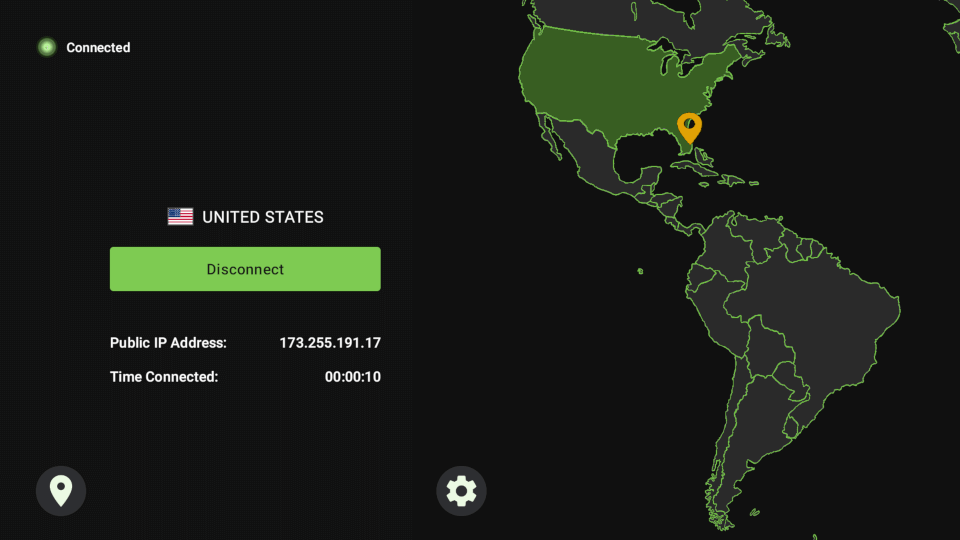
Regardless of whether you’re using a VPN on yourAndroid phone for browsing or you are streaming content on your Android or Fire TV, IPVanish with Threat Protection is available for download at the Google Play Store.
The Mechanics of Ad Blocking with IPVanish
As noted above, IPVanish’s Threat Protection ad blocker feature works by filtering DNS requests and blocking known ad servers and malicious domains. This technique, known as DNS filtering, is a powerful method for enhancing online security. Here's a step-by-step explanation of how it works:
DNS Request: When you attempt to access a website, your device sends out a DNS request. In effect, your device asks for the IP address associated with the domain name of a website.
Consulting Blocklists: Threat Protection consults regularly updated blocklists of known ad servers and malicious domains.
Blocking Known Ad Servers and Malicious Domains: If the domain is on a list, Threat Protection blocks the request. This keeps your device from connecting to the listed server.
Preventing Connection: Because your device doesn't connect to the problem server, ads and malicious content never reach your device.
In essence, DNS filtering acts as a gatekeeper, preventing your device from connecting to known problematic servers and thereby enhancing your online security.
Furthermore, by blocking known ad servers, this feature significantly reduces the volume of ads you'll see during your browsing sessions. This not only provides a cleaner, more enjoyable browsing experience but also reduces data usage and can potentially speed up page loading times, as less data needs to be downloaded.
Setting Up IPVanish Threat Protection
It is easy to use IPVanish Threat Protection on supported devices.
Here's how you do it on Android phones:
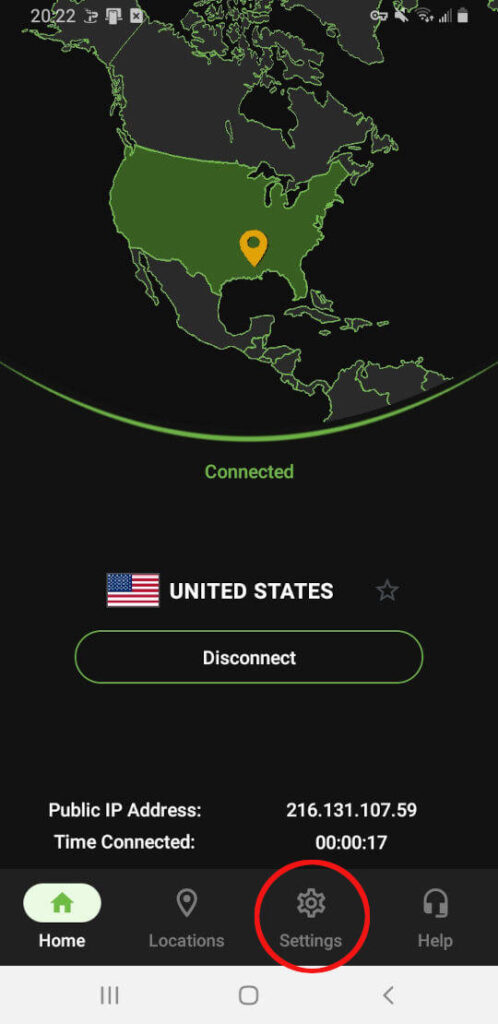
Download and install the IPVanish Android app on your phone.
Launch the IPVanish app, then tap the Settings icon (circled in red above) on the app's main screen.
In the Advanced protection section of the Settings screen, toggle Threat Protection to On (see the following image). Your device is now protected from ads and malicious websites.
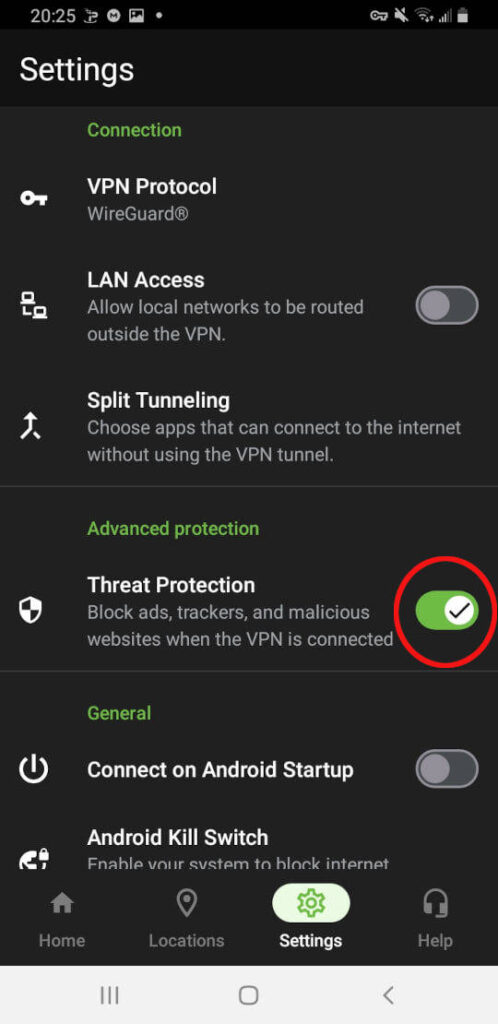
Here's how you do it on Android TV or Fire TV:
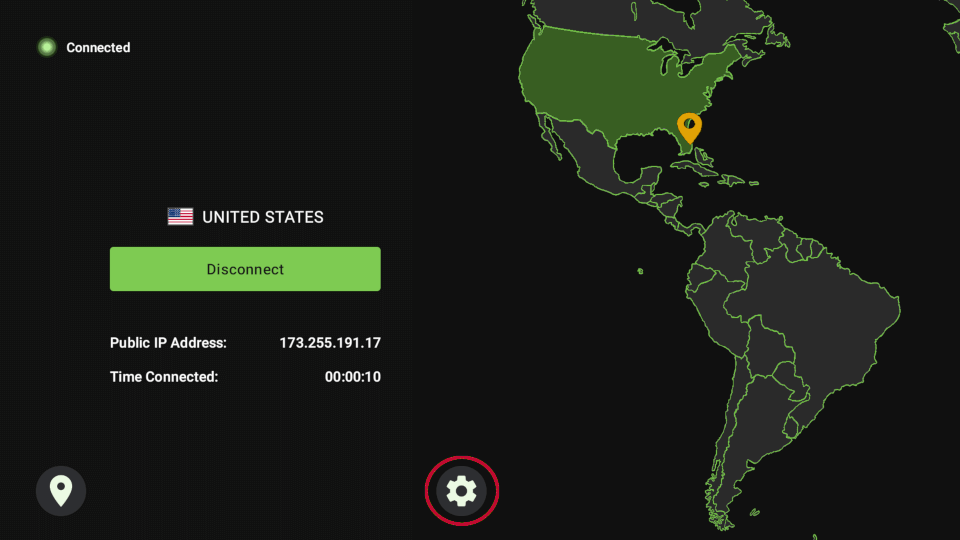
Download and install the IPVanish Android app on your TV.
Launch the IPVanish app, then select the Settings icon (circled in red above) on the app's main screen.
In the Advanced protection section of the Settings screen, set Threat Protection to On (see the following image). Your device is now protected from ads and malicious websites.
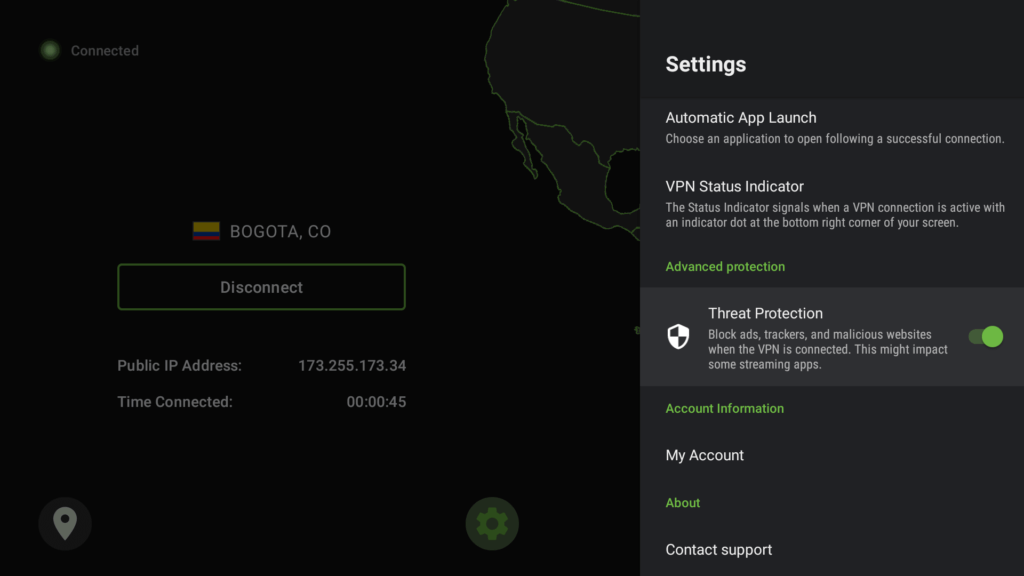
As you can see, the steps to activate Threat Protection are virtually identical for Android phones and Android or Fire TVs. This is a great resource if you are using a VPN for Firestick and Fire TV.
When Using an Ad Blocker Gets You Blocked
We like the way Threat Protection blocks annoying ads, but it can sometimes cause problems. That's because some websites won't work properly if the ad blocker is active. Some websites can detect when you are using an ad blocker and will block you from viewing their content unless you also view their ads.
This causes various levels of trouble for VPNs with ad-blocking capabilities. Some VPNs let you disable ad-blocking for certain sites while blocking remains active for others. This takes some extra work to get set up but is the best way to go since you only have to deal with the problem once.
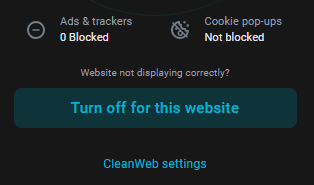
Some VPNs let you pause the part of the service that includes ad-blocking for a set amount of time before automatically reactivating it.
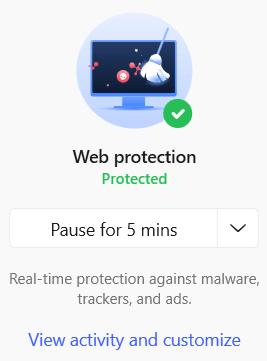
This lets you access the site that is blocking you, but also leaves you vulnerable to ads and malicious websites across all the sites you are currently viewing. I typically have 5 or more pages open in my browser at any one time, meaning a lot of exposure to view the one site that is blocking me.
Finally, some VPNs require you to turn ad blocking off manually if you want to view a site that doesn't like anyone who blocks ads. This has the same problems as those that turn off for a set amount of time, but they add the hassle of having to remember to turn blocking back on again when you are done. IPVanish is the last type of ad-blocking VPN.
Note: Don't forget to turn Threat Protection back on!
While this should not be a big problem for most people, if you find that you frequently visit sites that block ad blockers, you should consider a VPN with a more flexible blocking system, such as NordVPN or Surfshark.
Beyond Ad Blocking: Extra Security Features
IPVanish VPN is far more than just an ad blocker. It incorporates numerous additional security features, ensuring complete privacy and protection for its users.
Ensuring Complete Privacy with No Logs Policy
IPVanish has a strict no-logs policy, ensuring that user data is not stored or shared. With this level of privacy commitment, you can browse and stream with peace of mind.
Advanced Encryption Techniques
IPVanish employs advanced encryption techniques, such as PFS (Perfect Forward Secrecy) and a variety of protocols, to provide enhanced security for its users. Your online activities are well-protected with this robust encryption in place.
In particular, IPVanish now supports the WireGuard VPN protocol. WireGuard is generally considered to be more secure than older protocols like OpenVPN. It is also extremely fast, with IPVanish turning in the fastest speed test result we have ever seen on our 1,000 Mbps test rig:
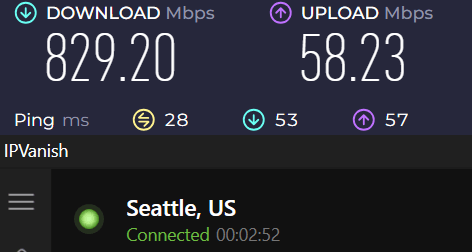
Comparing IPVanish to Other VPNs with Ad Blockers
To decide the right VPN with ad-blocking features, comparing IPVanish with other VPNs offering similar features can be helpful. This comparison will assist you in making a decision that caters to your specific needs.
To make this comparison easier for you, we've created a comparison guide of the best VPNs with Ad Blocking. This guide lists several other quality VPNs that can block ads.
The NordVPN vs IPVanish compares these two VPNs in depth. There are many similarities, but also some key differences, especially when it comes to security features.
The IPVanish vs Surfshark comparison is also worth mentioning. These two are both low-priced VPNs that are packed with great features.
We also have other VPN ad blocker guides to consider:
- NordVPN Threat Protection ad blocking
- Surfshark CleanWeb ad blocking
- ExpressVPN Threat Manager ad blocking
- How to Block Ads with a VPN
Summary
In conclusion, IPVanish Threat Protection offers an enhanced online experience by blocking annoying ads, trackers, and malicious websites. While it is currently only available for Android-based phones and TVs, we expect to see Threat Protection appear in other IPVanish apps over the next few months.
With compatibility across devices, streaming support, and additional security features like Threat Protection, IPVanish is a solid choice for anyone looking to boost their online privacy and security. So, why not give it a try and experience the difference for yourself? You can get this quality ad blocker VPN for the best price currently available if you use our exclusive coupon:
IPVanish Coupon:
Get 83% off IPVanish on 2-year plans with the coupon below:
(Coupon is applied automatically.)
For more options, check out our guide on the best VPN ad blockers here.
Frequently Asked Questions
Will a VPN block ads?
Ad blocking is not a standard feature of VPNs. You will need a VPN that can block ads or you will need to install a separate ad blocker.
What does IPVanish protect you from?
IPVanish protects you from data sharing, censorship, government interference, and unwanted spying by encrypting your data with military-grade ciphers and providing essential security features to guard against IP or DNS leaks as well as ads and malicious websites.
Does IPVanish work with popular streaming services like Netflix and Hulu?
IPVanish is compatible with Netflix and Hulu, so you can enjoy your favorite streaming services without any worries.
This IPVanish Threat Protection review was last updated on January 28, 2025.

Leave a Reply