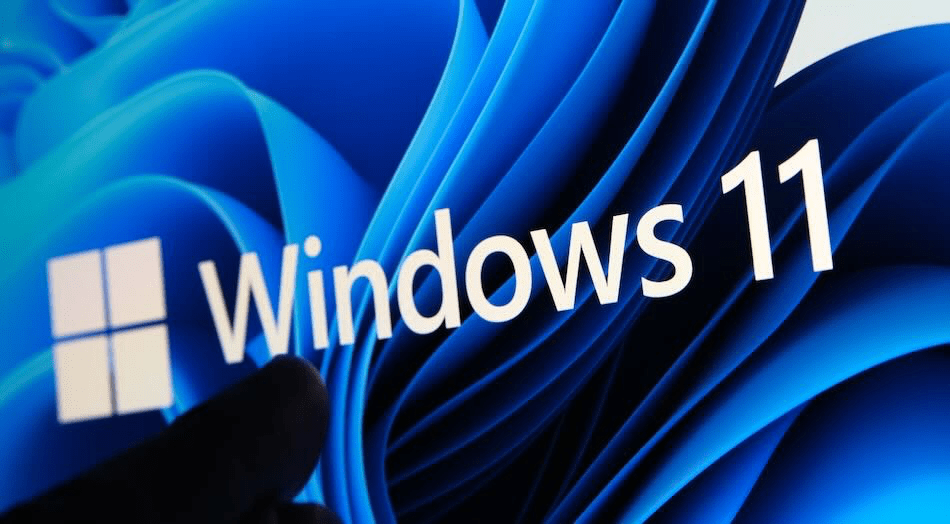
In the latest Windows 11 Insider Preview Build 26200.5516, Microsoft has removed the ability to install the operating system without both internet connectivity and a Microsoft account, effectively eliminating a long-standing workaround that allowed local account setups during installation.
The change was first spotted by security researcher Will Dormann, who noted that Microsoft has removed the bypassnro.cmd script from the installation process. This script had previously allowed users to set a specific registry key (HKLM\SOFTWARE\Microsoft\Windows\CurrentVersion\OOBE /v BypassNRO) to skip the mandatory online account requirement during Windows setup. The removal, buried in a single line within Microsoft's extensive changelog, is framed as an effort “to enhance security and user experience.”
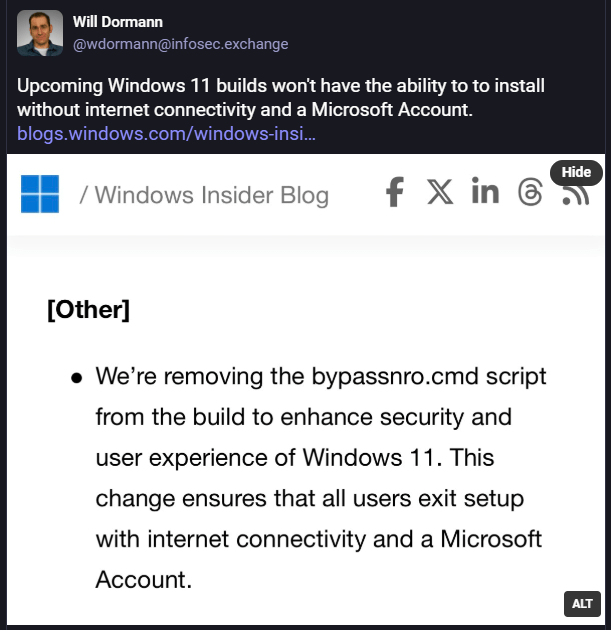
The move has sparked backlash from privacy advocates and IT professionals who rely on air-gapped or locally managed systems. While Microsoft has been nudging consumers toward Microsoft Account integration for years — gradually restricting local account creation in Windows 11 Home and later Pro editions — this marks the first time the bypass has been explicitly removed from official builds.
The affected build is part of the Dev Channel of the Windows Insider Program and represents a preview of Windows 11 version 24H2. These builds are designed to test upcoming features and changes before broad public release, giving this decision significant weight for what's likely to appear in stable versions later this year.
Microsoft has been transitioning Windows into a more cloud-connected platform, integrating features such as Copilot AI, cloud-based search indexing, and OneDrive dependency. While the company says such integration benefits users through synchronization, device recovery, and improved security features (like automatic BitLocker encryption tied to the user's Microsoft account), critics argue it centralizes control and reduces user autonomy.
This change could pose particular challenges for system administrators, educators, and users in constrained environments. Many educational institutions, small businesses, and privacy-focused users prefer using local accounts for setup, especially when managing offline machines or avoiding exposure to telemetry and online services. Several users in the Fediverse thread suggested manual workarounds, such as re-inserting the registry tweak post-installation or modifying installation media using tools like Rufus. However, these methods are speculative, and Microsoft could disable the registry check entirely in future builds.
While enterprise users deploying Windows via automated methods like answer files (autounattend.xml) or using Microsoft Endpoint Manager may still find ways to manage local account creation, these paths are complex and increasingly discouraged outside corporate environments.
For now, users looking to avoid mandatory Microsoft account login during Windows setup may need to stay on older builds or use modified installation images, neither of which are ideal solutions.







Well this makes my fence sitting decision on whether to install Win 11 completely a no-brainier.
Windows will be gone at windows 10 ELO , along with all Micro soft email accounts.. and programs/apts.
Micro-soft “Sorry, Its not me ,its you”
Doubt
thanks for the update