
Proton VPN has rolled out a major update to its Windows, Android, and iOS apps, putting a spotlight on significantly enhanced VPN profiles that offer advanced customization, seamless usability, and pre-configured options tailored to specific use cases like streaming and gaming.
While the app redesign spans across platforms, the standout advancement lies in the overhaul of the “Profiles” feature, now reintroduced with expanded functionality that redefines how users connect to the VPN.
Previously, Proton VPN offered basic profile support, allowing users to manually select server location, protocol, and connection type. The new iteration introduces a much richer feature set: users can now build or select from optimized preset profiles — such as for streaming or gaming — and configure detailed parameters such as Gateway selection, NAT type, Port Forwarding, and even custom DNS. A newly added “Connect and Go” option lets users automatically launch a chosen website immediately after the VPN connection is established, streamlining common workflows and daily routines.
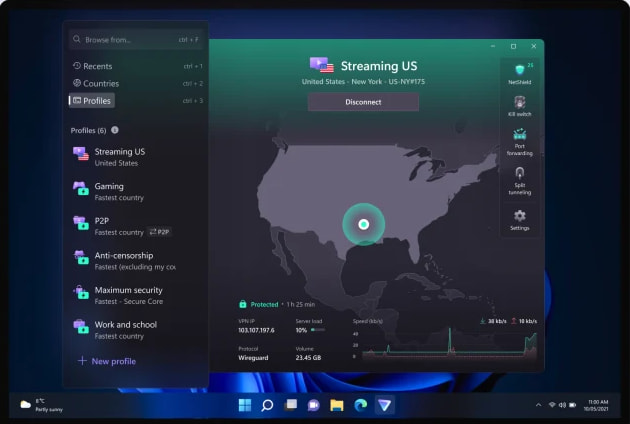
Proton VPN
These enhancements follow a broader UI redesign first seen in Proton's Android app last year. That same modernized interface has now come to the Windows and iOS clients, offering a unified experience across platforms. The Windows app, in particular, is optimized for desktop use, featuring an updated Home screen with a real-time connection map, one-tap access to recent and pinned profiles, and visible NetShield statistics — Proton VPN's built-in ad, tracker, and malware blocker.
Proton VPN is a product of Proton AG, the privacy-focused Swiss company behind Proton Mail and other security-centric services. With a strong stance on digital rights and transparency, Proton AG has built a reputation for offering no-logs, independently audited tools used by journalists, activists, and privacy-conscious users worldwide.
The updated profile system is designed to bridge the gap between casual users and power users. Pre-built profiles lower the entry barrier for those unfamiliar with technical configurations, while advanced settings cater to more experienced users who require granular control over their VPN sessions. The redesigned Windows Settings menu now surfaces these advanced options in a more accessible layout, making it easier to configure kill switches, split tunneling, and custom networking settings.
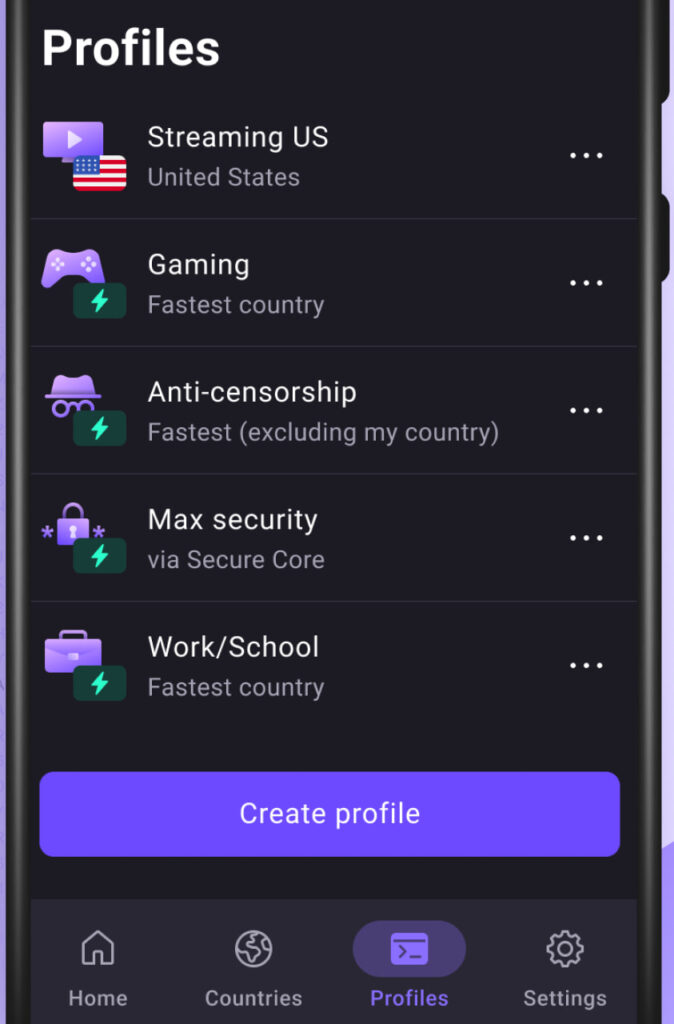
Proton VPN
For mobile users, the update also introduces revamped widgets for Android and iOS, enabling users to quickly check connection status and toggle profiles directly from the Home screen without launching the main app.







Leave a Reply