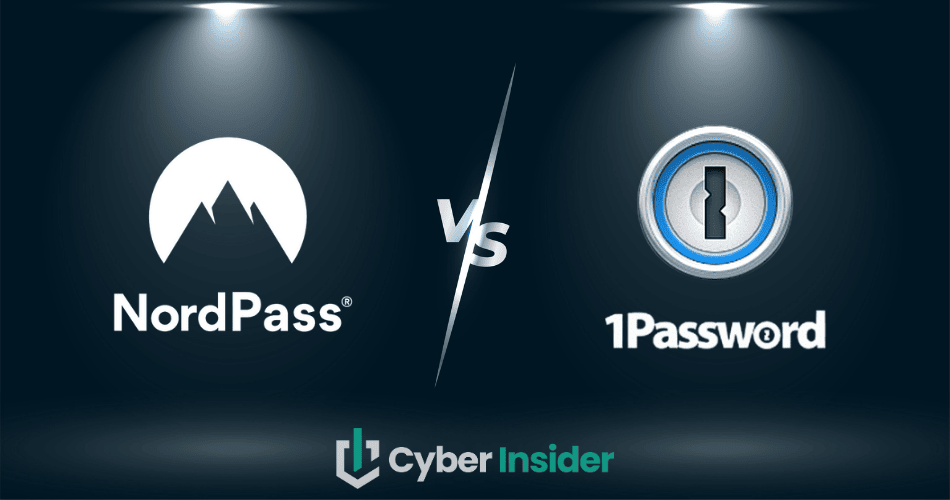
You juggle dozens of accounts every day, each one a potential entry point for hackers aiming at your financial records, personal messages, and identity. The wrong password manager leaves gaps that attackers exploit in seconds.
NordPass and 1Password deliver enterprise-grade protection with distinct advantages shaped by different user priorities. Our detailed comparison examines performance across platform availability, features, usability, security and encryption, privacy, pricing, and customer support. Review these insights to choose the solution that perfectly matches your workflow and security demands.
While 1Password brings the trust and polish of nearly two decades in the business, NordPass is a newer, ambitious challenger from the team behind NordVPN. They both offer strong encryption, zero-knowledge architecture, and two-factor authentication — but that’s where the similarities end.
They’re built with different users in mind and take a distinct approach to how they do business. And that’s where this feature showdown comes in — to help you figure out which one fits your needs best.
Let’s take a look at how they stack up:
| NordPass | 1Password | |
| Website | NordPass.com | 1Password.com |
| Platforms | Windows, macOS, Linux, Android, iOS | Windows, macOS, Linux, Android, iOS |
| Browser extensions | Chrome, Edge, Firefox, Opera, Safari | Chrome, Firefox, Safari, Brave, and Edge |
| Encryption | XChaCha20 | AES 256-bit |
| Support | 24/7 live chat and email | Chatbot and email |
| Price | $3.39/month ($1.24/month with a coupon) | From $2.39/month |
| Coupon | 57% Off Coupon > | 14-day free trial > |
As for how we’re comparing these two contenders, here’s what we’ll be diving into in this head-to-head guide:
- Background check – Where they come from, who’s behind them, and why that matters.
- Platform availability – Can you use it on all your devices, or will you be left juggling apps?
- Core and premium features – From password storage to fancy extras, what do you actually get?
- User interface and ease of use – Is it smooth sailing or a click-filled nightmare?
- Security and encryption – What kind of armor do they wrap around your data?
- Privacy policy – Who sees your info (spoiler: hopefully no one)?
- Plans and pricing – Are they worth your money, or just shiny bells and whistles?
- Customer support options – If something goes wrong, how quickly can you get help?
Alright, let’s buckle in and kick things off with a quick background check on NordPass and 1Password.
Background check: Company information and history of security incidents

| Starting price | $2.39/month |
| Platforms supported | Windows, macOS, Linux, Android, and iOS |
| Encryption | AES-256 + Secret Key |
| Extra privacy and security tools | Secure password sharing, password and username generator, Watchtower password health checker, Travel Mode, and 2FA/TOTP support |
| Best deal | 14-day free trial > |
1Password came into existence in 2006 as a macOS-only software, but later upgraded its solution so it can run on all major operating systems, browsers, and mobile devices. The company behind it, AgileBits, is stationed in Toronto, Ontario (Canada), which is unfortunate news for all of us who work hard to protect our privacy.
This is because Canada is a member of the Five Eyes Alliance (FVEY), together with the USA, the UK, Australia, and New Zealand. The countries that are part of this international intelligence-gathering alliance lack strong privacy laws, which is why many privacy advocates advise against using services from any of these countries. Also, it’s rumored that these countries cooperate to spy on each other’s citizens — which negates any privacy protection that exists within a given country.
As for security incidents, 1Password still manages to avoid falling victim to cybercriminals, meaning it’s never been hacked.
Alright, let’s dive into NordPass and find out if it can keep up with — or beat — 1Password.

| Starting price | $3.39/month ($1.24/month with a coupon) |
| Platforms supported | Windows, macOS, Linux, Android, and iOS |
| Encryption | XChaCha20 |
| Extra privacy and security tools | Secure password sharing, 2FA, password generator, password health checker, email masking, file attachments, and data breach scanner |
| Best deal | 57% Off Coupon > |
Unlike 1Password, NordPass is still practically a newcomer in the password manager industry, but a pretty popular newcomer indeed. It was launched in 2019 by the longtime leader in cybersecurity named Nord Security. If you care about your privacy, you’ve probably heard about its flagship product — NordVPN. It’s not only one of the most well-known virtual private networks (VPNs) in the industry but also a first-rate product that comes at a reasonable price.
Nevertheless, let’s get back to NordPass. Like all other Nord Security solutions, it’s smartly situated in Panama, which means that the lack of privacy won’t be an issue in this case.
When it comes to security incidents, there were none during the years NordPass has been with us. While this looks less impressive in comparison with 1Password‘s squeaky-clean track record of ~20 years, it’s still praiseworthy.
Platform availability: NordPass or 1Password?
One of the must-have features of a solid password manager is the ability to work on all popular platforms, including operating systems and web browsers. Everything else would act as a serious stumbling block when competing with similar solutions.
Since using anything more than a single, all-in-one password manager wouldn’t be as convenient, it’s vital to check the availability of its app across all popular platforms before making a long-term decision.
| Platform / browser | 1Password | NordPass |
| Windows | ✅ (Win 10+) | ✅ (Win 8+) |
| macOS | ✅ (10.15+) | ✅ (10.13+) |
| Linux | ✅ | ✅ |
| Chrome OS | ❌ | ❌ |
| Android | ✅ (v9+) | ✅ (v8+) |
| iOS | ✅ (15.5+) | ✅ (14.0+) |
| Chrome extension | ✅ | ✅ |
| Firefox extension | ✅ | ✅ |
| Edge extension | ✅ | ✅ |
| Opera extension | ✅ | ✅ |
| Safari extension | ✅ | ✅ |
When it comes to platform availability, both password managers go above and beyond. 1Password runs smoothly on all major operating systems — Windows, macOS, Linux, Android, and iOS — and doesn’t miss a beat with browser extensions either. Chrome, Firefox, Edge, Opera, Safari… you name it, it’s covered. So, whether you’re team Windows or a macOS devotee, you’ll feel right at home.
NordPass keeps pace without breaking a sweat. It supports the same list of platforms and browsers, even throwing in support for older OS versions in some cases (like Windows 8 and macOS 10.13). With identical browser extension support and wide compatibility across devices, NordPass matches 1Password step for step in this category.
Features: Is NordPass or 1Password better?
Whether you go with 1Password or NordPass, rest assured — you’ll get all the essential tools you'd expect from a top-tier password manager. That includes generating strong, unique passwords, storing them safely in a secure vault, and syncing them across all your devices. Both use a master password system, so you'll only need to remember one to access everything else.
So, when it comes to core features, it’s almost a tie. However, you’ll notice some slight, yet significant, differences once we take a shot at premium features.
The core features you can look forward to getting with 1Password and NordPass include:
- Here’s what you can expect from both:
- Automatic syncing across devices
- Autosaving and auto-filling login credentials
- Intuitive dashboards for easier management
- Cross-platform support
- Multi-factor authentication (MFA)
- Strong encryption standards
- Secure password vaults
- Random password generators
- Secure password and data sharing
- Emergency access options
But NordPass adds a few more thoughtful features to the mix. You’ll find support for storing passkeys, credit cards, and sensitive personal info like passport numbers — all encrypted and easily accessible. You can import/export data between services smoothly, create custom fields (perfect for things like phone numbers or company IDs), and even view your password history to recover old credentials. Its autosave/autofill can also be fine-tuned or disabled on specific sites, which we found surprisingly handy.
First, we’ll break down the core capabilities like form-filling, password generation, and data import/export. Then we’ll dive into premium territory — where one of these managers clearly pulls ahead. Want to skip straight to the good stuff? Jump ahead to the “Premium features” chapter.
And if it’s security that matters most to you, hang tight for the “Security and encryption” chapter a little further down.
Importing/exporting passwords
Having a chance to import all your passwords and other private data from a password manager you’re currently using (but aren’t too happy with) is a precious and time-saving perk.
As you might expect, both of our contenders will bestow this handy feature upon you, but the choice of platforms you can import from is slightly different. Also, while NordPass offers a wide variety of import methods, 1Password is less flexible about it.
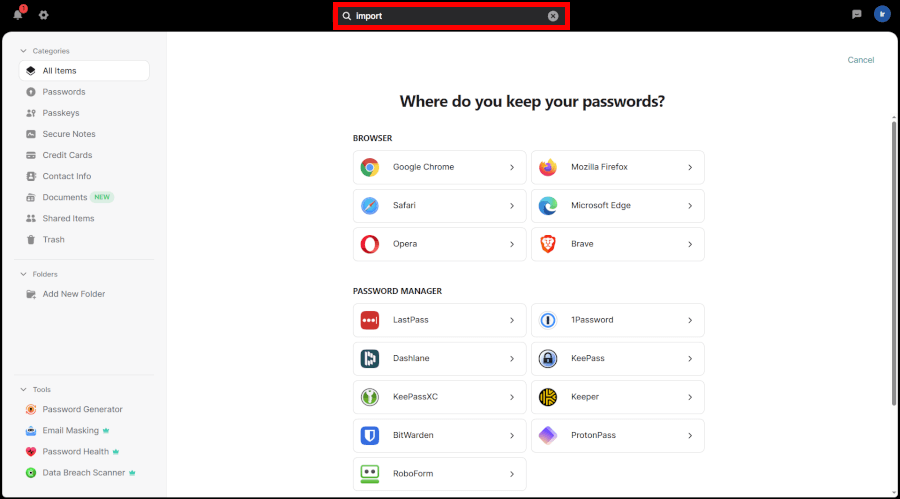
In addition to bulk importing your passwords via CSV file, with NordPass you can also import your passwords from several password managers, including 1Password, LastPass, Keeper, RoboForm, BitWarden, and many more. As for browser extensions, you can swiftly import all your data from Chrome, Firefox, Edge, Brave, and Safari.
On the other hand, while 1Password provides seamless password importing, it does it for a privileged few. If you’re already using a password manager, you’ll find KeePass, KeePassX, Dashlane, LastPass, RoboForm, and Thycotic Secret Server on the list — and that’s it.
However, when it comes to browser extensions, 1Password is on par with NordPass as it supports imports of everything NordPass does. Still, to import from other third-party apps, you’ll have to use CSV, 1pux, or 1pif file format.
So, while both contenders support imports from the same browser extension, NordPass is less restricted when it comes to integration with third-party apps — that’s why NordPass wins this round. This was also the case in the Bitwarden vs NordPass comparison guide.
Auto-filling and capturing login information
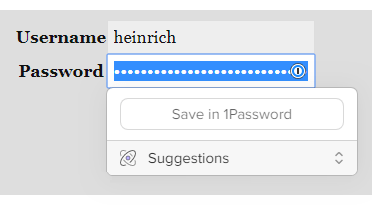
Like other top password managers, 1Password and NordPass provide users with a fine auto-filling feature for swift and straightforward logins. However, if we needed to choose one provider with a more seamless process, it would be NordPass.
You can configure NordPass to recognize your favorite sites and log you into them with one click of your mouse — it truly takes care of all the tiresome tasks for you. Every time you click on the box for filling in credentials, you’ll be asked to opt for one out of the two options: choose the password you’ve already saved or save a new password.
So, while both contenders are simple to use, NordPass is a bit more convenient when it comes to auto-filling and capturing logins.
Random password generator
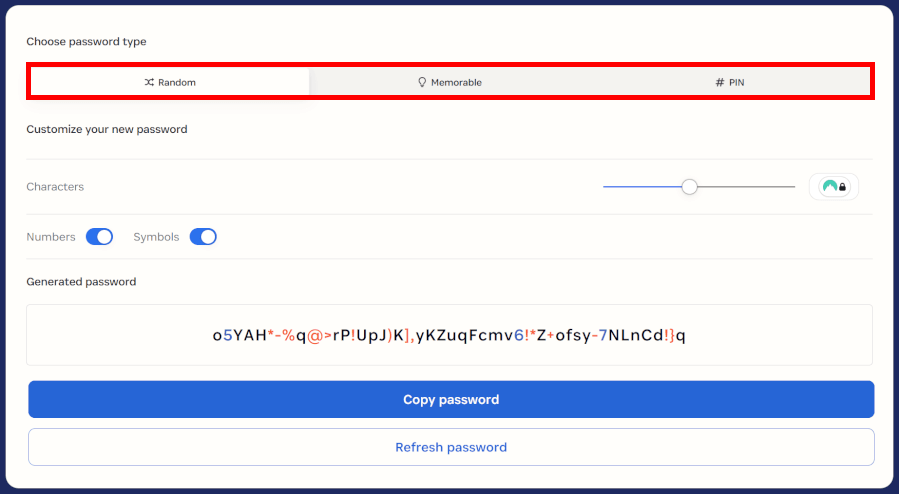
Since the strongest password is, as a rule, the one you can’t force yourself to remember, the simplest way to come by such a password is to utilize a strong password generator. As we all know, humans aren't particularly good at creating strong passwords — even if we come up with a random mixture of characters, we won’t be able to remember it.
Fortunately, both 1Password and NordPass provide solid random password generators that will take care of the password-creating process for you.
With NordPass’ generator, you can create passwords of up to 64 characters that can be a combination of uppercase and lowercase characters, as well as digits and symbols.
With 1Password you can go beyond the number 60 and generate up to 100-character-long passwords. Plus, in addition to random passwords, you can also generate passphrases (memorable passwords) and personal identification numbers (PINs).
So, since 1Password’s random password generator comes with more bells and whistles, we’ll let it claim victory in this subchapter.
Premium extras: Who’s hiding the best tricks up their sleeve?
If there's one area where 1Password initially seems to pull ahead, it’s in the premium feature department. From travel protection to syncing via Dropbox, it brings some bells and whistles that NordPass doesn’t match exactly, but don’t count NordPass out just yet. Let’s walk through the highlights and see how they compare.
Secure document storage: Handy for more than just passports
With 1GB of encrypted document storage per account on personal plans — and 5GB per user on business plans — 1Password has long been a go-to for secure file storage. You can stash anything from a scanned passport to a private contract, and all files are end-to-end encrypted and backed up in the cloud. Families on shared plans get 1GB per member (up to five, with the option to add more for a small monthly fee).
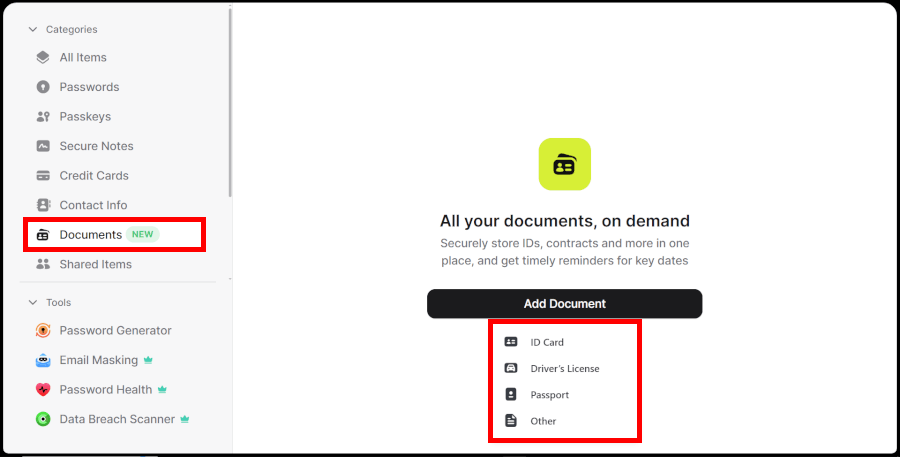
NordPass recently introduced a full-blown Files & Documents vault for “Premium” users, offering up to 3 GB of storage, triple what 1Password offers for individuals. You can attach up to 50 files per item (max 50 MB each), preview image files within the app, and store anything from travel documents to tax forms, neatly categorized under a new Documents tab.
Travel Mode: For privacy on the go
This is one of 1Password’s most unique extras. When enabled, Travel Mode removes sensitive vaults from your devices before crossing a border, shielding them from inspection or theft. Once you're safely on the other side, you can restore everything with a click. NordPass doesn’t have a direct equivalent, so again, 1Password takes the lead, especially for privacy-focused travelers.
Breach alerts: Real-time protection, both ways
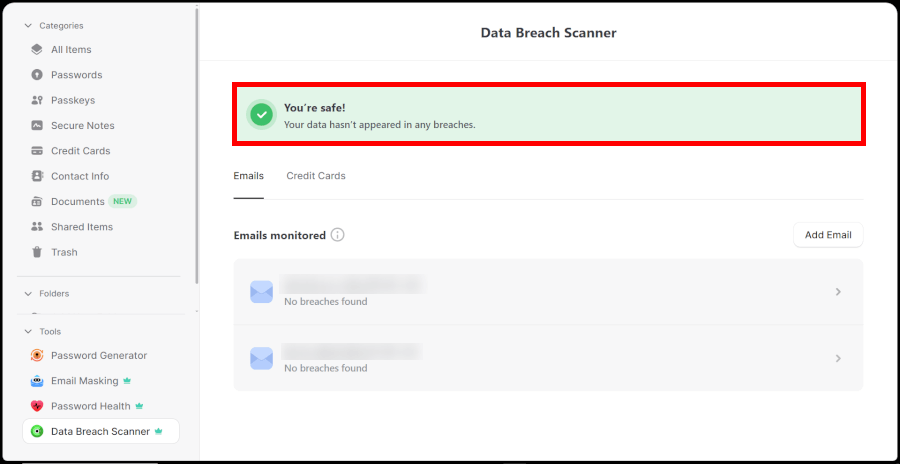
Here’s where NordPass bounces back. Its Data Breach Scanner monitors the dark web for leaks tied to your emails, passwords, or credit cards. If anything shows up in a breach, NordPass tells you immediately and highlights which issues are most urgent. It even tracks this in real-time and provides breach severity rankings.
1Password also offers data breach monitoring through its Have I Been Pwned integration. It checks if any of your saved logins have been compromised and flags weak, reused, or outdated passwords through its Watchtower tool. While both are strong, we found NordPass’ scanner to be slightly more proactive and comprehensive.
Password strength and health checks
Both password managers help you identify weak, reused, or outdated passwords, but the way they do it differs slightly. 1Password’s Watchtower provides a centralized place to review all security risks and integrates with breach alerts. NordPass’s Password Health tool does something similar, but also includes a broader view of password hygiene, especially across multiple devices.
Secure password sharing
NordPass offers impressive flexibility here. You can share passwords securely with other users and even control the access level—like setting expiry times for 1 hour, 1 day, 1 week, or 1 month. It’s great if you need to share login credentials temporarily (say, with a partner or coworker). 1Password supports secure sharing too, but NordPass makes the process a bit more customizable.
Emergency access: Because life happens
Another standout from NordPass is Emergency Access. You can assign someone you trust to receive your vault data in case of an emergency—without ever needing your master password. This kind of legacy access isn't available in 1Password by default, which makes NordPass a clear winner here for peace of mind.
Advanced sync options
This is one area where 1Password gives power users a little more freedom. In addition to syncing via its own cloud, it also lets you sync your data via iCloud, Dropbox, local folders, or even over a wireless LAN. NordPass uses its encrypted cloud sync across devices, which works well but lacks the alternative syncing paths that some privacy-focused users may prefer.
Bonus points for business
Both tools come packed with business-specific features, but NordPass impressed us with tools like Company-Wide Settings, Password Policy enforcement, activity logs, and even Vanta integration for security compliance workflows. That’s on top of dark web scanning, folder sharing, and easy account recovery.
User interface and ease of use: Is NordPass or 1Password more user-friendly?
Both 1Password and NordPass are extremely easy to use and in an eerily similar way too. So, to pick out a more user-friendly out of the two contenders, we’ll have to compare them during the three core phases for this type of solution: the initial sign-up, user interface design, and how easy they feel to work with it.
Sign-up and installation
With both password managers, you’ll be asked to enter and verify your email address to create an account, and you need an account to utilize their services. However, 1Password will ask you to provide a name as well. Since your master password will safeguard all other passwords in your vault, make sure to check out some tips and tricks on how to create a strong password.
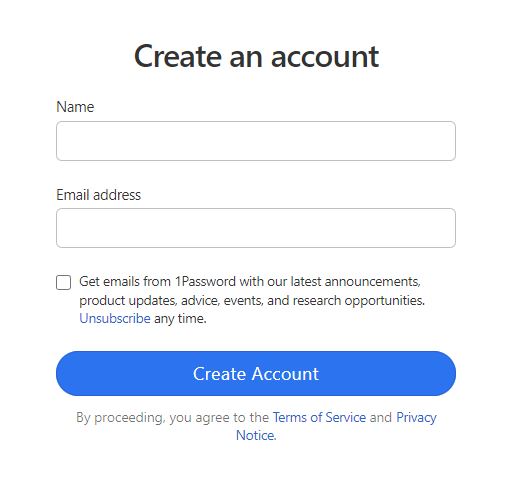
Since 1Password lacks a free edition of its product, once your 14-day trial runs out, you’ll be asked to insert your credit card details. Unfortunately, it’s the only payment method 1Password provides. As part of the installation process, 1Password will also create your Secret Key and Emergency Kit.
To put it simply, your Secret Key is a password you’ll have to enter every time you sign in from a new device.
As its name suggests, Emergency Kit is something you might need if you find yourself in case of emergency — you only need to download it in PDF form and store it somewhere safe. Perhaps it would be a smart strategy to print a copy of it and store it in a safe deposit box. This kit contains your sign-in email address, the email address you used to create your account with 1Password, your Secret Key, your account password, and the setup QR code.
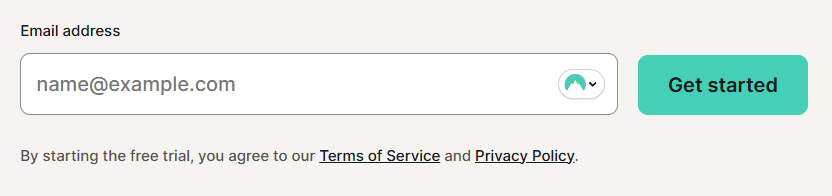
As soon as you create an account with NordPass, you’ll get a welcome email from Nord Security. After you go through the content of the email, you’ll be asked to follow a link that’ll walk you through the process of creating your master password and completing the installation of NordPass apps. Aside from some minor differences, the sign-in process and installation are pretty much the same as with 1Password.
Also, we should mention that if you already have an account with Nord Security (for instance, because you’re using NordVPN), you’ll still have to create a separate account for NordPass.
User interface
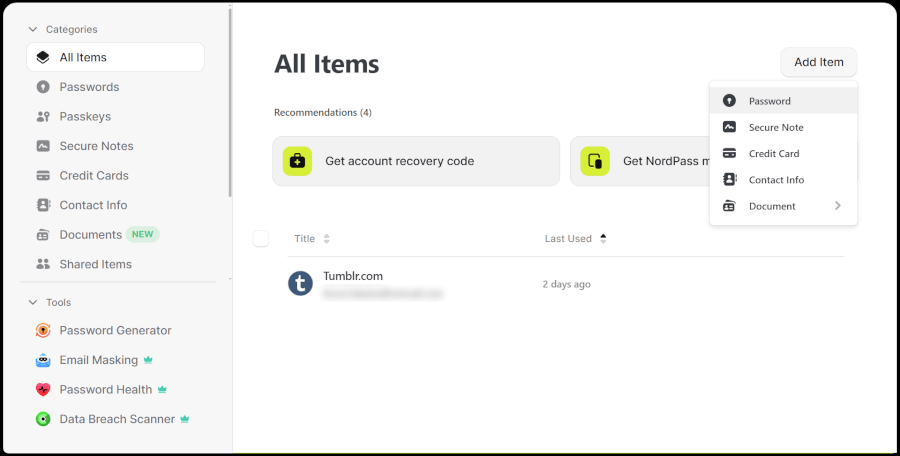
It doesn’t matter which OS or device you’re using, NordPass’ app looks and feels modern on each of them. It’s up-to-date, clean, and commendably intuitive.
While both NordPass and 1Password offer user-friendly interfaces, they also share a similar strength: their apps look and feel consistent across platforms.
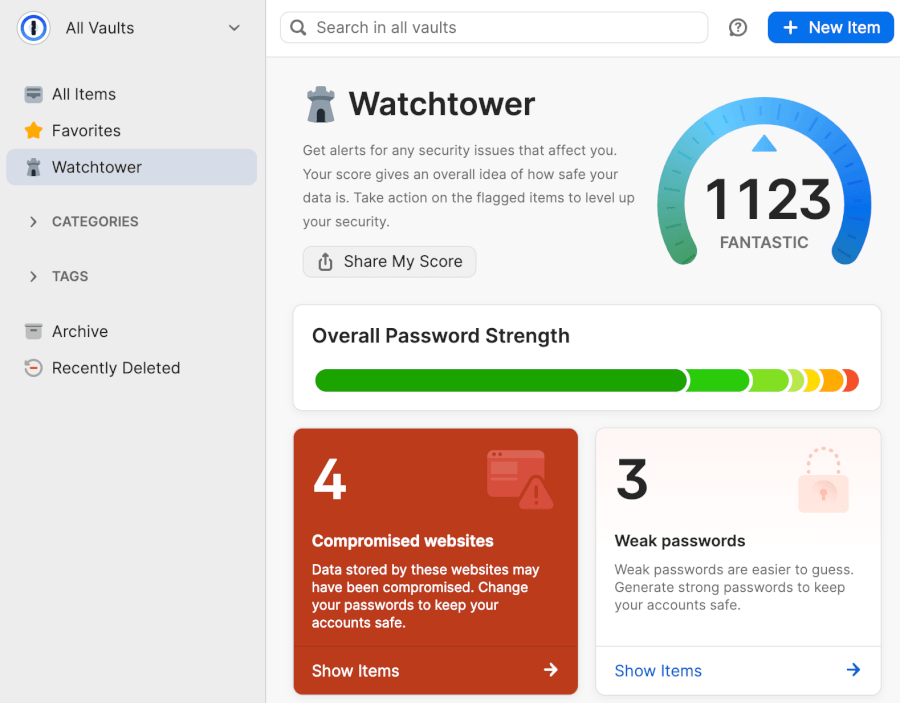
Each service maintains the same modern, sleek design, whether you’re on desktop, mobile, or using a browser extension, making it easy to switch between devices without relearning the layout.
Password managers in action
Even if you haven’t used a password manager before, you’ll find both 1Password and NordPass simple enough. However, one of our contenders will make everything a bit easier for you.
Once you’ve done with the installation setup, you’ll be able to generate, save, and fill in passwords with ease — which is what you’d expect from some of the top password managers today. But, with NordPass the process feels more effortless than with 1Password — signing in takes more clicks and your search for credentials may result in you being redirected to 1Password’s web app.
Also, NordPass offers simple-to-follow setup guides and also tutorial videos. These help new users get familiar with any additional steps like adding new accounts, syncing the app across devices, or considering third-party logins.
Security and encryption: Which one is more secure?
| Security feature | NordPass | 1Password |
| Encryption | XChaCha20 (future-proof) | AES-256 + 128-bit Secret Key |
| Zero-knowledge policy | ✅ | ✅ |
| MFA/2FA options | ✅ (email, Authenticator apps, security keys) | ✅ (Authenticator apps, Duo Security) |
| Secure file storage | ✅ (3GB–2TB via NordLocker) | ✅, 1GB (personal/family), 5GB (business) |
| Security audits | ✅ (Cure53 audit and SOC 2 Type 2) | ✅ Multiple audits |
| Data breach history | ❌ | ❌ |
Both 1Password and NordPass are cut above the rest when it comes to cybersecurity. They provide types of encryption with the highest level of security, several MFA methods, and “zero-knowledge” privacy policies. Plus, they’ve conducted third-party security audits, which is always a good sign.
So, whichever you choose out of these two contenders, it’s safe to say that your passwords and other sensitive data will be in safe hands. Also, they’ll be fully encrypted before being sent to their servers so not even the providers themselves can see what’s inside your vault or what your master password is.
While both contenders support several 2FA and MFA methods, only one of them utilized future-proof encryption for state-of-the-art security.
Encryption
As with other top password managers, 1Password exceeds most expectations in terms of security. All your data will be shielded with a 256-bit AES encryption with keys generated from your master password. As we’ve mentioned in the chapter above, in addition to a master password 1Password also adds a 128-bit Secret Key, which makes it harder to crack by brute force attacks.
NordPass goes a few steps ahead of its competitor and employs a future-proof ChaCha20 encryption algorithm, variant XChaCha to be exact. It’s not only more up-to-date than its counterpart, but also swifter and simpler.
What’s more, it’s less prone to human error, it doesn’t require hardware, and it does a superb job of ciphering and securing data. That is why we consider NordPass’ cutting-edge encryption superior to 1Password’s industry-standard 256-bit AES.
Multifactor security
If you want your sensitive data to be safe from breaches, MFA will add a layer of protection against it on top of your existing cybersecurity arsenal. Once you enable it, you’ll have to provide something besides your username and password to log in — so the software can be sure you’re who you claim to be.
Since an MFA is a must for NordPass users, this password manager supports more than a few authentication methods. These include email identity verification, third-party authenticator apps (such as Google Authenticator), and third-party security keys (for instance, MultiPass). If you’re using one of the business-focused plans you’ll also get to choose which devices are deemed to be trusted.
In contrast, 1Password doesn’t support as many authentication options as NordPass. You have a choice to 2FA with authenticator apps such as Microsoft Authenticator and Authy or utilize Duo Security for push notification authentications — and that’s about it.
Secure data storage
Let’s start with the good news — NordPass doesn’t put limits on passwords you can store inside your password vault. What’s best, even with the completely cost-free plan, you’ll get unlimited password vault storage. If you’re one of us who use a unique password for each of your accounts, this is particularly welcome news for you.
On the downside, if you’re planning on storing data other than a password — things are a bit more complicated. To upload data files, you’ll have to download the NordLocker app first, and you’ll have to do it separately. However, while this is not as convenient as having everything in a single place, the installation was pretty simple.
Plus, even the free edition comes with plentiful 3GB of storage space which isn’t a bad trade-off. If you’re willing to pay, this space can scale up to 2TB.
On the other end, with 1Password you can store an unlimited number of passwords, items, and up to 1GB of document storage. That is, it’s 1GB of storage with its personal and family-focused plans and 5GB with business-oriented packages.
While this might sound superb at first, there are some strings attached. Namely, each file must be under 2GB in size, which might fit some documents but not others.
So, while both contenders will supply you with some data storage, if you’re willing to put a little effort into NordPass, you’ll get more than you can spend.
Third-party security audits
Both 1Password and NordPass were subjected to several independent security audits and they aren’t shy about it at all — you can find everything about it on their official sites.
If you go to 1Password’s Security Audits page, you can find details about all third-party audits that were conducted between 2015 and today. The most recent audits (those carried out between 2020 and 2022) are highlighted at the top of the page. There, you can also go through in-depth reports provided in PDF form.
In 2020, NordPass passed a comprehensive security audit conducted by the Cure53 cybersecurity firm. While it identified a few low-level vulnerabilities, these were patched shortly thereafter.
It should also be noted that neither 1Password nor NordPass has ever been hacked.
See all NordPass security features here >
Privacy policy: Which one is more private?
As one would expect from a Canada-based password manager, 1Password comes with a couple of potential privacy problems. Besides coming from a country with poor privacy laws, 1Password also collects some personal data — it’s all explained in the Background check chapter above.
Among the data 1Password collects from its users, you’ll find personally identifiable information such as purchased plan, used payment methods, log-ins, IP addresses, usage of storage space, and so on. However, while 1Password promises never to share your personal data with third parties, Canadian privacy laws say otherwise.
Fortunately, due to their zero-knowledge architecture, 1Password and NordPass have no way to access your password vault.
Like 1Password and other cybersecurity companies, NordPass collects some standard statistical data about your account’s activities, such as the strength of your master password, the type of browser you use, and the number of items stored in your vault.
However, one thing that sets NordPass apart is its acceptance of cryptocurrency as a payment method. These private and anonymous payment methods are useful for those who want them. This also gave NordPass an advantage in the LastPass vs NordPass comparison guide.
And if you want to prevent any password manager from seeing the IP addresses you use to access your vault, consider using a reliable VPN or the Tor Browser.
Plans and pricing: Which one offers better value for money?
1Password keeps it simple with individual, family, and business plans, though you won’t find a free tier here. Here's how the pricing breaks down:
| 1Password plans | Individual | Family | Teams Starter Pack (up to 10 users) | Business |
|---|---|---|---|---|
| 1-month | $4.99/month | $7.99/month | $24.95/month | $9.99/user/month |
| 1-year | $2.99/month | $4.49/month | $19.95/month | $7.99/user/month |
Deal: Get the best deal on 1Password's yearly plans >
All paid plans include a 14-day free trial — no credit card required — so you can take it for a spin before committing. Just be sure to cancel in time if you’re unsure, since there’s no refund once the trial ends.
The “Family” plan adds some great perks like account recovery options and a shared management console. And if you’re running a team, the “Business” plan includes advanced features like activity logs, custom roles, and usage insights via Watchtower.
As for payments, 1Password accepts major credit and debit cards (Visa, Mastercard, AmEx, and more), but doesn’t support PayPal or cryptocurrency.
While the lack of a free version is a bit of a letdown, 1Password makes up for it with rock-solid features across all plans.
Now, let’s see how NordPass stacks up:
| NordPass plans | Premium | Family |
|---|---|---|
| 1-year | $1.99/month | $3.69/month |
| 2-year | $1.24/month | $2.39/month |
Exclusive Deal: Get 57% OFF NordPass here >
On top of everything included in the free edition, the “Premium” plan will also throw in the ability to stay logged in while switching between devices, secure sharing, emergency access, password strength checker, and scanning the web for data leaks.
With the “Family” plan, you’ll get all this but across six premium accounts.
Both “Business” and “Enterprise” plans come with a wide variety of business-focused features such as a security dashboard, secure item sharing, and activity log — so, everything you’ll need to keep a close watch on all user activity across your solution.
A 30-day money-back guarantee is offered with all personal paid plans, while the “Business” plan comes with a 14-day free trial — also, no credit card details are required.
NordPass provides more payment methods than most of its competitors, making it easy to sign up, whether you prefer credit cards, PayPal, Amazon Pay, Google Pay, Sofort, or even cryptocurrencies like Bitcoin and Ethereum. And if you're aiming to truly delete your digital footprint, that last option is especially appealing for staying anonymous.
See the latest deals on NordPass here >
Customer support: Which one offers better support?
When it comes to customer support, both contenders will lend you a helping hand through several customer support channels. However, we found one of our contenders more helpful than the other.
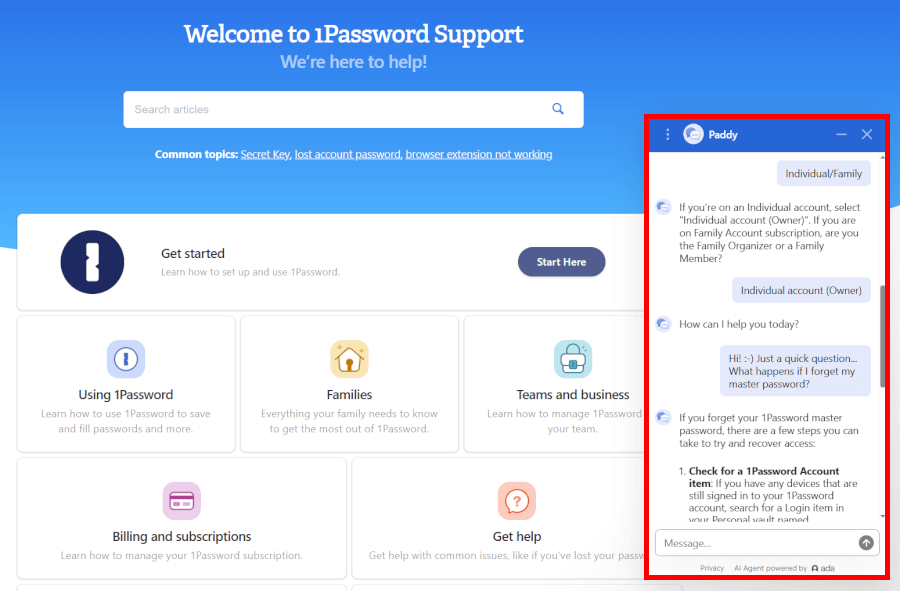
1Password’s support experience starts with a clean and easy-to-navigate knowledge base. It’s full of well-organized how-to guides, and the most commonly asked questions are front and center, making it a good first stop if you’re trying to figure something out on your own.
If you need more direct help, 1Password now includes a helpful AI assistant built into the site. It’s available 24/7 and can walk you through common issues like setting up your account, fixing sync problems, or explaining plan options. We found it pretty responsive and much smarter than the average chatbot.
Beyond that, you can reach out to the team through email, post in their community forums, or connect via social media (Facebook, Reddit, and Twitter/X). Just keep in mind: while the AI assistant is quick, 1Password doesn’t offer live chat with a human, so if you need deeper assistance, you might need to wait a bit for a response.
On the other hand, NordPass takes its customers (even free users) a bit more seriously. In addition to the FAQ section and stacks of step-by-step guides, NordPass offers support via tickets and 24/7 live chat, and you shouldn’t wait for an eternity before receiving a response, unlike with 1Password.
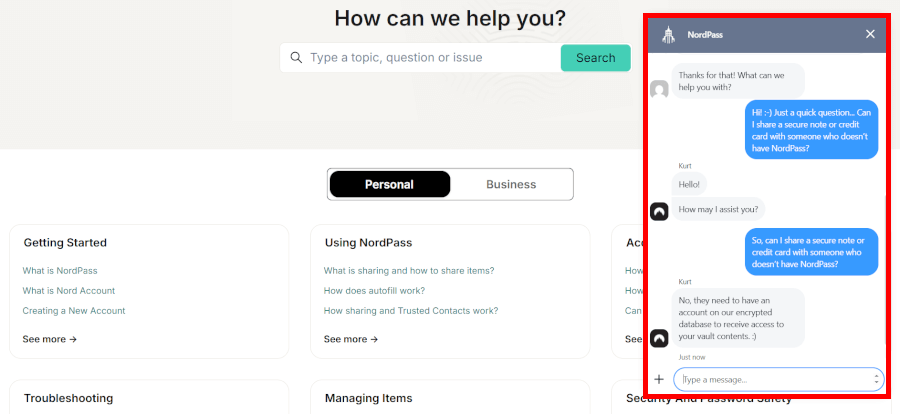
All in all, while both contenders offer solid self-help options, there’s not much competition for NordPass here — it comes out on top beyond question.
Choose the best match for your life
Even in such a constrained activity as using a password manager, your online habits and priorities are completely unique. Whether you need effortless family sharing, generous secure storage, lightning-fast mobile access, or maximum privacy, one manager will line up far better with how you actually work and live.
Now that you've seen the full comparison, it is time to revisit the key comparison points that matter most to your routine and future plans. The password manager that delivers the strongest protection with the least daily hassle becomes the one you will actually use and trust for years ahead.
1Password vs NordPass video overview
NordPass vs 1Password: Who wins the day?
1Password and NordPass both bring their A-game, but when it comes down to security, user-friendliness, and bang for your buck, NordPass takes the crown. That’s why it wins this round!
If you skimmed through the guide and still wonder why NordPass takes the win, here’s a quick recap. We’ve put both through their paces, breaking down every important area to show why NordPass comes out on top in this 1Password vs NordPass battle:
- Background check: NordPass – It’s based in a safe privacy jurisdiction, has a less prying privacy policy, and hasn’t suffered any security incidents.
- Platforms availability: It’s a tie – Since 1Password and NordPass support the same OS’ and browser extensions, we can’t do anything but call it even.
- Core and premium features: Tie – NordPass nails the basics, 1Password wins on premium extras like Travel Mode. Both bring a lot to the table, so we’re calling it even.
- User interface and ease of use: NordPass – Because every step of the process, from creating an account to capturing logins, felt more effortless with NordPass than with 1Password.
- Security and encryption: NordPass – While this wasn’t an easy pick, we chose a contender with future-proof XChaCha20 encryption.
- Privacy policy: NordPass – NordPass wins this round since it accepts cryptocurrency payments and has a competitor that is based in Canada.
- Plans and pricing: NordPass – It’s more pocket-friendly and offers a free tier of its products, while 1Password doesn’t.
- Customer support options: NordPass – In addition to self-support services, it provides 24/7 live chat support for all users, which can’t be said for 1Password.
In the end, while both password managers present excellent value for money, NordPass takes the leading role and comes out on top. It’s a highly polished, feature-rich product that comes with a risk-free 30-day money-back guarantee and a freemium edition.
Don’t miss out — grab the best deal with the coupon below!
NordPass Exclusive Deal:
Get 57% Off NordPass plans plus 4 months extra with the coupon below:
(Coupon is applied automatically; 30-day money-back guarantee.)
Other password manager guides:
- 1Password vs Bitwarden
- NordPass vs LastPass
- 1Password vs Dashlane
- RoboForm vs NordPass
- Bitwarden vs NordPass
- NordPass vs Dashlane
- Proton Pass vs NordPass
- Best Password Managers
NordPass vs 1Password FAQ
Both password managers are top-tier, but after digging into all the details — from security and privacy to ease of use and customer support, NordPass came out on top. It offers stronger encryption, more responsive support (including 24/7 live chat), and even accepts crypto payments for added privacy. While 1Password shines with some cool premium features like Travel Mode, NordPass nails the essentials and delivers more value overall.
Yes, NordPass fully supports biometric login, including fingerprint and face unlock on supported devices. Just like 1Password, it gives you that extra layer of security while keeping things convenient — no need to type in your master password every time.

how do I cancel
Nordpass doesn’t work on all android devices even if they run release 11 or higher.
NordPass does NOT provide 2FA codes to premium users, which is a complete deal-breaker for me.