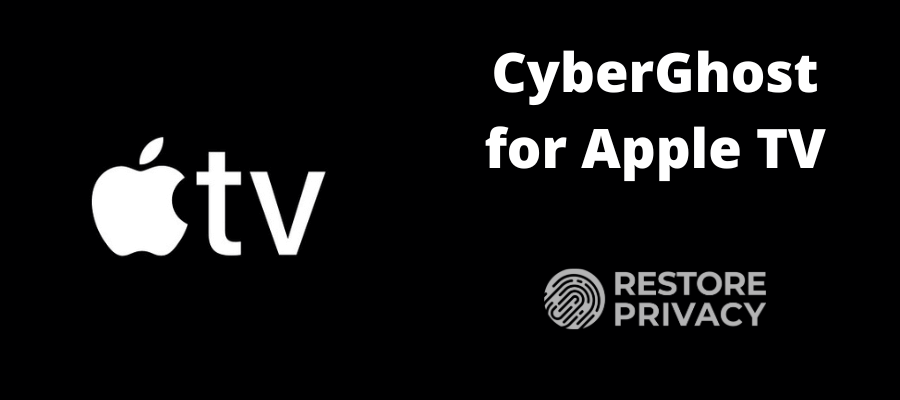
Are you eager to elevate your Apple TV experience with CyberGhost? Dive into the world of VPNs to discover the secret to a more immersive viewing journey.
CyberGhost, one of the most popular virtual private networks (VPNs), is a powerful tool that encrypts your internet connection and reroutes it via a server in a location you choose. This nifty technology doesn't just protect your online data – it also empowers you to sidestep geographical limitations, making it an ideal VPN for streaming.
CyberGhost is a user-friendly VPN to access geo-blocked content, offering features that are tailored to enhance your streaming sessions. That said, based on our tests, CyberGhost is not the best choice if you need a VPN for Apple TV – and we'll show you why below.
At this time, CyberGhost lacks a dedicated Apple TV app. This is a drawback as setup will be cumbersome and you will be limited in your streaming abilities. That said, they do offer a smart DNS feature, but it pales in comparison to other native Apple TV VPN apps.
If you want a VPN that offers a dedicated app for Apple TV, we'd strongly recommending using one of these options, which are the best VPNs for Apple TV with native apps and easy installation:
- NordVPN – Best VPN for Apple TV with a fully-featured tvOS app. With fast and stable speeds and a large network of servers, NordVPN is a top streaming choice (with a 74% off coupon).
- IPVanish – Excellent VPN for Apple TV with a dedicated app and very fast speeds.
- ExpressVPN – Reliable and user-friendly VPN for Apple TV with a dedicated app.
Key takeaways for using CyberGhost with Apple TV
- CyberGhost currently does not have an Apple TV app, which drastically limits your options and also makes setup and streaming cumbersome.
- For streaming purposes, CyberGhost does offer smart DNS, but this is limited and does not offer the full benefits of a VPN app on Apple TV.
- Based on our tests, the best VPN for Apple TV is NordVPN with its native tvOS app for Apple TV, and it also comes with a 74% off coupon.
In this CyberGhost Apple TV guide, we’re going to walk you through setting up CyberGhost on your Apple TV and unlocking its array of benefits. We'll put this service through numerous tests to see if it is a top VPN for Apple TV users.
For an in-depth look, see our CyberGhost VPN review. Discover how to get a CyberGhost dedicated IP and explore the CyberGhost free trial with our guide.
CyberGhost with Apple TV: Why use it?

CyberGhost VPN offers a comprehensive server network that allows you to bypass geo-restrictions, bringing a world of content to your fingertips. With servers in 100 countries, it currently has a larger network than Proton VPN and Private Internet Access (PIA).
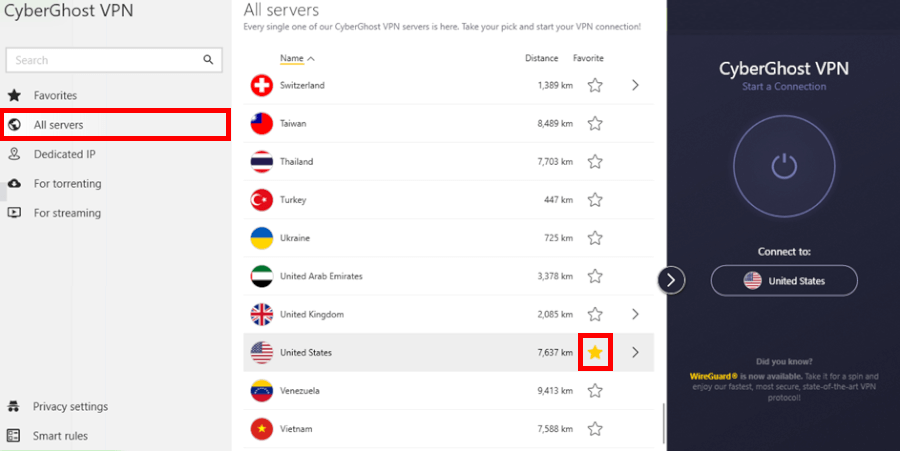
Quick Tip: Marking a server as a favorite allows for quicker connections in the future. Simply select the star icon next to your preferred server to save it as a favorite.
Why pick CyberGhost for your Apple TV? It's simple – the service prioritizes streaming with its streaming-optimized servers, ensuring that your viewing is never interrupted by buffering. These servers allow you to use the VPN for HBO Max, and Disney Plus. CyberGhost's reach includes servers fine-tuned for over 50 streaming services, including specialized options for Apple TV.
Like Mullvad and NordVPN, CyberGhost has a built-in automatic kill switch feature and DNS leak protection, ensuring that your private data remains secure even if the VPN connection drops unexpectedly. Like NordVPN, this VPN provider also employs RAM-only servers, which means all data is wiped with every reboot, enhancing your privacy.
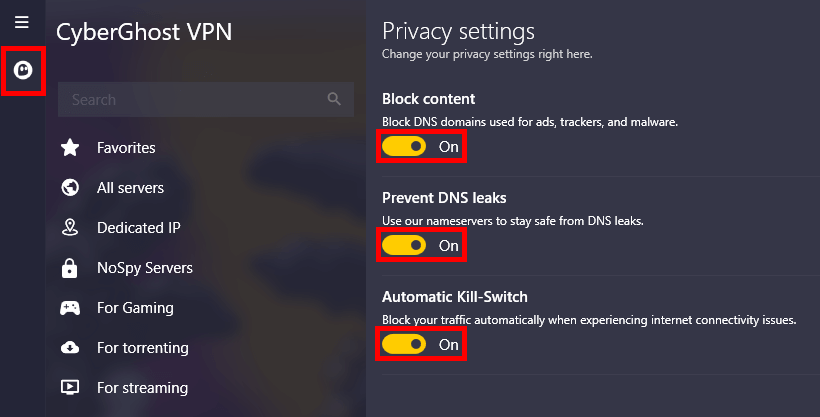
Tip: To boost your privacy and security, head to the “Privacy Settings” section and flip the switch for features like content blocking, preventing DNS leaks, and automatic kill-switch.
For those who want more control over their VPN usage, CyberGhost offers VPN split tunneling, which allows you to choose which apps go through the VPN and which ones don’t. This is particularly useful for Apple TV users who may want to stream content from a location-restricted app while accessing local services directly.
To cater to a variety of preferences and requirements, CyberGhost supports multiple VPN protocols, including the cutting-edge WireGuard VPN protocol, as well as IKEv2 for a balance of speed and security, and the highly secure OpenVPN. These options allow you to customize your VPN usage for optimal streaming and security.
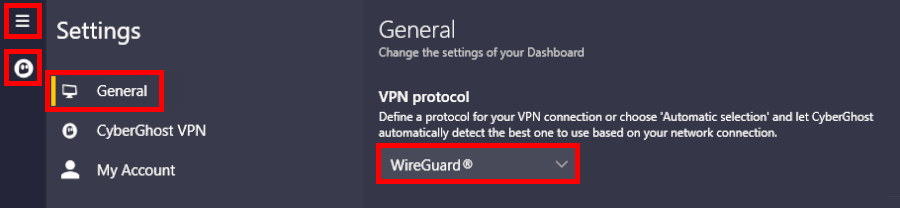
While CyberGhost is not currently one of the best WireGuard VPNs available, it still is a decent option to consider.
Setting up CyberGhost VPN on your Apple TV
Setting up CyberGhost VPN on your Apple TV is unfortunately not very straightforward. This is because CyberGhost does not have an Apple TV app. Recall that if you want to use a native VPN app for Apple TV, then you are much better off going with one of these options:
- NordVPN – Best VPN for Apple TV with a fully-featured tvOS app. With fast and stable speeds and a large network of servers, NordVPN is a top streaming choice (with a 74% off coupon).
- IPVanish – Excellent VPN for Apple TV with a dedicated app and very fast speeds.
- ExpressVPN – Reliable and user-friendly VPN for Apple TV with a dedicated app.
In the following sections, we'll guide you step by step, providing a clear pathway to seamlessly integrate CyberGhost VPN with your Apple TV, so you can enjoy the vast library of CyberGhost with Netflix without any geo-restrictions.
Pre-installed routers and compatibility checks
Before we delve into the intricacies of setting up a VPN on your router, let's consider an even more convenient option – routers with pre-installed VPN software. Imagine the ease of simply inputting your VPN details into a router that's ready to serve your smart Wi-Fi network straight out of the box.
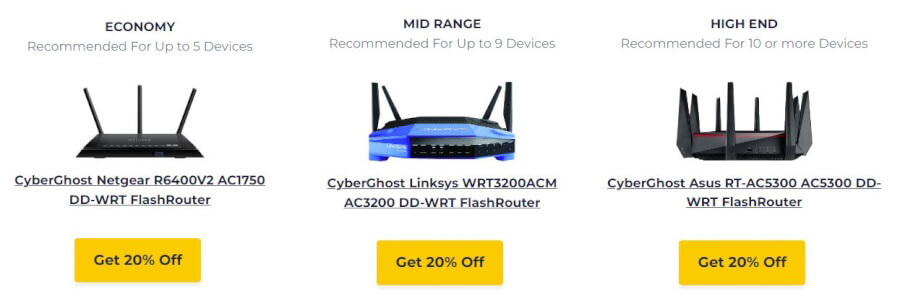
While CyberGhost suggests a selection of routers ideal for this purpose, it's also worth exploring some of the best VPN routers on the market. These routers are renowned for their ease of use and enhanced performance, making them a noteworthy addition to any tech-savvy household.
However, if you're up for the task of manually setting up your current router with a VPN, it's crucial to check a few things first:
Router's VPN capability: Ensure your router is VPN-ready. This can be confirmed on the manufacturer's website or by checking for VPN client options in your router's settings.
VPN service compatibility: It's important to note that not every VPN service plays nice with router setups, and free VPNs often fall short here. Fortunately, CyberGhost VPN is well-known for its smooth router integration, offering both security and speed.
Protocol support: Make sure that your router and VPN service speak the same language, meaning they support the same protocols.
Generous data allowance: With all your devices connecting to the internet, you'll need a VPN service that doesn't cap your data usage. CyberGhost VPN offers unlimited data to support even the busiest of homes.
Once you've ticked off these boxes, you're all set to proceed with the VPN installation on your router. And don't worry, CyberGhost VPN has your back with detailed guides to walk you through the entire setup process at home.
Direct router configuration: Step-by-step guide
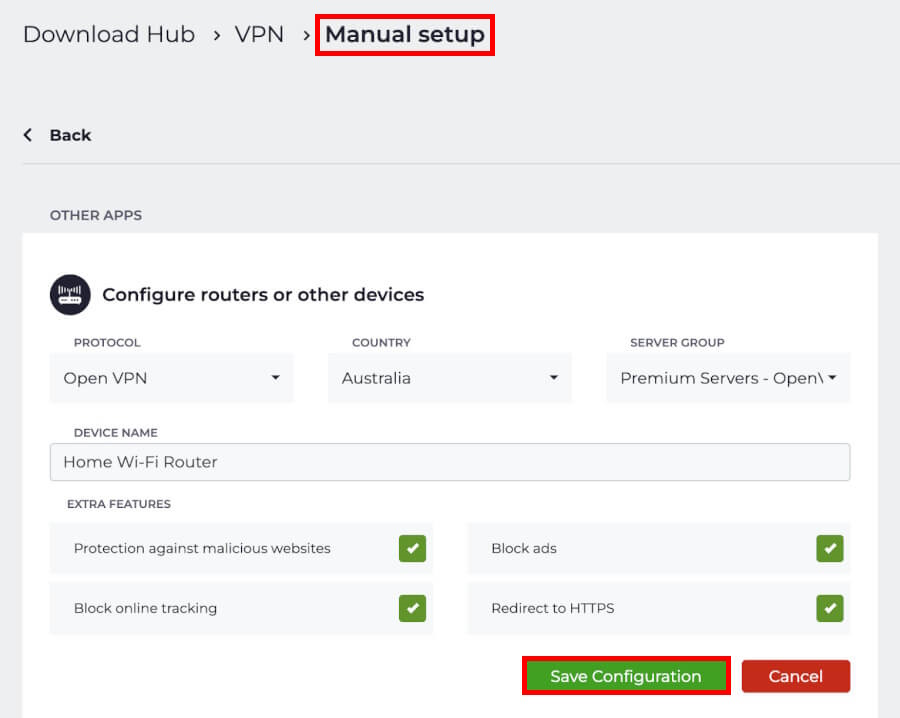
Let’s begin with direct router configuration, which is a key step in integrating CyberGhost with your Apple TV setup. CyberGhost supports installation on a variety of routers, offering comprehensive configuration guides tailored to different models. Here's a step-by-step guide to setting up CyberGhost on your router, which will allow you to use the VPN with your Apple TV:
Log into your CyberGhost account: Start by logging into your CyberGhost account on your browser. Navigate to the Download Hub and select “Configure” from the “Routers or other devices” option.
Customize your VPN configuration: CyberGhost allows you to customize your router VPN settings. You can choose the VPN protocol, select your preferred server country and server group, name the device you're setting up, and toggle any additional features you desire. After configuring, click “Save Configuration” to download the setup file.
Access your router's configuration panel: Enter your router's IP address into your browser's search bar to reach the login page. This IP is different from your public IP address; you can find it using this link or on the back of your router. Log in with the credentials found in the router manual or on the router itself.
Navigate to VPN settings: In your router's configuration panel, typically under “Advanced Settings”, locate the VPN section.
Add a VPN Profile: Click on “VPN Client”, then select “Add profile”.
Configure OpenVPN details: In the OpenVPN tab, fill in the details as follows:
Description: Name the VPN connection (for instance “CyberGhost VPN”).
Username: Your CyberGhost VPN account username.
Password: Your CyberGhost VPN account password.
Import .ovpn file: Upload the configuration file you downloaded earlier.
Import the CA file or edit the .ovpn file manually: Leave this box unchecked. Complete the process by clicking “OK”.
Activate the VPN: Click “Activate” to connect your router to the VPN. A blue or green indicator should appear under the connection status, confirming that the VPN connection is active.
Now, with your router connected to CyberGhost VPN, your Apple TV will benefit from the VPN's security and geo-unblocking features once it’s connected to the router's network. You can return to these router settings anytime to deactivate the VPN connection.
If your router doesn't support VPN functionality, there are alternative methods such as using a virtual router or a VPN-enabled router purchased separately, which can also be connected to your Apple TV for a secure streaming experience.
Set up CyberGhost VPN via smart DNS for Apple TV
Setting up CyberGhost VPN on your Apple TV using the smart DNS is another option for those looking to access geo-restricted content without the need for complex configurations.
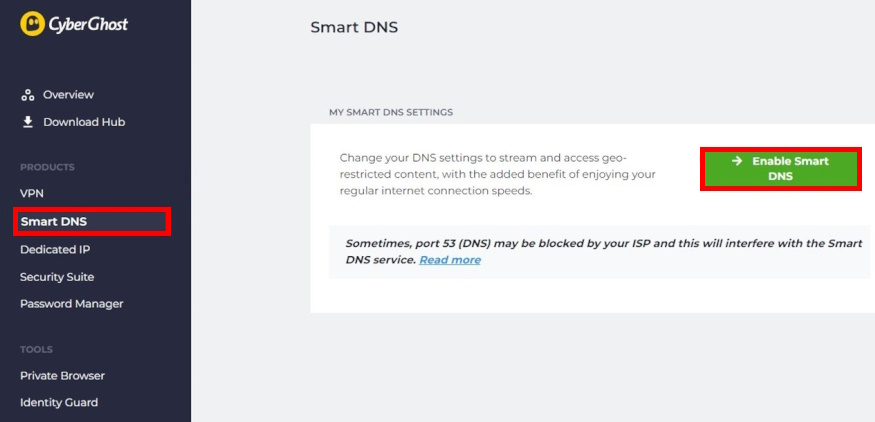
This method works for Apple TV users, as it simplifies the process while providing the same expansive access to global content. Here’s a brief overview of how you can get started:
Activate smart DNS: Begin by signing into your CyberGhost VPN account online. Navigate to the smart DNS section and activate the service to receive a unique DNS server IP address.
Configure Apple TV DNS settings: On your Apple TV, go to “Settings” and select “Network”. Choose your Wi-Fi network or Ethernet connection, then “Configure DNS” and switch it from “Automatic” to “Manual”.
Enter the smart DNS IP address: Type in the DNS server IP address provided by CyberGhost VPN. This directs DNS requests through CyberGhost, enabling you to bypass geographical content restrictions.
Restart Apple TV: Restart your device to apply the new DNS settings. This can be done via the ‘System' menu or by unplugging the device and plugging it back in.
Dive into a world of entertainment: With your Apple TV restarted, you’re ready to enjoy a vast array of international content without geo-restrictions.
The steps above offer a general guide, but please note that the setup process may differ slightly depending on the version of your Apple TV.
Better alternatives to CyberGhost for Apple TV
While CyberGhost VPN can technically work for Apple TV users, it's not the best option on the table. If you're on the hunt for alternatives, you might want to peek at NordVPN, ExpressVPN, and IPVanish. Each of these VPN providers brings its own unique set of features and pricing structures to the table, potentially aligning better with your specific streaming needs or budget.
Let's take a closer look at what these alternatives have to offer.
NordVPN – A superior solution for Apple TV
| Website | NordVPN.com |
| Based in | Panama |
| Logs | No logs (audited) |
| Price | $2.99/mo. |
| Support | 24/7 live chat |
| Refund | 30 days |
| Deal | 74% Off Coupon |
NordVPN stands out as a superior choice for Apple TV users, thanks to its specialized app that focuses on robust security features and user-friendly access to global content.
NordVPN boasts an impressive network of over 6,300 ultra-fast servers spread across 111 countries, making it a standout choice for effortlessly bypassing geo-restrictions and accessing a wealth of entertainment options. But it's not just about quantity – the extensive server network is meticulously optimized for lightning-fast connections, ensuring seamless streaming experiences in HD or even 4K on Apple TV (see our guide on the best VPNs for Apple TV 4K).
When it comes to security, NordVPN performed the best in our tests. With top-of-the-line 256-bit encryption, your internet connection becomes a fortress, safeguarding your streaming data from any potential threats. This level of security is crucial for keeping your online activities private and ensuring your anonymity while enjoying your favorite streams, such as when using a VPN for BBC iPlayer.
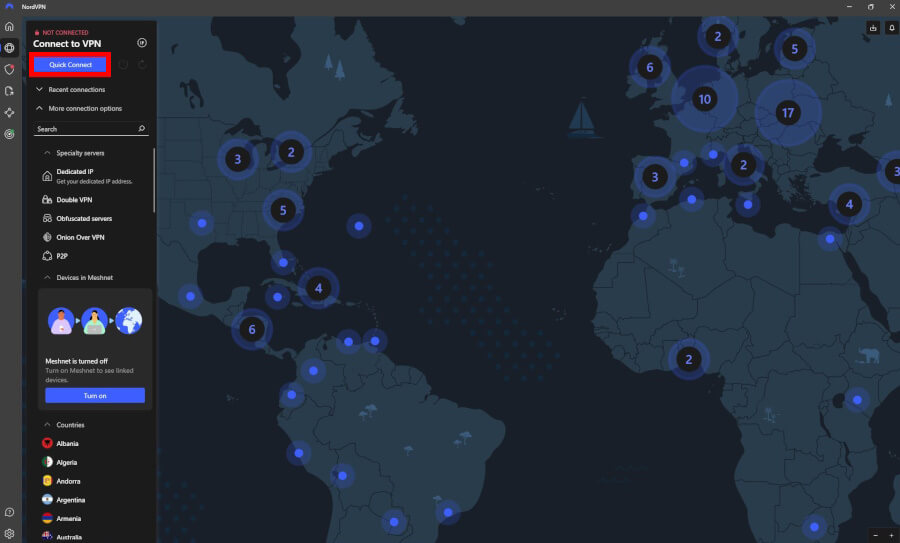
Quick Tip: Get the fastest connection hassle-free by clicking “Quick Connect” to let the VPN find the closest, fastest server for you in seconds.
Another standout feature of NordVPN is its SmartPlay technology, which is ingeniously designed to enhance the streaming experience. It smartly integrates VPN and smart DNS technologies to bypass geo-restrictions while maintaining a secure and fast connection. This means that even when services like Netflix try to detect and block smart DNS, your streaming remains uninterrupted, transforming your living room into a global cinema.
NordVPN's commitment to privacy is further underscored by its no-logs VPN policy, ensuring that your streaming habits are not recorded, tracked, or shared. This policy has been independently audited, adding an extra layer of trust and reassurance for users.
Furthermore, NordVPN goes the extra mile by inviting users to explore its features risk-free with a 30-day money-back guarantee, essentially acting as a free trial VPN. This generous offer allows you to thoroughly test the VPN and discover firsthand why it's the preferred choice for Apple TV 4K users worldwide.
In a head-to-head comparison with CyberGhost, NordVPN not only offers faster speeds and more robust security features but also provides better support for streaming and torrenting. Its reliability and superior performance in our tests suggest that NordVPN is the more compelling option for those seeking to enhance their Apple TV experience with a VPN.
Currently, NordVPN offers three subscription plans tailored to fit your individual needs:
Standard – This plan provides a full-featured VPN service coupled with the Threat Protection anti-malware feature.
Plus – This package includes the VPN service as well as NordPass, a secure password manager.
Ultimate – This plan offers the VPN, the password manager, and NordLocker, a secure cloud storage service.
NordVPN's Black Friday Deal is live:
Get 74% Off NordVPN with 2-year subscriptions plus 3 extra months:
(Coupon is applied automatically; 30 day money-back guarantee.)
Explore our detailed NordVPN review, and find specific guidance on using NordVPN with Apple TV in our dedicated guide. For an in-depth comparison, check out our NordVPN vs CyberGhost guide.
ExpressVPN – Unleash UHD streaming on Apple TV with lightning speeds
| Website | ExpressVPN.com |
| Based in | British Virgin Islands |
| Logs | No logs (audited) |
| Price | $6.67/mo. |
| Support | 24/7 live chat |
| Refund | 30 days |
| Deal | 49% Off Coupon |

ExpressVPN is a standout alternative to CyberGhost for Apple TV, particularly for those seeking the thrill of ultra-high-definition streaming without a hitch. Renowned for its lightning-fast speeds, ExpressVPN is engineered to ensure that your streaming sessions on Apple TV are smooth and uninterrupted, carving its name among the fastest VPN services available. With the convenience of the ExpressVPN Apple TV app, users can enjoy an enhanced streaming experience with just a few clicks.
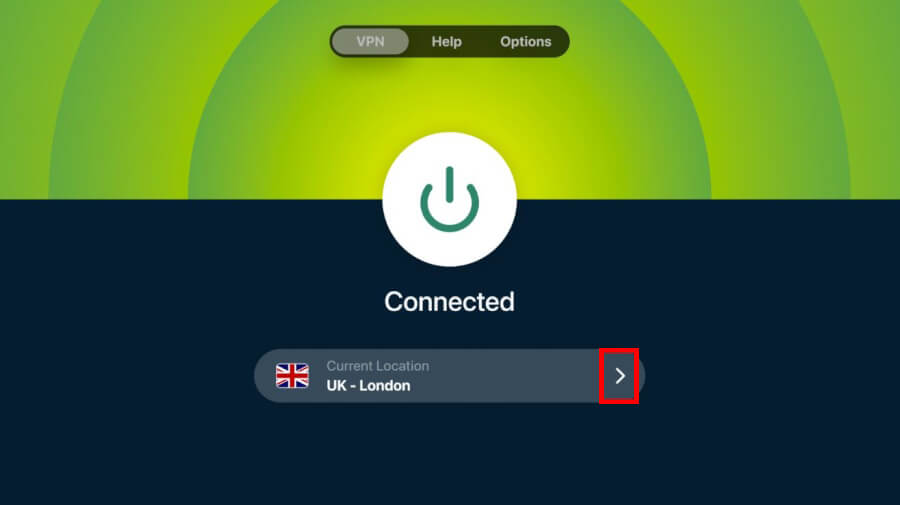
Quick Tip: Check your ExpressVPN connection status by glancing at the app's background color. Green indicates a secure connection, while red means you're not connected.
The setup process with ExpressVPN is a breeze, especially for recent Apple TV models, thanks to straightforward app store downloads. Additionally, the Aircove VPN router is a brilliant solution offered by ExpressVPN, promising a smooth VPN experience across all your devices.
When it comes to unblocking content, ExpressVPN is a powerhouse, effortlessly unlocking a plethora of streaming services. Like NordVPN and Surfshark, ExpressVPN is also considered one of the:
With a vast network spanning over 105 countries, ExpressVPN excels in both content access and privacy protection. It ensures your IP address remains hidden for effortless region switching and easy access to international shows and movies. ExpressVPN stands out with industry-leading AES-256 encryption and a stringent no-logs policy, complemented by a split tunneling feature that allows you to customize your VPN experience while keeping your online activities private.
Moreover, ExpressVPN introduces Threat Manager, an advanced ad-blocking feature that enhances your streaming by blocking trackers and malicious content, further cementing its commitment to a free, fast, and private online experience. With performance and security that surpass CyberGhost, as evidenced by the latest tests, ExpressVPN emerges as a formidable option with its superior speed, additional security features, and enhanced support for streaming content.
Although it comes at a higher cost, the value provided justifies the investment, and savings are available through the use of an ExpressVPN coupon.
ExpressVPN Coupon:
Sign up for the 12-month plan and get 3 months added to your subscription for free.
(Coupon is applied automatically.)
For a closer look at ExpressVPN's Apple TV capabilities and a direct comparison with CyberGhost, check out our detailed ExpressVPN review and the ExpressVPN vs CyberGhost comparison. For step-by-step instructions on setting up ExpressVPN on your Apple TV, check out our comprehensive guide.
IPVanish – A superb contender for secure yet budget-friendly streaming on Apple TV
| Website | IPVanish.com |
| Based in | USA |
| Logs | No logs (audited) |
| Price | $2.19/mo. |
| Support | Email and Chat |
| Refund | 30 days |
| Deal | 83% Off Coupon |
IPVanish stands as a solid choice for Apple TV users, particularly those who prioritize a combination of speed and security. With a dedicated app available in the Apple TV app store, setting up IPVanish is as easy as a few clicks on your remote.
The service wraps your internet connection in a cocoon of military-grade 256-bit AES encryption, mirroring the high security standards found in other top VPNs like Surfshark and NordVPN. IPVanish ensures that your streaming sessions remain private, and with a VPN kill switch, your identity is protected even if your connection drops. This feature is essential if you are using a VPN for torrenting.
IPVanish's commitment to security doesn't end there; it also provides comprehensive leak protection, safeguarding your DNS, IPv6, and WebRTC information from being exposed. This is a critical aspect for users who place a high value on their privacy and anonymity online.
When it comes to performance, IPVanish impresses with its integration of the WireGuard VPN protocol, delivering speeds that rival the fastest VPNs in the industry. This ensures that your Apple TV streaming is not only secure but also exceptionally smooth, paving the way for a buffer-free 4K viewing experience.
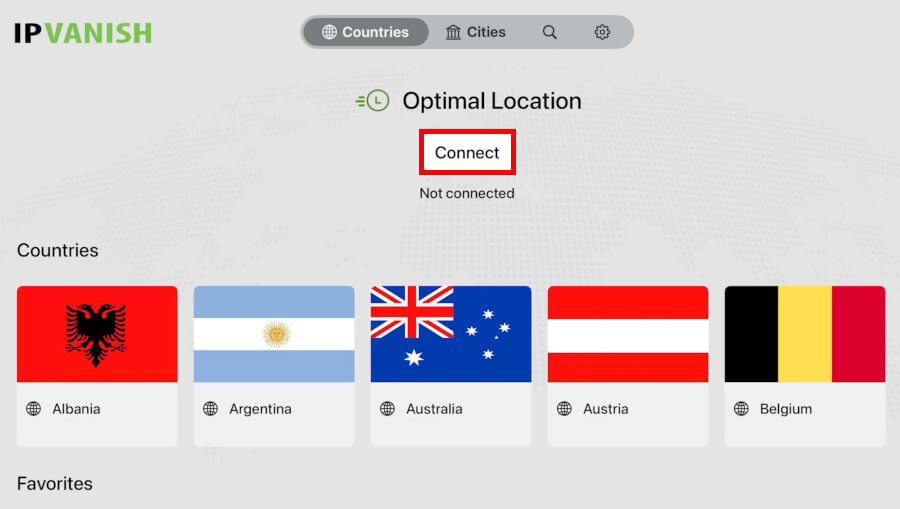
Quick Tip: Start streaming instantly with the fastest connection by tapping “Connect.”
One of the most compelling features of IPVanish is its generous offering of unlimited simultaneous device connections. This means that with a single IPVanish subscription, every device in your household, including your Apple TV, is covered by robust VPN protection. This universal coverage makes IPVanish an ideal choice if you need a VPN for multiple devices.
To ease any reservations you may have, IPVanish offers a 30-day money-back guarantee on its longer-term plans, ensuring peace of mind for new users. Our team's recent experience with IPVanish alongside CyberGhost has underscored IPVanish's robust security features, intuitive applications, and outstanding support for torrenting activities.
IPVanish Coupon:
Get 75% off IPVanish on 2-year plans with the coupon below:
(Coupon is applied automatically.)
For an in-depth analysis of IPVanish and its performance on Apple TV, check out our comprehensive IPVanish review and IPVanish with Apple TV guides.
How to maximize streaming performance with CyberGhost
You can maximize your Apple TV streaming with this VPN using this simple guide:
Select close servers: Opt for a nearby server from CyberGhost’s extensive network of over 11,800 servers to enhance speed.
Choose streaming-optimized servers: You can experience CyberGhost with Netflix on high-speed 10-Gbps servers, engineered for seamless streaming without buffering. Unleash the full potential of your Netflix library and effortlessly change your Netflix country with CyberGhost's streaming-optimized servers.
Activate the automatic kill switch: Safeguard your data in case of unexpected VPN connection drops with this essential feature.
Optimize protocol selection: Enhance streaming speeds on Apple TV by selecting WireGuard, a recommended protocol.
Utilize smart DNS for Apple TV: Seamlessly bypass geo-restrictions with CyberGhost's smart DNS feature, perfect for Apple TVs.
By following these key steps, CyberGhost VPN guarantees a secure and lightning-fast streaming experience on your Apple TV, enabling you to enjoy streaming and accessing content around the world without a hitch.
How to troubleshoot common CyberGhost VPN issues with Apple TV?
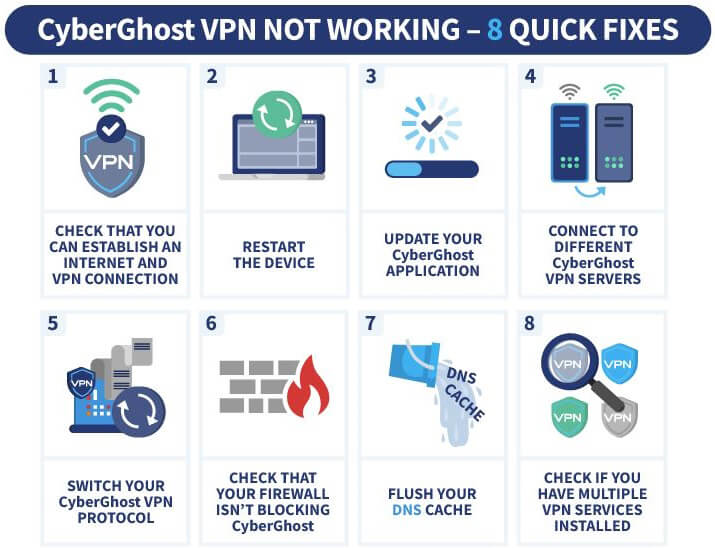
While CyberGhost VPN is typically a breeze to use, there may be occasions when users run into hiccups, such as encountering the Netflix proxy error. Here's a handy guide for troubleshooting common CyberGhost VPN issues on Apple TV:
Trouble with smart DNS – If the smart DNS feature isn't cooperating, here's what to do:
Head back to your CyberGhost VPN account online and double-check that smart DNS is ready to go.
Revisit your Apple TV's DNS settings to make sure they're in harmony with the details from CyberGhost.
VPN connection glitches – If CyberGhost VPN seems to be playing hard to get and won't connect:
Take a shot at connecting to a different server – it might just do the trick.
Give your router and Apple TV a quick reboot to clear the air and re-establish the connection.
Content access blocked – When you're still hitting a wall trying to get to geo-restricted content:
Clear your Apple TV's cache and give it a restart to make sure all settings are fresh and up-to-date.
Look out for any new updates for your CyberGhost VPN app or Apple TV software and get them installed.
Streaming at a snail's pace – If your shows are taking their sweet time to load:
Opt for a server that's closer to home to potentially pick up the pace.
Check the stability of your internet connection and see if other devices might be hogging the bandwidth.
For other queries or more in-depth assistance, CyberGhost VPN's Customer Support is ready 24/7. Drop them a line via live chat or email for tailored help with your Apple TV and CyberGhost VPN setup. And for even more value, unlock a world of Netflix possibilities with CyberGhost's expert tips and tricks.
Other Apple TV VPN guides on RestorePrivacy:
- How to Use a VPN for Apple TV
- How to Set Up NordVPN for tvOS
- Private Internet Access for Apple TV
- Best Apple TV VPN Apps
CyberGhost for Apple TV FAQ
How do I connect CyberGhost VPN to Apple TV?
To connect CyberGhost, or any other VPN, to your Apple TV, two common methods are typically used: smart DNS or router configuration. CyberGhost doesn't offer a dedicated Apple TV app, but some VPNs can be directly installed from the App Store due to the recent tvOS update.
For smart DNS, activate this feature in your VPN account to get a DNS IP address, which you then manually input into your Apple TV's network settings. If using a router, and it supports VPNs, you can install the VPN directly onto it, providing VPN benefits to all connected devices, including your Apple TV.
Can I install CyberGhost on my smart TV?
Yes, CyberGhost can be integrated with your smart TV by configuring the VPN on your router or using smart DNS.
Setting up CyberGhost on your router extends VPN benefits to all connected devices, including smart TVs. Alternatively, smart DNS can be manually set up on your smart TV to bypass geo-blocks and access more content.
While smart DNS doesn't encrypt like a full VPN, it effectively addresses geo-restrictions with ease.
Does using CyberGhost VPN slow down my Apple TV?
Using CyberGhost VPN with Apple TV usually has little effect on streaming speeds. The service is designed with high-capacity servers to ensure a seamless viewing experience. CyberGhost's network features speed-optimized servers to help users enjoy high-definition content without lag.
CyberGhost's smart DNS is another tool that helps bypass geo-restrictions efficiently, without significantly affecting speed.
Is NordVPN or CyberGhost better for Apple TV?
Both NordVPN and CyberGhost stand out as top picks for Apple TV, but they each bring something unique to the table. NordVPN's native app for Apple TV ensures a smooth and hassle-free experience, complemented by its extensive server network and impressive speed and security features. On the other hand, CyberGhost excels with its leak protection features and competitive pricing, making it a compelling choice for budget-conscious users.
While considering VPN options for Apple TV, you might also explore alternatives like PIA, Surfshark, and Proton VPN. However, NordVPN emerges as the frontrunner thanks to its faster speeds, advanced security, and seamless streaming support.
Conclusion: Is CyberGhost VPN a solid solution for Apple TV?
As we wrap up our journey through the world of VPNs for Apple TV, the ultimate question is whether you should consider CyberGhost VPN as your choice for Apple TV. Unfortunately, we must conclude that CyberGhost is not a good option because it does not have an Apple TV app.
Based on our VPN tests, the best VPN for Apple TV remains NordVPN.
Ultimately, whether you find yourself drawn to CyberGhost VPN or decide to browse through the best VPNs for tvOS, each service offers a suite of features thoughtfully designed for Apple TV users. They promise to unlock a treasure trove of content while providing a cloak of security and ease of use that's sure to enhance your streaming experience.
This CyberGhost for Apple TV guide was last updated on April 9, 2024.


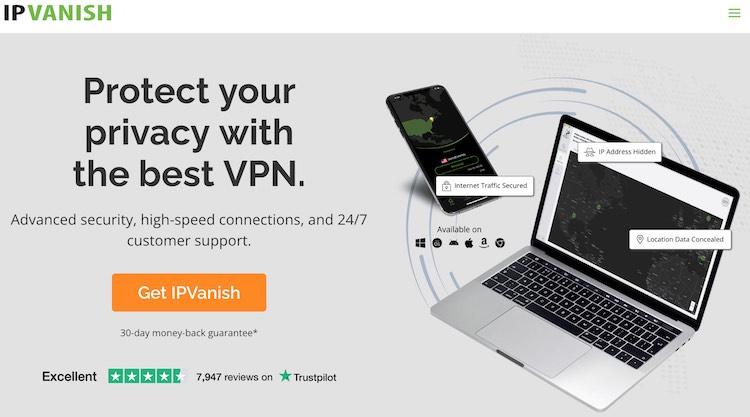
Leave a Reply