
Starting October 14, Mozilla will begin rolling out a redesigned Firefox profile management system designed to help users compartmentalize their online lives, with each profile maintaining its own fully separate data environment.
Firefox has long supported user profiles, but the process of creating, switching, and managing them was buried in technical menus like about:profiles, making it inaccessible to most users. Next week's rollout will bring profile switching to the browser's main toolbar and integrate customization features, such as profile-specific themes, avatars, and naming, directly into the Firefox interface.
Full data isolation
Each Firefox profile functions as an entirely separate environment, keeping bookmarks, logins, extensions, history, themes, and site data siloed. This allows users to create focused spaces for work, personal life, side projects, or shared use on a family computer. Unlike session-based solutions like tab containers, Firefox profiles go further by preventing cross-profile data exposure, including add-ons and settings.
This hard separation of data offers both productivity and privacy advantages. For example, users can keep work tools and credentials confined to one profile without risking them leaking into casual browsing sessions or vice versa. Mozilla emphasizes that this separation also reduces cognitive load, preventing distractions and context-switching fatigue.
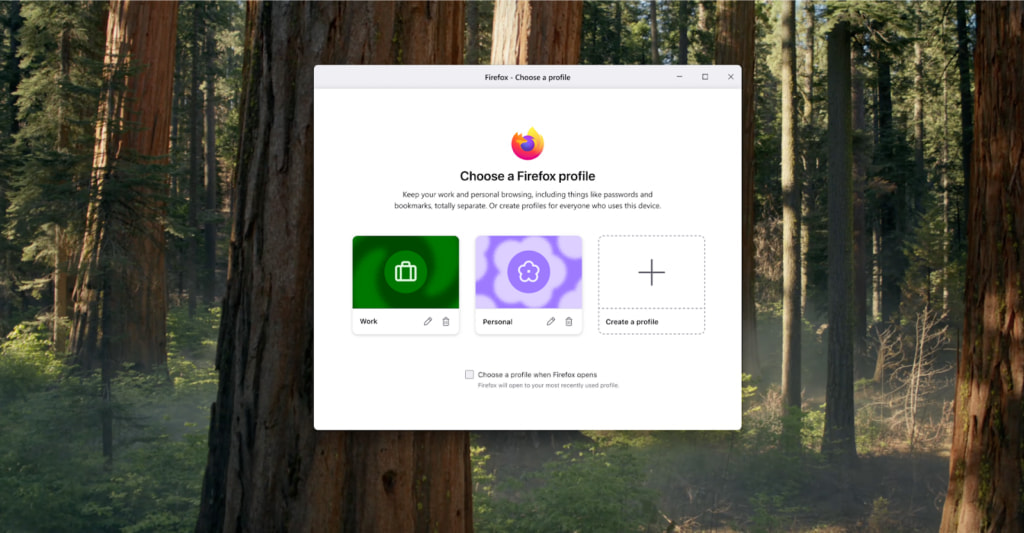
Mozilla
The new system was developed in collaboration with people with disabilities to ensure accessibility isn't just an afterthought. The feedback directly influenced the interface design, making it easier to identify and personalize profiles using avatars and color coding, while also respecting the need to segregate sensitive data, such as medical-related information.
While other popular browsers such as Chrome and Edge support user profiles, Mozilla positions Firefox's implementation as distinctly privacy-first. The company reiterates that it doesn't collect user profile names, demographics, or precise location, data that other platforms might monetize. Profiles are local by default, and no data is synced unless the user explicitly logs into a Mozilla account and enables Sync.
For users who opt into Sync, Firefox prevents the same Mozilla account from being used across multiple profiles on the same device, in order to avoid accidental data merging. Each profile must be manually configured to sync with its own Mozilla account if cross-device data sharing is desired.
This rigid separation also differentiates profiles from Firefox's Multi-Account Containers extension, which isolates cookies and site data but not bookmarks, add-ons, or settings. Mozilla suggests that while containers are ideal for lightweight context-switching within a single profile, the newly streamlined profile system is better suited for users who need deep separation.
The new profile interface will be deployed gradually starting October 14, but it may not be immediately available to all users. Mozilla notes that users who don't see the toolbar option by next week may continue using the legacy about:profiles page to manage their setups.
For now, the profile management system will only be available on desktop versions of Firefox and does not extend to Android or iOS. Users looking for cross-platform separation may need to rely on private windows or account-specific sync strategies until broader support is added.







Leave a Reply