
Wix has been making waves in the website-building world since 2006, becoming one of the most popular platforms out there. With its super user-friendly interface and a ton of powerful features, it's helped millions to build sites that really stand out.
Whether you’re dreaming of launching a personal blog, setting up an online store, or showcasing your portfolio, Wix promises a customizable, code-free experience that makes the whole process a breeze. But with so many website builders out there, is Wix truly the best fit for you?
In this review, we’re diving deep into its features, pricing, ease of use, and overall value to help you decide if it’s the one. We’ve put Wix to the test ourselves, so you can trust that our insights come from real, hands-on experience. Whether you're just starting out or already have some website-building chops, we’ve got you covered with everything you need to know before you jump in.
| Website | Wix.com |
| Hosting types | Multi-cloud hosting |
| Pricing | 99.99% |
| Money-back guarantee | 14 days |
| Uptime guarantee | 99.9% |
| Server locations | The USA, Ireland and Israel |
| 24/7 customer support | Yes |
Key takeaways from testing Wix
With over 900 customizable templates to choose, it’s like having a personalized blueprint to bring your vision to life — all with just a few clicks.
While Wix shines with its solid security features and built-in SEO tools, there are a few trade-offs. For instance, its templates, though beautiful, can be a bit restrictive if you’re after complete design freedom.
For small to medium-sized businesses, Wix’s e-commerce plans hit the mark, offering built-in features that make things like automatic setup, top-tier security, and reliable uptime guarantee a smooth and stress-free experience.
Want to save on your Wix subscription? Explore their current deals and discounts.
Overview of Wix's services: What’s included in your subscription?
Wix offers a comprehensive site-building package with everything you need to create a professional, feature-rich site. Let’s quickly look at some main features that make Wix stand out:
Drag-and-drop editor: Wix’s user-friendly drag-and-drop editor makes it incredibly easy for anyone to create a professional website. It’s perfect for those who want a quick, simple setup.
Over 900 customizable templates: Wix boasts an extensive library of over 900 templates designed to suit a variety of industries and website types.
Comprehensive e-commerce tools: If you’re looking to create an online store, Wix has you covered. You can manage inventory, process payments, and even integrate with other platforms like social media and marketing tools to enhance your business.
SEO tools: From meta tags to site optimization, Wix makes it easy to boost your site’s visibility and drive organic traffic.
Free web hosting with SSL certificate: Wix provides free web hosting with up to 500MB of storage and 1GB of bandwidth on all plans. Plus, an SSL certificate is included, ensuring that your visitors’ data is secure and your site is trustworthy.
Extensive app market: The Wix App Market is home to hundreds of apps that extend the functionality of your website.
Automatic weekly backups: Wix automatically backs up your website weekly, so you don’t have to worry about losing your content due to accidental deletions or technical failures.
24/7 support and money-back guarantee: Wix offers 24/7 callback support in English, ensuring that help is always available when you need it. Plus, new “Premium” and “Studio” plans come with a 14-day, money-back guarantee, giving you peace of mind.
Uptime guarantee: Wix guarantees 99.99% uptime, so you can rest assured that your site will be up and running smoothly for your visitors, no matter where they are in the world.
Wix packs a punch with its features, making it a go-to for many when building a website. But with all that’s included, is it too good to be true? Whether you’re starting small or taking your site to the next level, let’s see if Wix lives up to the hype.
Pros and cons of using Wix
+ Pros
Over 900 customizable templates available
Beginner-friendly drag-and-drop editor
Comprehensive built-in SEO tools
Free cloud hosting with all subscription plans
Extensive e-commerce tools for businesses
Robust app market with diverse integrations
AI tools simplify content creation and design
Mobile app for site management on the go
Regular automatic backups for data protection
SSL certification included
Uptime guarantee of 99.99%
– Cons
Templates cannot be switched after selection
Free plan includes Wix-branded ads
Limited storage on cheaper plans
No built-in email hosting in plans
AI-generated content can lack authenticity
Paid plans only cover one website
Wix pricing: What you’ll pay for their plans
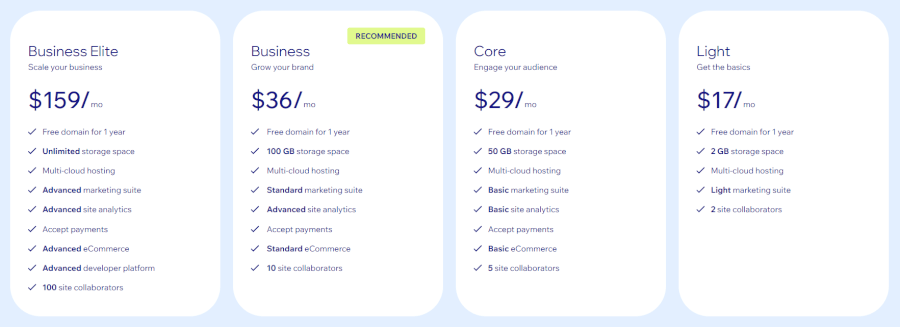
Wix has a plan for just about everyone, whether you’re experimenting with your first website or running a thriving business. With options ranging from free to premium, priced between $17 and $159 per month, Wix makes it easy to find a plan that fits your needs and budget. Let’s dive into what each plan offers and figure out which one could be your perfect match.
The “Free” plan: An easy way to explore
Wix’s free plan is like a playground for your creativity. It’s a great way to explore what the platform can do without spending a dime. You get 500MB of storage and bandwidth, enough to tinker with features and design a basic site.
Sure, you’ll have Wix ads and a Wix subdomain, but if you’re just testing the waters or building a site for fun, it’s a no-pressure option.
The “Light” plan: Perfect for personal projects
At $17 a month, the “Light” plan is where things get serious — but not too serious. This plan removes Wix ads, lets you connect a custom domain, and gives you 2GB of storage. Plus, you’ll get a free domain for the first year. It’s a great choice for personal blogs, portfolios, or small projects where you don’t need e-commerce tools. Think of it as the starter pack for anyone ready to take their website up a notch.
The “Core” plan: Built with small businesses in mind
If you’re running a small business, the “Core” plan might be your new best friend. For $29 per month, you’ll get 50GB of storage, support for up to five collaborators, and crucial features like payment processing and basic analytics. This plan also includes handy marketing tools to help you grow your online presence. It’s an excellent balance of affordability and functionality, though if your site relies on tons of media, you might need more storage down the line.
The “Business” plan: A sweet spot for growing stores
The “Business” plan steps things up for $49 per month. It’s perfect for online stores that are growing fast and need more advanced features. You’ll get 100GB of storage, support for up to ten collaborators, and tools like automated sales tax calculations for up to 100 transactions a month, loyalty programs, and expanded dropshipping capabilities. It’s a smart choice if you’re looking to take your business to the next level without breaking the bank.
The “Business Elite” plan: Go big or go home
At $159 a month, the “Business Elite” plan is all about going big. This plan is designed for large-scale businesses that need serious firepower. With unlimited storage, support for up to 15 collaborators, and features like multi-currency support and dropshipping for up to 50,000 products, it’s built for operations that have outgrown the basics. Plus, priority customer support means help is always just a call away. If you’re running a global business, this plan ensures you have all the tools to dominate your market.
Additional Wix features you shouldn’t overlook
Wix offers an optional add-on called Ascend to boost your site. This suite of business tools includes CRM features, email campaigns, and automation to make running your business even easier. No matter which plan you choose, you’ll also enjoy a 14-day money-back guarantee — although it doesn’t cover domains, email addresses, or certain extras. So, double-check your add-ons before clicking “Buy.”
Now, it’s true that Wix isn’t the cheapest option compared to traditional hosting providers like Bluehost or SiteGround. And yes, each paid plan only supports one website, which means you’ll need separate plans if you’re managing multiple sites.
But the trade-off? An incredibly user-friendly platform with stunning templates, integrated tools, and zero headaches. If you’re after a seamless, all-in-one website-building experience, Wix is definitely worth considering.
Wix website builder: Free hosting and flexible features
Wix makes creating a website feel effortless, especially with free hosting baked into every plan. The free option is a solid way to dip your toes in, though it does come with Wix ads and a branded subdomain. If you're ready to level up, premium plans start at $16 per month and unlock all the good stuff — custom domains, a drag-and-drop builder that’s super intuitive, and solid hosting you can count on.
The AI writer is handy for filling in content, though we found the AI website builder a bit hit-or-miss. For example, it once set up a blog when we were aiming for an online store. Not ideal, but still fixable.
What really wowed us was the Wix App Market. It’s like a treasure chest of tools to enhance your site — social media integrations, TripAdvisor reviews, you name it. Whether you’re building a personal portfolio or launching a full-fledged business, Wix makes the journey feel creative and, dare we say, fun.
Exploring the range of Wix templates
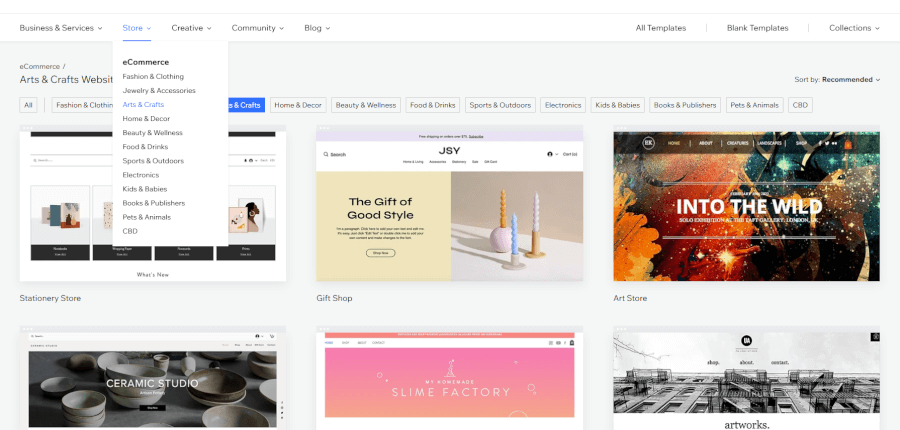
Wix offers over 900 professionally designed templates, ensuring you'll find one that suits your style. Whether you're creating a personal blog, portfolio, or a full-scale business site, there's something for everyone.
These templates are a solid jumping-off point, letting you skip the whole “starting from scratch” stress and dive right into crafting your content. Plus, they’re fully responsive, meaning your site will look great on any device, which is a big win in our mobile-obsessed world.
That said, there’s one little catch: once you’ve gone live, changing your template isn’t a simple click of a button. If you ever want to switch things up, you’ll need to copy your content over to a new template, which can be a bit of a hassle. Not ideal if you want flexibility down the road.
Still, with so many templates to choose from, you’re bound to find one that fits your needs perfectly and helps you get your website looking top-notch without the design headaches.
E-commerce hosting with Wix: Smart choice for an online store?
Wix offers e-commerce plans designed to cater to small to medium-sized businesses, with the ability to sell up to 50,000 products. While this is a decent feature for most, it might not be enough for larger enterprises. The platform provides fully managed e-commerce hosting, a plus for beginners since it requires no manual setup. However, the lack of customization and flexibility might be a drawback for businesses that need more control over their hosting environment.
In terms of security, Wix covers the basics, offering SSL encryption and continuous threat monitoring, which is standard for most e-commerce solutions. But Wix's security measures might feel underwhelming compared to other platforms if you're running a high-stakes online store with sensitive customer data. Wix’s content delivery network (CDN) helps with speed worldwide, but results depend on where you’re based.
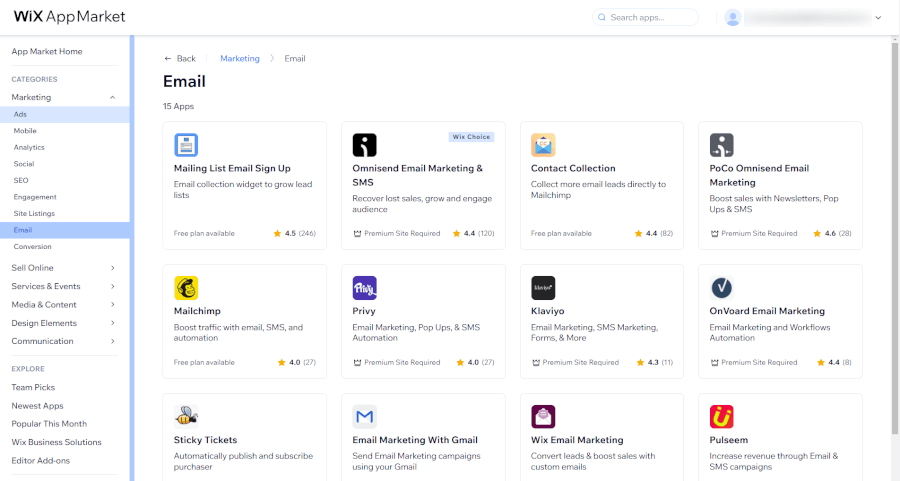
Additionally, Wix includes a lot of basic e-commerce tools like appointment scheduling, service management, and video streaming, but they are just that — basic. You won’t find any advanced e-commerce features here, and as your store grows, you may outgrow what Wix can offer. The Wix App Market is certainly vast, with over 500 apps to extend functionality, but integrating them into your store can sometimes feel like patchwork.
Ultimately, Wix can be a smart choice for small businesses or beginners, but growing or advanced e-commerce ventures may find its limitations too restrictive.
Reseller hosting: What is Wix's Partner Program?
Wix’s Partner Program is a solid opportunity for agencies and freelancers to resell Wix services while streamlining how they manage client accounts. Partners can earn up to 20% from premium site sales and a generous 50% from enterprise services. Plus, if your clients use Wix Payments, you’ll get a share of those transactions too — whether they’re online or in-person sales.
Beyond just earning revenue, this program comes with perks designed to help your business grow. You’ll get 24/7 priority support, access to the Partner Success Team for expert guidance, and an easy way to manage tickets all in one place. Have your own apps or widgets? You can monetize them by selling them in the Wix App Market. And if you’re looking for more exposure, the Wix Marketplace lets you promote your services to clients worldwide.
The Wix Partner Program might seem like a friendly boost for your agency with tools and earning potential, but it’s worth asking if the revenue share and perks are enough to justify the effort.
Anonymous hosting: Is it the right fit?
If you’re seeking true anonymity in hosting, Wix isn’t the best fit. The platform prioritizes secure hosting with features like SSL and HTTPS, ensuring encrypted data exchanges for user safety, but it doesn’t offer the option for anonymous registration or payments. For those prioritizing privacy, this limitation could be a deal-breaker.
For anonymous hosting, better alternatives include Hostinger and Namecheap, both of which allow for anonymous domain registration and payment via cryptocurrency, making them ideal for users who value privacy above all else. These platforms also offer greater flexibility in managing and migrating websites, ensuring your hosting solution evolves with your needs.
Email marketing with Wix
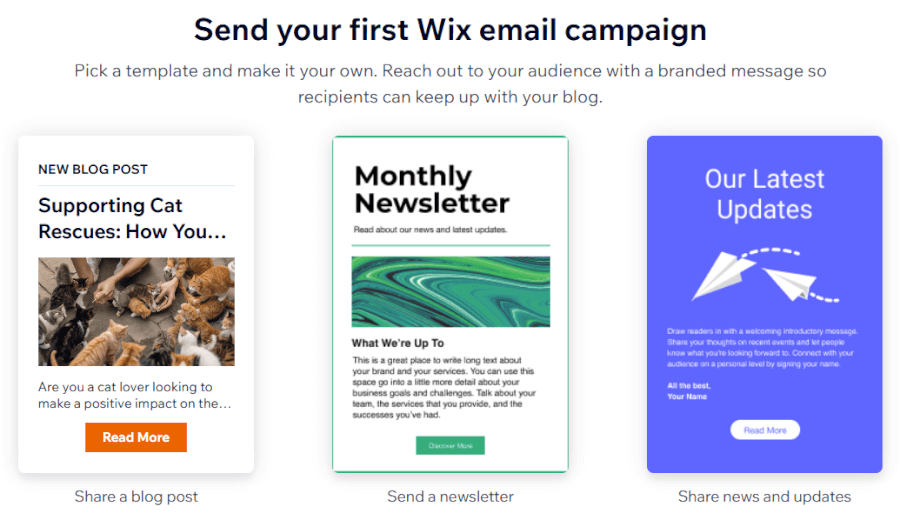
Wix makes email marketing a breeze with its built-in suite that features customizable templates, automation options, and email-specific analytics. Its drag-and-drop email editor is super intuitive, letting you quickly create mobile-optimized emails that look polished and professional — perfect for any occasion or campaign.
On top of that, Wix lets you automate your email campaigns, so you can effortlessly send timely notifications about events, promotions, or updates. Plus, its integration with social media boosts audience engagement, helping you grow your email list and connect with a wider audience.
Value for money: What additional fees might you face on Wix?
Wix’s free plan is a nice way to get started, but it comes with limitations like Wix branding and restricted storage. To unlock more features, you’ll need a premium plan, which ranges from $17 to $159 per month, billed annually.
On top of that, there are a few other costs to keep in mind. Domain names start at around $14.95 annually after the first free year, and a custom email address through Google Workspace adds about $6 per month, billed annually. If you want to enhance your site with apps, be prepared for additional monthly fees ranging from $3 to $20, depending on the functionality.
To make the most of your budget, look out for discount codes, choose annual billing for savings, and keep an eye on those app costs — they can add up quickly.
Ease of use: Is Wix as user-friendly as advertised?
Wix is renowned for its intuitive drag-and-drop Wix editor, which allows users to easily customize every aspect of their site. This user-friendly interface makes it accessible for individuals with minimal technical skills, enabling them to create professional-looking websites without much hassle.
Starting out: From sign-up to domain setup
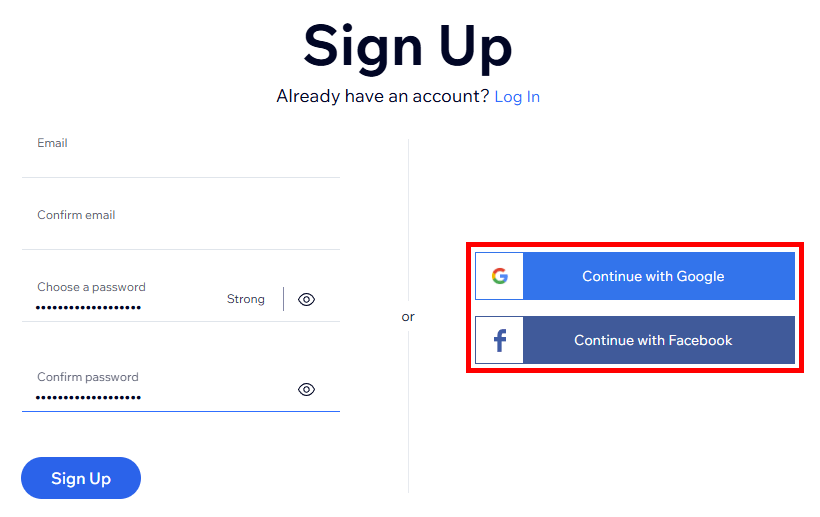
Getting started with Wix is quick and easy. Simply sign up using your email address, or link your Facebook or Google account for a faster setup. Once you’re in, Wix greets you with a user-friendly quick-start menu, guiding you to choose the type of website you want to create and the editor you’d like to use.
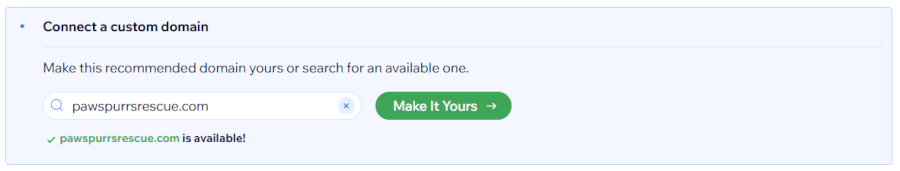
If you’re bringing your own domain to Wix, the process is just as seamless. You’ll find a handy step-by-step guide in the dashboard to walk you through adding your existing domain. To complete the setup, you’ll need to update your DNS settings with your domain host — don’t worry, Wix provides clear instructions. Once that’s done, it may take up to 48 hours for the changes to fully take effect, so be patient as your site becomes visible to the world.
Mastering the control panel
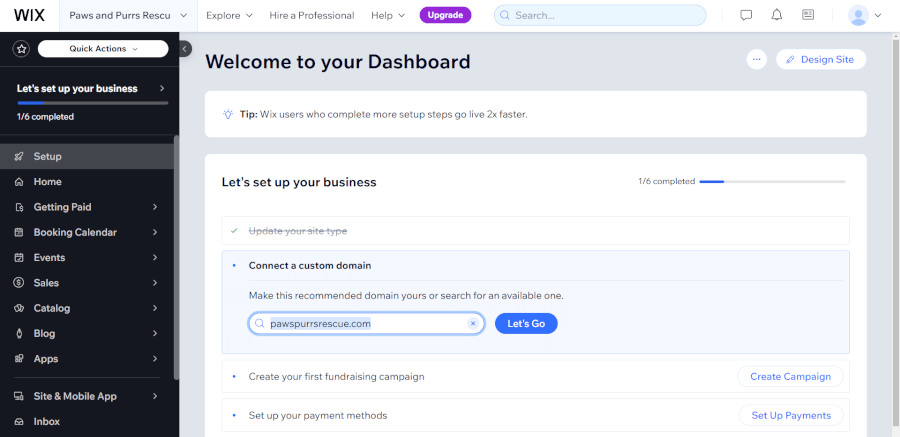
Wix’s dashboard is like your personal command center, designed to make website management a breeze. With a clean, minimalist layout, it keeps all the essential tools — like analytics, SEO settings, and design features — right at your fingertips in an easy-to-navigate menu on the left.
Plus, the dashboard keeps you in the loop with clear insights into your site’s performance, speed, and security. Throw in actionable tips for improvement, and you’ve got a user-friendly control panel that works as hard as you do.
Wix's AI site builder: Creating your site the smart way
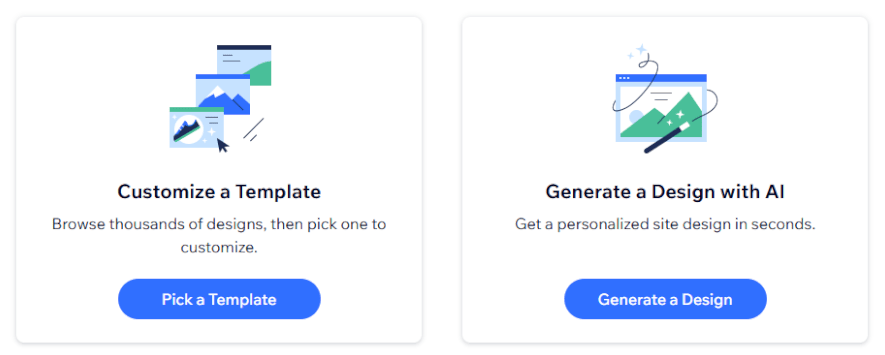
Building a website always felt like a big task to us — until we tried Wix’s AI-powered site builder. This tool is a lifesaver, especially if you’re short on time or don’t have technical skills. From the moment we started, it felt like having a personal web designer guiding us every step of the way.
Here’s how it worked for us: We chose the AI builder, answered a few straightforward questions with Wix’s chatbot about the purpose and style of our website, and within minutes, we had a fully functional site tailored to our needs — see the results just below.
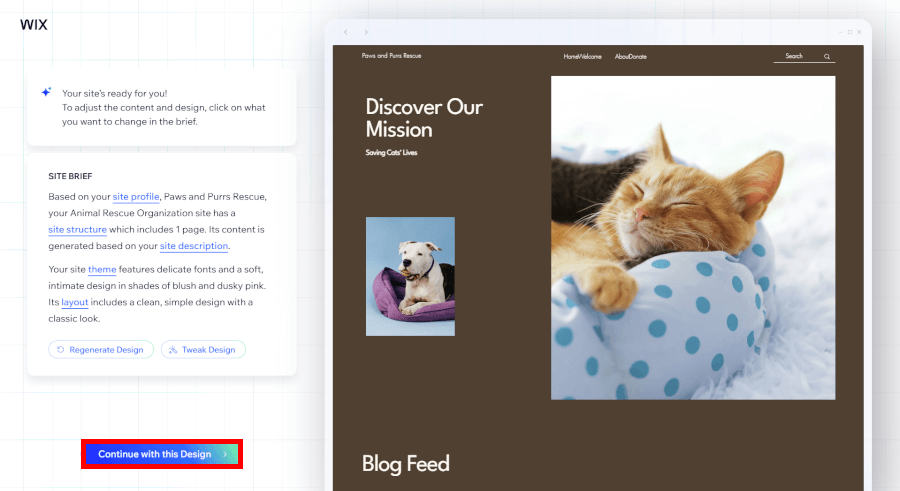
Whether you’re creating a blog, portfolio, or online store, the AI adapts surprisingly well. While the first draft wasn’t always perfect — it once made a blog site for us when we wanted a store — it was super easy to tweak and fine-tune everything to get it just right.
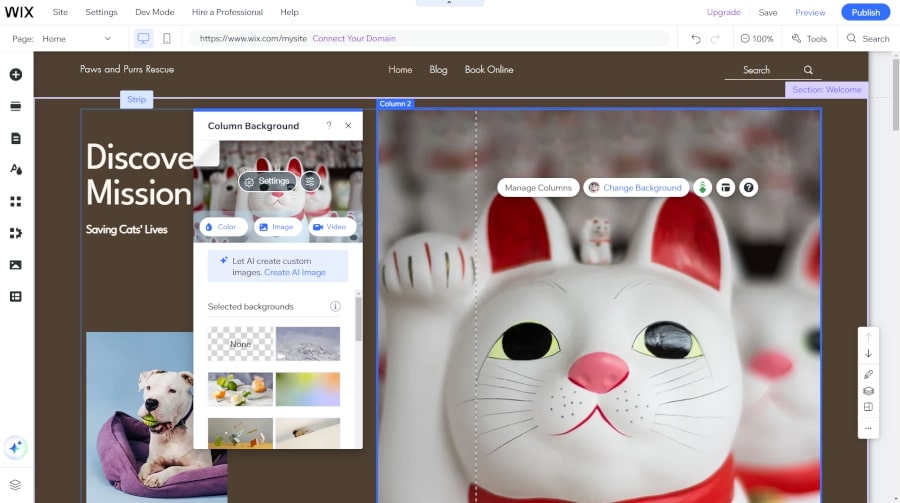
What we really loved was the creative control. After the AI did its magic, we could jump into Wix’s drag-and-drop editor to make further changes. Adding new sections, adjusting layouts, or even generating text for product descriptions or an “About Us” page was incredibly simple. Their AI text creator really stood out — it turned a few prompts into polished content in seconds.
Ultimately, using Wix’s AI builder felt like a perfect mix of automation and customization. It handled the heavy lifting while letting us put our personal touch on the final design.
Wix customization: How flexible is it?
Wix puts creativity in your hands with its drag-and-drop tools and advanced design features, making it easy to customize everything from colors and fonts to layout and structure. You can effortlessly tweak templates or even create one from scratch to make your site truly reflect your brand’s identity. Blog posts also get a makeover with customizable templates, allowing you to choose from pre-designed options or build your own.
However, no platform is without its drawbacks. For one, switching templates midway through the design process can be a headache, as it often leads to lost content and disrupted layouts, meaning you’ll need to start fresh. Also, Wix offers plenty of customization options, but if you're aiming for highly complex designs, you may need coding skills or third-party tools for some advanced features.
SEO tools and optimization with Wix
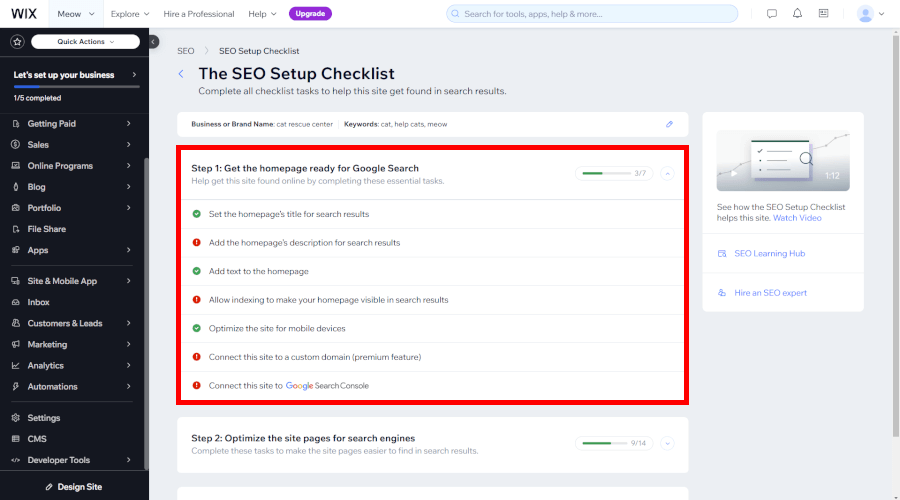
When it comes to SEO, Wix has packed a punch with some helpful tools that can give your website a visibility boost. From personalized SEO features to AI-powered optimizations, Wix makes it easier to climb up those search engine results. The AI Meta Tag Creator is particularly handy, automatically generating SEO-friendly title tags and meta descriptions based on your site’s content. It’s a time-saver and ensures that your site is getting the right attention from search engines.
What we love about Wix's SEO tools is how it simplifies the technical stuff. For example, Wix takes care of dynamic image sitemaps and seamlessly integrates with Google Business Profile — two great ways to get your website noticed even more in local search results. Plus, their SEO Learning Hub is a goldmine of resources, featuring tutorials, podcasts, and helpful guides on everything from keyword optimization to ranking strategies.
Wix Studio: Is it really worth it?
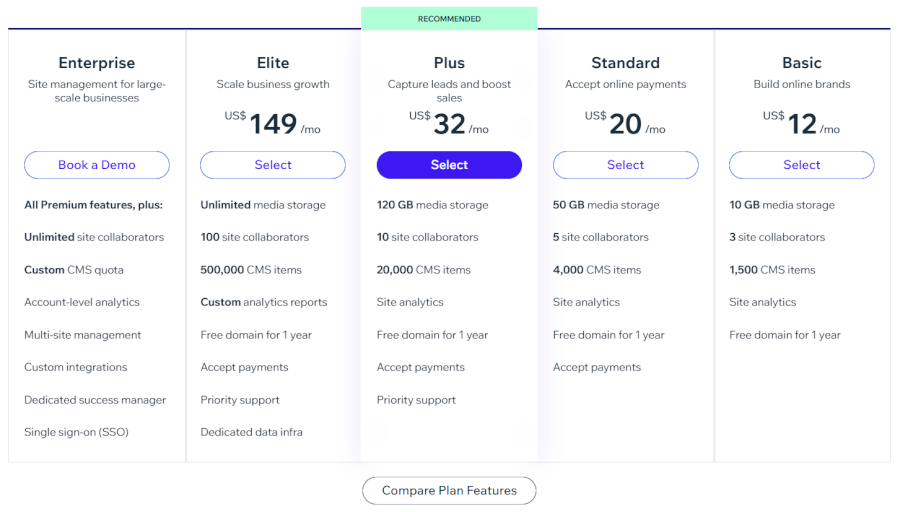
Wix Studio is designed for freelancers and agencies who want to create custom websites easily. It has some great features, like turning Figma designs into fully functional sites, saving designers time. The section grid tool also helps you organize your layout quickly, so you can focus on the content and creativity.
What really sets Wix Studio apart are its built-in AI tools. Whether it's the AI code assistant to help troubleshoot or create custom functions, or the AI image generator and enhancer for stunning visuals, you’re equipped with everything you need to elevate your site without relying on third-party software.
For teams working on multiple projects, the unified workspace feature is a lifesaver. You can assign tasks, track changes, and give real-time feedback, making collaboration smooth and efficient.
If you're a professional, Wix Studio provides the advanced tools you need to create unique, high-quality websites. It’s an excellent choice for agencies, freelancers, or anyone managing multiple sites, offering both the flexibility and functionality to bring your vision to life without a hitch.
Wix security: Is your website safe?
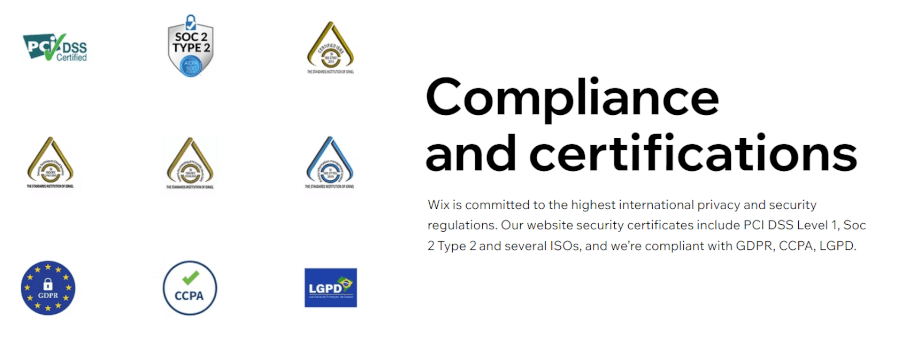
Every Wix site comes with HTTPS and a free SSL certificate, even if you’re on the free plan. This means all the data exchanged between your site and its visitors is encrypted, making it much harder for snoopers to get their hands on sensitive information. It’s a solid foundation, but let’s dig a little deeper.
For e-commerce sites, Wix adds extra peace of mind with PCI compliance and anti-fraud measures, keeping online payments secure. Whether it’s a small purchase or a major transaction, your customers can shop confidently, knowing their data is protected.
Wix doesn’t stop there — it throws in some handy extras like automatic weekly backups, so you can roll back to a previous version if something goes awry. Plus, its DDoS protection is designed to keep your site running smoothly, even if someone tries to overload it with traffic.
One thing we like? Wix’s proactive approach. They’ve got a team monitoring threats around the clock, leveraging machine learning to sniff out suspicious activity. There’s even a bug bounty program that rewards ethical hackers for finding potential vulnerabilities — a nice touch that shows Wix is serious about staying one step ahead.
That said, Wix’s security features lean more toward the basics. Sure, there’s two-factor authentication (2FA) for your account, but if you’re running a high-risk site or handling large volumes of sensitive data, you might feel the need for more robust options.
Wix performance and uptime: Speed meets stability?
When Wix promises 99.99% uptime, they mean it — and we’ve seen it firsthand. With a global network of 11 data centers spanning four continents and over 200 CDN nodes, Wix ensures your site is always up and running, no matter where your visitors come from. Plus, their automatic scaling means your site can handle unexpected traffic surges like a pro, while regular backups keep your data safe and sound.
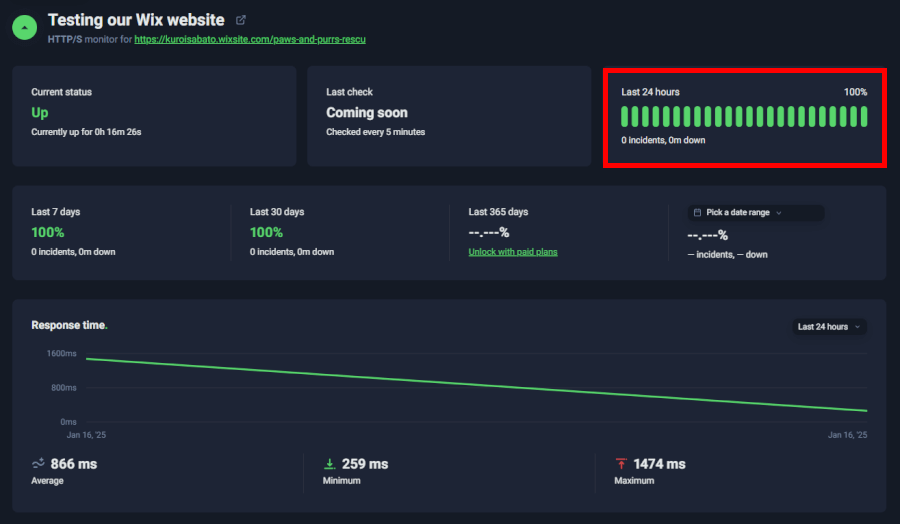
To put Wix to the test, we monitored our site’s uptime with UptimeRobot, and the results? Spotless. Our site stayed live 100% of the time, just as promised.
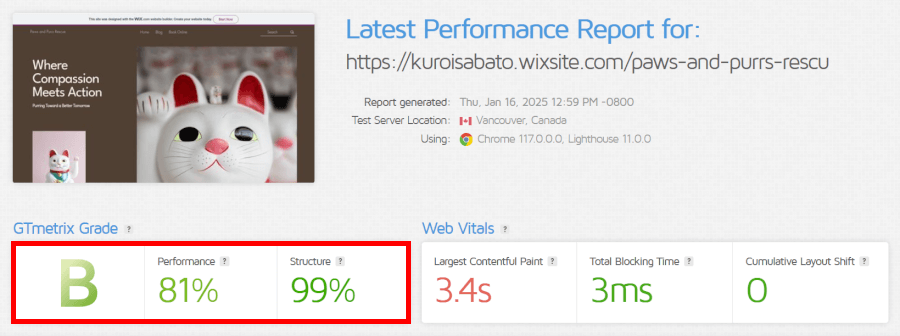
Speed-wise, we ran tests on GTMetrix, and guess what? Our site loaded in a flash, scoring a solid B (81%) GTMetrix grade. Sure, the site’s structure wasn’t perfect, but that’s on us — not Wix. With all these performance perks, Wix truly feels like a reliable partner for keeping your site fast and stable.
Wix customer support: Is it up to the task?
Customer support can make or break your experience with any platform, so we dug into Wix’s options to see if it lives up to the hype.
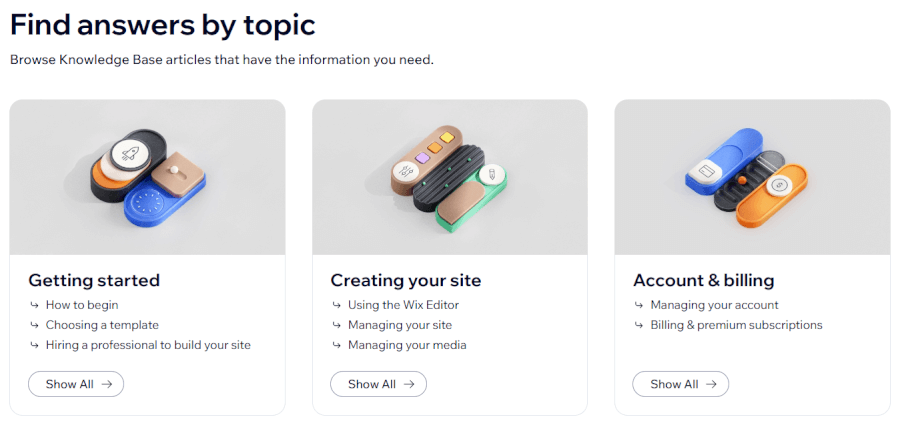
First, the good stuff. Wix has an impressive Help Center packed with step-by-step guides, tutorials, and even videos to walk you through pretty much anything — whether it’s connecting a domain or optimizing your SEO. We loved how you can access support directly within the Wix Editor, so you don’t have to stop what you’re doing to hunt for answers. Plus, their callback service is available 24/7 in English, and when we finally got through to a human, the agents were friendly and knowledgeable.
Here's where things got interesting. The AI chatbot was actually pretty helpful, guiding us through some basic steps and pointing us in the right direction. However, there were times when we really needed to talk to a human, but we didn’t manage to get through. The chatbot sometimes repeated questions or directed us to the Help Center when we were hoping for a bit more personalized assistance. Live chat is available only during certain hours, and getting a callback in languages other than English can be hit-or-miss depending on the time.
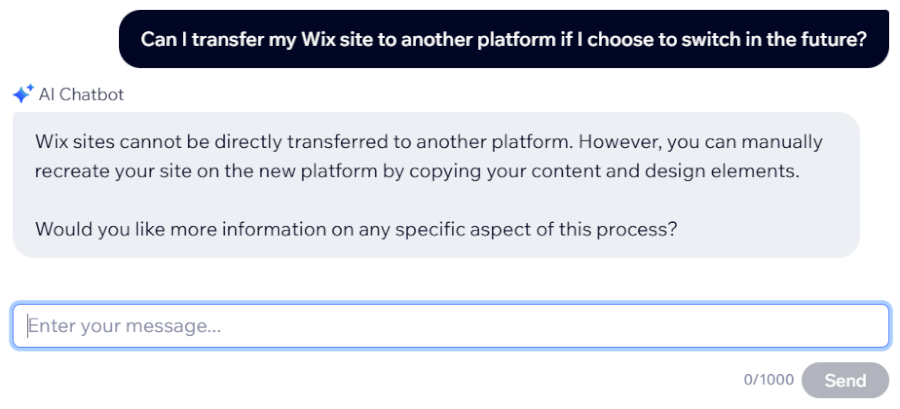
One downside? Wix doesn’t offer email support, which some competitors like Hostinger do. If you’re someone who prefers to send detailed written inquiries, you might feel a bit limited here.
Competition: How Wix stacks up?
When it comes to website builders, Wix holds its own against heavyweights like Squarespace, Shopify, and GoDaddy. Squarespace shines for its stunning, design-forward templates, perfect for creatives or anyone wanting a sleek online presence, though it lacks a free plan. Shopify, on the other hand, is the go-to for e-commerce enthusiasts, offering advanced tools for managing online stores that outpace Wix’s capabilities.
GoDaddy appeals to beginners with its straightforward setup and budget-friendly plans starting at $9.99 per month, but it can feel limited in design flexibility compared to Wix. Hostinger’s website builder also stands out with its AI-driven features, like an AI heatmap that optimizes content and site performance, giving Wix some serious competition in the tech-savvy department.
In the realm of web hosting, Wix faces strong contenders like Hostinger and Bluehost, both of which are branching into AI-powered site builders. Hostinger impresses with features like automated layouts and real-time performance suggestions, making it a favorite for users who value efficiency and analytics.
Bluehost’s AI builder integrates seamlessly with its hosting services, providing a streamlined way to create and launch professional sites while also offering top-tier hosting reliability. While Wix provides an all-in-one platform, its hosting capabilities don’t match the scalability and performance-focused tools that hosting providers like Bluehost or Hostinger deliver, especially for resource-intensive websites.
Our verdict on Wix: Yay or nay?
Wix is a flexible website builder that caters to all kinds of users, whether you're just starting out or looking to take your website to the next level. The free plan is a good way to dip your toes in, but keep in mind that there are some limitations, like restrictions on template switching and storage.
While Wix’s pricing is a bit on the pricier side, its drag-and-drop simplicity and wide array of features make it a solid all-in-one website solution. That said, there are other hosting services out there that might offer better value or features depending on what you're looking for. Wix is definitely a great choice, but it’s not the only option worth considering.
Wix FAQs
Can I use Wix for free?
Yes, you can use Wix for free. Just keep in mind that it includes ads and a branded subdomain, which might not be ideal for everyone.
Can I change my Wix template after my site is live?
Unfortunately, you can't change your Wix template once your site is live. You'll need to create a new site and copy your content over to a different template.
Does Wix provide e-commerce hosting?
Yes, Wix offers solid e-commerce hosting with essential features like SSL encryption and automatic backups, making it a great choice for small to medium businesses.
What are the costs associated with using Wix?
Using Wix can cost you between $17 to $159 per month for premium plans, plus extra for domain maintenance, custom email addresses, and any app fees you might need. So, keep those additional costs in mind when budgeting.
How reliable is Wix's customer support?
Wix's customer support is pretty reliable with multiple options like live chat and self-help guides, but the AI chatbot can be a bit hit-or-miss. If you need help, reaching out through live chat or scheduling a callback might be your best bet.
This Wix web hosting review was last updated January 19, 2025.

Leave a Reply