
eSIM technology eliminates the hassle of dealing with local SIMs, and as such the industry is booming. Jetpac (as this Jetpac review will show) stands apart from the competition in a crowded market with its affordable pricing and useful perks such as SmartDelay lounge access.
Stick with us as we break down the benefits of choosing Jetpac and determine if this eSIM is the right companion for your next trip.
| Website | Jetpacglobal.com |
| Pricing | Starts at $1 for 4 days |
| Platform compatibility | Android and iOS |
| Supported mobile networks | 3G, 4G, 5G, LTE |
| Number of countries | 100+ |
| Mobile hotspot support | Yes |
| Phone calls | No (data-only) |
Key takeaways from testing Jetpac eSIM
- Jetpac provides seamless connectivity in more than 100 countries while removing the need to swap physical SIMs, making it an ideal solution for travelers.
- Key perks include complimentary airport lounge access during flight delays and flexible data plans ranging from 1GB to 40GB for different travel durations.
- Jetpac is a data-only eSIM, meaning it doesn’t support traditional voice calls and SMS.
- Score the best Jetpac deals and discover unbeatable savings for your global adventures.
What is Jetpac eSIM?
Jetpac is an eSIM provider founded in 2022 that grants you easy access to mobile data without a physical SIM card. This technology is super convenient for travelers as it means you no longer need to worry about tracking down a local SIM card in a new country.
Setting up Jetpac is as easy as scanning a QR code. When you combine this with the fact this provider sports a network of over 100 global destinations, it’s ideal for globetrotters who want to stay connected when going out and about.
Moreover, Jetpac has plenty of data plans made to support all kinds of travel needs. This extends not only to the duration of the plans but the amount of data too. As such, you’ll never pay for more than you need or end up stranded without an internet connection in a foreign place.
This eSIM provider is also big on complementary features that provide even more bang for your buck (more on that in a bit).
Advantages of Jetpac eSIM
It's sometimes hard to make direct comparisons between providers. This is why we decided to include a detailed breakdown of the advantages and drawbacks in this Jetpac review.
The key draw here is seamless connectivity across multiple destinations.
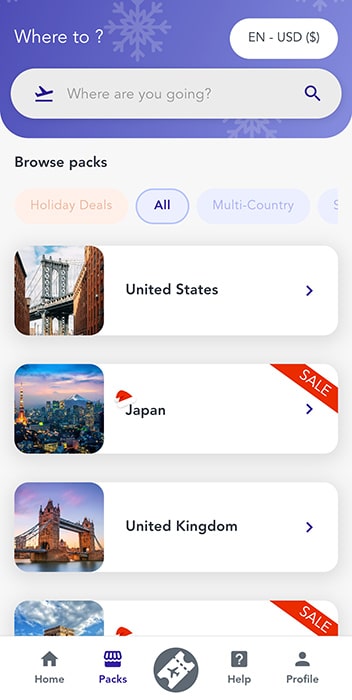
If you plan on visiting more than one country during your “adventure”, simply purchase one of the regional plans and you can get your internet needs in order long before you even land — peace of mind guaranteed.
We’d be remiss not to mention that Jetpac promises not to throttle your data speeds.
We mentioned the SmartDelay lounge access. This perk provides you with airport lounge access if your flight is delayed or canceled by more than 60 minutes. In other words, Jetpac allows you to register your flight and if anything goes south, you (and up to five of your travel companions) can kick back and chill in the lounge.
Similarly, there is the Fast Track pass perk. It allows you to get priority and board your flight quicker in select airports.
In addition to those goodies, you'll also receive an ExpressVPN trial, meaning you can keep your data safer when traveling. Check out our ExpressVPN review to learn how this service can help.
Notably, Jetpac supports hotspots. Think of it as an extra level of convenience. Say you’re using multiple devices or want to share your data plan with friends — with Jetpac, you can do both.
Drawbacks of Jetpac eSIM
Despite the pros easily outweighing the cons, there are a few drawbacks you should be aware of.
Some users experienced inconsistent connectivity. That said, this is something that applies to other eSIM providers too. Jetpac and its competitors are akin to a bridge between your device and a local cellular data provider, so any hiccups you may experience actually fall into the hands of the local company providing you with data.
What Jetpac is responsible for, though, is its customer support — which can be a hit or miss. For example, a quick scan of social media posts and public eSIM reviews on sites like Reddit reveals “horror” stories about an unresponsive customer support experience. Granted, this may be an isolated incident as our affair was very positive overall, but it’s worth mentioning as plenty of users did complain about the overall unresponsiveness.
Another drawback may not be a big deal to some users (especially younger individuals), but it’s only fair to mention it. Jetpac is a data-only SIM, which means no phone calls for you! Sure, WhatsApp and other VoIP services are cool and everything, but the lack of SMS and traditional voice calls is limiting.
The biggest problem, in our opinion, is that the app is very clunky and needlessly complicated. While a convincing overall package, the current incarnation of the Jetpac app sticks out like a sore thumb and sours the experience.
+ Pros
- Coverage in 100+ destinations
- Affordable and flexible plans
- Easy setup
- No data-throttling
- Hotspot support
- SmartDelay lounge access and Fast Track pass
– Cons
- Data-only (no SMS and traditional voice call support)
- Janky app
Pricing
In addition to being available in over 150 countries, Jetpac hits hard with an affordable and flexible pricing structure. Thus, it’s good for both long and short trips.
| Region | Data amount | Duration | Price |
| Global | 1GB | 4 days | $1 (new users only) |
| Global | 5GB | 30 days | $25 |
| Global | 20GB | 30 days | $67 |
| Europe | 1GB | 4 days | $1 (new users only) |
| Europe | 5GB | 30 days | $7 |
| Europe | 30GB | 30 days | $32 |
| USA | 1GB | 4 days | $1 (new users only) |
| USA | 5GB | 30 days | $8 |
| USA | 20GB | 31 days | $22 |
See the latest deals and prices on Jetpac's official site here >
Device compatibility with Jetpac eSIM
Flexibility and all these benefits will be unavailable to you if your phone doesn’t support eSIM technology. Fortunately, Jetpac eSIM will work on a wide range of modern devices such as newer iPhone models like the iPhone 11 series and up (except those purchased from China or Hong Kong), including other Apple devices, such as iPads.
Android users rejoice as Jetpac eSIM also works great on devices such as Samsung Galaxy A50 and up, S21 series, as well as S20 Hybrid Dual SIM models. The same thing goes for Google Pixel models (although they support an eSIM, Pixel 3a and 4 no longer work with Jetpac), and newer phones from manufacturers like Huawei, Xiaomi, etc.
To avoid uncomfortable situations, we suggest you do a quick check if your device supports eSIM technology (better to be safe than sorry, as A-ha would say). Go to mobile data settings and look for an eSIM option. Alternatively, google your phone online to see if it supports this technology.
User experience and performance
Jetpac seems almost perfect on paper, but does that “shine” extend to the real world?
Let’s see:
Connectivity and speed
Testing eSIM speeds is often tricky as the connection quality depends, for the most part, on the local cellular providers. However, during our test, we learned that Jetpac is an eSIM that provided us with a more-than-decent download speed:
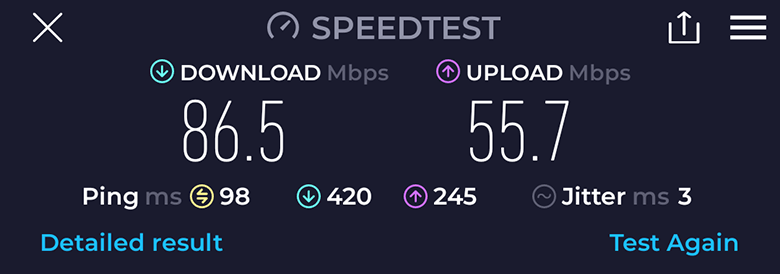
Better yet, the connection was reliable and we didn’t notice any dropouts – solid across the board.
Customer support
Some users online complained about the quality of the customer support, but we can’t say the same.
After opening up the live chat, we were greeted by a chatbot. Sometimes, these things can get pushy but this one left us alone after we asked to speak to a live agent and supplied our email address.
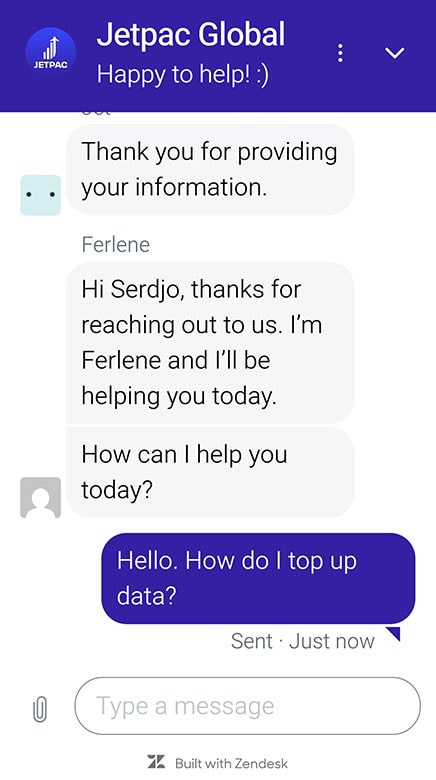
About 30 seconds later, they provided what we were asking and were cordial throughout the entire proceeding, which lasted 3 minutes max.
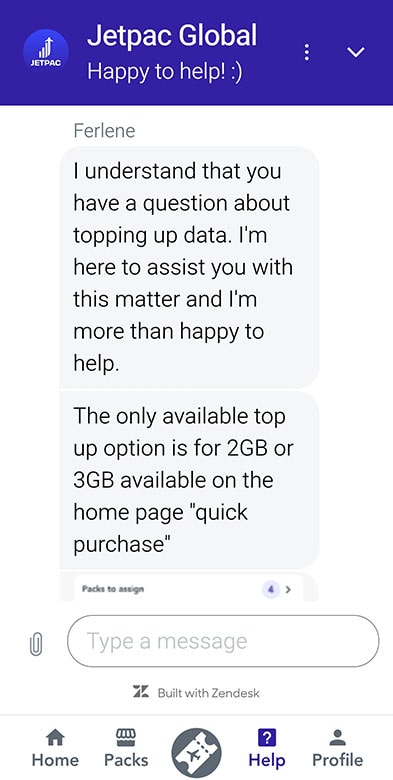
All in all, customer support was good, and we’re confident that the chatbot will be enough to help users solve the most common troubleshooting issues. This means that you can alleviate any hiccups within minutes.
App usability
Though working perfectly as an eSIM solution, the app leaves much to be desired. It’s a shame, as we got the impression that everything simply required a few more months in the cooker.
For instance, upon completing our purchase, we got redirected to a Stripe (a popular payment processor) website. This was very odd and got us thinking that the team should have spent more time adjusting the back-end of the app to make it appear as if the payment is getting processed “in-house”. This is by no means a huge issue, but it is a sign of things to come.
The app, while it does its job, is somewhat unintuitive. Most eSIM providers opt for clean navigation and have a max of three tabs. Jetpac has five:
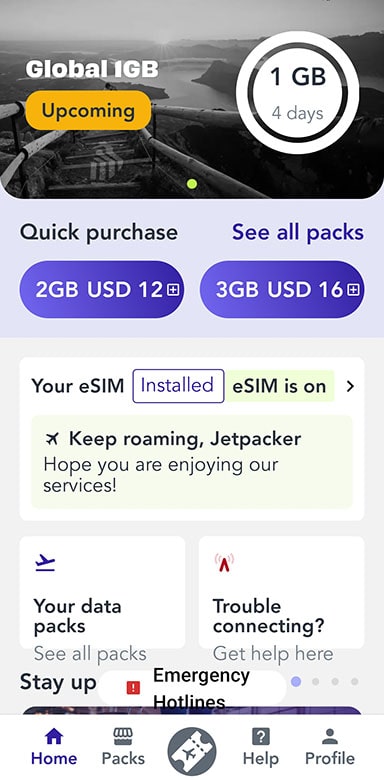
It also took us a few minutes to figure out how to track our data expenditure and top up our plan. With other eSIMs, there’s usually a ‘My eSIM’ section where you can see everything. With Jetpac, you open it by tapping on the circular button in the upper right corner of the app, which looks like a part of the image and not an interactive element.
Not only that. Look at the bottom of the app and notice the large circular tab in the middle. You might assume that this takes you to the main eSIM functionalities, but no. It’s actually where you access the SmartDelay lounge access and other perks, which are actually just extras.
Sadly, the app is also weak on the technical side of things. For example, we got this error more times than we should have:
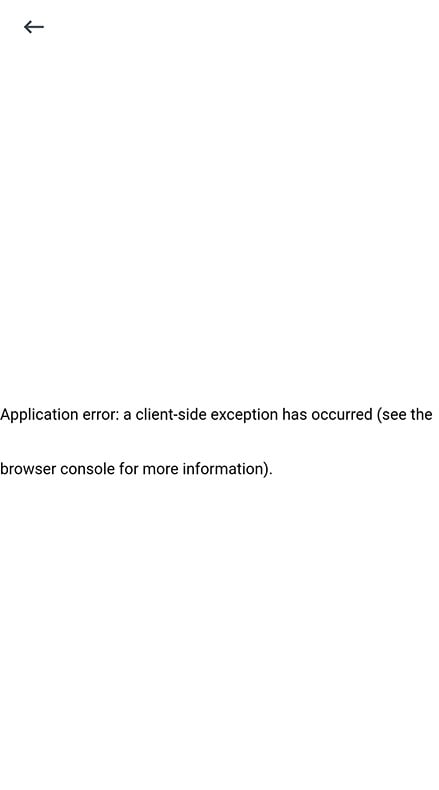
It’s also badly optimized, and when testing it on a device with a larger screen, it looks borderline broken but appears to be ok on a smaller screen.
Setting up Jetpac eSIM
The best thing about Jetpac (and most other eSIMs) is that they’re super easy to activate. You start by creating an account via an app or Jetpac’s website, choosing a plan that suits your traveling needs, and completing the payment process.
Then, Jetpac will ask you whether you want to assign the data plan to yourself or someone else.
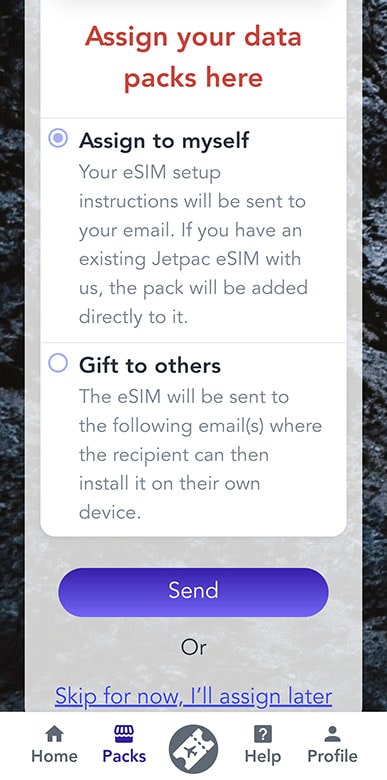
Make your choice, and then tap the large purple ‘Install eSIM’ button. You’ll receive a QR code required for installation in the app, as well as your email (Jetpac also allows you to share this code with your other device via a variety of VoIP services).
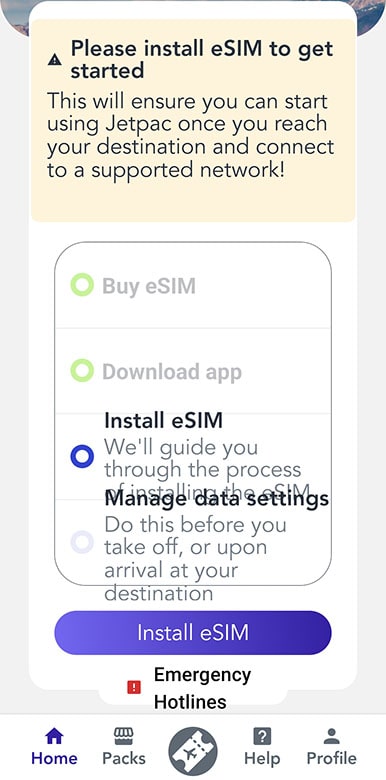
Next up, you’ll have to go to the SIM section in your phone’s settings. Find the option to add an eSIM (on some phones, it’s a large plus sign). You’ll be prompted to scan a QR code, and once you do, you’ve successfully installed an eSIM.
Do note that your data plan is not yet active, as you can only activate it at your destination. To do so, go to your Network & internet settings (or SIM settings), tap on Jetpac and ‘Enable eSIM’ or ‘Use eSIM’ in the next window. Enabling data roaming and mobile data will allow Jetpac to connect to a local network, thereby activating your plan.
Why choose Jetpac over a regular SIM?
Since eSIMs have hit the scene, the actual physical SIMs have lost their mojo (at least when it comes to traveling). It’s too hard to beat the flexibility that eSIM technology brings to the table.
For starters, a wide array of data packages make eSIMs perfect for travelers of all requirements. Whether you need just one gigabyte of data for a one-day trip or 40GBs to last you an entire stay, Jetpac has you covered.
The Jetpac app is fairly straightforward, and you can top up data on the go for added flexibility. That way, data shortages become a thing of the past, and even if you made a mistake by purchasing too small of a plan, you can get more when you start running low.
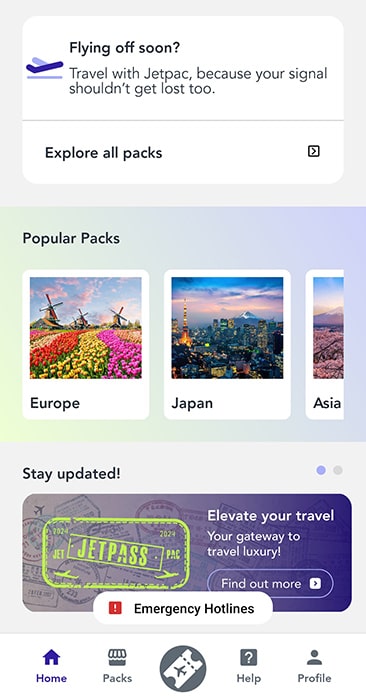
We believe backpackers or people visiting multiple locations will have the best time with an eSIM because it eliminates the need to purchase new SIMs and data plans for every country they go through. This means no travel interruptions as one regional plan will be enough to provide you with all the data you need during your trip.
Also, when will a piece of plastic provide you with airport lounge access and a pass to cut through the boarding line? You only get that with Jetpac.
Comparing Jetpac eSIM with other providers
Despite all the strengths, Jetpac is not the only eSIM provider in the market. To help you decide, this Jetpac review will evaluate how it stacks up against the competition.
| Provider | Voice call support | Extra features | Price |
| Jetpac | No | SmartDelay lounge access and Fast Track boarding pass | $1 for 1GB |
| Saily | No | Ad blocker, VPN, web protection | $1.99 for 1GB |
| Airalo | Global plan only | Loyalty and referral program | $4.50 for 1GB |
| AloSIM | Yes | / | $4.50 for 1GB |
| Holafly | No | Unlimited data | $6.90 per day for unlimited data |
| Nomad | No | Discount for bundle purchases | $4.50 for 1GB |
Jetpac is super flexible. Much so that Holafly, a provider known for its unlimited data plans seems quite weak in comparison. Although having unlimited data is cool, it's not ideal for most travelers who will simply end up overpaying for data they won't use.
aloSIM is a good fit that's similarly priced to Jetpac but also allows you to make phone calls, making it a much more viable competitor to Jetpac. Similar things apply to Airalo and Saily, both of which offer reasonable pricing with extra perks that make the deal much sweeter.
Check out our dedicated Saily review and Airalo review will provide you with more details.
Final thoughts — Budget-friendly eSIM with a few standout perks
With new providers trying their luck in the industry, the eSIM market is getting saturated. In such a competitive environment, Jetpac stands out due to its affordable pricing and unique goodies that will drastically improve your traveling experience.
Whilst it’s data-only, VoIP services are a viable way to circumvent this limitation, and for most users, this package will be more than enough to address their traveling needs. Plus, you’ll get four days of internet for just $1 as a first-time user — you really can’t beat that pitch.
Either way, flaws and all, Jetpac is a worthy companion for your next trip.
- Saily Review
- Airalo Review
- Nomad Review
- aloSIM Review
- Holafly Review
- Ubigi eSIM Review
- Best eSIM Providers
- Best eSIM for Europe
- Best eSIM for Japan
- Best eSIM for USA
- Best eSIM for International Travel
Jetpac eSIM FAQ
How do I check if my device is compatible with Jetpac eSIM?
Head to your device’s settings, look under “Mobile” or “Cellular,” and see if there’s an eSIM option. If you’re still unsure, just google your phone model with “eSIM compatibility” — it’ll pop right up.
Most newer devices like iPhones, Samsung Galaxy, or Google Pixels support eSIM, so you’re probably good to go.
What are the key advantages of using Jetpac eSIM?
Think free airport lounge access when your flight’s delayed, boarding priority for less time standing in line, no data throttling to slow you down, and all of this at some of the best prices out there.
How do I purchase and activate Jetpac eSIM?
Just pick a data pack on the Jetpac website or app, pay for it, and that's it — your QR code and instructions will land straight in your inbox. From there, all you need to do is scan the QR code in your phone’s settings, and you’re good to go. Want even more convenience? Download the Jetpac app first.
How does Jetpac eSIM perform in different regions?
If you’re traveling through Europe or North America, Jetpac eSIM has your back with smooth, reliable connectivity. However, the performance does depend on local network providers, so if you’re off the beaten path in, say, parts of Asia or Africa, you might notice the speed dipping here and there. But for popular travel spots, it’s smooth sailing all the way.
What are the potential drawbacks of using Jetpac eSIM?
Some travelers have noticed spotty connectivity in areas with weaker coverage, and customer service responses can take a little longer than you’d hope. Also, Jetpac doesn’t include traditional phone calls, so you’ll need to rely on apps like WhatsApp or FaceTime to stay in touch. It’s not a deal breaker for most, but something to keep in mind.
This Jetpac eSIM review was last updated on April 2, 2025.

Leave a Reply