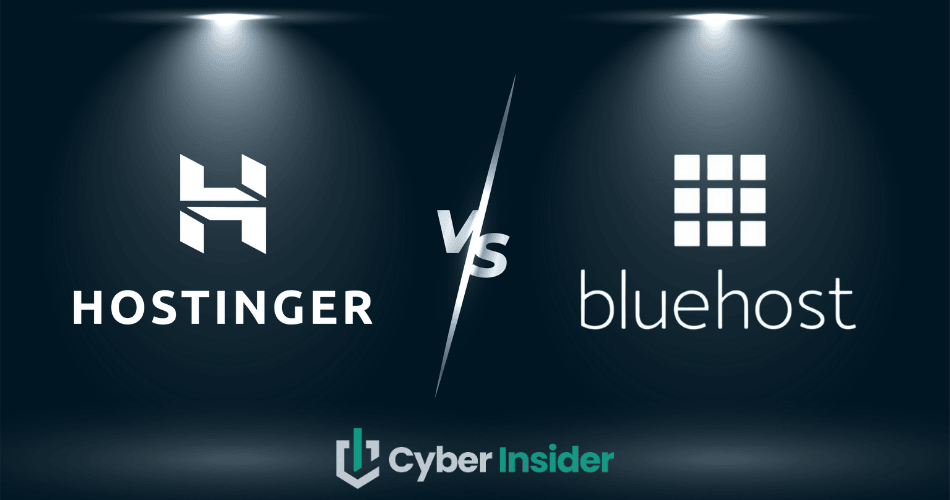
Web hosting is the heartbeat of your online presence – whether you’re building a personal blog, launching an online store, or managing a corporate website. It makes your site live and accessible to the world, which is why finding the right host matters so much.
In this guide, we’ll compare two heavyweights of the hosting world: Hostinger and Bluehost. Hostinger is famous for its budget-friendly plans and beginner-friendly tools, while Bluehost is a WordPress powerhouse with a reputation for reliability. We’ll dive into their strengths, weaknesses, and everything in between, testing their performance, features, and overall value to help you make a confident decision.
But why trust us with this important decision? Our team is all about honest, hands-on testing and real-world feedback. We’ve been in your shoes, navigating the tricky world of web hosting, and we’re here to make your life easier. By the end of this article, you’ll know which host will be your best partner for success in 2025.
| Hostinger | Bluehost | |
| Website | Hostinger.com | Bluehost.com |
| Hosting types | Shared, VPS, cloud, Minecraft server, WordPress, WooCommerce, and email hosting | Shared, VPS, cloud, WordPress, WooCommerce, and dedicated server hosting |
| Pricing | $2.95 – $29.99/month | $2.95 – $391.19/month |
| Money-back guarantee | 30 days (with all plans) | 30 days (with shared hosting only) |
| Uptime guarantee | 99.9% (across all plans) | 100% (with cloud hosting only) |
| Server locations | The US, the UK, Brazil, Indonesia, India, Lithuania, the Netherlands, and Singapore | The USA, the UK, India, and China |
| 24/7 customer support | Yes | Yes |
| Best deal | 79% off coupon > | 75% off coupon > |
Highlights from our Hostinger and Bluehost comparison
Hostinger shines with its affordable pricing and beginner-friendly tools, making it a go-to option for small businesses and newcomers. On the other hand, Bluehost stands out with its seamless WordPress integration and powerful features tailored for more specialized users.
When it comes to performance, Hostinger takes the lead. It delivers faster website speeds and quicker server response times, making it an excellent choice if top-notch performance is your priority.
Both hosts offer reliable customer support, but Hostinger edges ahead with its speedy responses and glowing user feedback.
Check out the latest Bluehost pricing and Hostinger pricing pages for the best deals and discounts.
Hostinger vs Bluehost: Which web host wins in 2025?
Hostinger and Bluehost are two big names in the hosting world, each bringing something unique to the table. Hostinger is all about affordable plans and beginner-friendly tools, making it perfect for small businesses or anyone just starting out. Bluehost, on the other hand, is a WordPress powerhouse with advanced features for those who need a little extra.
Time to roll up our sleeves and dive into the details.
Hostinger overview

Hostinger kicked off in Lithuania in 2004 and has since skyrocketed to become a top web hosting provider, proudly serving over 3 million users across 150 countries. It provides a budget-friendly yet powerful web hosting experience, making it an ideal choice for beginners, small businesses, and anyone eager to establish an online presence without breaking the bank. The platform’s user-friendly tools and impressive range of features make it simple to get started – no tech expertise is required.
If you’re just dipping your toes into the world of web hosting, their shared hosting plans are perfect for small sites and offer great value. For users who require more resources, Hostinger’s VPS hosting offers dedicated resources, while their cloud hosting plans deliver enhanced speed and scalability for high-traffic sites. Whether you’re into WordPress or even gaming, their specialized hosting options – like Minecraft hosting – make it easy to get exactly what you need.
Your website's speed will never be compromised with data centers in the US, Europe, Asia, and South America. The platform uses LiteSpeed web servers to boost site performance, ensuring faster loading times. Plus, for WordPress sites, the built-in LiteSpeed Cache plugin speeds things up even more, caching pages for quicker access and providing an optimized experience for your visitors.
On the features front, Hostinger delivers everything you need and more. Every plan includes free SSL, 99.9% uptime, and fast SSD storage for quick loading. Plus, you get weekly backups with an option for daily ones. And with built-in security features like malware scanning and DDoS protection, Hostinger provides peace of mind for users focused on growing their online presence.
Hostinger's custom hPanel makes managing your site easy, while the AI-powered website builder lets even beginners create stunning, professional sites in no time.
+ Pros
- Beginner-friendly site builder across all plans
- Budget-friendly pricing
- Multiple types of web hosting
- AI-powered troubleshooter for WordPress sites
- Free domain for one year
- Free business email included
- Free automatic site migration
- Unlimited free SSL certificates
- User-friendly control panel called hPanel
- Servers across four continents and nine countries
- Free weekly and daily backups
- LiteSpeed servers with built-in cache engine for lightning-fast performance
- Large discounts for long-term plans
- 30-day money-back guarantee
- 99.9% uptime guarantee
– Cons
- hPanel can be slow at times
- No dedicated or unmanaged hosting
- No phone support
- Email accounts share limited storage space
- Higher renewal rates
Now, let’s dive into Bluehost and see how it stacks up against Hostinger.
Bluehost overview

For WordPress users, Bluehost is a powerhouse hosting option that makes managing your site a breeze. With WordPress.org officially recommending it, this host makes setting up a WordPress site easy with one-click installs, automatic updates, and daily backups. Whether it's a blog, online store, or growing business, Bluehost offers unmetered bandwidth, a free domain, and e-commerce features to keep your site running smoothly.
Bluehost’s main data center in Utah, USA, helps ensure great performance and reliable support. Whether you’re hosting one site or juggling several, Bluehost delivers dependable service with strong customer support that’s always there when you need it. Their WordPress hosting makes it even easier for users to get started and scale up as their needs grow.
When it comes to hosting types, you can choose from shared, VPS, dedicated, or managed WordPress hosting, giving you plenty of flexibility to find the perfect fit for your needs. What’s even better is how easy it is to use – Bluehost’s user-friendly interface managing your site simple.
Bluehost also doesn’t disappoint when it comes to speed and security. With NVMe storage, your site will load lightning-fast, making for a smoother experience for visitors. Plus, every plan includes a free SSL certificate to keep your site secure and improve its search engine ranking. With a free Cloudflare CDN, your content will be delivered quickly to visitors no matter where they are in the world.
On top of that, Bluehost offers handy features like free email hosting, automatic backups, and malware scanning through SiteLock. With 24/7 support available through phone, chat, or email, you can rest assured that you’ll always have someone to turn to if you need help.
+ Pros
- Cheap starting price at $1.99/month
- Free domain registration for the first year
- Free SSL certificate
- User-friendly and sleek interface
- Highly reliable and fast servers
- Convenient website staging area
- Easy-to-use AI website builder
- 1-click WordPress install and recommended by WordPress to boot
- 30-day money-back policy
– Cons
- Renewal rates can be significantly higher
- Basic entry-level plans
- Potential hidden fees
- No uptime guarantee (except for cloud hosting)
Here’s a closer look at Hostinger and Bluehost’s plans, their features, and how they measure up.
Pricing and plans: Which offers better value – Hostinger or Bluehost?
When it comes to pricing, Hostinger shines as the budget champion, perfect for those looking to save without skimping on quality. Its low-cost plans make it a favorite for beginners and small businesses alike.
Bluehost, while a bit pricier, offers a variety of feature-packed plans that cater to more diverse needs. Whether you’re starting small or planning big, both providers include perks like free SSL certificates and domains, so you’re off to a great start no matter which you choose.
| Hosting type | Hostinger | Bluehost |
| Shared hosting | ✔️ | ✔️ |
| WordPress hosting | ✔️ | ✔️ |
| WooCommerce hosting | ✔️ | ✔️ |
| Cloud hosting | ✔️ | ✔️ |
| VPS hosting | ✔️ | ✔️ |
| Game server hosting | ✔️ | ❌ |
| Reseller hosting | ❌ | ❌ |
| Dedicated server hosting | ❌ | ✔️ |
Ready to see how these two stack up? Let’s break down the costs and find the best fit for your wallet.
Hostinger plans and pricing
| Type of hosting | Starting price |
| Shared hosting | $1.95/month |
| WordPress hosting | $1.95/month |
| WooCommerce hosting | $2.95/month |
| Cloud hosting | $7.59/month |
| VPS hosting | $4.99/month |
| Minecraft server hosting | $5.99/month |
Hostinger kicks off its pricing with a budget-friendly bang, offering plans that start as low as $1.95 per month. So, for less than you’d spend on a streaming subscription, you can host up to 100 websites with the basic shared hosting plan – ideal for tight budgets and big ideas.
For just $2.95 a month, Hostinger’s “Business” plan is a steal for e-commerce sites or anything that needs a little extra power. You’ll get 200GB of NVMe storage, daily backups, DDoS protection, and a free CDN for quicker loading times. With unlimited bandwidth, your site can scale without hitting limits, and the free SSL boosts both security and SEO.
If you’re outgrowing shared hosting, Hostinger’s VPS plans give you full root access, weekly backups, and a dedicated IP for just $4.99 per month. The best part? Unlike shared hosting, a VPS guarantees your site’s CPU, RAM, and storage won’t slow down during traffic spikes. While it's unmanaged, Hostinger makes setup simple with its one-click app installer and supportive AI assistant.
For serious scalability, the “Cloud Startup” plan delivers power without complexity. Starting at $7.59 per month, it offers 200GB of NVMe storage, 3GB of RAM, and 2 CPU cores. Throw in unlimited bandwidth, a free domain, and priority support, and you’ve got the perfect plan for a growing business.
Looking for something more niche? Hostinger’s Minecraft hosting starts at just $5.99 per month, with mod support and DDoS protection for a seamless gaming experience. Or, for online stores, the WooCommerce plan gives you 200GB of storage, free SSL, and easy-to-use templates—all for $3.99 per month.
With every Hostinger plan, you’re covered by a 30-day money-back guarantee, so there’s no risk in taking it for a spin. Whether you’re starting small or running a high-traffic site, Hostinger’s plans have something for everyone without draining your wallet.
Bluehost plans and pricing
| Type of hosting | Starting price |
| Shared hosting | $2.95/month |
| WordPress hosting | $2.95/month |
| WooCommerce hosting | $6.25/month |
| Cloud hosting | $29.99/month |
| VPS hosting | $46.99/month |
| Dedicated server hosting | $141.19/month |
With hosting plans starting as low as $2.95 per month, Bluehost makes it easy to get online without draining your budget. This starter plan comes with a free domain name for the first year, a free SSL certificate to keep things secure, and unmetered bandwidth – everything you need to kick off your journey.
If your site’s growing fast, Bluehost’s VPS hosting is a smart next step. Starting at $46.99 per month, you’ll get 4GB of RAM, 2 vCPU cores, and 100GB of blazing-fast NVMe storage. Plus, with unmetered bandwidth and a dedicated IP, your site will stay speedy even during traffic spikes. It’s like upgrading from a cozy apartment to a roomy penthouse with a killer view.
Bluehost’s WordPress hosting plans are designed to make managing your site a breeze. The “Cloud 1” plan, starting at $29.99 per month, packs in priority support, real-time backups, and robust DDoS protection. Whether you’re running a blog or a bustling e-commerce store, these plans grow with you, making them a solid pick for WordPress users who need reliability and flexibility.
Need serious power? Bluehost’s dedicated hosting plans deliver just that. The Standard NVMe 32 plan, starting at $141.19 per month, comes with 8 CPU cores, 32GB of RAM, and 1000GB of NVMe storage. This is the ultimate choice for businesses or projects that demand top-tier performance and the freedom to customize every detail.
What sets Bluehost apart isn’t just the pricing – it’s the experience. Their intuitive dashboard holds your hand through setup, making it easy for even the least tech-savvy users to launch a website. Add in some handy extras like Google Ads credits, a staging tool to test updates, and a business directory listing, and you’ve got a hosting provider that’s as beginner-friendly as it is powerful.
With a 30-day money-back guarantee and 24/7 customer support, Bluehost has your back. While those renewal prices can sneak up, the value-packed plans and seamless setup make it a top contender for anyone looking to build a strong online presence.
So, is Hostinger or Bluehost the better deal?
When it comes to pricing, Hostinger and Bluehost are neck and neck, offering great value no matter which one you pick. Hostinger’s plans start at $3.39 per month for a longer 48-month term, while Bluehost tempts you with a slightly lower $2.95 per month – but only if you commit to a 12-month plan.
Those tempting prices are short-lived – Hostinger renews at $12.99, while Bluehost comes in at $11.99. Thankfully, signing up for multiple years keeps the higher rates at bay.
Hostinger wins points for keeping things budget-friendly across all hosting types – shared, VPS, or cloud. On the flip side, Bluehost’s user-friendly features, like free website migration and a beginner-friendly WordPress setup, make it perfect for first-time site owners.
Both hosts throw in essentials like a free domain for the first year, SSL certificates, and 24/7 support, so you’re covered from the start. Just be aware of extras like domain privacy or automatic backups, which come at an additional cost with either host.
Ease of use: Is Hostinger or Bluehost more user-friendly?
Ease of use can make or break a web hosting experience – especially for beginners or anyone who’s not a tech wizard. While Hostinger and Bluehost are all about making things simple, their approach and overall vibe set them apart.
Hostinger’s hPanel focuses on keeping things straightforward and user-friendly, while Bluehost relies on the popular cPanel for more advanced functionality – great for pros but might need a little patience for beginners.
Let’s take a closer look at the whole process – sign-up, control panels, website building tools, and how effortlessly you can migrate to each host.
First steps: Signing up and connecting a domain
Your website journey begins with the first building block: signing up and linking your domain.
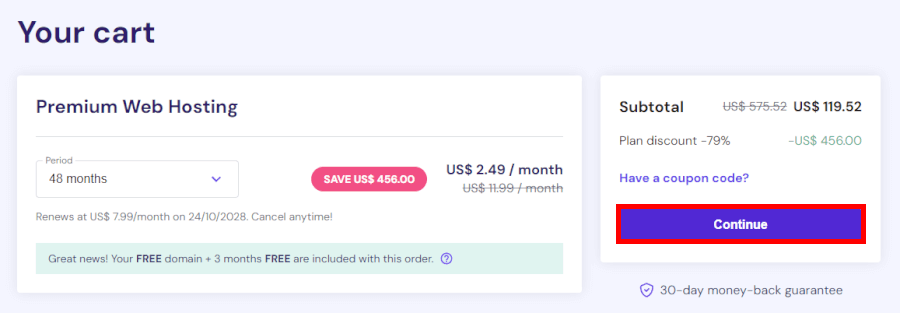
Hostinger keeps things simple. With an easy sign-up flow and quick domain registration, you can have your site set up in no time. Plus, if you’re grabbing a free domain (available with annual plans), you can choose a new one or use one you already own – Hostinger makes it super simple to get everything linked.
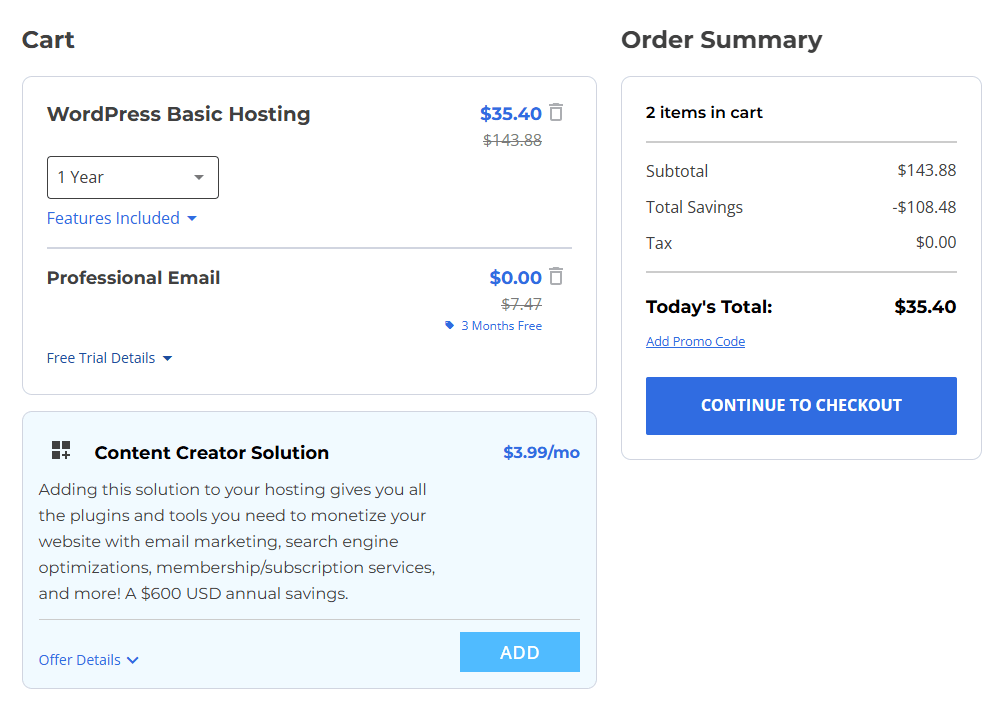
Bluehost also offers a seamless sign-up experience, with the bonus of a free domain for the first year. Managing your hosting account and connecting your domain is just as smooth, and their interface is really easy to understand.
User dashboard: Taking control of your site
Your website dashboard should feel like a home base – a place where you can manage everything with ease and confidence. A good dashboard simplifies your workflow, whether you’re a seasoned webmaster or just starting out.
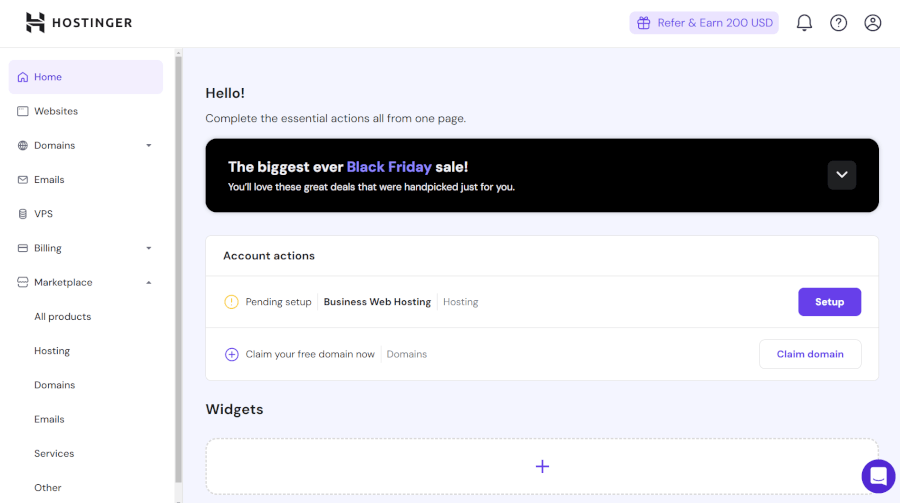
When it comes to managing your account, Hostinger’s hPanel is a real winner. With its clean, intuitive design, everything you need is right where it should be. Even if you’re new to website management, you’ll find it simple to navigate – whether it’s managing your site or checking on your account details.
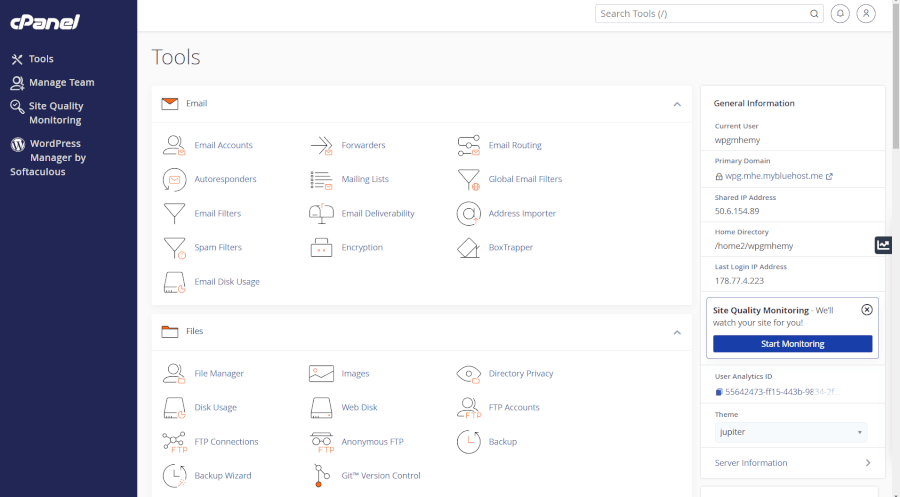
Bluehost, meanwhile, offers a slick cPanel experience that’s packed with features. While it’s a little more advanced than Hostinger’s, it’s still pretty easy for beginners to find their way around. For users who want even more control and customization, Bluehost’s dashboard has all the tools you’ll need to dig into your site’s setup.
Building your website: Which one makes it easier?
Building your website should be exciting, not stressful – fortunately, both web hosts make it easy to turn your ideas into reality, no matter your experience level.

If you’re just starting out, Hostinger is all about simplicity and creativity. With its user-friendly hPanel and drag-and-drop Zyro website builder, you don’t need any coding skills to create a stunning site. The interface is super intuitive, with a smart grid system that helps you align elements perfectly, making it feel like you’re building a website with ease.
Plus, Hostinger’s AI-powered website builder can set up a basic site in under a minute. Choose from over 150 pre-made templates tailored for various purposes, or let the AI do the heavy lifting for you. Want a bit more customization? You can dive into WordPress with Hostinger’s AI plugins, which offer a more advanced yet still beginner-friendly approach.
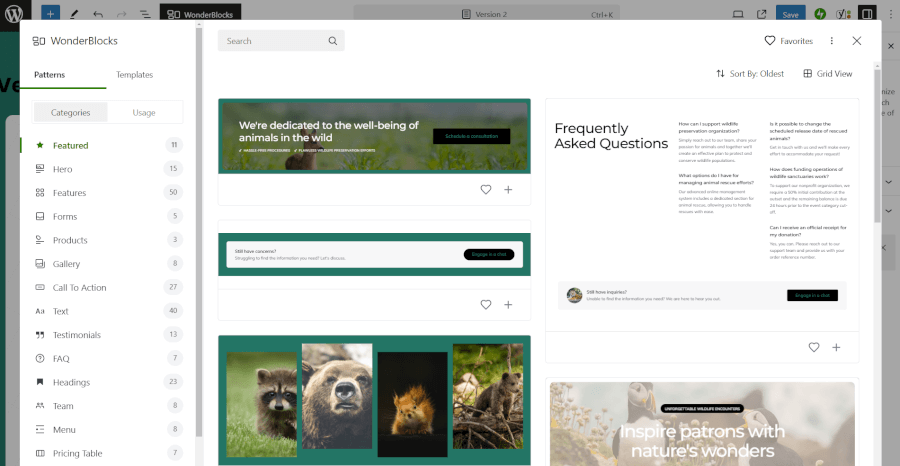
Meanwhile, Bluehost gives you a little more flexibility, especially if you're looking to get more hands-on with your design. Their built-in website builder lets you get started quickly, and it’s packed with options to customize your site as you go.
If you're a WordPress fan, Bluehost offers a fantastic AI-powered tool called WonderSuite. It walks you through setting up and customizing your site, even if you’ve never touched a WordPress theme before. You can start with a template, personalize it, and preview your site before hitting publish—all with no tech expertise required. And for those who want full control, Bluehost lets you dive into WordPress for deeper customization, themes, and plugins.
If you want a hassle-free website builder, Hostinger’s drag-and-drop tool is the way to go. It’s quick, easy, and perfect for creating a sharp site without any stress. But if you’re after more design control and don’t mind working with WordPress, Bluehost gives you the flexibility to take your site to the next level.
Website migration: Making the move
Migrating your website is easy with both Hostinger and Bluehost, thanks to their hassle-free solutions.
Hostinger’s self-service migration tool lets you move both WordPress and non-WordPress sites with ease. Just fill out a quick form in your dashboard, and they’ll handle the rest. Hostinger even has helpful guides and video tutorials to make sure you’re never lost.
Bluehost offers a complimentary migration service for WordPress websites, which means their team will handle the entire process for you. All you have to do is submit a migration request, and they’ll take care of everything. This option is perfect for anyone who doesn’t want to deal with the technical side of things. However, keep in mind that Bluehost’s enhanced transfer service is available for $149.99.
Which host is more user-friendly, Hostinger or Bluehost?
After checking out both platforms, we can say that Hostinger and Bluehost are both easy to use, but they offer different experiences. Hostinger is great for beginners with its simple setup and intuitive tools. Bluehost, on the other hand, offers more customization for those who want a bit more control.
Performance and reliability: Which host provides better reliability and performance?
Hostinger and Bluehost promise strong performance and reliability, but do they truly deliver? Let’s break it down.
Server locations
Hostinger’s server locations span the globe, including the USA, Europe, South America, and beyond. This widespread presence ensures reliable performance for international audiences. Their eco-friendly data centers running on renewable energy also stand out as a sustainable option.
Bluehost, with servers in the USA, the UK, India, and China, offers solid reliability and a respectable global reach. However, it doesn’t quite match Hostinger’s broader coverage or eco-conscious approach.
Website loading speed
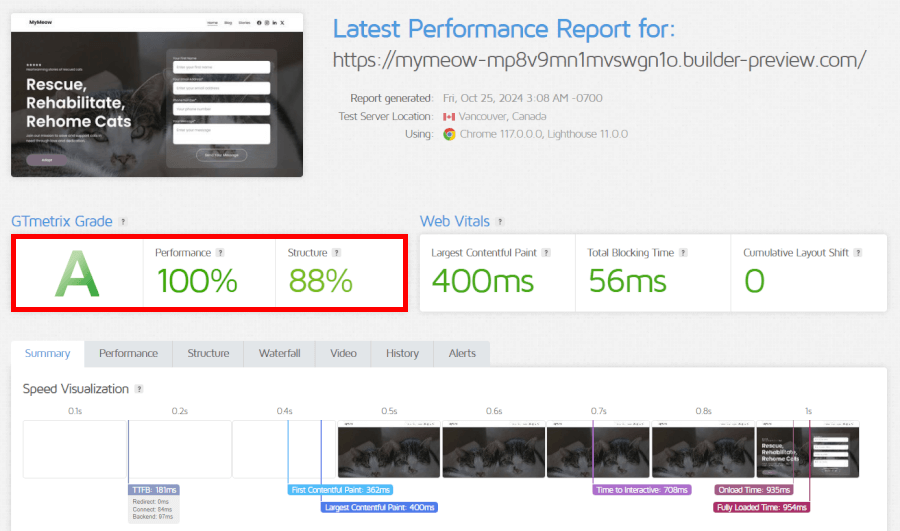
When it comes to speed, Hostinger takes the lead. Hostinger’s website loading times are significantly faster than Bluehost’s. Hostinger achieves a Largest Contentful Paint (LCP) of 849ms, while Bluehost’s LCP clocks in at 1.8 seconds. This shows a clear advantage in terms of load times, which is crucial for keeping visitors engaged.
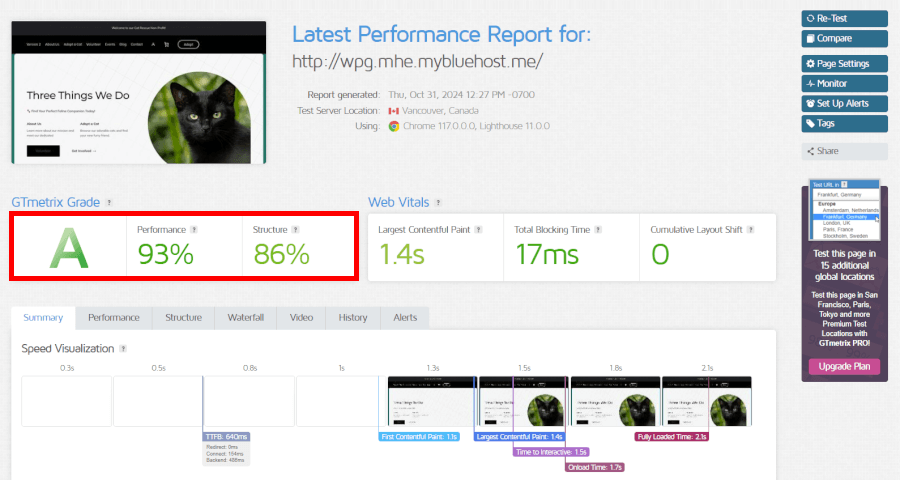
In addition, Hostinger’s Time to First Byte (TTFB) is 207ms, which is much quicker than Bluehost’s, which is slower and can affect initial page loading times. Hostinger’s faster server response is largely due to its use of modern infrastructure like LiteSpeed servers and NVMe SSDs, which offer faster and more stable performance.
Uptime and response time
Hostinger stands out with a strong 99.9% uptime guarantee, ensuring that your site will be up and running most of the time. If Hostinger ever falls short of this promise, they offer a 5% credit on your monthly hosting fee, which shows their commitment to reliability.

In our tests, Hostinger achieved flawless performance with 100% uptime, delivering an uninterrupted experience.
Bluehost also offers excellent uptime performance with its cloud hosting, backed by a 100% uptime SLA. This promise applies mainly to their cloud hosting plans, which come with top-tier speed and reliability. For traditional shared hosting, Bluehost is less specific, but overall, their uptime is consistently strong.
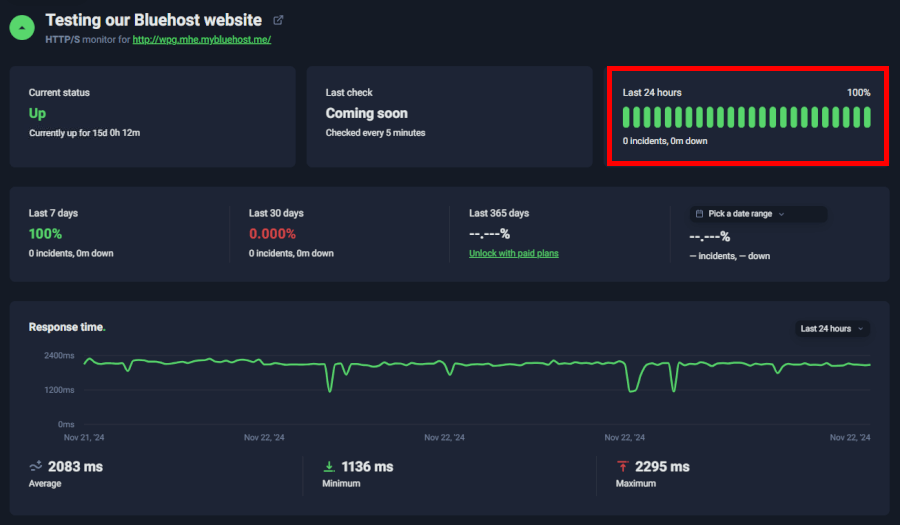
In our tests, Bluehost also maintained 100% uptime, matching Hostinger's flawless record.
Hostinger or Bluehost – Who’s got the edge?
When it comes to speed, uptime, and response times, Hostinger pulls ahead with its use of LiteSpeed servers and NVMe SSDs. But don’t count Bluehost out just yet – they provide a free Cloudflare CDN with Argo Routing, which boosts performance by speeding up content delivery and reducing latency. While Hostinger is the go-to for performance enthusiasts, Bluehost’s solid reputation and added CDN make it a reliable pick for many.
Security features: Who protects your site better?
When it comes to keeping your website safe, both contenders have you covered with solid security features, but Hostinger goes a step further. Along with free SSL certificates, firewalls, and malware protection, Hostinger also offers 24/7 monitoring by their in-house security team.
Their multi-layered DDoS protection keeps malicious traffic at bay, and you can also enable two-factor authentication (2FA) for an added layer of security. Plus, their server-side security features like mod_security and PHP open_basedir help protect your site from vulnerabilities. For those on VPS plans, Hostinger even includes the Monarx malware scanner, which actively detects and removes threats.
Bluehost also provides excellent security, offering free SSL certificates, daily backups, and malware scanning. They give you secure SSH access for safe site management and 24/7 network monitoring to guard against unauthorized access. While their security features are strong, they don't quite have the same advanced tools that Hostinger offers, like DDoS protection and proactive malware scanning.
Both hosts offer reliable backups, with Hostinger's cloud hosting plans including daily backups, while Bluehost also provides automatic daily backups. And, of course, both providers offer free SSL certificates to ensure your data stays secure while moving between your site and users.
All in all, if you're looking for more advanced security, Hostinger takes the lead with its extra layers of protection, like DDoS defense and continuous monitoring. Bluehost offers solid, dependable security, but if you want a little extra peace of mind, Hostinger’s got you covered.
Customer support: Who does it better?
When it comes to customer support, both web hosting providers bring valuable resources to the table, but their approaches differ.
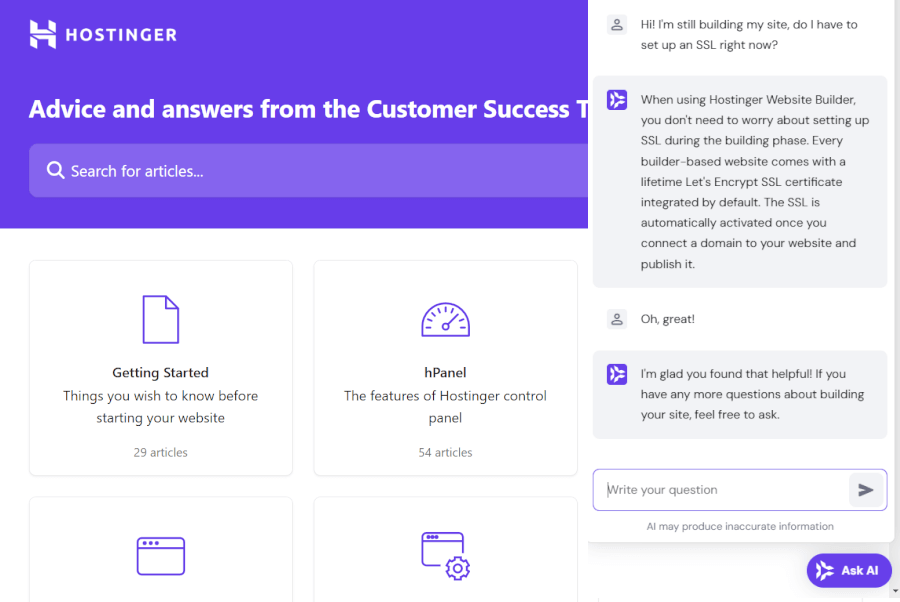
Hostinger excels with 24/7 live chat and email support. While there’s no phone option, their live chat connects you to a representative within seconds, offering swift and friendly help. The team is knowledgeable, although they’ve shifted to a more hands-off approach, guiding users through tutorials and troubleshooting rather than handling tasks directly. For quick, simple queries, Hostinger’s AI assistant, Kodee, can step in and point you in the right direction.
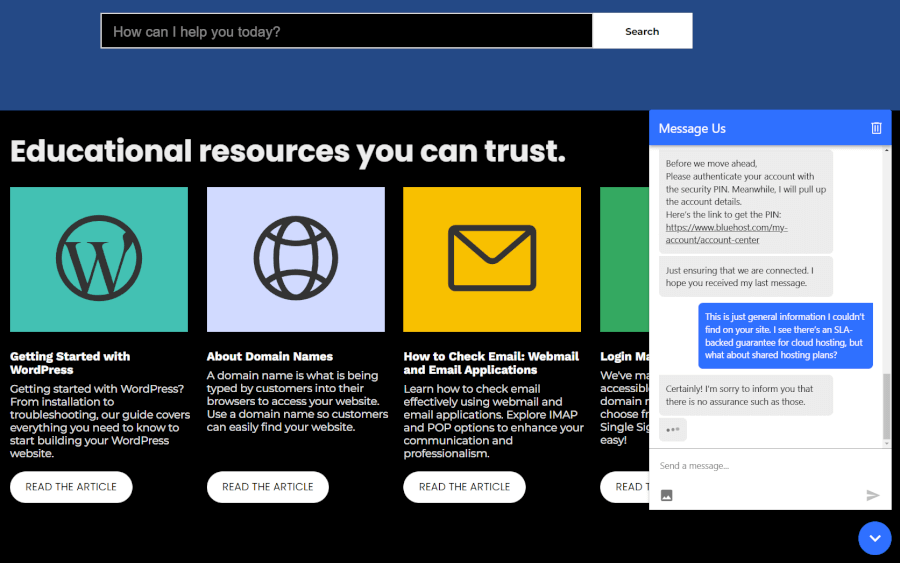
Bluehost also offers 24/7 support with live chat, phone, and email options, making it more versatile for users who appreciate variety. During our experience, we connected with a live agent within a few minutes after providing some initial information to their chatbot. The issue was resolved fairly quickly, but there were some hiccups along the way. The agent initially didn’t understand our query and asked for a security PIN to proceed. Interestingly, they ended up answering our general questions without the PIN, which felt a bit inconsistent. That said, Bluehost’s extensive knowledge base, tutorials, and YouTube videos make it easier for users who prefer to troubleshoot on their own.
Both providers offer reliable support, but Hostinger edges ahead with its rapid response times and straightforward live chat. Bluehost’s broader communication options and premium Blue Sky service make it a strong contender for users who need extra support or more flexibility.
Hostinger vs Bluehost: Who comes out on top?
When deciding between Hostinger and Bluehost for web hosting services, several key factors can help guide your choice. Here's a quick comparison based on the areas we've explored:
Pricing and plans: Tie – It’s a tough call. Hostinger wins on price, but Bluehost offers a smooth experience and top-notch WordPress perks. Both deliver solid value, so we’ll call it a draw.
Ease of use: Tie – Whether you want an easy setup or a platform with more customization options, Hostinger and Bluehost have you covered.
Performance and reliability: Hostinger – It stands out with its superior speed and reliability, thanks to its use of LiteSpeed servers and NVMe SSDs, making it the go-to option for users prioritizing fast website loading times and uptime.
Security features: Hostinger – With advanced security measures including multi-layered DDoS protection, proactive malware scanning, and 24/7 monitoring, Hostinger ensures robust protection for your website.
Customer support: Hostinger – With its fast response times and efficient live chat support, Hostinger stands out for delivering a top-notch customer support experience, ensuring quick and effective assistance.
Hostinger and Bluehost are trusted names in web hosting, but Hostinger’s blend of performance, security, and cost-effectiveness gives it an edge for those after reliable hosting on a budget. Still, Bluehost remains an appealing choice for WordPress users who want a comprehensive, feature-rich hosting experience.
Hostinger vs Bluehost FAQs
Which web host is more affordable, Hostinger or Bluehost?
Hostinger is generally more budget-friendly, making it an excellent choice for those looking to save without compromising on quality. Its plans start at lower prices compared to Bluehost, especially for longer-term commitments. However, both offer great value with essential features like free SSL certificates and domains.
Is Hostinger or Bluehost better for WordPress websites?
If you're a WordPress enthusiast, Bluehost is a fantastic option. As an officially recommended host by WordPress.org, it provides seamless integration, one-click installs, and robust WordPress-specific features. Hostinger also supports WordPress with user-friendly tools and plugins, but Bluehost's reputation and tailored offerings make it a top pick for WordPress sites.
Can I host multiple websites with Hostinger and Bluehost?
Yes, both Hostinger and Bluehost allow you to host multiple websites. Hostinger's affordable plans make it easy to manage several sites without breaking the bank. At the same time, Bluehost offers scalable solutions that grow with your needs, providing ample resources for hosting multiple sites.
This Hostinger vs Bluehost comparison guide was last updated on January 3, 2025.

Leave a Reply