
Apple is implementing stricter security measures to bolster user protection against unauthorized software in the upcoming macOS Sequoia.
Users will no longer be able to bypass Gatekeeper by Control-clicking on apps that are not correctly signed or notarized. Instead, they must navigate to System Settings > Privacy & Security to review and approve the security status of such software before it can run.
This update was announced as part of Apple’s continuous effort to enhance the security framework of its operating systems. Developers distributing software outside of the Mac App Store are strongly encouraged to submit their applications to Apple’s notary service. This service conducts automated security checks on Developer ID-signed software and issues a notarization ticket that informs Gatekeeper of the software's integrity, thus assuring users of its safety.
macOS Sequoia, version 15 of Apple's macOS operating system, follows macOS Sonoma and was first announced at WWDC 2024 by Craig Federighi, Apple's senior vice president of software engineering. Named after Sequoia National Park, this version brings several productivity enhancements alongside the security updates. It is currently on its fourth beta, and expected to reach stable and be made widely available sometime between late September and early October 2024.
As we approach towards the stable release, testers of the beta notice new security features being added onto Sequoia. One spotted by 9to5Mac concerns apps requiring screen recording permissions, which will now prompt users weekly, and after every system reboot, to continue allowing access.
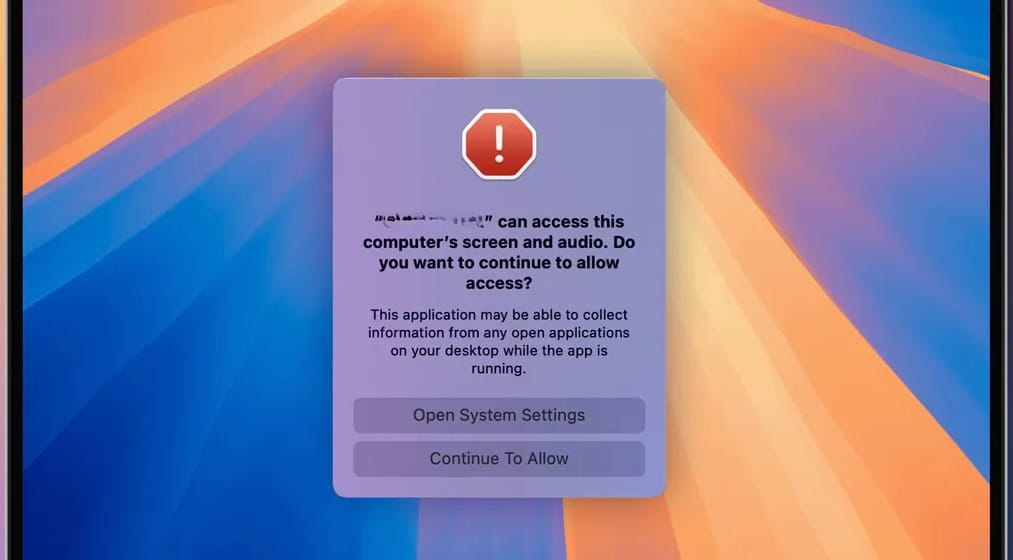
9to5Mac
This change affects various applications including screenshot utilities and screen sharing features in communication tools like Discord, Zoom, and Slack. These frequent prompts are intended to ensure that users are continually aware of the permissions granted to their applications, thereby reducing the risk of unauthorized access.
Developers have confirmed that this is not a bug but a deliberate security measure. Users will see a system prompt stating, “[App name] can access this computer’s screen and audio. Do you want to continue to allow access?” They can either continue allowing access or be directed to the System Settings to modify permissions.
With the public release of macOS Sequoia expected this fall, Apple remains steadfast in its commitment to user security. By eliminating the ability to override Gatekeeper via Control-click and instituting weekly permission prompts, Apple aims to provide a safer computing environment, even if that means some extra daily annoyance for end users.







Leave a Reply