
InMotion Hosting has been a trusted name in web hosting for over two decades, offering everything from affordable shared hosting to high-performance VPS and dedicated servers. Known for its speed, reliability, and excellent customer support, it’s a go-to choice for businesses, bloggers, and developers alike. But is it the right fit for your website?
A great web host does more than just keep your site online — it ensures fast loading speeds, rock-solid security, and top-tier support to help your website thrive. In this InMotion Hosting review, we’re diving deep into its features, performance, and overall value to see how it stacks up against the competition.
We’ve put InMotion Hosting to the test, digging into real-world performance, uptime, ease of use, and customer support. Our goal? To give you an honest, no-fluff review so you can decide whether this host is worth your hard-earned cash. What we found is a provider that quietly checks all the right boxes — and even goes the extra mile in a few unexpected ways.
| Website | www.InMotionHosting.com |
| Hosting types | Shared, WordPress, VPS, cloud, e-commerce, dedicated server, and reseller hosting |
| Pricing | $2.24 – $249.99/month |
| Money-back guarantee | 90 days |
| Uptime guarantee | 99.99% |
| Server locations | The US and the Netherlands |
| 24/7 customer support | Yes |
Highlights from testing InMotion
InMotion Hosting gives you blazing-fast NVMe SSD storage, powerful performance, and wallet-friendly pricing — starting at just $2.24 monthly!
Worried about committing? No problem! With a 90-day money-back guarantee and 24/7 customer support, you can test the waters risk-free and get help whenever you need it.
Plus, recent upgrades have taken things up a notch! UltraStack technology boosts speed, while DDoS protection and other security features protect your site from online threats.
Overview of InMotion Hosting: What do you get?
InMotion Hosting has supercharged its features for 2025, making it easier than ever to run a fast, secure, and reliable site. Here’s what’s packed in:
Unlimited NVMe SSD storage – Unlimited NVMe SSD storage for faster load times — just stick to site-related data to stay within the rules.
Free domain and SSL certificate – Every shared hosting plan includes a free domain for the first year and an SSL certificate to keep your site secure and trustworthy.
UltraStack caching technology – Boost your site’s speed and performance with UltraStack caching, which helps store data in visitors’ browsers for faster loading times.
Unlimited bandwidth – No need to worry about traffic spikes — InMotion Hosting offers unlimited bandwidth, ensuring smooth performance even with high visitor numbers.
Free site builder – Used to Wix? BoldGrid offers a similar visual building experience, but it runs on WordPress, giving you more tools and plugin options.
cPanel included – Manage your hosting environment effortlessly with cPanel, the industry-standard control panel for website and server management.
Choice of data center location – Pick a data center in the US or Europe to ensure better loading times and performance for your audience.
Robust security features – Stay protected with built-in firewall protection, malware scanning, and DDoS protection, keeping your site safe from cyber threats.
24/7 customer support – Get help whenever you need it with award-winning customer service via live chat, phone, and email, plus an extensive tutorial database and community forum.
90-day money-back guarantee – InMotion Hosting offers a whopping 90-day money-back guarantee — that’s triple the time you’d get with Bluehost’s usual 30-day window.
Speed, security, and value — check. InMotion Hosting ensures your site runs smoothly, whether you’re just getting started or scaling up. But is it the right choice for your needs? Let’s take a closer look at the pros and cons.
InMotion Hosting pros and cons
No web hosting service is perfect, and InMotion Hosting is no exception. While it offers excellent features and strong performance, there are a few drawbacks to consider. Here’s a quick look at the pros and cons:
+ Pros
- Fast and reliable hosting
- 90-day money-back guarantee
- 24/7 customer support
- Free website migration
- No limits on data transfers
- Wide range of hosting plans
- Choice of data center location
- Security-focused features such as free SSL, firewall, and anti-malware
- BoldGrid site builder and Jetpack for easy site creation.
- $150 in free advertising credits
– Cons
- Higher pricing than budget hosts
- No free backups on shared plans
- Only Linux-based servers
- Limited data center locations (only in the US and Europe)
- New accounts take time to activate
Sure, there are a couple of downsides — but when it comes to reliability, security, and helpful support, InMotion Hosting comes through. Next up, what kind of plans are on the table?
Pricing and plans: How much does InMotion Hosting cost?
| Type of hosting | Starting price | Who's it best for? |
| Shared hosting | $2.24/month | Beginners building their first site on a budget. |
| WordPress hosting | $3.99/month | WordPress lovers who want speed without the stress. |
| VPS hosting | $4.49/month | Growing sites that need more power and control. |
| Cloud hosting | $6.00/month | Techies who like scalability and flexibility on demand. |
| Dedicated server hosting | $35.00/month | Big projects that need max performance and privacy. |
| Reseller hosting | $19.99/month | Entrepreneurs ready to start their own hosting business. |
InMotion Hosting makes finding the right plan easy on your wallet, with prices starting as low as $2.24 per month. Whether you’re on a tight budget or ready to splurge for premium performance, there’s a plan for everyone. If you’re in it for the long haul, committing to longer terms will score you sweet discounts, but don’t worry — some plans, like VPS, maintain the same monthly price no matter how long you sign up for.
InMotion’s got your back with a generous 90-day money-back guarantee, so you’ve got plenty of time to explore their services risk-free. They also accept a variety of payment methods like credit cards and PayPal, giving you flexibility at checkout. Some plans even throw in a free trial, so you can take InMotion Hosting for a test drive before committing.
Shared hosting for small businesses: A cost-effective powerhouse?
| Shared hosting plan | Core features | Entry-level price | Regular price |
| Core | Two sites with 100GB SSD, unlimited bandwidth, and 50K visits monthly. | $2.24/month | $11.99/month |
| Launch | 25 sites with 200GB NVMe SSD, unlimited bandwidth, and 150K visits monthly. | $3.59/month | $14.99/month |
| Power | Unlimited websites with unlimited NVMe SSD, bandwidth, and 300K visits monthly. | $3.59/month | $18.99/month |
| Pro | Unlimited websites with unlimited NVMe SSD, bandwidth, and 500K visits monthly. | $8.09/month | $25.99/month |
It’s affordable, easy to use, and still packs plenty of punch for your site’s needs. InMotion’s shared hosting plans come with some great perks, like a free domain for the first year, free SSL certificates, unlimited bandwidth, and a built-in website builder. Plus, the ultra-fast NVMe storage ensures your site loads quickly, even on the most affordable plans. Whether you’re running a blog, a small business site, or an e-commerce store, these plans can support you without breaking the bank.
The “Core” plan starts at just $2.24/month, which is a steal for the features you get, including 100GB of storage and support for two websites. For businesses with more extensive needs, the “Launch”, “Power”, and “Pro” plans offer unlimited sites and storage. While these plans aren’t the absolute cheapest on the market, they pack a punch with added performance and security features that make them worth the investment.
InMotion also gives you peace of mind with a 90-day money-back guarantee — three times longer than the standard 30 days. So, if you’re unsure about committing, you’ve got plenty of time to test it out risk-free. While you may need to pay extra for backups ($2.50/month), overall, InMotion’s shared hosting plans provide excellent value for small businesses looking to grow without spending a fortune.
InMotion Hosting offers solid backup options with its Backup Manager, but GoDaddy includes backups in its shared and WordPress hosting plans. For a comparison, check out our in-depth GoDaddy review.
WordPress hosting: Fast, secure, and stress-free
| WordPress hosting plan | Core features | Entry-level price | Regular price |
| WP Core | 2 sites, 100GB NVMe, 10x WP speed, unlimited bandwidth, and 10 emails. | $3.99/month | $11.99/month |
| WP Launch | 25 sites, unlimited NVMe, 20x WP speed, unlimited bandwidth and email. | $3.97/month | $15.49/month |
| WP Power | Unlimited sites, NVMe SSD, 30x WP speed, unlimited bandwidth and email. | $3.97/month | $19.49/month |
| WP Pro | Unlimited sites, NVMe SSD, 40x WP speed, unlimited bandwidth and email. | $8.47/month | $26.49/month |
InMotion Hosting’s WordPress plans take care of the techy stuff — like security, updates, and performance — so you can focus on what matters: building your site, creating content, and growing your business. Whether you’re a total beginner or a seasoned pro, they’ve got options to fit your needs.
Their shared WordPress hosting is a solid choice if you're looking for affordability without sacrificing performance. It starts at just $3.99/month and comes with pre-installed WordPress, premium plugins, and lightning-fast NVMe storage. Want more power? Their cloud-based WordPress hosting runs on high-speed VPS servers, giving you better reliability, faster load times, and plenty of room to grow.
But what makes InMotion stand out is its speed-boosting features like W3 Total Cache and its rock-solid security setup. From performance to protection, InMotion’s got your WordPress site covered. But if you’re after something WordPress officially recommends, Bluehost is also worth a look.
VPS Hosting: Where speed meets stability
| VPS hosting plan | Core features | Entry-level price | Regular price |
| VPS 2 vCPU | 2 cores, 4GB RAM, 50GB SSD, 5TB bandwidth, 1 IP. | $4.49/month | $13.99/month |
| VPS 4 vCPU | 4 cores, 8GB RAM, 160GB SSD, 5TB bandwidth, 2 IPs. | $9.99/month | $16.99/month |
| VPS 8 vCPU | 8 cores, 16GB RAM, 260GB SSD, unlimited bandwidth, 3 IPs. | $19.99/month | $46.99/month |
| VPS 12 vCPU | 12 cores, 24GB RAM, 360GB SSD, unlimited bandwidth, 5 IPs. | $31.99/month | $76.99/month |
| VPS 16 vCPU | 16 cores, 32GB RAM, 460GB SSD, unlimited bandwidth, 10 IPs. | $44.99/month | $111.99/month |
With plans offering up to 460GB of storage, 8GB of RAM, and 5TB of bandwidth, you’ll have enough space to host thousands of images and videos while handling hundreds of thousands of monthly visitors. That’s perfect for medium-sized businesses or growing websites that demand speed and reliability. Plus, thanks to InMotion’s UltraStack technology and triple storage redundancy, uptime is a rock-solid 99.99%, keeping your site running smoothly 24/7.
Security is another big win with VPS hosting. Unlike shared hosting, where websites share the same resources and risks, a virtual private server is isolated, giving your site extra protection. InMotion sweetens the deal with free SSL, built-in DDoS protection, and complimentary site transfers, so you can move your website without breaking a sweat.
Dedicated hosting: Power, control and peak performance?
Running a high-traffic site? Dedicated hosting gives your website VIP treatment with its own server — no noisy neighbors slowing you down. InMotion’s plans start at $35.00/month, packing serious power with a 4-core CPU, 16GB RAM, and 1TB SSD storage. Need more? Go up to 128GB RAM and blazing-fast NVMe storage.
Security is top-notch with free SSL, DDoS protection, and automated backups. Plus, all plans are fully managed, so InMotion handles the heavy lifting while you focus on business. Full root access means complete control — perfect for e-commerce, content platforms, and high-stakes apps.
With a new data center in the Netherlands, global performance just got even better. If speed, security, and reliability are must-haves, InMotion’s dedicated hosting is a rock-solid choice. Want more options? IONOS offers a great alternative for dedicated hosting, and you can dive deeper into their offerings in our IONOS review.
Reseller hosting: Sell hosting, keep the profits
InMotion Hosting makes this easy with white-label reseller plans starting at $19.99 per month, packed with SSD storage, cPanel licenses, and a choice of data center locations.
Speed and security? Covered. Reseller plans come with NVMe SSDs for lightning-fast performance, free SSL certificates, DDoS protection, and automated backups to keep your clients' data safe. Plus, you get a free dedicated IP to ensure stable and secure website operations.
Managing your hosting business is straightforward with cPanel and WHM, enabling you to create, manage, and scale hosting accounts with ease. Softaculous one-click app installer, unlimited email accounts, and domain reselling through Enom sweeten the deal. And if anything goes sideways, InMotion’s 24/7/365 support team is always on standby.
Looking for a smooth and secure reseller hosting setup? InMotion delivers, though SiteGround also puts up a good fight. We break it down in our SiteGround review.
Anonymous hosting: Is InMotion Hosting a solid choice?
If you're looking for total anonymity, InMotion Hosting might not be your best bet. It focuses on transparency and data protection rather than secrecy, so no anonymous sign-ups or crypto payments here. That said, it does offer domain privacy protection, which keeps your personal info off WHOIS records.
InMotion’s security and privacy measures are solid, but if you need true anonymity, you might want to check out Namecheap, which supports cryptocurrency payments, or DreamHost, which includes free domain privacy. That said, if you’re after a reliable, privacy-conscious host (without going full incognito), InMotion is still a pretty solid pick.
Pricing and money-saving tips
Want to get the most bang for your buck with InMotion Hosting? The best way to save is by opting for a longer billing cycle — shared hosting starts at $2.49/month, but only if you commit to a 12-month or 24-month plan. While the promo pricing makes it affordable to start, be aware that renewal rates increase after the initial term.
InMotion also offers free website migration, which can save you money when switching from another host, along with a free domain for the first year. However, keep in mind that domain renewals, premium SSL certificates, and advanced support services come with extra costs. If you need VPS or dedicated hosting, pricing is naturally higher, especially for complex migrations.
To maximize savings, check InMotion’s coupons page for discounts, watch for seasonal sales, and subscribe to their newsletter for exclusive deals. If you plan strategically, you can get reliable hosting without overspending.
Ease of use: Is InMotion Hosting as simple as they say?
InMotion Hosting definitely makes it easy to get started, with a smooth user interface and plenty of tools to manage your site. But here’s where it gets a little tricky — when you go to checkout, those prices aren’t always what they seem.
Suddenly, you’re looking at extra charges for things like domain privacy ($15.99, which is usually free elsewhere), two extra months of hosting, and a backup manager for $8.97 — none of which you can modify. It’s all a bit sneaky, but hey, we’ll dive into the details soon!
First steps: Signing up and connecting a domain
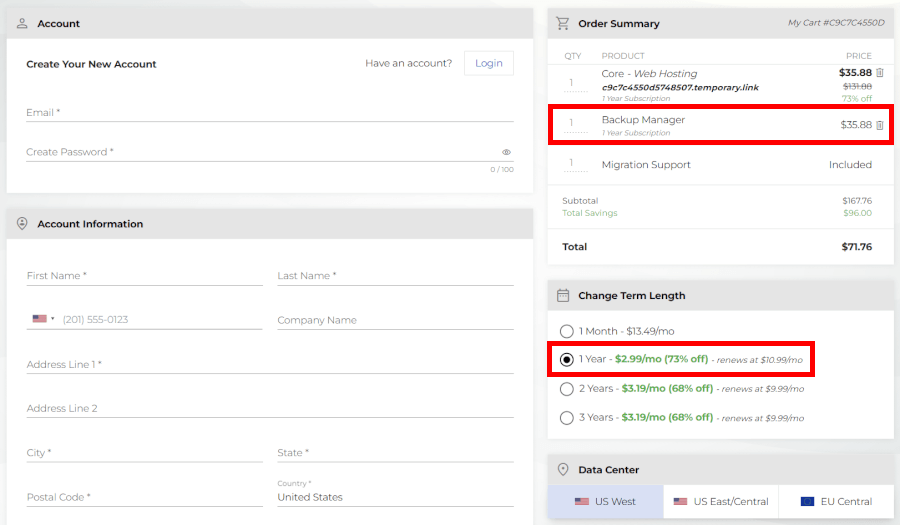
While the checkout process is straightforward, we quickly noticed some preselected upsells — like the Backup Manager add-on, which costs $90 annually unless you manually opt out. Domain privacy also comes at an additional charge, which may be a surprise, as some competitors include it for free. Take a look at the photo below:
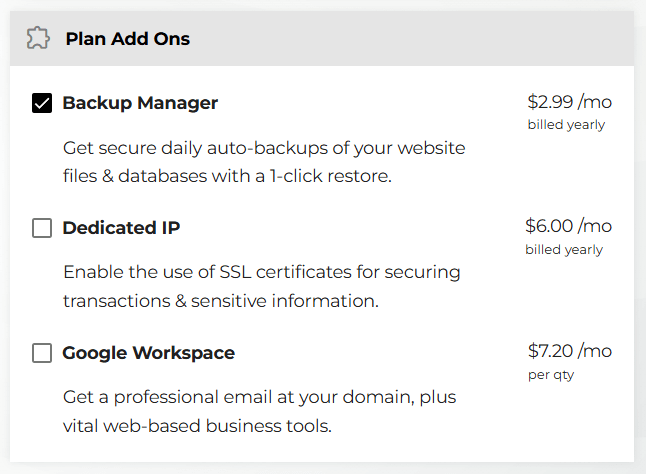
Registering a domain is simple enough through the website or the Account Management Panel (AMP). The process involves checking availability, selecting a domain, and deciding whether to add domain privacy (for an extra fee). While everything seems seamless, the upselling along the way makes it feel a bit less transparent.
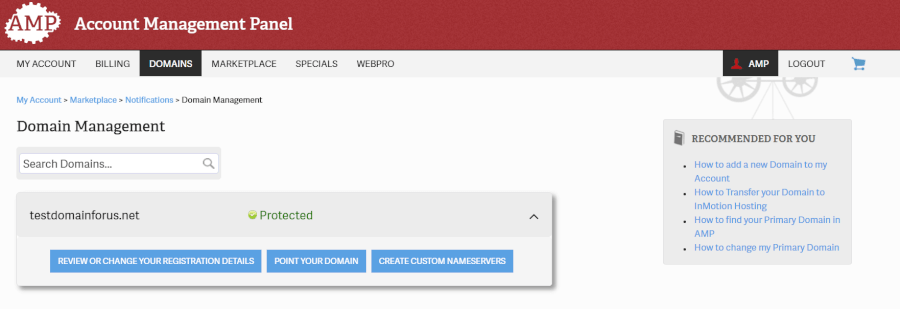
Once payment is complete (via PayPal or credit cards), your domain is automatically linked to your hosting plan, making setup relatively smooth. If you're new to hosting, you can opt for a temporary domain, but we recommend registering both your domain and hosting together for a hassle-free experience.
That said, our journey didn’t end there. After building and publishing our site, we ran into a frustrating DNS issue — it simply wouldn’t go live. We ended up spending almost two hours chatting with support, troubleshooting through how-to guides, and writing back and forth with InMotion’s technical team. To their credit, once they identified the issue, they resolved it in about 30 minutes. We’ll dive into the details of this hiccup later on.
Using the dashboard: A beginner-friendly hub
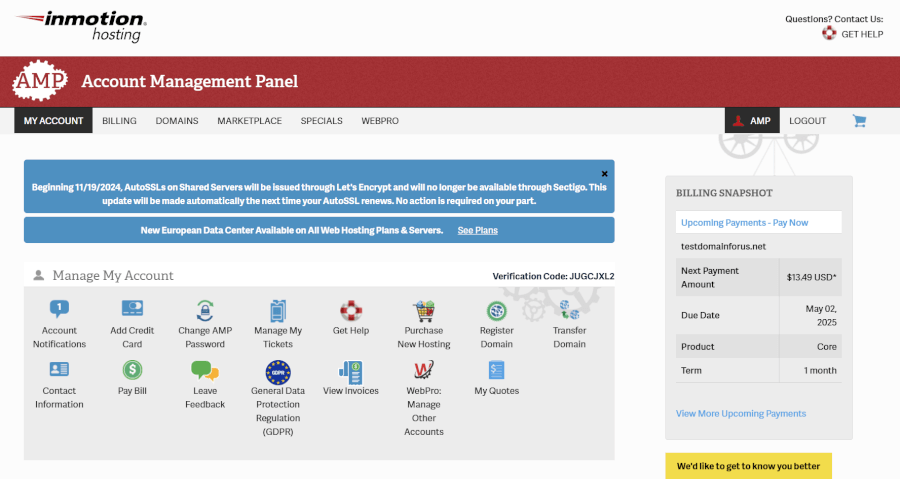
We’ve spent some time exploring InMotion Hosting’s dashboard, and while it does have a slightly outdated look, it’s still beginner-friendly. When you first log in, you’re greeted by the Account Management Panel (AMP), which handles your account settings, billing, and domains. From here, you can easily navigate to the control panel (cPanel), where all your hosting management tools are housed.
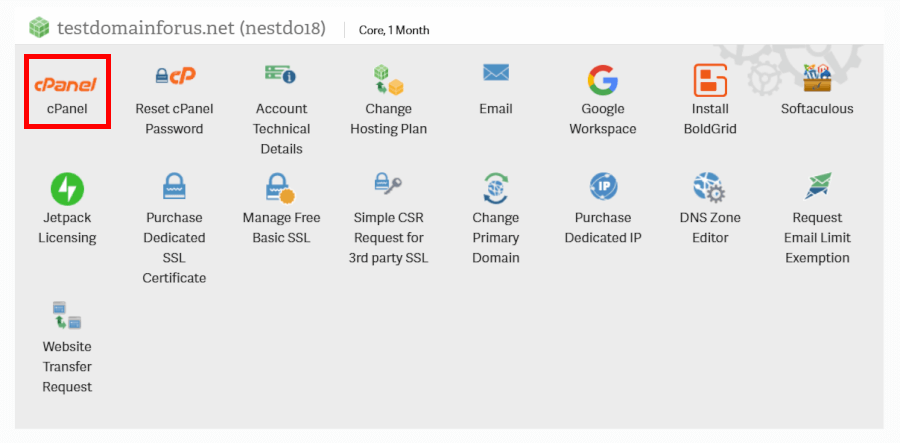
Whether you’re updating billing info, managing subscriptions, or installing apps, everything is accessible in just a few clicks. So, while the interface could use a refresh, it’s still functional and straightforward for anyone new to hosting.
Exploring cPanel: Features and functionality
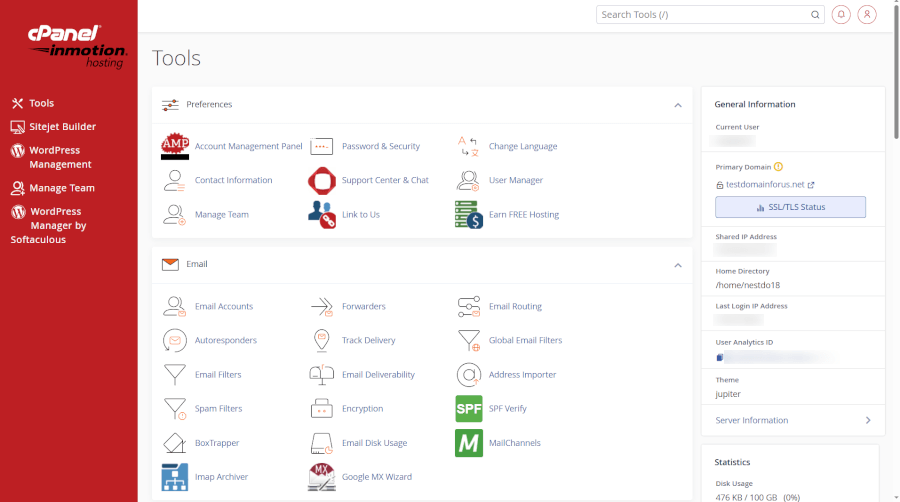
Once you’re inside the cPanel, you’ll notice that it’s been customized by InMotion Hosting to blend seamlessly with the AMP, which is nice, but it does come with a few quirks. While we were testing, we found it a bit odd that some features, like Softaculous (for app installations), were directly integrated into AMP, instead of being confined to cPanel as expected.
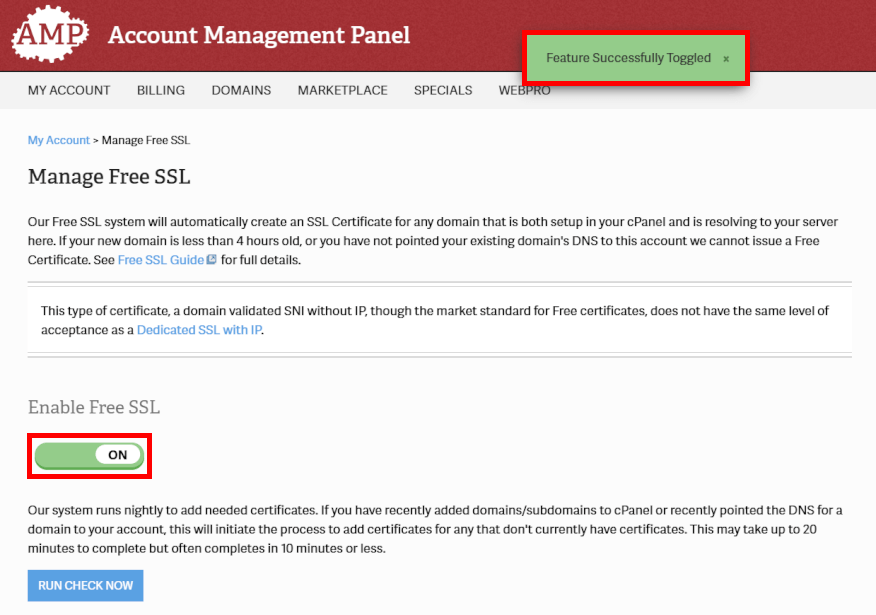
For instance, we ran into a bit of a snag when trying to activate our SSL certificate. Despite following the usual steps, our SSL wasn't activated, and our site was flagged as “unsafe.” After reaching out to the technical team, they helped us sort out the issue and get everything up and running smoothly.
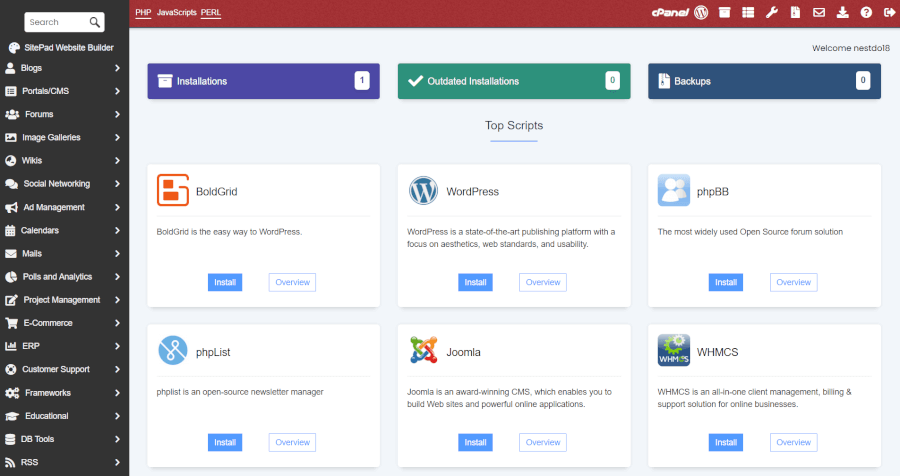
Despite these minor issues, the cPanel itself is still one of the easiest to use in the industry. It’s packed with all the essential tools you’ll need for managing files, databases, and email accounts. We found Softaculous to be especially helpful for quickly installing WordPress, other CMSes, or web apps, making setup a breeze for both beginners and seasoned users.
Building a website with InMotion Hosting
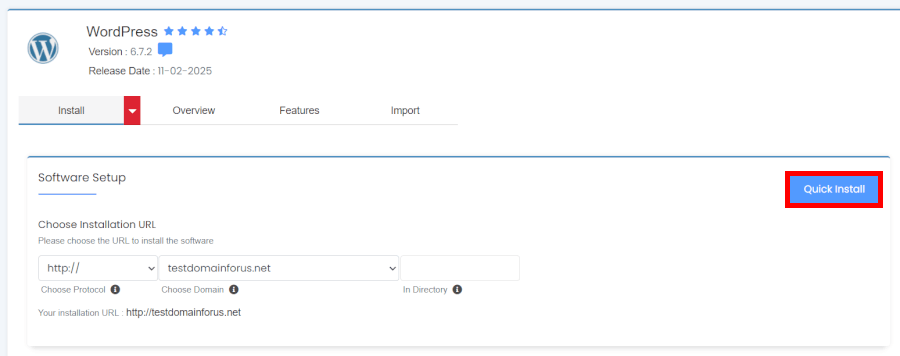
Getting started with InMotion Hosting was pretty smooth for us. First, we installed WordPress through Softaculous, which was a breeze. The process was quick, and we were up and running in no time.
We then turned our attention to BoldGrid, the WordPress site builder. But, unfortunately, after several attempts to install it, we ran into some issues. While the installation started, it never seemed to fully complete, and we couldn't get it working as expected.
Have a look at the photo below to see how our BoldGrid installation attempt played out:
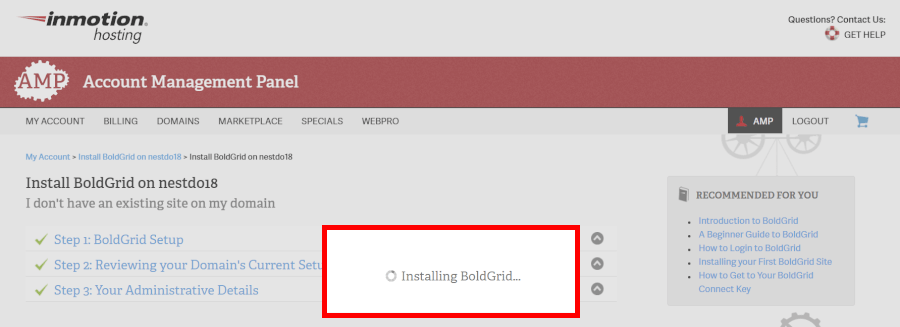
So, we decided to try Sitejet next, and that's when things really clicked. The installation was smooth, and we were greeted with a fantastic selection of templates — many of them stylish and easy to work with.
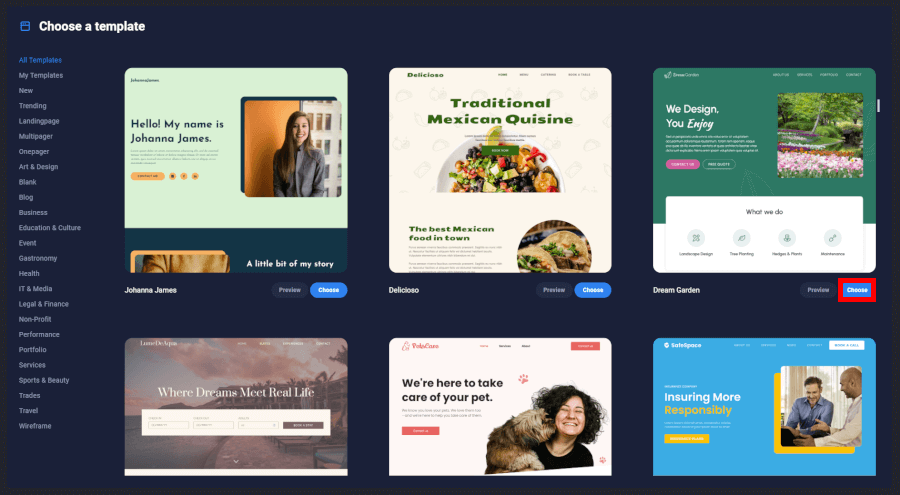
It felt like magic after the previous hiccups. With Sitejet, building an InMotion Hosting site became an enjoyable experience, and the variety of templates made it simple to create a great-looking site quickly. Lo and behold, our brand-new site is live:
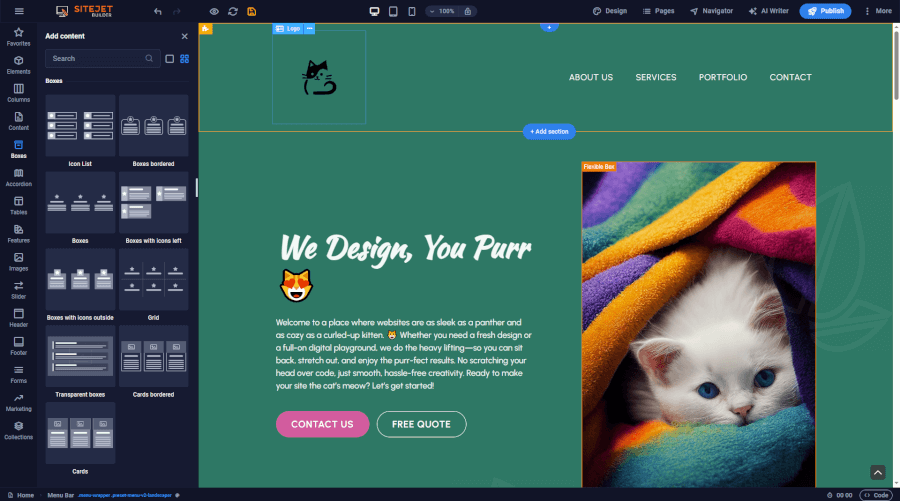
InMotion Hosting offers a variety of tools and software options like WordPress, Joomla, and Drupal, along with platforms like WooCommerce and PrestaShop for e-commerce sites:
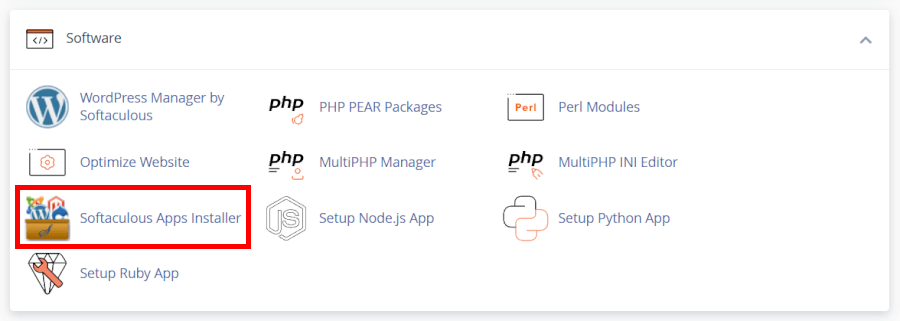
With their focus on super simple installations and regular backups, you can breeze through building your site while keeping it safe and sound.
Performance and uptime: How fast and reliable is InMotion Hosting?
When it comes to web hosting, performance and uptime are non-negotiable, right? Well, InMotion Hosting truly nailed it in both areas.
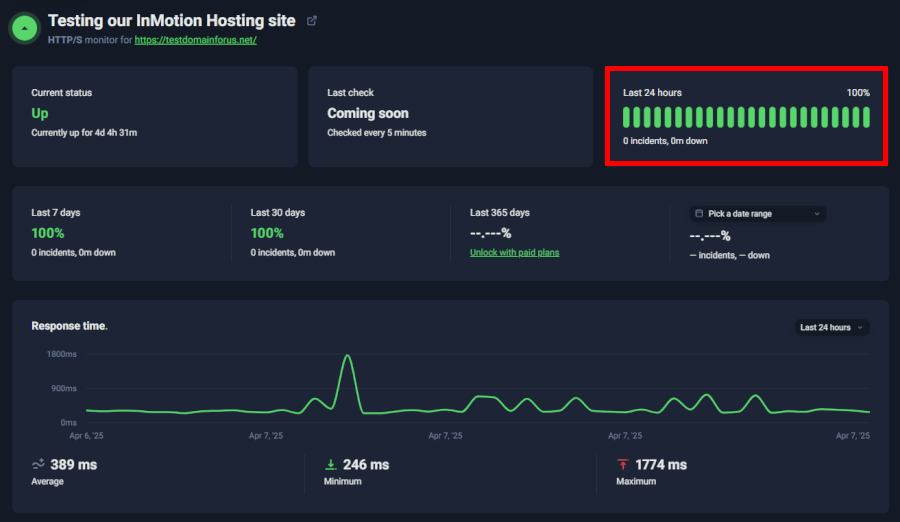
We put InMotion to the test, and here’s the scoop — zero downtime. Yep, that’s right. Thanks to UptimeRobot keeping an eye on things, we saw no interruptions whatsoever. InMotion’s 100% uptime rate is no surprise when you dig into the tech behind it. With NGINX server tech, UltraStack, and SSDs working their magic, InMotion's setup can make your site up to 20 times faster than your average Linux-based server. Pretty wild, right?
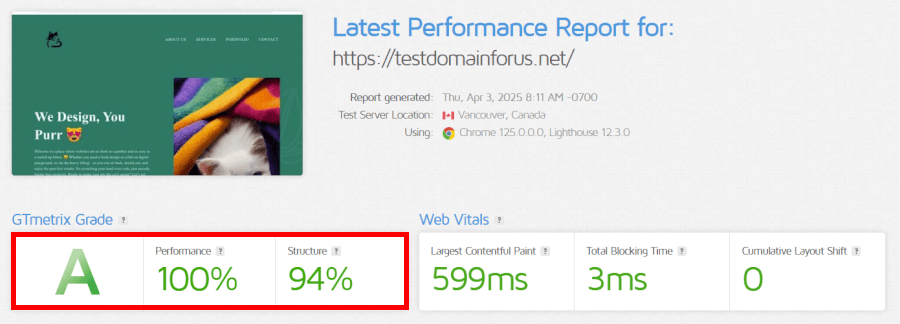
As if that wasn’t enough, we ran our site through GTmetrix, and it came back with an A rating (100%) for speed performance. All vital web metrics were way above average, which is what you want when you're trying to impress your visitors with fast load times and flawless performance.
InMotion Hosting offers speed that rivals top competitors like Hostinger and SiteGround, backed by a solid CDN and performance-boosting features. It truly delivers on its promises.
Data centers: Where speed meets security
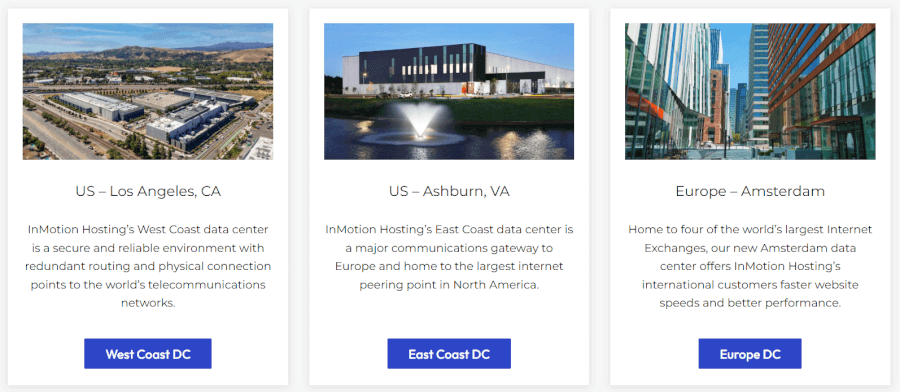
InMotion Hosting places its data centers in prime locations to boost your website’s performance, whether you're on the East Coast, West Coast, or even overseas. The Ashburn, VA center on the East Coast and the Los Angeles, CA center on the West Coast both feature cutting-edge infrastructure, offering lightning-fast speeds and low latency for US users.
The Amsterdam data center, located in the heart of Europe, gives European users a serious performance boost. With its proximity to major internet exchanges and undersea cables, you’ll experience speedy and reliable hosting.
And with top-notch security like DDoS protection and multi-layer defense, InMotion Hosting keeps your data safe while ensuring your site’s always up and running — just like SiteGround and Bluehost, they've got your back no matter where you are!
Backup solutions: What’s in the box?
Backups are essential for website security, and InMotion Hosting offers them — just not for free. Their Backup Manager tool provides automated daily backups and one-click restores, but you’ll need to pay $2.99 per month (billed yearly) for 10GB of backup storage.
The good news? You can schedule automatic backups every 24-36 hours or run manual backups whenever you need. You also get flexibility, allowing you to back up specific files, folders, databases, emails, or even your entire cPanel setup.
While some competitors like A2 Hosting offer free automatic backups, InMotion Hosting makes you pay extra. But if protecting your data is a priority, the Backup Manager is an easy, affordable way to keep your website safe from unexpected mishaps.
InMotion Hosting security: Is your data truly safe?
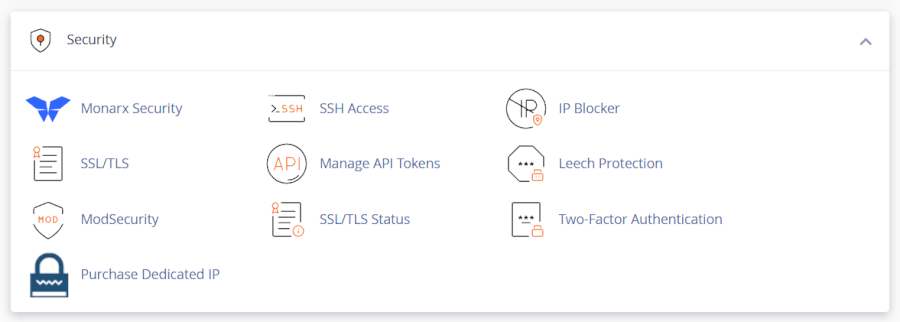
When it comes to security, InMotion Hosting doesn’t cut corners — but it also doesn’t quite go the extra mile. They do offer a solid security suite across all plans, but if you’re expecting fully loaded protection without extra costs, you might be in for a surprise.
Every InMotion Hosting plan comes with a free SSL certificate, essential for encrypting data between your website and its visitors. This is non-negotiable in today’s online world — without it, your site might not even load in some browsers. And trust us, we learned this the hard way. We initially had some trouble getting the SSL set up properly, and it was a hassle we wouldn’t wish on anyone. Fortunately, customer support was quick to assist, but it’s something to keep in mind.
Beyond SSL, InMotion throws in malware protection, hack prevention, and DDoS protection — all crucial for keeping your site safe. Their DDoS defense, powered by Corero, helps prevent malicious traffic from overwhelming your server, while their Monarx Security system proactively scans and neutralizes threats like phishing scams and adware. These tools work quietly in the background, giving you peace of mind.
However, not everything comes wrapped in a neat security package. Unlike some competitors, InMotion Hosting doesn’t include automatic backups for free — a big letdown if you’re looking for a host that has your back in case of data loss.
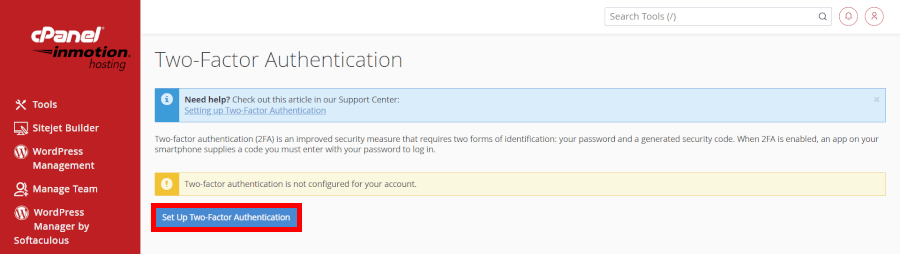
For those who want extra security layers, InMotion offers two-factor authentication in cPanel, which we highly recommend enabling. And while many of their security features run automatically, you do have some control over firewall settings via ModSecurity, which can be toggled on or off in cPanel.
InMotion Hosting offers solid security, but the absence of free backups and some initial SSL issues mean it’s not the most hands-off choice. If security is a major concern, a host with built-in backups might be a better option.
InMotion Hosting customer support: What kind of help can you expect?
InMotion Hosting’s customer support is something to be reckoned with. Available 24/7, their team is always ready to swoop in and save the day. But it’s not just about being there — it’s about getting things done.
We got a taste of their support firsthand. When we were trying to get our site live, things didn’t exactly go as planned. After some initial hiccups, we got in touch via chat with an agent, who quickly passed us over to the technical team.
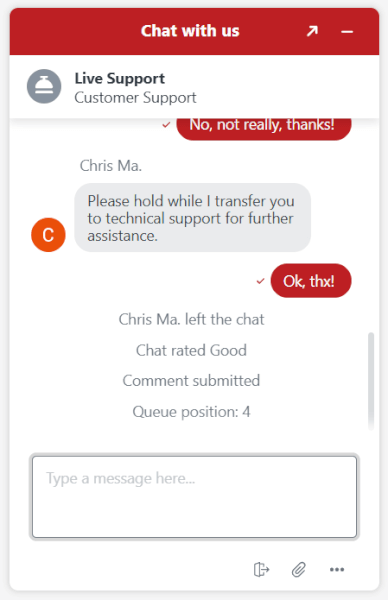
We were fifth in line — so, cue the 20-minute wait. Not the fastest response time, but hey, we’ve all been there. When someone finally greeted us, the agent immediately spotted a DNS error and got to work. Within about 15 minutes, we were good to go.
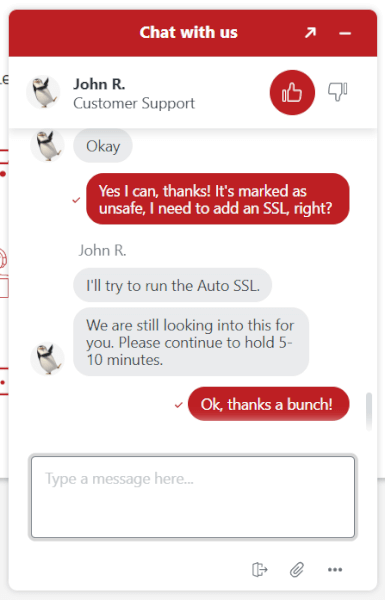
But, of course, it wasn’t all smooth sailing. After that, we hit a snag with our SSL certificate — it wasn’t activated, despite following all the steps correctly. It was one of those “really?” moments. But, just like before, the agent quickly identified the issue, and after a bit more waiting, everything was sorted out.
What stood out during our experience was how kind and knowledgeable the support team was. Even though we had to wait a bit, they didn’t leave us hanging — they got to the heart of the problem right away. We really appreciated the human touch, especially compared to those other companies that try to solve everything with an endless stream of automated responses.
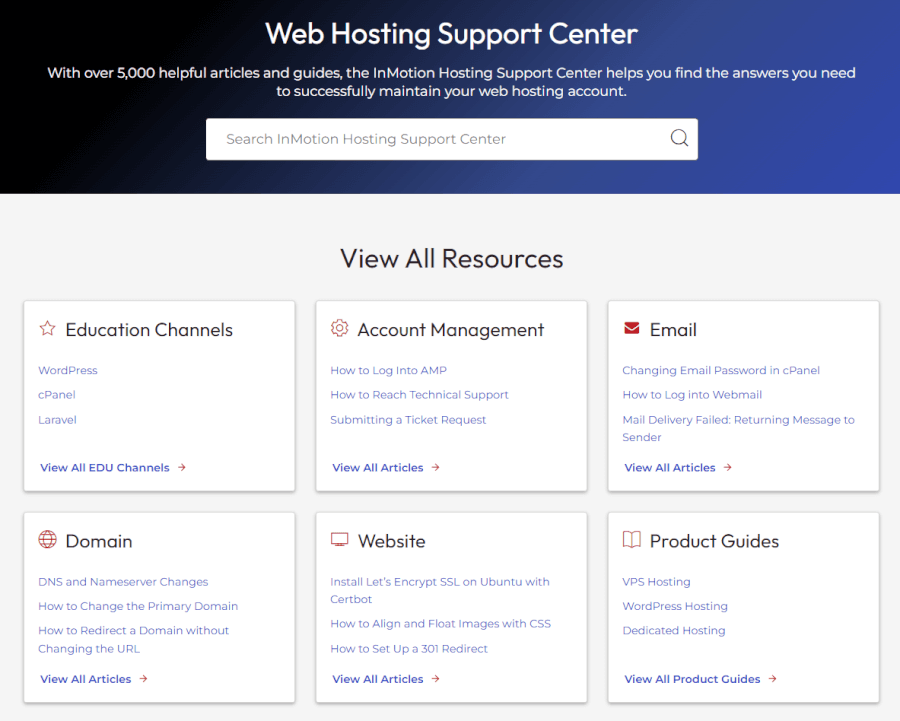
And let’s not forget about their knowledge base, which is a treasure trove of helpful articles and tutorials. We didn’t need to rely on it too much since their agents were on the case, but if you ever want to solve something on your own, it’s a great place to start.
InMotion Hosting’s customer support is top-tier, making sure you’re never left in the dark. We ran into a couple of issues during setup, but their team was friendly, professional, and quick to resolve everything — even if it took a bit longer than expected.
Competition: How InMotion stacks up against other web hosts
Let’s see how InMotion Hosting compares to some of its top competitors — because sometimes, the grass really is greener on the other side:
Hostinger: If you're all about getting the most bang for your buck, Hostinger steals the show. With its unbeatable pricing, flexible packages, and stellar performance, it’s hard to compete. Hostinger brings everything to the table — better security, faster speeds, and excellent support — without breaking the bank. While InMotion Hosting does offer a bunch of free features, Hostinger easily wins the race in the performance and reliability department, making it a no-brainer for budget-conscious users who want more for less.
Bluehost: When it comes to ease of use and overall functionality, Bluehost sneaks ahead. InMotion Hosting may outshine it in performance and support, but Bluehost knocks it out of the park with a super simple, user-friendly interface that even beginners will love. It’s perfect if you want a smooth and stress-free hosting experience. InMotion’s cPanel setup is solid, but it’s not quite as intuitive as Bluehost’s slick, easy-to-navigate dashboard. If ease of use is high on your list, Bluehost could be your new best friend.
SiteGround: If you’re looking for a hosting experience that feels like it’s been designed with a smile, SiteGround has you covered. Their custom Site Tools are a game-changer, offering an intuitive and feature-rich control panel that beats InMotion’s cPanel combo hands down. The downside? SiteGround does come with a slightly heftier price tag. But if you’re willing to invest a little more for a better user experience and top-tier tools, SiteGround is a fantastic choice. InMotion is definitely the more affordable option, but it’s missing a few bells and whistles that make SiteGround shine.
Final thoughts: Is InMotion Hosting a good fit?
Is InMotion Hosting the right pick? Based on our InMotion Hosting review, it certainly has its strengths. With strong performance, reliable uptime, and impressive security features like NVMe SSD storage and UltraStack technology, it offers a lot of value. We had a positive experience with customer support — although we did have to wait a little for resolution on DNS and SSL issues, the support team was both friendly and knowledgeable.
That said, there are a few downsides. It’s not the cheapest option, and essential features like automatic backups come at an extra cost. The mix of native and cPanel can also feel a little clunky compared to some competitors.
If you’re after a feature-rich, reliable host with solid support, InMotion is a great choice. But, if you’re looking for something more budget-friendly, Hostinger could be a better alternative, offering great value without compromising too much on performance.
InMotion Hosting FAQ
Does InMotion Hosting offer a money-back guarantee?
Yes, InMotion Hosting offers a generous 90-day money-back guarantee. This gives you a solid three months to test out their services without any risk. If you're not satisfied, you can get your money back, which gives you plenty of time to evaluate their performance, support, and features to see if it’s the right fit for your website or business.
Are there any hidden costs with InMotion Hosting plans?
While InMotion Hosting is fairly transparent with its pricing, there are a few additional costs to consider. For instance, domain privacy, automated backups, and some advanced support options come with extra charges.
These are usually optional, but it's always a good idea to carefully review your cart before finalizing your purchase to avoid any unexpected fees.
Is InMotion Hosting good for beginners?
Yes, InMotion Hosting is a solid choice for beginners. With easy-to-use tools like a site builder and a user-friendly cPanel interface, setting up and managing your website is a breeze. Plus, their friendly customer support team is available 24/7 to assist you with any questions or issues you might encounter along the way. So, whether you’re starting a personal blog or a small business site, InMotion’s got your back.
Does InMotion Hosting provide free website migration?
Yes, InMotion Hosting offers free website migration services. If you're switching from another host, their team will handle the migration process for you at no extra cost. This makes moving to InMotion much easier, saving you time and hassle when transferring your website and ensuring everything runs smoothly after the move.
Can I use InMotion Hosting for e-commerce websites?
Definitely! InMotion Hosting is fully equipped to handle e-commerce websites. Whether you're using platforms like WooCommerce, PrestaShop, or other CMS solutions, you’ll get the performance, security, and reliability needed to run a successful online store. From fast load times to SSL certificates and DDoS protection, InMotion provides all the essential tools for a secure and smooth e-commerce experience.

Leave a Reply