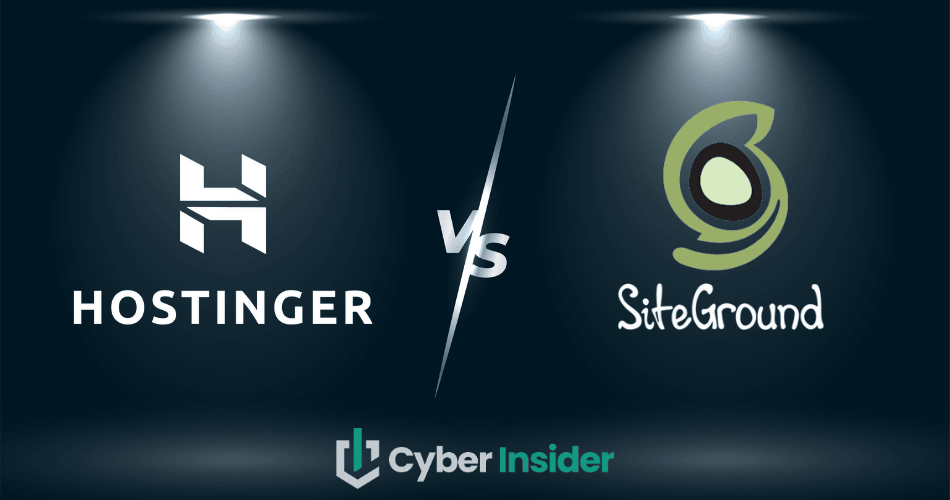
Picking between Hostinger and SiteGround feels like a showdown of heavyweights. Each has its own strengths and unique perks, making the decision anything but simple.
Hostinger is the go-to for budget-conscious users seeking solid hosting without breaking the bank. Its beginner-friendly vibe and global reach make it a popular pick for those starting their online journey.
On the flip side, SiteGround has carved out a reputation for premium performance, especially for WordPress enthusiasts. With stellar uptime, robust security, and award-worthy customer support, it’s a favorite for those who won’t compromise on reliability.
In this guide, we’ll pit Hostinger against SiteGround, examining pricing, performance, usability, and reliability. By the end, you’ll know which provider fits your needs like a glove.
Why trust us? Our team lives and breathes web hosting. We’ve tested, compared, and dug deep into these providers to deliver unbiased insights. We get it – choosing the right host can feel overwhelming, but we’re here to make it crystal clear.
So, let’s dive into the Hostinger vs SiteGround battle and help you find the perfect host to power your online dreams.
Main features overview
| Hostinger | SiteGround | |
| Website | Hostinger.com | SiteGround.com |
| Hosting types | Shared, VPS, cloud, Minecraft server, WordPress, WooCommerce, and email hosting | Shared, cloud, WordPress, WooCommerce, reseller hosting |
| Pricing | $2.95 – $29.99/month | $1.99 – $320.00/month |
| Money-back guarantee | 30 days (with all plans) | 30 days |
| Uptime guarantee | 99.9% | 99.9% |
| Server locations | The US, the UK, Brazil, Indonesia, India, Lithuania, the Netherlands, and Singapore | The US, the UK, Spain, the Netherlands, Germany, France, Australia, and Singapore |
| 24/7 customer support | Yes | Yes |
| Best deal | 79% off coupon > | 75% off coupon > |
Highlights from our Hostinger and SiteGround comparison
- Hostinger takes the crown for affordability, with lower initial and renewal rates and generous storage on its entry-level plans, making it a go-to for budget-conscious users.
- SiteGround shines when it comes to reliability, security, and customer support, setting the standard for users who prioritize peace of mind and top-tier assistance.
- Overall, Hostinger wins for its unbeatable mix of cost-effectiveness, performance, and simplicity, while SiteGround caters to those seeking premium support and robust security, ensuring there's a perfect fit for every need.
- Looking for the best deals? Check out Hostinger and SiteGround’s pricing pages to snag exclusive discounts on their hosting plans.
Hostinger vs SiteGround: Which web host wins in 2025?
When it comes to web hosting, both Hostinger and SiteGround are highly regarded for their robust offerings. They each have their strengths, catering to different user needs and preferences, including those of various web hosts.
This section provides an overview of each hosting provider, setting the stage for a detailed comparison in subsequent sections.
Hostinger overview

Launched in 2004 in Lithuania, Hostinger has rapidly expanded into a global powerhouse, currently serving over 3 million customers in 150+ countries. If you're on the hunt for affordable hosting that doesn’t skimp on the essentials, Hostinger is definitely worth considering. It’s built with simplicity in mind, making it an ideal choice for newcomers or small businesses looking to get online without getting bogged down in technicalities.
Hostinger’s custom control panel, hPanel, is designed to make website management feel effortless. Whether you’re managing domains, hosting, or settings, it’s all incredibly intuitive – even for those with little to no tech experience. With a 99.9% uptime guarantee and servers across the globe, your website will be fast and reliable no matter where your visitors are.
But there’s more to love. Hostinger uses LiteSpeed web servers, ensuring your site loads in a flash, and most plans come with unlimited bandwidth, so you can handle traffic spikes without any issues. Security is a big focus too, with free SSL certificates to keep your visitors’ data safe, plus a range of security tools like DDoS protection, malware scanning, and a web application firewall to guard against online threats.
You’ll also get fast SSD storage on all plans for quicker performance, along with automatic weekly backups to ensure your data stays protected. Ready to build a website? The AI-powered website builder makes it a breeze to create something that looks polished and professional – no coding required. And when you commit to a long-term plan, you’ll even get a free domain for the first year.
+ Pros
- Beginner-friendly site builder across all plans
- Budget-friendly pricing
- Multiple types of web hosting
- AI-powered troubleshooter for WordPress sites
- Free domain for one year
- Free business email included
- Free automatic site migration
- Unlimited free SSL certificates
- User-friendly control panel called hPanel
- Servers across four continents and nine countries
- Free weekly and daily backups
- LiteSpeed servers with built-in cache engine for lightning-fast performance
- Large discounts for long-term plans
- 30-day money-back guarantee
- 99.9% uptime guarantee
– Cons
- hPanel can be slow at times
- No dedicated or unmanaged hosting
- No phone support
- Email accounts share limited storage space
- Higher renewal rates
SiteGround overview

SiteGround was founded in 2004 in Sofia, Bulgaria, with a vision to provide high-performance, reliable hosting solutions. Over the years, it has grown into a global hosting provider, serving millions of customers worldwide. Known for its commitment to customer satisfaction and cutting-edge technology, SiteGround has earned a reputation as a go-to hosting provider for businesses of all sizes.
Whether you're a solo blogger or the mastermind behind a bustling e-commerce empire, this provider has the tools and performance to support your online goals. With plans ranging from shared hosting to cloud and specialized WordPress hosting, SiteGround ensures your website runs smoothly and efficiently. Plus, their top-notch customer support is always on hand via live chat and phone support.
What really sets SiteGround apart is its user-friendly approach. Whether you're just starting out or managing a growing site, their easy-to-navigate platform offers scalable hosting options that grow with you. Built-in performance boosters like SSD storage, a free CDN, and advanced caching work together to give your site that extra speed. For those switching providers, SiteGround’s free site migrator and email migration tools make the transition a breeze.
With unlimited databases and email accounts, SiteGround offers the flexibility to expand your site without restrictions. Plus, their commitment to eco-friendly hosting – powered by 100% renewable energy – shows that they care about the planet as much as they care about your site’s performance.
+ Pros
- Lightning-fast load times
- Data centers across four continents
- Free SSL on all plans
- Free Weebly website builder for beginners
- User-friendly custom control panel
- Flexible server location options
- Stellar 24/7 customer support
- Some superb add-ons (for an extra fee)
- 99.9% uptime guarantee
- 30-day money-back guarantee
– Cons
- Limited storage on basic plans
- No VPS or dedicated hosting
- Price hikes on renewal
Pricing and plans: Which offers better value – Hostinger or SiteGround?
When it comes to choosing a web hosting provider, pricing is often the first thing people look at – but there’s more to the story than just cost. Hostinger and SiteGround both offer a variety of hosting plans, but how do they stack up in terms of what you get for your money?
| Hosting type | Hostinger | SiteGround |
| Shared hosting | ✔️ | ✔️ |
| WordPress hosting | ✔️ | ✔️ |
| WooCommerce hosting | ✔️ | ✔️ |
| Cloud hosting | ✔️ | ✔️ |
| VPS hosting | ✔️ | ❌ |
| Game server hosting | ✔️ | ❌ |
| Reseller hosting | ❌ | ✔️ |
| Dedicated server hosting | ❌ | ❌ |
Below we’ll explore the hosting types each provider offers, from shared hosting to more advanced options like VPS and cloud hosting. We’ll also dive into the details of their plans, uncovering the features included at different price points, and evaluate whether they deliver real value for what you’re paying.
Hostinger pricing
| Type of hosting | Starting price |
| Shared hosting | $1.95/month |
| WordPress hosting | $1.95/month |
| WooCommerce hosting | $2.95/month |
| Cloud hosting | $7.59/month |
| VPS hosting | $4.99/month |
| Minecraft server hosting | $5.99/month |
Hostinger rolls out the red carpet for budget-savvy users, with shared hosting plans kicking off at just $1.95/month. Perfect for small sites, this plan comes loaded with essentials like a free SSL, 100GB of bandwidth, and zippy loading speeds. Whether you’re starting a blog or showcasing your portfolio, it’s the perfect entry point.
Need a little more muscle? Hostinger’s VPS hosting starts at $3.99/month, offering you dedicated resources and full root access – ideal for when your site outgrows shared hosting’s cozy confines. It’s like moving from a bustling apartment complex to your own private pad, where you’re guaranteed peace and stability even during traffic surges.
For those thinking big, the “Cloud Startup” plan is where things get serious. At $9.99/month, you get a hefty 200GB of SSD storage, 3GB of RAM, and a free domain. This plan is built for growth, giving your site the power to thrive without the hassle of complex server management. Think of it as a business-class upgrade for your website.
If you're a WordPress enthusiast, Hostinger’s WP starter tool makes creating your site effortless, with one-click installers and automatic updates. For those diving into e-commerce, Hostinger’s managed WooCommerce hosting offers a secure platform, complete with a free domain and SSL certificates to keep customer data safe and sound.
If you're aiming to keep your online transactions discreet, Hostinger offers flexible payment options, including Bitcoin. No matter the plan, Hostinger sweetens the deal with a 30-day money-back guarantee, so you can dip your toes in risk-free. With a balance of affordability, performance, and features, it’s like Hostinger is handing you the keys to your next big online adventure.
Next up, let’s dive into SiteGround’s offerings and see how they stack up in terms of value.
SiteGround pricing
| Type of hosting | Starting price |
| Shared hosting | $1.99/month |
| WordPress hosting | $1.99/month |
| WooCommerce hosting | $1.99/month |
| Cloud hosting | $80.00/month |
| Reseller hosting | $3.99/month |
SiteGround’s promotional discounts make getting started a breeze, with their “StartUp” plan priced at just $1.99/month. This plan is perfect for smaller projects like personal blogs or basic websites, offering 10GB of storage and support for up to 10,000 visits per month, plus essentials like free SSL, daily backups, and unmetered traffic.
If you’re looking to grow, the “GrowBig” plan at $3.99/month is the sweet spot. You get unlimited websites, 20GB of storage, and the ability to handle up to 100,000 visits per month. With perks like on-demand backups, speed-boosting PHP, and a staging environment, it’s great for anyone looking to take their site to the next level.
For high-traffic sites that need serious performance, the “GoGeek” plan is your best bet. At $5.99/month (renewing at $44.99/month), you’ll get 40GB of storage and the capacity to handle 400,000 visits monthly. Premium extras like Git integration, priority support, and white-label management make this plan ideal for professional projects.
For those ready to scale even further, SiteGround’s Jump Start cloud hosting plan offers 4 CPU cores, 8GB of memory, and 40GB SSD space for $80/month – perfect for growing businesses. And if you’re diving into e-commerce, the WooCommerce hosting plan, starting at $1.99/month, gives you a streamlined setup with fast load times and a free SSL certificate to keep transactions secure.
Though SiteGround’s renewal rates are higher, the features you get – daily backups, WooCommerce support, and robust performance – make it worth the investment. With a 30-day money-back guarantee, you’ve got nothing to lose in giving it a try.
So, is Hostinger or SiteGround the better deal?
When comparing the overall value, Hostinger stands out as the more budget-friendly option with lower initial and renewal rates. It offers significantly more storage on its entry-level plan (100 GB SSD) compared to SiteGround’s limited 10 GB SSD, making it a better choice for users needing ample storage.
Both web hosts provide unlimited bandwidth, but Hostinger allows users to host up to 100 unlimited websites on its basic plan, whereas SiteGround limits users to just one website. This flexibility, coupled with Hostinger’s affordable long-term commitment options, makes it the more economical choice for users planning on long-term hosting.
Ease of use: Is Hostinger or SiteGround more user-friendly?
If you're not a tech expert, ease of use matters. While both Hostinger and SiteGround make things easy, they each take a slightly different approach to help you get started and manage your site.
First steps: Signing up and connecting a domain
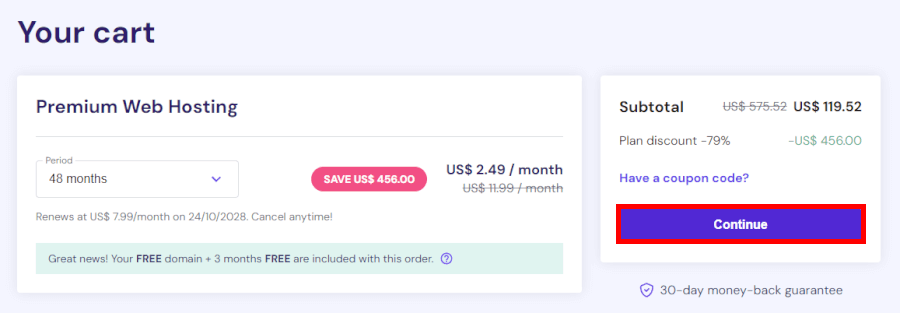
Hostinger streamlines signing up and connecting a domain with its intuitive control panel and clear instructions. After selecting your hosting plan, you’ll breeze through setting up your domain. Whether you’re updating nameservers or using an A record to link to Hostinger’s IP address, the process is quick, often taking just a few hours for DNS propagation. Adding your domain to the hosting plan is a seamless task within Hostinger’s user-friendly hPanel, so you can focus more on building your site and less on the technical details.
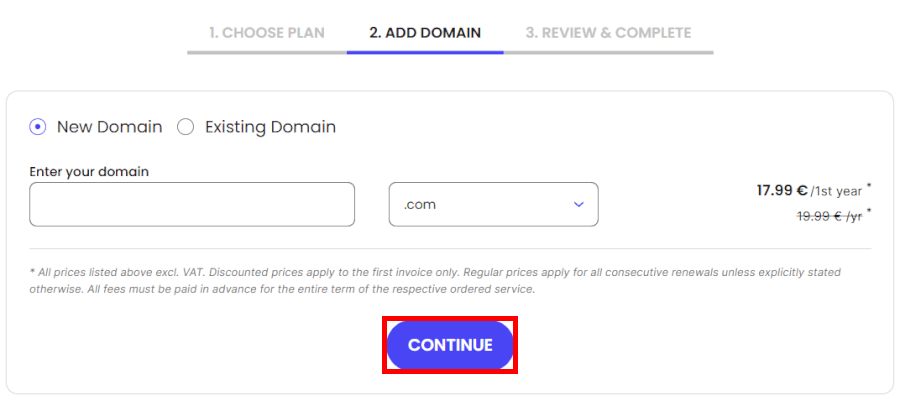
SiteGround takes a slightly different approach. If you’re registering a new domain, it automatically points to SiteGround’s servers, eliminating any extra steps. However, if you're transferring an existing domain, you’ll need to update your DNS settings at your current registrar – something that can take up to 72 hours to fully propagate. SiteGround also provides a handy DNS checker to ensure your updates go smoothly, so you’ll know exactly when your domain is fully linked and ready to go.
Both services offer a straightforward experience, but if you're after speed and simplicity, Hostinger’s streamlined approach may be your go-to.
User dashboard: Taking control of your site
When it comes to managing your website, Hostinger and SiteGround both bring their A-game with dashboards that make control feel effortless – though they each add their unique flair to the experience.
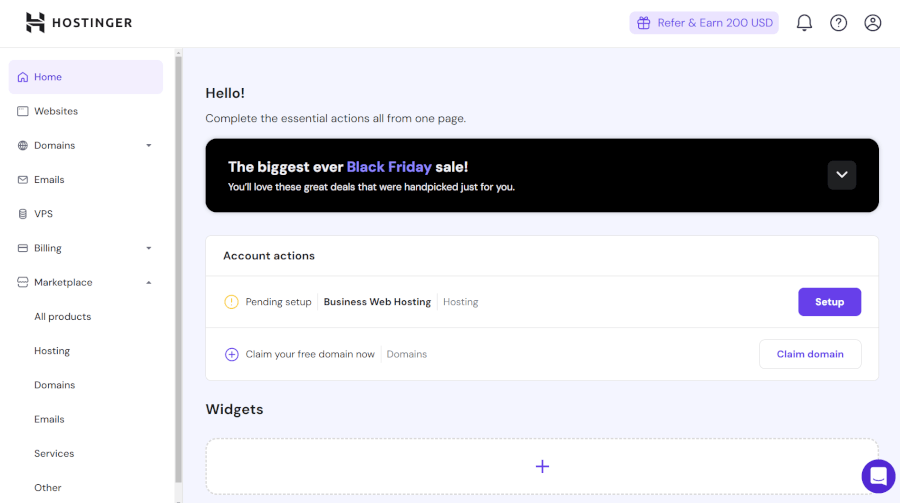
Hostinger’s hPanel steps away from the traditional cPanel and presents a refreshing, user-friendly approach. It's designed to cater to both beginners and seasoned pros, offering easy management of everything from site migrations to file handling. You’ll find features like automatic updates, one-click WordPress installs, and performance tracking. However, some users might notice a slight lag and feel that its interface isn’t as polished as SiteGround's. Still, it gets the job done without overwhelming you, giving you all the essentials you need, like plugin checks and email account management.
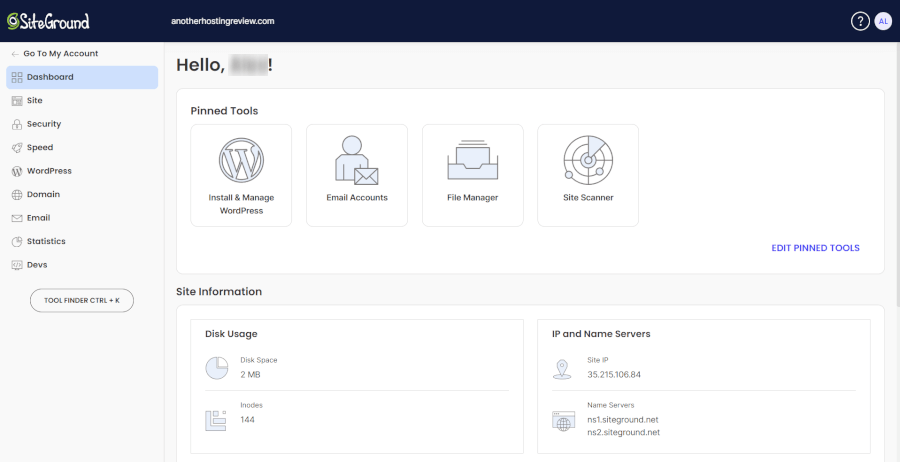
On the other hand, SiteGround’s Site Tools delivers a sleek, modern design that feels like second nature to navigate. The setup process is a breeze, guiding you smoothly through each step until your site is live in no time. But SiteGround doesn’t just stop at simplicity – it’s loaded with powerful features like daily backups, spam protection, and account isolation to keep your site secure.
Plus, Site Tools lets you customize your workflow by pinning your most-used tools right to the dashboard. Whether you’re setting up email accounts or managing a CDN, SiteGround’s interface makes everything feel seamless and intuitive.
Building your website: Which one makes it easier?
Hostinger’s Zyro site builder is all about simplicity and creativity. Once your account is ready, head to the websites tab and hit “Add Website” to kick off your site-building journey – whether you’re diving into WordPress, experimenting with Hostinger’s site builder, or keeping it old-school with an Empty PHP/HTML site.

Zyro's drag-and-drop interface, paired with customizable templates, makes designing a polished website painless, even for beginners. It also offers AI-powered tools to boost SEO, optimize content, and streamline your creative process. If you prefer WordPress, Hostinger makes setup effortless with a guided process and plugin recommendations tailored to your needs.
SiteGround, on the other hand, gives you two options: WordPress and Weebly, both included for free with all plans. WordPress is perfect if you want flexibility and scalability, offering thousands of themes and plugins. SiteGround makes things easy with free WordPress installation, automatic updates, and top-notch support. If drag-and-drop simplicity is more your style, Weebly steps in as a beginner-friendly option, featuring pre-built layouts, contact forms, and even e-commerce tools to help you launch a professional site with ease.
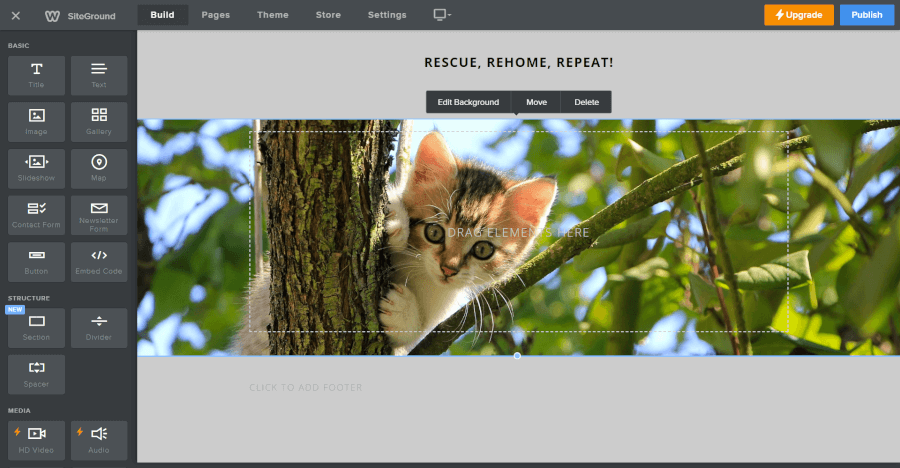
Both platforms have their strengths – Hostinger shines with Zyro’s AI-driven customization, while SiteGround’s flexibility between WordPress and Weebly ensures there’s something for every type of user.
Website migration: Making the move
Switching hosts can feel like moving houses – a bit daunting – but Hostinger and SiteGround make it surprisingly easy.
Hostinger takes the crown for simplicity with its free automatic migration service. For WordPress sites, it’s as straightforward as exporting your website files and databases, while non-WordPress users just need to provide their platform details and admin credentials. From there, Hostinger’s team gets to work, ensuring your site stays live and functional during the transfer. The cherry on top? The entire process usually wraps up in around 20 hours, making it a fast and fuss-free option.
SiteGround, on the other hand, offers versatility. Their free SiteGround Migrator plugin is perfect for WordPress users who like a little DIY. With a few clicks, your site’s content, URLs, and settings are securely transferred with zero downtime. Prefer to leave it to the pros? SiteGround’s professional migration service has you covered, handling everything with care for a seamless transition.
So, which one’s better? If speed and automation are your priorities, Hostinger edges ahead with its streamlined, hands-off process. But for WordPress users who appreciate flexibility or have more complex setups, SiteGround’s options are hard to beat.
Which host is more user-friendly, Hostinger or SiteGround?
Hostinger stands out as the simpler, more user-friendly choice. Its hPanel is crafted for simplicity, offering an intuitive interface that welcomes users of all experience levels. From automatic updates to a seamless website migration process, Hostinger eliminates the technical hurdles, making it a dream for beginners.
While SiteGround’s Site Tools delivers a polished experience, Hostinger’s perfect mix of affordability, features, and user-friendliness makes it the go-to choice for hassle-free website management.
Performance and reliability: Which host provides better reliability and performance?
Web hosting isn’t just about having a website – it’s about keeping it fast, reliable, and always accessible. In this section, we pit Hostinger against SiteGround to see which provider truly delivers on performance and reliability.
Server locations
When it comes to server locations, both Hostinger and SiteGround bring their A-game with strategically placed data centers designed to keep your site running smoothly and your visitors happy.
Hostinger spreads its network across seven global hotspots, including the US, UK, Brazil, Lithuania, India, and Singapore. This extensive coverage means you can position your site close to your audience, reducing lag and keeping load times snappy, even for far-flung corners of the world.
SiteGround counters with six top-tier data centers in prime locations like the US, UK, Spain, and Australia. Its carefully chosen spots ensure solid performance and reliability, making it a strong contender in the web hosting arena.
While both hosts let you choose your server location to optimize performance, Hostinger’s wider reach in regions like India and Indonesia gives it an edge for those eyeing global or emerging markets. It’s a close race, but Hostinger nudges ahead with its broader coverage.
Website loading speed
When it comes to website loading speed, both Hostinger and SiteGround deliver blazing-fast performance, but the competition is close. Let’s break it down.
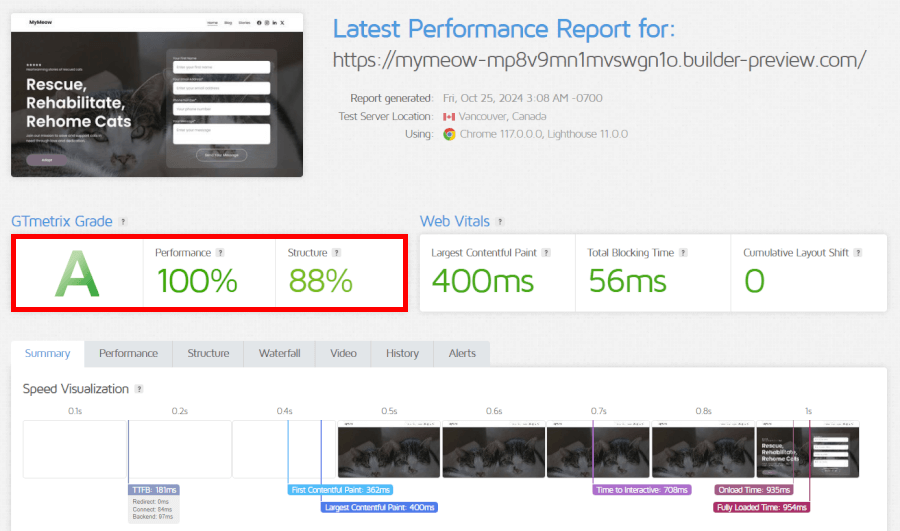
Hostinger impressed us with a GTmetrix A-grade and a lightning-fast load time of just 954 milliseconds. That’s more than twice as fast as the average website, which clocks in at around 2.5 seconds. Hostinger’s global server network plays a significant role in delivering such speeds, ensuring users worldwide can access your site without delay. While some of the structure scores depend on how your site is set up, Hostinger provides a strong foundation for speedy performance.
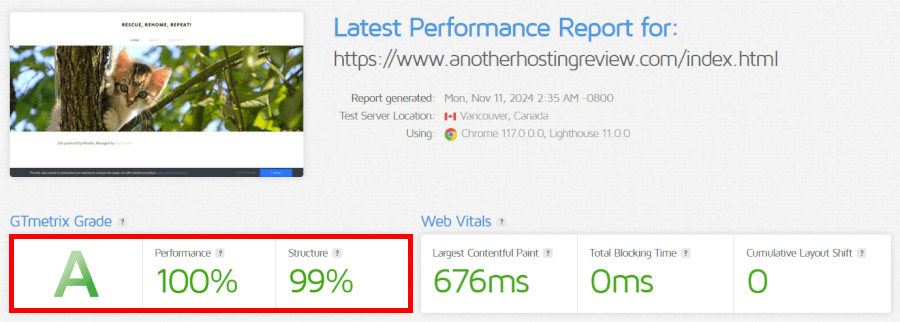
SiteGround, on the other hand, matched Hostinger’s GTmetrix A-grade and achieved an equally impressive load time of under a second. This puts it right alongside Hostinger in terms of sheer speed. Thanks to its cutting-edge technologies, like SSD storage and custom caching solutions, SiteGround guarantees quick loading times, even for more complex websites.
Uptime and response time
Both hosts deliver solid uptime and quick responses – let’s break down their performance.

Hostinger takes pride in its 99.9% uptime guarantee, a promise backed by its offer of a 5% credit if it fall short. In our tests, Hostinger exceeded expectations with flawless uptime during the monitoring period, proving its reliability. The NVMe SSDs, Cloudflare CDN, and multiple data centers further contribute to Hostinger’s consistent performance. However, response times can vary slightly depending on location. For example, users in the UK or Australia might notice a slight lag when connected to US servers, but overall, the hosting experience remains smooth and fast.
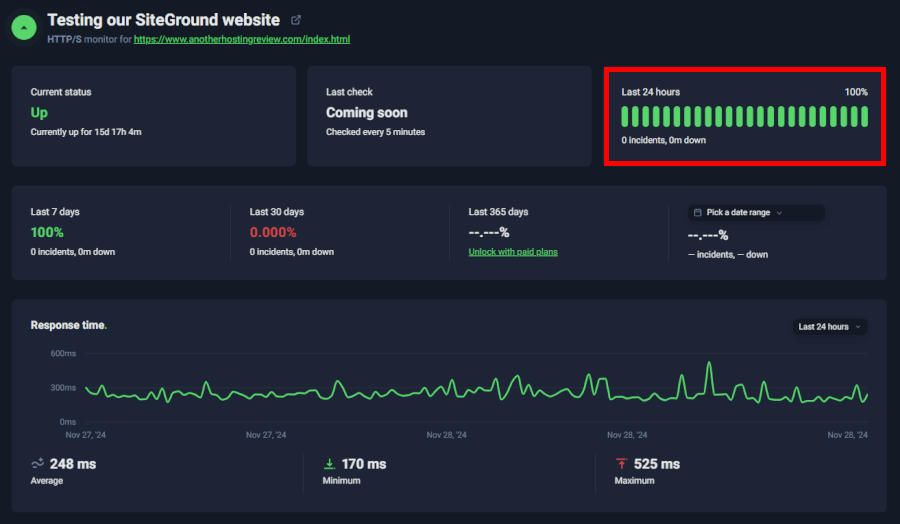
SiteGround, on the other hand, matches Hostinger with its own 99.9% uptime guarantee and goes the extra mile with cutting-edge technologies like Ultrafast PHP, TLS 1.3, and custom MySQL setups. In our tests, SiteGround also boasted perfect uptime with no interruptions, reinforcing its status as a dependable hosting provider. Where SiteGround shines is its consistently quick server response times, regardless of location. Thanks to strategically placed global data centers and optimized configurations, it minimizes latency effectively for users worldwide.
Hostinger or SiteGround – Who’s got the edge?
Hostinger offers great performance at a budget-friendly price, making it a solid choice for cost-conscious users. Its global server network ensures fast loading times and reliable access, with a 99.9% uptime guarantee, NVMe SSDs, and Cloudflare CDN boosting performance. However, response times may vary by location.
SiteGround stands out for its exceptional uptime and advanced technologies like Ultrafast PHP and custom MySQL setups. Its optimized global data centers and quick server response times make it a strong option for users who prioritize performance and reliability.
Security features: Who protects your site better?
When it comes to security, both Hostinger and SiteGround offer robust features designed to protect your website from various threats. Hostinger provides free and unlimited SSL certificates, daily backups, DDoS protection, a web application firewall, a malware scanner, and two-factor authentication. These features ensure that your website remains secure and resilient against potential cyber-attacks.
SiteGround, on the other hand, is known for its advanced security measures, including free SSL certificates, server monitoring, ModSecurity on shared servers, two-factor authentication, and a dedicated security plugin for WordPress. Additionally, SiteGround employs PHP 8.2 with current security fixes by default across all servers, enhancing overall security. Their setup uses Apache in a chrooted environment with suExec for added protection.
Customer support: Which host delivers the best support?
Both Hostinger and SiteGround provide reliable customer support, each with its own special touch. It's a draw, but with a few key contrasts.
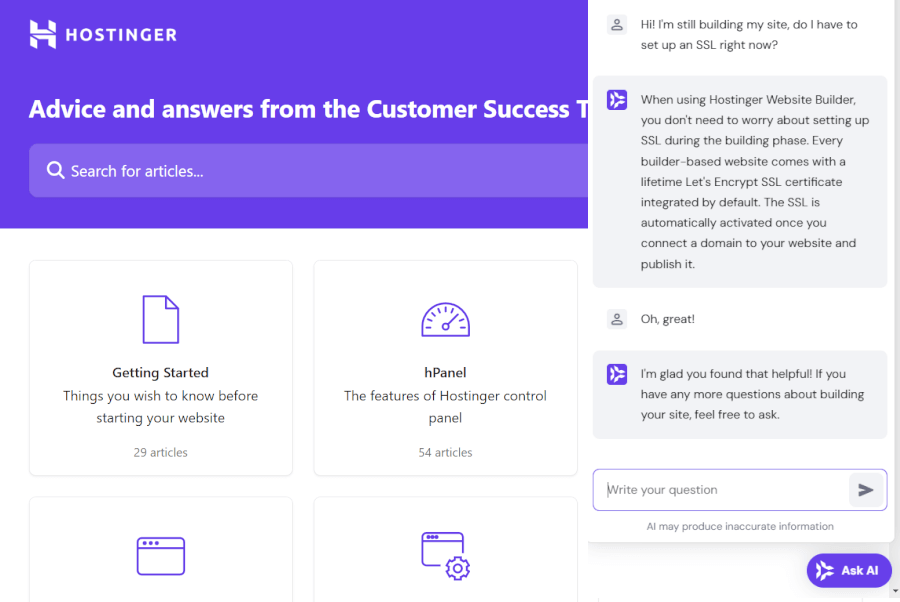
Hostinger keeps things simple and efficient, with 24/7 live chat and email support. The response times? Impressively quick – often within minutes. They also have Kodee, their AI-powered assistant, ready to tackle basic queries on the fly, a real time-saver when you're in a pinch.
However, there’s been a shift in their approach lately. Instead of diving into hands-on troubleshooting, Hostinger tends to point users toward tutorials and guides for website issues. While this hands-off style may not feel as personal, it’s a smart move for a hosting provider focused on server-level support.
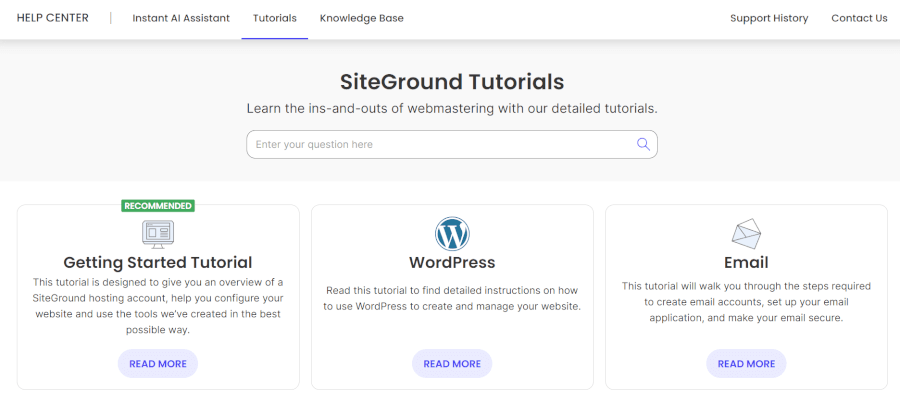
SiteGround, on the other hand, offers a more robust support package with live chat, phone support, and a ticket system, plus an impressive knowledge base and tutorials. Their chatbot is sharp and quick, helping to solve issues without delay. While a few users have mentioned some hoops to jump through before getting direct help, in our experience, SiteGround’s support team was consistently fast, friendly, and effective when we needed them. They also offer a handy help widget on every page of your account, making it easy to find the right resource or reach out for assistance.
Hostinger vs SiteGround: Which one comes out on top?
In the epic showdown between Hostinger and SiteGround, here's how they stack up on the key battlegrounds:
Pricing and Plans: Hostinger – With budget-friendly pricing and a wide range of hosting plans, Hostinger is ideal for those looking to save without sacrificing essential features.
Ease of Use: Hostinger – Hostinger's user-friendly hPanel and straightforward website management make it a top choice for beginners and anyone seeking a hassle-free experience.
Performance and Reliability: Tie – Both Hostinger and SiteGround offer fast load times and reliable uptime. Hostinger's extensive server network and SiteGround's advanced technologies ensure your site performs well.
Security Features: SiteGround – SiteGround excels in security with features like ModSecurity, custom nginx security, and advanced PHP protections, making it a great option for security-conscious users.
Customer Support: SiteGround – SiteGround stands out with its comprehensive support options, including phone, live chat, and a wealth of knowledge resources.
Overall, Hostinger is a great choice for affordability and simplicity, while SiteGround is suited for those prioritizing security and support. Your decision will depend on what you value most in a hosting provider.
Hostinger Black Friday Deal is live:
Get 79% Off Hostinger plus an extra three months free added to your plan:
(Coupon is applied automatically; 30-day money-back guarantee.)
Hostinger vs SiteGround FAQs
Is Hostinger or SiteGround better?
Choosing between Hostinger and SiteGround comes down to what you value most in your hosting experience. If you're after a budget-friendly option that doesn't skimp on performance and ease of use, Hostinger is the way to go. It’s a fantastic choice for beginners or anyone looking to save while still getting solid hosting.
On the flip side, SiteGround shines when it comes to security and top-notch customer support. If these are your top priorities, SiteGround’s got you covered with its advanced features and responsive support team. Both are reliable hosts, so it’s really about aligning your choice with what matters most to you.
Is Hostinger or SiteGround better for WordPress?
Both Hostinger and SiteGround offer great WordPress hosting options, but each has its own strengths. Hostinger stands out for its user-friendly interface and affordable pricing, making it a fantastic choice for WordPress beginners. On the other hand, SiteGround is known for its top-tier security features and specialized WordPress support, making it the go-to for more advanced users who need strong performance and added protection.
Do Hostinger and SiteGround use cPanel?
No, neither Hostinger nor SiteGround uses cPanel. Hostinger provides its own custom control panel, hPanel, which is designed to be intuitive and beginner-friendly. SiteGround, on the other hand, offers Site Tools, a modern and streamlined interface that makes website management smooth and straightforward.
What are the main cons of using Hostinger and SiteGround?
Hostinger’s main downside is its more hands-off approach to customer support, which may feel less personalized for some users. Response times can also vary depending on your location. SiteGround, while providing top-notch support and security, has higher renewal rates and limited storage on its entry-level plans, which could be a concern for those on a tight budget.
This Hostinger vs SiteGround comparison guide was last updated on January 3, 2025.

Leave a Reply