
NordVPN is the leading VPN service and perhaps the most recognized name in the VPN market. Meanwhile, Atlas VPN is an up-and-coming budget VPN service. Interestingly, Atlas VPN was acquired by Nord Security in November of 2021, making it a part of the Nord Security family. That said, each operates independently of the other and there are some key differences to be aware of before deciding which is best.
While Atlas VPN has many strengths, NordVPN was the overall winner in this competition. In comparison to Atlas VPN, NordVPN has better apps, faster speeds, more security features, and works better with streaming and torrenting. With that being said, each of these VPNs offers great discount coupons, as you can see in the table below.
| Atlas VPN | NordVPN | |
| Website | AtlasVPN.com | NordVPN.com |
| Location | United States | Panama |
| Servers | 1,000+ | 5,500+ |
| Countries | 42 | 60 |
| Logs | No logs | No logs (audited) |
| Torrenting | All servers | All servers |
| Support | Knowledge Base; 24/7 live chat | Knowledge Base; 24/7 live chat |
| Apps for | Windows, macOS, Linux, Android, iOS | Windows, macOS, Linux, Android, iOS |
| Price | $2.05 | $2.99 |
| Coupon | 81% Off > | 74% Off NordVPN Coupon > |
Here are the nine categories we used to test these two VPNs:
- VPN Apps
- Speed Tests
- Reliability
- Features
- Security
- Logging and Privacy
- Torrenting
- Netflix and Other Streaming Services
- Prices and Refunds
- Conclusion and final recommendations
VPN Apps
A VPN's apps (also sometimes referred to as clients) are our main contact point with the VPN. That being the case, it is only appropriate that we begin our comparisons by pitting Atlas VPN apps against NordVPN apps.
| NordVPN | Atlas VPN (Paid and Free) | |
| Apps | Windows, macOS, Linux, iOS, Android | Windows, macOS, Linux, iOS, Android |
| Browsers | Chrome, Firefox, Edge | N/A |
| Other | Android TV, Fire TV, Gaming systems, and more | Android TV, Fire TV, Apple TV |
Atlas VPN apps
Atlas VPN offers a wide selection of apps for Windows, macOS, Android, and iOS. They also have a Linux VPN app, as well as apps for Android TV, and Amazon Fire TV.
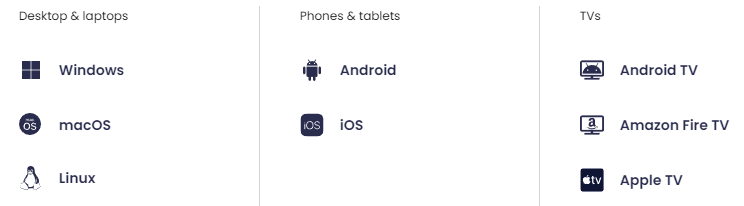
We really like the way they continue to upgrade their service. We have our fingers crossed that they will soon add router support as well.
Note: In September of 2023, the Linux version of Atlas VPN suffered a zero-day exploit. The problem was quickly rectified, but if you want more information on this incident, check out this news story.
Here's what the Atlas VPN Windows app looks like. The design is clean and easy to navigate. The apps are secure, with kill switches to keep your data protected even if a VPN server fails. We recommend you activate the kill switch immediately after you install the VPN. You can do this on the Security tab in Settings.
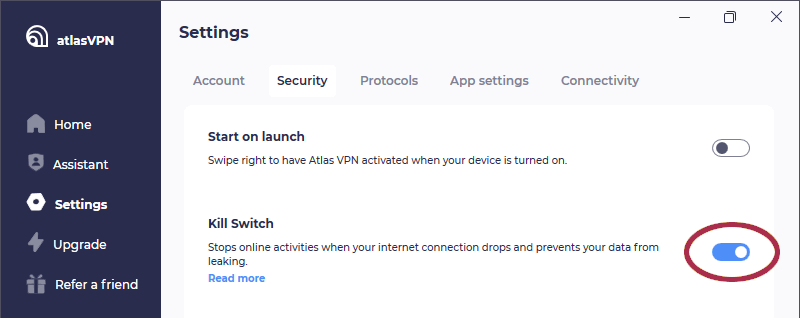
One unique aspect of this VPN is the way it breaks up its servers into three categories: All, Streaming, and Privacy Pro.
Selecting All gives you access to all the VPN servers.
Selecting Streaming gives you a list of just the servers that are optimized to work with Netflix and other streaming services.
Selecting Privacy Pro gives you a list of servers that have privacy features above and beyond the standard Atlas VPN server.
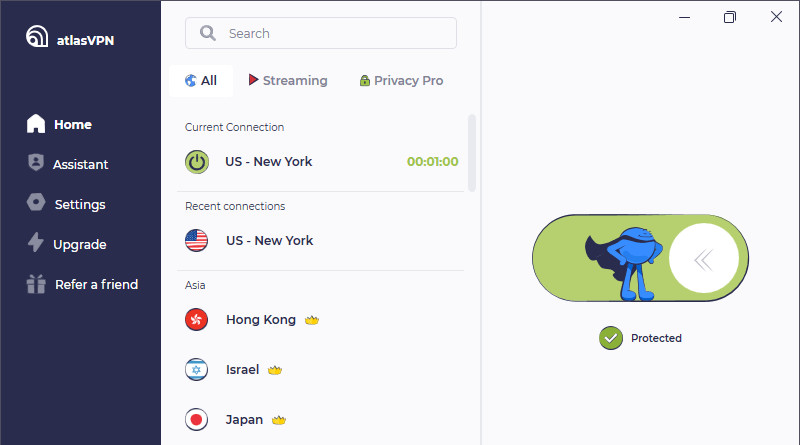
While we like this VPN and its Windows app, there are other VPNs we like better for Windows users. To learn more about them, check out our best VPN for Windows list.
Atlas VPN also offers a quality macOS app, as you can see here:
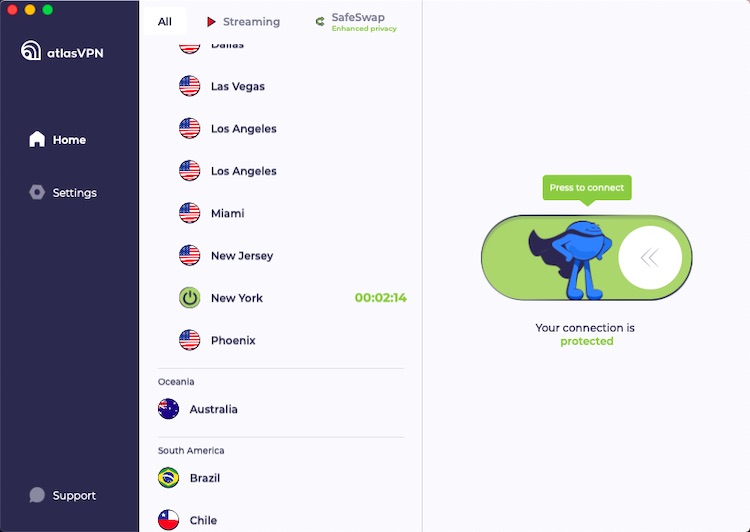
This is what the Atlas VPN app for Android mobile devices looks like. Like the Windows desktop version, the design is clean and uncluttered while including most everything from the desktop. Open the Server List section of the app to choose among the available servers.
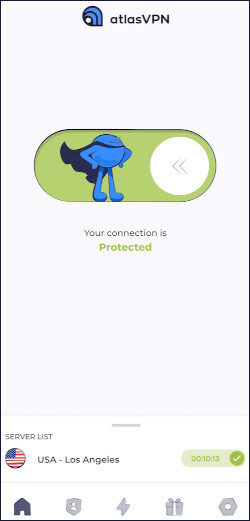
The apps aren't fancy, but their clean design should make it easy for even a beginner to control Atlas VPN.
NordVPN apps
NordVPN offers an even wider range of apps than Atlas VPN. They of course have apps for Windows, macOS, and Linux operating systems. It is also a great VPN for iPhone, Android, Android TV, Chromecast, Chromebook, Fire TV Stick, Kindle Fire, Raspberry Pi, and multiple gaming systems. They also have browser extensions for Chrome, Firefox, and Edge.
The NordVPN desktop and mobile apps include interactive maps that allow you to choose a server location by clicking or tapping it. All their apps are easy to use and secure with kill switches to prevent your data from leaking onto the internet unencrypted if something should happen to the VPN server connection. Here is the NordVPN Windows app connected to a server in the United States (see the green dot on the map in the screen capture).
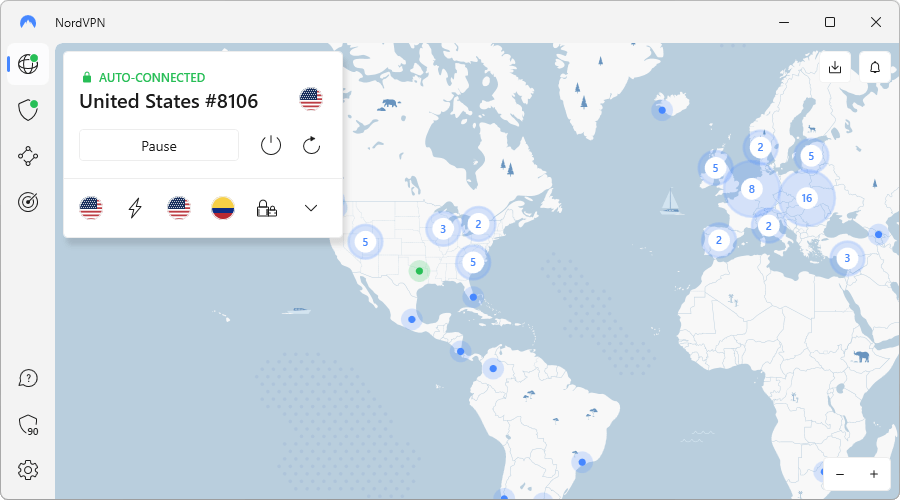
Expanding the box that tells you which server you are connected to gives you access to all the servers in the NordVPN network. You can select a new server here, without opening a new app window or disconnecting the VPN first. It makes for smooth, secure transitions between servers and server types.
NordVPN Android and iOS apps are similar in design to the desktop apps. They also include interactive maps you can use to select a server location. Throughout testing and day-to-day use, we have found that NordVPN mobile and desktop apps are highly reliable and user-friendly. Here is the Android app in its dark theme, connected to a server location in the United States.
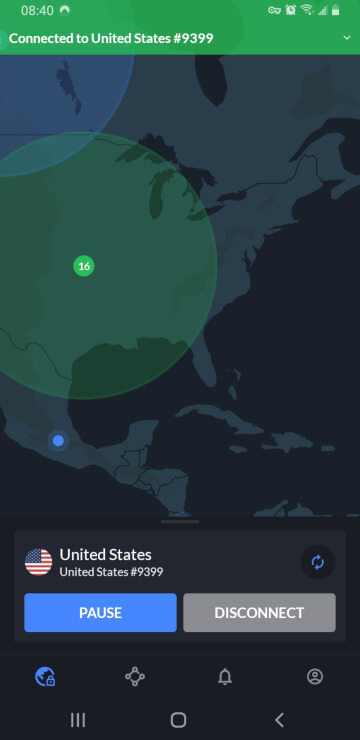
The Atlas VPN apps are perfectly acceptable. But overall, NordVPN apps are a little more polished. And NordVPN supports more devices and operating systems than Atlas VPN does.
VPN apps winner: NordVPN
Speed Tests: Can Atlas VPN keep up with NordVPN?
We tested both VPNs using the 500 Mbps connection in our US test facility. To get the maximum possible speed out of each VPN we test, we use an Ethernet connection between the test machine and the router, just like in the NordVPN vs Proton VPN comparison.
We also conduct our tests using each product's fastest VPN protocol. For Atlas VPN, that was WireGuard. For NordVPN, that was NordLynx, a custom VPN protocol built around WireGuard. Let's see who comes out on top in these speed tests.
Test #1: Los Angeles, USA
Atlas VPN connected to a server in Los Angeles: 156 Mbps
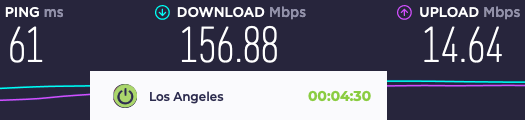
For a non-WireGuard VPN, this would be a decent result. But most of the WireGuard-capable VPNs we have tested are faster on this test.
NordVPN connected to a server in Los Angeles: 304 Mbps
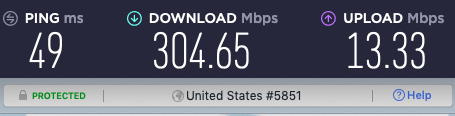
On the Los Angeles test leg, NordVPN is almost twice as fast as today's competition.
Test #2: New York, USA
Atlas VPN connected to a server in New York City: 232 Mbps
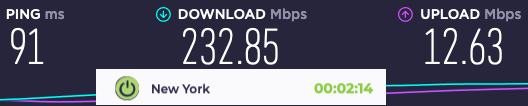
Given that we are connecting from the US West Coast to the US East Coast, this is a pretty good result by Atlas VPN.
NordVPN connected to a server in New York City: 280 Mbps
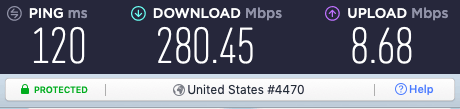
NordVPN is also faster than Atlas VPN on this test. But the speed differential isn't massive.
Test #3: London, England, UK
Atlas VPN connected to a server in London: 154 Mbps
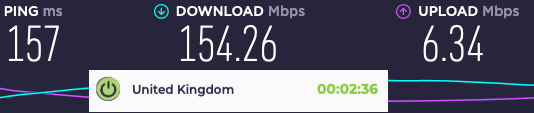
Atlas VPN fails to impress on this leg crossing the Atlantic Ocean.
NordVPN connected to a server in London: 295 Mbps
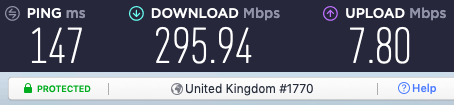
NordVPN is nearly twice as fast as Atlas VPN on this test.
We're not sure why Atlas VPN turned in those low scores. We expect better speeds from a WireGuard VPN. It may have something to do with heavy loads on their relatively small server network (we'll talk about server networks soon).
| Location | Atlas VPN | NordVPN |
| Los Angeles | 156 Mbps | 304 Mbps |
| New York | 232 Mbps | 280 Mbps |
| United Kingdom | 154 Mbps | 295 Mbps |
Speed tests winner: NordVPN
Reliability
We're happy to report that both of these VPNs are, indeed, reliable. Both worked without bugs or other problems throughout our testing and both have kill switches to stop data traffic if the connection to a VPN server fails for some reason.
Both VPNs passed our leak tests, and both use the WireGuard VPN protocol, which is considered to be more reliable than older protocols such as OpenVPN. This category is a tie.
Reliability winner: Tie
Feature sets
Both of these VPNs have impressive feature sets. You will like what these two competitors can do.
| Feature | Atlas VPN Paid | Atlas VPN Free | NordVPN |
|---|---|---|---|
| WireGuard Support | Yes | Yes | Yes |
| Split tunneling | Yes (Android only) | Yes (Android only) | Yes |
| RAM-only servers | No | No | Yes |
| Kill Switch | Yes | Yes | Yes |
| Private DNS | Yes | Yes | Yes |
| Logs | No logs | No logs | No logs (audited) |
| Multiple VPN protocols | Yes | Yes | Yes |
| Browser Extensions | No | No | Yes |
| Built-in ad blocking | Yes | Yes | Yes |
| Double VPN servers | Yes | No | Yes |
| Obfuscated (stealth) servers | No | No | Yes |
| Onion over VPN servers | No | No | Yes |
| P2P servers | Yes | No | Yes |
| Dedicated IP servers | No | No | Yes |
| Static IP servers | No | No | Yes |
Atlas VPN features
Atlas VPN has the standard features you would expect to see in a leading VPN in 2024. These include:
- Secure, high-quality VPN apps for the most popular devices and operating systems
- WireGuard VPN protocol support for greater speed and security
- Single click/tap connection to the “best” VPN server for your current location and settings
- Streaming-ready servers able to unblock and stream content from sources around the world
- P2P-friendly servers for fast, secure downloads and torrenting
- Private DNS to prevent even your ISP from seeing what you are doing online
- VPN kill switch to keep your data from reaching the internet if the server connection fails
- Unlimited simultaneous connections
- A free version of the VPN with 10 GB of data (this acts like a free trial VPN)
Advanced features of Atlas VPN
Atlas VPN gives you several advanced features that are still uncommon for high-priced VPN services, much less a low-cost VPN like this one. The presence of these advanced features is just one of the reasons why Atlas VPN made our list of the best cheap VPNs.
Split tunneling – This feature lets you pass data from some apps through the VPN while passing the data from others directly to the internet. There are a handful of other good VPNs with split tunneling.
SafeBrowse protects your devices against multiple threats, blocking trackers, malicious websites, and ads. You can activate SafeBrowse from the Assistant menu option of the Atlas VPN app. You need to be connected to a VPN server for SafeBrowse to function.
Note: Don't be surprised if Atlas VPN soon makes an appearance in our list of the best VPNs with ad blocking.
Data Breach Monitor is another advanced feature you can activate through the Assistant menu option. Enter an email address here and Atlas VPN will search the records of known data breaches to see if the address appears there.
Now let's take a look at Atlas VPN's server network, which also has some interesting advanced features.
We see most of these advanced features also with NordVPN and Surfshark.
Atlas VPN servers
| Servers | Atlas VPN Paid | Atlas VPN Free | NordVPN |
| Total | 1,000+ | 3 | 5,800+ |
| Countries | 42 | 2 | 60 |
| RAM-only Servers | No | No | Yes |
| Virtual Locations | No | No | No |
| Specialty Servers | Yes | No | Yes |
| Simultaneous Connections | Unlimited | Unlimited | 6 |
Atlas VPN currently offers a VPN server network consisting of more than 1,000 VPN servers in 40+ locations worldwide. While this is a relatively small server network, all their servers are fully encrypted for security and optimized for speed.
Rather, all the servers available to Atlas VPN premium members (paid subscribers) are optimized for speed. They also offer three free server locations which, “tend to get crowded, which might affect your experience.”
In addition to the standard server types, Atlas VPN offers a few advanced server types, accessible on the Privacy Pro tab.
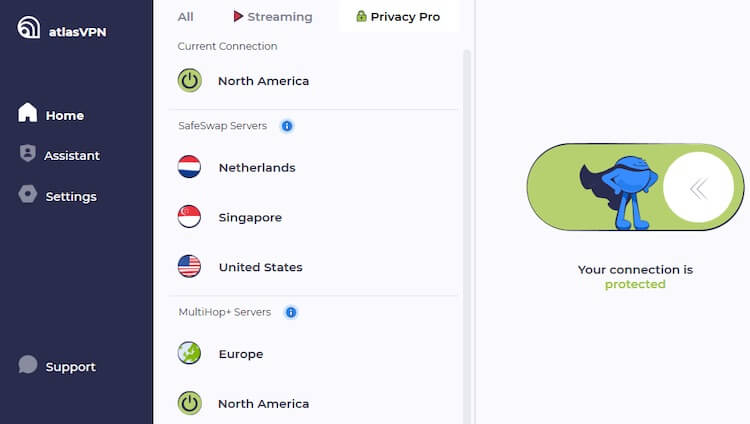
SafeSwap Servers – These are specialized servers that enhance your security by rotating the IP address of your connection, without the need to disconnect from, and reconnect to, a VPN server.
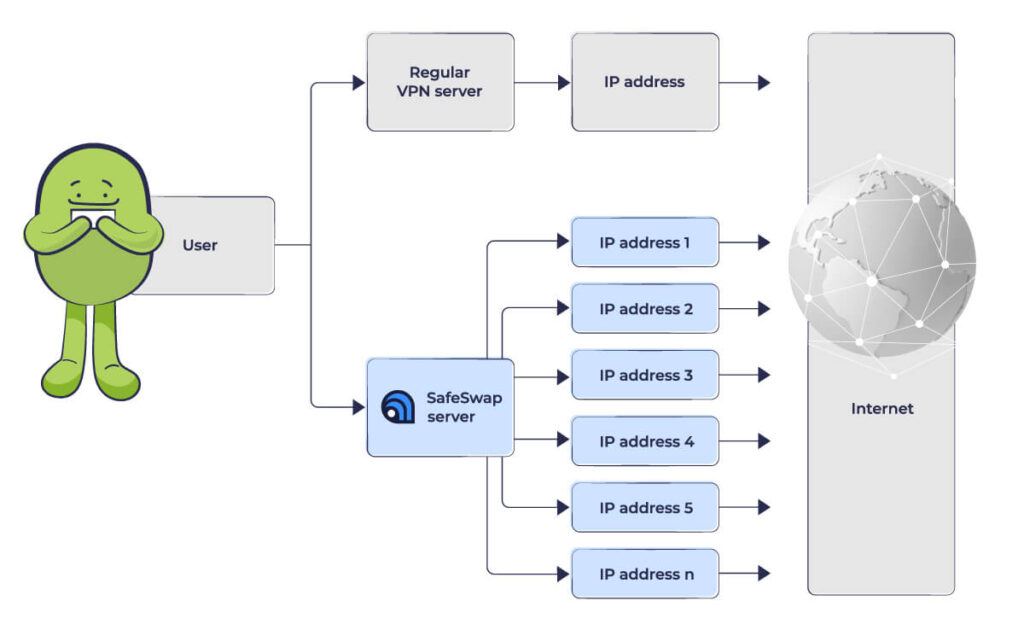
Normally, each VPN server has a single IP address. As long as you stay connected to that VPN server, you present the same IP address to the internet. But each SafeSwap server uses a pool of IP addresses and rotates through them as you move about the internet. As a result, it is much harder to track your online activities.
Right now there are SafeSwap servers in the Netherlands, Singapore, and the United States. SafeSwap is currently available for Windows, macOS, Linux, Android, and iOS.
Note: Surfshark VPN also has a feature that works like SafeSwap.
MultiHop+ Servers – Several VPN services use standard multi-hop servers (NordVPN calls them Double VPN servers). Standard multi-hop servers pass your data through two or more VPN servers (sometimes located in different countries) one after the other. This protects your data with multiple layers of encryption, while also making it much harder to track your online activity across the internet.
MultiHop+ servers extend the multi-hop concept by passing your data through multiple random servers in different countries (known as VPN chaining), and then:
MultiHop+ picks a random exit server from a pool of VPN servers in different locations and rotates it as you browse, making your online activity virtually untraceable.
As with other multi-hop systems, Atlas VPN's MultiHop+ servers can be slower than normal servers, making them most suitable for times when security and privacy are more important than speed.
As of the time of this review, there were two MultiHop+ server locations to choose from: Europe and North America. MultiHop+ is currently available for Windows, macOS, Linux, Android, and iOS.
Atlas VPN's free plan
The Atlas VPN free plan could be for you if you have very limited needs for a VPN. The plan gives you access to only three server locations (which the company says can get congested at times) and does not include any premium features or access to Privacy Pro servers. In addition, you are limited to a maximum of 10 GB of data per month (with lesser daily limits on some operating systems) and blocked from streaming or torrenting as well as SafeBrowse and Breach Scanner.
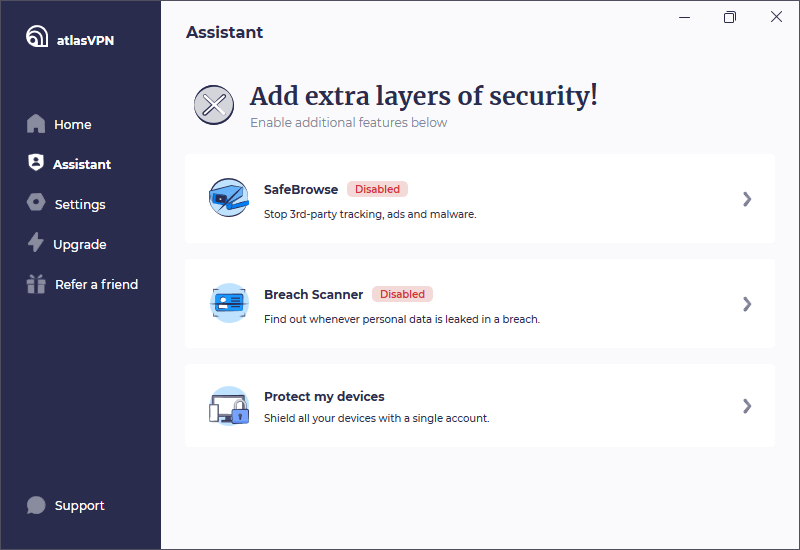
Given the 30-day money-back guarantee, higher performance, and additional features available to Atlas VPN premium members, we recommend you subscribe to the paid version of Atlas VPN to test it, rather than rely on the free plan.
See all Atlas VPN features here >>
NordVPN features
NordVPN also has the standard features you would expect to see in a quality VPN in 2024. These include:
- Secure, high-quality VPN apps for even more devices and operating systems than Atlas VPN
- NordLynx VPN protocol (incorporates WireGuard) for greater speed, security, and privacy
- Single click/tap connection to the “best” NordVPN server for your current location and settings
- All servers can unblock and stream content from sources around the world
- P2P-friendly servers for fast, secure downloads and torrenting
- Private DNS to prevent even your ISP from seeing what you are doing online
- VPN kill switch integrated into apps
- Up to 6 (six) simultaneous connections
- All features are available to all users, regardless of subscription plan
The NordLynx VPN protocol combines the WireGuard VPN protocol (for more speed and security than previous protocols) with a double NAT (Network Address Translation) system that adds privacy protection to the basic WireGuard design. We recommend you use NordLynx whenever possible. To activate it, open the NordVPN app and go to Settings. From Settings, select Connection and select VPN protocol from the list of options.
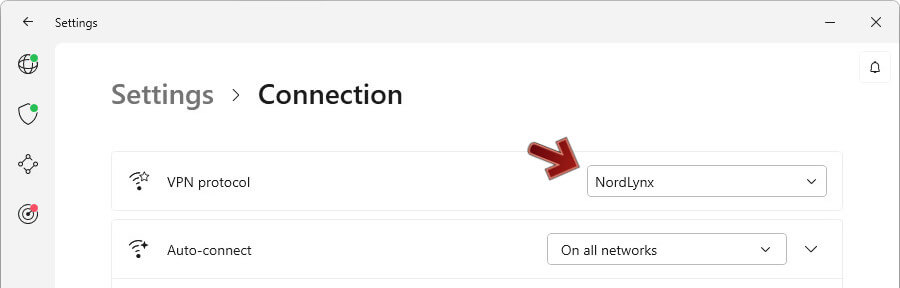
Advanced features of NordVPN
NordVPN incorporates many advanced features, along with numerous specialized VPN server types. Perhaps the most advanced is Threat Protection, an evolution of NordVPN's CyberSec, NordVPN's ad, tracker, and malicious website blocker. CyberSec (and Atlas VPN's SafeBrowse) require you to be connected to a VPN server to function.
Threat Protection does everything that CyberSec did, but for Windows and macOS users, it does not require you to be connected to a VPN server to function. It protects your device against trackers, malicious websites, and ads like the others, but adds the ability to protect against infected files. We strongly urge you to use Threat Protection to keep your devices safe.
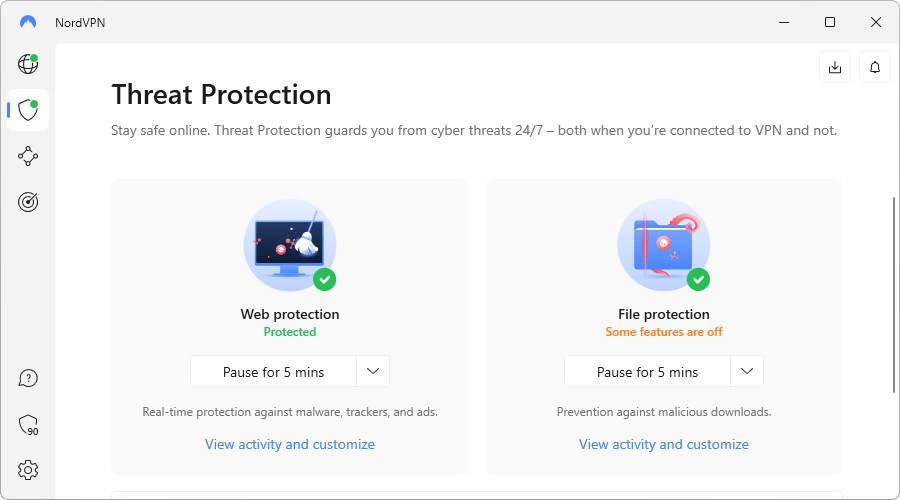
NordVPN's other advanced features reside in their VPN server network.
NordVPN servers
NordVPN's network consists of over 5,200 VPN servers, located in 59 countries worldwide. This dwarfs the Atlas VPN server network. Each NordVPN server is diskless, increasing your security by eliminating the one location where user data could reside if a server was hacked or seized by hostile actors.
All NordVPN servers are colocated. While many NordVPN servers are physically located in third-party data centers, they are all owned and maintained by the VPN, again increasing their security. All the servers in the network are optimized for speed, and the company uses ultra-high-speed connections on high-traffic routes through the network to maximize the speed at which your data flows through the network.
NordVPN gives you access to several advanced server types designed for various difficult use cases. They include:
- P2P servers – P2P servers are optimized for torrenting.
- Obfuscated servers – Obfuscated servers disguise your VPN traffic to hide it from internet censorship or local restrictions on VPNs. This is useful if you need a VPN for UAE or China.
- Double VPN servers – These servers pass your data through two VPN servers one after the other to give you greater security. See our review of the best multi-hop servers for more options.
- Tor-over-VPN servers – These servers pass your VPN traffic through the Tor Onion network, giving you the benefit of Tor and a VPN, at the cost of a much slower connection.
- Dedicated IP servers – Some use cases require a dedicated or static IP address. These servers provide that static IP address while still delivering the other benefits of a VPN. NordVPN tops our list as the best VPN for a static IP address.
NordVPN's large server network is ideal if you need a VPN for gaming, particularly with its fast speeds and low ping.
Atlas VPN has a full feature set, with a few advanced features not normally found on other VPNs. But NordVPN does the same while piling on several specialized server types, and Threat Protection, which protects your devices even when you are not connected to a VPN server.
Features winner: NordVPN
See all NordVPN features here >>
Security: Is Atlas VPN or NordVPN better?
While fancy features like interactive maps and the ability to stream video are wonderful, the #1 thing a VPN must deliver is security. The importance of security is illustrated, for example, with the Windscribe VPN security breach where servers were left unencrypted. So now let's examine each VPN.
| Item | Atlas VPN | NordVPN |
| Cipher | AES-256, ChaCha20 | AES-256, ChaCha20 |
| Authentication | SHA-160, Poly1305 | SHA-256, Poly1305 |
| RSA Key | 2,048-bit | 4,096-bit |
Atlas VPN security
Atlas VPN does a good job with security. They use the WireGuard protocol as their primary VPN protocol (they also support IPSec/IKEv2). Going with WireGuard as their default is a good decision. WireGuard offers enhanced security and many other benefits over older VPN protocols. It seems set to surpass the previous industry leader, the OpenVPN protocol.
For the encryption and authentication of message traffic, Atlas VPN uses AES-256 with SHA-384 authentication, as well as ChaCha20 with Poly1305 authentication. And as we already saw, their apps are all equipped with VPN kill switches.
Atlas VPN encrypts the disk drives on all their servers to protect against disasters like those experienced by Windscribe. The Atlas VPN service is still relatively new and has not undergone any third-party audits. Even so, we have not seen any reports of them having any problems with security. It would be great to see Atlas VPN follow in the footsteps of NordVPN and PIA by getting a third-party no-logs audit.
NordVPN security
NordVPN also does an excellent job with security. Their primary VPN protocol is NordLynx, a custom protocol that combines the speed and security of WireGuard with the enhanced privacy of a double NAT system. In addition to NordLynx, NordVPN supports OpenVPN and several other VPN protocols.
Like Atlas VPN, for encryption and authentication, NordVPN uses AES-256 with SHA-384 authentication, as well as ChaCha20 with Poly1305 authentication. Their apps include kill switches along with the previously described Threat Protection.
To increase the physical security of their network, NordVPN has moved to 100% diskless and colocated servers. They have successfully completed multiple third-party audits of the security and privacy protections of their service. This, combined with NordVPN's long history of secure use, makes us confident that your data is secure when using NordVPN.
Security winner: NordVPN
Logging and Privacy
| Atlas VPN | NordVPN | |
| Audited no-logs policy | No | Yes |
| Jurisdiction | United States | Panama |
NordVPN is based in Panama, a privacy-friendly jurisdiction. The country is not a member of any international intelligence-gathering alliances and does not impose any data retention requirements on VPNs. In addition, NordVPN is a no logs VPN service that has been verified by third-party audits.
Atlas VPN also has a strong no-logs policy. However, they have not yet had this policy confirmed by a third-party audit. More importantly, the company is based in the United States, one of the worst jurisdictions for online privacy.
A founding member of the Five Eyes international surveillance alliance, the United States has been known to force VPNs to secretly log the activities of users. These logs have been used by the US government to prosecute VPN users.
Atlas VPN maintains a warrant canary. This is a page that is meant to indicate if and when the company is subjected to National Security Letters, Gag Orders, or Government Warrants. While it is unclear whether a warrant canary can function when the US government can issue gag orders to the company, we appreciate the attempt to keep users informed of government intervention.
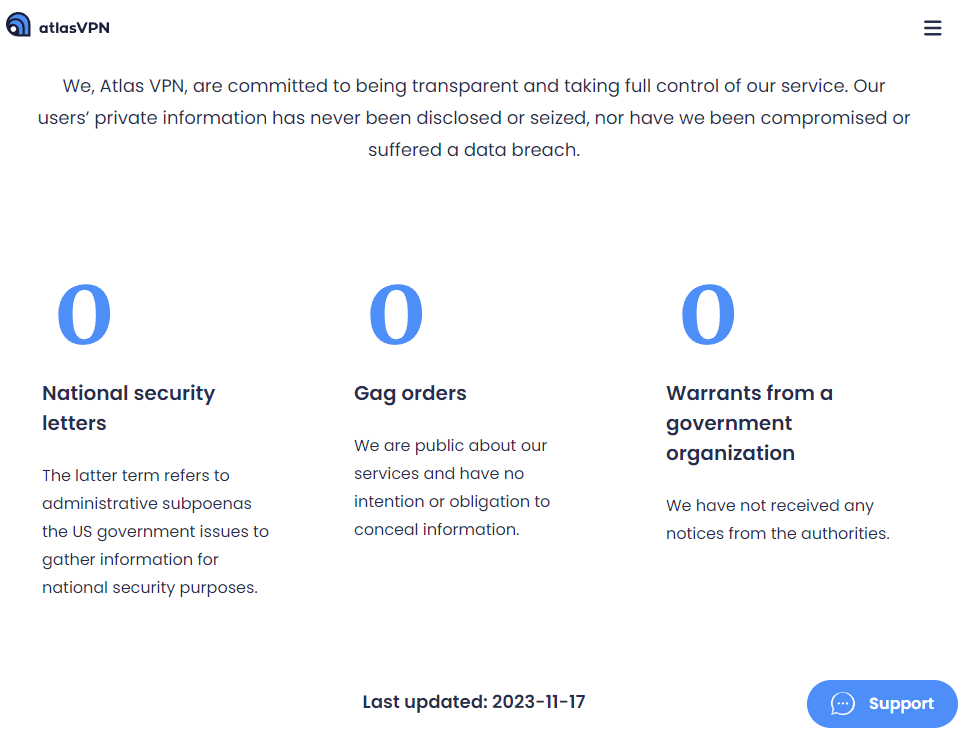
While we have no reason to believe that Atlas VPN violates their no-logs policy, the lack of a third-party audit, along with their United States jurisdiction, makes us uncomfortable about how well they can protect your privacy against government intelligence agencies and other powerful threats.
Logging and privacy winner: NordVPN
Torrenting: Comparing Atlas VPN and NordVPN
| Atlas VPN | NordVPN | |
| Torrenting Support | All servers | All servers |
| Dedicated P2P Servers | Yes | Yes |
| Plans that Support Torrenting | All plans | All plans |
| Download Speeds | Medium | Fast |
The two things to look for when evaluating a VPN for torrenting and P2P use are: how well it protects your IP address, and how fast it is. Both Atlas VPN and NordVPN are no-logs VPN services that do an excellent job of preventing your IP address from being exposed.
But as we have seen, NordVPN is much faster than Atlas VPN. That greater speed will make for a better user experience during any P2P / torrenting sessions. So while both VPNs should work fine for torrents and other P2P activities, NordVPN is the better of the two.
Some VPNs restrict torrenting on their servers. TorGuard, for example, restricts torrenting on US servers, as we noted in the TorGuard vs NordVPN comparison. Fortunately, we do not see this with either Atlas VPN or NordVPN.
Torrenting winner: NordVPN
Netflix and other streaming services
| Atlas VPN | NordVPN | |
| Supported Netflix Libraries | 11+ | 15+ |
| Plans with Streaming Support | All plans | All plans |
| App for Smart TV? | Yes | Yes |
| App for Firestick / Fire TV? | Yes | Yes |
| App for Apple TV? | Yes | No |
One of the most common reasons to get a VPN is to view streaming content in general and view Netflix content in particular. If you choose the right VPN, you will be able to view content from multiple geographic regions, regardless of where you are physically located right now.
But not all VPNs can make this happen. Only a few can defeat the geo-blocking systems that control where content can be viewed. In this section, you will learn whether and how well these two VPNs can stream Netflix and other forms of content for your viewing pleasure.
Don't worry. Both of these VPNs can show you HD-quality Netflix and other streaming content. But one of our contenders is clearly more capable of getting the job done than is the other.
Atlas VPN Netflix and streaming
Despite being a young company that charges little money, Atlas VPN does a good job of streaming Netflix and other streaming content like Amazon Prime and BBC iPlayer. There is, however, one thing you must remember when you want to stream Netflix or other content using Atlas VPN. You must select the Streaming option in the Atlas VPN Settings.
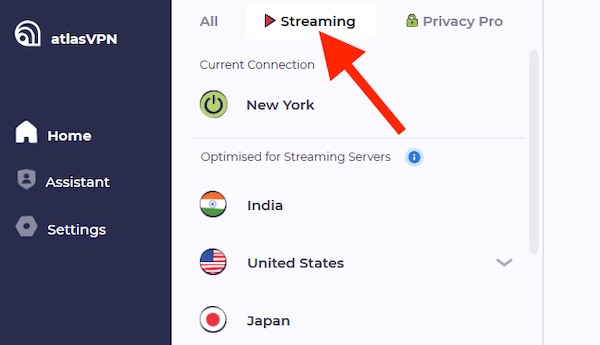
When you select this option, the VPN shows you a list of servers that are optimized for streaming. In this way, Atlas VPN is similar to TorGuard VPN, except that Atlas VPN doesn't charge you extra for access to their streaming servers the way TorGuard VPN does. Atlas VPN also claims to be a good VPN for Hulu, but this is not something we tested.
Atlas VPN also provides solid support for devices like Android TV and Amazon Fire TV.
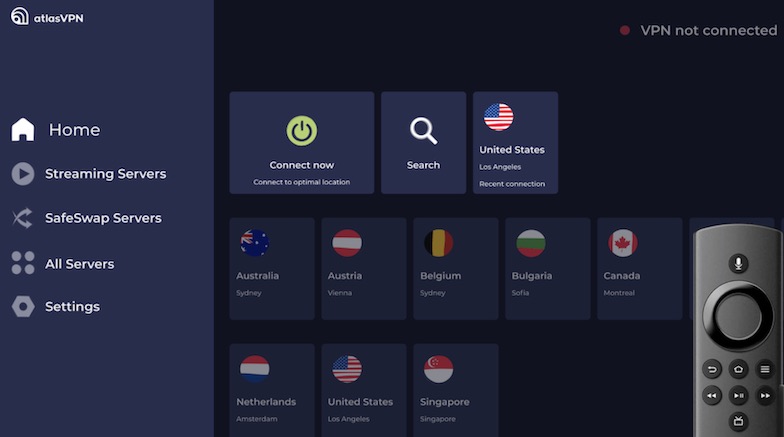
NordVPN Netflix and streaming
While Atlas VPN does a good job with Netflix and other streaming services, NordVPN does it all even better. NordVPN is much faster than Atlas VPN. NordVPN unblocks at least as many sources of streaming content as Atlas VPN does. And NordVPN doesn't require you to use special streaming servers the way Atlas VPN does. Here is NordVPN streaming US Netflix:
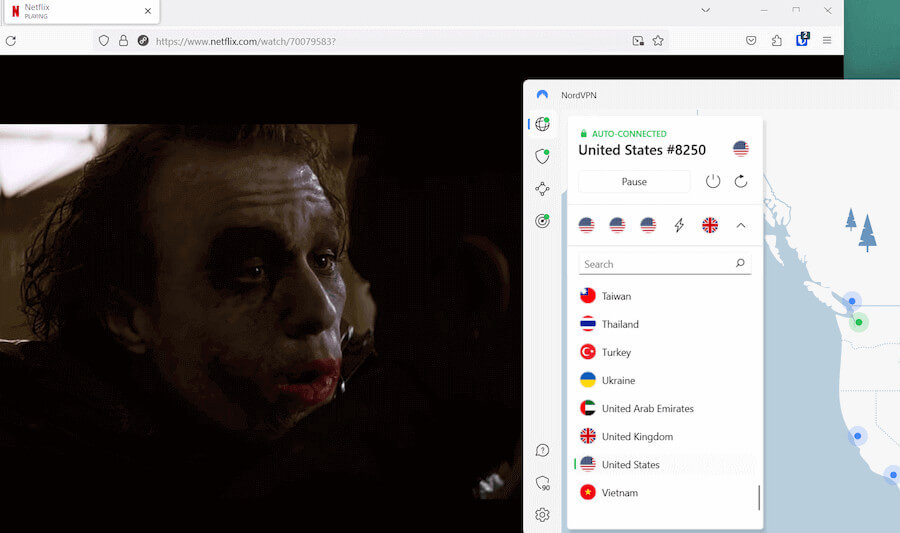
In fact, NordVPN handles streaming in general and Netflix in particular so well that the VPN has been a long-time member of our list of the best VPNs for Netflix, as well as our list of the best VPNs for streaming. For example, here is NordVPN streaming BBC iPlayer:
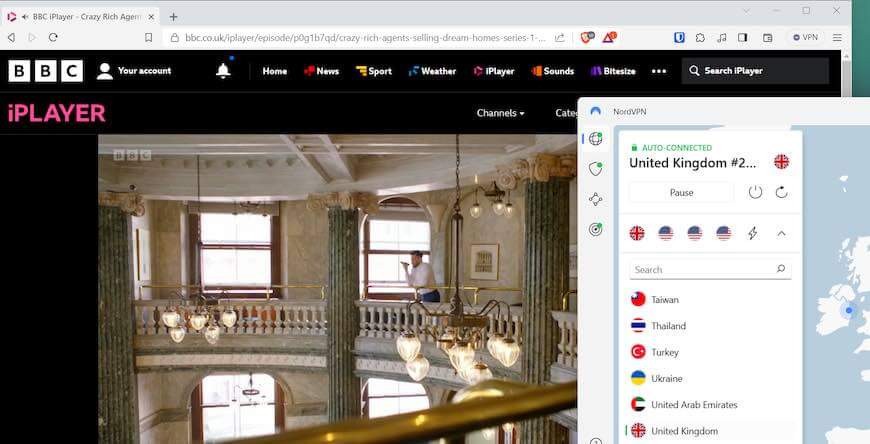
This is an unfortunate situation for Atlas VPN. Their support for Netflix and streaming media, in general, is good; but today they are going up against the very best.
Netflix and other streaming services winner: NordVPN
Prices and Refunds
Both NordVPN and Atlas VPN are inexpensive and have good refund policies. Can Atlas VPN defeat NordVPN in this important category?
| Subscription Length | Atlas VPN | NordVPN |
| Monthly | $11.99 | $11.95 |
| 1-year | $3.29/mo | $4.92/mo |
| 2-year | $1.64/mo | $2.99/mo |
| Coupon: | 81% Off Coupon | 74% Off Coupon |
Atlas VPN has a simple pricing model for its premium users. All premium users have access to all the features of the VPN. The price per month of a subscription decreases with the length of the subscription. And does it ever.
If you sign up for the Atlas VPN 2-year + 6 months extra subscription through the discount coupon we provide, you will pay less than $2.00 per month! This is one of the lowest prices we have ever seen for a quality VPN.
And don't forget that your premium Atlas VPN subscription entitles you to have an unlimited number of simultaneous connections to the VPN. This really is a killer deal.
NordVPN pricing is a bit more complicated. As Nord Security, the parent company of NordVPN has expanded its product offerings, the pricing of NordVPN has gotten more complex. NordVPN offers monthly plans, 1-year plans, and 2-year plans. As with Atlas VPN, the best price is for the 2-year plan, and we will concentrate on that.
NordVPN offers three 2-year plans: Standard, Plus, and Complete. As you can probably guess, the Plus plan costs more and offers more features than the Standard plan, and the Complete plan costs more and offers more than the Plus plan.
- The Plus plan includes everything in the standard plan and adds the NordPass password manager and a data breach scanner.
- The Complete plan includes everything in the Plus plan and adds NordLocker with 1 TB of cloud storage.
However, even Standard, the least expensive version of the NordVPN 2-year plan, costs far more than the 2-year plan from Atlas VPN. Atlas VPN definitely wins the price comparison.
Refunds
Both companies offer 30-day money-back guarantees, making the refund comparison a tie. Prices and refunds winner: Atlas VPN Before we go any further, let me say that Atlas VPN is a good, young VPN being forced to compete against perhaps the best VPN on the market today. As you might expect in such a situation, NordVPN won the competition easily, as we can see from these results: What you can't see from this list is that Atlas VPN performed well in almost every category. It is certainly better than the vast majority of VPN services available today. NordVPN is a premium product that performs well in all crucial areas. This is clear in the NordVPN review if you want to dive deeper. We still don't know for sure why Nord Security decided to acquire Atlas VPN. What we do know is that it is a service that shows a lot of potential, with some interesting technologies, and unlimited simultaneous connections at an incredibly low price. Whether you should consider Atlas VPN depends heavily on your specific circumstances, and you can take a deep dive into the Atlas VPN review here. As long as you don't mind the fact that it is based in the United States, then you should definitely consider Atlas VPN if: If this sounds like you, give Atlas VPN a try by clicking the button below. You should consider NordVPN if you are looking for an excellent VPN service at a low price, or if you need some of the advanced features that it offers. If this sounds like you, give NordVPN a try by clicking the button below. (Coupon is applied automatically; 30 day money-back guarantee.) That concludes this NordVPN vs Atlas VPN comparison guide. Good luck and stay secure! This comparison of Atlas VPN and NordVPN was last updated on January 16, 2024.
Conclusion
Category Winner VPN Apps NordVPN Speed Tests NordVPN Reliability Tie Features NordVPN Security NordVPN Logging and Privacy NordVPN Torrenting NordVPN Netflix and Other Streaming Services NordVPN Prices and Refunds Atlas VPN Should you consider Atlas VPN?
Should you consider NordVPN?
NordVPN's Black Friday Deal is live:
Get 74% Off NordVPN with 2-year subscriptions plus 3 extra months:Related articles:

Leave a Reply