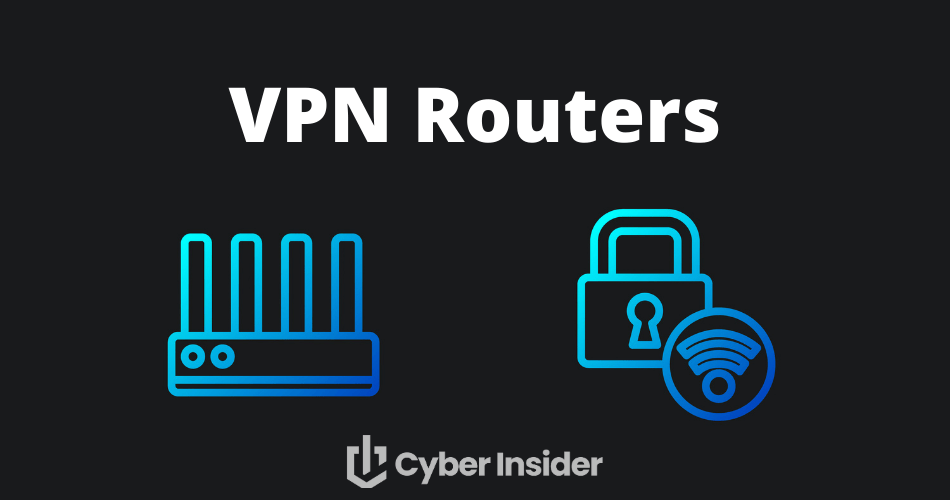
Did you know that your ISP could be logging and selling every click, stream, and search from your home network right now? A VPN router slams the door on that vulnerability, wrapping unbreakable encryption around every connected device, and without the hassle of individual apps.
Whether you're dodging geo-blocks for global content or fortifying against cyber threats, this powerhouse setup provides top-tier privacy for tech novices and experts alike. Dive into our comprehensive 2026 VPN router guide: we'll break down the fastest setup paths, top-performing routers for any scenario, and pro tips for advanced features like selective routing and fail-safe kill switches.
While it may seem a bit complex to some, the truth is that anybody can use a VPN router – regardless of your experience level. In this VPN router guide, we’ll cover different setup options, the best VPN routers for different situations, as well as configuring a VPN router for policy-based routing and a kill switch.
Why do I need a VPN router?
Perhaps you are asking yourself, why do I need a VPN router? Well, here are a few reasons to consider:
- Protect and secure every device on your network. The router can do this for every device connected to the router, without limits on the number of devices, and without the need to install a VPN app on every device you want to protect.
- Secure your network against attacks, surveillance, and ISP snooping. The VPN will keep hackers and surveillance teams from figuring out what you are doing online. Also, in the United States, Internet service providers can legally record your browsing history and online activities. They can legally sell that information too. A router with a VPN that has a private DNS feature, can keep your ISP from seeing what you are up to as well.
- Easily chain two VPNs at the same time for added security and anonymity (one VPN on the router, another on your computer). This will also protect you if one, but not both VPNs gets compromised.
- Block ads and tracking on your entire network through the VPN
- Easily access blocked content or restricted websites with all your devices.
Structure of this guide
This VPN router guide is broken down into the following sections:
- VPN router setup options
- Why most VPN routers are slow
- How to get the best speeds with a VPN router
- Preconfigured VPN routers
- VPN-ready routers
- VPN router firmware options (and flashing a router)
- Policy-based routing (selective routing)
- Kill switch on a VPN router
- Conclusion and final recommendations
So let’s dive in to the topic of VPN routers.
VPN router setup options
You basically have three different options if you want to use a VPN on a router:
- Get a VPN-ready router that natively supports OpenVPN (no flashing required). There are many different models that support OpenVPN right out of the box. The best lineup of VPN routers (largest selection) comes from Asus, which we will cover below.
- Get a pre-configured VPN router. This is an ideal solution that minimizes hassle. Two great options for preconfigured routers are:
- Flash an existing router with firmware to support using a VPN.
We’ll cover each of these setup options in detail below, along with the best VPN routers for each category.
However, before diving into setup options, it’s first important to discuss a potential drawback with VPN routers, which is the speed reduction.
Why most VPN routers are slow
The VPN router’s processor (CPU) is arguably the biggest factor affecting overall speed (assuming you are using a good VPN). Unfortunately, the processors in most consumer-grade routers are underpowered when it comes to handling encryption with a VPN. The processors simply are not up to the task of handling VPN encryption with ease.
But on a positive note, this is starting to change with some of the better routers on the market – see the ASUS RT-AX88U for example.
We'll examine the fastest VPN routers in more detail below.
How to get the fastest speeds with your VPN router
To get fast speeds on a VPN router, you first need a fast VPN.
Based on all of our recent tests for our fastest VPN guide, the top-performing VPN is NordVPN, which gave us speeds over 900 Mbps with servers in the US (close to our physical testing location). Here's NordVPN with 903 Mbps download speeds on a server in Seattle:
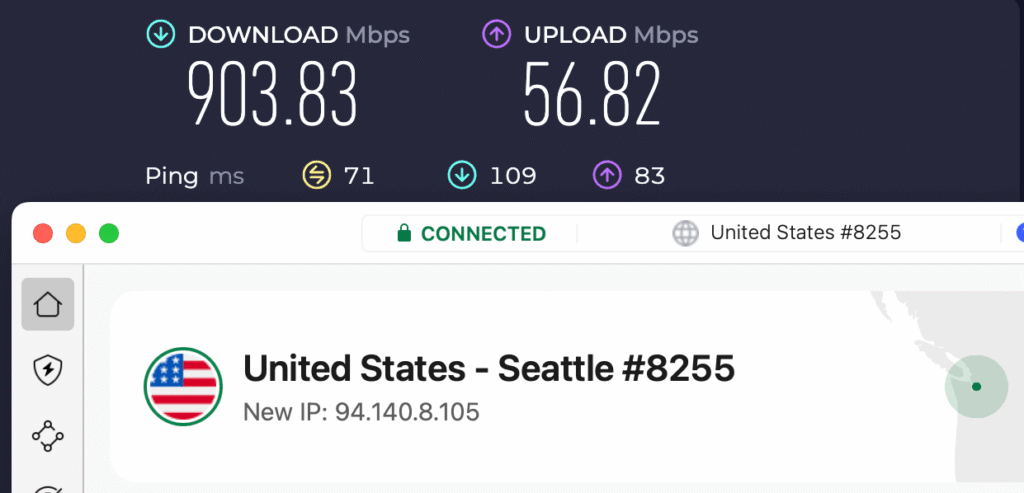
Similarly, NordVPN has also performed the best on high-performance routers. You can check out more details in our NordVPN review. If you want to test this VPN out for yourself, you can use the discount below.
NordVPN's Cyber Deal is live:
Get 70% Off NordVPN two-year plans with the coupon below:
(Coupon is applied automatically; 30-day money-back guarantee.)
In summary, to get the fastest speeds on your VPN router, you will first need a fast VPN, and then pair that with a high-performance router like we recommend below.
Index of VPN router types
- VPN-ready routers
- Preconfigured VPN routers
- VPN router firmware options (and flashing a router)
From here, we go into more detail on each of the categories, and identify specific router and software models within each category.
VPN-ready routers
Aside from getting a pre-configured router, the next easiest option is to go with router that can be used with a VPN right out of the box, which I refer to as a VPN-ready router. There are two types to consider: VPN-ready routers that can run WireGuard, and VPN-ready routers that can run OpenVPN but not WireGuard.
WireGuard VPN-ready routers
VPN-ready routers that support WireGuard are important if you plan to use NordVPN, Surfshark, or Proton VPN, as these perform their best when using WireGuard or the WireGuard-based NordLynx protocol. For VPN-ready routers in 2026 that support WireGuard, your best options include:
| Brand | Best for | Key models | Key features |
| Asus | Multi-device homes, High performance, Gaming | RT-AX86U RT-AX82U ROG Rapture GT-AX11000 | Up to 1 Gbps with policy-based routing to split traffic — game on one band, stream on another. Merlin firmware adds kill switches for pros. |
| TP-Link | Easy, inexpensive entry-level VPN routers | AX3000 BE19000 Archer GE800 | Affordable entry with simple web setup for client/server; supports features like keepalive. Great starter if you're new to VPN routers. |
| GL.iNet | Travel, home office, portability | Flint 2 (GL-MT6000) Flint 3 (GL-BE9300) Brume 2 (MT2500A) Beryl AX | You get compact, secure routers with easy config import and AdGuard integration; hits 500 Mbps+ WireGuard speeds without tweaks. Ideal if you travel and need one setup for all devices. |
OpenVPN VPN-ready routers
Here we are talking about VPN-ready routers that support OpenVPN natively. This means that the routers come with OpenVPN built-in and do not require flashing. Virtually every leading VPN supports OpenVPN so these routers should work with them all.
Note that several top VPN services, including NordVPN, Surfshark, and Proton VPN, use WireGuard, and will perform better on a router that supports WireGuard. ExpressVPN's native protocol is Lightway, and this VPN will perform best on one of the Aircove routers we discussed earlier.
For VPN-ready routers that support OpenVPN without flashing, top options include:
| Brand | Best for | Key models | Key features |
| Asus | Gaming, large homes, fastest speeds | RT-AX88U RT-AX86U RT-AX58U | Top OpenVPN speeds (200–400 Mbps) with policy routing to bypass VPN for local traffic. You can upgrade to Merlin firmware for kill switch and multi-VPN support. |
| GL.iNet | Travel, small offices | Flint 2 (GL-MT6000) Slate AX (GL-AXT1800) Beryl AX | Can hit 300 Mbps+ on OpenVPN. Compact and portable, with AdGuard Home built-in to blocks ads network-wide — perfect for on-the-go privacy without bulk. |
| Linksys | Customizable networks | WRT3200 ACM MX4200 | OpenVPN throughput up to 300 Mbps. Mesh-ready for whole-home coverage. |
Top VPN-ready router brands
As shown in the preceding tables, a handful of brands supply the top VPN-ready routers. Let's take a quick look at each.
Asus VPN routers
If you’re looking for the best VPN router that you can use right away, then Asus is tough to beat. Asus offers a great lineup of WireGuard and OpenVPN ready routers with a full range of price/performance options. They offer several routers with powerful processors that can do exceptionally well with VPN encryption.
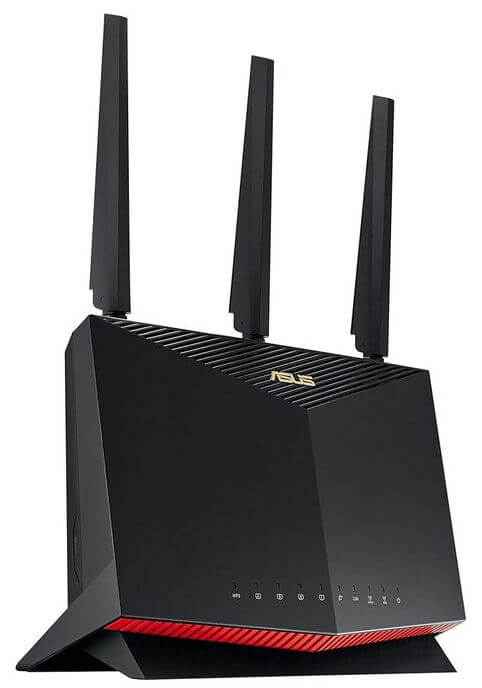
One drawback with this router, however, is that it is one of the most expensive routers from Asus that supports VPN encryption right out of the box. You can see the current prices on Amazon here.
Easy to setup Asus VPN routers
The AsusWRT stock firmware natively supports these VPN protocols: WireGuard, OpenVPN, L2TP, and PPTP. Setup is a breeze (about 20 minutes or less) and you can load numerous VPN configurations onto your router (which is something you can’t do with DD-WRT).
All Asus routers you can use with OpenVPN
Here are the Asus routers that are VPN-ready (support OpenVPN right out of the box) and can be set up with minimal time and effort:
- RT-AX58U (AX3000)
- RT-AX86U (AX5700)
- RT-AX88U (AX6000)
- GT-AX11000
- RT-AX68U
- GT-AXE11000
- ZenWiFi Pro XT12
- GT-AX6000
- GT-AXE16000
- GT-AX11000_PRO
- RT-AX86U_PRO
- RT-AX88U_PRO
- RT-BE96U
- GT-BE98_PRO
- RT-BE86U
- RT-BE88U
Important Note: Do not be confused by the numbers, they do not always correspond to speed and performance (bigger number does not mean faster). A big factor with speeds is the specific processor the router is using, and whether it supports accelerated speeds for VPN encryption (AES-NI).
I’ve found Asus routers to be very stable with good performance, while also being easy to set up. The stock firmware allows you to set up custom DNS and also block IPv6. Additionally, Asus routers are very versatile and can be used with lots of other firmware, such as Asus Merlin, DD-WRT, Tomato, AdvancedTomato, and OpenWRT.
Here are some pros and cons of Asus VPN routers based on my experience with testing various models:
+ Pros
- Large VPN router selection (all price ranges)
- Stock firmware (AsusWRT) is very easy to use with VPNs
- Router can be used with other firmware: Asus Merlin, DD-WRT, Tomato, AdvancedTomato, OpenWRT
- Very durable (difficult to brick)
- Solid performance, especially the newer models
– Cons
- Stock firmware (AsusWRT) has fewer features compared to Asus Merlin
Conclusion on Asus VPN routers
Asus routers are one of the best values you will find for a VPN router that you can unbox and use within minutes. With the models noted above, you can get many features and blazing fast speeds, which were previously not possible with consumer-grade routers. To get the most out of your Asus router, I would strongly recommend upgrading to the (free) Asus Merlin firmware.
Other leading VPN-ready router brands
While Asus is the leader of the pack when it comes to VPN-ready routers, three other brands in particular are worth learning more about. They are TP-Link, GL.iNet, and Linksys.
TP-Link
TP-Link is a top choice for WireGuard VPN-ready routers because many models, like the Archer AX55 and BE800, support WireGuard natively through official firmware, requiring no flashing or modifications. You can set up your VPN clients or servers through TP-Link's user-friendly interface.

Their routers combine WireGuard’s lightweight, fast protocol with affordable Wi-Fi 6 hardware, delivering excellent performance and value. Features like dynamic DNS and site-to-site VPN support in Omada gateways give you extra flexibility. They company also provides clear guides and community resources to help you through any problems, making TP-Link ideal for hassle-free, secure networking.
GL.iNet
GL.iNet is another strong choice for both WireGuard and OpenVPN VPN-ready routers. For WireGuard, models like the Flint and Beryl series have pre-installed WireGuard support for easy client or server setup. You do your configuration through their user-friendly web panel or app, with support for NordVPN and other top services. The routers include features like dynamic DNS and port forwarding for fast, secure connections without flashing.

GL.iNet also shines with OpenVPN, natively supported across their routers for robust encryption and compatibility with over 30 VPN services. The intuitive interface makes uploading the necessary .ovpn files easy. Additional features include built-in leak protection and traffic monitoring. While the Flint series of routers is full-sized, the Beryls are tiny, portable devices, making GL.iNet a great option for both desktop and portable VPN router solutions.
Linksys
You’ll find Linksys a great pick for OpenVPN-ready routers, as models like the WRT3200ACM and Velop MX5300 come with built-in OpenVPN server support in their standard firmware. You can easily set up secure remote access to your home network using the user-friendly Linksys Smart Wi-Fi interface, leveraging strong SSL/TLS encryption to connect multiple devices, with clear setup guides to streamline the process.
If you need more flexibility, you can flash compatible Linksys routers with DD-WRT or OpenWRT firmware to enable OpenVPN client connections to services that don't support WireGuard. With dependable Wi-Fi, powerful hardware, and regular firmware updates, Linksys offers you a secure, straightforward OpenVPN solution for your home or small office network.
Conclusion on VPN-ready routers
Setting up a VPN-ready router should be a fairly straight-forward process. This is particularly the case with Asus VPN routers. All you need to do is import the OpenVPN configuration files, add your VPN username and password, and then you should be able to connect the router to a VPN server. If you need
This guide covers setting up VPN enabled Asus routers using the stock firmware (AsusWRT): Ad Blocker on a Router with a VPN (with Perfect Privacy).
Preconfigured VPN routers
If you want to minimize the hassle, risks, and potential frustration of flashing your own router, then a pre-configured VPN router is a good choice. While it will be more expensive than your standard (non-configured) router, a pre-configured router will save you time and it also comes with dedicated support. Here are the top three brands and how they compare:
| Provider | Best for | Key models | Key features |
| ExpressVPN | Plug-and-play simplicity | Aircove Aircove Go | Pre-installed ExpressVPN; Wi-Fi 6 speeds up to 1,200 Mbps; covers 1,600 sq ft |
| Flashrouters | Custom pre-configuration | Privacy Hero 2, GL.iNet Slate AX | Pre-flashed for any VPN; DD-WRT firmware; lifetime support |
Let's look at each of these three options in a little more detail:
ExpressVPN Aircove Routers
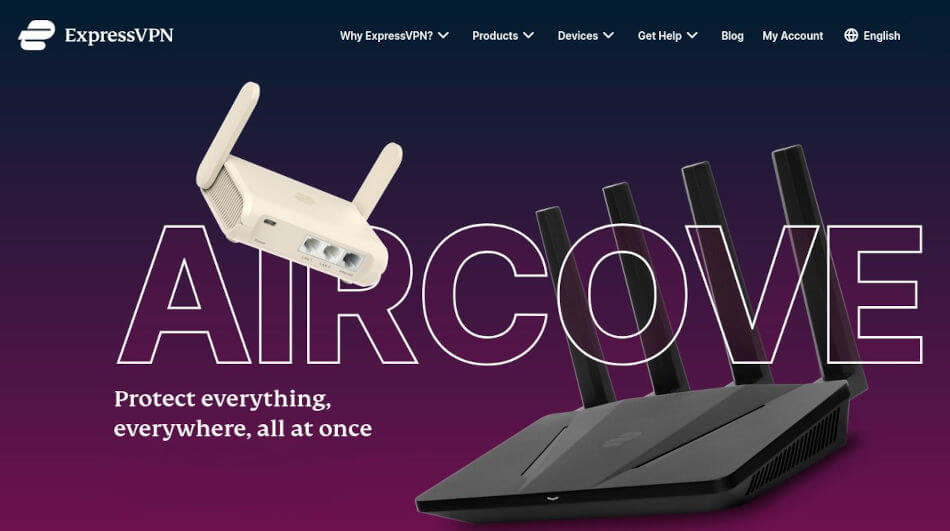
ExpressVPN's Aircove router lineup stands out for its plug-and-play simplicity. These Wi-Fi 6 routers arrive with ExpressVPN ready to go, meaning no flashing or config hassles. Activate your subscription, and everything you connect to the router is automatically protected with no need to install the ExpressVPN app on each device.
The Aircove counts as one of the 8 simultaneous device connections included in your subscription, meaning you have seven left for mobile devices and laptops that need to be protected while not connected to your router.
See the Aircove router lineup on Amazon >
Note: You will need to install the ExpressVPN app on devices that you will use away from your VPN router. See our ExpressVPN review here for more info.
The flagship Aircove suits medium homes or offices, blanketing up to 1,600 square feet with speeds hitting 1,200 Mbps. It supports device groups, allowing you to create five clusters of devices (family, streaming, or solo use, for example) and assign each a unique VPN server, Smart Location for optimal picks, or even create a “No VPN” group for local speed bursts. Pro touches like WPA3 security, port forwarding, and Lightway Passthrough round it out for power users.
For on-the-go privacy, grab the Aircove Go — a pocket-sized champ for hotels, cabins, or tiny apartments. Its Wi-Fi link hooks into existing networks sans Ethernet, and USB-C power means less bulk in your bag. Expect solid 600 Mbps on the 2.4GHz band, with the same group smarts and protections scaled for travel.
Aircove routers prioritize simplicity over broad VPN flexibility — they're ExpressVPN exclusives. If that's your ecosystem, you can protect everything with no sweat.
See our complete ExpressVPN review for more on what the VPN can do, or follow the link below to check out the different Aircove options:
- Aircove router (US and Canada version)
- Aircover router (International version)
- Aircove Go (US and Canada version)
- Aircove Go (International version)
FlashRouters

FlashRouters is another great option that specializes in VPN routers that run Tomato and DD-WRT firmware.
FlashRouters relies on free and open-source firmware, which you can freely get online, rather than their own custom firmware. While there is a benefit to the firmware being open source, it may also suffer from less active development and fewer security updates.
You can also find routers that are specifically configured for certain VPN providers. Just visit the site and select your VPN service to see the available routers.
The FlashRouters website is also a good information resource if you’re looking to learn more about:
Flashrouters remains one of the most popular sources for a preconfigured VPN router. Check out their site for more info.
Shop FlashRouters here >
VPN router firmware options (and flashing a router)
The next option is to flash a router you have with firmware that will support a VPN. This will be more complicated than getting a pre-configured router, or a VPN-ready router with native VPN support. The level of complexity will depend on the firmware and the specific router you are using.
In this section on flashing a router, we will discuss the following firmware:
- Merlin AsusWRT
- DD-WRT
- Tomato and Advanced Tomato
- OpenWRT
- pfSense
The first option we’ll discuss is the Merlin AsusWRT firmware, which is relatively easy to install and use with a VPN.
Merlin AsusWRT routers
AsusWRT by Merlin is a third-party open source firmware that builds on and improves the AsusWRT firmware. AsusWRT by Merlin is one of the best options if you want a secure, user-friendly firmware with lots of features for use with a VPN. (It’s also free.)
A Merlin AsusWRT router offers the following benefits:
- Enhanced security – Merlin AsusWRT is regularly updated to fix bugs and security vulnerabilities. You can verify the latest security fixes on the changelog. The developer is active, unlike with some other firmware.
- Policy-based and selective routing – This allows you to select specific devices or destinations to use the VPN, with everything else going through the regular ISP connection. Merlin’s user-friendly policy-based routing feature is a distinguishing factor separating it from other VPN routers. Some people need this for bypassing the VPN, such as with Netflix or other websites.
- Kill switch – A kill switch will block all internet traffic if the VPN connection is lost. Setting up a properly functioning kill switch can be tricky with some VPN routers. With Merlin AsusWRT, this is easy.
- Multiple VPN clients and servers – Merlin AsusWRT allows you to configure two VPN servers and up to five VPN clients. You can also use different VPN clients at the same time with different devices (but I would recommend a higher CPU router in this case).
Merlin AsusWRT is a reliable, secure, and feature-rich option for Asus routers.
Combining a high-performance Asus router (such as the Asus RT-AX88U or RT-AX86U <Alex>) with Merlin firmware and a high-quality VPN service is one of the best options around. You will be able to secure your home network without sacrificing performance.
Merlin AsusWRT supports the following routers:
- RT-AX58U (AX3000)
- RT-AX86U (AX5700)
- RT-AX88U (AX6000)
- GT-AX11000
- RT-AX68U
- GT-AXE11000
- ZenWiFi Pro XT12
- GT-AX6000
- GT-AXE16000
- GT-AX11000_PRO
- RT-AX86U_PRO
- RT-AX88U_PRO
- RT-BE96U
- GT-BE98_PRO
- RT-BE86U
- RT-BE88U
- RT-BE92U
Note: The U, R and W variants are all supported, as they are the exact same hardware and firmware, only different marketing SKUs or different case color.
Here are some general pros and cons of the AsusWRT Merlin firmware:
+ Pros
- User-friendly interface
- Kill switch and policy-based routing options
- Support for multiple VPN clients
- Active development with regular updates
- Support via the SNB forum
– Cons
- Limited to Asus routers (but with a good selection of models)
Additional resources:
- Official Merlin AsusWRT website
- Official Merlin Github page
- SNB Forums (active community, with the developer offering direct support)
DD-WRT routers
DD-WRT is a Linux-based firmware that was developed to enhance the functionalities of wireless routers. It is a popular option because it can be used with many different routers and it offers some good features.
Despite it’s popularity, however, DD-WRT does have some drawbacks. First, you can only load one VPN configuration on the router. This prevents you from easily switching between different VPN server locations.
Another issue I’ve noticed is that the development community seems to be less active. This means fewer updates and less-regular security patches. DD-WRT can be somewhat tricky to setup if you are flashing your own router. You also run the risk of bricking your router (some models are more durable than others).
For some people, ordering a preconfigured DD-WRT router from FlashRouters may be the best bet – see their lineup of DD-WRT routers here.
Flashing a DD-WRT router
You can also try flashing a router you already own with DD-WRT firmware. Here are the two main resources you need:
If you are considering flashing with DD-WRT, just beware of the risks (permanently breaking your router). Also be sure to follow the official DD-WRT guidance for your router model.
+ Pros
- Huge number of routers supported (see here)
- Good Quality of Service (QoS) controls (for bandwidth allocation)
- Ad blocking feature
– Cons
- Only supports one VPN configuration
- Less active development with fewer security updates
- More difficult to install than other firmware options
Additional resources:
Tomato and AdvancedTomato routers
Tomato is another alternative, open source firmware for routers. Tomato firmware has many similarities to the AsusWRT Merlin firmware. It gives you the option to use up to two VPN servers and two VPN clients, while also having features for policy-based routing.
Unfortunately, the original Tomato firmware seems somewhat outdated, especially when it comes to supporting newer routers. One alternative would be AdvancedTomato firmware instead of the original Tomato firmware.
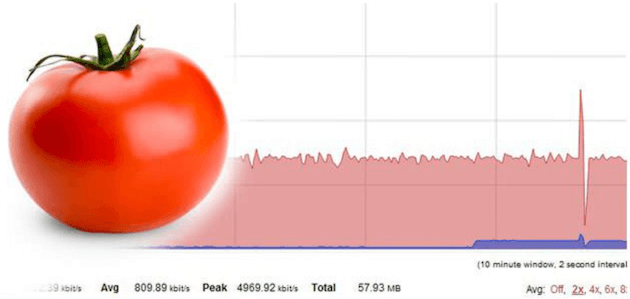
AdvancedTomato offers some good improvements over the original. The overall design is better, which gives you more control over your router’s features.
Pros and cons of Tomato and AdvancedTomato firmware:
+ Pros
- User-friendly layout (especially with AdvancedTomato)
- Supports 2 VPN servers and 2 VPN clients
- Quality of Service (QoS) options for bandwidth control
– Cons
- Original Tomato firmware outdated
- Installation can be more complex
- Many of the supported routers are outdated and/or underpowered for VPNs
Overall, Tomato is a decent option for VPN routers, although AdvancedTomato seems to be the better option.
Additional resources:
- Original Tomato website
- AdvancedTomato website
- AdvancedTomato supported devices
- r/TomatoFTW (reddit)
OpenWRT routers
OpenWRT is another open source firmware to enhance and secure wireless routers. It has many great features while also supporting a large number of devices.
Development of new versions of OpenWRT continues, although not at a rapid pace. The OpenWRT forums are likewise still active, with around 200 messages a week in total.
OpenWRT offers some nice features. Aside from VPN capability, it also provides QoS options, BitTorrent client configuration, server software, and traffic analysis features.
ExpressVPN has a great router app that is based on OpenWRT. You can get more information from the routers section of the ExpressVPN website.
+ Pros
- Support for many devices
- Good Quality of Service (QoS) controls
- BitTorrent client configuration
– Cons
- Limited support for newer routers
Additional resources:
pfSense routers
A PC router running pfSense will be more complicated to setup, but it does offer some great features. pfSense is an open source firewall/router computer software distribution based on FreeBSD.
Unlike some router firmware, pfSense continues to gain popularity with active development and new features being added.
While pfSense gives you very powerful tools and features, setup can be difficult if you lack the necessary technical and security background. Ultimately, these complex and powerful features can end up being worse than less secure options that are easy for anyone to set up. It all depends on the user.
pfSense router performance with OpenVPN
With a very basic and cheap PC that is properly configured with pfSense, you could get a high-performance router.
The main difference here is processing power (CPU). Nearly any PC will outperform even the high-end router models. Two popular options when using a PC for a router include:
- A mini-PC with pfSense (often called a pfSense box)
- An old PC (see this video)
With these two options, you will still need an access point for devices to access the network. This usually means your PC will be hooked up to a regular router, which will serve as the access point for the PC.
The pfSense forums are a good resource for VPN router setup advice. But be careful: if you lack the background in this area, setting up a pfSense VPN router can be especially difficult, frustrating, and time-intensive.
+ Pros
- Very secure
- Numerous features
- Highly configurable
- Solid performance
– Cons
- More difficult to setup
- With PC routers, you will also need an access point for the wireless
Additional resources:
Policy-based routing (selective routing)
One issue that often comes up with VPN routers is policy-based routing. This entails routing specific clients (devices) or connecting to certain websites outside the VPN tunnel. This is usually important for accessing sites that block VPNs, such as banking websites or perhaps Netflix.
How to set up policy-based routing depends on the firmware you are using.
AsusWRT Merlin – Another easy option for policy-based routing is to use the Merlin firmware on a compatible Asus router. This video clearly explains creating a kill switch and policy-based routing for your VPN with AsusWRT Merlin:
Tomato and AdvancedTomato – AdvancedTomato firmware provides policy-based routing support. Instructions for standard Tomato firmware come from VPN.ac. Their TomatoUSB Policy-Based Routing guide includes detailed instructions for different scenarios.
DD-WRT – Setting up policy-based routing with DD-WRT is relatively straightforward. FlashRouters put together an excellent guide for DD-WRT routers, see Dual Gateway VPN Blacklist by Device for more information.
Dual VPN router – Another option for separating traffic between your VPN tunnel and regular ISP connection is to use a dual VPN router setup. With this, you will be able to easily switch back and forth. The main drawbacks, however, are increased power consumption and the possibility of wireless interference.
Kill switch on a VPN router
A kill switch is an important feature to block internet traffic if your VPN connections drops. This prevents your real IP address from being exposed.
Merlin AsusWRT – The video above covers setting up a kill switch.
Tomato and AdvancedTomato – Setting up a kill switch for Tomato VPN routers just requires creating a rule. Using the rule below, traffic will only be forwarded through an active VPN connection.
In Administration > Scripts > Firewall tab, add the following rule:
iptables -I FORWARD -i br0 -o `nvram get wan_iface` -j DROP
Save the rule and reboot your router.
DD-WRT – Just like with Tomato, to add a kill switch on a DD-WRT router you just need to add a rule. Again, this only allows traffic if the VPN connection is active.
In Administration > Commands > add the following rule:
iptables -I FORWARD -i br0 -o `nvram get wan_iface` -j DROP
Select “Save Firewall” to save the rule and reboot router.
Conclusion on VPN routers
While there are many reasons for using a VPN router, security and privacy are two of the most important factors.
If you have a standard (non-VPN) router now, replacing its stock firmware with one of the alternatives in this guide is a good idea from a security perspective.
An even better idea would be to replace your current router with a VPN router such as one of the many offerings from FlashRouters.
Over the last few years there have been endless articles written about how intelligence organizations like the CIA have exploited security vulnerabilities in routers to spy on people.
Another tip for securing your network is to simply stop using wireless and go back to wired-only (ethernet) connections. Ethernet connections are vastly more secure than WiFi, and a connection using a high-quality ethernet cable can be much faster than a wireless connection.
Failure to secure your network and personal internet connection with a VPN could have major consequences.
And finally, there’s also the convenience factor.
Using a VPN on your router will extend the benefits of a VPN to all your devices, without having to download VPN software on each device.
As you can see in this guide, a VPN router is a powerful solution that you can implement. Whether you’re a tech newbie or a super geek, using a good VPN router is a smart choice to protect all of your devices.

Alex, have you actually tested the performance of the Merlin AsusWRT routers that you have listed? The reason I’m asking is that years ago when the RT-AX88U first came out, you and I had several discussions about it, and then I bought one, which I still use, almost always with NordVPN running on it with the stock firmware (AsusWRT). I configured it using VPN Fusion. However, the speeds with the VPN activated are quite poor. When I disable it, I get speeds usually around 650 Mbps both up and down. When I enable the VPN, that drops to around 175-210 down and 20 up. I have a new PC connected to the router with the NordVPN desktop app installed on it. With NordVPN connected on that PC via the desktop app, I get speeds well above 600 Mbps, showing that I have a router/VPN problem. Even though, it is still quite usable, as even those slower speeds work well for me.
However, I feel it is time to upgrade to a new, much more powerful router and install Merlin AsusWRT on it, as I now have a need for split-tunneling; specifically, for a Roku device, as the VPN keeps me from accessing certain streaming apps.
I checked out the RT-BE88U which I like, as it looks like my RT-AX88U. However, one huge downside for me is the lack of the front buttons to turn on/off the WI-FI and LEDs. I would definitely miss that capability.
If you have any recommendations for a router, please let me know, I would greatly appreciate it! Maybe there’s a Merlin AsusWRT-capable router that has an even more powerful CPU than the RT-BE88U that I’m not aware of.
I will move the RT-AX88U to the living room as an access point for the Roku, as its signal is quite weak with its built-in WI-FI. And, this is where the WI-FI and LED buttons will come in real handy. BTW, I always keep the firmware up to date on it.
Thanks Alex!
Dave
Hey Dave, I have not personally tested these routers since last year. If I were in your shoes, I’d wait a few weeks until black Friday and then order your top choices, test them all to see which one performs the best, and then return the rest.
Thanks Alex. I will almost certainly get the ASUS RT-BE88U. I really like all of the connection options on the back of it, and after reviewing the other ASUS routers on their website, I couldn’t find one with any better CPU. I also hope to be able to use the WireGuard protocol on it, even though UDP is plenty fast enough.
Now, I’m off to use your coupon link to order NordProtect Platinum!
P.S. Back when I bought the ASUS RT-AX88U, I also got NordVPN, so it’s been awhile. I am VERY impressed with it, and I will most likely never switch to another one unless, of course, you find something noticeably better in your future reviews.
Thanks again Alex!
Sounds great, Dave, best of luck to you!
Do you have an actual comparison between Vilfo vs Sabai VPN accelerator?
I have been using Vilfo router for the past 2 years, its performance I consider top notch.
I get 600+ mbps downloads using Mullvad.
Asus router RT-AX3000 V2 and RT-AX58U V2 (both use the same firmware) can not be flashed with Asus Merlin firmware. I know because I went out and bought a RT-AX3000 V2 based on the info in this article not realizing there was two different versions of the same router. Only the RT-AX3000 V1 can be flashed. I’m stuck with the router and can’t return it. I must admit after having used Asus RT-AX3000 V2 router for the past 5 months it has been great. Very easy to set up with Nord VPN service. Please update this article so there is no more confusion concerning this router.