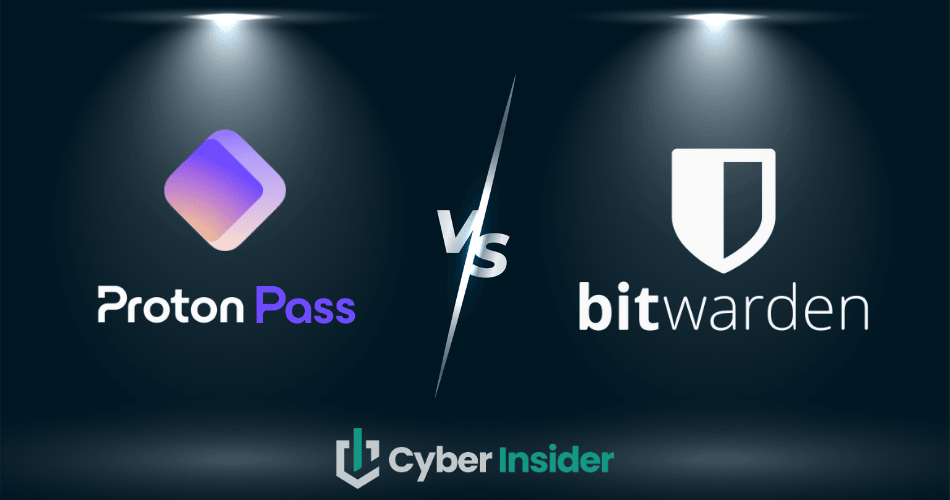
Proton Pass vs Bitwarden — both promise airtight security and open-source transparency, but which one truly makes your online life easier? These two password managers share a similar mission: To protect your digital world without compromising privacy. Yet, once you dig into their features, it’s clear that they take very different approaches to doing so.
Here’s the twist: One offers a sleek, privacy-first design with deep Proton ecosystem integration, while the other wins points for pure simplicity and flexibility. But only one strikes the perfect balance of security, usability, and value.
Curious how they stack up in real-world use? Jump to our hands-on comparison of key features
to see which one really deserves a place in your browser.
| Proton Pass | Bitwarden | |
| Website | Proton.me/pass | Bitwarden.com |
| Platforms | Windows, macOS, Linux, Android, iOS, web app | Windows, macOS, Linux, Android, iOS |
| Browser extensions | Chrome, Firefox, Brave, Safari, and Edge | Chrome, Firefox, Brave, Safari, and Edge |
| Free version | ✅ | ✅ |
| Encryption | AES-GCM 256-bit | AES 256-bit |
| Support | Knowledge base, email, social media | Forum, email, and help center |
| Starting price | $1.99/month | $0.83/month |
| Best deal | 60% Off Coupon > | 7-day free trial |
Here’s how we’ll break down our Proton Pass and Bitwarden comparison, point by point:
- Background check – Let’s start with where they came from and how much trust each brand has earned over the years.
- Platform availability – Can you truly take your passwords everywhere, or will one of them leave your favorite device behind?
- Core and premium features – We’ll look at what’s free, what’s locked behind a paywall, and whether those upgrades are actually worth it.
- User interface and ease of use – Because even the strongest password manager should feel simple and intuitive day to day.
- Security and encryption – How well does each one shield your most sensitive information from prying eyes and data leaks?
- Privacy policy – We’ll dig into what kind of data they collect (if any) and how transparent they really are about it.
- Plans and pricing – Does one offer better value for your money, or is it all about personal preference?
- Customer support options – And finally, when something goes wrong, which one actually shows up to help?
Background check: Company overview and security history
Bitwarden has spent years earning its reputation as one of the most trusted open-source password managers out there. Proton Pass, meanwhile, is the ambitious newcomer — built by the privacy-focused team behind ProtonMail and Proton VPN.
Both deliver the essentials you’d expect — unlimited passwords, multi-device sync, and strong encryption — even on free plans. They’re affordable, flexible, and built for users who take privacy seriously.
Proton Pass: A privacy powerhouse for the Proton ecosystem

| Starting price | Free forever (paid from $1.99/month) |
| Platforms supported | Windows, macOS, Linux, iOS, Android, Chrome, Firefox, Edge, Brave, Safari |
| Encryption | AES-256 |
| Extra privacy and security tools | Hide-my-email aliases, passkeys, Proton Sentinel, password health alerts, dark web monitoring |
| Best deal | 60% Off Coupon > |
Proton Pass isn’t just another password manager — it’s part of a much bigger picture. Built by the same privacy-obsessed team behind Proton Mail and Proton VPN, it extends Proton’s mission of protecting user data through strong encryption and transparent, open-source design.
What makes Proton Pass stand out is how effortlessly it fits into the broader Proton ecosystem. If you’re already using Proton Mail, Drive, or VPN, your passwords, notes, and aliases all sync under one secure roof. It’s a seamless experience that keeps everything connected without sacrificing privacy.
Under the hood, Proton Pass uses AES-256 end-to-end encryption to lock down your vault so only you can access your data. You’ll also find temporary email aliases to mask your real address, built-in two-factor authentication (2FA) for extra security, and advanced tools like Proton Sentinel, passkeys, and dark web monitoring. Combined, these make Proton Pass one of the most privacy-respecting password managers you can choose in 2026.
+ Pros
- End-to-end encryption for all stored data
- Open-source with regular security audits
- Integrated 2FA support
- Supports passkeys for passwordless logins
- Secure sharing feature for passwords and notes
- Cross-platform support (Windows, macOS, Linux, iOS, Android, and browsers)
- Includes a built-in email aliasing feature for privacy
- Free plan available with essential features
– Cons
- Less intuitive interface compared to competitors
- No emergency access feature
Bitwarden: Transparent, powerful, and built for everyday security

| Starting price | $0.83/month |
| Platforms supported | Windows, macOS, Linux, Android, and iOS |
| Encryption | AES-256 |
| Extra privacy and security tools | Secure password sharing, password and username generator, Watchtower password health checker, Travel Mode, and 2FA/TOTP support |
| Best deal | 7-day free trial |
Bitwarden isn’t backed by a massive tech empire — and that’s part of its charm. Since its launch in 2016, this open-source password manager has built a loyal following by staying transparent and community-driven. Anyone can inspect its code, suggest tweaks, or verify that there’s nothing shady going on behind the scenes — a refreshing approach in a world where privacy often feels like an afterthought.
Created by developer Kyle Spearrin, Bitwarden grew from a small side project into a global platform trusted by more than 10 million users and 50,000 businesses. It offers rock-solid end-to-end encryption, intuitive apps for web, mobile, and desktop, and support for passwordless login and two-factor authentication.
While the company is based in California (a point that gives privacy purists some pause due to US data-sharing laws), Bitwarden’s transparency and commitment to open-source values more than make up for it. It’s a top choice for users who want full control over their digital security — no frills, no secrets.
+ Pros
- Ability to use self-hosted server
- A free, open-source solution
- Excellent free forever edition
- Provides apps for all popular platforms
- Pocket-friendly pricing
- Securely syncs passwords between all your devices
- Solid password generator
– Cons
- Based in the USA (privacy issues)
- Customer support needs improvement
Platform compatibility and availability
| Platform | Proton Pass | Bitwarden |
| Windows | ✅ (10+) | ✅ (8+) |
| macOS | ✅ (10.14+) | ✅ (10.13+) |
| Linux | ✅ | ✅ |
| Android | ✅ (8.0+) | ✅ (8.0+) |
| iOS / iPadOS | ✅ (14.0+) | ✅ (13.0+) |
| watchOS | ❌ | ✅ |
| Browsers supported | Chrome, Firefox, Edge, Safari, Brave, Opera, Vivaldi | Chrome, Firefox, Edge, Safari, Brave, Opera, Vivaldi, Tor, DuckDuckGo |
| Web vault access | ✅ (via any browser) | ✅ (via any browser) |
| Command-line interface (CLI) | ❌ | ✅ (Windows, macOS, Linux) |
| Self-hosting | ❌ | ✅ |
| Integrations | Proton ecosystem (Mail, VPN, Drive) | Third-party tools (SimpleLogin, Passwordless.dev) |
Both Proton Pass and Bitwarden are available on all major platforms, offering native apps for desktop and mobile. Proton Pass focuses on simplicity and privacy, with a seamless experience across its ecosystem — Proton Mail, Proton Drive, and Proton VPN — making it ideal for those who value secure, interconnected tools.
Bitwarden, on the other hand, is the go-to choice for users who want more control and flexibility. It supports a wider range of browsers (including privacy options like Tor and DuckDuckGo), provides a full command-line interface, and even allows self-hosting — a huge plus for privacy enthusiasts who prefer to manage their own data.
If you want a clean, privacy-first experience that “just works,” Proton Pass has you covered. But if you prefer customization, more integrations, and open-source flexibility, Bitwarden easily takes the lead.
Features showdown: Proton Pass vs Bitwarden
Both Proton Pass and Bitwarden go beyond basic password storage, offering features designed to make your online life safer and simpler. From autofill and password sharing to advanced security tools, these two cover all the essentials, just in different ways.
Let’s see which password manager gives you more for your clicks and keystrokes.
Importing/exporting passwords
| Import feature | Proton Pass | Bitwarden |
| Direct competitors | Supports direct imports from all major managers (like Bitwarden, LastPass, 1Password) | Supports imports from nearly all major managers, including Proton Pass |
| File types | .csv, .json | .csv, .json, KeePass.xml, and others |
| Import from browsers | Streamlined two-step import from Chrome, Edge, and Firefox | Imports via exported .csv files from most browsers |
| Data types | Logins, cards, and notes. Some formatting edits may be required | Logins, cards, identities, folders, and TOTP seeds |
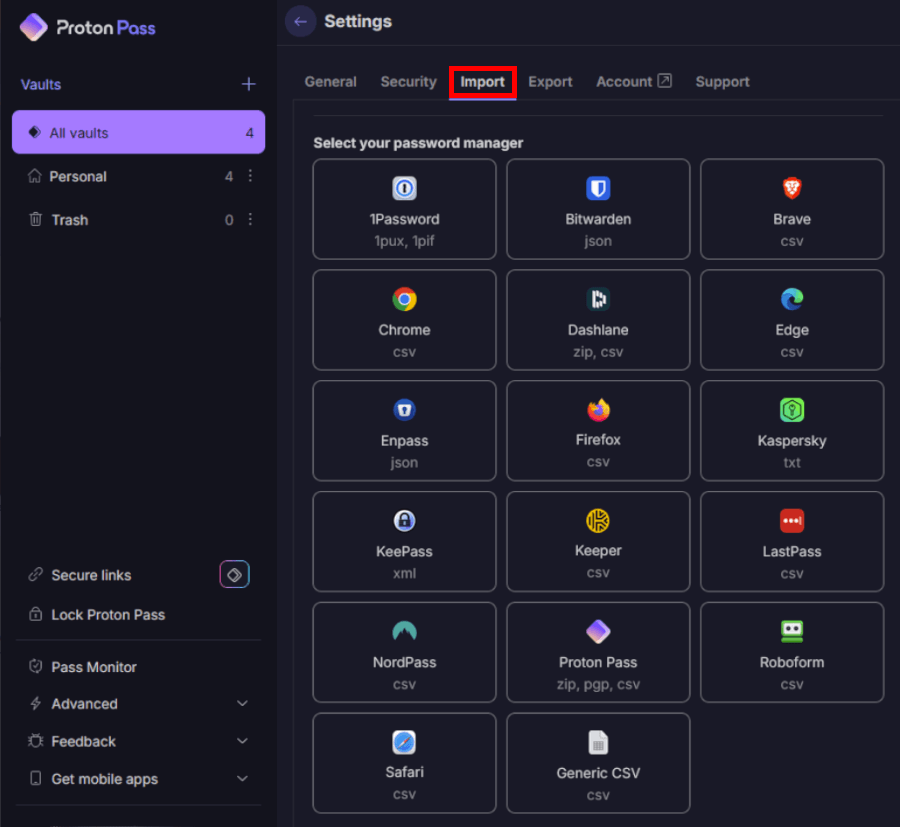
Migrating your digital life from one password manager to another can be a headache — but both Proton Pass and Bitwarden make it fairly painless.
Proton Pass keeps things simple. You can import passwords directly from major password managers like Bitwarden, LastPass, and 1Password, or upload a .csv or .json file exported from your browser (Chrome, Edge, or Firefox). The import tool is built into the Proton Pass browser extension, making it straightforward even for first-timers. Once your credentials are in, you can easily organize them into vaults or add secure notes and payment details.
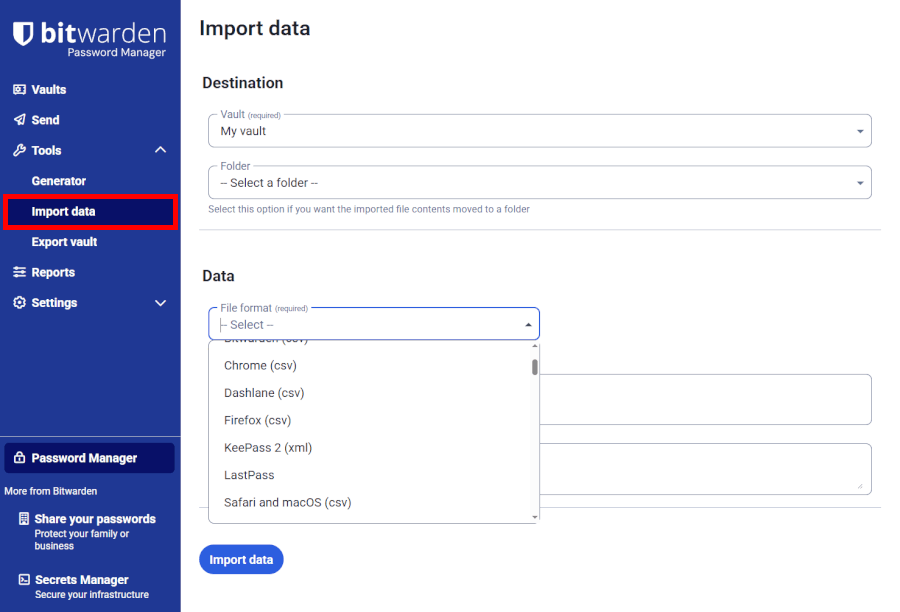
Bitwarden, meanwhile, caters to more advanced users. It supports imports from an impressive range of sources and file formats, including .csv, .json, and KeePass .xml. It even allows you to pull in logins, identities, and TOTP seeds, making it ideal if you want to preserve every last detail. The setup isn’t quite as streamlined as Proton Pass’s — there’s no one-click importer — but Bitwarden’s detailed knowledge base guides you step by step through the process.
If you’re importing from another password manager or browser, Bitwarden’s flexibility wins hands down. You can even import from Proton Pass directly, thanks to built-in format compatibility.
Auto-filling and capturing login information
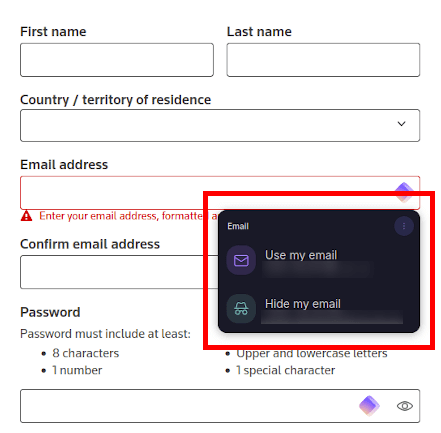
Proton Pass offers one of the smoothest autofill experiences around. Its browser extensions work flawlessly across Chrome, Firefox, Edge, and Safari, instantly detecting login forms and filling credentials with near-perfect accuracy. We especially liked how it captures new logins automatically and lets you pick from multiple saved accounts with a clean, intuitive pop-up. It’s fast, accurate, and ideal for users who just want things to work.
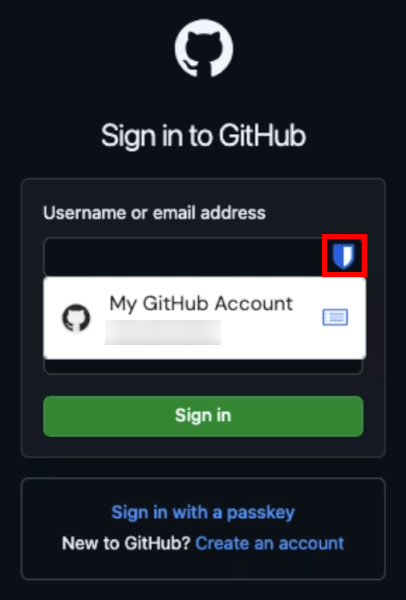
Bitwarden, on the other hand, focuses on reliability and control. It supports several autofill methods — you can use a quick keyboard shortcut (Ctrl + Shift + L), right-click to fill, or even enable autofill on page load. This flexibility ensures it works on nearly every site, even those with tricky multi-step login forms. The trade-off is that it sometimes feels a bit more manual compared to Proton Pass’s hands-free style.
Both managers can capture new login credentials as you browse, though Proton Pass tends to automate this more seamlessly. Bitwarden also shines with extra options, like the ability to autofill credit card and identity data for free — while Proton Pass locks that feature behind its paid tier.
Random password generator
If you’ve ever spent too long trying to invent a “secure” password (and somehow ended up with “Fluffy123” again), both Proton Pass and Bitwarden are here to save you from yourself.
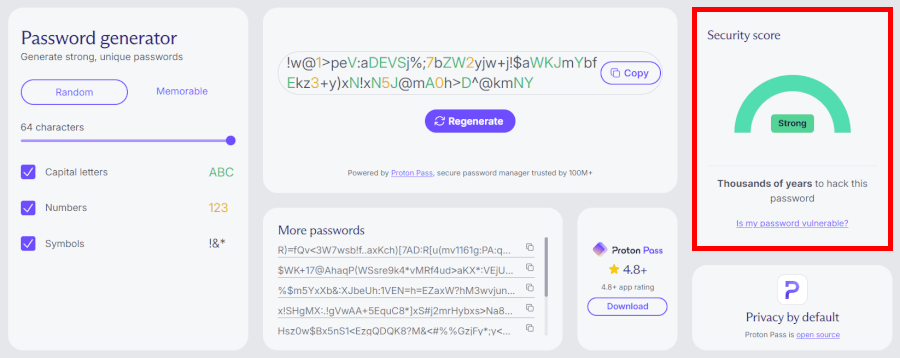
Proton Pass makes password creation feel effortless. Its built-in generator whips up long, complex passwords in seconds — you can tweak length, symbols, and character types until it hits that perfect balance between bulletproof and memorable.
If you’re tired of meaningless strings of gibberish, there’s also a passphrase option that stitches together random words (think “Guitar5–Ocean2–Marble9–Cactus3”), giving you strength and sanity in equal measure. And because it’s Proton, you also get the bonus of email alias generation, so even your inbox gets an extra layer of armor.
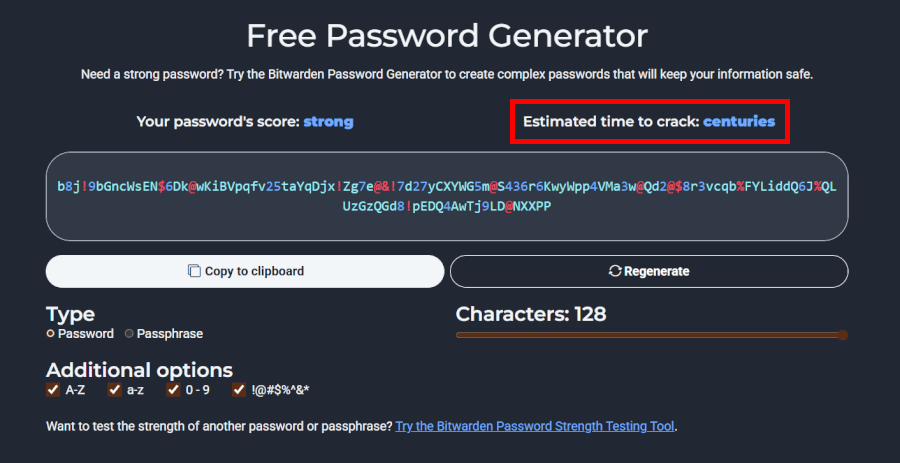
Bitwarden, meanwhile, goes full control mode. It lets you generate passwords up to a whopping 128 characters, pick exactly which symbols or numbers to include, and even shows you how long it would take for your password to be cracked — usually something along the lines of “several millennia.” That little ego boost aside, Bitwarden’s password strength tester and passphrase generator make it perfect for anyone who loves tinkering with the fine details of digital security.
So, if you want power-user control, Bitwarden is your playground. But if you prefer a sleeker, faster, privacy-packed experience, Proton Pass makes password creation surprisingly fun (yes, fun).
Premium features: Who’s hiding the best tricks up their sleeve?
Free plans are great for getting started, but if you’re serious about privacy and flexibility, premium features make all the difference. Both Proton Pass and Bitwarden bring some clever tricks to the table — but only one offers that perfect blend of value and functionality.
Let’s see who’s worth the upgrade.
Proton Pass premium features
If the free version of Proton Pass is impressive, the premium plans are where it really starts flexing its muscles. Once you upgrade to Proton Pass Plus or Proton Unlimited, you unlock a powerful lineup of features designed to take your privacy, security, and convenience to the next level — all backed by Proton’s famously privacy-first ecosystem.
Here’s what you get when you go premium:
Unlimited “Hide-my-email” aliases
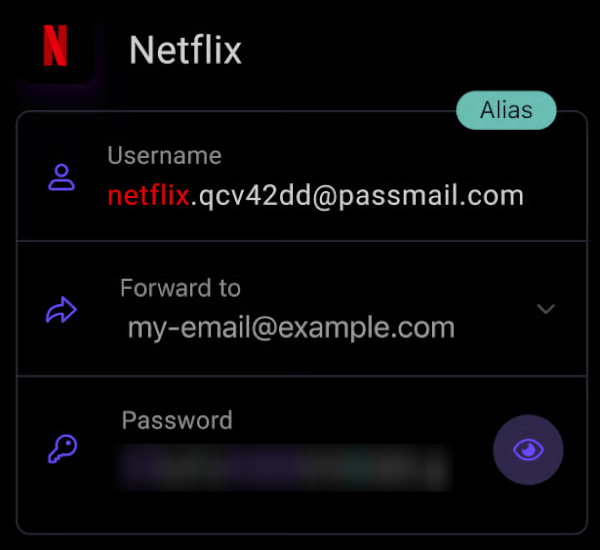
Tired of handing out your real email to every online store and app? Proton Pass lets you create unlimited aliases that mask your true address — a perfect defense against spam, tracking, and phishing attempts.
You can even use custom domains (like @yourdomain.com) and route each alias to multiple inboxes. It’s basically an invisibility cloak for your email.
Integrated 2FA Authenticator
Say goodbye to juggling multiple authentication apps. With Proton Pass premium, your two-factor authentication (2FA) codes live right inside your vault — fully encrypted and ready to autofill. It’s smooth, secure, and eliminates the need for third-party authenticators.
Proton Sentinel: Your AI bodyguard
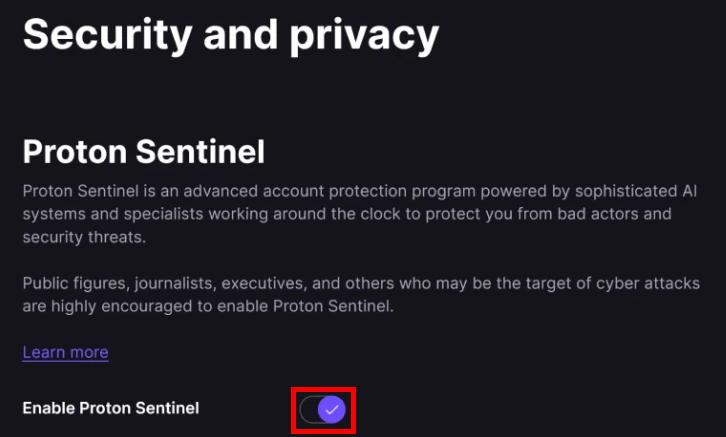
This is Proton’s high-security mode, combining AI-powered monitoring with human oversight to spot suspicious login attempts and phishing activity before they cause damage. If someone tries to sneak into your account, Sentinel is the watchful guardian that steps in first.
Dark web monitoring and password health
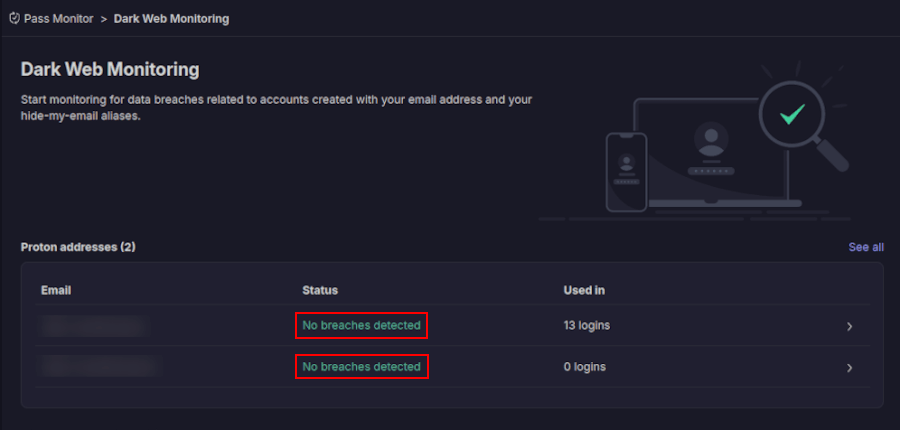
Think of this as your early-warning system. Proton Pass continuously checks if your credentials appear in known dark web leaks or breaches and alerts you immediately. It also evaluates your stored passwords for weakness or reuse and flags accounts missing 2FA, helping you patch up vulnerabilities fast.
Secure password and vault sharing
Need to share logins or notes safely? Premium plans allow encrypted sharing of both individual items and entire vaults — even with non-Proton users. You can control access levels, add expiration dates, or limit views, so your data never falls into the wrong hands.
Passkeys and passwordless logins
Proton Pass is also stepping into the future with passkey support — a safer, phishing-resistant way to log in without traditional passwords. Once you’ve tried it, it’s hard to go back.
Extra vaults, storage, and flexibility
Premium users can organize everything into up to 20 vaults, perfect for separating work, personal, or shared accounts. You can also store unlimited credit cards, identities, and custom fields — making Proton Pass more of a personal security hub than a simple password manager.
Proton Unlimited: The full privacy suite
If you go all-in with the Proton Unlimited plan, Proton Pass joins forces with Proton Mail, VPN, Drive, and Calendar — all under one secure subscription. It’s the ultimate bundle for anyone serious about privacy across every part of their digital life.
Now, Proton Pass may shine in privacy-first innovation, but Bitwarden’s premium plans bring a different kind of strength: open-source trust and power-user customization.
Bitwarden premium features
With Bitwarden Premium, you unlock a set of advanced features designed to make password management smarter, safer, and more adaptable to your needs.
Encrypted file attachments
Bitwarden lets you securely attach up to 1 GB of encrypted files to your vault items. Whether it’s a passport scan, private key, or document with sensitive data, everything you store is protected with end-to-end encryption and synced safely across devices.
Integrated TOTP authenticator
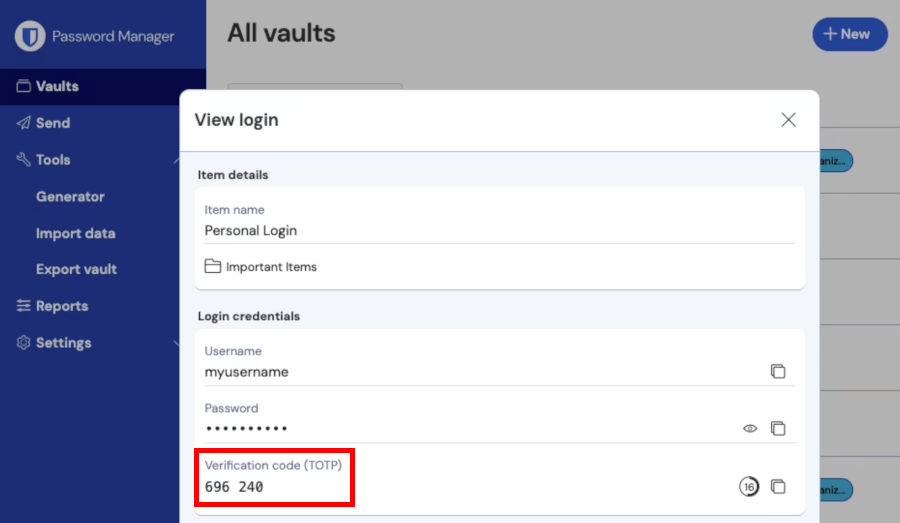
Just like Proton Pass, Bitwarden’s premium plan replaces the need for a separate authenticator app. It can store and generate time-based one-time passwords (TOTP) directly inside your vault — so when you log in somewhere that requires 2FA, Bitwarden can automatically fill in the code for you.
Vault health reports
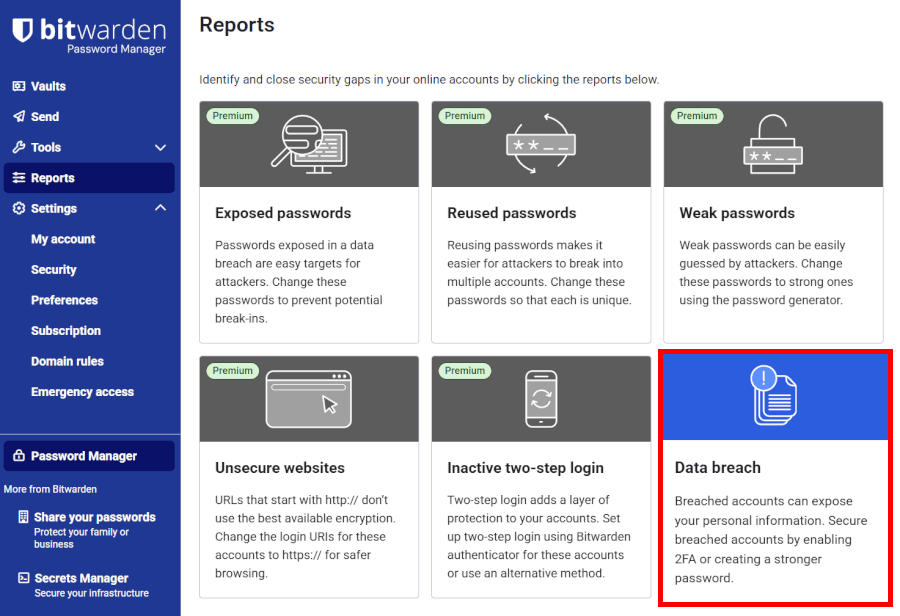
Premium users also gain access to detailed security reports that analyze your stored credentials. Bitwarden scans your vault for weak, reused, or exposed passwords and alerts you if any appear in known data breaches. It’s a practical way to keep tabs on your overall password hygiene.
Emergency access
Life happens, and Bitwarden has you covered. With the Emergency Access feature, you can assign trusted contacts who can request access to your vault in case of an emergency. You control the waiting period and can deny requests at any time, keeping you in charge of your data.
Priority customer support
Premium users get access to priority support, ensuring faster responses to technical questions or account issues. This is especially valuable for power users or professionals managing large vaults.
Additional tools and integrations
Bitwarden Premium also includes handy extras like Bitwarden Send, which lets you securely share encrypted text or files via private links. It supports passkeys for passwordless logins, username and password generators, and email alias integration for safer sign-ups.
Bitwarden Premium keeps things smart and straightforward with encrypted file attachments, built-in 2FA, and vault health reports that keep your logins in top shape. Add in emergency access, priority support, and secure file sharing, and you’ve got a serious upgrade for a small price.
Ease of use face-off: Proton Pass vs Bitwarden — which one feels smoother?
A password manager should make life easier, not more complicated. Proton Pass wins hearts with its sleek, modern design, while Bitwarden keeps things clean and practical. Let’s see which one truly nails the balance between simplicity and control.
Sign-up and installation
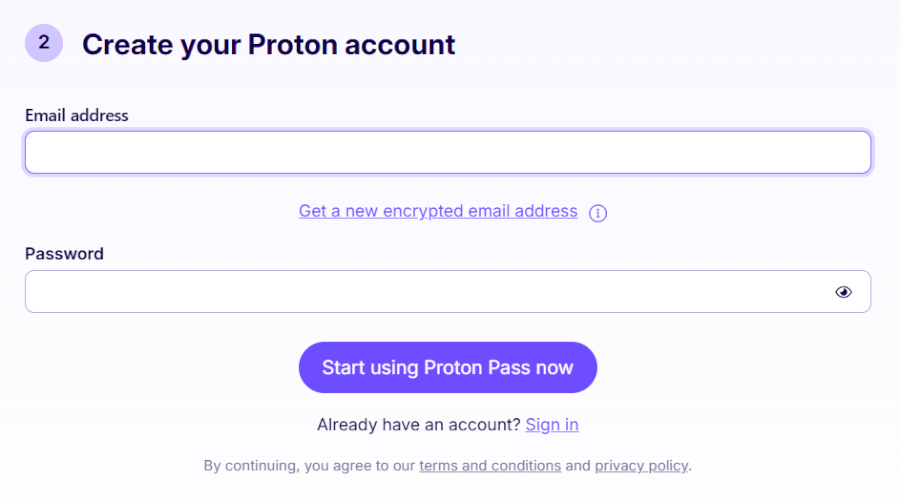
Creating an account with Proton Pass feels fast and familiar, especially if you already use Proton Mail or Proton VPN. We were able to log in with an existing account, skipping the tedious sign-up form, and install the extensions and apps in just a few clicks. Everything synced smoothly between browser and mobile — a great first impression.
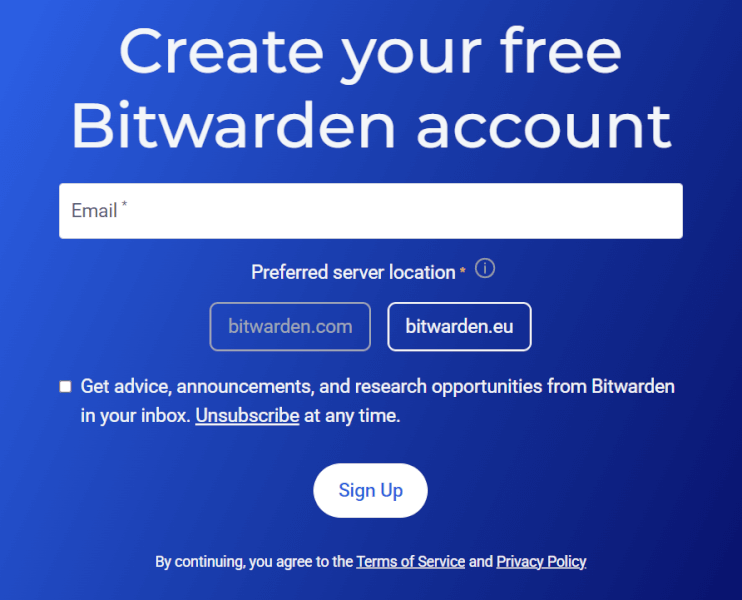
Bitwarden takes a slightly different route, asking for a name, email, and master password right away. It also offers the option to add a master password hint, which is worth setting up since there’s no way to recover your password later. Setup is quick and transparent, appealing to users who like more control.
User interface
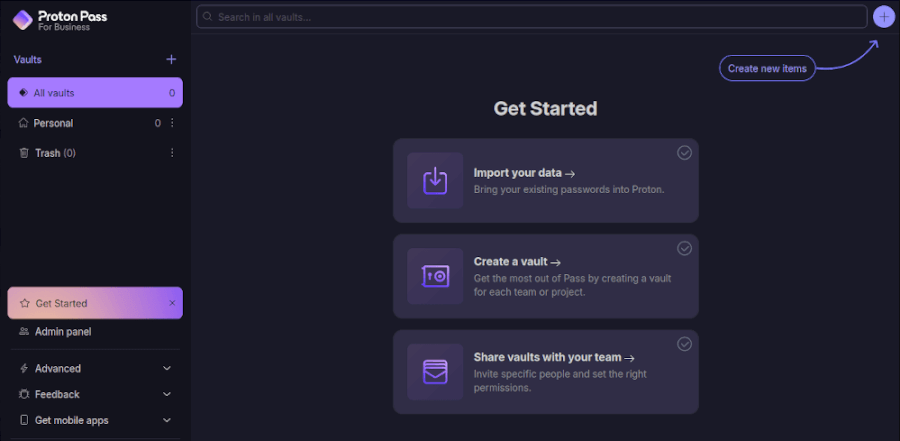
When we tested Proton Pass, its clean, modern design immediately stood out. Everything feels sleek and minimal — from the simple left-hand menu on desktop to the smooth navigation on mobile. The vault takes center stage, neatly organizing logins, notes, and email aliases, and the use of folders (like “Work” or “Personal”) keeps things tidy. We especially liked how fluid the experience felt across platforms, with fast syncing and an elegant browser extension that doesn’t slow you down.
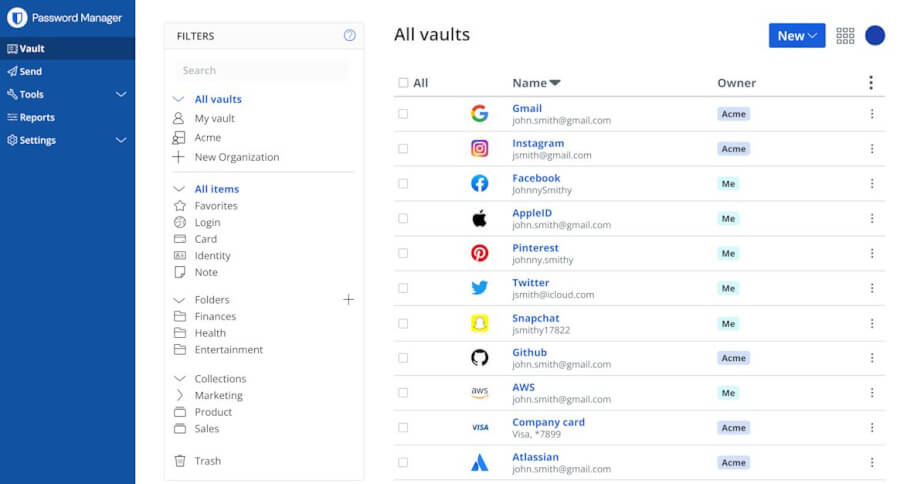
Bitwarden, on the other hand, keeps things more functional. Its interface might not win any design awards, but it’s practical, customizable, and easy to get used to. You can tweak the theme, resize the browser extension, and sort credentials into folders and collections for better organization — perfect for users who like control. That said, some features like autofill and syncing can feel a bit clunky compared to Proton Pass, and the interface is still more utilitarian than stylish.
Password managers in action
When we tested both Proton Pass and Bitwarden, it quickly became clear that each takes a different path to the same goal: effortless, secure password management.
Proton Pass nails the user experience with its clean, modern design and seamless navigation across desktop, mobile, and browser extensions. Adding and organizing logins feels natural, and the built-in email alias feature (via SimpleLogin) adds privacy without the hassle. It’s smooth, stylish, and ideal for users who prefer things to “just work.”
Bitwarden, meanwhile, favors power over polish. Its utilitarian interface hides a wealth of customization — from detailed folder organization to self-hosting options and advanced autofill settings. It’s the go-to choice for users who like having total control and transparency over their data.
Both perform superbly in daily use: Bitwarden handles complex logins with ease, while Proton Pass wins on mobile friendliness and overall simplicity.
Security and encryption: Which one is more secure?
Security is everything — and Proton Pass’s Swiss base keeps it safely outside Five Eyes reach, while Bitwarden proves its integrity through open-source transparency.
Here’s how they stack up:
| Security feature | Proton Pass | Bitwarden |
| Encryption | AES-256 end-to-end encryption (data encrypted locally before syncing) | AES-256 end-to-end encryption with salted hashing and PBKDF2 SHA-256 |
| Zero-knowledge architecture | ✅ All data encrypted and decrypted on your device | ✅ Full zero-knowledge encryption, even Bitwarden can’t access your vault |
| Hosting options | Cloud-only, hosted in Switzerland | Cloud hosting in the US and EU, or self-host on your own server |
| 2FA and hardware key support | Built-in 2FA authenticator with autofill support | Supports TOTP apps and hardware keys (YubiKey, FIDO2, etc.) |
| Dark web monitoring | ✅ Included in premium plans; scans for leaked credentials | ✅ Built-in vault health reports and breach alerts |
| Extra privacy tools | Integrated email aliasing and Proton Sentinel AI protection | Emergency access, password history, and data breach reports |
Proton Pass is built with privacy as its core mission — and it shows. It uses end-to-end AES-256 encryption, meaning your passwords, notes, and payment info are encrypted before they ever leave your device. Even Proton itself can’t peek into your vault.
Its standout privacy edge comes from features like Proton Sentinel, an AI-driven monitoring system that detects suspicious login activity and flags potential phishing attempts before damage is done. You’ll also find dark web monitoring, which scans known data leak sources and alerts you instantly if your credentials are compromised.
We also loved the built-in 2FA authenticator and email alias integration (via SimpleLogin). Together, they create a privacy suite that not only protects your logins but also shields your identity — all backed by strict Swiss privacy laws.
Bitwarden takes a different route — full transparency over secrecy. Every line of its client and server code is open-source, meaning anyone can inspect, audit, or verify that your data is protected exactly as promised. That openness has earned Bitwarden widespread trust among security experts and organizations.
Like Proton Pass, it uses AES-256 encryption with PBKDF2 SHA-256 hashing, but it goes a step further by offering self-hosting. Power users can run Bitwarden on their own servers, keeping complete control of their data.
We were also impressed by its hardware key support (YubiKey, FIDO2, etc.) and vault health reports, which identify weak or compromised passwords. Plus, the emergency access feature ensures your loved ones can safely recover credentials in critical situations — something Proton Pass doesn’t currently match.
Privacy policy: Which password manager is more private?
When it comes to password managers, privacy isn’t just about encryption — it’s about how much the company itself knows about you. Both Proton Pass and Bitwarden promise to keep your secrets safe, but their philosophies couldn’t be more different. Proton Pass builds on Swiss-grade privacy and minimal data collection, while Bitwarden champions transparency through open-source code.
Here’s how their privacy foundations compare at a glance:
| Privacy feature | Proton Pass | Bitwarden |
| Jurisdiction | Based in Switzerland, outside US and EU jurisdiction, protected by strong Swiss privacy laws | Based in the United States, meaning it could be subject to government data requests |
| Open source | Partially open-source – client-side code is public, but the backend remains proprietary | Fully open-source – both client and server code are publicly available and independently audited |
| Metadata handling | Fully encrypted, including URLs and usernames – even metadata stays private. | Partially encrypted, meaning some metadata, like URLs, may remain visible. |
| Account recovery | Offers Emergency Access for trusted contacts | Supports Emergency Access and recovery options for personal and business users |
| Extra privacy tools | Built-in SimpleLogin aliases to hide your email, plus Proton Sentinel to block suspicious logins | Optional third-party email alias integration and detailed security reports for password health |
Proton Pass takes the strictest stance on privacy we’ve seen so far. Every bit of your vault — including metadata like URLs — is encrypted before leaving your device. It’s backed by Swiss jurisdiction, meaning even foreign authorities can’t request your data. Add in built-in email aliases and Proton Sentinel (an intelligent system that flags unusual login activity), and it’s clear this service was designed for users who value anonymity and peace of mind.
Bitwarden, on the other hand, bets everything on transparency. Its codebase is fully open, allowing anyone to inspect, verify, or even host it themselves. While it’s based in the US, where privacy laws are weaker, its end-to-end encryption ensures even Bitwarden can’t read your data. For users who love the freedom of open-source tools and want to maintain maximum control, Bitwarden remains an excellent option.
Proton Pass vs Bitwarden plans: Finding the best bang for your buck.
When it comes to password managers, both Proton Pass and Bitwarden give you a lot of security for surprisingly little money — but they cater to slightly different crowds. Proton Pass leans toward privacy enthusiasts who love an all-in-one ecosystem, while Bitwarden is perfect for minimalists who want rock-solid protection at the lowest possible price.
| Plan features | Proton Pass | Bitwarden |
| Free plan | ✅ Unlimited passwords, devices, and built-in email aliases | ✅ Unlimited passwords and devices |
| Premium (Individual) | $1.99/month – adds dark web monitoring, Proton Sentinel, and 10 GB encrypted storage | $0.83/month – adds TOTP 2FA codes, 1 GB encrypted file storage, and password health reports |
| Family plan | $4.99/month for up to 6 users | $3.33/month for up to 6 users |
| Business plan | Starts at $1.99/month (part of “Proton Unlimited” bundle) | “Teams” at $4/user/month and “Enterprise” at $6/user/month |
| Bundled services | Included in Proton Unlimited (Mail, VPN, Drive, Calendar) for $6.49/month | Standalone service only |
Proton Pass’s free plan is surprisingly generous — it lets you store unlimited passwords, sync across devices, and even create email aliases to mask your address when signing up for new services.
Upgrade to “Proton Pass Plus”, and you unlock the good stuff:
- Proton Sentinel, which uses AI + human analysis to detect suspicious logins
- Dark web monitoring that alerts you if your data leaks online
- 10 GB of encrypted storage, handy for securing notes and files
There’s also a family plan (for up to six people), making it perfect for privacy-conscious households. And if you’re already using Proton Mail or Proton VPN, you can grab it as part of the “Proton Unlimited” bundle — a sweet all-in-one deal that turns your digital life into a fortress.
| Proton Pass plans | Proton Free | Pass Plus | Pass Family | Proton Unlimited |
|---|---|---|---|---|
| 1-month | $0/month | $4.99/month | $6.99/month | $12.99/month |
| 1-year | $0/month | $2.49/month | $4.99/month | $9.99/month |
Deal: Get 50% OFF on Proton Pass' yearly plans >
If Proton Pass is the privacy suite for everyone, Bitwarden is the open-source champion for purists.
The forever-free plan already covers all the essentials — unlimited passwords, syncing, and a secure vault. Most users could stay on it forever. But if you want more control, the “Premium” plan ($10/year) is a no-brainer. For less than a dollar a month, you get:
- A built-in TOTP authenticator for generating 2FA codes
- 1 GB of encrypted file storage
- Vault health reports to catch weak or reused passwords
- Emergency access for trusted contacts
There’s also a Families plan ($40/year) that supports up to six users — cheaper than Proton’s equivalent.
| Bitwarden plans | Free | Premium | Families |
|---|---|---|---|
| 1-year | $0/month | $1.65/month | $3.99/month |
For companies, Teams ($4/user/month) and Enterprise ($6/user/month) plans add advanced sharing and admin controls.
Need a hand? Proton Pass vs Bitwarden customer support showdown
When something goes wrong (or you just can’t find that one hidden setting), good customer support can make all the difference. Proton Pass and Bitwarden both do a solid job of helping users out — though they take slightly different routes to get there.
Proton Pass relies on its excellent Support Center and email ticket system, while Bitwarden adds an active community forum where users and even developers pitch in to help. Neither offers live chat, but both make it surprisingly easy to solve problems yourself thanks to detailed guides and searchable FAQs.
At a glance, here’s how their support stacks up:
| Support feature | Proton Pass | Bitwarden |
| Email and ticket support | ✅ | ✅ |
| Live chat or phone support | ❌ | ❌ |
| Help center | ✅ Excellent library with guides for Proton Pass, Mail, VPN, and more | ✅ Extensive Help Center with screenshots and clear step-by-step tutorials |
| Community forum | ✅ Active but smaller | ✅ Very active and community-driven |
| In-app support | ✅ Bug reporting and feedback forms built in | ✅ Allows direct issue reporting from the app |
| Priority support | ⚠️Not officially advertised | ✅ Included for “Premium”, “Teams”, and “Enterprise” plans |
Proton Pass doesn’t do live chat, but its self-help library is a gem. You’ll find detailed articles on setting up passkeys, creating email aliases, and troubleshooting sync issues — all written in plain English. The search bar makes finding answers quick, and most problems can be solved without ever contacting support.
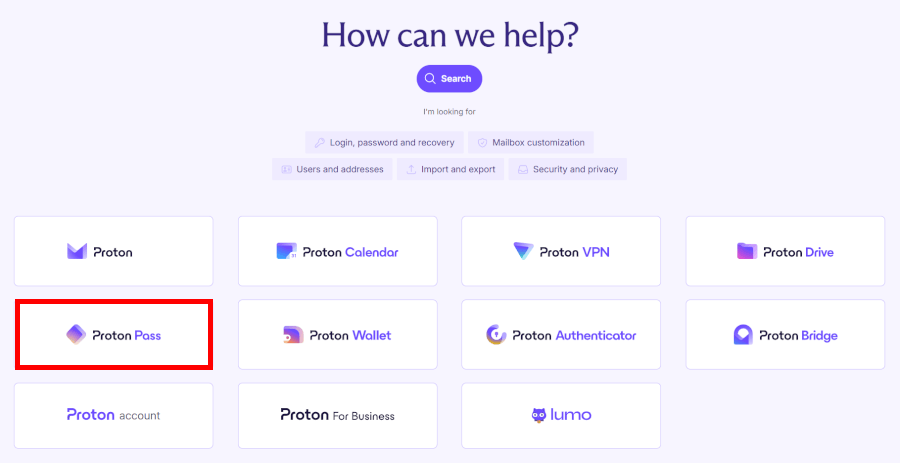
When you do need to reach the team, you can use the contact form or send an email. The form usually gets faster responses since it automatically prioritizes your query. While responses aren’t instant, they’re thorough — and for many users, that’s a fair trade for privacy and precision.
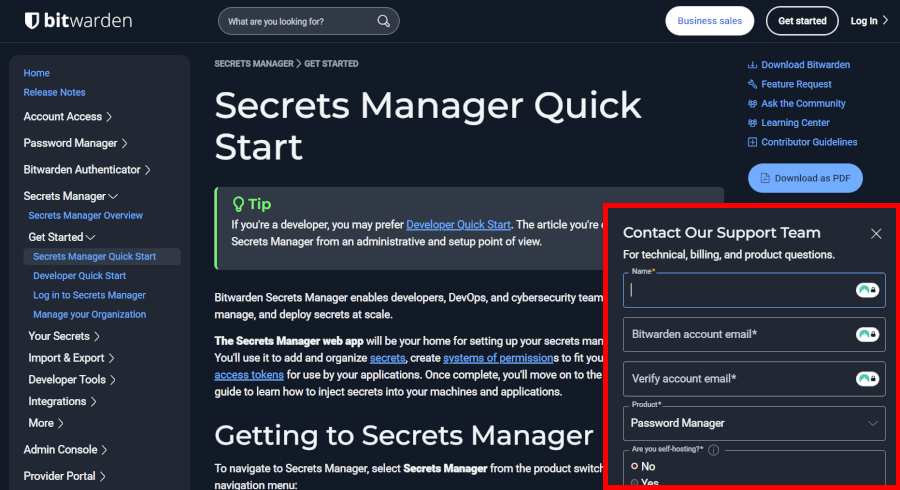
Bitwarden’s approach feels more open and social. Beyond standard email and ticket support, it shines with an active community forum where users trade advice, troubleshoot bugs, and even discuss new feature ideas with developers.
The Help Center is also top-notch — packed with screenshots, short explanations, and practical tips. Paid users get priority email support, and the response times are impressive. In one of our own tests, we got replies in under an hour (and another waiting in the inbox by morning).
Which password manager should you choose?
After putting Proton Pass and Bitwarden through our tests, here’s the quick rundown of who comes out on top in each category:
- Background check: Tie – Proton Pass impresses with Swiss privacy and ecosystem perks, while Bitwarden shines with open-source transparency and flexibility.
- Platform compatibility and availability: Bitwarden – Wider browser support, CLI tools, and self-hosting options give it the edge.
- Features: Tie – Proton Pass offers sleek usability and privacy extras, Bitwarden delivers customization and open-source power.
- Ease of use: Proton Pass – Clean, intuitive design makes managing passwords a breeze, especially for beginners.
- Security and encryption: Tie – Both use AES-256 encryption and zero-knowledge architecture; different approaches, equally strong protection.
- Privacy policy: Proton Pass – Swiss jurisdiction, encrypted metadata, and privacy-focused extras make it the winner for privacy purists.
- Plans and pricing: Tie – Both give great value; Bitwarden is unbeatable for cost-conscious users, Proton Pass adds extra privacy perks.
- Customer support: Tie – Proton Pass nails detailed guides, while Bitwarden wins for community engagement and fast responses.
Proton Pass is ideal if you’re looking for a privacy-first experience that integrates seamlessly with the Proton ecosystem. Bitwarden, meanwhile, is perfect for those who want flexibility, open-source transparency, and advanced features like self-hosting.
Either way, you can’t go wrong: both lock down your digital life with top-tier security and usability. Your choice really comes down to whether you value privacy and simplicity or customization and open-source control.
Proton Pass vs Bitwarden FAQ
Can I import my existing passwords into Proton Pass and Bitwarden?
Yes! Both Proton Pass and Bitwarden make it easy to bring over your existing logins. Proton Pass offers a streamlined import from major password managers like Bitwarden, LastPass, and 1Password, or via a .csv/.json file from your browser.
Bitwarden supports a wider range of formats, including .csv, .json, and KeePass XML files, giving you extra flexibility if you want to preserve every detail. Either way, migrating your passwords is smooth and hassle-free.
Can I use Proton Pass and Bitwarden for free?
Absolutely. Both services offer free plans that cover all the essentials. You can store unlimited passwords, sync across multiple devices, and even access basic security features without paying a dime. Proton Pass adds the bonus of built-in email aliases for privacy, while Bitwarden’s free plan benefits from open-source transparency and solid multi-device support.
How secure are my passwords with Proton Pass and Bitwarden?
Your passwords are well-protected with either option. Proton Pass uses AES-256 end-to-end encryption and keeps all your data encrypted before it leaves your device. Bitwarden also uses AES-256 encryption, plus it’s fully open-source, letting security experts verify its protection. Both offer two-factor authentication (2FA) and extra security tools, so your vault stays locked down no matter which service you choose.
Is Proton Pass better for privacy than Bitwarden?
If privacy is your top concern, Proton Pass has the edge. It’s built in Switzerland, collects minimal data, encrypts even metadata, and integrates extra privacy tools like Proton Sentinel and email aliasing. Bitwarden is transparent and open-source, which gives you control over your data, but it’s based in the U.S., so Proton Pass generally offers stronger privacy protections out of the box.

Leave a Reply