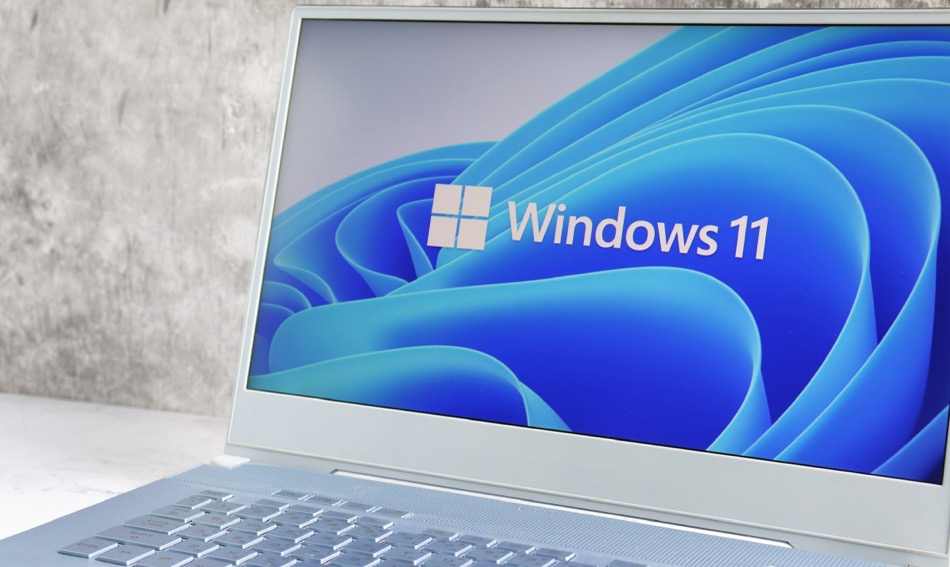
A newly introduced bug in Windows 11's Task Manager is causing the application to remain active in the background even after users attempt to close it, potentially degrading system performance due to multiple lingering instances.
The flaw emerged after users installed cumulative update KB5067036, released on October 28, 2025.
According to Microsoft's official acknowledgment, closing Task Manager via the [X] button in the window's corner does not fully terminate the process. Instead, the taskmgr.exe instance continues running in the background without a visible interface. Reopening and closing Task Manager repeatedly spawns multiple such instances, each consuming system resources. Microsoft marked the issue as “mitigated” in build 26100.7019, though a permanent fix is still pending.
Windows Task Manager is a core utility in Windows operating systems, used to monitor and manage running processes, CPU/GPU usage, memory consumption, and system performance. It's widely relied upon by both end users and IT professionals for diagnosing issues and terminating unresponsive apps.
The problem was first widely reported by users on Reddit, where they noted that every time Task Manager was opened and closed via the [X] button, another invisible instance was created. These zombie processes continued polling hardware, leading to measurable CPU performance drops, increased stuttering in applications, and, in some cases, significant system instability. Users running CPU benchmark tools like CPU-Z confirmed the performance degradation correlates with the number of background instances.
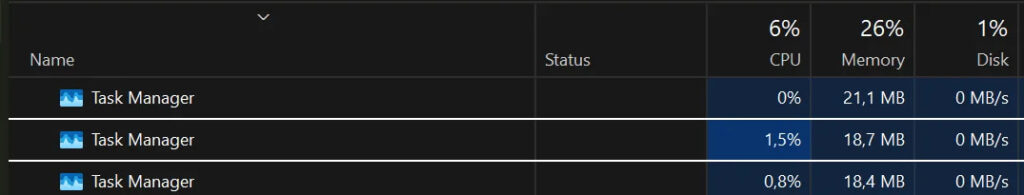
Windows 11 version 25H2 and 24H2 are both affected, across builds 26100.7015 and 26200.7015, corresponding to update KB5067036. While Microsoft describes the update as a “preview,” many users received it automatically by enabling the option to “get the latest fixes and performance improvements,” which doesn't clearly indicate that such updates may be unstable or untested. As a result, some users felt unknowingly enrolled in what is effectively a beta testing group.
Criticism has mounted over Microsoft's update testing procedures, with many Reddit users expressing frustration over repeated quality assurance oversights. Some reported that up to 30% of systems in virtualized test environments showed the bug after applying KB5067036.
Microsoft has offered temporary workarounds until an official patch is issued:
- Manual Process Termination: Users can end the Task Manager process from within Task Manager itself by right-clicking on it in the Processes tab and selecting End Task.
- Command Line Method: Launch an elevated Command Prompt and run:
taskkill /im taskmgr.exe /f
This forcefully terminates all active Task Manager instances. - Registry Tweaks: Advanced users have also circulated registry-level fixes that re-enable certain internal feature flags that may affect Task Manager's process grouping and lifecycle behavior. However, these require careful editing and administrative privileges.
Until a full fix is released, users are advised to avoid using the [X] button to close Task Manager and instead terminate it manually or via command-line tools. Additionally, users concerned about system stability may consider rolling back the KB5067036 update or switching off the “get the latest updates” setting in Windows Update to avoid preview releases being pushed automatically.
Microsoft has yet to provide a timeline for the fix, but confirmed that it is investigating the issue. Given the critical nature of Task Manager and its widespread use, a resolution is expected in an upcoming cumulative or out-of-band update.







Leave a Reply