
Microsoft has rolled out a new wave of AI-powered features to its core Windows 11 applications, Paint, Snipping Tool, and Notepad, available now to Windows Insiders in the Canary and Dev channels.
These upgrades, exclusive to Copilot+ PCs running Windows 11, aim to boost creativity, precision, and productivity by integrating generative AI and intelligent automation directly into legacy apps.
Paint version 11.2504.451.0 introduces the sticker generator, an AI tool that lets users create custom stickers by entering natural language prompts. The tool, accessed via the Copilot menu, interprets commands like “a cat wearing sunglasses” to generate visual assets that can be applied to the canvas or exported for external use. Paint also gains “Object Select,” an AI-assisted feature for isolating elements in an image. This functionality streamlines tasks like cutouts or background edits by using machine learning to intelligently identify and select individual objects.
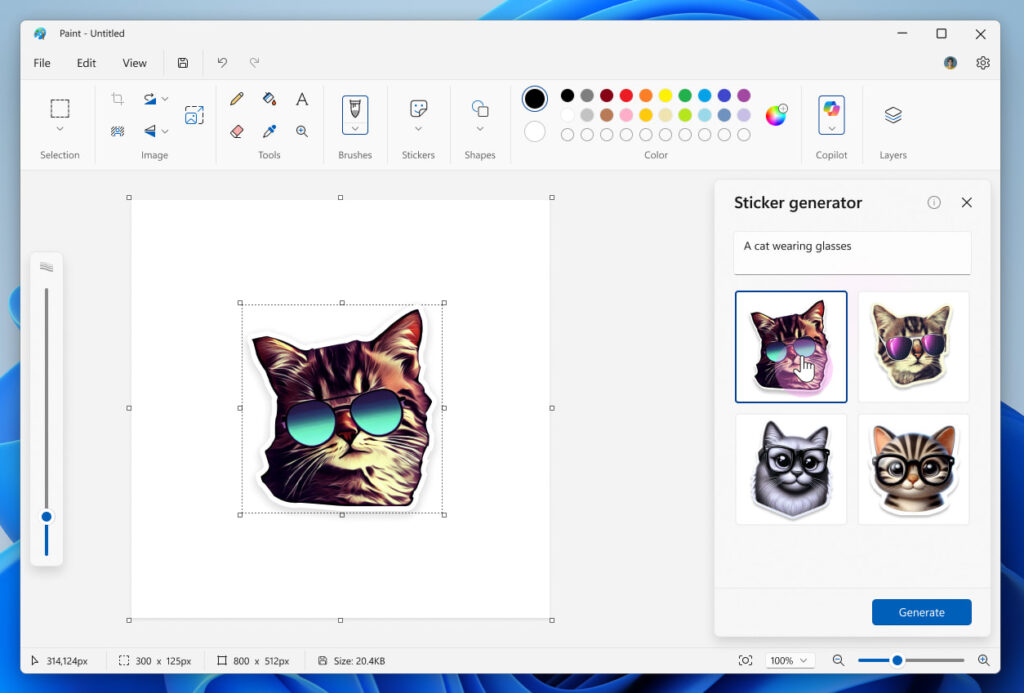
Notepad version 11.2504.46.0 sees the introduction of “Write,” a generative AI feature that allows users to produce or expand text using natural language prompts. Users can access this functionality by right-clicking or via the Copilot menu, generating drafts and edits that can be inserted directly into documents. Write can build on existing content or generate text from scratch, and supports iterative refinement through follow-up prompts. Access to Write requires a Microsoft account and utilizes AI credits tied to Microsoft 365 or Copilot Pro subscriptions.
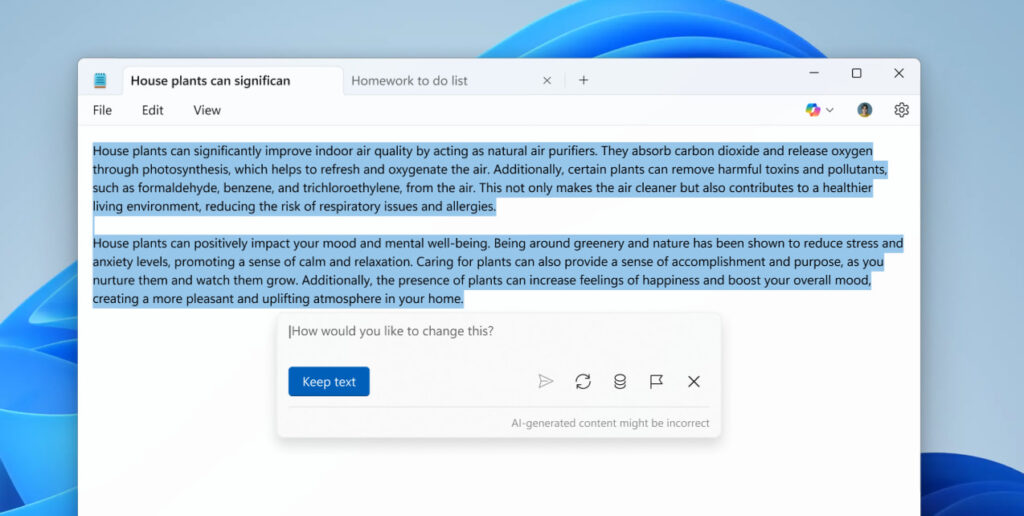
Snipping Tool version 11.2504.38.0, receives “Perfect Screenshot,” an AI-driven feature that automatically resizes the selected capture region to fit relevant on-screen content. This helps users avoid manual cropping and ensures cleaner, more precise screenshots. Another addition is the Color Picker, which enables users to sample any on-screen color in HEX, RGB, or HSL formats, with zoom controls for pixel-level precision. These additions are particularly useful for designers, developers, and visual content creators.
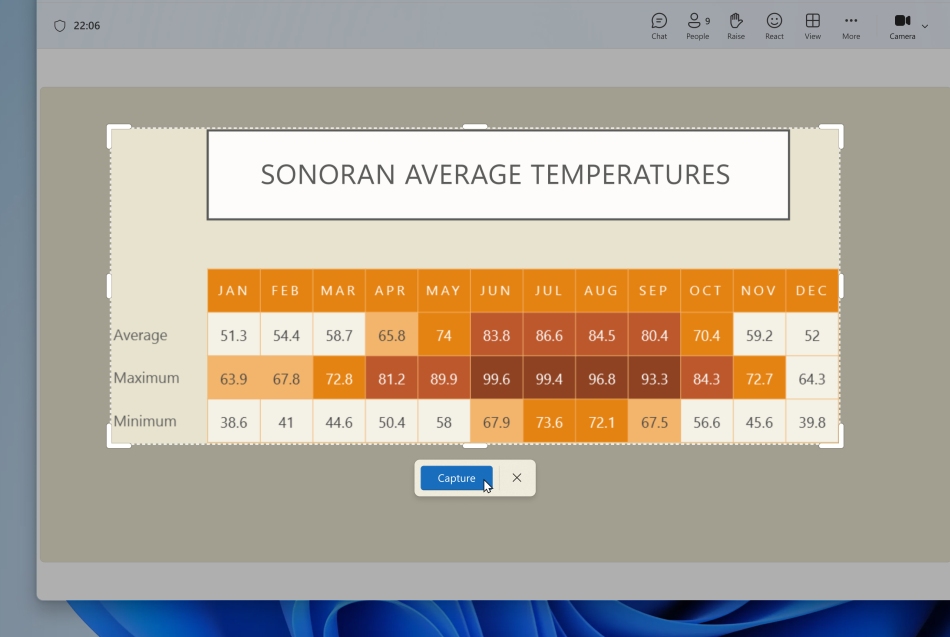
Microsoft's push to integrate AI into foundational Windows 11 apps highlights its strategy to make generative tools ubiquitous across the Windows experience. It is important to note that these features are part of Microsoft's broader experimentation within the Windows Insider program and may evolve based on user feedback submitted via the Feedback Hub.
Users who want to try them out should work offline or use local alternatives if possible when generating or editing sensitive content. Those concerned about privacy should disable AI features on Windows through each app's settings.







I guess I will never know. I downgraded from W11 back to W10. I prefer efficiency and functionality over new features. This is also why I will never switch to Linux. I’d rather shave my head and move to a MAC.