
Microsoft has announced the deprecation of VBScript, signaling a shift towards more modern scripting languages like JavaScript and PowerShell.
This move aims to streamline web development and task automation by leveraging more efficient and versatile technologies.
VBScript and deprecation rationale
Visual Basic Scripting Edition (VBScript) was introduced by Microsoft in 1996 as a lightweight scripting language. Widely utilized in Windows OS for automating tasks and controlling applications, VBScript has also been embedded in HTML pages to enhance web interactivity.
Despite its historical significance, the evolution of web technologies has led to the rise of more powerful alternatives such as JavaScript and PowerShell.
Microsoft’s decision to phase out VBScript is driven by the advancement of newer scripting languages that offer broader capabilities and better alignment with modern web development and automation needs. JavaScript, for instance, ensures cross-browser compatibility, while PowerShell provides robust automation solutions for Windows environments.
Phase out plans
The deprecation of VBScript will occur in three phases, with the first one starting on October 2024:
Phase 1 (late 2024): VBScript will be included as Features on Demand (FODs) in Windows 11, version 24H2, ensuring continued functionality for existing dependencies. Users can enable VBScript FODs via Start > Settings > System > Optional features.
Phase 2 (2027): VBScript FODs will no longer be enabled by default. Users reliant on VBScript will need to manually enable these features to maintain application functionality.
Phase 3 (Post-2027): Complete removal of VBScript from future Windows OS releases. All VBScript-related dynamic link libraries (.dll files) will be eliminated, necessitating a transition to alternative scripting solutions.
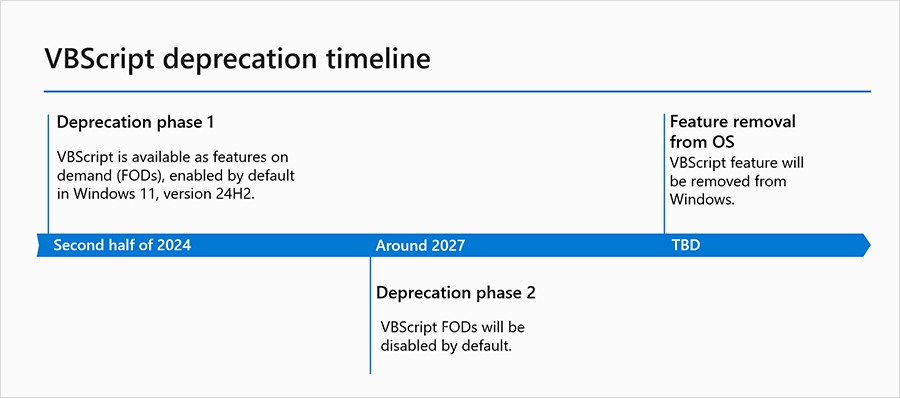
Implications
Visual Basic for Applications (VBA) utilizes VBScript in two primary scenarios: calling .vbs scripts directly and using VBScript as a typelib reference in VBA. Users should monitor the deprecation timeline to ensure continued functionality of their VBA projects. Future phases of the deprecation process may impact these scenarios.
Developers with dependencies on VBScript should consider migrating to PowerShell or JavaScript. To ensure a smooth transition away from VBScript, Microsoft advises the following steps:
- Identify all applications and processes reliant on VBScript.
- Develop a migration strategy to either PowerShell or JavaScript based on the specific use case.
- Begin transitioning scripts and automation tasks to the new scripting languages well before the deprecation phases.
Microsoft encourages users to stay updated with the latest developments regarding VBScript deprecation and provides various resources to assist in the migration process. For any specific concerns or scenarios related to VBScript deprecation, users are invited to engage with the Microsoft community for support and best practices.
By planning and executing a timely migration, developers can ensure their applications remain secure, efficient, and future-proof in the evolving technological landscape.







I really don’t like this I still heavily rely on VBScript I can’t understand why ur gonna deprecate this. Pls understand.
I’m not so satisfied with the depreviation of vbscript. I’m a programmer that relies heavily on vbscript and I’ve been diving inside for 5 years and now it’s gonna be depreviated. I wonder why Microsoft’s gonna do so but I really don’t prefer that. If anyone sees this comment pls understand.