
Brave has announced a new feature in its latest desktop release (version 1.75) that allows advanced users to inject custom JavaScript scriptlets into web pages.
This functionality offers users greater control over their browsing experience while maintaining strong privacy protections.
Empowering users with custom scriptlets
Brave has long positioned itself as a privacy-first browser, blocking third-party ads, trackers, and intrusive cookie notices by default. Unlike other browsers reliant on extensions — which can pose security risks or be affected by Google’s Manifest V3 changes — Brave integrates robust privacy features natively. However, for users seeking even more customization, Brave now supports user-defined scriptlets, enabling them to modify website behavior, enhance blocking rules, or disable specific site functionalities.
Scriptlets are commonly used in ad-blocking tools like uBlock Origin and AdGuard to replace tracking scripts with harmless alternatives. By extending this capability to end users, Brave provides an additional layer of control, allowing for modifications such as removing unwanted page elements, blocking aggressive JavaScript behaviors, or even disabling certain web APIs for security reasons.
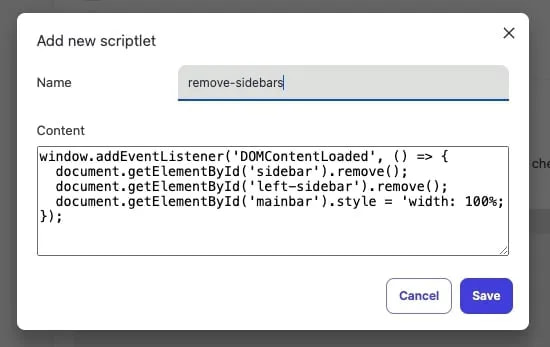
Brave
Due to the potential security risks associated with custom scripts, Brave has made this feature accessible only through Developer mode in the Shields > Content filtering settings. Users must manually enable this mode to create and manage scriptlets, ensuring that only those comfortable with JavaScript modifications engage with the feature.
Practical applications
The introduction of scriptlets aligns with Brave’s philosophy of giving users control over their browsing experience. Potential use cases include:
- Enhancing privacy: Disabling certain tracking scripts beyond standard ad-blocking capabilities.
- Improving usability: Removing intrusive overlays, pop-ups, or unnecessary UI elements.
- Security customization: Disabling specific web features that could be exploited for fingerprinting or malicious activities.
Brave emphasizes that this feature was initially developed as an internal debugging tool for its ad-blocking system but proved useful enough to be released publicly.
Users interested in experimenting with custom scriptlets can enable the feature by:
- Opening Settings in Brave.
- Navigating to Shields > Content filtering (or going directly to brave://settings/shields/filters).
- Enabling Developer mode.
- Adding new scriptlets under the Custom scriptlets section.
- Applying scriptlets to specific websites using filter rule syntax.
Brave encourages feedback from its user base on community.brave.com and GitHub. As this feature has just been introduced, things may not work perfectly with all scripts. In any case, users are advised not to use any scripts they find online, the function of which they don’t fully understand.





Leave a Reply