
Wondering whether Surfshark Antivirus provides solid protection for your devices? In this Surfshark Antivirus review, we’ll examine its key features, competitive pricing, cost, and effectiveness.
As cyber threats become increasingly sophisticated, having a reliable antivirus solution is crucial to safeguarding your digital life. Surfshark Antivirus, included in the Surfshark One bundle, is designed to provide a comprehensive shield against a wide array of online threats.
This antivirus software not only offers essential protection against malware and viruses but also integrates advanced features like phishing protection and webcam security, ensuring your privacy and data remain secure.
Key Takeaways
- Surfshark Antivirus offers comprehensive protection as part of the Surfshark One bundle, integrating a VPN and privacy tools at a competitive price of approximately $2.69 per month.
Key features include real-time protection, advanced malware and phishing defenses, and webcam protection, ensuring robust security without significant performance impact.
Customer support is highly rated, providing 24/7 live chat assistance and a comprehensive help center, though the software lacks a standalone option and could benefit from additional features like a firewall.
Surfshark Antivirus Review: Top Features & Value in 2026
In a market crowded with antivirus programs, Surfshark Antivirus stands out for its lightweight yet effective protection against malicious threats. Its integration within the Surfshark One bundle provides users with a comprehensive suite of digital safety tools, including a VPN and other security features, all at a competitive price.
One of the most appealing aspects of Surfshark Antivirus is its affordability. With our discount coupon, you can score a subscription cost of $2.49 per month over 24 months (+4 extra months), it’s an attractive option for budget-conscious users. This makes it a viable choice for families or individuals with multiple devices, as it allows installation on up to five devices.
Despite its competitive pricing, Surfshark does not compromise on features. It offers real-time scanning, ensuring continuous protection against threats. However, it’s important to note that Surfshark Antivirus is not available as a standalone product and must be purchased as part of the Surfshark One bundle. This integration provides a holistic approach to digital security, blending antivirus protection with advanced VPN capabilities.
Introduction
Surfshark has long been a trusted name in the VPN sector, known for its robust security features and user-friendly interface. Now, it’s entering the antivirus market with Surfshark Antivirus, included in the Surfshark One bundle. This move aims to provide users with a comprehensive cybersecurity solution that combines privacy and protection in one package.
The antivirus program from Surfshark promises reasonable protection against a variety of threats while maintaining device performance. It also includes advanced malware and phishing defenses, enhancing its capability to safeguard users from malicious attacks. Given Surfshark’s reputation in the VPN market, this new offering comes with a level of credibility and expectation.
This review will evaluate Surfshark Antivirus in terms of features, usability, and overall value, alongside the privacy tools in the Surfshark One bundle, highlighting what makes this product a notable contender in the antivirus market.
Surfshark Antivirus Overview
Surfshark Antivirus is available exclusively as part of the Surfshark One bundle, which also includes a VPN, a private search engine, and a data breach monitoring service. This integration ensures that you get a well-rounded suite of cybersecurity tools under a single subscription.
Key Security Features of Surfshark Antivirus
Surfshark Antivirus is packed with features designed to protect you against a wide range of cyber threats. From real-time protection to advanced malware and phishing defenses, it covers the essentials of digital security. The software’s ability to detect and mitigate threats such as viruses, trojans, spyware, and ransomware makes it a robust solution for modern cybersecurity needs.
Real-Time Protection
Real-time protection is a cornerstone of Surfshark Antivirus, providing continuous monitoring of your devices to detect potential threats as they arise. This feature operates in the background, ensuring that system performance remains unaffected while safeguarding against viruses, malware, spyware, and trojans.
Available on Windows, macOS, and Android, Surfshark’s real-time protection is designed to be always on, offering constant security. We recommended you keep this feature active to ensure full protection across all your devices. This ensures your digital world remains secure without any noticeable impact on performance.
Malware and Phishing Protection
Surfshark Antivirus excels in malware and phishing protection, boasting a 100% detection rate for widespread malware according to AV-TEST. This includes viruses, trojans, spyware, and rootkits, ensuring comprehensive security. The software promptly notifies you upon detecting threats, offering options to remove or quarantine infected files.
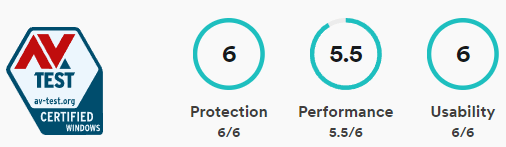
The anti-phishing feature is particularly impressive, leveraging CleanWeb technology to scan emails and files for phishing attempts. Enabled by default, this feature provides real-time protection against phishing attacks without impacting system usability.
Regular updates to the malware database every three hours ensure that Surfshark remains vigilant against new and emerging threats.
Webcam Protection
Webcam protection is a critical feature for many users concerned about privacy. Surfshark Antivirus offers robust webcam protection by allowing you to control which applications can access your camera through a Trusted App List.
This ensures that unauthorized apps are blocked from accessing the webcam, providing an additional layer of security.
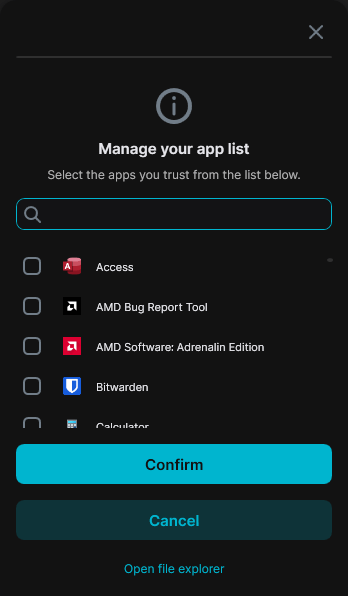
This ensures that unauthorized apps are blocked from accessing the webcam, providing an additional layer of security.
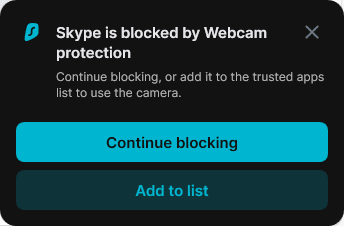
Currently available for macOS and Windows, the webcam protection feature is easy to install via the Antivirus menu in the main panel. This feature is also planned to be available for other operating systems soon, expanding its usability.
Privacy Tools in Surfshark One Bundle
The Surfshark One bundle goes beyond antivirus protection, offering a suite of privacy tools designed to keep your online activities secure. This bundle includes Surfshark VPN, Surfshark Search, Surfshark Alert, and a data breach monitoring service, providing a comprehensive solution for online security and privacy under a single account.
Surfshark VPN
Surfshark VPN is a powerful tool that hides your IP address and encrypts your internet connection, ensuring secure browsing. It protects your data from hackers and masks your internet traffic, blocking tracking attempts and safeguarding your identity. Features like No Borders mode and Camouflage Mode help bypass censorship and disguise VPN traffic as regular internet usage, further enhancing security.
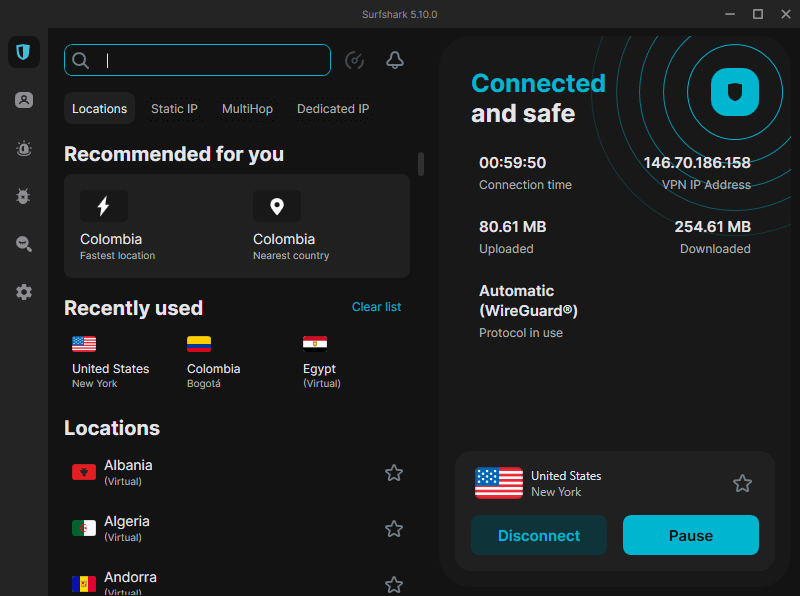
The VPN app also includes a kill switch feature that disconnects you from the internet if the VPN connection drops, preventing data leaks. Additional features such as auto-connect and DNS leak protection add layers of security, while the multihop feature routes your traffic through multiple servers for extra protection.
Surfshark Search
Surfshark Search is a private search engine that ensures complete anonymity by not tracking search history or displaying ads. You can search for web pages, images, and videos without worrying about data collection or ad interruptions. This secure search engine provides organic results, offering a pure and unfiltered search experience.
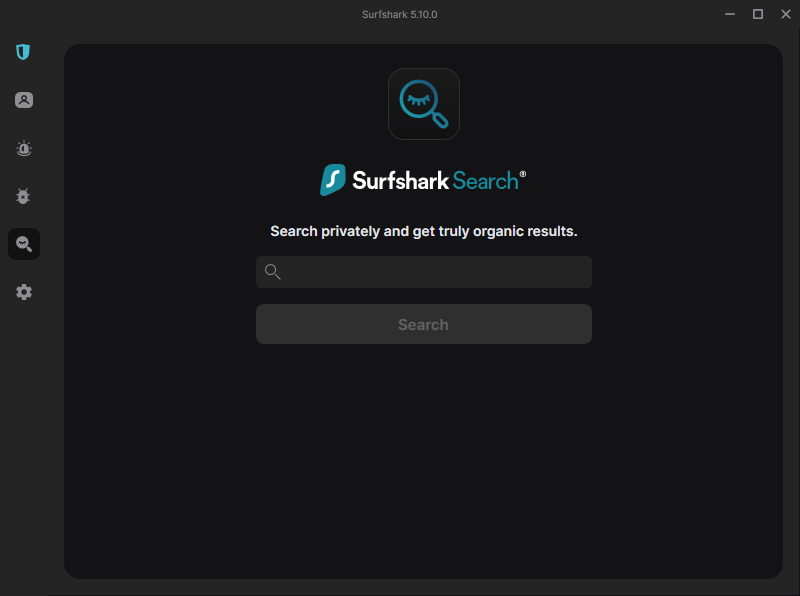
Preventing the collection of browsing history and data, Surfshark Search enhances user privacy, making it ideal for those who value online anonymity.
Surfshark Alert
Surfshark Alert is a data breach monitoring tool that keeps an eye on your personal information and alerts you if it’s compromised. It continuously monitors for data breaches and sends instant notifications if any personal data is found to be compromised. This tool can monitor various types of personal data, including email addresses, credit cards, and IDs, ensuring comprehensive identity theft protection.
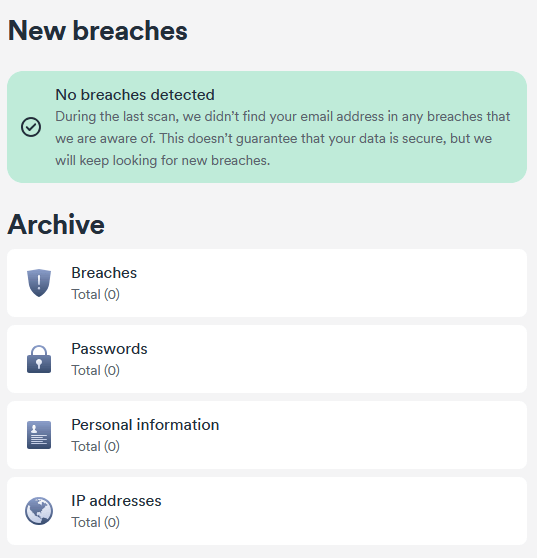
You can add multiple email addresses to Surfshark Alert and must enable two-factor authentication for added security. Customizable alert options allow you to tailor notifications to their preferences, enhancing the overall user experience.
See all Surfshark antivirus features here >
Usability and Installation Process
Installing and using Surfshark Antivirus is designed to be straightforward and user-friendly, featuring a Setup Wizard to guide you through the process. The software is accessible to both tech-savvy users and beginners alike.
The process of installing Surfshark Antivirus is quick, typically taking just a few minutes, and supports a variety of devices and operating systems including Windows, macOS, and Android.
Installing Surfshark Antivirus
To install Surfshark Antivirus, you need to first install Surfshark VPN. Once you have Surfshark VPN installed, you will be able to download the Antivirus app through the Antivirus tab in the Surfshark app, found on the left side of the window.
Next follow the Setup Wizard instructions. This process is quick and efficient, usually taking about 5 minutes on Windows and a similar duration on macOS.
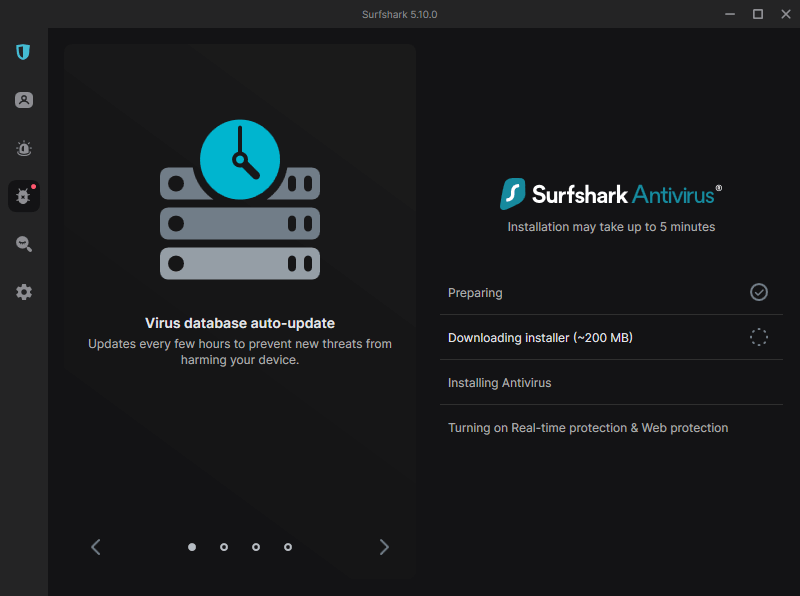
Once installed, you can enable real-time protection, schedule scans, and manage app exclusions through the Surfshark VPN app. Post-installation, you can get helpful setup assistance through email, ensuring that you can get started with minimal hassle.
User Interface and Navigation
Surfshark Antivirus features an intuitive design, making it simple to navigate with easy-access icons. The user interface includes a left-side menu for easy access to tools and settings, promoting a clear navigation structure. This layout ensures that you can quickly find and use the features you need without getting lost in complex menus.
The in-browser dashboard allows you to manage your software across multiple devices, greatly simplifying that process. The dashboard includes features and tutorials that enhance usability, making it easier for you to get the full benefit of Surfshark Antivirus.
Performance and System Impact
Surfshark Antivirus has been rated positively for its performance, with minimal impacts on system performance during scans. AV-TEST gave Surfshark Antivirus a performance rating of 5.5 out of 6. Past review have reported higher-than-average slowdowns when launching popular websites, but we did not run into any problems during testing.

Quick Scan vs Full Scan
Surfshark Antivirus offers two primary scanning options: Quick Scan and Full Scan. The Quick Scan checks vulnerable areas such as the temp folder and downloads, typically taking about 1 minute. This option is ideal for regular, quick checks to ensure no immediate threats are present.
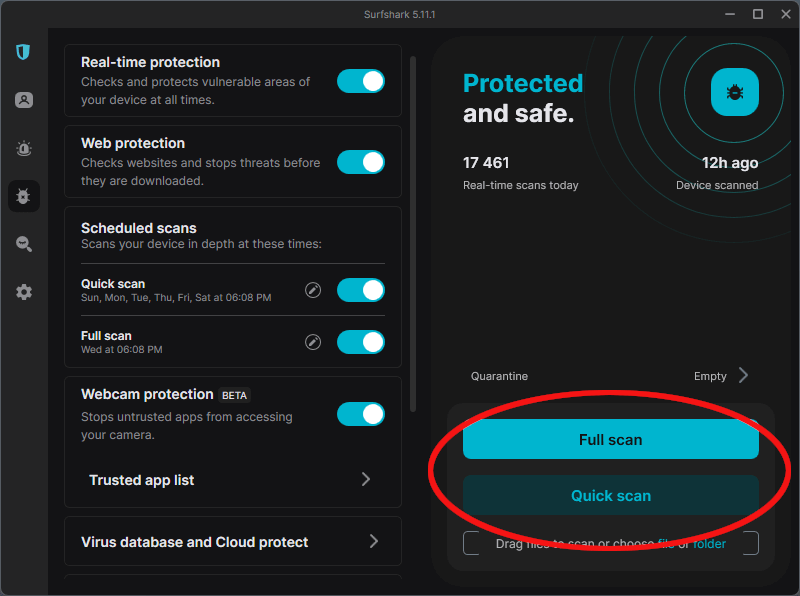
The Full Scan, on the other hand, inspects the entire system, including all files, and usually takes around 25 minutes. Despite being thorough, Surfshark’s Full Scan is faster than many other antivirus programs, which can take up to an hour for similar tasks. This efficiency ensures comprehensive protection without significantly hampering system performance.
Resource Utilization
Resource utilization is a critical factor for any antivirus software, and Surfshark Antivirus manages this well. During scans, it averages around 22% CPU usage, which is within acceptable limits for maintaining system performance. This efficient resource management ensures that users can continue using their devices smoothly even during active scans.
While there is room for improvement in reducing CPU usage further, Surfshark’s current performance is commendable. By focusing on minimal impact on system resources, Surfshark ensures that users do not experience significant slowdowns, maintaining an optimal balance between security and performance.
Antivirus Software Comparison
When it comes to antivirus software, there are many options available in the market. Surfshark Antivirus is a relatively new player in the industry, but it has already made a name for itself with its robust features and user-friendly interface. Here’s a comparison of Surfshark Antivirus with some of the top antivirus software in the market:
Surfshark Antivirus vs Norton Antivirus: Norton Antivirus is a well-established player in the industry, offering a wide range of features, including parental controls, a password manager, and identity theft protection. Surfshark Antivirus, on the other hand, focuses on providing robust protection against malware and viruses, and it also includes a VPN and a private search engine. While Norton offers extensive features, Surfshark’s integration of a VPN and private search engine provides a more comprehensive approach to online security and privacy.
Surfshark Antivirus vs McAfee Antivirus: McAfee Antivirus is another popular option in the market, known for its wide range of features, including firewall protection, Wi-Fi protection, and a file shredder. Surfshark Antivirus, however, emphasizes real-time protection against malware and viruses, and it also includes a webcam protection feature. While McAfee offers more traditional antivirus features, Surfshark’s focus on real-time protection and privacy tools like webcam protection sets it apart.
Surfshark Antivirus vs Kaspersky Antivirus: Kaspersky Antivirus is a well-established player in the industry, offering features such as a password manager, online banking protection, and parental controls. Surfshark Antivirus, in contrast, provides robust protection against malware and viruses, and it also includes a VPN and a private search engine. While Kaspersky offers a comprehensive suite of features, Surfshark’s integration of privacy tools and real-time protection makes it a strong contender for those seeking a holistic approach to cybersecurity.
Plans and Pricing
While there are three Surfshark Price plans (Starter, One, and One+) Surfshark Antivirus is only available in the latter two plans: Surfshark One and Surfshark One+. Here’s a breakdown of the plans and pricing when you use our discount coupon:
Surfshark One: This plan includes Surfshark Antivirus, Surfshark VPN, Surfshark Search, and Surfshark Alert. It costs $2.49 per month for a 24-month plan + 4 extra months. You can use Surfshark VPN on an unlimited number of devices simultaneously, but you can only use Surfshakr Antivirus on five (5) devices. This plan offers a comprehensive suite of tools for both security and privacy, making it an excellent value for money.
Surfshark One+: This plan includes all the features of Surfshark One, plus additional data removal technology. It costs $2.09 per month for a 24-month plan + 6 extra months. Like the previous plan, you can use the VPN on an unlimited number of devices simultaneously, but only use Surfshark Antivirus on up to 5 devices simultaneously. The added data removal technology provides an extra layer of security, ensuring that your personal information is thoroughly protected.
See all Surfshark Antivirus plans here >
Both plans come with a 30-day money-back guarantee and 24/7 llive chat support, so you can evaluate the service risk-free.
In terms of pricing, Surfshark Antivirus is competitive with other antivirus software in the market. However, it’s worth noting that Surfshark Antivirus is a relatively new player in the industry, and it may not offer all the features that some of the more established players provide. Nonetheless, its integration of a VPN, private search engine, and data breach monitoring tool makes it a compelling choice for those seeking a comprehensive cybersecurity solution.
Customer Support and Satisfaction
Surfshark’s customer support is highly rated for its promptness and friendliness, making it a reliable resource for users in need of assistance. The comprehensive help center includes a knowledge base and video tutorials, providing users with extensive resources to troubleshoot issues independently.
When immediate support is needed, Surfshark offers a 24/7 live chat support feature that connects users with an agent in less than a minute. Email support is another option, with response times typically under four hours, which is considered reasonable in the industry.
While Surfshark does not offer phone support, the availability of multiple support channels ensures that users can get the help they need through live chat, email, or the knowledge base. Users consistently report positive experiences with Surfshark’s customer support, highlighting the knowledgeability and politeness of the agents.
Pros and Cons of Surfshark Antivirus
Surfshark Antivirus has several strengths that make it a compelling choice for users seeking comprehensive digital protection. Its integration within the Surfshark One bundle offers excellent value for money, combining antivirus protection with advanced privacy tools like a VPN, private search engine, and data breach monitoring. Additionally, its affordable pricing, real-time protection, and ease of installation make it accessible to a wide range of users.
Nonetheless, Surfshark Antivirus could improve by adding features like a firewall, Wi-Fi protection, and parental controls found in other antivirus programs. Its real-time protection, while effective, shows room for enhancement compared to top competitors like Bitdefender. Moreover, limited recognition from independent antivirus testing labs affects its credibility. Addressing these gaps could elevate Surfshark’s position in the antivirus market.
Summary
In conclusion, Surfshark Antivirus, as part of the Surfshark One bundle, offers a robust and affordable solution for digital security and privacy. Its key features, including real-time protection, malware and phishing defenses, and webcam protection, provide comprehensive coverage against cyber threats. The inclusion of privacy tools like Surfshark VPN, Surfshark Search, and Surfshark Alert further enhances its value.
While there are areas for improvement, such as adding more advanced features and gaining broader recognition from independent testing labs, Surfshark Antivirus stands out for its user-friendly interface, competitive pricing, and reliable customer support. Overall, it is a solid choice for users seeking a comprehensive security suite in 2026.
Frequently Asked Questions
Here are some of the most frequently asked questions about Surfshark Antivirus:
Can Surfshark Antivirus be purchased separately?
Surfshark Antivirus cannot be purchased separately; it is only available within the Surfshark One bundle that includes other privacy tools.
How many devices can I protect with Surfshark Antivirus?
You can protect up to five devices with Surfshark Antivirus. This allows for comprehensive security across multiple platforms.
Does Surfshark Antivirus offer a free trial?
Surfshark Antivirus does not provide a free trial, but it does offer a 30-day money-back guarantee for users to evaluate the service.
What operating systems are supported by Surfshark Antivirus?
Surfshark Antivirus supports Windows, macOS, and Android; however, it does not support iOS.
How does Surfshark's customer support compare to others?
Surfshark's customer support stands out with its prompt and friendly service, offering 24/7 live chat and email support, making it a solid choice compared to others in the market.

I’m glad they worked out for you. I’ve had nothing but annoyances and troubles with them so far, and it’s only been a week or so…
Their email support only gets you 1 response per day it seems.
I’ve now asked for my refund a few times and they don’t seem to be responding other than
We see you qualify for a refund. Now, let’s try to look at your issues and then proceed to ask the exact
same questions over again.
I can’t seem to get their chat to work, among other things, and they don’t offer phone support so am just stuck.
They came very highly rated but wow has it been terrible so far.
Best wishes for others