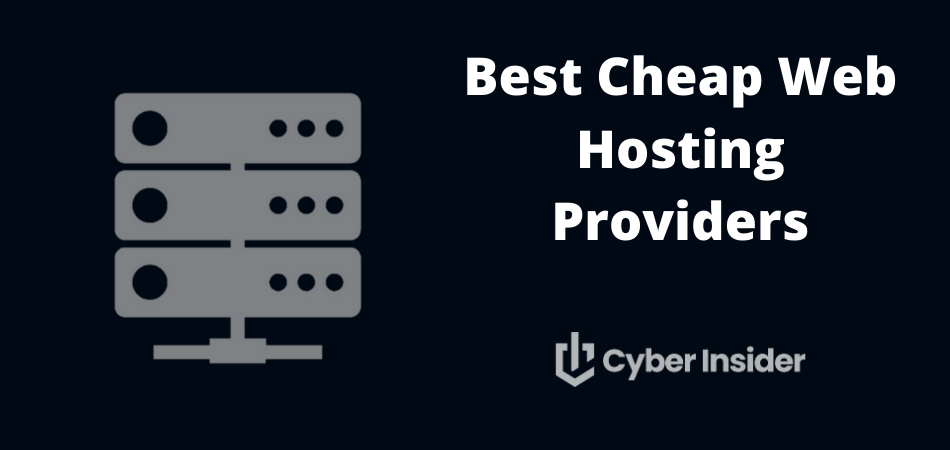
After digging through fine print, testing performance, and dodging sneaky upsells, we found Hostinger to be the best cheap hosting option in 2025. It’s fast, feature-packed, and refreshingly affordable — exactly what a great budget host should be.
In today's digital age, having a reliable web hosting service is crucial — but that doesn’t mean it should cost a fortune. Cheap web hosting is sometimes a life-saver because it empowers individuals, startups, and side-hustlers to create an online presence without draining their wallets. When people look for affordable hosting, they care about storage space, bandwidth, security features, ease of use, and solid customer support — and we do, too.
Sure, cheap hosting can come with a few trade-offs — like limited resources or hidden fees — but the good news is that there are providers out there that give you high performance at a low price. We’ve kept all those “gotchas” in mind while putting together our top recommendations.
Tight budget? High standards? No problem — we’ve tested the best cheap hosts for 2025, and we’re about to spill the secrets.
Our top cheap hosts in 2025: Tried, tested, and budget-friendly
We get it — finding a reliable host that won’t drain your wallet can feel like searching for a needle in a haystack. That’s why we rolled up our sleeves and tested the most popular budget-friendly web hosts on the market. From uptime and speed to ease of use and support, we looked at everything that matters, so you don’t have to.
Here are the top affordable hosting providers that impressed us in 2025:
- Hostinger – Fast, feature-packed, and crazy affordable — Hostinger is our no-brainer pick for 2025.
- SiteGround – It’s a bit pricier, but with SiteGround, you’re getting fast, worry-free hosting and support that’s helpful.
- Bluehost – Perfect for beginners, Bluehost keeps things simple with smooth WordPress setup, solid support, and a free domain to get you started.
- DreamHost – Looking for flexibility? DreamHost delivers with dependable uptime, no hidden fees, and one of the most generous guarantees around.
- IONOS – With super low starting prices and business-focused tools, IONOS is a smart pick for first-time site owners.
- Namecheap – Namecheap is a budget hero for basic sites, offering super low prices and a little extra privacy at no extra cost.
Now that you’ve met the top budget-friendly contenders, let’s talk about how to actually choose the right one — here’s your checklist for what to look for in a cheap web host.
What to look for in a cheap web host: Your checklist
Choosing budget-friendly hosting doesn't mean you have to settle for less. The trick is knowing what matters most — and what to watch out for. Here's your go-to checklist to help you pick a cheap web host that delivers real value without cutting corners.
- Before picking a host, think about your site’s must-haves: Not every website needs unlimited everything. A personal blog or portfolio has different demands than an online store or business site. Before choosing a host, think about how much storage, bandwidth, and performance power your project really needs. This helps you avoid overpaying for features you won’t use — or picking a plan that can’t grow with you.
- Uptime and speed are non-negotiables for any good hosts: A slow or frequently offline website can frustrate visitors and hurt your credibility. Aim for a host that guarantees at least 99.9% uptime and delivers solid loading speeds. Many cheap hosts actually perform surprisingly well here, but it’s worth checking real-world performance before you sign up.
- Look beyond the intro price — renewals and extras can add up: Cheap hosting can come with sneaky fees, especially when it’s time to renew. Look beyond the low intro price and compare the long-term value. Are features like SSL, backups, or email included — or are they add-ons?
- Look for hosting plans that don’t limit you to just one website: If you’re managing more than one site, or planning to expand soon, make sure your hosting plan supports multiple websites. Some budget plans include this by default, while others charge extra or limit you to just one.
- Don’t wait for a crisis to find out if support is any good: When things go sideways (and they occasionally do), responsive support can be a lifesaver. Look for hosts that offer 24/7 live chat or phone support, not just email tickets. Bonus points if they have a good knowledge base or active community forum too.
- Pick a host that takes your site’s safety seriously: Even budget hosts should keep your site safe. Essentials include a free SSL certificate, malware scanning, and automatic backups. These features help protect your site and give visitors peace of mind.
- Some freebies can save you serious money: A few extras can make a big difference. Many top cheap hosts include free domain registration, SSL, email accounts, or even website migration. These perks add up and stretch your budget further than you might expect.
Now that you know what to look for, let’s dive into our favorite budget-friendly web hosts for 2025 — tested, trusted, and ready to deliver.
Best cheap web hosting for 2025: Our top picks
From budget beginners to multi-site masters, our top hosting picks offer smart features without the hefty price tag.
1. Hostinger: Best budget-friendly hosting for multiple websites

| Starting price | $2.49/month |
| Free features | Domain for a year, SSL certificate, weekly backups, site migrations, and an AI site builder |
| Money-back guarantee | 30 days |
| Best deal | 79% off coupon > |
If you’re looking for hosting that’s cheap, cheerful, and surprisingly powerful, Hostinger is the kind of budget-friendly hero we root for. It’s beginner-friendly without being basic, and you get to host up to 100 websites under a single plan.
But Hostinger isn’t just about throwing in a bunch of features. It delivers solid performance, a smooth user experience, and a few surprises that make it stand out in a crowded field of affordable hosting providers.
Let’s take a closer look at what makes Hostinger such a standout for website owners on a budget.
What do you get with Hostinger?
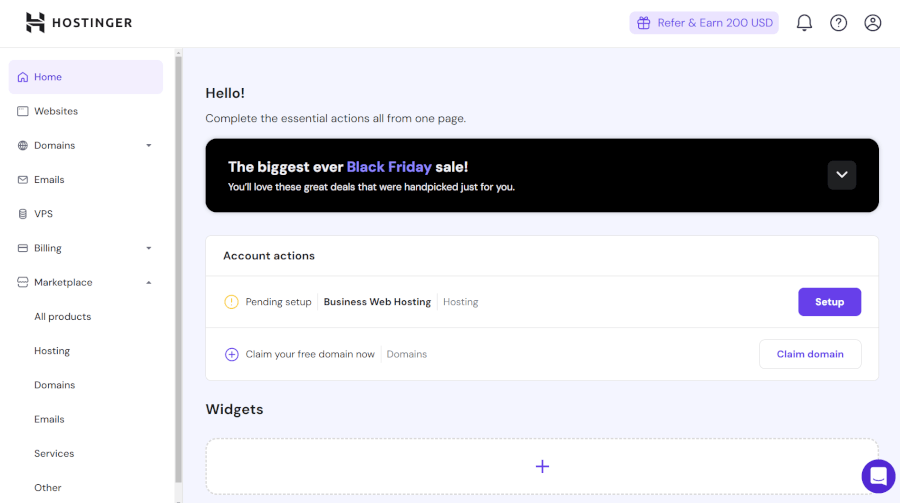
Getting started is a breeze thanks to Hostinger’s custom control panel, hPanel. It’s clean, customizable, and doesn’t make you feel like you need a computer science degree to find your way around.

If you’re in a rush to get a site online, the AI-powered website builder has your back. It can spin up a fully functional website in just a few clicks — perfect for those “I need this live yesterday” moments.
And when it comes to freebies, Hostinger really goes all out. You’ll get a free SSL certificate, a domain name for your first year, professional email, and unlimited bandwidth — all bundled into a plan that’s surprisingly easy on the wallet.
Performance-wise, Hostinger doesn’t cut corners. It runs on LiteSpeed Web Servers with SSD storage, which means your website loads fast and stays online — backed by a 99.9% uptime guarantee.
Here’s the best part: With just one shared hosting plan, you can host up to 100 websites. So, whenever a new idea pops into your head, you won’t have to bother with creating a new account each time.
Bang for your buck: Is it worth it?
You can snag shared hosting for as little as $2.78 a month, and even that starter plan comes packed with perks. We’re talking a free domain name for your first year, website migration, SSL certificates, unlimited traffic, and support for up to 100 websites — all without breaking the bank.
Here’s a quick breakdown of Hostinger’s most popular plans:
| Hosting type | Starting price | Core features |
| Shared hosting | $2.49/month | Free domain, site migration, unlimited SSL, up to 100 sites, email, and a web builder. |
| VPS hosting | $4.99/month | Free snapshots, weekly updates, firewall, DDoS protection, and Kodee AI help. |
| Cloud hosting | $7.59/month | Free domain, site migration, SSL, dedicated IP, and set resources. |
| WordPress hosting | $3.49/month | Free domain, builder, email, WP scanner, smart updates, and acceleration. |
| WooCommerce hosting | $3.49/month | Free domain, site migration, and fully managed WooCommerce. |
Even better? There’s a 30-day money-back guarantee, so if things don’t click, you can walk away — no questions asked.
If you’re hunting for a short-term plan, though, keep in mind: monthly prices are significantly higher than long-term ones. But stick with a yearly deal (or longer), and you’ll unlock some of the best pricing on the market.
Who should choose Hostinger?
Go with Hostinger if you're after hosting that won’t drain your wallet but still gives you plenty of features to play with. It’s a solid pick for personal sites, portfolios, blogs, or small business pages — basically, anyone who wants a strong start without the fuss. The built-in AI tools are perfect if you want to get online fast without touching a single line of code. And thanks to Hostinger’s global server network, your site will load quickly for visitors no matter where they are in the world.
That said, if you’re only looking for hosting for a month or two, it might not be the most budget-friendly option — the real savings kick in with longer-term plans.
But honestly? For the price, performance, and flexibility, Hostinger offers amazing value — especially if you're juggling a few websites. It’s an easy entry into the hosting game, and once you're in, you might just want to stay.
Hostinger pros and cons
Before you hit that sign-up button, let’s break down the pros and cons of using Hostinger — the good, the not-so-great, and everything in between.
+ Pros
- Beginner-friendly site builder across all plans
- Budget-friendly pricing
- Multiple types of web hosting
- AI-powered troubleshooter for WordPress sites
- Free domain for one year
- Free business email included
- Free automatic site migration
- Unlimited free SSL certificates
- User-friendly control panel called hPanel
- Servers across four continents and nine countries
- Free weekly and daily backups
- LiteSpeed servers with built-in cache engine for lightning-fast performance
- Large discounts for long-term plans
- 30-day money-back guarantee
- 99.9% uptime guarantee
– Cons
- hPanel can be slow at times
- No dedicated or unmanaged hosting
- No phone support
- Email accounts share limited storage space
- Higher renewal rates
2. SiteGround: Perfect performance and support for growing sites

| Starting price | €3.99/month |
| Free features | An SSL certificate, email, site migrator, daily backups, and CDN |
| Money-back guarantee | 30 days |
| Best deal | 75% off coupon > |
If you’re after hosting that goes beyond the basics, without getting overly complicated, SiteGround is one of those rare providers that hits the sweet spot. It’s a bit pricier than the bargain bin options, but in return, you get blazing-fast speeds, top-tier customer support, and a reputation for reliability that’s hard to beat.
It’s not just for tech pros, either. SiteGround keeps things user-friendly, making it a solid choice for anyone who’s serious about building a professional site that’s built to last.
Let’s take a closer look at why SiteGround earns its place among the best.
What do you get with SiteGround?
SiteGround comes fully loaded with performance-focused features. Right out of the gate, you get SSD storage, Google Cloud infrastructure, and their custom-built caching system — all designed to keep your site running fast and smooth, even under pressure.
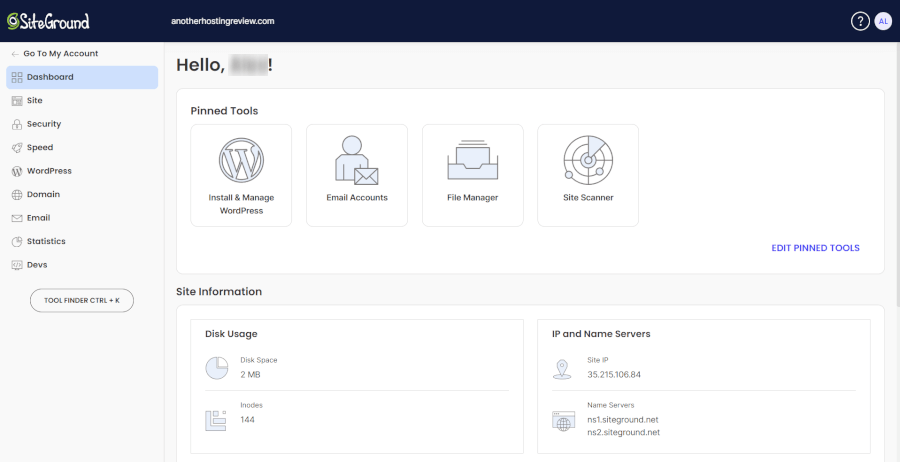
Getting started is a breeze with SiteGround’s user-friendly dashboard and automated WordPress installation. And if you’re switching over from another host, their free site migration tool makes the transition painless.
One of the highlights? The SiteGround Optimizer plugin, which boosts website performance with built-in caching, image optimization, and front-end tweaks, without requiring you to touch any code. Plus, every plan gives you access to both WordPress and Weebly, two top-notch site builders. With Weebly’s drag-and-drop editor and super beginner-friendly tools, you can create a polished, functional site without breaking a sweat — or touching any code!
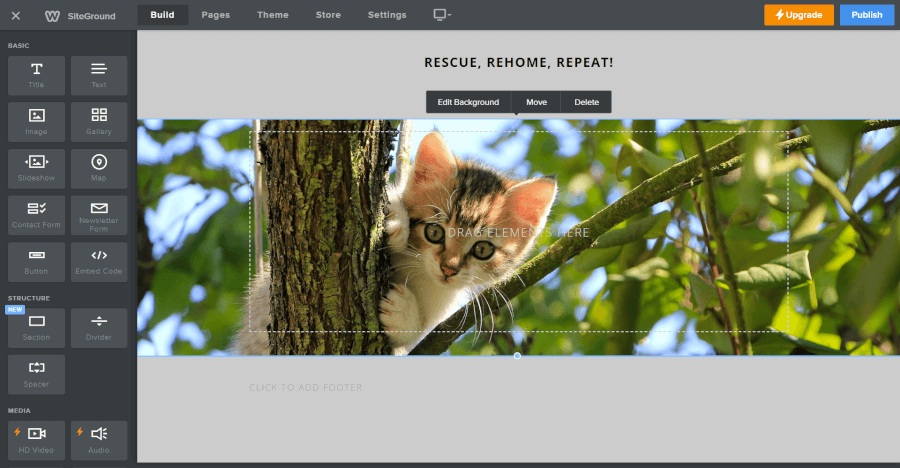
Security-wise, SiteGround takes a proactive approach. You’ll get daily backups, a free SSL certificate, AI-powered anti-bot systems, and a web application firewall that’s monitored and updated regularly.
And customer support? It’s consistently ranked as one of the best in the business, with 24/7 live chat, tickets, and detailed help articles.
Bang for your buck: Is it worth it?
SiteGround’s pricing starts at $2.99/month (when you choose a 12-month plan), which is a great deal for what’s included. Just keep in mind: renewal prices jump significantly, so this is definitely a better deal if you’re in it for the long haul.
Here’s a breakdown of SiteGround’s main hosting plans:
| Type of hosting | Starting price | Core features |
| Shared hosting | €3.99/month | Free SSL, email, email migrator, CDN, daily backups, and easy site building |
| Cloud hosting | €80.00/month | White-label reselling, a dedicated IP, free CDN, SSL, daily backups, and collaboration tools |
| WordPress hosting | €3.99/month | Auto-install WordPress, free migrations, managed updates, speed and security plugins, WP-CLI, and SSH |
| WooCommerce hosting | €3.99/month | WooCommerce pre-installed, free migrations, managed updates, ultrafast caching, speed and security plugins, WP-CLI, and SSH |
| Reseller hosting | €6.99/month | WP install, auto-updates, backups, SSL, CDN, email and migration plugin |
There’s also a 30-day money-back guarantee, so you can give SiteGround a proper test run before committing.
Who should choose SiteGround?
All plans come with unmetered traffic, free daily backups, email hosting, and access to the Site Tools dashboard. Even the entry-level plan includes support for one website and 10GB of SSD storage — more than enough for most small to midsize websites.
SiteGround is a smart pick if performance and support are high on your list. It’s especially great for WordPress users who want a hosting provider that takes care of the technical stuff behind the scenes — so you can focus on your content or business.
We’d recommend SiteGround for small businesses, bloggers with growing traffic, or anyone launching a professional website that needs to be fast, secure, and rock-solid reliable. The built-in optimization tools also make it perfect for people who want top performance without hiring a developer.
However, if you're just dabbling with a personal project or want the absolute cheapest hosting possible, SiteGround might feel like overkill. But for anyone planning to grow — and grow fast — it’s absolutely worth the investment.
SiteGround pros and cons
Before you make the leap, let’s take a quick look at what SiteGround gets right — and where it might fall short:
+ Pros
- Lightning-fast load times
- Data centers across four continents
- Free SSL on all plans
- Free Weebly website builder for beginners
- User-friendly custom control panel
- Flexible server location options
- Stellar 24/7 customer support
- Some superb add-ons (for an extra fee)
- 99.9% uptime guarantee
- 30-day money-back guarantee
– Cons
- Limited storage on basic plans
- No VPS or dedicated hosting
- Price hikes on renewal
3. Bluehost: A beginner-friendly host backed by WordPress

| Starting price | $2.95/month |
| Free features | Free domain for the first year, SSL, free CDN, daily backups, and one-click WordPress migration |
| Money-back guarantee | 30 days |
| Best deal | 75% off coupon > |
If you’re new to the world of websites and just want something that works without needing to be a tech expert, Bluehost is one of the most beginner-friendly hosting providers out there. WordPress officially recommends it, and for good reason: everything from setup to site management is streamlined and simple.
While it’s not the cheapest or the fastest host on the market, Bluehost makes up for it with ease of use, reliable uptime, and helpful customer support. If you're looking for a hassle-free way to launch your first blog, portfolio, or small business site, Bluehost is definitely worth a look.
What do you get with Bluehost?
Bluehost’s biggest strength is how easy it makes everything. From the moment you sign up, you’re guided through a clean and straightforward setup process. A free domain is included with most plans, and WordPress is automatically installed — so you can start building your site right away.
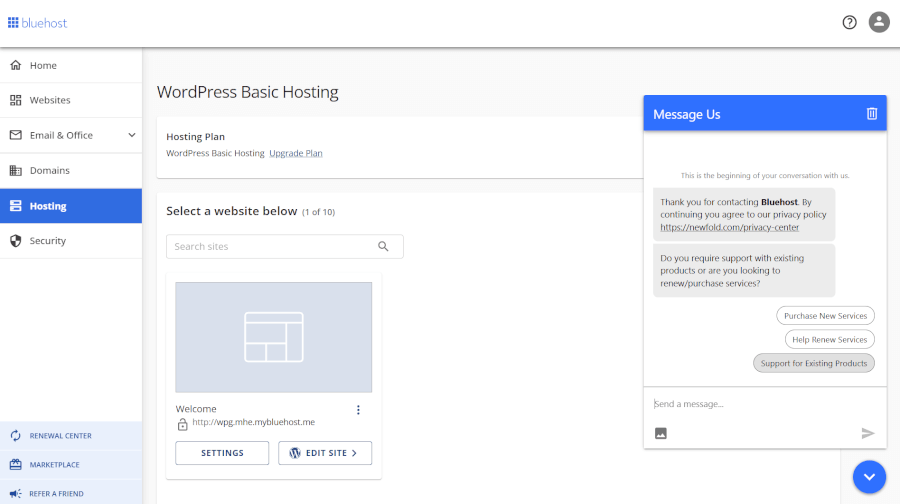
The dashboard is designed with beginners in mind, featuring a simplified control panel and built-in website builder, with drag-and-drop tools if you don’t want to use WordPress. You also get free SSL, daily website backups on higher-tier plans, and resource protection that keeps your site stable even during traffic spikes.
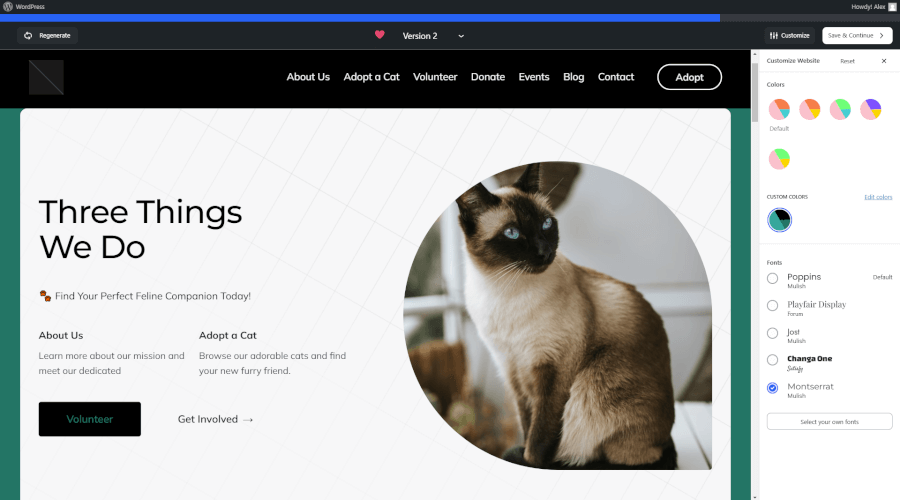
For an even quicker start, Bluehost now includes an AI-powered website builder that can generate a customized site layout based on a few simple questions. It’s perfect if you’re not sure where to begin — just describe your goals, and the AI will create a ready-to-edit site in minutes.
For performance, Bluehost offers solid uptime and fast load speeds for most basic sites. It’s not the fastest host out there, but for small sites and local audiences, it gets the job done.
Security features include malware scanning, auto-updates for WordPress plugins, and optional domain privacy. Plus, Bluehost now includes free Cloudflare CDN integration, which can help with speed and security if you have a global audience.
Support is available 24/7 via live chat and phone, and there’s also a large knowledge base with helpful articles for troubleshooting.
Bang for your buck: Is it worth it?
Bluehost’s pricing starts at $2.95/month (with a 12-month plan), which includes a free domain for the first year, SSL, and 10GB SSD storage for a single website. Not bad for beginners — just be aware that the renewal rates are much higher once your initial term ends.
Here’s a quick breakdown of Bluehost’s shared hosting plans:
| Type of hosting | Starting price | Core features |
| Shared hosting | $2.95/month | Free domain, SSL, migration, DDoS, malware scan, and firewall |
| VPS hosting | $46.99/month | Two dedicated IPs, root access, and a site migration tool |
| Cloud hosting | $75.00/month | Global caching, Yoast SEO, staging, and priority support |
| WordPress hosting | $2.95/month | Free domain, SSL, migration, WordPress updates, DDoS, malware scan, firewall |
| WooCommerce hosting | $6.95/month | Free domain, CDN, migration tool, and AI site builder |
| Dedicated server hosting | $141.19/month | Three dedicated IPs, free migration, and guided setup |
All plans come with the same beginner-friendly setup, but upgrading to the Plus or Choice Plus tiers gives you unlimited websites, more storage, and advanced security features like daily backups and domain privacy.
And yes — there’s a 30-day money-back guarantee, so you can test it out without risk.
Who should choose Bluehost?
Bluehost is tailor-made for first-time site owners. If you’re launching a personal blog, a portfolio, or a small business site, and don’t want to deal with complicated settings, it’s a solid pick.
It’s also a great fit for anyone planning to use WordPress, especially since Bluehost is one of the few hosts officially recommended by WordPress.org. The automatic WordPress setup and built-in tools make the whole experience feel less intimidating.
However, if you’re more experienced, want top-tier performance, or need advanced developer features, you might find Bluehost a little limiting. And for high-traffic or international sites, there are faster hosts out there.
Bluehost pros and cons
Before you decide, here’s a quick look at where Bluehost shines and where it might fall short:
+ Pros
- Cheap starting price at $1.99/month
- Free domain registration for the first year
- Free SSL certificate
- User-friendly and sleek interface
- Highly reliable and fast servers
- Convenient website staging area
- Easy-to-use AI website builder
- 1-click WordPress install and recommended by WordPress to boot
- 30-day money-back policy
– Cons
- Renewal rates can be significantly higher
- Basic entry-level plans
- Potential hidden fees
- No uptime guarantee
4. DreamHost: A privacy-focused host with fine value for long-term plans

| Starting price | $2.59/month |
| Free features | Free domain, SSL, migration plugin, AI site builder, and built-in traffic analytics |
| Money-back guarantee | 97 days |
| Best deal | 67% off coupon > |
If you're looking for a host that offers great long-term value and takes your privacy seriously, DreamHost is a strong contender. It's one of the few independently owned hosting providers left and also happens to be officially recommended by WordPress. You won’t find a flashy, upsell-heavy interface here — just straightforward, no-nonsense hosting with solid performance.
It may not be the most beginner-focused option out there, but if you’re comfortable finding your way around a clean dashboard and value transparency over hand-holding, DreamHost delivers a lot for a low price, especially if you commit to a longer plan.
What do you get with DreamHost?
DreamHost offers a streamlined hosting experience that cuts out the clutter. Plans come with a free domain, SSL certificate, and free domain privacy protection for life. That’s something most hosts charge extra for.
If you're going with WordPress, DreamHost makes it easy. You get pre-installed WordPress, automatic updates, and a custom-built control panel designed to manage WordPress sites without needing cPanel. There's also a one-click staging tool on higher-tier plans, which is super handy if you want to test changes before going live.
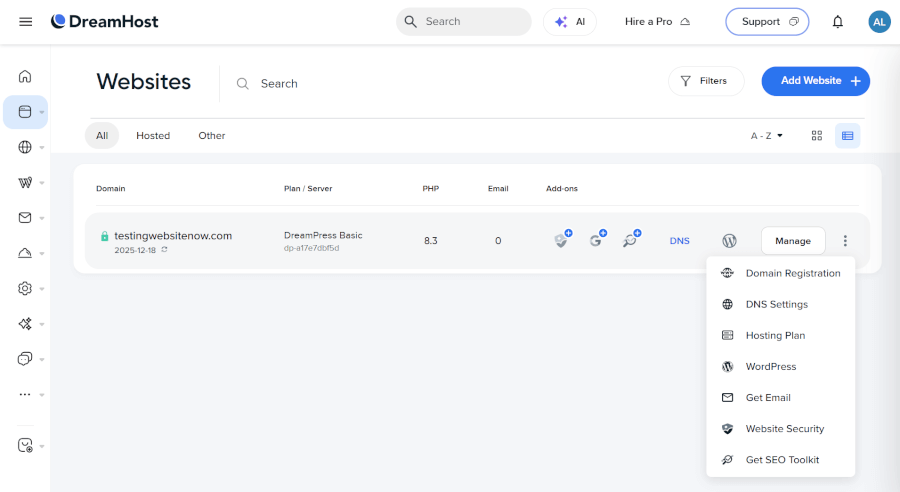
The hosting dashboard is sleek and ad-free, which gives it a more professional feel — though it may take a little getting used to if you're expecting the typical cPanel setup. There's also a built-in website builder available if you prefer a drag-and-drop approach.
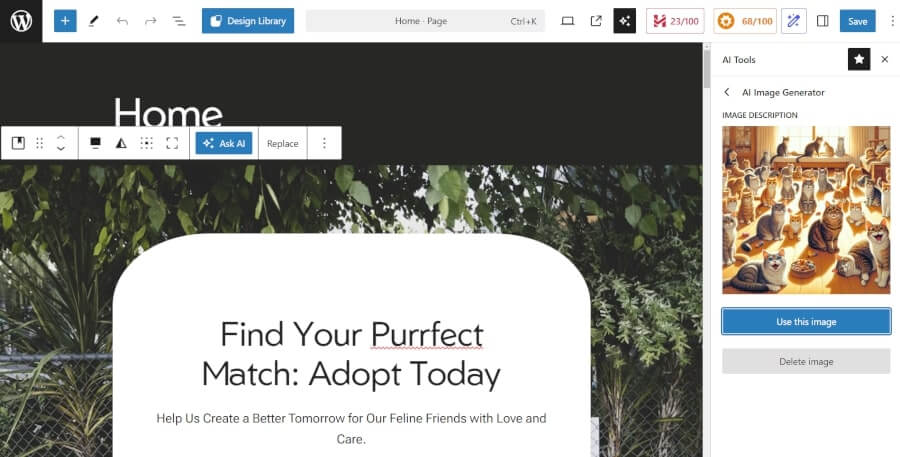
There’s also Liftoff AI, DreamHost’s clever site builder that does the heavy lifting for you. Just answer a few questions, and it whips up a full website with custom text, images, and layout. No tech headaches, no design stress. And yes, you can still tweak everything in WordPress to make it 100% yours.
Performance-wise, DreamHost offers fast load times for WordPress sites and solid uptime. It also includes SSD storage on all plans and automatic daily backups, even on the cheapest tier — a rare perk at this price point.
When it comes to support, DreamHost offers 24/7 ticket support and live chat during business hours. There's also an extensive knowledge base and community forum for DIY troubleshooting.
Bang for your buck: Is it worth it?
DreamHost’s shared hosting plans boast some of the lowest long‑term rates you’ll find, starting at just $2.59/month when you commit to a three‑year term. That ultra‑low sticker price is backed by solid features like unlimited traffic, free SSL, and daily backups. Just keep in mind that if you prefer a shorter commitment, the first‑year annual rate is $2.95/month, and month‑to‑month starts at $4.95 for the first three months, then rises to $7.99/month.
Here’s a quick look at DreamHost’s plans on a 36‑month term:
| Type of hosting | Starting price | Core features |
| Shared hosting | $2.95/month | Free domain, SSL, traffic insights, and an AI website builder |
| WordPress hosting | $2.95/month | Free domain, SSL, WordPress installer, and an AI website builder |
| VPS hosting | $10/month | Free email, unlimited websites, a Business Advisor, and automatic update |
| Cloud hosting | $4.50/month | free email, unlimited websites, a Business Advisor, and automatic updates |
| Dedicated hosting | $165/month | Full root access, unlimited bandwidth, and SSD cloud servers on Linux, BSD, or Windows |
Every shared plan includes unmetered bandwidth, free domain (on annual or longer plans), and that rare 97‑day money‑back guarantee — so you can test it risk‑free. If you outgrow shared hosting, DreamHost’s managed WordPress (DreamPress) kicks off at $12.99/month, and VPS options start at $10/month.
Who should choose DreamHost?
DreamHost is perfect if you're looking for privacy, simplicity, and long-term affordability. It’s especially good for WordPress users who want a clean, minimal interface and solid performance without constant upsells.
We’d recommend it if you’re creating a blog, a content-heavy site, or a personal portfolio. It’s also ideal if you want a hosting provider that respects your data and doesn’t charge extra for domain privacy.
On the flip side, DreamHost’s custom dashboard may feel unfamiliar to absolute beginners, and the lack of 24/7 live chat might be a dealbreaker for some. If you prefer phone support or a more guided setup process, another host like Bluehost or Hostinger might be a better fit.
DreamHost pros and cons
Before you decide, here’s where DreamHost excels — and where it may fall short:
+ Pros
- Pocket-friendly plans starting at $2.59/month
- Solid site load speed and uptime
- User-friendly control panel for beginners
- 97-day money-back guarantee for shared hosting
- Strong security features
- Extensive domain-management tools
- Wide variety of hosting options to choose from
- Unlimited data transfers per month
- Generous money-back guarantee
- Free automated WordPress migrations
- Carbon-neutral hosting
– Cons
- Data centers only in the US
- No phone support
- No free email with the cheapest shared hosting
- No CDN included for international users
5. IONOS: A feature-rich host with standout support and scalable tools

| Starting price | $1/month |
| Free features | Free one‑year domain, SSL, site migration via WP plugin, plus daily backups |
| Money-back guarantee | 30 days |
| Best deal | 91% off coupon > |
If you’re after reliable hosting with generous features and a helpful support team that’s there for you 24/7, IONOS is a surprisingly strong choice — especially for small businesses and beginners. It’s owned by a major European company, but it still manages to keep pricing down, with one of the cheapest intro offers around.
IONOS isn’t the flashiest host, but it delivers excellent value with tools that scale as you grow. And if you’ve ever felt overwhelmed setting up a site, IONOS makes onboarding much easier with a personal consultant included in every plan — a rare touch at this price point.
What do you get with IONOS?
IONOS includes a lot out of the box. Even the most basic shared hosting plan comes with a free domain, SSL, and email address — plus automatic daily backups and DDoS protection.
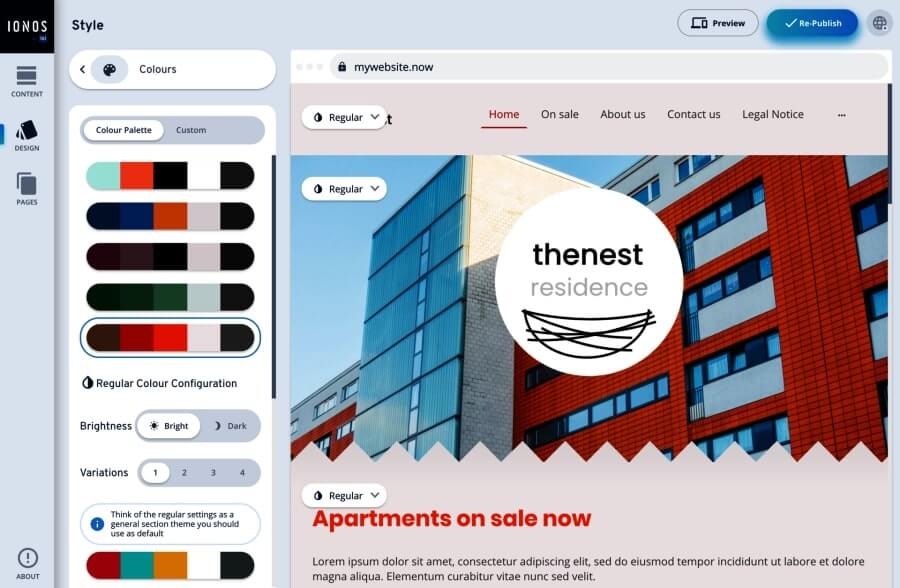
One standout perk is the built-in website builder. It’s beginner-friendly with drag-and-drop tools, and there’s even an AI-powered option to help you get started fast. You also get a custom dashboard instead of cPanel, which may feel cleaner (and a little less intimidating) for new users.
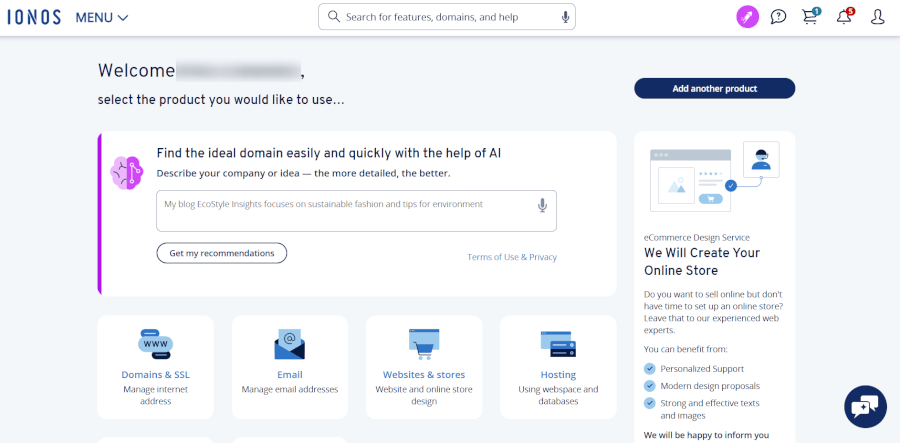
If you’re building a WordPress site, you’ll get pre-installed WordPress, automatic updates, and a custom WP assistant to walk you through your first steps. There’s also scalable hosting for more demanding projects, like business sites or online stores, if you decide to upgrade later.
Performance is solid across the board. IONOS offers fast SSD storage, reliable uptime, and even gives you access to geo-redundant infrastructure, which helps keep your site online even if one server goes down.
Support is where IONOS really stands out. Every user gets a personal support consultant — a real person you can call or email with questions. On top of that, there's 24/7 support via live chat and phone, plus an in-depth knowledge base.
Bang for your buck: Is it worth it?
IONOS kicks off with jaw‑dropping intro rates, just $1/month for the first year on an annual plan, before jumping to renewal rates between $6 and $16/month depending on your tier.
Here’s how its hosting shakes out when you pay yearly:
| Type of hosting | Starting price | Core features |
| Shared hosting | $1/month | Free domain, SSL, email, DDoS protection, 1‑click installs, and daily backups |
| WordPress hosting | $1/month | Free domain, SSL, email, daily backups, DDoS protection, and auto WP update |
| VPS hosting | $2/month | Full root access, customizable firewall, DDoS protection, and unlimited traffic |
| Dedicated hosting | $48.00/month | Custom hardware, built-in firewall, email inbox |
Even the cheapest plans include perks like a free domain, SSL, CDN, daily backups, and unlimited bandwidth — features many rivals charge extra for. Just watch out for that renewal spike and remember advanced tools (think AI site builder or staging environments) may need a higher‑tier plan.
Who should choose IONOS?
IONOS is a great fit if you want a feature-rich hosting plan that scales with your needs — and you appreciate having someone you can actually talk to if something goes wrong.
We’d recommend it for beginners, freelancers, and small businesses who need a little guidance without paying premium prices. It's especially appealing if you're launching a professional site and want good tools without a steep learning curve.
That said, the custom dashboard might take some getting used to if you're coming from a cPanel host, and the pricing after the first term jumps quite a bit. Also, while the AI tools are helpful, they’re not quite as refined as what you’ll find with builders like Wix or Squarespace.
IONOS pros and cons
Here’s what we liked — and where IONOS could improve:
+ Pros
- Wide range of hosting options
- Free domain and SSL on all plans
- Robust full-stack security features
- 99.99% uptime guarantee
- Blazing-fast site load speeds
- Website builder included in all plans
- Affordable pricing for all budgets
- Scalable RAM options for shared hosting
- Support for both Linux and Windows servers
– Cons
- Hidden fees lurking in the fine print
- Entry plans come with fewer resources
- No free site migration — you’re on your own
- High renewal fees after the initial discounted period
- Shared hosting plans only come with one email account
6. Namecheap: Low-cost hosting with smooth setup and migration tools

| Starting price | $1.98/month |
| Free features | SSL, domain protection, AI site builder, and Supersonic CDN |
| Money-back guarantee | 30 days |
| Best deal | 47% – 100% off coupon > |
If you’re looking for a low-cost hosting option that doesn’t skimp on core features, Namecheap is one of the best deals out there. It’s been around for over two decades and built a strong reputation for affordable services, reliable uptime, and a refreshingly strong stance on user privacy.
While it’s best known as a domain registrar, Namecheap’s hosting services hold up surprisingly well — especially their budget-friendly shared hosting plans, which are perfect for launching a personal site, blog, or small business site.
What do you get with Namecheap?
Even on the entry-level “Stellar” plan, you get SSD storage, unmetered bandwidth, and free SSL for life. There’s also a free domain name included with some plans, along with up to 30 email accounts and auto backups — something many cheap hosts skip.
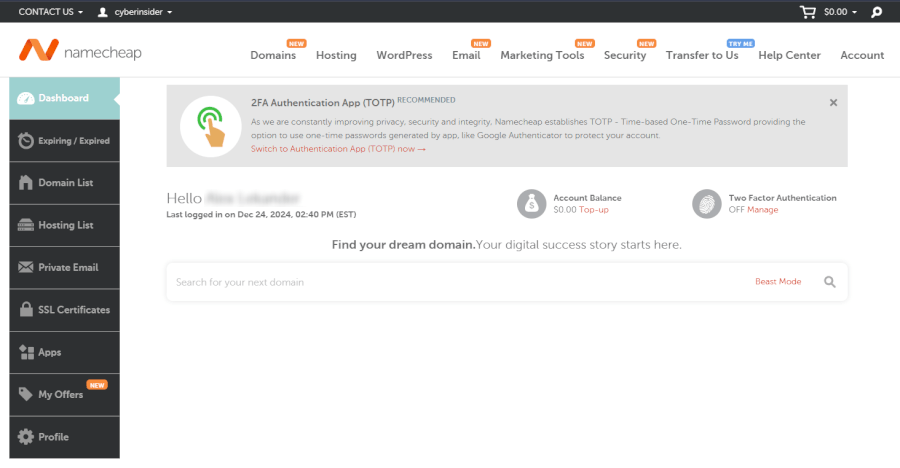
Namecheap also offers an intuitive control panel (cPanel), one-click installs for WordPress and other popular CMS platforms, and a drag-and-drop website builder if you’re starting from scratch. The builder isn’t fancy, but it gets the job done, as you can see:
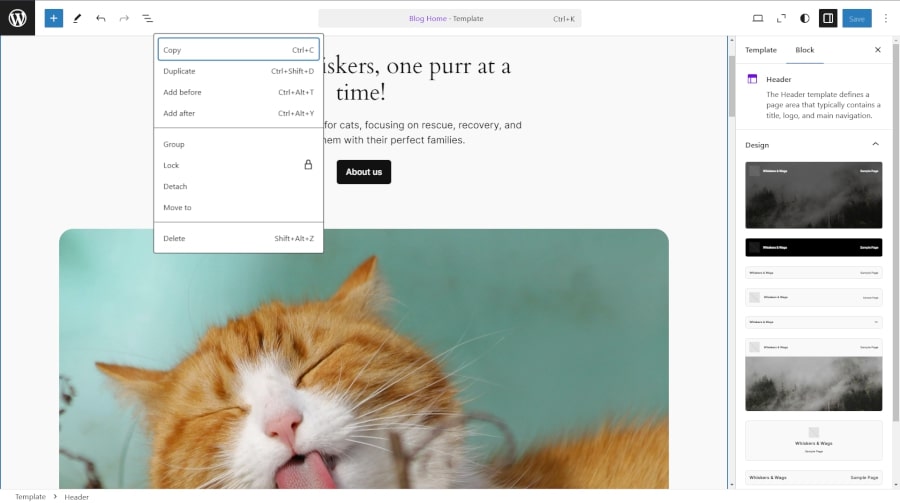
Another standout feature? Namecheap's free CDN (through its “Supersonic” service), which helps speed up your site globally — a rare perk at this price point.
Support is reliable too. While you don’t get a personal consultant like with IONOS, you can reach Namecheap’s support team 24/7 via live chat or ticket, and there’s a solid knowledge base for DIY troubleshooting.
Bang for your buck: Is it worth it?
Namecheap offers affordable hosting starting at just $1.58/month for shared hosting on an annual plan. After the first term, renewal rates range from $2.88 to $7.88/month depending on the plan you choose.
Here’s how Namecheap stacks up with yearly billing:
| Type of hosting | Starting price | Core features |
| Shared hosting | 1.98/month | Domain name, SSL, auto installs, Supersonic CDN, AI website builder, and AI tools |
| WordPress hosting | $6.88/month | SSL, CDN, WordPress auto updates, and HackGuardian |
| VPS hosting | $6.88/month | Full root access, OS selection, server management options, and free website transfers |
| Dedicated hosting | $47.88/month | Free migration, server management options, support for CloudLinux, AlmaLinux, and Ubuntu |
Even the most affordable plans come with great perks like a free domain, SSL, daily backups, and more — things many other hosts charge extra for. Just keep in mind that renewal prices go up, and some advanced features may require higher-tier plans.
Who should choose Namecheap?
Namecheap is a solid pick if you want affordable hosting with a strong set of included features, especially if you’re also buying a domain — it’s one of the few providers that makes both easy and affordable.
We’d recommend it to bloggers, hobbyists, and small businesses who want a low barrier to entry without sacrificing essentials like SSL, email, and backups. And if privacy matters to you, Namecheap’s long-standing support for internet freedom and user rights is a welcome bonus.
On the flip side, the website builder is pretty basic compared to more modern tools, and the support can feel a bit slow during peak hours. Also, like many hosts, prices rise after the first year — so it’s best to pay for multiple years upfront if you want to lock in the lowest rate.
Namecheap pros and cons
Here’s what stood out — and what could be better:
+ Pros
- Super affordable prices starting at $1.58
- User-friendly cPanel interface
- Free domain for a year
- Data centers in the USA, the UK, the Netherlands, and Singapore
- Bitcoin accepted
- 100% uptime guarantee for shared and dedicated plans
- Free domain and migration
- Free features (SSL installation, Supersonic CDN)
- Comprehensive knowledge base
- Solid security features
– Cons
- Free SSL only for the first year with shared plans
- Extra cost ($1/month) for using UK data centers
- Some hidden fees and higher renewal prices
- No phone support
Hidden costs to watch out for with cheap hosting
But before you hit the buy button, it’s worth taking a peek behind the price tag. Because, as with anything budget-friendly, there can be a few hidden costs lurking in the fine print.
Let’s break down a few common ones to keep on your radar:
- Missing must-haves: Some low-cost hosting plans don’t include automatic backups — and if something goes wrong, you might end up paying extra to recover your site data. Far from a fun surprise.
- No staging environment: Want to safely test changes before making them live? You might be out of luck. Many budget hosts skip staging environments altogether, which can make updating your site feel like walking a tightrope without a safety net.
- Security that’s… not really secure: Entry-level plans often leave out essentials like malware scanning or firewalls. That means you could end up shelling out more for third-party tools just to keep your site protected.
- Maintenance costs sneak in: Some plans sound cheap upfront, but once you realize you need ongoing updates, plugin management, or technical help, the bills start to add up — especially if you’re relying on a freelancer or a single dev who’s not always available.
- Support that’s hit or miss: When things break (and they sometimes do), you might find yourself paying for priority support or waiting in a long queue with only basic help available — not ideal in an emergency.
So, is cheap hosting bad? Not at all! But it’s smart to go in with your eyes open. Read the fine print, check what’s included, and look for features that matter to you — like backups, security, and easy-to-reach support. A good deal is still a good deal… just make sure it doesn’t come with strings attached.
Pros, cons, and red flags of budget hosting
Cheap hosting is, well, cheap. If you’re launching your first blog, a portfolio, or a small business site, it’s a great way to get online without draining your bank account. Many plans come with solid basics like a free domain, SSL, and email hosting — and for some users, that’s all you really need.
Budget hosting usually means shared resources, which can translate into slower load times and occasional hiccups if your server neighbors are getting a ton of traffic. Performance might take a hit, especially during peak hours.
Some budget hosts cut corners on customer service, offering only limited hours or making you wait in long queues. If something breaks and you’re not super tech-savvy, that can turn into a serious headache fast.
The super-low prices you see on the homepage? They’re often introductory rates that jump way up when it’s time to renew, sometimes up to three times higher. And while the base plan might seem like a steal, you might get nickel-and-dimed for things like backups, malware scans, or extra email accounts.
Other red flags to look out for include:
- High renewal costs hiding in the fine print.
- No uptime guarantees, meaning your site could go offline more often than you’d like.
- Limited scalability, which can be a pain if your traffic grows.
- Extra fees for basic stuff like restoring a backup or adding SSL.
Budget hosting can be a smart move — but only if you know what you’re getting into. Read the fine print, look out for hidden costs, and make sure the features you need aren’t locked behind pricey add-ons. When in doubt, check reviews and test the support before committing.
When to choose (and avoid) cheap hosting
It’s a solid fit for small, low-traffic websites like personal blogs, simple portfolios, and informational business sites that don’t need all the bells and whistles. If your site is mostly static and you just want to get something online without spending a fortune, budget hosting can totally do the job.
That said, it’s not the best choice for every project. If your website is your livelihood — especially an online store or a high-traffic business site — the risks of downtime, slow performance, or limited support can cost you more in the long run than a pricier plan ever would.
While cheap plans might look cheap and cheerful on the surface, you’ll want to watch for hidden costs like backups, domain renewals, SSL certificates, and staging environments — things that are often included for free in higher-tier plans.
| Go for cheap hosting if: | Skip cheap hosting if: |
| ➤ You're building a personal blog or small website with low traffic. | ➤ You’re running a serious business that needs 24/7 uptime and strong performance. |
| ➤ You’re experimenting or learning and don’t need fancy features. | ➤ You need advanced features or full control (like staging, caching, or SSH). |
| ➤ You’re okay managing a few things manually to save money. | ➤ You’re dealing with sensitive data and need top-tier security. |
| ➤ You don’t mind the occasional speed bump as long as it’s affordable. | ➤ You can’t afford the risk of slow support or hidden fees later on. |
Bottom line? Cheap hosting can work as long as your site doesn’t rely on speed, uptime, or top-notch support to thrive. Just read the fine print, plan ahead, and keep your expectations realistic.
The bottom line: Cheap hosting can be powerful
Affordable web hosting doesn’t have to mean poor quality. In 2025, we tested a range of budget-friendly hosts and found that, with the right pick, you can get solid performance, useful features, and great support — all without overspending.
Hostinger topped our list with unbeatable prices and speedy, feature-rich plans. SiteGround impressed us with its premium feel and stellar support, even if it costs a bit more. Bluehost made setup a breeze for beginners, while DreamHost offered flexibility, no hidden fees, and one of the best guarantees around.
IONOS stood out with rock-bottom starting prices and business tools that grow with you. And Namecheap kept things ultra-affordable for simple sites, with the bonus of added privacy protection at no extra cost.
So yes — cheap hosting can be a smart move. As long as you know what to look for and keep an eye out for hidden fees, there’s no reason you can’t get fast, reliable hosting on a budget.
Best cheap hosting FAQ
What's the catch with super-low hosting prices?
You might get limited resources, slower speeds during peak traffic, or lackluster customer support. And while the upfront price looks great, some hosts bump up renewal rates or charge extra for things like backups, SSL certificates, or email. The deal’s not always as sweet as it seems — so read the fine print to dodge any surprises.
Are there hidden fees in cheap hosting plans?
Yes, sometimes the “cheap” part only applies to the first bill. You might have to pay extra for must-haves like automatic backups, malware scanning, or even keeping your domain name. And don’t be surprised if that sweet intro price jumps way up at renewal. The trick? Always check the fine print and compare long-term costs before clicking “buy.”
Can I run an online store on a cheap hosting plan?
Yes, but you’ll want to choose wisely. Look for a plan that offers solid uptime, decent storage, and strong security features. Budget hosting can work great for small or brand-new shops, but if business booms, you’ll likely need to upgrade to keep up with the traffic and sales. Think of it as starting small, then scaling smart.
Which cheap hosting service is best for WordPress?
If you're running a WordPress site on a budget, Hostinger and Bluehost are two solid picks. Hostinger delivers speedy performance and a super intuitive dashboard — perfect if you're just starting out. Bluehost, on the other hand, is officially backed by WordPress and makes setup a breeze with tools designed just for WordPress users. Both give you the core features you need without draining your wallet.

Leave a Reply