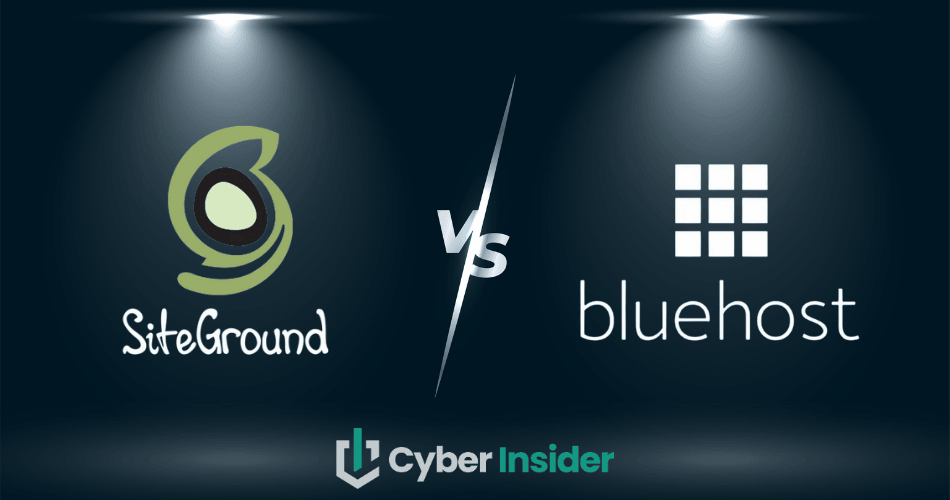
SiteGround and Bluehost are in the spotlight – which one should you count on for your site in 2025? Before diving into the showdown, let’s talk about why choosing the right web host is important. A good host is the backbone of your website. It keeps things running smoothly, ensures your site loads quickly, stays secure, and is always ready for visitors.
That’s why factors like speed, uptime, security, ease of use, and cost aren’t just nice-to-haves – they’re deal breakers. Get these wrong, and your site’s performance and visitor experience could take a hit.
In this in-depth guide, we’re putting SiteGround and Bluehost head-to-head, comparing their performance, pricing, user-friendliness, security features, and customer support. SiteGround shines with its exceptional performance and robust security, while Bluehost is a go-to choice for its budget-friendly plans and easy-to-navigate tools.
Why trust us? Because we’ve done the heavy lifting, testing both hosts to deliver the straight facts. Let’s find out which one comes out on top.
Quick features overview
| SiteGround | Bluehost | |
| Website | SiteGround.com | Bluehost.com |
| Hosting types | Shared, cloud, WordPress, WooCommerce, reseller hosting | Shared, VPS, cloud, WordPress, WooCommerce, and dedicated server hosting |
| Pricing | $3.39 – $320.00/month | $1.99 – $391.19/month |
| Money-back guarantee | 30 days (shared hosting) and 14 days (cloud hosting) | 30 days (shared hosting only) |
| Uptime guarantee | 99.9% | 100% (with cloud hosting only) |
| Server locations | The US, the UK, Spain, the Netherlands, Germany, France, Australia, and Singapore | The USA, the UK, India, and China |
| 24/7 customer support | Yes | Yes |
| Best deal | 83% off coupon > | 75% off coupon > |
Highlights from our SiteGround and Bluehost comparison
SiteGround takes the lead in performance and security, delivering lightning-fast loading speeds and advanced protections. It’s the go-to choice for anyone who values reliability and wants peace of mind for their site.
On the other hand, Bluehost shines as a budget-friendly favorite, especially for beginners. Its affordable plans and easy-to-navigate interface make getting started a breeze, all while covering the essentials you need.
When it comes to customer support, both hosts are solid players. That said, SiteGround often earns extra points for its speedy responses and genuinely helpful team.
For the most up-to-date deals, visit the Bluehost pricing page and the SiteGround pricing page to find the perfect fit for your budget.
SiteGround vs Bluehost: Which web host wins in 2025?
Whether you choose SiteGround or Bluehost, you’re looking at two WordPress champions with impressive offerings.
SiteGround impresses with blazing-fast performance and rock-solid reliability, perfect for WordPress pros and businesses that demand the best. Meanwhile, Bluehost’s budget-friendly plans and simple interface make it a go-to for beginners and small businesses starting their online journey.
Before we get into the full breakdown, here’s a quick look at what each host brings to the table.
SiteGround overview

Founded in 2004 in Sofia, Bulgaria, SiteGround has grown into a global hosting powerhouse, serving millions of customers worldwide. Committed to customer satisfaction and cutting-edge technology, SiteGround shines as the go-to web host for businesses of all sizes. With hosting plans ranging from shared to cloud and specialized WordPress options, SiteGround ensures your website runs smoothly and efficiently.
From day one, SiteGround focuses on providing top-notch performance, with high uptime rates and lightning-fast server response times to keep your website running smoothly. Built-in performance boosters like SSD storage, a free CDN, and advanced caching combine to turbocharge your site’s speed.
One of SiteGround’s standout features is its comprehensive security measures. They employ AI-driven anti-bot systems to fend off malicious attacks and a web application firewall (WAF) to protect against various online threats. Daily backups, free SSL certificates, and a user-friendly interface simplify website management, making it a great choice for beginners and experienced users alike.
Available 24/7 through live chat, phone, and other channels, SiteGround’s support team is known for their quick response times and genuine helpfulness. For those seeking a managed WordPress hosting solution, SiteGround offers an optimized environment tailored specifically for WordPress, making it a top pick for many.
With unlimited databases and email accounts, SiteGround offers the flexibility to expand your site without limits. Plus, their commitment to eco-friendly hosting – powered entirely by 100% renewable energy – shows they care about the planet as much as they care about your site’s performance.
+ Pros
- Lightning-fast load times
- Data centers across four continents
- Free SSL on all plans
- Free Weebly website builder for beginners
- User-friendly custom control panel
- Flexible server location options
- Stellar 24/7 customer support
- Some superb add-ons (for an extra fee)
- 99.9% uptime guarantee
- 30-day money-back guarantee
– Cons
- Limited storage on basic plans
- No VPS or dedicated hosting
- Price hikes on renewal
Time to explore Bluehost and find out how it compares to SiteGround.
Bluehost overview

Since 2003, Bluehost has been empowering users with accessible, cost-effective hosting solutions, becoming a go-to platform for small businesses and WordPress enthusiasts. But what makes Bluehost stand out? For starters, it’s recommended by WordPress.org – and that’s no small feat. Bluehost streamlines WordPress hosting with one-click installs, seamless updates, and a dashboard designed with you in mind.
Bluehost’s main data center in Utah ensures solid performance and uptime, so your site stays live and running smoothly. Whether you’re hosting one site or many, Bluehost delivers reliability with room to grow.
But don’t mistake simplicity for a lack of substance. Bluehost offers a variety of hosting plans – shared, VPS, dedicated, and managed WordPress hosting – so you’ll find the perfect fit whether you're running a small project or juggling multiple sites. Their unmetered bandwidth, free first-year domain, and solid e-commerce tools make starting a website stress-free.
Thanks to NVMe storage and a free Cloudflare CDN, your site loads quickly and delivers content smoothly, no matter where your visitors are. Every plan also includes a free SSL certificate to keep your site secure and search-engine friendly. With backups and SiteLock malware scanning, Bluehost takes the worry out of website security.
Customer support? It’s there when you need it, 24/7. While SiteGround might outpace Bluehost in response times or technical depth, Bluehost’s team is dependable, approachable, and ready to help with just about anything. Plus, their cPanel interface is as beginner-friendly as it gets, making site management a breeze even if you’re new to web hosting.
+ Pros
- Cheap starting price at $1.99/month
- Free domain registration for the first year
- Free SSL certificate
- User-friendly and sleek interface
- Highly reliable and fast servers
- Convenient website staging area
- Easy-to-use AI website builder
- 1-click WordPress install and recommended by WordPress to boot
- 30-day money-back policy
– Cons
- Renewal rates can be significantly higher
- Basic entry-level plans
- Potential hidden fees
- No uptime guarantee (except for cloud hosting)
Let’s break down SiteGround and Bluehost’s plans, features, and how they compare.
Pricing and plans: Who wins the value-for-money battle – SiteGround or Bluehost?
Both web hosts have plans tailored to fit different budgets and needs, but which one truly delivers the best bang for your buck?
SiteGround stands out with feature-packed plans and top-notch performance, though its higher price tag might make you think twice. Bluehost, on the other hand, is a wallet-friendly favorite, especially for those looking to get quality hosting without breaking the bank.
| Hosting type | SiteGround | Bluehost |
| Shared hosting | ✔️ | ✔️ |
| WordPress hosting | ✔️ | ✔️ |
| WooCommerce hosting | ✔️ | ✔️ |
| Cloud hosting | ✔️ | ✔️ |
| VPS hosting | ✔️ | ❌ |
| Game server hosting | ❌ | ❌ |
| Reseller hosting | ❌ | ✔️ |
| Dedicated server hosting | ✔️ | ❌ |
Now, let’s break down what each provider offers in terms of pricing and plans.
SiteGround plans
| Type of hosting | Starting price |
| Shared hosting | $3.39/month |
| WordPress hosting | $3.39/month |
| WooCommerce hosting | $3.39/month |
| Cloud hosting | $100.00/month |
| Reseller hosting | $4.99/month |
SiteGround has something for everyone, whether you’re launching your first blog or managing a high-traffic e-commerce site. The “StartUp” plan is perfect for dipping your toes into the online world. At just $3.39 per month, it’s budget-friendly yet packed with essentials. You’ll get 10GB of storage, unmetered traffic, and support for up to 10,000 monthly visits. Plus, SiteGround throws in daily backups, a free SSL certificate, and a user-friendly control panel.
For those ready to level up, the GrowBig plan at $4.99 per month is a game-changer. You’ll enjoy unlimited websites, 20GB of storage, and the ability to handle up to 100,000 visits per month. But the real magic lies in the extras: on-demand backups, advanced caching for faster load times, and a staging environment to test changes before going live.
For those who need the heavy artillery, the GoGeek plan delivers. Priced at $7.99 per month for the first term (but renewing at $44.99/month), it’s tailored for high-traffic websites and professional projects. With 40GB of storage and capacity for up to 400,000 visits monthly, you’ll also get premium perks like priority support, Git integration, and white-label management. It’s a rock-solid choice for developers, agencies, and businesses looking for top-tier hosting.
If you’re ready to go big or go home, the “Jump Start” cloud hosting plan is here to save the day. At $100 per month, this powerhouse plan offers 4 CPU cores, 8GB of memory, and 40GB of SSD storage. It’s ideal for fast-growing businesses that need scalable resources without sacrificing performance. E-commerce users will love the WooCommerce hosting plan, starting at $3.39/month, with built-in features like free SSL and optimized load times to ensure your store runs smoothly and securely.
If you’re still on the fence, the 30-day money-back guarantee gives you plenty of time to try it out risk-free.
Bluehost plans
| Type of hosting | Starting price |
| Shared hosting | $1.99/month |
| WordPress hosting | $1.99/month |
| WooCommerce hosting | $7.45/month |
| Cloud hosting | $29.99/month |
| VPS hosting | $46.99/month |
| Dedicated server hosting | $141.19/month |
For newcomers, Bluehost’s introductory plan starts at just $1.99 per month. This plan includes a free domain name for the first year, a free SSL certificate to keep things secure, and unmetered bandwidth – everything you need to kick off your online journey without breaking the bank. Just keep in mind that the “Basic” plan renews at $7.99 per month.
If your site starts growing, Bluehost’s VPS hosting could be a great next step. Starting at $46.99 per month, this plan offers 4GB of RAM, 2 vCPU cores, and 100GB of fast NVMe storage. With unmetered bandwidth and a dedicated IP, your site will stay speedy even during traffic spikes.
The “Cloud 1” plan, starting at $29.99 per month, offers priority support, real-time backups, and robust DDoS protection. Whether you’re running a blog, an e-commerce store, or a growing business, these plans grow with you, making them a solid choice for WordPress users who need reliability and flexibility.
Need serious power? Bluehost’s dedicated hosting plans deliver just that. The Standard NVMe 32 plan, starting at $141.19 per month, comes with 8 CPU cores, 32GB of RAM, and 1000GB of NVMe storage. This is the ultimate choice for businesses or projects that demand top-tier performance and the freedom to customize every detail.
Bluehost's intuitive dashboard makes setup a breeze, even for those who aren’t tech-savvy. The extras – like Google Ads credits, a staging tool to test updates, and a business directory listing – make Bluehost as beginner-friendly as it is powerful.
With a 30-day money-back guarantee and 24/7 customer support, Bluehost has your back every step of the way. While those renewal prices can sneak up, the value-packed plans and seamless setup make Bluehost a top contender.
So, which hosting provider is the better bargain?
When it comes to snagging the best hosting bargain, it’s a showdown between cost and features. Bluehost rolls out the red carpet for budget-conscious users, with starter plans at just $1.99 per month, unmetered bandwidth, and even a free domain for the first year.
SiteGround has promotional rates as low as $3.39 per month, but its true charm lies in its powerhouse features – daily backups, advanced caching, and performance that makes your site feel turbocharged. Sure, the renewal rates might raise an eyebrow, but for those who value premium tools and top-notch reliability, it’s worth every penny.
Ease of use: Which web host is more user-friendly?
When it comes to web hosting, ease of use can make or break your experience – especially if you’re just starting.
Both SiteGround and Bluehost take the hassle out of website management, but they each have their own unique approach. SiteGround leans into a sleek, WordPress-centric interface designed for users who crave customization, while Bluehost keeps things refreshingly simple, making it a hit with first-timers.
From signing up to managing your site and crafting content, every step should feel seamless. So, let’s dive in and see how these two hosts make your web hosting journey as smooth as possible.
First steps: Signing up and connecting a domain
Regarding those all-important first steps – signing up and connecting a domain – both SiteGround and Bluehost bring their A-game.
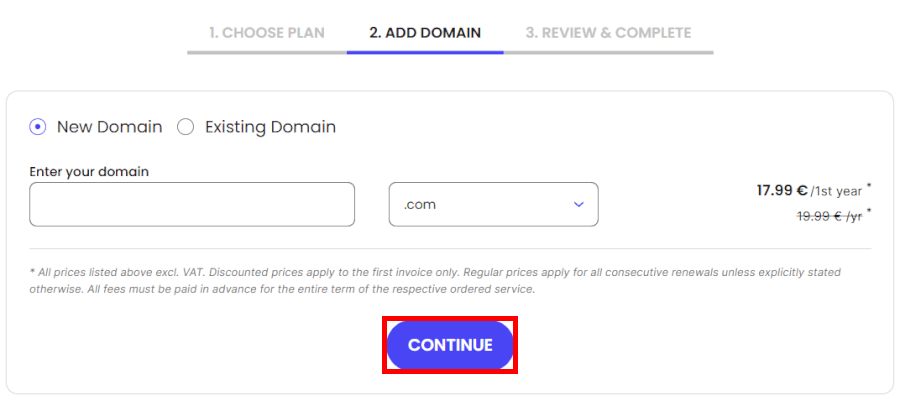
SiteGround takes a “set it and forget it” approach for new domains. Register a domain, and that's it – it’s automatically linked to their servers, saving you a step right out of the gate. If you’re transferring an existing domain, you’ll need to tackle DNS settings at your current registrar. It’s not rocket science, but it might feel a bit techy for beginners. Thankfully, their DNS checker is like a friendly guide, helping you confirm when everything’s ready to roll.
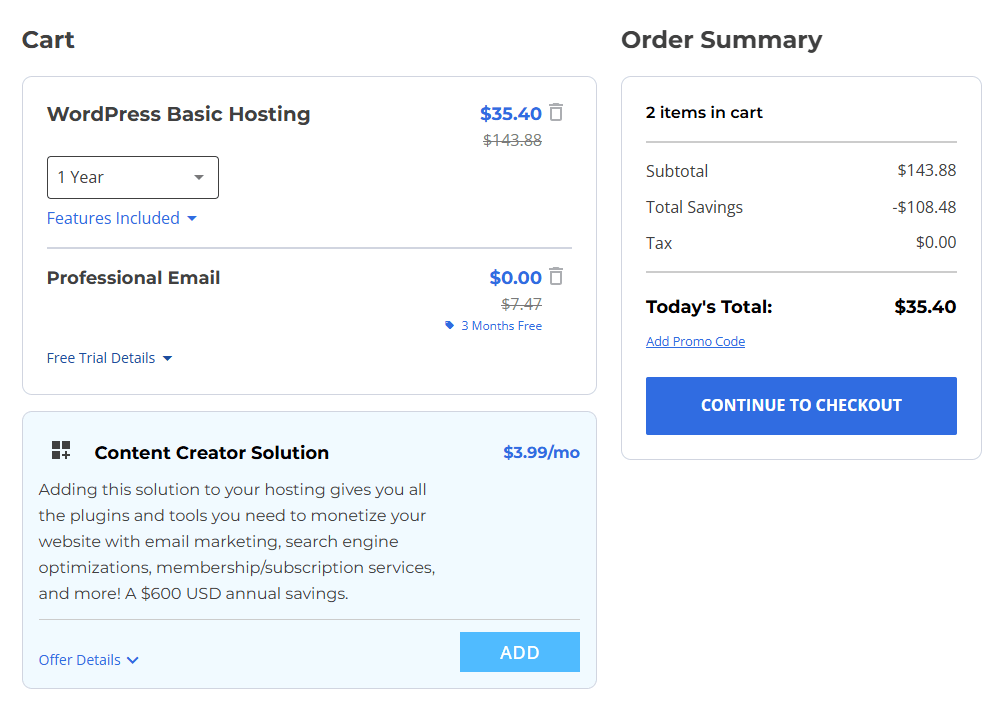
Bluehost, on the flip side, keeps things ultra-simple. Whether you’re setting up a new domain or connecting one you already own, Bluehost’s process feels intuitive and stress-free. Their dashboard walks you through every step, making you feel like a pro even if you’re brand new to hosting.
User dashboard: Simplifying your site’s management
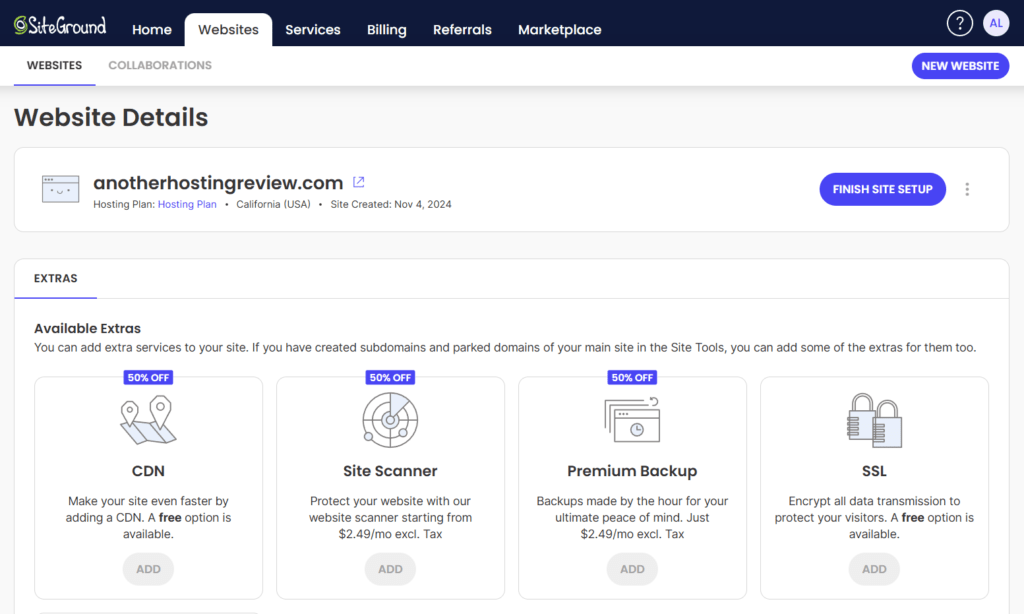
SiteGround’s Site Tools feel like it was designed by someone who truly gets what website owners need. The interface is sleek, modern, and effortlessly easy to navigate. Tasks like setting up email accounts or managing your site’s CDN are as straightforward as a few clicks. Plus, you can pin your most-used tools right to the dashboard for ultimate convenience – a lifesaver for anyone who hates hunting through menus.
With built-in features like daily backups and spam protection, Site Tools isn’t just easy to use – it’s packed with tools to keep your site safe and running smoothly. Sure, there might be the occasional glitch, but overall, Site Tools feels like your tech-savvy best friend who always knows what to do.
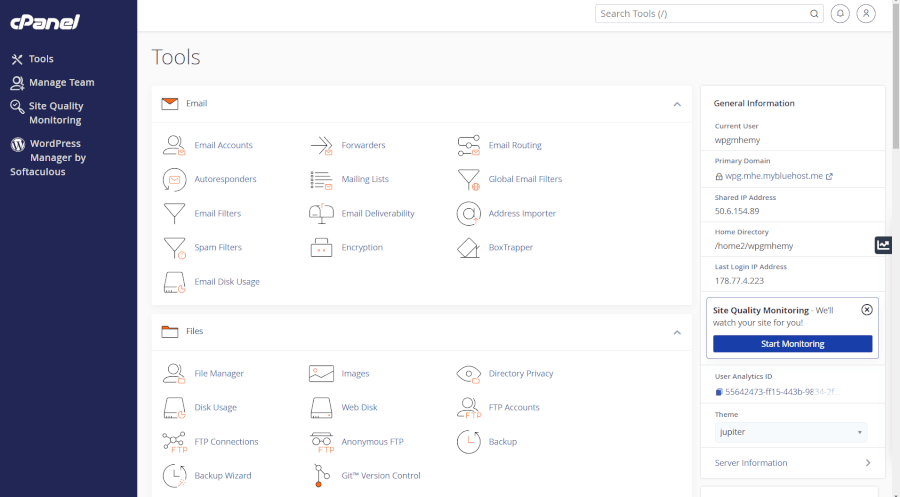
Bluehost’s cPanel, on the other hand, offers a blend of familiarity and flexibility that’s hard to beat. If you’ve used cPanel before, this will feel like a warm hug of familiarity. But Bluehost adds a spin, creating a custom interface that’s as friendly to beginners as it is to seasoned pros. The built-in search bar and clearly labeled navigation make finding what you need a breeze, while more advanced tools are ready when you’re feeling adventurous.
Prefer style and customization? Go with SiteGround. Need beginner-friendly versatility? Bluehost has you covered.
Creating your site: Who makes it seamless?
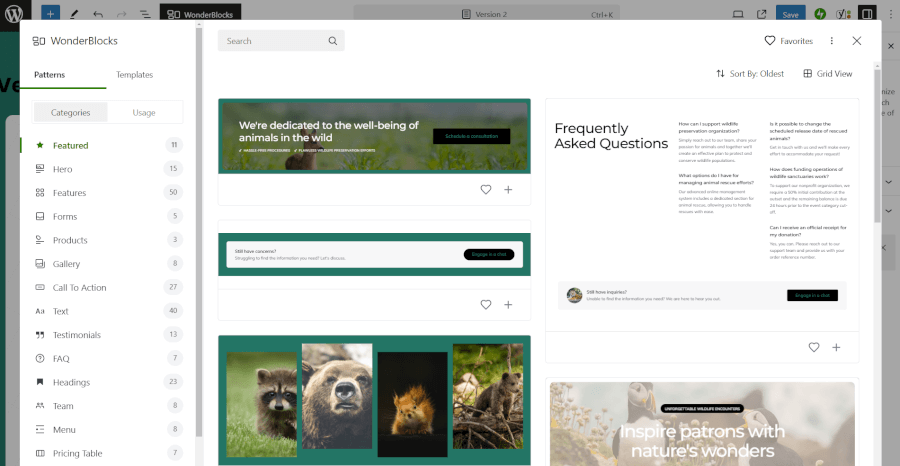
Bluehost shines with its WordPress-first philosophy, offering a pre-installed CMS right out of the box and a dashboard tailor-made for WordPress users. Automatic updates and a user-friendly interface make it perfect for beginners to dive in and get started. Their built-in website builder is a great option for those who like to get hands-on with their site design, and the AI-powered WonderSuite tool is a total game-changer for WordPress newbies. It walks you through the setup and customization process, making it super easy to build a site that looks polished with no tech skills required.
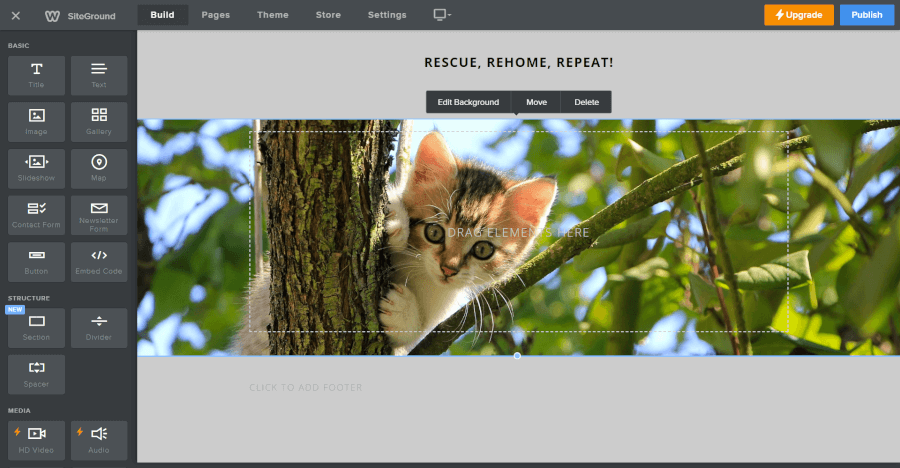
SiteGround, on the other hand, offers some tasty options. Both WordPress and Weebly are included for free, giving you a range of options for creating your site. WordPress users get the full package with one-click installation, automatic updates, and top-notch support. If you prefer a drag-and-drop builder, Weebly is included with all plans, offering pre-built layouts, contact forms, and even e-commerce tools to get your site up and running fast. It’s perfect for those who want a quick and easy way to launch a professional site, regardless of their skill level.
Bluehost is ideal for those wanting flexibility, especially with WordPress, while SiteGround excels with easy-to-use options for both WordPress and Weebly.
Website staging and migration
Website staging and migration are like safety nets for your site, giving you the freedom to experiment without fear of breaking anything important.
SiteGround makes staging a dream for WordPress users. With just a few clicks in their Site Tools dashboard, you can create multiple staging environments – perfect for testing new layouts, plugins, or updates.
Bluehost, on the other hand, integrates its staging tools directly into WordPress, keeping everything conveniently in one place. With their plugin, setting up a staging site is a matter of minutes. You can test, tweak, and toggle between staging and live versions with ease, making it beginner-friendly while still satisfying seasoned pros who want to get hands-on with their designs.
When it comes to migration, both hosts offer tools to transfer your site. However, SiteGround’s migration tool shines for WordPress sites, while Bluehost’s plugin covers a broader range of users. That said, complex sites might need a little extra support to ensure everything moves over perfectly.
WordPress hosting: Is SiteGround or Bluehost the better option?
SiteGround leans heavily into WordPress-focused functionality, offering a toolkit through its Site Tools that’s perfect for setting up, managing, and optimizing WordPress sites. It’s a great choice for users who prioritize performance and features tailored to WordPress, including its advanced caching and robust backup systems. Plus, if you’re hosting multiple smaller sites, SiteGround’s flexibility might work to your advantage.
Bluehost, while a bit more generalist, doesn’t fall short when it comes to WordPress hosting. With pre-installed WordPress, a custom dashboard, and automatic updates, Bluehost is designed to simplify the experience, especially for beginners. It’s worth noting though that some key features – like automatic backups – require an additional fee. However, users on a tight budget can skip these add-ons by relying on plugins instead, making Bluehost a more affordable option for many.
Which host is easier to use?
When it comes to user-friendliness, both SiteGround and Bluehost deliver, but they take different paths. SiteGround’s modern Site Tools dashboard is a dream for those who love a sleek design with customizable workflows. Meanwhile, Bluehost’s beginner-friendly cPanel and seamless WordPress integration make it feel like the training wheels are built right into the ride.
Reliability and speed face-off: Who offers better hosting performance?
Great hosting hinges on speed and uptime. Both SiteGround and Bluehost promise excellence, but does one outshine the other? Let’s investigate their stats to find out.
Server locations
Bluehost spreads its reach across the globe with data centers in the USA, UK, India, and China. This lineup offers reliable performance, especially if your audience is concentrated in these regions. However, its coverage doesn’t quite hit the expansive mark set by some competitors, leaving room for improvement when targeting broader global audiences.
SiteGround takes a more calculated approach, boasting six top-tier data centers in key locations like the US, UK, Spain, and Australia. These strategically placed hubs aren’t just about geography – they’re about delivering speed and reliability wherever your visitors are clicking from. It’s a streamlined setup designed to impress across continents, ensuring faster load times and top-notch uptime.
If your audience aligns with Bluehost's primary regions, it’s a solid choice. For broader reach, faster speeds, and an affordable alternative, Hostinger also stands out. However, if you’re looking for premium performance across a wider audience, SiteGround takes the lead.
Speed test results
Speed is the name of the game, and both SiteGround and Bluehost step up to the plate. But who’s crossing the finish line faster?
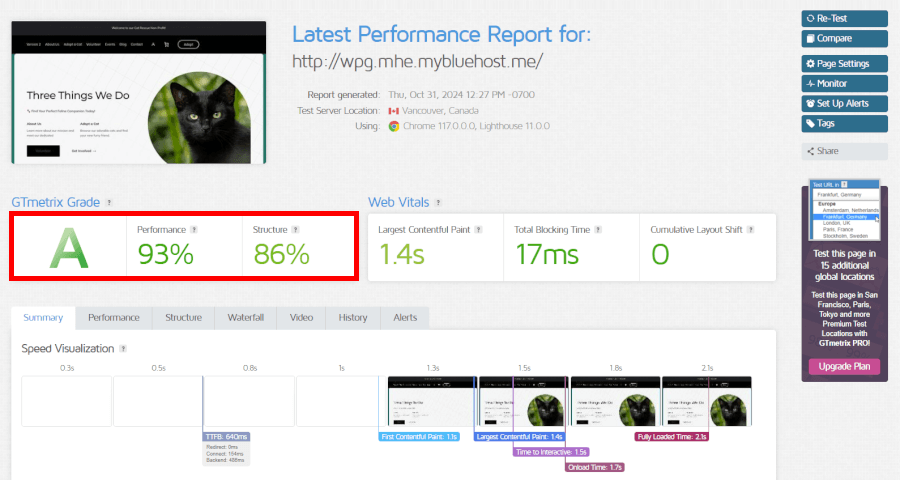
Bluehost’s performance earns high praise, securing an A-rating on GTmetrix with a 93% score and a full load time of 2.1 seconds. It’s a strong showing, beating the average web page load time of 2.5 seconds.
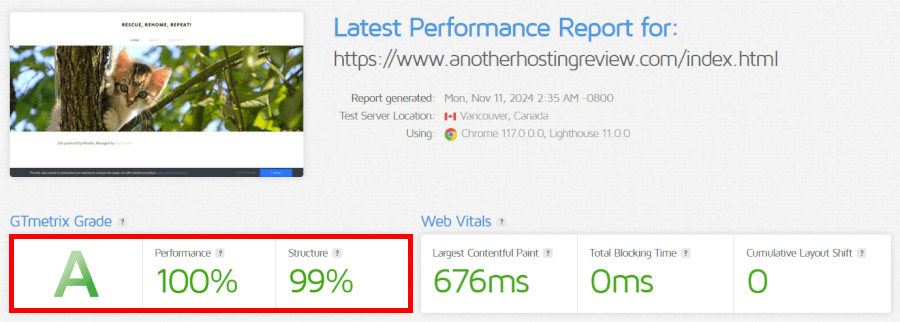
SiteGround, however, isn’t just keeping up – it’s sprinting ahead. Matching Bluehost’s GTmetrix A-grade, it clocks in with an ultra-snappy load time of under one second. Add to that SiteGround’s tech arsenal, including SSD storage and custom caching, and you’ve got a platform built for blazing-fast performance – even for complex sites.
Uptime and reliability
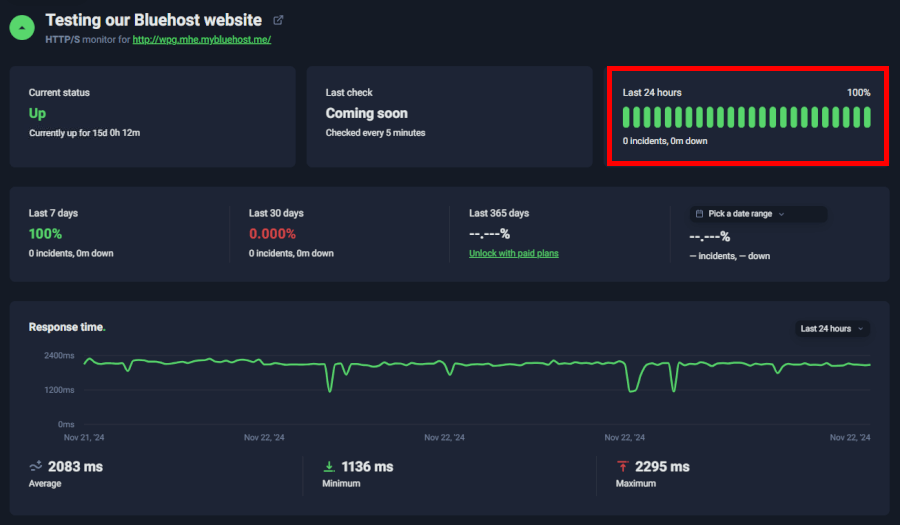
Bluehost, monitored with UptimeRobot, delivers a flawless 100% uptime record, ensuring your site stays accessible without a hiccup. It’s a reassuring choice, especially for businesses or blogs that need unwavering availability.
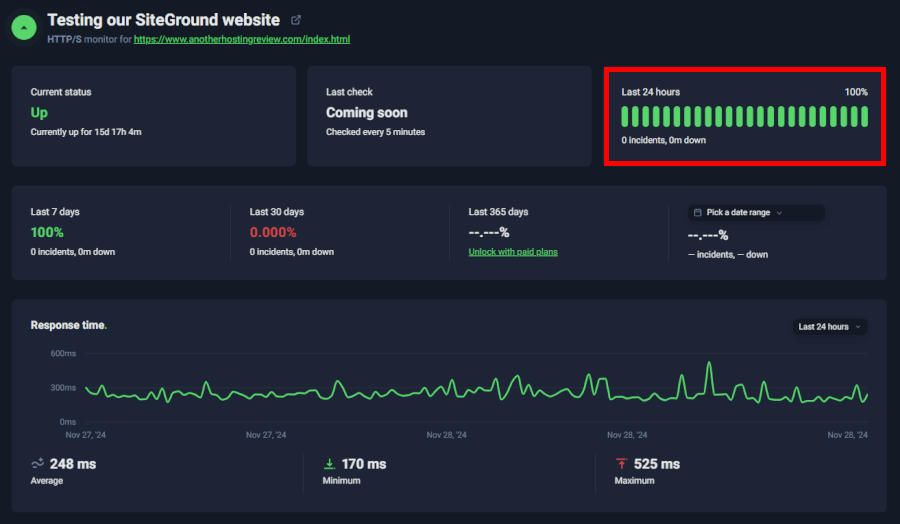
SiteGround, meanwhile, comes with its own 99.9% uptime guarantee and cutting-edge optimizations like Ultrafast PHP and custom MySQL setups. During our tests, SiteGround matched Bluehost’s perfect uptime while offering consistently speedy server response times, no matter where your visitors are located.
SiteGround vs Bluehost: Who comes out on top?
When it comes to performance, both SiteGround and Bluehost put up a strong fight, but SiteGround takes the crown. With its advanced caching, strategically located servers, and cutting-edge technologies like Ultrafast PHP, SiteGround delivers consistently faster load times and impeccable reliability.
Bluehost, while no slouch, impresses with its solid uptime and respectable speeds, especially given its competitive pricing. However, when every millisecond counts, SiteGround’s superior optimization and global performance give it the edge.
Security showdown: Which host keeps your site safer?
Security matters most in web hosting, and both SiteGround and Bluehost do their best to shield your site.
SiteGround pulls out all the stops with AI-driven anti-bot systems, a custom firewall, real-time monitoring, and automatic daily backups. It even throws in free SSL certificates with Wildcard options and a Security Optimizer plugin for extra peace of mind. This host doesn’t just protect your site; it fortifies it like a digital fortress.
Bluehost, while dependable, focuses on the essentials – antispam tools, SSH access, secure data centers, and daily backups. These features are solid, but they lack the innovation and proactive defenses that give SiteGround its edge.
Customer support clash: SiteGround vs Bluehost – Which wins?
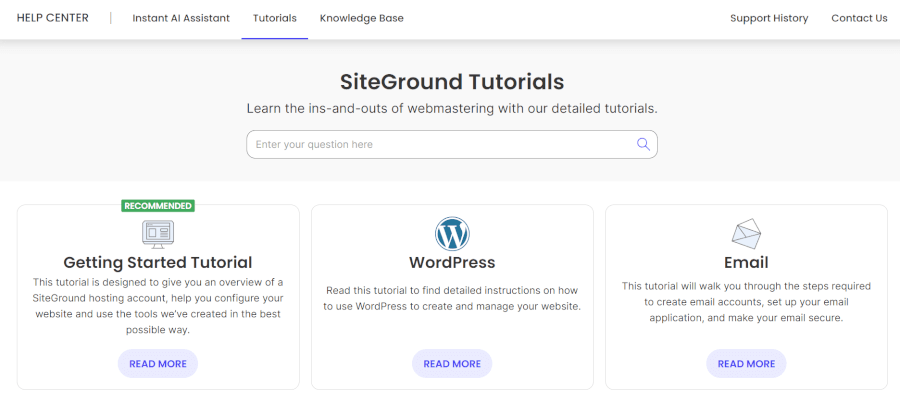
When it comes to customer support, SiteGround takes the lead. They offer 24/7 live chat, a smart AI-powered chatbot, and helpful tutorials that make finding assistance easy. Their friendly and efficient support team ensures you get the help you need without hassle.
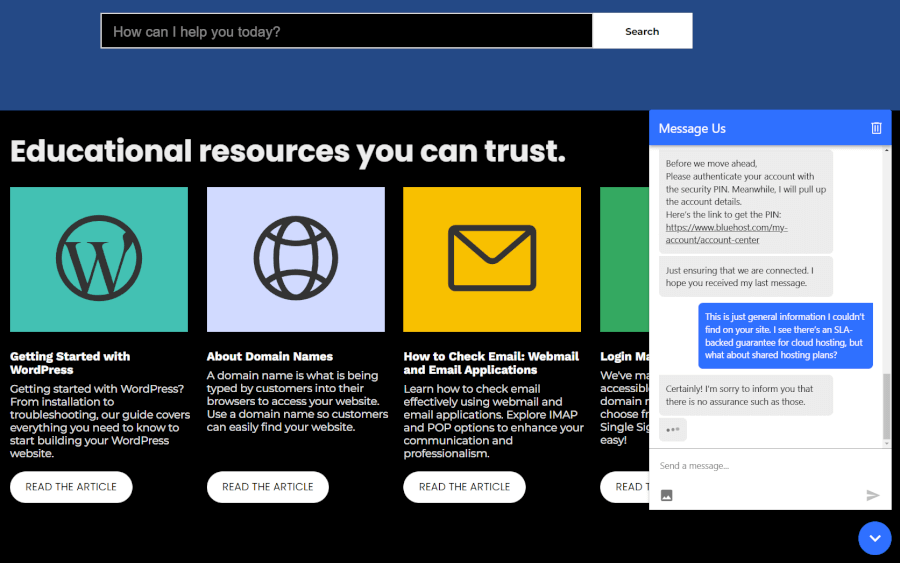
Bluehost also offers 24/7 support, but it’s not always reliable. Users often find the wait times longer and the chatbots more effective than human agents. For those who need extra support, Bluehost offers a premium Blue Sky option, but it comes with an added cost.
SiteGround vs Bluehost: Who takes the crown?
When it comes to picking the right web hosting provider, SiteGround and Bluehost both have their strengths. Here’s a quick rundown:
Pricing and plans: Bluehost – If budget-friendliness is at the top of your list, Bluehost shines with its affordable plans that don’t skimp on essential features.
Ease of use: Bluehost – Thanks to its user-friendly interface and seamless WordPress integration, Bluehost makes getting started a breeze, especially for beginners.
Performance and reliability: SiteGround – This provider excels with lightning-fast speeds and rock-solid uptime, thanks to its advanced caching technologies and well-placed data centers.
Security features: SiteGround – With robust security measures like an AI-driven anti-bot system and a custom firewall, SiteGround keeps your site safe from threats, offering peace of mind.
Customer support: SiteGround – Known for its quick response times and friendly, knowledgeable support team, SiteGround leads the pack when it comes to customer service.
Both SiteGround and Bluehost are solid choices in the web hosting space. Still, SiteGround’s focus on performance, security, and top-notch support makes it the preferred pick for those seeking a high-quality hosting experience. On the other hand, Bluehost remains a fantastic option for beginners and small businesses looking for affordability and ease of use.
SiteGround vs Bluehost FAQs
Which hosting provider is better for beginners, Bluehost or SiteGround?
For those just starting out, Bluehost’s ease of use is unbeatable. Its intuitive interface and seamless WordPress integration make it the perfect choice for newcomers to web hosting.
Is SiteGround or Bluehost better for WordPress websites?
Both providers offer excellent features for WordPress sites, but Bluehost’s recommendation by WordPress.org and its user-friendly setup make it a top choice for beginners.
SiteGround also offers great features, with advanced caching and robust backup systems tailored specifically for WordPress users. If performance and specialized features are your priority, SiteGround is the better option.
Do SiteGround and Bluehost let you choose between data centers?
SiteGround gives you the flexibility to choose from different data centers in the US, UK, Spain, and Australia to optimize your site’s performance. Unfortunately, Bluehost doesn’t offer this option, so you’re stuck with the default data center based on your location.
When you choose to relocate your site with SiteGround, the process can take up to 72 hours. During this time, it’s best to hold off on making any site modifications to avoid losing any data.
Do SiteGround and Bluehost use cPanel?
Bluehost offers a customized version of cPanel that's beginner-friendly and easy to navigate. On the other hand, SiteGround uses its own user-friendly control panel called Site Tools, specifically designed to make managing your website effortless.
This SiteGround vs Bluehost comparison guide was last updated on January 2, 2025.

Leave a Reply