
When even the biggest companies can get their data hacked, we all need to be sure our cloud storage is secure. Which begs the question: Is Proton Drive the best encrypted cloud storage service? In this Proton Drive review, we’ll explore its features, security, and usability to help you decide. As digital storage needs grow, secure cloud solutions are essential. Proton Drive distinguishes itself with strong security and an intuitive interface.
We'll compare Proton Drive to other services like NordLocker, focusing on privacy and security. Additionally, we'll cover its integration with the Proton ecosystem, including Proton Mail, Proton VPN, Proton Pass, and Proton Calendar, offering a cohesive suite for secure online activities. Whether you're a current Proton user or new to the Proton family, this review provides a clear overview of Proton Drive's strengths and areas for improvement, aiding your decision on cloud storage services.
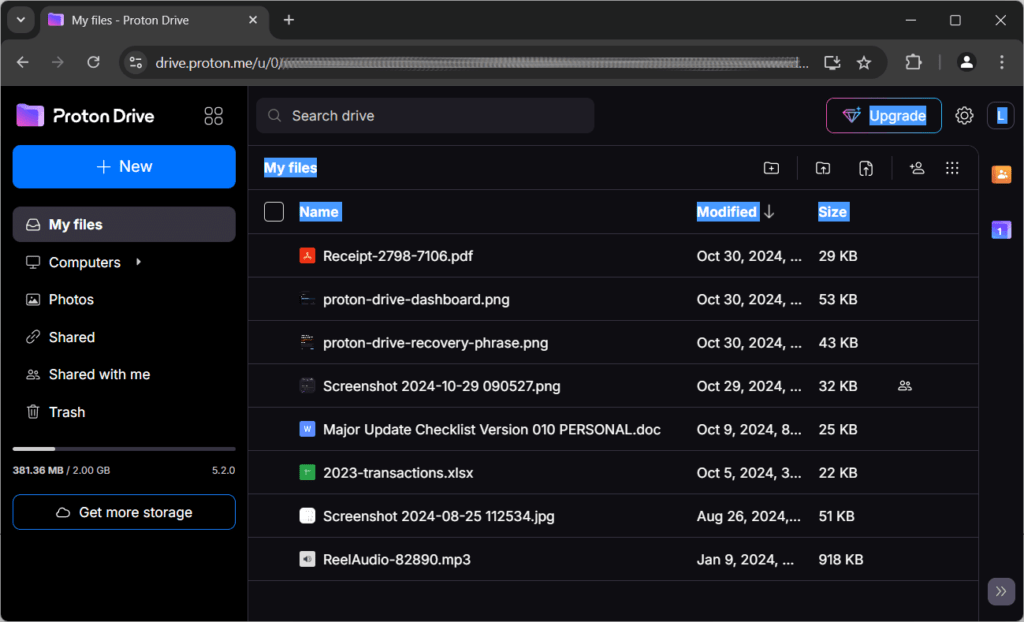
Key Takeaways
Proton Drive is a secure, open-source cloud storage service emphasizing data privacy and security, utilizing end-to-end encryption and headquartered in Switzerland.
The service offers user-friendly features for file uploading, management, and secure sharing, including file versioning and recovery options to protect against data loss.
- The integrated Docs feature gives you a secure alternative to the Google Drive / Docs combo.
Proton Drive integrates seamlessly with the Proton ecosystem, providing a unified platform for managing files, emails, and internet security while offering flexible pricing plans catering to both individual and enterprise needs.
| Service | Proton Drive |
| Based In | Switzerland |
| Free Version | Yes |
| Price | $2.99/mo; 200 GB |
| Website | Proton.me/drive |
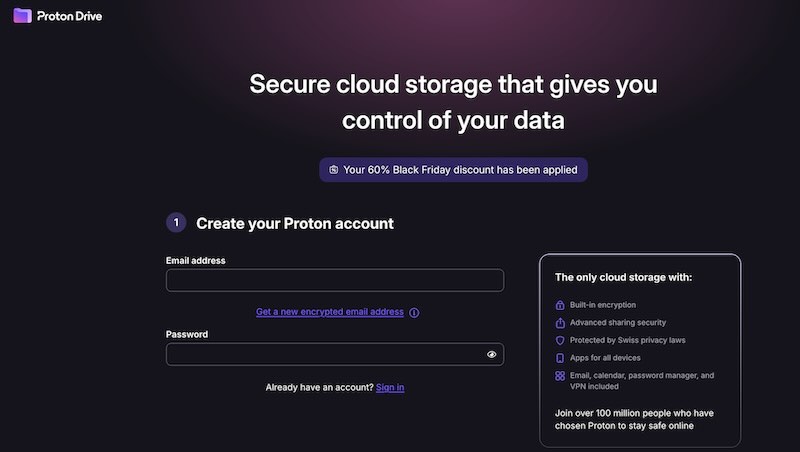
What is Proton Drive Cloud Storage?
Proton Drive is a secure cloud storage service. It was developed by the same team that created Proton Mail, Proton VPN, Proton Pass, and Proton Calendar. Founded by scientists at CERN in 2014, Proton Drive is headquartered in Switzerland—a country renowned for its stringent data privacy laws. This location provides a significant advantage, as it ensures that your data is not subject to intelligence-sharing alliances like the Five Eyes.
What sets Proton Drive apart from other cloud storage services is its unwavering focus on privacy and security. Unlike many mainstream options, Proton Drive is a free, open-source service designed to offer secure and private alternatives to common web services. It employs end-to-end encryption, meaning that your files are encrypted on your device before being uploaded, ensuring that only you have access to your data. This level of security is a major plus for anyone concerned about data protection, especially with Proton Drive cloud storage.
Moreover, Proton Drive is part of the broader Proton ecosystem, seamlessly working with Proton Mail, Proton VPN, and Proton Calendar. This integration allows you to manage your emails, files, and internet security from a unified platform, all while benefiting from the same high standards of privacy and security.
Whether you’re a Proton user looking to expand your suite of tools or someone new to the Proton family, Proton Drive aims to provide a secure and user-friendly cloud storage solution.
+ Pros
- Apps for Windows, macOS, iOS, and Android platforms
- Free version available
- Strong, end-to-end (zero-knowledge) encryption
- Cloud-encrypted file storage
- No file type restrictions
- Open source software
- 30-day money-back guarantee
– Cons
- No app for Linux
- 100MB limit for video previews
Getting Started with Proton Drive
Navigating through a new cloud storage service can sometimes be daunting, but Proton Drive ensures that you get started with ease. Its interface is designed to be beginner-friendly, featuring a modern design with pleasing colors and a left sidebar for easy navigation. Whether you’re a seasoned Proton user or a newcomer, getting the hang of Proton Drive is straightforward.
This guide covers the signup process, configuration, file uploading, and secure sharing aspects to help you get started. Each step is carefully explained, helping you master Proton Drive’s features effortlessly.
Here are the details on signing up and setting up your Proton Drive account.
Signing Up and Initial Setup
Creating an account is simple: just a username and a password—no personal details or payment information required for the free version. This minimal information requirement aligns perfectly with Proton’s commitment to privacy.
Upon your first login, you can customize the appearance of your Proton account by selecting themes and adjusting font types and sizes. The user interface is intuitive, allowing you to set your preferences quickly and start exploring Proton Drive’s features without delay.
New users are greeted with an introductory page that covers the basics, helping you get started immediately. With everything set up, you’re now ready to upload and manage your files.
Uploading and Managing Files
Uploading and managing files on Proton Drive is designed to be as seamless as possible. You can upload files using multiple options, including drag-and-drop and clicking the New Upload button. Creating new folders is just as easy—simply right-click and select the option to create a folder, then drag and drop your files into it.
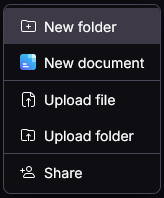
Organizing your files is straightforward, with customizable views that let you display files as lists or icons. You can also preview a variety of file types, such as PDFs, DOCXs, and JPGs, by double-clicking them. However, note that there is a size limit of 100MB for video previews.
Proton Drive supports uploading and downloading all types of files, making it a versatile option for personal and professional use. With these tools at your disposal, managing your cloud storage has never been easier.
Sharing Files Securely
One of Proton Drive’s standout features is its secure file-sharing capabilities. To share a file, hover the cursor over the name of the file. Click the three-dot menu that appears to the right of the name and select Share.
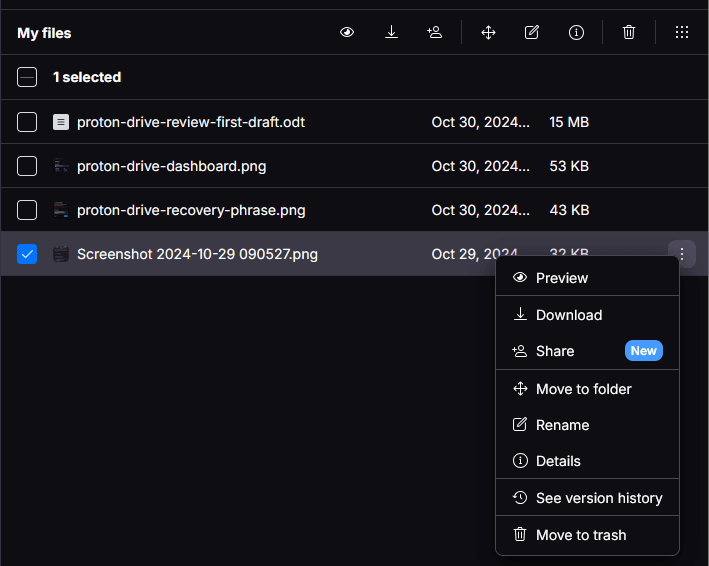
You can share files directly with other Proton users or create public links for wider access. To enhance security, Proton Drive allows you to protect these shared files with passwords, ensuring that only authorized users can access them.
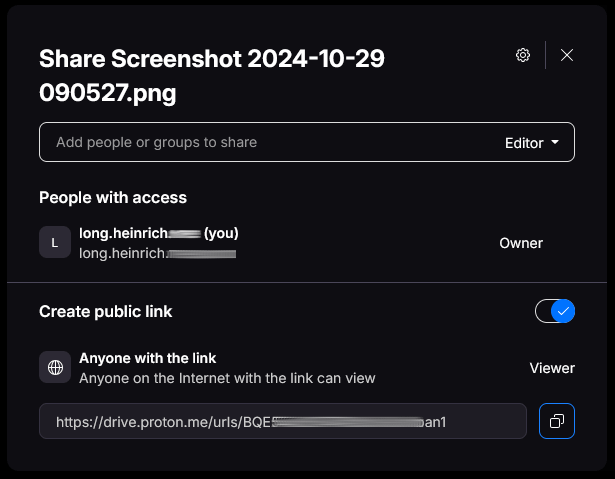
Additionally, you can enable privacy features like link expiration, which makes a shared link defunct once it reaches its expiry date. This feature is particularly useful for maintaining control over who has access to your files and for how long.
Proton Drive also lets you assign roles and set permissions for editing when sharing files, providing an extra layer of control and security. With these features, you can confidently share your files, knowing that your data remains protected.
Creating and editing files collaboratively with Proton Drive and Docs
A recent addition to Proton Drive is Docs, its integrated secure document editor. With Docs, you can create and edit documents from any device that has Proton Drive installed. These documents are truly secure, with end-to-end encryption that you control. Since you control the encryption keys, not even Proton can see your documents.
Only you and any persons you decide to collaborate with will have any access to these documents. It supports real-time collaboration, with features like cursor movement, presence markers, comments, and suggestions. If you are tired of having Big Tech looking over your shoulder as create and collaborate, you need to check out Docs. Simply open Proton Drive in your web browser, click New and select New document in the drop-down menu to get started.
Proton Drive Security Features
Security is at the heart of Proton Drive, making it a preferred choice for privacy-conscious users. Proton Drive employs Zero-Access Encryption and OpenPGP end-to-end encryption to secure your files. This means that your data is encrypted on your device before it’s uploaded, ensuring that no one but you can access it.
The encryption process begins in your browser, maintaining a high level of privacy from the moment you initiate a file upload. For added security, Proton Drive offers a two-password mode, requiring one password for account access and another for mailbox decryption.
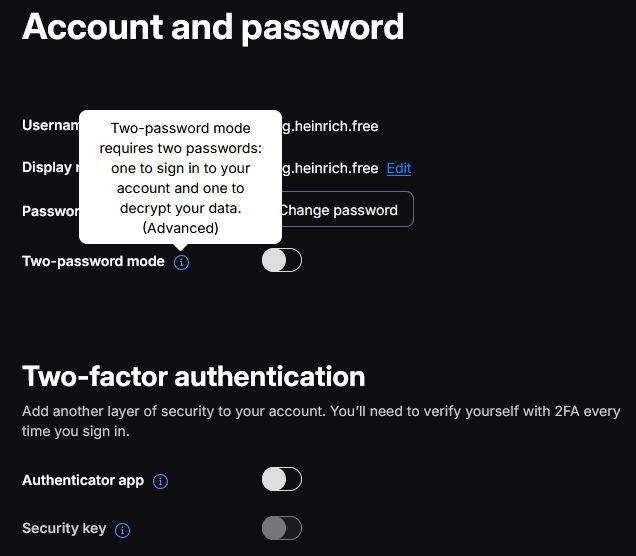
Additional security can be achieved with two-factor authentication (2FA), using a time-based authenticator app or a security key. Proton Drive also allows you to manage session activity by reviewing logged-in devices and revoking access as needed. Additionally, security logs document all authentication attempts, enabling you to monitor and audit access to your account.
The Proton Drive mobile app also includes a biometric lock feature, providing another layer of security for accessing your files on the go. When sharing files, options for password protection and expiration dates for shared links offer further data protection. With these comprehensive security features, Proton Drive ensures your data remains private and secure.
Additionally, Proton Drive undergoes regular security audits to ensure that its systems and infrastructure are secure and up-to-date. These audits help identify and address potential vulnerabilities, ensuring that your data remains safe.
Ease of Use
Proton Drive is designed to be easy to use, even for those who are not tech-savvy. The service offers a user-friendly interface and navigation, making it easy to upload, download, and manage files.
User Interface and Navigation
The Proton Drive user interface is modern and intuitive, with a clean and simple design. Navigation is straightforward, with clear labels and menus that make it easy to find what you need. Features like drag-and-drop uploading and file preview enhance the user experience, allowing you to manage your files effortlessly. Whether you’re organizing documents, sharing files, or accessing your storage on the go, Proton Drive’s interface ensures a smooth and efficient experience.
Overall, Proton Drive is a secure and private cloud storage service that offers a range of features and benefits. With its end-to-end encryption, secure file sharing, and user-friendly interface, it is an excellent choice for anyone looking for a reliable and trustworthy cloud storage solution.
File Versioning and Recovery
Accidental file deletions or unwanted changes can be a nightmare, but Proton Drive’s file versioning and recovery features offer a safety net. The version control feature helps you restore older versions of files, providing protection against accidental changes or data corruption. Proton Drive automatically saves older copies whenever updates occur, ensuring that you can always revert to a previous version if needed.
Restoring an earlier version of a file is straightforward: right-click the file and select See version history. From there, you can download specific versions directly from the version history menu.
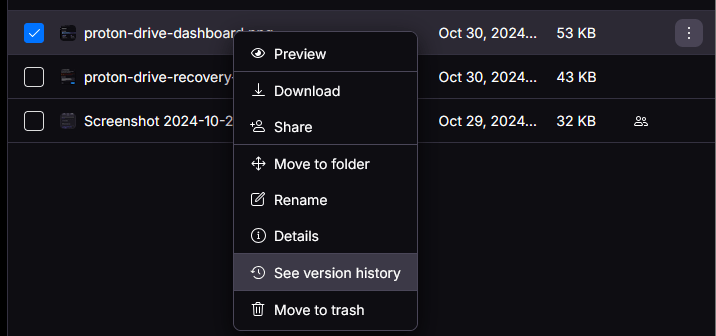
The duration of file version retention varies by plan, with free users limited to seven days and paid users able to store versions for up to 10 years. Paid plans also allow you to customize how long previous versions of files are retained.
And if you delete a file, it’s sent to the trash, from where it can be recovered if needed. These features ensure that your important files are always recoverable.
Integration with Proton Ecosystem
Proton Drive isn’t just a standalone cloud storage service; it’s a key component of the Proton ecosystem. This integration allows you to seamlessly access your files through Proton Mail and Proton Calendar via an app switcher. This unified platform enhances the user experience by providing a consistent, privacy-focused service across all your digital needs.
Using Proton Drive alongside other Proton services ensures all your data remains protected under the same stringent end-to-end encryption standards. For example, integrating Proton Drive with Proton VPN enhances privacy and security when accessing files online, reinforcing data protection during transmission.
Pricing Plans and Storage Options
Proton Drive offers flexible pricing plans to suit different needs and budgets. The free storage plan initially includes 2GB of storage. You can increase that to 5GB by setting a recovery method, uploading a file to Proton Drive, and sharing a file with someone. The Proton Unlimited plan provides enhanced storage and access to the full suite of Proton services, making it essential if you want to get the full Proton ecosystem experience.
The free version of Proton Drive offers limited storage compared to services like Mega and Google Drive, but it does provide a secure entry point for new users. Paid plans offer more storage space and additional features. You can click the button below to see what the curent deals are for various versions and quantities of storage space.
Proton Drive also offers plans for professional and enterprise users, such as the Professional plan designed for team collaboration and the Enterprise plan that provides proton unlimited storage. With a 30-day money-back guarantee and pro-rata refunds for unused service, Proton Drive ensures you get value for your investment.
Proton Drive Apps
Proton Drive can be accessed on multiple platforms. This includes web, desktop, and mobile devices. This section will introduce the features of the Proton Drive desktop app and the mobile app, highlighting their capabilities and limitations.
Desktop App Features
The Proton Drive desktop app allows you to sync files with specific folders and supports selective sync, enabling you to save hard drive space. However, you cannot view synced files or add new files directly from the application.
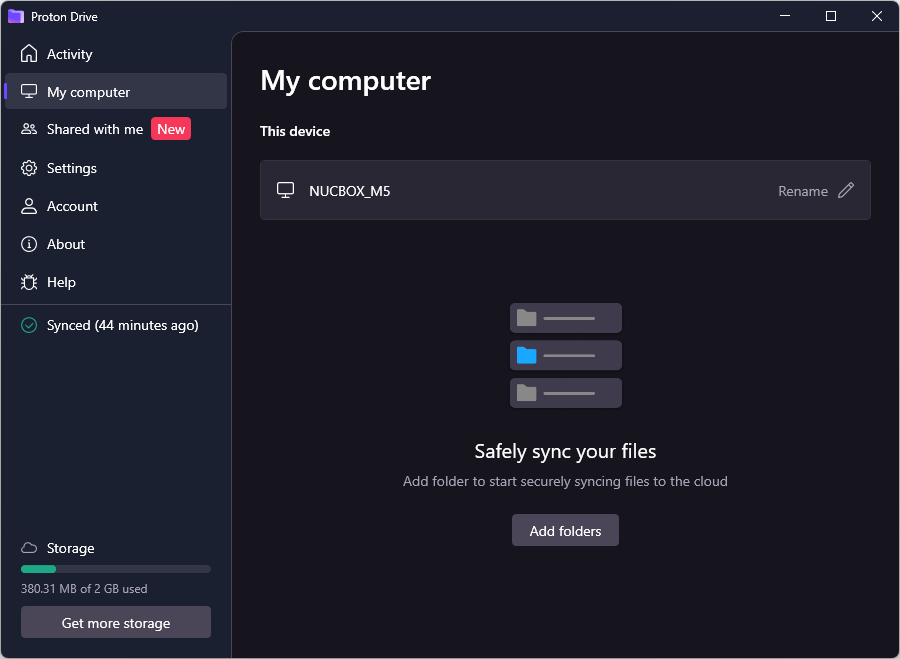
When changes are made to files on Proton Drive, the entire file is re-uploaded to the cloud, which might affect upload speeds. This is known as “full sync.” Full sync ensures that the cloud copy of the file is always up-to-date and identical to the local copy, but it can consume more bandwidth and take longer for than sync techniques which only sync the changed parts of a document.
Despite these limitations, the desktop app provides a convenient way to manage your files offline and sync them when you reconnect to the internet.
Mobile App Capabilities
The Proton Drive mobile app is available on Android, iPhone, and iPad, featuring a biometric lock, dark theme, and smooth interface. However, it cannot preview Doc, Excel, and PPT files.
Access restrictions can be set using PIN or biometric tools, ensuring that only you can access your files on your mobile device. Despite some limitations, the mobile app offers a secure and user-friendly way to manage your files on the go.
Customer Support and Resources
Proton Drive provides several support options to help you resolve any issues you might encounter. These include a support portal, email support, and self-help articles. Premium users receive priority support, ensuring quicker assistance when needed.
Typically, the response time for Proton’s customer support is around one business day, though email support can vary. For sensitive issues, you can contact Proton Drive support via Proton Mail to ensure secure communication. While phone and chat support are not available, the existing options provide adequate assistance for most users.
Alternatives to Proton Drive
If you’re considering alternatives to Proton Drive, several options focus on providing secure and privacy-centric cloud storage. MEGA emphasizes user control over encrypted keys, ensuring that only you can access your files. pCloud uses zero-knowledge AES 256-bit encryption for its Crypto vault service, enhancing security.
Tresorit and Sync.com also offer strong encryption and advanced security features like multifactor authentication and secure file sharing. While there is reason to consider each of those options, NordLocker is the best of all the rest.
Summary
In summary, Proton Drive offers a compelling cloud storage solution for anyone who prioritizes privacy and security. Its integration with the Proton ecosystem, including Proton Mail, Proton VPN, and Proton Calendar, creates a unified and secure digital environment. With features like Zero-Access Encryption, two-factor authentication, and comprehensive file versioning, Proton Drive ensures that your data remains protected at all times.
Though it has some limitations, such as slower upload speeds, the overall user experience remains positive. The pricing plans are flexible, catering to different needs, from individuals to families and even enterprises. The ability to earn additional free storage and the option for annual discounts add to its appeal.
Ultimately, Proton Drive stands out in the crowded cloud storage market by offering a privacy-focused alternative to mainstream services. Whether you are a current Proton user or someone looking for a secure cloud storage solution, Proton Drive is a worthy contender that delivers on its promise of security and privacy.
Proton Drive is also featured in our guide on the best cloud storage solutions. And you can see our other cloud storage reviews below:
- NordLocker Review
- Tresorit Review
- MEGA Cloud Review
- Sync.com Review
- Nextcloud Review
- IDrive Review
- pCloud Review
- SpiderOak Review
Frequently Asked Questions
Here are some of the most frequently asked questions about Proton Drive:
How secure is Proton Drive?
Proton Drive provides a high level of security through Zero-Access Encryption and OpenPGP end-to-end encryption, ensuring that your data is encrypted on your device before upload. Consequently, only you can access your files, safeguarding your privacy effectively.
Can I share files securely with Proton Drive?
You can share files securely with Proton Drive by creating public links or sharing directly with other Proton users, utilizing features like password protection and link expiration to enhance access control. This ensures that your files remain protected while being shared.
Does Proton Drive integrate with other Proton services?
Proton Drive does integrate with other Proton services such as Proton Mail, Proton VPN, and Proton Calendar, enabling a cohesive and secure digital management experience.
What kind of customer support does Proton Drive offer?
Proton Drive offers email support, a dedicated support portal, and self-help articles. Premium users benefit from priority support, and secure communication for sensitive issues can be conducted through Proton Mail.

Leave a Reply